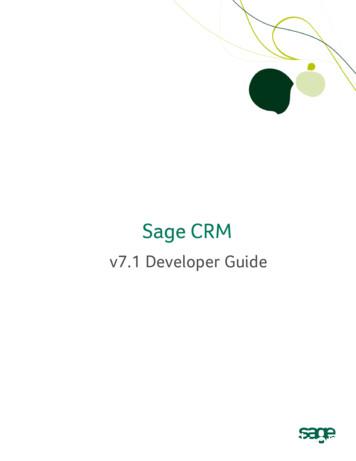Sage 100 Version 2016 Integrated Solutions Compatibility .
Sage 100 Version 2016Integrated Solutions Compatibility MatrixRevised as of March 21, 2016The Integrated Solutions Compatibility Matrix is intended to cover all information as of March 21, 2016, regarding all Integrated Solutions compatibility with Sage 100version 2016. Any version not listed should be assumed incompatible. If your configuration is not listed, Sage Customer Support cannot provide support for you. All hardwareand system requirements must meet or exceed the minimum requirements as indicated in the Sage 100 Supported Platform Matrix. Only additional requirements are listed inthis matrix.Note: It is critical that before and during an installation, this document be thoroughly reviewed, along with the Sage 100 Installation and System Administrator's Guide andother documents found on the How to install Sage 100 and locate installation and upgrade information knowledgebase article. For this Web page log into the Sage SupportWeb site at: https://support.na.sage.com/Throughout this document, other companies' Web sites are referenced; the content on those sites can change at any time. Sage has no control over, and cannot be responsiblefor the content of other companies' Web sites.Note: Please check for and apply any available Sage product updates from the Sage Support Web site at: https://support.na.sage.com/. For more information, consult your Sagebusiness partner. Integrated product version compatibility indicated in this document does not necessarily imply that the integrated product vendor supports noncurrent versions. Refer tothe integrated product vendors’ Web site for specific information on supported versions. Consult the integrated product’s website for the most current information regarding that products compatibility with 64 bit versions of Windows. For more information on Sage 100 Version support and retirement, see the Supported Versions document located here.AatrixProduct VersionAatrix 2016 Qtr 1Sage 100 Standardand AdvancedVersions SupportedSage 100 PremiumVersionSupportedXXHardware and System Requirements RemarksWorkstation O/S installation onlyeFiling and reportingis only available inAccounts payablemodule.Sage CRM for Sage 100 2016Product Version7.3SP1 Hotfix 1Sage 100 Standardand AdvancedVersions SupportedXSage 100 PremiumVersionSupportedXNote: Quick OrderEntry is available foruse only with Sage100 Advanced andPremium.Note: Quick OrderEntry is available foruse only with Sage100 Advanced andPremium.Hardware and System RequirementsCopyright 2016 Sage Software, Inc. All rights reservedRemarks Refer to KB 57398 and 60683 while upgradingfrom CRM 7.2 to 7.3.Click on the link or searchfor the ID after logging into the SageKnowledgebase.The current patch is available on the SageSupport Web site at: https://support.na.sage.com/Page 1 of 6
Sage 100 Version 2016Integrated Solutions Compatibility MatrixRevised as of March 21, 2016Sage Abra SuiteProduct Version9.2Sage 100 Standardand AdvancedVersions SupportedXSage 100 PremiumVersionSupportedXHardware and System RequirementsIMPORTANT HOT FIX REQUIRED: You must install the Abra HotFix to prevent data corruption from occurring in Sage 100, for more detailslog into Sage Knowledgebase at https://support.na.sage.com and in thesearch field type 49288 and click Search or click link after logging intoSage Knowledgebase KB ID 49288Please thoroughly read the article for exact steps required to be donebefore and after installing the Hot Fix.Remarks Abra Payroll 9.2 to Sage 100 Link isrequired to integrate with PayrollmoduleContact Sage Employer Solutionsgroup for integration options.Premium version only integrates withSage HRMS or Sage ABRA Suite G/LLink using General Ledger Exchangeor VI importSage HRMSProduct Version2014Sage 100 Standardand AdvancedVersions SupportedXSage 100 PremiumVersionSupportedXHardware and System RequirementsIMPORTANT HOT FIX REQUIRED: You must install the HRMS HotFix to prevent data corruption from occurring in Sage 100, for more detailslog into Sage Knowledgebase at https://support.na.sage.com and in thesearch field type 49288 and click Search or click link after logging intoSage Knowledgebase KB ID 49288Please thoroughly read the article for exact steps required to be donebefore and after installing the Hot Fix.Note: This hot fix is included in version HRMS 2015 (Version 10.5018)2015 (10.5018)XRemarks HRMS to Sage 100 Link is required tointegrate with Payroll moduleContact Sage Employer Solutionsgroup for integration optionsSage HRMS G/L Link integrates withSage 100 using General LedgerExchange or VI importXCopyright 2016 Sage Software, Inc. All rights reservedPage 2 of 6
Sage 100 Version 2016Integrated Solutions Compatibility MatrixRevised as of March 21, 2016Sage Fixed Assets – Depreciation-NetworkProduct Version2016.1Sage 100 Standard andAdvancedVersions SupportedXSage 100 PremiumVersionSupportedXHardware and System Requirements Requires Sage 100 2016.1 (Update 1) or higher Remote access; cannot be used across subnets withoutTerminal Server and/or Citrix Requires Sage 100 2016.1 (Update 1) or higher Remote access; cannot be used across subnets withoutTerminal Server and/or Citrix Requires Sage 100 2016.1 (Update 1) or higher Remote access; cannot be used across subnets withoutTerminal Server and/or CitrixRemarksThe allocation feature in Sage Fixed Assetswhich allows multiple G/L Accounts is notsupported, only single G/L Account for eachasset can be integrated into Sage 100.Sage Fixed Assets – Depreciation-Standalone2016.1Standard version onlyThe allocation feature in Sage Fixed Assetswhich allows multiple G/L Accounts is notsupported, only single G/L Account for eachasset can be integrated into Sage 100.Sage Fixed Assets – Lite Depreciation2016.1Standard version onlyThe allocation feature in Sage Fixed Assetswhich allows multiple G/L Accounts is notsupported, only single G/L Account for eachasset can be integrated into Sage 100.Sage Fixed Assets – Premier DepreciationProduct Version2016.1Sage 100 Standard andAdvancedVersions SupportedSage 100 PremiumVersionSupportedThe Sage 100 FixedAssets Module is notsupported. Only theSage Fixed Assets GLDepreciation Link issupported.Hardware and System Requirements Remote access; cannot be used across subnets withoutTerminal Server and/or CitrixCopyright 2016 Sage Software, Inc. All rights reservedRemarksSage 100 Premium Visual Integrator module isrequired.The allocation feature in Sage Fixed Assetswhich allows multiple G/L Accounts is notsupported, only single G/L Account for eachasset can be integrated into Sage 100.Page 3 of 6
Sage 100 Version 2016Integrated Solutions Compatibility MatrixRevised as of March 21, 2016SAP Crystal Reports 2011 for SageProduct VersionSage 100 PremiumVersionSupportedXHardware and System RequirementsRemarksSage 100 PremiumVersionSupportedXHardware and System RequirementsRemarks2016Sage 100 Standard andAdvancedVersions SupportedX2013X20102011Sage 100 Standard andAdvancedVersions SupportedXMicrosoft OfficeProduct Version 32 and 64-bit versions supported.See KB 53091 for more information.X 32 and 64-bit versions supported.See KB 53091 for more information.XX 32 and 64-bit versions supported.See KB 53091 for more information.Sage 100 Standard andAdvancedVersions SupportedXSage 100 PremiumER P VersionSupportedXMicrosoft Office 365Product VersionDesktop VersionsHardware and System RequirementsRemarks Sage 100 does not integrate with theOnline Web Versions of the Officeapplications.Microsoft Fax ServicesProduct VersionIn supportedoperating systemsSage 100 Standard andAdvancedVersions SupportedXSage 100 PremiumVersionSupportedXHardware and System Requirements Modem connected to analog line Functioning modem driverCopyright 2016 Sage Software, Inc. All rights reservedRemarksPage 4 of 6
Sage 100 Version 2016Integrated Solutions Compatibility MatrixRevised as of March 21, 2016Sage Exchange Credit Card Processing, powered by Sage Payment SolutionsProduct VersionAll (Webservice)Sage 100 Standardand AdvancedVersions SupportedXSage 100Premium VersionSupportedXHardware and System RequirementsRemarksTo apply for a merchant account, contact yourSage Customer Account Manager at: 800-8543415. For more information, go e 100 Sales Tax. Powered by AvaTaxProduct VersionSage 100 Standard andAdvancedVersion SupportedXSage 100 PremiumVersionSupportedXHardware and System RequirementsRemarks For connector information, go to:www.avalara.comSage 100 Intelligence Reporting - 2015Product Version7.50Sage 100 Standard andAdvancedVersions SupportedXSage 100 PremiumVersionSupportedXHardware and System RequirementsRemarks Systems: Windows 7, Windows 8, Windows Server 2008 R2,Windows Server 2012, and Windows Terminal Server. Intelligence requires Microsoft Excel 2007,2010, or 2013 (32 and 64 bit). Citrix Windows 7 and Citrix Server 2012Hardware: CPU 1.3 GHZ Office 365 and 2016 is not currentlysupported. Memory: 2 GB RAMHard Drive Space: 350 MB Installs automatically with Sage 100Workstation setup, reminder to make sureExcel is installed and activated beforeinstalling workstation setup, please see theSage 100 Installation and SystemAdministrator's Guide for more detailsSage Alerts and WorkflowProduct VersionAll versionsSage 100 Standard andAdvancedVersions SupportedXSage 100 PremiumVersionSupportedXHardware and System RequirementsCopyright 2016 Sage Software, Inc. All rights reservedRemarksPage 5 of 6
Sage 100 Version 2016Integrated Solutions Compatibility MatrixRevised as of March 21, 2016Sage Billing and PaymentProduct VersionSage 100 Standard andAdvancedVersions SupportedXSage 100 PremiumVersionSupportedXHardware and System RequirementsSage 100 PremiumVersionSupportedXHardware and System RequirementsRemarksSage 100 PremiumVersionSupportedXHardware and System RequirementsRemarks iOS 7.x, 8.x iPad – all versions that run on iOS 7.x, 8.x Mini iPad – all versions that run on 7.x, 8.xSage Cloud Connector requires Windows 2008 R2(64-bit) or higher for the server and Windows 7 orWindows 8.1 for the Client. (For the most current Browsers: Chrome (latest), Firefox (latest), Internet Explorer (9, 10,11), Safari (latest) RemarksBrowsers: Chrome (latest), Firefox (latest), Internet Explorer (9, 10),Safari (latest)Sage Budgeting and PlanningProduct VersionAll versionsSage 100 Standard andAdvancedVersions SupportedXSage Mobile SalesProduct VersionSage 100 Standard andAdvancedVersions SupportedXinformation, please refer to KBA 31215).Sage Payment Center, powered by Sage Payment SolutionsProduct VersionSage 100 Standard andAdvancedVersions SupportedXSage 100 PremiumVersionSupportedXHardware and System RequirementsRemarks To apply for a merchant account, contact yourSage Customer Account Manager at 800-8543415. For more information, go to:Internet Explorer 11http://na.sage.com/us/sage-payment-solutions Copyright 2016 Sage Software, Inc. All rights reservedPage 6 of 6
Sage HRMS or Sage ABRA Suite G/L Link using General Ledger Exchange or VI import Sage HRMS Product Version Sage 100 Standard and Advanced . 2016.1 X X Requires Sage 100 2016.1 (Update 1) or higher Remote access; cannot be
Integrate Sage CRM with Sage 300 Use Sage CRM features that are added during integration How to Use this Guide The first five chapters of this guide are for Sage CRM implementers. Chapter 6, "Using Sage CRM with Sage 300," is for Sage CRM users. We assume that implementers: Have experience implementing and troubleshooting Sage CRM
Sage 50 Sage 100 Sage 300 HRMS Construction Modernization—bridging the past to the future Leveraging modern technology to . Sage 300 2016 February 2016 Sage 300 2016.1 May 2016 New Direct Deposit service for US payroll August 2016 Sage 300 2017.
Sage.CRM.WebObjectNamespace 11-7 Sage.CRM.ControlsNamespace 11-7 DeveloperGuide Contents-ix. Contents Sage.CRM.DataNamespace 11-7 Sage.CRM.UtilsNamespace 11-7 Sage.CRM.BlocksNamespace 11-8 Sage.CRM.HTMLNamespace 11-8 Sage.CRM.UINamespace 11-8 Installingthe.NETSDK 11-8
100%: 100%. 100%: 100%. 100%: 100%. 100%: 100%. 100%: 100%. 100%: 100%. 100%: 100%. 100%: 2. Plain Cement Concrete: 100%. 100%: 100%. 100%: 100%. 100%: 100%. 100% .
Note: This hot fix is included in version HRMS 2015 (Version 10.5018) HRMS to Sage 100 Link is required to integrate with Payroll module Contact Sage Employer Solutions group for integration options Sage HRMS G/L Link integrates with Sage 100 usin
Sage 300 ERP version 6.3 (2016) There is no separate version of P/P for the different above-listed versions of Sage 300 ERP. Supported Sage 300 Editions Production Planning (P/P) supports all Sage 300 editions. This would include: 1. Enterprise Edition (500) 2. Corporate Edition (200)
Sage Abra Workforce Connections, the web-based employee self-service solution for Sage HRMS. It consists of: Abra Employee Self-Service Abra Benefits Enrollment Abra eRecruiter Sage Accpac HRMS Payroll Link, for transferring employee data and earnings, deductions, and benefits information from Sage HRMS to Sage Accpac Payroll.
I believe my brother’s sons have weak interpersonal communication skills, and I’m convinced this is partly due to their lifelong infatuation with the personal computer. They have few skills at reading or expressing empathy. If they were more skilled, they might have been able to assess their father’s reduced self-esteem, personal control and belongingness, and then do something about it .