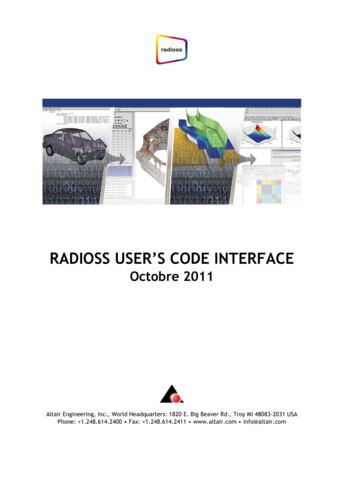KSAN User Guide
KSANSan Diego International AirportUSER GUIDE AUGUST 2018
ContentsThank you!.3Product requirements .4What will you miss out on if you don’t have Orbx Southern California or Orbx FTX GlobalopenLC NA installed? .4Quick Installation Guide .4Scenery Coverage Area .5The KSAN Control Panel .6Quick Reference Simulator Settings .6Product Technical Support.7Please do NOT email support requests .7Use the forum search function.7What to include in your support requests .7FTX Community Forums .8Thanks for reading! .8The FTX Idaho Falls Team.9Lead Developer.9Additional Orbx Developers.9Specialist Roles .9Beta Testing Team.9End User License Agreement (EULA) . 10Orbx KSAN User Guide2
Thank you!Orbx would like to thank you for purchasing Orbx KSAN San Diego International Airport!The next destination for FTX Southern California is KSAN San Diego International Airport. Thisbusy single-runway airport is situated in San Diego County adjacent to the Mexican border. Theairport sits in San Diego harbor, right next to the bay and is located close to the central businessdistrict.San Diego International Airport, founded in 1928, used to be known as Lindbergh Field, namedafter Charles Lindbergh who flight tested the Spirit of St. Louis. Charles Lindbergh also was thefirst ever person to fly solo and non-stop over the Atlantic Ocean from Long Island, New York toParis, France. The first scheduled jet flight at San Diego International Airport was in 1960 usingthe Boeing 720. KSAN also became the first commercial airport in the United States to placerestrictions on late night and early morning departures. The curfew for departures were11:30pm to 6:30am, while arrivals were permitted 24 hours a day.San Diego has a rich history behind it, and that has most certainly helped it become the busiestsingle-runway airport in the United States. KSAN is also an airport that has no airline hubsalthough it serves as a focus city for Alaska Airlines and Southwest Airlines.Orbx KSAN User Guide3
Product requirementsThis scenery addon is designed to work in the following simulators: Microsoft Flight SimulatorX, Lockheed Martin Prepar3D v1, Lockheed Martin Prepar3D v2, Lockheed MartinPrepar3D v3 and Lockheed Martin Prepar3D v4.Orbx Southern California or FTX Global openLC NA is also required for full functionality.What will you miss out on if you don’t have Orbx Southern California or Orbx FTXGlobal openLC NA installed? Blending of the airport photoreal into the surrounding terrainMoving traffic on roads, properly aligned to the photoreal ground terrainEnhanced FTX Global 3D lighting system with improved FPS in urban/township streetsaround the Idaho Falls Regional AirportPlease visit https://orbxdirect.com/ to purchase your copy of Orbx Southern California or OrbxFTX Global openLC NA if you haven’t already done so.Quick Installation GuideInstalling Orbx FTX KSAN is all managed by our FTX Central application. This app is responsible formany aspects in maintaining your Orbx installation. Please visit the support forums to learn more.Once you have added KSAN it will be added to your account and you can have FTX Centraldownload and install it for you. The appropriate scenery library entries will also be managed byFTX Central.You may also manually download KSAN and then have FTX Central manage the installation for youonce downloaded.An internet connection is required for FTX Central to validate your license.Orbx KSAN User Guide4
Scenery Coverage AreaOrbx KSAN User Guide5
The KSAN Control PanelThe KSAN Control Panel can be accessed from the main FTX Central interface by clicking theConfigure button.The Control Panel will enable you to disable or enable certain scenery features of the Idaho FallsRegional Airport to allow it to perform in accordance with the PC hardware you have. By default,all scenery options are enabled by the installer. If you have a high end PC, enable all the CPoptions. For low to mid-range PCs it is recommended to try disabling some settings.Quick Reference Simulator SettingsThe table below lists in a handy reference the minimum recommended settings required in yoursimulator to enjoy KSAN the way Orbx designed it. These settings will run well on most PCs andtake particular advantage of the custom mesh and photoreal imagery used in the scenery area.If you use the settings below you will be guaranteed the highest fidelity experience and the bestbalanced performance.SettingValueWhy?Level of detail radiusLargeReduces blurring of textures.Global texture resolutionMaxDisplays photoreal textures best.Mesh complexity100Better terrain definition.Mesh resolution5m5 m is required for KSANTexture resolution7 cmSharpest roads and freeways.Scenery complexityExtremely DenseHow Orbx designed FTX KSAN.Autogen densityNormalBest FPS vs detail.GA AI traffic16-50%Recommended for this scenery.Road vehicle traffic16%No need to set higher for FTX.Orbx KSAN User Guide6
Product Technical SupportOrbx has a very simple support policy: no question unanswered. That means, should you haveany questions about KSAN or its use, please feel free to register on the forums at orbxdirect.comand then log a support question in the FTX Payware Support Forum section. Orbx FTX expertswill be available to review your support questions and you will usually get a reply on the forumswithin 12 hours, often much sooner than that.To visit our support forums, click on the “Forums” button shown on the homepage oforbxdirect.com.Please do NOT email support requestsOrbx provides world-class support on our forums, and it’s the only way in which you can receivesupport for KSAN. Provided you adhere to the forum terms of use and have a legitimate copy ofKSAN, you will always be offered our support at no cost as we work toward a resolution to yourproblem each time.Use the forum search functionBefore you post a question, please try searching for the answer first, using the forum’s built insearch function located on the forum menu bar.What to include in your support requestsIf at all possible, this is what we’d like to see provided for each request you log: A separate post on the FTX support forums for each issue (don’t tag new issue reportsonto existing threads).Include your TRANSACTION ID from your KSAN purchase in your post or forum signaturesection.A screenshot to highlight what you are talking about.A descriptive post title which clearly states what the issue is.Detailed comments in your post about what you are reporting on.The Orbx support team is always on standby to assist you with any problems you may have, orwill comment on your issue reports. Please remember, our priority is fixing any urgent issuesfirst, and addressing bug reports second. Clearly though, any “show stopper” bugs will be giventop priority though.Orbx KSAN User Guide7
FTX Community ForumsFTX already has quite a thriving and active user community on the forums, with over 80,000members as of August 2018. To visit the forums, just point your web browser to orbxdirect.comand from the front page click the “Forums” menu item.You don’t need a user account to view other people’s posts and information posted by Orbxstaff, but if you’d like to join in on the discussion there, simply create an account. It’s instant andno validation email is required. We like to keep things simple J.We hope to see you there soon!Thanks for reading!You’ve stuck with us through all these pages of information, and we appreciate you taking thetime to read the user guide. We hope it gave you some tips and insights. See you on the forums!Orbx KSAN User Guide8
The FTX Idaho Falls TeamLead Developer Matteo VenezianiAdditional Orbx Developers Orbx Team: Orbxlibs objectsEugene Krikunov: Autogen automationSpecialist Roles John Venema: Business managementEd Correia: Production ManagementBen McClintock: FTX Central and websiteBeta Testing TeamJohn Venema, Phil Manhart, Eberhard Haberkorn, Edward Boyte, Jon Murchison, Ross Casey,Voyager, Rob Abernathy, John Dow, John Lovell, Friedi Gulder, Scott Harmes, Matt McGeeOrbx KSAN User Guide9
End User License Agreement (EULA)For the most recent version of the EULA, see orbxdirect.com/eula.END-USER LICENSE AGREEMENT (EULA) for Orbx Simulation Systems Full Terrain Experience (FTX) Scenery Addon for Microsoft FlightSimulator X and Lockheed Martin Prepar3D.IMPORTANTPLEASE READ CAREFULLY: This End-User License Agreement ("EULA") is a legal agreement between you (either an individual or singleentity) and Orbx Simulation Systems Pty. Ltd. ("ORBX") for the ORBX software product identified above, which includes software andincludes associated media and "online" or electronic documentation ("SOFTWARE PRODUCT"). The SOFTWARE PRODUCT also includes anyupdates and supplements to the original SOFTWARE PRODUCT which may be provided to you by ORBX. By accessing or otherwise usingthe SOFTWARE PRODUCT, you agree to be bound by the terms of this EULA. If you do not agree to the terms of this EULA, do not use theSOFTWARE PRODUCT.SOFTWARE PRODUCT LICENSEThe SOFTWARE PRODUCT is protected by copyright laws and international copyright treaties, as well as other intellectual property lawsand treaties. The SOFTWARE PRODUCT is sold as a single user license and no ownership is transferred, only the right to use the licensesoftware. The SOFTWARE PRODUCT may not be re-distributed, sold for non-profit or profit from subscription fees, repackaged, deliveredon CD or DVD media or any other form of electronic media by any other persons or party, website, organisation or entity, other than theofficial e-commerce seller website(s) as contracted or authorised by ORBX.1. GRANT OF LICENSE. This EULA grants you the following rights:a. You may install, access, and run a SINGLE copy of the SOFTWARE PRODUCT on a SINGLE personal computer for your personal, noncommercial, non-profit use. Any party or organisation seeking to use the SOFTWARE PRODUCT under license for commercial use shouldsee our Commercial Use License Agreement.b. This SOFTWARE PRODUCT is for personal entertainment purposes only and may not be used for flight training purposes. ThisSOFTWARE PRODUCT is not part of an approved training program under the standards of any aviation regulatory agency or bodyworldwide, whether private or government.c. Separation of Components. The SOFTWARE PRODUCT is licensed as a single product. Its original component parts created by ORBX maynot be separated for use in other software or projects.d. Trademarks. This EULA does not grant you any rights in connection with any trademarks or service marks of ORBX.e. Rental. You may not rent, lease, or lend the SOFTWARE PRODUCT. You may not charge admission fees for any simulator, entertainmentor training device which breaches this EULA by use of the SOFTWARE PRODUCT therein.f. Support Services. This SOFTWARE PRODUCT is provided "as is", however ORBX will provide provision of support services in relation tothe operation, installation or remedy of issues arising to the use of the SOFTWARE at its official support forum at orbxsystems.com/forum.g. Termination. Without prejudice to any other rights, ORBX may terminate this EULA if you fail to comply with the terms and conditions ofthis EULA. In such event, you must destroy all copies of the SOFTWARE PRODUCT and all of its component parts.h. The Orbx libraries (Orbxlibs) are licensed for use ONLY with Orbx products licensed by our customers. Whilst they are freely distributedon this site and our forums it is for the support of our own products only. It is EXPRESSLY FORBIDDEN to modify, use, call GUIDs,reference, extract or in any way make use of Orbxlibs in any software project be it freeware, donation ware or payware. Any mis-use ofOrbxlibs will invoke legal action.2. COPYRIGHT. All title and copyrights in and to the original created components of the SOFTWARE PRODUCT (including but not limited toany images, photographs, animations, video, audio, music, and test incorporated into the SOFTWARE PRODUCT), the accompanyingdocumentation materials, and any copies of the SOFTWARE PRODUCT are owned by ORBX or its suppliers. All title and intellectualproperty rights in and to additional third party libraries and content (which are used under the terms of those components' distribution)which may be accessed through use of the SOFTWARE PRODUCT is the property of the respective content owner and may be protected byapplicable copyright or other intellectual property laws and treaties. This EULA grants you no rights to use such content. This SOFTWAREPRODUCT contains documentation which is provided only in electronic form, and you may print multiple copies of such electronicdocumentation.3. LEGAL JURISDICTION. This EULA is governed by the laws of the State of Victoria, Global.4. LIMITATION OF LIABILITY. TO THE MAXIMUM EXTENT PERMITTED BY APPLICABLE LAW, IN NO EVENT SHALL ORBX BE LIABLE FOR ANYSPECIAL, INCIDENTAL, INDIRECT, OR CONSEQUENTIAL DAMAGES WHATSOEVER (INCLUDING, WITHOUT LIMITATION, DAMAGES FOR LOSSOF BUSINESS PROFITS, BUSINESS INTERRUPTION, LOSS OF BUSINESS INFORMATION, OR ANY OTHER PECUNIARY LOSS) ARISING OUT OFTHE USE OF OR INABILITY TO USE THE SOFTWARE PRODUCT OR THE PROVISION OF OR FAILURE TO PROVIDE SUPPORT SERVICES, EVEN IFORBX HAS BEEN ADVISED OF THE POSSIBILITY OF SUCH DAMAGES.Microsoft Flight Simulator X is a copyrighted trademark of Microsoft Corporation.Prepar3D is a Copyrighted trademark of Lockheed Martin CorporationFTX and Full Terrain Experience are brands of Orbx Simulation Systems Pty. Ltd.Orbx KSAN User Guide10
Orbx KSAN User Guide 4 Product requirements This scenery addon is designed to work in the following simulators: Microsoft Flight Simulator X, Lockheed Martin Prepar3D v1, Lockheed Martin Prepar3D v2, Lockheed Martin Prepar3D v3 and Lockheed Martin Prepar3D v4. Orbx Southern California or FTX
Nov 11, 2010 · User Story 1 User Story 2 User Story 4 User Story 5 User Story 5 (Cont.) User Story 3 User Story 6 User Story 7 rint 1 User Story 8 2 User Story 1 User Story 2 User Story 4 . Process Template Light on security artifacts/documentati on. OWASP Making SDL-Agile Manageable Toolin
Morphy Richards Fastbake Breadmaker 48280 User Manual Honda GCV160 User Manual Canon Powershot A95 User Manual HP Pocket PC IPAQ 3650 User Manual Navman FISH 4200 User Manual - Instruction Guide Jensen VM9021TS Multimedia Receiver User Manual Sanyo SCP-3100 User Manual Honda GC160 User Manual Canon AE-1 Camera User Manual Spektrum DX7 User Manual
User property /PROP/USER n User sensor /SENSOR/USER m USER'S SUBROUTINES Read and initialise user data: Define and execute user programs: User window USERWIS.f USERWI.f User material laws 29, 30, 31 shell LECM nn .f SIGEPS nn C.f solid LECM nn .f SIGEPS nn .f User property spring LECG nn .f and RINI nn .f RUSER nn .f
Ademco Passpoint Plus User Manual Morphy Richards Fastbake Breadmaker 48280 User Manual Honda GCV160 User Manual Canon Powershot A95 User Manual HP Pocket PC IPAQ 3650 User Manual Navman FISH 4200 User Manual - Instruction Guide Jensen VM9021TS Multimedia Receiver User Manual Sanyo SCP-3100 User Manual Honda GC160 User Manual Canon AE-1 Camera .
Cognos - User-Defined Prompts and Maps Page 1 of 24 Updated - January 2013 COGNOS User-Defined Prompts and Maps User Guide Introduction This user guide will walk you through the steps of creating a user-defined prompt and maps in Cognos. The package we are using for this user guide is not open to the public, but is a genuine example of
select About PDF Studio from the Help menu. Release notes . For documentation updates and release notes, refer to our knowledge base here (PDF Studio 12 change log) Download User Guides as a PDF . PDF Studio 12 User Guide (.PDF) PDF Studio 11 User Guide (.PDF) PDF Studio 10 User Guide (.PDF) PDF Studio 9 User Guide (.PDF) PDF Studio 8 User .
3. WAVES CLA Epic Plugin User Guide CLA Epic User Guide Introduction Thank you for choosing Waves!. 4. WAVES JJP Drums Plugin User Guide WAVES JJP DRUMS User Guide Chapter 1 - Introduction Welcome. 5. WAVES CLA-3A Compressor Limiter Plugin User Manual CLA-3A Compressor Limiter Plugin WAVES CLA-3A User Manual TABLE OF. 6. WAVES CLA-2A .
Nutrition of ruminants Developing production systems for ruminants using tropical feed resources requires an understanding of the relative roles and nutrient needs of the two-compartment system represented by the symbiotic relationship between rumen micro-organisms and the host animal. Fibre-rich, low-protein forages and crop residues are the most abundant and appropriate feeds for ruminants .