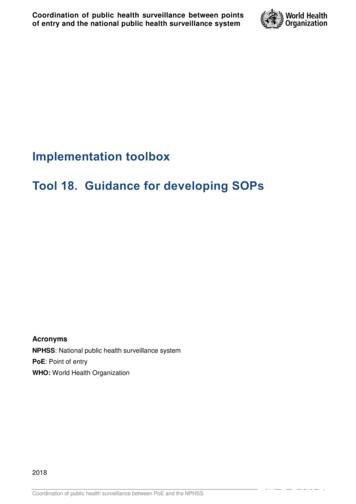Developing A PS 9.2 Reporting And Data Governance Strategy
Developing a PS 9.2 Reporting and DataGovernance StrategySession ID#:100740With PeopleSoft 9.2/PeopleTools 8.53, the reporting landscape hasdramatically changed, including new tools such as work centers, pivot grids,and other enhancements. Learn how to leverage the new technology andcreate a reporting and data governance strategy utilizing the new PS toolset.Name: Parker MaddenTitle: Solution ArchitectCompany: AMCPPmadden@amcpeoplesoft.com
Welcome and Please: Silence Audible DevicesNote Fire ExitsPartake of RefreshmentsNote Quest Staffers (green shirts)Complete Feedback FormAsk QuestionsAdministrative Notes
Developing a PS 9.2 Reporting andData Governance StrategyTopic overviewWith PeopleSoft 9.2 / People Tools 8.53 , the reporting landscapehas dramatically changed, including new tools such as workcenters, pivot grids, and other enhancements. Learn how toleverage the new technology and create a reporting and datagovernance strategy utilizing the new PS toolset.
Reporting Vision and StrategyA seamless flow of data, enterprise wide, that provides the rightinformation at the right time. Users need for information to make business decisions orcommunicate information to stakeholders How do you best leverage your reporting toolset to achievethis end result
Reporting Strategy Elements Goals and Objectives – CS and Painpoints Customer Segments Reporting Mix. (Standard reports vs.adhoc reporting) Reporting Requirements - (ReportingInventory) PeopleSoft Reporting Tools 3rd Party Reporting Tools Reporting y
High Level Objectives Goals and Objectives –Current State and Pain PointsSegment your Customers, and AdministratorsReporting Mix: Canned reports vs. Adhoc ReportingReporting Requirements / Reporting InventoryReporting Catalog
PeopleSoft Reporting Tools Include: PeopleSoft Query - an end-user tool which has the ability to extract datafrom the PeopleSoft database, as a file, or dump into excel. BI Publisher - (XML Publisher) - merges a data source, either PeopleSoftQuery or XML file, with a report template to create a report nVision - retrieves information via PeopleSoft Queries, GL Trees, or fromGL and places it into a Microsoft Excel spreadsheet. Has drill in capabilities SQR - a programming language used to create complex reports. As astructured language, it is best suited for reports with complicated logic thatcannot be adequately represented using other tools
PS 9.2 / 8.53 Reporting Structures / ToolsTree Manager – hierarchal reporting structureProcess Scheduler – tool to run PS reportsReport Manager – Tool for running reports in PeopleSoft.Reporting Console – Mini reporting portal, containing my reports,my process requests, and my favorites.Delivered Reports – See the People book Appendix for completelistingsOnline PS tools, such as Work Centers, Pivot Grids, and onlinereports.Other Reports or Reporting Tools– Crystal, custom, etc
Operational Analytics Work Center – Alerts, in context analytics PeopleSoft Real-time Bottom Line Configurable Analysis Frameworkallows organizations to create information dashboards but then allow theusers the flexibility to tailor the look and feel without changing the content
PeopleSoft QueryBuild queries based on fields and tables selected. These can also be downloadedto Excel. Does not need any additional installPros Good at writing ad hock and delivered Combo Queriesqueries EmbeddedHyperlinksCons Key New Features Embedded PicturesNot good when you need formattedreportsUsers Good for anyone to run Need training on tables and toolset, canbe done by end usersGovernance Notes Public vs. private
XML PublisherPros Good at writing ad hock and deliveredqueries Now can add imagesCons Not good when you need formatted reports Conversions longer than expectedUsers Good for anyone to run Need training on tables and toolset, can bedone by end users MICR Support
XML PublisherXML Publisher is a template-based reporting solution that separates the dataextraction process from the report layout and allows the reuse of extractedapplication data into multiple report layouts. It provides a new approach toreport design and publishing by integrating familiar desktop word processingtools such as Microsoft Word, and Excel with existing PeopleSoft data reportingtools such as PS/Query.XML / BI Publisher allows PeopleSoft users to create customer-ready HTML andPDF documents, such as employee benefits statements, pay stubs, financialstatements, marketing materials, contracts, invoices, and purchase ordersutilizing colors, images, font styles, headers and footers, and many otherformatting and design options using PeopleSoft Query as the data sourcewithout the need to develop using code. In addition, you can use XMLPublisher to create flat text files and XML files that you can exchange withother businesses for electronic data exchange transmissions.Presently, XML Publisher merges your designed template files with the reportdata to create a variety of outputs to meet a variety of business needs.
SQRPros Takes standard SQL and adds procedural language around it. Good for manipulating data, creating temp tables, loading dataCons Not good when you need formatted reports No drilldown capabilitiesUsers Good for anyone to run
nVisionPS/nVision enables users to import information directly from a query into a predefinedExcel layout. These layouts can either be tabular or matrix based, and support automaticdrill down so you can access and analyze the supporting detail information or sub-totalsfrom summary reports. They leverage the formatting and formula capabilities available inExcelPros Complete integration with PeopleSoft and its Security Excel formats and formulas are applied and downloaded todata Ability to summarize data at a high level and drilldown todetailsCons Lack of friendly user interface Can cause performance issuesUsers Good for anyone to run Need training on tables and toolset, can be done by end users
OnlineOnline Inquiry Pages Each of the PeopleSoft ERP applications are delivered with a series of Online InquiryPages. These provide predefined outputs based on predefined data access paths.They provide both online summary information and frequently drilldown to sourcetransactions, e.g. Drilling from General Ledger journals to Accounts Payable sourcevouchers.Online Inquiry Pages are the Most Appropriate Tool when: The predefined output matches the user community requirements There is no requirement for a formatted hardcopy reportOnline Inquiry Pages is Not an Appropriate Tool when: Pre-defined output does match business requirements – any change is acustomization.
Work CentersThe Work Center combines transactions, analytics, workflow notifications, and reports intoa configurable framework that can be tailored to each role-based user in the enterprise. Supports day in the lifeactivities that you do inPeopleSoft. Contains embedded pagelets: My Work - Actions Reports – Add run count Queries – Can Add Links Processes Preconfigured by user role –Can personalize, Queries /Filters / Run controls, etc. Supports Pivot grids Supports related actions, newpages
Pivot Grids Pivot Grids have been enhanced in a lot of ways – there are almost 30improvements listed in the Release Notes. Just picking a few, they nowinclude the ability to restrict the number of rows shown in a Pivot Grid, PSQuery drilling URLs and Bubble and Scatter charts are now available as PivotChart types. Pivot Grids are displayed in either a Modal Window or within a Pageletin a Dashboard Transforms a PS query into a excel like Pivot Grid, intrepid data throughpivoting and filtering. A Pivot Grid is a graphical or tabular representation ofanalytic or statistical data There are over 60 delivered. These can also becreated by the pivot grid wizard, filters. Pivot charts can drilldown into, andhave actionable items.
DashboardsPeopleSoft dashboards are container components to host multiple pagelets. These dashboards can be hooked up to aworkcenter as a landing page or can be registered as a portal structure like other PeopleSoft components. The contents ofpagelets can vary in nature; it can be a Pivot Grid, Charts or PeopleSoft Components which collectively display meaningfuldata pertaining to the module and the role of the user.
Configurable Analysis Framework - Transform the Information FlowSupplier Comparative Analysis via PeopleSoft Configurable Analysis FrameworkThe framework provides customers with the ability to select content that is currently available in variousoptions, such as Pivot Grids, PSQuery output, inquiries such as Ledger Inquiry in GL, BI Publisher, andnVision Reports, and to bring it in for selection for dashboards. Customers can also decide what data toview using the framework. Users can keep certain content while closing other; they can save theirchanges and even share with others through email notification
Configurable Analysis Framework - Transform theInformation FlowSupplier Comparative Analysis via PeopleSoft Configurable Analysis Framework Allow organizations to create information dashboards but then allow theusers the flexibility to tailor the look and feel without changing the content. Users manage the dashboard layout Configurable to include business content needed Visibility to many to supplier specific data elements Drag and Drop pagelets for individualized selection Saved views for personal use or sharing with public Include business content specific to the organization Holistic view of any dataset Contained in Image 10
PeopleSoft In-Memory Real-Time Bottom Line Suite(New Product in PI4)Oracle takes advantage of new ExaData machines to build out financial applications that benefit hugely from itsexceptional processing power.Financial Allocations Analyzer (New in PI4)PeopleSoft Financial Allocations Analyzer is a robust solution that allows the office of the CFO to simulatechanges to a critical business process that is affected by reorganizations, material activity, as well asregulatory updates.PeopleSoft Financial Position AnalyzerSimulate the financial positionwith material activity
3rd Party Reporting Tools Integration Conversion Challenges Crystal?, datawarehousing Other report writers
Running Reports and Storage Options Options for Running Reports Work centerProcess SchedulerReporting consoleReporting Manager Determine Report output Determine Report Delivery method Determine report storage options
Report / Query Creation / Governance The reporting governance strategy will define the process for ensuring that the reporting solutionsare achieving the desired results. These goals should include but are not limited to: Defines the process for requesting additional reports (post-implementation) Defines the processes for ensuring the consistency and accuracy of a common set of reports Defines the permissions and capabilities to assign to groups of users (e.g. who can writereports, who can create queries) Access to Reports Outlines the recommended practices in creating personal reporting objects and views. Eliminate duplicate report requests from getting implemented Query Management / Query Tool Access
Reporting Databases ProductionReporting Database - rpt env) as a copyData WarehouseMaintenance and Performance
Performance Tuning Active Data Guard Creates real-time backup from logs Work centersPeopleTools 8.5xoffloads the following functions tostandbys managed by Active Data Guard:·Tree Viewer·Query Viewer·Scheduled Query·Pivot Grids·Certain SQRs·PS/nVision reports·PS/nVision report drill-downs·PS/nVision report books
Data Management / Governance Transactional DataControl DataOperational AnalyticsHistorical AnalyticsMaster data managementControl points and Data validationBatch Processing – Process Weaver
PeopleSoft Business Process Weaver (Image 4) - Transforming theBusiness FlowEnables Visualization & OrchestrationExtensible to Use CustomProcesses/Componentsa visualization and orchestration platform, Business Process Weaver, that enables customers to model,manage, support stringing of scheduled processes (delivered and custom), include the grouping ofprocesses (PSJob), and support user interactions. Customers can string processes together and includeuser intervention in validating the results before or after specific processes.
Materialized Views – 8.54 A materialized view is a special database object wherethe results of the view SQL is stored as a data table.They’re especially useful for migrations, integration,reporting and data warehouses as they save repeatedqueries against the same data. Complex SQL can beused in a Materialized View so that it is performed once,and then any subsequent queries for the same data canuse the data stored as the view output rather thanrunning the query again.
Please complete the sessionevaluationWe appreciate your feedback and insightSession ID#Thank you for your input!
PeopleSoft Query - an end-user tool which has the ability to extract data from the PeopleSoft database, as a file, or dump into excel. BI Publisher - (XML Publisher) - merges a data source, either PeopleSoft Query or XML file, with a report template to create a report nVision - retrieves information v
akuntansi musyarakah (sak no 106) Ayat tentang Musyarakah (Q.S. 39; 29) لًََّز ãَ åِاَ óِ îَخظَْ ó Þَْ ë Þٍجُزَِ ß ا äًَّ àَط لًَّجُرَ íَ åَ îظُِ Ûاَش
Collectively make tawbah to Allāh S so that you may acquire falāḥ [of this world and the Hereafter]. (24:31) The one who repents also becomes the beloved of Allāh S, Âَْ Èِﺑاﻮَّﺘﻟاَّﺐُّ ßُِ çﻪَّٰﻠﻟانَّاِ Verily, Allāh S loves those who are most repenting. (2:22
The team in charge of developing SOPs must agree on the template to be used for developing the SOPs. 3 Developing the SOPs 3.1 Format to be used Keep the SOP simple and short. It should be written in a concise, step-by-step, easy-to-read format with several short sentences inste
Bass Drum Triplets 62 Foot Assignments 64 Single Stroke Beats 65 Single Stroke Fills 68 Note Value Exercises 70 The Herta Lick 72 Introduction 74 Double Bass Warm-Ups 75 Developing The Weaker Foot 76 Double Bass Slide Triplet 77 Developing Slow Speeds 78 Developing Speed With Single Strokes 79 Developing Endurance 81 The Swivel Technique 86
4 5 TRADE AND PVERT REDCTIN NEW EVIDENCE OF IMPACTS IN DEVELOPING COUNTRIES TRADE AND PVERT REDCTIN NEW EVIDENCE OF IMPACTS IN DEVELOPING COUNTRIES Trade and Poverty Reduction: New Evidence of Impacts in Developing Countries: Introduction and Overview 1 The chapters for this report were selected following a call for papers by the WTO and World Bank that provided new empirical work on the trade .
to very different results in developing countries, calling for an urgent need to understand the patterns within the EdTech literature focusing exclusively on developing countries. In fact, the question of the effectiveness and appropriateness of EdTech as a tool to address the particular issues in developing countries is still an open one.
intend to additionally incorporate into our tutor. Neverthe-less, the need remains for a writing tutor specifically tailored to meet the needs of the blind in developing countries. 3 The Braille Writing Tutor This research is aimed at developing an intelligent tutoring system that teaches writing skills to the blind in developing countries.
Developing Asia and the world Developing Asia Overview Developing Asia's prodigious growth continued through the first half of 2007, setting the scene for another bumper year. The region is now . countries still have some way to go (see Box 1.1.1, Evolution of retail fuel prices in Asia). The opportunity costs of subsidies on gasoline .