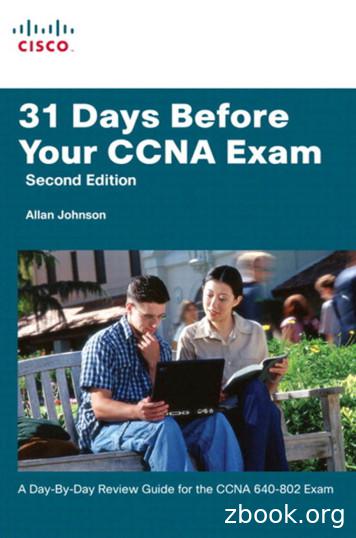CCNA: Introduction To Networks Retake - Skills Assessment .
CCNA: Introduction to NetworksRetake - Skills Assessment – Student Training (Answer Key)Name:.TopologyAssessment ObjectivesPart 1: Develop the IPv4 Address Scheme (15 points, 0 minutes)Part 2: Configure Device IPv4 and Security Settings (65 points, 20 minutes)Part 3: Test and Verify IPv4 End-to-End Connectivity (10 points, 10 minutes)Part 4: Use the IOS CLI to Gather Device Information (10 points, 5 minutes)ScenarioIn this Skills Assessment (SA) you will configure the devices in a small network. You must configure a router,switch and PCs to support both IPv4 and IPv6 connectivity. You will configure security, including SSH, on therouter. You will test and document the network using common CLI commands. Finally, you will save the routerconfiguration to a TFTP server.Required Resources 1 Router (Cisco 1941 with Cisco IOS Release 15.2(4)M3 universal image or comparable) 1 Switch (Cisco 2960 with Cisco IOS Release 15.0(2) lanbasek9 image or comparable) 2 PCs (Windows 7, Vista, or XP with terminal emulation program, such as Tera Term) Console cable to configure the Cisco IOS devices via the console ports Ethernet cables as shown in the topologyPart 1: Develop the IPv4 Addressing SchemeRef labs:9.2.1.3 Lab - Designing and Implementing a Subnetted IPv4 Addressing Scheme9.2.1.4 Lab - Designing and Implementing a VLSM Addressing SchemeTotal points: 15Time: 20 minutesGiven an IP address and mask of 192.168.25.0/24 (address/mask), design an IP addressing schemethat satisfies the following requirements: 2015 Cisco and/or its affiliates. All rights reserved. This document is Cisco Public.Page 1 of 7
CCNA: Introduction to NetworksSA Answer KeySubnetNumber of HostsSubnet A2Subnet B29Subnet ASpecificationNumber of bits in the subnetIP mask (binary)Student InputPoints6(5 points)11111111.11111111.11111111.11111100New IP mask (decimal)255.255.255.252Maximum Number of usablehosts per subnet2IP Subnet192.168.25.32First IP Host address192.168.25.33Last IP Host address192.168.25.34Subnet BSpecificationNumber of bits in the subnetIP mask (binary)Student Input3(5 points)11111111.11111111.11111111.11100000New IP mask (decimal)255.255.255.224Number of usable hosts persubnet30IP Subnet192.168.25.0First IP Host address192.168.25.1Last IP Host address192.168.25.30DevicePointsIP 25.1255.255.255.224Points(5 points)192.168.25.30Instructor Sign-off Part 1: 2017 Cisco and/or its affiliates. All rights reserved. This document is Cisco Public.Page 2 of 7
CCNA: Introduction to NetworksSA Answer KeyPoints: of 15Part 2: Configure Device IPv4 and Security SettingsRef lab: 11.2.4.6 Lab - Securing Network DevicesTotal points: 30Time: 20 minutesStep 1: Configure host computers.After configuring each host computer, record the host network settings with the ipconfig /all command.PC-A Network ConfigurationDescriptionYou don’t need to configure this.Points(2 points)Physical AddressIP AddressSubnet MaskDefault GatewayPC-B Network ConfigurationDescriptionYou don’t need to configure this.Points(2 points)Physical AddressIP AddressSubnet MaskDefault GatewayStep 2: Configure R1.Configuration tasks for R1 include the following: 2017 Cisco and/or its affiliates. All rights reserved. This document is Cisco Public.Page 3 of 7
CCNA: Introduction to NetworksSA Answer KeyTaskSpecificationDisable DNS lookupPoints(1 point)Router nameR1(1 point)Domain nameccna-lab.com(1 point)Encrypted privileged exec passwordciscoenpass(1 point)Console access passwordciscoconpass(1 point)Telnet access passwordciscovtypass(1 point)Set the minimum length for passwords10 characters(2 points)Create an administrative user in the local databaseUsername: adminPassword: admin1pass(2 points)Set login on VTY lines to use local database(1 point)Set VTY lines to accept ssh and telnet connections only(2 points)Encrypt the clear text passwords(1 point)Set this with your full name andtoday’s date(ex) Hwajung Lee 4/21/2017(1 point)Interface G0/0Set the descriptionSet the Layer 3 IPv4 addressActivate Interface(2 points)Interface G0/1Set the descriptionSet the Layer 3 IPv4 addressActivate Interface(2 points)Generate a RSA crypto key1024 bits modulus(2 points)MOTD BannerStep 3: Configure S1.Configuration tasks for R1 include the following:TaskSpecificationPointsSwitch nameS1(1 point)Configure Management Interface (SVI)Set the Layer 3 IPv4 address(1 point)Encrypted privileged exec passwordciscoenpass(1 point)Console access passwordciscoconpass(1 point)Telnet access passwordciscovtypass(1 point)Instructor Sign-off Part 3:Points: of 30 2017 Cisco and/or its affiliates. All rights reserved. This document is Cisco Public.Page 4 of 7
CCNA: Introduction to NetworksSA Answer KeyPart 3: Test and Verify IPv4 End-to-End ConnectivityRef lab: 8.3.2.7 Lab - Testing Network Connectivity with Ping and TracerouteTotal points: 8Time: 10 minutesStep 1: Verify network connectivity.Use the ping command to test connectivity between all network devices.Note: If pings to host computers fail, temporarily disable the computer firewall and retest. To disable aWindows 7 firewall, select Start Control Panel System and Security Windows Firewall Turn WindowsFirewall on or off, select Turn off Windows Firewall, and click OK.Use the following table to methodically verify connectivity with each network device. Take corrective action toestablish connectivity if a test fails:FromToIP AddressPing ResultsPointsPC-AR1, G0/0Success or Fail(1 point)PC-AR1, G0/1Success or Fail(1 point)PC-AS1 VLAN 1Success or Fail(1 point)PC-APC-BSuccess or Fail(1 point)PC-BR1, G0/1Success or Fail(1 point)PC-BR1, G0/0Success or Fail(1 point)PC-BS1 VLAN 1Success or Fail(1 point)In addition to the ping command, what other command is useful in displaying network delay and breaks in thepath to the destination? (1 point)tracert or tracerouteInstructor Sign-off Part 4:Points: of 8Part 4: Use the IOS CLI to Gather Device InformationRef lab: 11.3.4.6 Lab - Using the CLI to Gather Network Device InformationTotal points: 10Time: 10 minutes 2017 Cisco and/or its affiliates. All rights reserved. This document is Cisco Public.Page 5 of 7
CCNA: Introduction to NetworksSA Answer KeyStep 1: Enter the following CLI commands on R1 and see the results. Then, circle each of thecommands:Command DescriptionStudent Input (command)PointsDisplay a summary of important informationabout the interfaces on R1.show ip interface brief(1 point)Display the IPv4 routing table.show ip route(1 point)Display the Layer 2 to Layer 3 mapping ofaddresses on R1.show arp(1 point)Display detailed IPv4 information aboutinterface G0/0 on R1.show interface g0/0(1 point)Display the IPv6 routing table.show ipv6 route(1 point)Display a summary of IPv6 interfaceaddresses and status.show ipv6 interface brief(1 point)Display information about the devicesconnected to R1. Information should includeDevice ID, Local Interface, Hold time,Capability, Platform, and Port ID.show cdp neighbor(1 point)Save the current configuration so it will beused the next time the router is started.copy running-config startup-config(1 point)Instructor Sign-off Part 7:Points: of 10 2017 Cisco and/or its affiliates. All rights reserved. This document is Cisco Public.Page 6 of 7
CCNA: Introduction to NetworksSA Answer KeyRouter Interface Summary TableRouter Interface SummaryRouter ModelEthernet Interface #1Ethernet Interface #2Serial Interface #1Serial Interface #21800Fast Ethernet 0/0(F0/0)Fast Ethernet 0/1(F0/1)Serial 0/0/0 (S0/0/0)Serial 0/0/1 (S0/0/1)1900Gigabit Ethernet 0/0(G0/0)Gigabit Ethernet 0/1(G0/1)Serial 0/0/0 (S0/0/0)Serial 0/0/1 (S0/0/1)2801Fast Ethernet 0/0(F0/0)Fast Ethernet 0/1(F0/1)Serial 0/1/0 (S0/1/0)Serial 0/1/1 (S0/1/1)2811Fast Ethernet 0/0(F0/0)Fast Ethernet 0/1(F0/1)Serial 0/0/0 (S0/0/0)Serial 0/0/1 (S0/0/1)2900Gigabit Ethernet 0/0(G0/0)Gigabit Ethernet 0/1(G0/1)Serial 0/0/0 (S0/0/0)Serial 0/0/1 (S0/0/1)Note: To find out how the router is configured, look at the interfaces to identify the type of router and how manyinterfaces the router has. There is no way to effectively list all the combinations of configurations for each routerclass. This table includes identifiers for the possible combinations of Ethernet and Serial interfaces in the device.The table does not include any other type of interface, even though a specific router may contain one. Anexample of this might be an ISDN BRI interface. The string in parenthesis is the legal abbreviation that can beused in Cisco IOS commands to represent the interface. 2017 Cisco and/or its affiliates. All rights reserved. This document is Cisco Public.Page 7 of 7
Subnet Number of Hosts Subnet A 2 Subnet B 29 Subnet A Specification Student Input Points Number of bits in the subnet 6 (5 points) IP mask (binary) 11111111.11111111.11111111.11111100 New IP mask (decimal) 255.255.255.252 Maximum Number of usable hosts per subnet 2 IP Subnet 192.168.25.32 First IP Host address 192.168.25.33
Routing & Switching [CCNA, CCNP] CCIE Security [CCNA, CCNP] CCIE Data Center [CCNA, CCNP] CCIE Service Provider [CCNA, CCNP] CCIE Wireless [CCNA, CCNP] CCIE Collaboration [CCNA, CCNP] CCIE Network Design [CCNA, CCNP] CCIE Cyber Ops CCNA
Getting to Know the CCNA 640-802 Exam For the current certifications, announced in June 2007, Cisco created the ICND1 (640-822) and ICND2 (640-816) exams, along with the CCNA (640-802) exam. To become CCNA certified, you can pass both the ICND1 and ICND2 exams, or just the CCNA exam. The CCNA exam covers all
CCNA Study Group – Learning Map Get CCNA-ready in 2020. Designed exclusively for CCNA Study Group members, this summary of learning resources is intended to work in conjunction with Cisco authorized CCNA training courses (instructor-led and e-learning), exam outlines, Cisco Press books and
CCNA Security—Covers all things related to CCNA Security CCNA Wireless—Covers all things related to CCNA Wireless . Answer all questions—exam software will remind you before letting you move on You can move between questions in a single testlet If confused by testlet question 1, look at question 2 .
Standards Assessed Florida Standards Next Generation Sunshine State Standards Grades 3 –11 ELA Grades 3 –8 MA Algebra 1 (EOC) Geometry (EOC) Algebra 2 (EOC) Grades 5-8 Science FCAT Mathematics Retake FCAT 2.0 Retake Algebra 1 Retake Geometry Retake (Fall and Winter only) Biology 1 Civics CBT Platform Test Delivery System (TDS) TestNav8 2
More information about the FCAT 2.0 Reading Retake is available in the . 2015–16 NGSSS Statewide Science Assessment/FCAT 2.0 Reading Retake Fact Sheet. More information about the . NGSSS. Algebra 1 Retake EOC is available in the . 2015–16 NGSSS EOC Assessments Fact Sheet. NGSSS Retake Scores . Results for . NGSSS
RouterSim's CCNA Network Visualizer (USD 149 ENG . NetSim for CCNA (USD 249): Boson NetSim for CCNA 7.0 - Cisco Network Simulator. Real-time packet technology, viewed with Net Packet Monitor. . CCNP Network Visualizer 8.0 which offers all CCNA, CCNP, and trouble-shooting labs.
May 06, 2015 · CCNA Routing & Switching Certification Kit Exams 100-101, 200-201, 200-120 by Todd Lammle & William Tedder Sybex ISBN-10: 111878958X ISBN-13: 978-1118789582 Boxed Set CCNA Routing and Switching Study Guide CCNA Virtual Lab, Titanium Edition 4.0 CCNA Review Guide, with CDROM Available: www.nerdbooks.com 1681 Firman Drive .