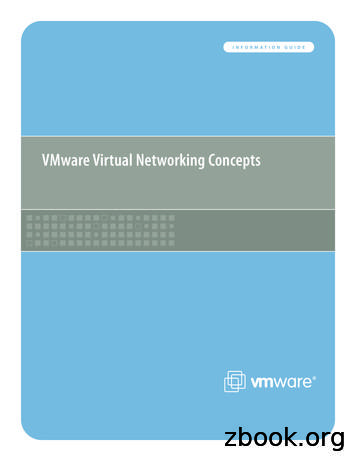IP Networking Part 3- IP Address Management
IP Networking Part 3IP Address Management“A webinar to help you preparefor the CBNE Certification”Wayne M. Pecena, CPBE, CBNETexas A&M Information TechnologyEducational Broadcast Services
IP Networking, Part 3 - IP Address Management“A webinar to help you prepare for the CBNE Certification”Advertised Presentation Scope:IP Networking Fundamentals for Broadcast Engineers is an intensive instructorlead workshop focused on major IP networking topics. The goal is to equip thebroadcast engineer with the knowledge and understanding of IP networkingfundamentals and the ability to apply conceptual theory in a practical manner.The workshop will focus upon the principals of IP Addressing and applicationof best practices in the design of an IP network address plan.My Goals & Deliverables for This Afternoon:-Provide an Awareness of Major IP Networking Topics (broadcast application focused)Provide an Understanding of IP Addressing FundamentalsProvide a Foundation for SBE CBNT & CBNE Certification ExamsProvide Reference Material & Resources to Obtain Further Knowledge2
A Poll ? My Familiarity & Conformability with IPAddressing is:Not at AllSomewhatFamiliar, But I Struggle At TimesVery Comfortable, I Am Here for the Free Lunch3
IP Networking, Part 3 - IP Address Management“A webinar to help you prepare for the CBNE Certification” IP Address Basics (IPv4)IP Addressing RulesIP Address ClassesIP Subnetting FundamentalsThe IPv6 AddressPractical Exercises:– Reverse Engineering an IP Address Plan– Developing an IP Addressing Plan4
REVIEW - Physical & Virtual Addressing Each Host on an Ethernet Based IP Network Has: An Unique MAC Address– Layer 2 Physical Address (local network segment) An Unique IP Address– Layer 3 Logical Address (global routed)Simplified estinationIPDATATrailerIP PacketEthernet Frame5
The IP Address: Is a “Logical Address” – OSI Model Layer 3 Function– Allows Hierarchical Network Addressing Structure Creates Boundaries Between Networks– Allows Routing Packets Between Networks Must Have a Subnet Mask:– Implied– Explicit Address & Mask Defines:– Unique Network ID– Unique Host ID6
The IP Address (IPv4)32 Bit Address Yields 4,294,967,296 IPv4 AddressesExpressed in Decimal as (4) 8-bit Octets using “Doted Decimal 7
The IP Address Subnet MaskEach IP Address Must Have a Subnet Mask32 Bit Subnet MaskExpressed in Decimal as (4) 8-bit Octets using “Doted Decimal 0008
Purpose of the Subnet Mask Identifies the Network Portion and the Host Portionof the IP Address– Classful Addressing – Mask is Implied Based Upon Class– Classless Addressing – Mask Must Be SpecifiedOctet 1Class AClass BOctet 2Octet 4NET IDHOST ID8 Bits24 BitsNET IDHOST ID16 Bits16 BitsClass COctet 3NET IDHOST ID24 Bits8 Bits9
The Subnet Mask: Rules:– If Mask Bit 1– If Mask Bit 0Identifies the NetworkIdentifies the Host192.168.10.1 orkHostClassOctet 1Octet 2Octet 3Octet rkNetworkNetworkHost10
IP Address ClassesUsed to Set Different Network Sizes The 1st Octet of an IP Address Determines It’sClass:ClassAFirst OctetSubnet Mask(implied)CIDRMaximum #of Networks#HostBits# of Hosts /Network1 - 7,1528254B128 - 191 255.255.0.0C192 - 223 255.255.255.0 /24The 1st Octet of an IP Address Dictates the Class11
The 1st Octet of an IP Address Determines It’s Class: If First Bit 0If First 2 Bits 10If First 3 Bits – 110If First 4 Bits 1110If First 4 Bits 1111Class AClass BClass CClass DClass E Recognize Class D & E Are “Special”:– Class D– Class EReserved for MulticastReserved for Experimental12
A Quiz! What Class Are the Following IP Addresses?169.254.0.100127.10.0.10Class AClass BClass CClass DClass AClass BClass CClass D223.127.169.254Class AClass BClass CClass E13
The Network & Broadcast Addresses These Addresses Cannot Be Assigned to a Host!– Network (subnet) Address ALL HOST BITS 0– Broadcast Address ALL HOST BITS 1 Network Example: Broadcast Example:00000000192.168.1.0 /24192.168.1.255 /241111111114
Private vs Public IP Addresses RFC 1918 Established “Private” Address Space– Class A: 10.0.0.0 to 10.255.255.255– Class B: 172.16.0.0 to 172.31.255.255– Class C: 192.168.0.0 to 192.168.255.255/8/16/24 Key Points:– Private IP Addresses Are NOT Routable Outside the Local Network orto the Internet– Widely Used in Home & Industry Networks– May Be Translated With NAT At An Edge Router Map Private Address Space to Public Address Space15
CIDRRFC 1517, 1518, 1519, 1520 Classless Inter-Domain Routing (CIDR)– Simplified Approach to Stating the Subnet Mask– / Notation (slanted notation) Utilized # Bits That Are 1Mask:255.255.255.240Expressed in Binary:11111111.11111111.11111111.1111000024 BitsMask (CIDR):/2816
IP Address & Subnet Mask FormatsClassful Addressing:165.95.240.136(Implied Mask 255.255.0.0)VLSM Addressing:165.95.240.136 255.255.255.192CIDR Notation :165.95.240.136 /26Implied MaskOf a Class B NetworkExplicit MaskMust Be StatedMask Stated asNumber of Subnet Bits17
Special Use IP AddressesRFC 5735 0.0.0.0/8Network Address “Wire Address”10.0.0.0/8Private IP Address Space (RFC 1918)127.0.0.0/8Loopback Address169.254.0.0/16IETF Zero Configuration Address Space (RFC 3927)172.16.0.0/16Private IP Address Space (RFC 1918)192.168.0.0/16Private IP Address Space (RFC 1918)224.0.0.0/4Multicast Address Space255.255.255.255/32 Broadcast AddressAnd more special use cases .yields a little over 3.7m “Useable IPv4 Addresses”(3,706,650,624 out of 4,294,967,296 possible IPv4 addresses or 86%)18
IP Address Trivia What is Special About 127.0.0.1 ?– Actually Any 127.0.0.0/8 Address Works OR the Range of127.0.0.1 to 127.255.255.255 Known as a “Loop-Back” Address Useful For:– Test Local IP Stack and Network Adapter Test19
IP Address Subnetting What is a Subnet?– Logical Subdivision of a Larger Network– Creates New Networks From A Larger Network– Bits Are “Stolen” From the Host Portion Each Newer Network Created Has Less Hosts 2n-2 New Networks Createdwhere n number of host bits stolen Why Do We Subnet?Efficient Use of IP Address Space (“Right Size” the Network)Increase Performance (smaller Broadcast domain)Enhance Routing Efficiency (reduce Routing Table size)Network Management Policy and Segmentation(function, ownership, geo location)– Job Security for Network Engineers!––––20
Subnetting Simply Moves the Boundary between the Network and HostMoves Boundary to the RightBoundary Position Determined by the Subnet “Netmask”Provided IP Address Space: 200.25.0.0/16Represents 4,096 IP AddressesOr 256 /24 Class “C” Blocks200.25.31.0/24200.25.30.0/24Provided IP Address Space: 200.25.0.0/16Represents 4,096 IP 0.25.24.0/24200.25.23.0/2421
Subnetting Basics Identifies the Boundary Between Network and Hosts “Subnetting” Simply Moves the Boundary!– Moves Boundary to the Right– IP Address Subnetting Applies to All Classes– Boundary Position Determined by the Subnet “Netmask” Expressed in Several Forms:– Doted Decimal Notation (same as IP address)– Slash Notation (also known as CIDR notation)IP Address 165.95.240.100 with Netmask of 255.255.255.0OR165.95.240.100 /2422
Required Host IP ConfigurationInformation IP AddressAddress MaskGateway AddressDNS Server Address(s)Where Do We Get This Information?23
24
Network Questions to Answer How Many Subnets Are Available?How May Hosts per Subnet Are Available?What Are the Subnets?What is the Broadcast Address of Each Subnet?What Are the Valid Hosts in Each Subnet?25
What Must Be Known About a Network?IP Address and MaskProvides:First Network AddressFirst Network Address Assignable to a HostLast Network Address Assignable to a HostBroadcast Address192.168.1.0 /24Provides: 254 useable IP addressesMask: 255.255.255.0Network Address (Wire Address)First Network Address Assignable to a HostLast Network Address Assignable to a HostBroadcast 1.25526
Subnet Calculation Examples192.168.1.0 /20Provides: 4094 useable IP addressesMask: 255.255.240.0Network Address (Wire Address)192.168.0.0First Network Address Assignable to a Host 192.168.0.1Last Network Address Assignable to a Host 192.168.15.254Broadcast Address192.168.15.255192.168.1.0 /28Provides: 14 useable IP addressesMask: 255.255.255.240Network Address (Wire Address)First Network Address Assignable to a HostLast Network Address Assignable to a HostBroadcast .1527
An Exercise? Is 204.56.198.31 mask 255.255.255.224 a Valid Host IPAddress?YesNoIt Depends28
Lets See!204.56.198.31 mask 255.255.255.2241.Convert Mask to Binary – 255.255.255.224: 11111111.11111111.11111111.111000002.Convert Mask to Inverse Mask:subtract from all 000111113.AND IP Address & Mask: 100100.00111000.11000110.00000000Yields the Network Address:204.56.198.04.OR Inverse Mask to Network 0110.00011111Yields the Broadcast Address:204.56.198.315. Thus:Network:1st Host:Last 30204.56.198.31The Answer Is NO204.56.198.31 is Not a ValidHost Address(It’s the Broadcast Address)29
IPv6 Address SpaceIETF - RFC 2460IPv6 Provides Expanded IP Address Space2128 6(three hundred forty UNDECILLION addresses)3.4 x 1038 But, IPv6 is More Than Expanded Address Space:– An Opportunity to Re-Engineer IPv4 Improved Support for Multicasting, Security, & Mobile ApsMultiple Addresses per InterfaceHost Auto-Configuration CapabilitySecurity IncorporatedMTU Discovery IncorporatedTraffic Engineering Provisions Incorporate
The IPv6 Address128-Bit Address Binary 100010010000010100011110001Subdivide Into Eight (8) 16-bit Groups:0010011000000111 1011100000000000 0000111110101010 00000000000000110010000110010101 1001100010000111 1011110001001000 0010100011110001Convert Each 16-bit Group to Hexadecimal:(separate with a b800:faa:3:2195:9887:bc48:28f1
Address Summarization128-Bit Address Represented as a 32 Hexadecimal DigitsSubdivided Into Eight Groups (Chunks, Quads, Quartets) of Four Hexadecimal Digits(separated by 7A
Address Summarization128-Bit Address Represented as a 32 Hexadecimal DigitsSubdivided Into Eight Groups (Chunks, Quads, Quartets) of Four Hexadecimal Digits(separated by 7A3333
An Ipv6 Address You Can RememberThe IPv6 Loopback Address::1Summarized from:0:0:0:0:0:0:0:1
IP Addressing Reverse Engineering“A Useful Troubleshooting Tool” Verifying Proper Subnet Configuration When Given an IPAddress and Subnet Mask– Determine Subnet Address Range– Determine “Assignable” IP Addresses– Determine Broadcast Address Subnetting When Given A Network Requirement Subnetting When Given A Host RequirementYou Are Provided:IP Address / IP Mask35
IP Address Subnetting Charts36
Subnet Calculation Tools37
Hints for 68421/25/26/27/28/29/30/31/32CIDR4th OctectORANDRememberGeorge BooleBlockSize00000001001110010111111138
Practical ExerciseReverse Engineering an IP Address PlanRefer to Exercise Handout39
40
Practical Exercise #2Developing an IP Addressing PlanRefer to Exercise Handout41
64323242
Subnet Number:Subnet Mask:192.168.100.0255.255.255.192First IP Address:192.168.100.1Broadcast IP Address:192.168.100.63Last IP Address:192.168.100.62Subnet Number:192.168.100.64Subnet Mask:255.255.255.224First IP Address:192.168.100.65Broadcast IP Address:192.168.100.95Last IP Address:192.168.100.94Subnet Number:192.168.100.96Subnet Mask:255.255.255.224First IP Address:192.168.100.97Broadcast IP Address:192.168.100.127Last IP Address:192.168.100.126What additional IP configurationinformation is required to configurehosts on this network?Default Gateway43
The Calculator Approach!44
45
Web Reference Sources: Subnet Calculation products/freetools/free subnet calculator.aspxhttp://www.pkostov.com/wordpress/?p 66iOS App : ulator/id329508400?mt 8 RFC Documents:www.rfc-editor.org IP Address Subnet Block Size 3.png46
Web Reference Sources continued . IP Subnetting – Cisco Networkers “Magic Box” C-5893– Cisco IP Subnetting 0247
CBNE Recommended Study:48
My Favorites:49
? Questions ?Thank You for Attending!Wayne M. PecenaTexas A&M Universityw-pecena@tamu.edu979.845.566250
IP Address & Subnet Mask Formats 17 Classful Addressing: 165.95.240.136 (Implied Mask 255.255.0.0) VLSM Addressing: 165.95.240.136 255.255.255.192 CIDR Notation : 165.95.240.136 /26 Implied Mask Of a Class B Network Explicit Mask Must Be Stated Mask Stated as Number of Subnet Bits
Dell EMC Networking S4148F-ON 2.2 Dell EMC Networking S4248FB-ON The Dell EMC Networking S4248FB-ON is a 1-RU, multilayer switch with forty 10GbE ports, two 40GbE ports, and six 10/25/40/50/100GbE ports. Two S4248FB-ON switches are used as leaf switches in the examples in this guide. Dell EMC Networking S4248FB-ON 2.3 Dell EMC Networking Z9100-ON
Networking Fundamentals » Volume 5, TCP/IP Networking Page 3 SECTIoN 2 Networking Models The OSI model and the TCP/IP model are the prevalent methods to describe the interdependency of networking protocols. Both of these are conceptual models only and simply describe, not prescribe how networking
Networking 101 . Agenda Introduction Networking Defined Purpose of Networking Types of Networking Meet & Greets Recap Disney Agenda . Did You Know? Approximately 70 percent of all jobs are found through networking Most people you meet have at least 250 contacts
Docker Networking with Linux Guillaume Urvoy-Keller Reference Scenario Basic tools: bridges, VETH Basic tools 2: Networking in namespaces Minilab : Anatomy of a docker container networking environment (45 min) Docker (host-level) Networking Docker Networking Model Docker Swarm Docker Network Overlay Sources documents Laurent Bernaille blog .
Content-based networking, publish/subscribe, information-centric networking, content-centric networking, named-data networking Permission to make digital or hard copies of all or part of this work for personal or classroom use is granted without fee provided that copies are not made or distributed for profit or commercial advantage and that copies
Part No : MS-HTB-4 Part No : MS-HTB-6M Part No : MS-HTB-6T Part No : MS-HTB-8 Part No : MS-TBE-2-7-E-FKIT Part No : MS-TC-308 Part No : PGI-63B-PG5000-LAO2 Part No : RTM4-F4-1 Part No : SS 316 Part No : SS 316L Part No : SS- 43 ZF2 Part No : SS-10M0-1-8 Part No : SS-10M0-6 Part No : SS-12?0-2-8 Part No : SS-12?0-7-8 Part No : SS-1210-3 Part No .
On-line job searching networking does work. Sites like LinkedIn, Facebook, and a variety of other online networking websites can help you get in touch with other networkers at specific companies, with college affiliations or in a certain geographic area. 7. Attend networking events Networking in person works, too. If you belong to a
clearer understanding of the basic design of the networking capabilities in VMware Infrastructure and how that design affects deployment in the datacenter. VMware Infrastructure Networking Components The VMware Infrastructure networking stack uses a modular design for maximum flexibility. The key virtual networking components provided by Virtual