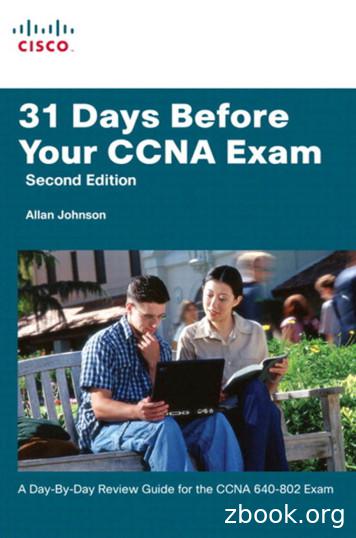CCNA Study Group Learning Map Ui CCNA Study Group .
CCNA Study Group - Learning MapPublicCCNA Study Group – Learning MapGet CCNA-ready in 2020. Designed exclusively for CCNA Study Group members, this summary of learning resourcesis intended to work in conjunction with Cisco authorized CCNA training courses (instructor-led and e-learning), examoutlines, Cisco Press books and the Cisco Learning Network. Together these resources add up to over 70 hours ofself-study preparation.ContentTitleDescriptionNetwork FundamentalsEstimated Duration(HH:MM)9:26Section 1Explain the role and function of network componentsLesson 1.1Small business IT explained in 60 seconds orless: Switches vs. Routers with CaptionsThis video provides a brief intro to two essential network devices: switches and routers.0:01Lesson 1.2Routers and Switches and Hubs, Oh My!An Introduction to Network Devices andTheir FunctionsThis article starts from the beginning and discusses some of the most commonnetworking device types and their functions within the network.0:08Lesson 1.3Understanding Ethernet and SwitchOperationsThis chapter provides questions and answers regarding the understanding of ethernetand switching operations.0:15Section 2Describe characteristics of network topology architecturesLesson 2.1Cisco Networking Academy's Introduction toScaling NetworksThis chapter introduces strategies that can be used to systematically design a highlyfunctional network, such as the hierarchical network design model, the Cisco EnterpriseArchitecture, and appropriate device selections.0:30Lesson 2.2Why Networks Are Evolving TowardLeaf-Spine ArchitecturesThis article includes a brief overview of the benefits of leaf-spine designs, where they’recommonly deployed today, and why you might choose to pursue one.0:07Lesson 2.3Cisco Data Center Spine-and-LeafArchitectureThis white paper provides a more in-depth look at spine and leaf architectures.1:00Section 3Compare physical interface and cabling typesLesson 3.1Ethernet Media and Cable TypesIn this microlearning IT training video, we learn about the different types of ethernetcables that are available.0:05Lesson 3.2RJ45 Connectors, RJ45 Wiring, UnshieldedTwisted Pair (UTP) and MoreAnother microlearning IT training video on ethernet cables. In this short educationalpiece, we look at the cable ends and the wiring inside of standard ethernet cables.What is an RJ45 connector? What does unshielded twisted pair mean? How areRJ45 connectors wired?0:05 2020 Cisco and/or its affiliates. All rights reserved.
CCNA Study Group - Learning MapPublicEstimated Duration(HH:MM)ContentTitleDescriptionLesson 3.3SFP and GBIC ExplainedSFP and GBIC connections are explained in this microlearning IT training video as part ofour Cisco Answers IT video series.0:04Lesson 3.4Crossover Cables and Straight ThroughCables Test YourselfCrossover cables and straight through cables, time to test yourself on how well youunderstand when to use which ethernet cable as part of your network.0:03Section 4Identify interface and cable issues (collisions, errors, mismatch duplex, and/or speed)Lesson 4.1Troubleshooting Ethernet CollisionsThis document provides an overview of the different counters related to Ethernetcollisions, and explains how to troubleshoot problems with Ethernet collisions.0:14Lesson 4.2Duplex Modes and Auto-NegotiationThis wiki page discusses Duplex Modes and Auto-Negotiation.0:03Lesson 4.3Configuring and Troubleshooting Ethernet10/100/1000Mb Half/Full DuplexAuto-NegotiationThis document provides basic guidelines to isolate and resolve many common Ethernetauto-negotiation issues. This document provides a general description of auto-negotiation,and explains the procedure to configure and verify auto-negotiation. This document alsoshows an example of why the most common duplex-mismatch error occurs.0:44Section 5Compare TCP to UDPLesson 5.1What Is the Difference BetweenTCP and UDP?After watching this short video, you'll understand the differences betweenTCP and UDP.0:06Lesson 5.2What Is a Three-Way Handshake in TCP?You'll understand the basics of a three-way handshake after watching this short video.0:05Lesson 5,3Perspectives on the TCP/IP ModelThis video from Cisco expert Wendell Odom provides a deeper look at the TCP/IP model.0:04Section 6Configure and verify IPv4 addressing and subnettingLesson 6.1What Is an IP Address?What is an IP address? What is a host address? What is dotted decimal notation?These and other questions are answered in this microlearning IT training video.After watching this short video, you'll understand one of the fundamentals fornetworking: What is an IP address.0:03Lesson 6.2IP Addressing and Subnettingfor New UsersThis document provides basic information needed in order to configure your router forrouting IP, such as how addresses are broken down and how subnetting works. You learnhow to assign each interface on the router an IP address with a unique subnet.0:21Lesson 6.3Subnet Zero and the All-Ones SubnetThis document discusses subnet zero and the all-ones subnet and their uses.0:14Lesson 6.4Binary GameIncrease your understanding of binary numbers and conversion speed by playing thisfast-paced game. Before long you’ll be doing these conversions in your head. So thequestion is, how many levels can you conquer? You must be logged into the CiscoLearning Network to play The Binary Game, but registration is free.0:00Lesson 6.5SubnettingPractice.comThis site provides an opportunity to practice your subnetting skills.0:00 2020 Cisco and/or its affiliates. All rights reserved.2
CCNA Study Group - Learning MapPublicEstimated Duration(HH:MM)ContentTitleDescriptionLesson 6.6Configuring the Switch IP Addressand Default GatewayThis configuration guide covers various methods of assigning an IP address and defaultgateway to a Cisco switch.0:30Section 7Describe the need for private IPv4 addressingLesson 7.1Next Generation Internet: IPv4 AddressExhaustion, Mitigation Strategies andImplications for the U.S.This whitepaper from the Institute of Electrical and Electronics Engineers detailsthe needs for private IPv4 addresses.0:15Lesson 7.2Private Addressing and NATThis section explains Network Address Translation (NAT) and how it can limitthe waste of IP addresses by using the private addressing scheme.0:09Section 8Configure and verify IPv6 addressing and prefix and compare IPv6 address typesLesson 8.1IPv6 basic implementation on Cisco IOSThis video is a quick demo of basic implementation of IPv6 on Cisco IOS.0:09Lesson 8.2IPv6 EUI-64 Addressing 1This tutorial from Wendell Odom covers use and configuration of theEUI-64 address type.0:03Lesson 8.3IPv6 Address Representationand Address TypesIn this chapter from IPv6 Fundamentals: A Straightforward Approach to UnderstandingIPv6, 2nd Edition, author Rick Graziani examines all the different types of IPv6 addressesin the unicast, multicast, and anycast categories.0:30Section 9Verify IP parameters for Client OS (Windows, Mac OS, Linux)Lesson 9.1Check Your Computer's TCP/IP SettingsThis document explains how to verify IP settings from the GUI in different versions ofWindows and MacOS.0:06Lesson 9.2IPConfig in WindowsThis document explains how to use the "ipconfig" command in Windows to displaynetwork related information.0:03Lesson 9.3Linux ifconfig command help and examplesThis document explains the Linux/Unix "ifconfig" command, which is used to configure orverify TCP/IP configuration on a host.0:16Section 10Describe wireless principlesLesson 10.1Understanding RF Fundamentals andthe Implications for Wireless Networks- BRKEWN-2017In this session we will learn about the fundamentals of RF networking and the implicationsfor its use as the physical layer of 802.11 wireless networks. We will also explore howCisco technologies such as CleanAir, Radio Resource Management and Flexible RadioAssignment work to optimise the use of RF in your WLANs.1:45Lesson 10.2Wireless LAN Implications, Problems,and SolutionsWhen designing and supporting a WLAN, you must be aware of potential implications,such as security vulnerabilities, radio signal interference, multipath propagation, andother issues. This chapter from Designing and Deploying 802.11 Wireless Networksexplains the impacts of these problems and introduces some ways to resolve them.0:44 2020 Cisco and/or its affiliates. All rights reserved.3
CCNA Study Group - Learning MapPublicDescriptionEstimated Duration(HH:MM)ContentTitleSection 11Explain virtualization fundamentals (virtual machines)Lesson 11.1Virtualization Explained - IBM CloudThis video from our friends at IBM Cloud introduces some of the fundamentalsof virtualization.0:05Lesson 11.2What is virtualization?This article from RedHat digs a little deeper into the history, benefits, and typesof virtualization technologies.0:10Section 12Describe switching conceptsLesson 12.1Switching ExplainedHow do switches work? In this microlearning IT training video, we learn about how aswitch learns MAC addresses.0:02Lesson 12.2Address Resolution Protocol ExplainedHow does Address Resolution Protocol work? In this microlearning IT training video,we learn about the how a device acquires another device’s MAC address.0:04Lesson 12.3Basic Data Transmission in Networks:MAC Tables and ARP TablesSean Wilkins, co-author of CCNA Routing and Switching 200-120 Network Simulator,explains some crucial terminology for anyone who needs to understand complex networking.0:07Lesson 12.4Network Switching Methods:Store-and-Forward Versus Cut-ThroughSean Wilkins, co-author of CCNA Routing and Switching 200-120 Network Simulator,believes every network engineer should understand the differences between the twomajor switching methods employed in computer networks.0:08Lesson 12.5Packet Switching Methods onCisco NetworksSean Wilkins, co-author of CCNA Routing and Switching 200-120 Network Simulator,teaches new networking students the basics they need to know about packet switchingon Cisco networks.0:08Network Access4:11Section 1Configure and verify VLANs (normal range) spanning multiple switchesLesson 1.1Catalyst 3750-X and 3560-X Config Guide Configure normal-range and extended-rangeVLANsSection 2Configure and verify interswitch connectivityLesson 2.1Lesson 2.2This document describes how to configure normal-range VLANs (VLAN IDs 1 to 1005)and extended-range VLANs (VLAN IDs 1006 to 4094) on the Catalyst 3750-E and3560-E Catalyst 3750-X or 3560-X switch. Please review Section 1, Lessons 2 through 5.1:00Configure and Verify Inter-Switch LinkSettings - Branch Office Network SetupConfiguring the Inter Switch connections which will take the form of Static and DynamicLayer 2 802.1Q Trunk Links and Static and Dynamic EtherChannel bundles using bothLACP and PAgP.0:27Configure Link Layer Discovery Protocol(LLDP) Media Endpoint Discovery (MED) PortSettings on a Switch through the CommandLine Interface (CLI)This article provides instructions on how to configure the Link Layer Discovery Protocol(LLDP) port settings on the switch through the Command Line Interface (CLI).1:00 2020 Cisco and/or its affiliates. All rights reserved.4
CCNA Study Group - Learning MapPublicEstimated Duration(HH:MM)ContentTitleDescriptionLesson 2.3Lab - Configuring EtherChannelCCNA 3 - Chapter 3 (EtherChannel,PAgP, LACP)The configuration, verification, and troubleshooting of EtherChannel. Load balancingtakes place between links that are part of the same EtherChannel, depending onthe hardware platform. Several show commands are described for verifying andtroubleshooting an EtherChannel implementation.0:38Lesson 2.4Difference EtherChannel Layer2 & Layer3EtherChannel allows one to bundle multiple links and to make them appear as only one link.0:05Lesson 2.5Cisco Tech Talk: Configuring SpanningTree Protocol (STP) SettingsHow to configure STP.0:04Lesson 2.6Understanding Rapid Spanning Tree Protocol(802.1w)This document provides information about the enhancements added by RSTPto the previous 802.1D standard.0:30Lesson 2.7Cisco Unified Wireless Technologyand ArchitectureCreating Computer Network With Cisco Packet Tracer.0:14Lesson 2.8Initial Configuration of Wireless LAN Controllerusing CLI and GUIHow to do the Initial Configuration of Wireless LAN Controller using CLI and GUI.0:13IP Connectivity23:41Section 1Interpret the components of a routing table and determine how a router makes a forwarding decision by default.Lesson 1.1Routing ConceptsThis sample chapter from Routing and Switching Essentials v6 Companion Guide,answers the question, “What does a router do with a packet received from one networkand destined for another network?” Details of the routing table will be examined,including connected, static, and dynamic routes.0:13Lesson 1.2Route Selection in Cisco RoutersThis document explains how Cisco routers select a route for a given network.0:11Lesson 1.3Cisco Networking Academy's Introduction toRouting DynamicallyThis chapter explains multiple routing protocols (particularly dynamic routing protocols)and describes their relative strengths and weaknesses. It also shows how to read a routingtable easily and interpret the IPv6 routing information listed within it.1:00Lesson 1.4What Is Administrative Distance?This document introduces the concept of Administrative Distance and explains how it'sused when multiple routing protocols are in use in a network.0:06Section 2Configure and verify IPv4 and IPv6 static routingLesson 2.1Fundamentals of Static Routingwith André LaurentThis session provides an introduction to the fundamentals of static routing.0:22Lesson 2.2Fundamentals of Static Routingwith André LaurentIn this session, 3xCCIE and CCDE André Laurent demonstrates the creation of a simplerouted topology implemented using static routes.0:23Lesson 2.3Fundamentals of Static Routingwith André LaurentIn lesson three of this series, André continues the demonstration with a closer inspectionof router CLI commands used to configure and test his sample topology.0:22 2020 Cisco and/or its affiliates. All rights reserved.5
CCNA Study Group - Learning MapPublicTitleSection 3Router on a Stick Flexibility with Logical Topologies with André LaurentLesson 3.1IntroductionIn this training video, André Laurent introduces a CCNA study session format, and setsthe stage for an informative and interactive session.0:17Lesson 3.2Topologies OverviewLesson 2 from André Laurent regardling Locial Topologies, focuses on designing thetopology.0:22Lesson 3.3VLAN & Build a TrunkAndré Laurent discusses VLANs and building a trunk in this training video lesson.0:24Lesson 3.4Build the TopologyIn this training video lesson, André and the participants begin to build the topology thatthey have designed in the previous lessons.0:26Lesson 3.5ConfigurationThe fifth training video lesson in this CCNA study session contains a student-ledconfiguration in which students help André configure the rest of the topology.0:24Lesson 3.6Closing and Q&AThis video training lesson concludes the CCNA Study Session on creating environmentsleveraging a router on a stick for flexibility, in which you will also find a Q&A sessionwith André Laurent as he answers questions regarding cable sizes, loopbacks, and macaddresses.0:09Section 4Fundamentals of OSPF with André LaurentLesson 4.1IGP (RIP and EIGRP) Protocols ReviewAndré Laurent discusses the Fundamentals of OSPF and reviews IGP (RIP and EIGRP)Protocols.0:22Lesson 4.2OSPF FoundationsIn Lesson two of the OSPF Fundamentals, André Laurent covers its foundations.0:13Lesson 4.3OSPF Adjacency SpecificsLesson three regarding the Fundamentals of OSPF with André Laurent points to theOSPF Adjacency Specifics.0:23Lesson 4.4Traffic Engineering with OSPFLesson four in the Fundamentals of OSPF with André Laurent takes a dive into TrafficEngineering.0:24Lesson 4.5WalkthroughsAndré Laurent leads you through walkthroughs in the Fundamentals of OSPF in lesson five.0:21Lesson 4.6Closing and Q&AAndré Laurent brings a Q&A regarding the Fundamentals of OSPF.0:17Section 5Jump start Your CCNA 200-301: OSPFv2 with Wendell OdomLesson 5.1OSPF Interface ConfigurationOSPF discussion with Wendell Odom features the topic of OSPF Interface Configuration.0:02Lesson 5.2OSPF Router IDLesson two in jumpstarting your CCNA 200-301, Wendell Odom speaks on OSPF Router ID0:42Lesson 5.3OSPF Passive InterfacesWendell Odom covers OSPF Passive Interfaces in lesson three of jumpstarting yourCCNA 200-301.0:50Lesson 5.4LSA Basics and OSPF Network TypesWendell Odom discusses LSA Basics and OSPF Network Types in lesson four.0:40 2020 Cisco and/or its affiliates. All rights reserved.DescriptionEstimated Duration(HH:MM)Content6
CCNA Study Group - Learning MapPublicEstimated Duration(HH:MM)ContentTitleDescriptionLesson 5.5OSPF Neighbor IssuesOSPF Neighbor Issues headline lesson five of Wendell Odom's jumpstarting your CCNA200-301.0:25Lesson 5.6The OSPF Network CommandThe The OSPF Network Command becomes a discussion of topic in the final lesson fromWendell Odom to help jumpstart your CCNA 200-301.0:58Section 6Configure and verify single area OSPFv2Lesson 6.1OSPF FundamentalsIn this video, Cisco SME André Laurent introduces some of the fundamental itemsrequired to configure OSPFv2 on a Cisco router.0:20Lesson 6.2OSPF Adjacency SpecificsIn a continuation of the previous video, Cisco SME André Laurent digs deeper into OSPFconfiguration, demonstrating how to verify and troubleshoot OSPF neighbor adjacencies.André also discusses the difference between inter- and intra-area routes.0:23Lesson 6.3Traffic Engineering with OSPFIn this video, André digs even deeper into the specifics of OSPF, highlighting commonmisconfigurations.0:21Lesson 6.4OSPFv2 Design GuideCisco's OSPFv2 Design Guide covers some of the fundamentals of the routing protocol anddetails important considerations for implementing OSPF in large and complex networks.1:00Section 7Open Shortest Path First (OSPF) Troubleshooting with André LaurentLesson 7.1Intro - Session and Topology OverviewAndré Laurent hosts a Session and Topology Overview in the intro of OSPFTroubleshooting.0:12Lesson 7.2Review of Trouble TicketsIn lesson two, André Laurent reviews Trouble Tickets regarding OSPF.0:18Lesson 7.3Verifying What is Happening on R6 andBeyond - Task 1Hear from André Laurent who will help guide and verify what is happening on R6and beyond.0:19Lesson 7.4Can I Telnet to R4 - Task 3In task three André Laurent provides information on if you can telnet to R4.0:32Lesson 7.5Where Are R5 Routes? - Task 2In lesson five, André Laurent shows you where the R5 routes are.0:20Lesson 7.6IA vs. N2 - Task 4Laurent tackles the IA vs. N2 in lesson six.0:05Lesson 7.7End to End Connectivity and Path Preference- Task 5End to End Connectivity and Path Preference is covered in Lesson seven.0:15Lesson 7.8Closing - Q&AA recap and Q&A from Laurent regarding OSPF.0:04Section 8Fundamentals of Policy-Based Routing with André LaurentLesson 8.1IGP (OSPF and EIGRP) Protocol ReviewIGP (OSPF and EIGRP) Protocol Review from André Laurent on the Fundamentals ofPolicy-Based Routing.0:20Lesson 8.2Route-Map Fundamentals & IGPAndré Laurent covers Route-Map Fundamentals & IGP in lesson two.0:19Lesson 8.3Route-Maps and Access-ListsRoute-Maps and Access-Lists highlight lesson three from Laurent.0:25 2020 Cisco and/or its affiliates. All rights reserved.7
CCNA Study Group - Learning MapPublicContentTitleDescriptionEstimated Duration(HH:MM)Lesson 8.4Interface Based Policy-Based RoutingInterface Based Policy-Based Routing is the focus in lesson four from André Laurent.0:24Lesson 8.5Local Policy-Based RoutingAndré Laurent provides information on Local Policy-Based Routing in lesson five.0:24Lesson 8.6Closing and Q&AA closing Q&A from André Laurent on the Fundamentals of Policy-Based Routing.0:16Section 9Static Routing Access-Lists Policy-Based Routing with André LaurentLesson 9.1Intro: Session and Topology OverviewA Session and Topology Overview is provided by Laurent regarding Static Routing,Acess-Lists, and Policy-Based Routing.0:11Lesson 9.2Review of Trouble TicketsLaurent covers trouble tickets involved with Static Routing Access-Lists Policy-BasedRouting.0:08Lesson 9.3Troubleshooting in the Right Order - Task 5Learn how to Troubleshoot in the Right Order in lesson three from André Laurent.0:35Lesson 9.4Where are the Default Routes? Task 1 - Part 1Laurent provides information on where the default routes are in part one of two.0:39Lesson 9.5Where are the Default Routes?Task 1 - Part 2Laurent provides information on where the default routes are in part two of two.0:07Lesson 9.6What is Wrong with My Telnet? - Task 2In lesson six, Laurent will provided answers as to what might be wrong with your telnet.0:23Lesson 9.7Closing - Q&AA Q&A and closing statement from André Laurent on Static Routing, Acess-Lists, andPolicy-Based Routing.0:04Section 10Fundamentals of IGP to IGP Redistribution with André LaurentLesson 10.1IGP and Redistribution Review(OSPF, EIGRP, RIP)Lesson one provides a review on IGP and Redistribution (OSPF, EIGRP, RIP)0:27Lesson 10.2One Way Connectivity Without RedistributionThe topic of One Way Connectivity Without Redistribution is covered in lesson tworegarding Fundamentals of IGP to IGP Redistribution0:29Lesson 10.3Full Connectivity with One Way RedistributionHighlighted in lesson three is Full Connectivity with One Way Redistribution.0:28Lesson 10.4Two Way Redistribution on Single RouterTwo Way Redistribution on Single Router is covered by André Laurent in lesson four.0:28Section 11IGP to IGP Redistribution with André LaurentLesson 11.1Intro - Session and Topology OverviewIGP to IGP Redistribution with André Laurent covering session and topology overview.0:11Lesson 11.2Review of Trouble TicketsThis video covers IGP to IGP Redistribution with André Laurent reviewing of troubletickets.0:18Lesson 11.377.77.77.X Prefixes Present,So What's Wrong? - Task 1 – Part 1This video covers IGP to IGP Redistribution with André Laurent reviewing 77.77.77.XPrefixes Present, task 1 part 1.0:34Lesson 11.477.77.77.X Prefixes Present,So What's Wrong? - Task 1 – Part 2This video covers IGP to IGP Redistribution with André Laurent reviewing 77.77.77.XPrefixes Present, task 1 part 2.0:19 2020 Cisco and/or its affiliates. All rights reserved.8
CCNA Study Group - Learning MapPublicEstimated Duration(HH:MM)ContentTitleDescriptionLesson 11.577.77.77.X Prefixes Present,So What's Wrong? - Task 1 – Part 3This video covers IGP to IGP Redistribution with André Laurent reviewing 77.77.77.XPrefixes Present, task 1 part 3.0:18Lesson 11.6Odd and Even – Task 2This video covers IGP to IGP Redistribution with André Laurent reviewing odd and even,task 2.0:16Lesson 11.7Telnet to 5.5.5.5 – Task 3This video covers IGP to IGP Redistribution with André Laurent reviewing Telnet to5.5.5.5, task 3.0:08Lesson 11.8Closing - Q&AThis is the closing video of the lesson covering IGP to IGP Redistribution.0:07Section 12Describe the purpose of first hop redundancy protocolLesson 12.1HSRP Vs VRRP Vs GLBP RedundancyProtocolsThis page provides a brief overview and comparison of common first hop redundancyprotocols.0:06Lesson 12.2Gateway redundancy protocolsThis academic paper from the IEEE provides an in-depth look at the most popularprotocols used to provide first hop redundancy, including HSRP, GLBP, and VRRP.0:20Lesson 12.3Cisco HSRP Tutorial and DemonstrationThis video from Keith Barker demonstrates the problems solved by redundancy protocolslike HSRP and walks viewers through configuration of the protocol on Cisco devices.0:23Lesson 12.4HSRP Overview And Basic ConfigurationThis community posting provides a wealth of information on HSRP.0:09IP Services36:01Section 1Exploring Popular Services with André LaurentLesson 1.1Review of Default Route InjectionA Review of Default Route Injection kicks off the topic of Exploring Popular Services.0:22Lesson 1.2Configuring DHCP Server and InfrastructureSettingsHighlighted in lesson two from André Laurent is Configuring DHCP Server andInfrastructure Settings.0:23Lesson 1.3Configuring DHCP Client ReservationsLesson three covers Configuration of DHCP Client Reservations.0:19Lesson 1.4Configuring HSRPConfiguring HSRP is the focal point of lesson four regarding the Exploration ofPopular Services.0:24Lesson 1.5Tips, Tricks and Q&AAndré Laurent provides some tips and tricks as well as a Q&A regarding the Explorationof Popular Services.0:17Section 2Configure and verify inside source NAT using static and poolsLesson 2.1Configure NATSection 3Configure and verify NTP operating in a client and server modeLesson 3.1Describes how to configure the Network TimeProtocol (NTP) 2020 Cisco and/or its affiliates. All rights reserved.Configure NATDescribes how to configure the Network Time Protocol (NTP)9
CCNA Study Group - Learning MapPublicTitleSection 4Fundamentals of Network Address Translation (NAT) with André LaurentLesson 4.1Environment Review and Intro to NATFundamentals of Network Address Translation (NAT) with André Laurent.0:20Lesson 4.2NAT PoolsThis video covers Fundamentals of Network Address Translation (NAT) with AndréLaurent: by reviewing NAT Pools.0:22Lesson 4.3NAT OverloadThis video covers Fundamentals of Network Address Translation (NAT) with AndréLaurent: by reviewing NAT Overload.0:21Lesson 4.4Static NAT and Static PATThis video covers Fundamentals of Network Address Translation (NAT) with AndréLaurent: by reviewing Static NAT and Static PAT.0:22Lesson 4.5NAT and Frame RelayThis video covers Fundamentals of Network Address Translation (NAT) with AndréLaurent: by reviewing NAT and Frame Relay.0:22Section 5Services and Network Address Translation (NAT) with André LaurentLesson 5.1Intro - Session and Topology OverviewThis video is an introduction to Services and Network Address Translation (NAT) withAndré Laurent.0:10Lesson 5.2Review of Trouble TicketsThis video is the second in the series for Services and Network Address Translation(NAT) with André Laurent reviewing trouble tickets.0:13Lesson 5.3DHCP Reservation – Task 2 – Part 1This video is the third in the series for Services and Network Address Translation (NAT)with André Laurent reviewing DHCP Reservation task 2, part 1.0:19Lesson 5.4DHCP Reservation – Task 2 – Part 2This video is the fourth in the series for Services and Network Address Translation (NAT)with André Laurent reviewing DHCP Reservation task 2, part 2.0:33Lesson 5.5DNS Resolution – Task 1 - Part 1This video is the fifth in the series for Services and Network Address Translation (NAT)with André Laurent reviewing DHCP Reservation task 1, part 1.0:18Lesson 5.6Loopback Reachability – Task 1 – Part 2This video is the sixth in the series for Services and Network Address Translation (NAT)with André Laurent reviewing Loopback Reachability task 1, part 2.0:10Lesson 5.7HSRP – Task 1 – Part 3This video is the seventh in the series for Services and Network Address Translation(NAT) with André Laurent reviewing HSRP task 1, part 3.0:15Lesson 5.8Closing – Q&AThis is the closing video of the series for Services and Network Address Translation.0:02Section 6Explain the role of DHCP and DNS within the networkLesson 6.1DNS and DHCP ExplainedSection 7Explain the function of SNMP in network operationsLesson 7.1Describes SNMP 2020 Cisco and/or its affiliates. All rights reserved.DescriptionEstimated Duration(HH:MM)ContentDNS and DHCP ExplainedDescribes SNMP10
CCNA Study Group - Learning MapPublicTitleSection 8Describe the use of syslog features including facilities and levelsLesson 8.1Describes the parts of Syslog protocol,which is used to convey event notificationmessages.Section 9Configure and verify DHCP client and relayLesson 9.1Configuring the Cisco IOS DHCP Relay AgentSection 10Explain the forwarding per-hop behavior (PHB) for QoS such as classification, marking, queuing, congestion, policing, shapingLesson 10.1Classification and Marking for Cisco DQOSand QOS ExamsSection 11Configure network devices for remote access using SSHLesson 11.1Technote on FAQ for Remote Access on CiscoESA/WSA/SMASection 12Describe the capabilities and function of TFTP/FTP in the networkLesson 12.1TFTP Server SetupSection 13Define key security concepts (threats, vulnerabilities, exploits, and mitigation techniques)Lesson 13.1Threats, Vulnerabilities and Exploits – oh my!This blog post from ICANN quickly and clearly defines some common securityterminology that all network engineers and system administrators should know. You'lllearn the difference between a threat, vulnerability, and exploit, and see how they allrelate to one another.0:04Lesson 13.2Network Security Threatscape - Introduction:Lesson 1: Threatscape Introduction andOverviewIn this free CCNA Security training video, James Risler introduces the broad issuesimposed by cyber threats that we see today.0:12Lesson 13.3Network Security Threatscape - Introduction:Lesson 2: DoS Attacks, Spoofing, SmurfAttacks, and PhishingIn this free CCNA Security training video, James Risler continues his introduction ofbroad issues imposed by cyber threats that we see today. He continues by explainingDoS Attacks, (or Denial of Service Attacks), known as the attempt to make a computer ornetwork resource unavailable for intended use.0:12Lesson 13.4Network Security Threatscape - Introduction:Lesson 3: Pharming, Password andReconnaissance Attacks, and Types ofMalicious SoftwareJames Risler continues explaining the broad issues imposed by cyber threats that wesee today by introducing us to Pharming, Password and Reconnaissance Attacks, and bygoing through types of malicious software.0:18 2020 Cisco and/or its affiliates. All rights reserved.DescriptionEstimated Duration(HH:MM)ContentDescribes the parts of Syslog protocol, which is used to convey event notificationmessages.Configuring the Cisco IOS DHCP Relay AgentClassification and Marking for Cisco DQOS and QOS ExamsTechnote on FAQ for Remote Access on Cisco ESA/WSA/SMATFTP Server Setup11
CCNA Study Group - Learning MapPublicTitleSection 14Describe password and sec
CCNA Study Group – Learning Map Get CCNA-ready in 2020. Designed exclusively for CCNA Study Group members, this summary of learning resources is intended to work in conjunction with Cisco authorized CCNA training courses (instructor-led and e-learning), exam outlines, Cisco Press books and
Routing & Switching [CCNA, CCNP] CCIE Security [CCNA, CCNP] CCIE Data Center [CCNA, CCNP] CCIE Service Provider [CCNA, CCNP] CCIE Wireless [CCNA, CCNP] CCIE Collaboration [CCNA, CCNP] CCIE Network Design [CCNA, CCNP] CCIE Cyber Ops CCNA
Getting to Know the CCNA 640-802 Exam For the current certifications, announced in June 2007, Cisco created the ICND1 (640-822) and ICND2 (640-816) exams, along with the CCNA (640-802) exam. To become CCNA certified, you can pass both the ICND1 and ICND2 exams, or just the CCNA exam. The CCNA exam covers all
CCNA Security—Covers all things related to CCNA Security CCNA Wireless—Covers all things related to CCNA Wireless . Answer all questions—exam software will remind you before letting you move on You can move between questions in a single testlet If confused by testlet question 1, look at question 2 .
May 06, 2015 · CCNA Routing & Switching Certification Kit Exams 100-101, 200-201, 200-120 by Todd Lammle & William Tedder Sybex ISBN-10: 111878958X ISBN-13: 978-1118789582 Boxed Set CCNA Routing and Switching Study Guide CCNA Virtual Lab, Titanium Edition 4.0 CCNA Review Guide, with CDROM Available: www.nerdbooks.com 1681 Firman Drive .
RouterSim's CCNA Network Visualizer (USD 149 ENG . NetSim for CCNA (USD 249): Boson NetSim for CCNA 7.0 - Cisco Network Simulator. Real-time packet technology, viewed with Net Packet Monitor. . CCNP Network Visualizer 8.0 which offers all CCNA, CCNP, and trouble-shooting labs.
CCNA Certification Guide CCNA Overview If you’re looking to embark on a rewarding and lucrative information technology (IT) career, obtaining your Cisco Certified Networking Associate (CCNA) certification is a great place to start. Earning your CCNA gives you a solid foundation for any field/role/specialty you want to pursue in IT.
CCNA Security 210-260 Security, among other certifications. Omar is the author of several books, numerous whitepa Official Cert Guide CCNA CCNA Security 210-260 Official Cert Guide Learn, prepare, and practice for exam success OMAR SANTOS, CISSP NO. 463598 ciscopress.com JOHN STUPPI, CCIE NO. 11154 CCNA Security 210-260 Official Cert Guide
The Business Data Architecture (BDA) has been updated and released at intervals and this is the seventh BDA release. Each release is considered a “cut” of the continuingly evolving data architecture. Up until BDA version six (the sixth “cut”), a new version was createdwhen significant changes had been made to the Business Data Architecture to warrant a new “cut”. BDA version six .