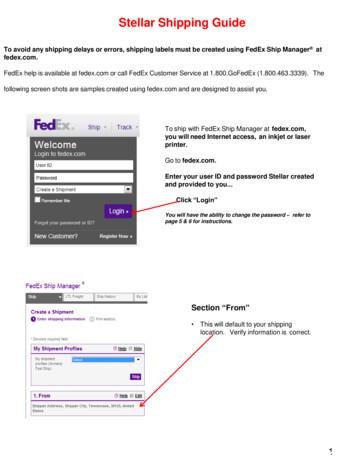New Features Guide - FedEx
FedEx Ship Manager New Features GuideVersion 3300
Table of ContentsWelcome . 3Before You Begin. 4Installing FedEx Ship Manager v.3300 . 4Recommended System and Hardware Requirements . 4FedEx Ship Manager v.3300 Highlights . 5Overview . 5Integrate FedEx Ship Manager Customs Data With Automated Commercial Environment (ACE) Portal . 5FedEx OnSite — Hold at Location . 5Less-Than-Truckload (LTL) Freight Enhancements . 6Rate quotes for Less-Than-Truckload (LTL) shipments . 7LTL rates in Canadian (CAD) currency . 7FedEx International Controlled Exports (FICE) Enhancement . 8FedEx Commercial Trade Documents . 8Additional Enhancements . 9FedEx Integration Assistant Features . 10Less-Than-Truckload (LTL) Freight Alerts . 10Map the Shipment for LTL Profiles from FedEx Ship Manager . 10Exporting New Data from the Information Tab . 11Ship Identical Packages in Multiple Piece Shipment (MPS) . 11Individual Tracking Number for FedEx SmartPost . 11FedEx Ship Manager v 3300 New Features Guide2
WelcomeCongratulations! You are one of the first customers to take advantage of the newest versionof FedEx Ship Manager v.3300.FedEx Ship Manager v.3300 offers enhancements in FedExOnsite, Integration of Custom Data with AutomatedCommercial Environment (ACE), FedEx Commercial TradeDocuments, Less-than-Truckload (LTL) Freight Shipments,Address Book, Ship to Post Box Address and FedExInternational Controlled Exports (FICE).For completing your common tasks more efficiently, you canalso integrate shipment information into the ACE securedportal.Providing you greater access and a better shipping experienceis our goal. The special service FedEx International ControlledExports (FICE) is now available for FedEx International PriorityDirectDistribution (IPD) and FedEx International PriorityDirectDistribution Freight (IDF) Shipments. You can alsochoose to receive notification alerts and view rates in newcurrency for your Less-than-Truckload (LTL) FreightShipments.You can also copy and paste your shipment details using yourmouse along with the existing keyboard shortcuts.FedEx Ship Manager v 3300 New Features GuideNow, you can preview your commercial documents before theshipment.Enclosed are details about the latest new features andenhancements. If you have any questions or comments aboutthe new version or need assistance, refer to the “Before YouBegin” section on page 4 to contact the FedEx Help Desk.3
Before You BeginInstalling FedEx Ship Manager v.3300You must be running FedEx Ship Manager v.2916 or higher to upgrade to v.3300. During the installation of FedEx Ship Manager, turnoff any virus protection or firewall programs on your PC. These programs may interfere with the installation. Close all other open filesand programs before installing the software.Recommended System and Hardware Requirements Intel i5 recommended 4 GB RAM and 5 GB disk space recommended Desktop Versions:ooooooooooMicrosoft Windows 7 (Service Pack 1)Microsoft Windows 8Microsoft Windows 8 ProMicrosoft Windows 8 EnterpriseMicrosoft Windows 8.1Microsoft Windows 8.1 ProMicrosoft Windows 8.1 EnterpriseMicrosoft Windows 10Microsoft Windows 10 ProMicrosoft Windows 10 EnterpriseServer Versions: oooooTechnical SupportIn the U.S. and Canada, call 1.877.339.2774.Help LinksSelect Help Topics from the Help drop-down menu orclick underlined (hyperlinked) field names.FedEx Bulletin BoardSelect Service Bulletin Board from the Utilities drop-downmenu to view messages from FedEx.FedEx WebsiteFor the latest information about FedEx, click fedex.comat the top of the FedEx Ship Manager screen to go to theFedEx website. Then, click on any link to explore thelatest features and news from FedEx.Microsoft Windows Server 2008 (Service Pack 2)Microsoft Windows Server 2008 R2 (Service Pack 1)Microsoft Windows Server 2012 (Standard Edition)Microsoft Windows Server 2012 R2 (StandardEdition)Microsoft Windows Server 2016 FedEx Ship Manager is compatible with 32-bit and 64-bitoperating systems. Microsoft .NET Framework 4.5.6 orlater is a prerequisite for software installation. LAN or DSL internet access required 4XCD-ROM or higher (CD-Writer recommended forBackup/Restore) Microsoft Internet Explorer v 11 Available port if you are using thermal printer Laser and/or inkjet printer for reports and labels Screen resolution of 1024 x 768 pixels recommended(screen resolution of 800x600 pixels minimum) Adobe Reader 8.1 or higherFedEx Ship Manager v 3300 New Features Guide4
FedEx Ship Manager v.3300 HighlightsOverviewNew and improved FedEx Ship Manager v.3300 is here to assist you with your shipping requirements. The latest enhancements aresure to give you a faster and more convenient shipping experience.Integrate FedEx Ship Manager Customs DataWith Automated Commercial Environment (ACE)PortalSelection of Hold at Location displays the ‘Select Hold atLocation’ window. You can now choose the ‘Go Online to FindLocations’ option to view the details of the lookup fields of theHAL shipments.The customs document data on FedEx Ship Manager (FSM)now can be made easily available on ACE portal. Uponsubmission, data will be submitted successfully from FSM tothe ACE website, which will prevent having to enter this dataagain on the ACE portal.When the option I want to file using AES Direct is selected, awarning message is displayed to inform that you will be redirected to the third-party website for data transfer. Aftercompleting the ACE process, you will need to come back toFSM to complete the shipment process.The Lookup FedEx Hold Location screen displays theMaximum Package Weight and Maximum Package Sizedetails.FedEx OnSite — Hold at LocationFedEx Onsite is the collaboration of FedEx with other retailersto have locations that are not owned by FedEx act as accesspoints for Hold at Location (HAL) and Redirect to Hold (RTH)shipments, as well as dropoff locations for pre-labeledpackages.On the Ship Shipment details screen, the ‘Shortcuts’ sectiondisplays the option Hold at Location.FedEx Ship Manager v 3300 New Features Guide5
Less-Than-Truckload (LTL) FreightEnhancementsAllows you to configure the shipment & pickup alert notificationfields to be displayed on the Ship Alert tab by customizing theLTL Shipping profile.You can modify the notifications from the Behaviors group boxby selecting any of the below options: Unchecked (default selection) Automatically select if email available Always checked SkipOn selection of Customize Shipping Profiles Default LTLFreight Shipping Profile, the View/Edit LTL Freight ShippingProfile screen displays the profiles in alphabetical order forFreight Shipment Notification, Freight Driver Arrived Pickup,Freight Driver Assigned Pickup, Freight Driver DepartedPickup, Freight Driver En Route Pickup.You can also specify the Email address and Notificationlanguage where you wish to receive the email alerts and viewthe same in specified language for Shipper, Consignee,Broker, Other1 and Other2.After setting up the pickup alert notifications, you can view thepickup notification schedules in the LTL Freight Pickup tab.FedEx Ship Manager v 3300 New Features Guide6
LTL Freight TemplateView/Edit Customized Shipment Reportso Print field listo Sort field listYou can now record the data changes (LTL Freight Profilesand LTL Freight Templates) by choosing the Backup/Restoreoptions from the Databases File Maintenance Backup /Restore menu.The new driver pickup visibility updates you with the Pickupnotifications such as which driver is assigned, en route, arrivedand departed. It also allows you to add personalized pickupmessages.Multiple handling shipments can be tracked under the TrackShipments screen. The shipments are displayed under theMaster Tracking # column.The LTL shipments and Freight Preferences will now have newfields, Trailer ID and Handling Unit details, which are visible inHandling Units Details Summary section.Rate quotes for Less-Than-Truckload (LTL)shipmentsThe Trailer ID field is now available and can be edited acrossthe following screens for the LTL Freight Shipment Detailswindow: Handling Unit Details Handling Unit Details Summary View/Edit Template View/Edit Handling Unit Details Import/Export Hold files (Add, View/Edit Templates)FedEx Ship Manager v 3300 New Features GuideAllows you to view the rates in Canadian dollar (CAD) alongwith the United States (USD) dollar rates. You can configurethe meter settings to view the changes accordingly. Currencywill default based on country of meter.LTL rates in Canadian (CAD) currencyAllows you to request the LTL rates in CAD currency. To viewthe CAD currency rates, you can opt to Customize the meterto CA. Fill in the shipment information for LTL freight andchoose the Rate Quotes and Transit Times option to viewthe Transit Times window. The two currency options USD and7
CAD are visible. CAD option is selected by default and isvisible to the left of the USD option.Shipment Details and Ship Options tab enables the FICEspecial service.FedEx Commercial Trade DocumentsFedEx Documents allows you to preview the commercialinvoice generated before completion of Document orCommodity shipments. You can view any discrepancy in thedocument preview prior to the shipment.The trade documents can be generated for CommercialInvoice, Proforma generated by FedEx, Certificate of Origin, orthe NAFTA Certificate of Origin.You can preview these documents only when you havecreated a Document or Commodity shipment. To enable thePreview Document(s) button, select Complete documentusing drop-down options in Ship Customs tab.In the Transit Times window, the column Your Rate showsthe updated rates in CAD currency. Selection of View RatesDetail option will display the Courtesy Rate Quote window.The two currency options USD and CAD are visible. CADoption is auto selected and is displayed to the left of the USDoption. The Courtesy Rate Quote dialog shows the updatedrate breakdown for CAD currency.Note: The screen samples of USD will follow for CAD option.When you attempt to ship the package or return a packagewith the address as P.O. Box or Post Office Box in Address 1or Address 2 fields under Recipient information, you will see amessage stating additional charges may incur to yourshipment. You will view the below warning message.On selecting the Preview Documents button, the document willdisplay the tracking number as "XXXXXXXXXXXX" instead ofthe actual number and a DRAFT watermark in the background.FedEx International Controlled Exports (FICE)EnhancementFedEx International Controlled Exports is now applicable foryour FedEx International Priority DirectDistribution (IPD) andFedEx International Priority DirectDistribution Freight (IDF)shipments. Selection of IPD or IDF service types from Ship FedEx Ship Manager v 3300 New Features GuideNote: The Preview documents button is visible in Ship Customsand Ship Return Shipment Return Customs tabs.8
Additional EnhancementsThis enhancement allows you to copy and paste the shipmentdata using the computer’s mouse.Copy and paste is available on the following screens: Track Track by numbers and references Track Track from Shipping History Track Track Results Shipping List Domestic Shipping List International Shipping List Hold File Shipping List Returns Shipping List ETD Shipping List LTL Freight Shipping List Ship HistoryCopy ActionPaste ActionNote: Keyboard shortcuts for copy and paste remains unchanged.Copy and paste is entitled to only text fields and does not includecombo boxes and drop-down menus.FedEx Ship Manager v 3300 New Features Guide9
FedEx Integration Assistant FeaturesLess-Than-Truckload (LTL) Freight AlertsShip Alert NotificationsOn the Import / Export Information tab for LTL profiles, theSpecial Services or All Fields window displays the new fieldsnotification for shipments under “Ship Alert”.Pick Up Alert NotificationsOn the Import / Export Information tab for LTL profiles, theSpecial Services or All Fields window displays the new fieldsnotification for pickup under “Pickup Alert”.Import Information tabExport Information tabMap the Shipment for LTL Profiles from FedExShip ManagerYou can map the shipment using the new Trailer ID data fieldthat can be viewed in Handling Unit Detail for a Shipment.The Trailer ID field is visible in the following sections Import Information tab Shipment / All fields Import Match tabFedEx Ship Manager v 3300 New Features Guide10
Exporting New Data from the Information TabHandling Charges You can now export the Handling Charges data to thefile. The data is available on Export Informationand Match screen.The Information screen displays the HandlingCharges arranged in alphabetical order.Total Shipment Handling Charges Individual Tracking Number for FedExSmartPost FedEx SmartPost enhancements now provides you withindividual tracking number for each piece in the Multi-PieceShipment (MPS).Create Export profile and select SmartPost Ground TrackingNumber, Tracking Number in the Tracking Numbers dialog boxon the Export Information tab.You can now export the Total Shipment HandlingCharges data to the file. The data is available onExport Information and Match screen.The Information screen displays the Total ShipmentHandling Charges arranged in alphabetical order.Ship Identical Packages in Multiple PieceShipment (MPS)You can ship Multiple Piece Shipment identical packages inbatch to streamline your shipping process.To create a profile, select integration type as Import and TextFile as your data source of the Shipping information. Selectthe format and structure of your Text File. Select Batch Edit orBatch type for Import Shipping to create shipping labels foryour packages. Select Identical Packages, Number ofPackages in Package dialog box of Import Information tab.Map the corresponding values on the Export Match tab. Theexported data is displayed on the FSM screen and a text file isgenerated with the tracking numbers. You can also view andverify the tracking number using the Log viewer after theshipment.On the Import Match tab, map the corresponding values andsave the profile. Click the Start button to run the Profile. Theimported data will be displayed on the FSM screen.FedEx Ship Manager v 3300 New Features Guide11
FedEx Ship Manager v 3300 New Features Guide 10 FedEx Integration Assistant Features Less-Than-Truckload (LTL) Freight Alerts Ship Alert Notifications On the Import / Export Information tab for LTL profiles, the Special Services or All Fields window displays the new fields notification for shipments under “Ship Alert”.
FedEx International Priority, FedEx International Priority Freight, FedEx International Priority Plus, FedEx International Broker Select, FedEx International Priority DirectDistribution, FedEx International Economy, FedEx International Economy Freight, FedEx International MailService, FedEx 1Day Freight, FedEx
Complete the steps in this checklist before you begin the installation of FSMS software. D Action Who FedEx Account If you are a new FedEx shipper, sign up for a FedEx account at www.fedex.com or contact a FedEx representative for assistance at 1.800.Go.FedEx (800.463.3339). You need an account number to register for an FSMS Meter number
If you generate an inaccurate invoice, FedEx may bill or refund to you the FedEx Service Guide shall be governed by the FedEx Automation Agreement difference according to the FedEx Service Guide, tariff service agreement or and the FedEx Service Guide, in that order. other terms or instructions pro
Assistance with FedEx shipping solutions, including FedEx Ship Manager at fedex.com, FedEx Ship Manager hardware or software and FedEx Ship Manager Enterprise. 1.877.339.2774 FedEx Customer Claims and Revenue Services Assistancewithclaims, creditsand refunds,invoice copies,billing inquiries, and duty and tax inquiries. 1.800.GoFedEx 1.800.463 .
materials, dry ice and lithium batteries over 100 watt hours, are not accepted at FedEx Express Drop Box locations, FedEx Office Print and Ship Center locations, FedEx World Service Center locations, FedEx Express station or ramp locations, FedEx . When non-specification pac
FedEx Ship Manager Software allows you to request an additrional copy of a shipping label if the current label is damaged, lost or a copy is needed for verification purposes as part of your customer records.You can now reprint a shipping label (domestic or international) for FedEx Express, FedEx Ground a FedEx SmartPost
Shipping Administration User Guide. FedEx Administration . User Guide. FedEx Administration User Guide II. The information contained in this publication is confidential and proprietary to FedEx Corporate Services, Inc., and its affiliates (“FedEx”). No part of this publication may be di
There is an extensive “help” section which can be accessed via the application from the left navigation menu. For an overview, key benefits and the FAQ of the New FedEx Ship Manager, please visit the “Shipping Tools” page on fedex.com. You can always contact your local FedEx support via