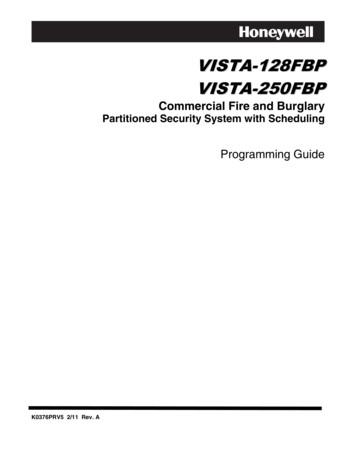Vista 250FBP V4 Program Manual - AlarmHow
VISTA-128FBPVISTA-250FBPCommercial Fire and BurglaryPartitioned Security System with SchedulingProgramming GuideK0376PRV2 7/09 Rev. B
Table of ContentsRelay Voice Descriptors and Custom WordSubstitutes Vocabulary. 40System Layout Worksheets. 42Output Devices Worksheets . 58Scheduling Menu Prompts . 64Scheduling Worksheets. 65Programming Field Settings for UL864 Compliance 2Recommended Programming Procedure. 6Program Field Index . 7VISTA-128FBP/VISTA-250FBP Programming Form8Partition-Specific Fields. 14Programming With #93 Menu Mode . 165800 Series Transmitters Loop Designations . 21Alpha Descriptor Vocabulary. 31Programming Field Settings for UL864 ComplianceNOTICE TO USERS, INSTALLERS, AUTHORITIES HAVING JURISDICTION, AND OTHER INVOLVEDPARTIESThis product incorporates field-programmable software. In order for the product to comply with the requirementsin the Standard for Control Units and Accessories for Fire Alarm Systems, UL 864, certain programming featuresor options must be limited to specific values or not used at all as indicated below.Program feature or option Permitted in Possible settingsSettings permitted in UL 864UL864? Y/N 08 TEMPORAL SIRENPULSEN0 disable1 enableNot used at this time. Must be set to“0” (disable). 13 ALARM SOUNDER (BELL)TIMEOUT 14 TRIGGER OR RS232YEnter 01-15 multiplied by 2 minutes.00 no timeout.0 trigger1 RS232 input0 disable1 enable1-9 first digit of access code or # second digit of access code(enter # 11 for “ ”, or # 12 for “#”)To disable enter 0 for the 1st digit0 disable1 enableMust be set to “3” (Minimum of 6minutes).Must be set to “0”.N 17 AC LOSS KEYPADSOUNDING 20 VIP MODULE PHONECODEN 22 KEYPAD PANICENABLES (PARTITIONSPECIFIC) 23 MULTIPLE ALARMS(PARTITION SPECIFIC) 26 INTELLIGENT TESTREPORTING 27 TEST REPORT INTERVALN 28 POWERUP IN PREVIOUSSTATE 37 DOWNLOAD COMMANDENABLES 41 NORMALLY CLOSED OREOLR (ZONES 3-8) 42 DIAL TONE PAUSEY 44 RING DETECTIONCOUNTNNNYNNYN0 disable1 enable0 disable1 enableEnter 0001-9999 for the test reportinterval in hours.Enter 0000 for test reporting.0 disable1 enable0 disable1 enable0 EOLR supervision1 N.C. loopsEnter the wait time for dial tonedetection:0 5 seconds; 1 11 seconds; 2 30seconds.Enter 00 to disable ring detection.Enter 01-14 for ring counts of 1-14.Enter 15 to select Answering MachineDefeat Mode–2–Must be set to “1” (enabled).Not used. Must be set to “00”.Must be set to “000” for partition 1in fire systems.Must be set to “1” (enabled).Must be set to “0” (disable).Must be set to “0024” (Maximum 24hours)Must be set to “1” (enable).Must be set to “0” for all entries(disable).Must be set to “0” (EOLRSupervision).Must be set to “0” (5 seconds).Must be set to “00” (disable).
Program feature or option 54 UNATTENDED MODE 56 DYNAMIC SIGNALINGDELAY 77 AUTO TROUBLERESTORE 80 ZONE TYPE RESTORESFOR TYPES 9, 10 & 141 12 PROGRAMNOTIFICATION SIGNAL1 13 SYSTEM SENSORREVERSING RELAYPermitted inUL864? Y/NNYYNYN1 18 AFFECTS LOBBYN1 19 ARMS LOBBYN1 22thru 1 25 CROSS-ZONINGPAIRS (1 – 4)1 28 RF TRANSMITTER LOWBATTERY SOUND1 29 RF TRANSMITTER LOWBATTERY REPORTING1 30 RF RECEIVERSUPERVISION CHECK-ININTERVALN1 31 RF TRANSMITTERCHECK-IN INTERVALN1 35 ACCESS CONTROLDIALER ENABLES1 44 WIRELESS KEYPADTAMPER DETECTION1 45 EXIT DELAY SOUNDING(PARTITION SPECIFIC)1 48 WIRELESS KEYPADASSIGNMENT1 49 SUPPRESS TXSUPERVISION SOUND1 53 DISABLE DOWNLOADCALLBACK1 57 5800 RF BUTTONGLOBAL ARM1 58 5800 RF BUTTON FORCEARM1 60 ZONE 5 AUDIO ALARMVERIFICATION1 69 PRINTER TYPENNNNNNNNNNNNN1 72 EVENT LOG PRINTERONLINE1 73 PRINTER BAUD RATEN1 76 CONTROL RELAY(PART-SPECIFIC)1 78 EXTENDED HOMECONT EVENTSN1 79 HOME CONTROLEVENTS2 07 AUTO-DISARM DELAY(PART SPECIFIC)NNNNPossible settings0 disable1 enableEnter 00-15 times 15 seconds.Settings permitted in UL 864Must be set to “0” (disable).Must be set to “6” (90 seconds).0 disable1 enable0 disable1 enable0 no1 yesMust be set to “1” (enable).0 use neither Zone 1 or Zone 2 inputs1 use Zone 1 input;2 use Zone 2 input;3 use Zone 1 and Zone 2 inputs.0 disable1 enable0 disable1 enableEnter 001-250Enter 000,000 to disable0 disarmed state only1 both armed and disarmed states0 disable1 enableEnter 02–15 times 2 hours (4–30hours)Enter 00 to disable receiversupervisionEnter 02–15 times 2 hours (4–30hours)Enter 00 to disable transmittersupervision0 disable1 enable0 disable1 enable0 disable1 enable0 none1-8 partition number0 disable1 enable0 callback required1 no callback required0 disable1 enable0 disable1 enable0 disable1 enable0 parallel printer1 serial printer0 disable1 enable0 12001 30001-96 relay number00 relay not used.Not Used. Must be set to “0”.1 extended0 limited0 disable1 enable00 no delay.01-14 times 4 minutes (04-56) delay.15 no auto disarming.–3–Must be set to “1” (enable) for zonetype 9.Must be set to “1” (yes).Must be set to “0” (disabled) forpartition 1.Must be set to “0” (disabled) forpartition 1.Must be set to “000,000” (disabled)for fire zones.Must be set to “1” (both armed anddisarmed states).Must be set to “1” (enable).Maximum is 02 (4 hours) for fireinstallations.Maximum is 02 (4 hours) for fireinstallations.Not used. Must be set to “0”.Not used. Must be set to “0”.Must be set to “0” (disable) forpartition 1.Not used. Must be set to “0”.Must be set to “0” (disable).Must be set to “0” (callbackrequired).Must be set to “0” (disable).Must be set to “0” (disable).Must be set to “0” (disable).Not used.Not used. Must be set to “0”.Not used.Must be set to “00” (relay not used)for partition 1.Not used. Must be set to “0”.Not used. Must be set to “0”in eachentry.Must be set to “15” (no autodisarming) for partition 1.
Program feature or optionPermitted inUL864? Y/NPossible settingsSettings permitted in UL 8642 18 ENABLE GOTO FORTHIS PARTITION (partitionspecific)2 21 SUPERVISION PULSESFOR COMMUNICATIONSDEVICE2 22 DISPLAY FIRE ALARMSOF OTHER PARTITIONS2 23 DISPLAY BURG, PANICAND CO ALARMS FOR OTHERPARTITIONS2 24 DISPLAY TROUBLES OFOTHER PARTITIONS2 30 - 2 88 (PAGEROPTIONS)3 01 EVENTS DISPLAY LOCKN0 disable1 enableMust be set to “0” (disable) forpartition 1.N0 disable1 enableNot used. Must be set to “00000”(disable).N0 disable1 enable0 disable1 enableMust be set to “0” (disable) forpartition 1.Must be set to “0” (disable) forpartition 1.0 disable1 enableNAMust be set to “0” (disable) forpartition 1.Not used.Must be set to “1” (enable).3 12 ZN TYPE 18 DELAY USEN3 13 FIRE SUPERVISORYRESPONSE TO OPEN/SHORT(APPLIES TO ZONE TYPE 18)3 14 WATERFLOW ALARMSILENCE OPTION3 16 DELAY FOR ZONETYPES 17 & 18(Waterflow/Supervisory)3 18 EXTENDED DELAY FORZONE TYPES 17 & 18 Multipliesdelay in 3*16 x 4)3 19 AUXILIARY INPUTALTERNATE FUNCTIONENABLE3 20 TRIGGER OUTPUTSFUNCTION SELECTION3 21 MAXIMUM NUMBER OFDIALER ATEMPTS3 50 ZONE TYPE RESTOREENABLES FOR TYPES 16-183 55 RESET ON SECOND OFFFOR BELL 13 56 RESET ON SECOND OFFFOR BELL 23 57 BELL 2 AND AX RELAYCONFIRM ARMING DING3 59 ENABLE BELL 2 &AUXILIARY RELAY CHIMEANNUNCIATION3 60 BELL 2 & AUX RELAYTIMEOUT3 82 BURGLARY FEATURESON PARTITION 1 ENABLERESTRICTION FOR FIRERELAYSN0 disable1 enable0 disable1 enable0 Trouble on open/Supv on short1 Supv on open/Supv on short0 Silenced by User Code OFF1 Silenced when zone restoresEnter 01-15 times 2 secondsEnter 00 for no delayMust be set to “0” (Silenced by UserCode OFF).Must be set to 00 (no delay).N0 no extended delay1 multiply delay by 4Must be set to 0 (no extended delay).N0 disable1 enableMust be set to 0 (disable).N0 remote keypad sounder1 keyswitch LEDs1-8Must be set to 0 (remote keypadsounder).Must be set at 3, 4 or 5.0 disable1 enable0 disable1 enable0 disable1 enable0 disable1 enable0 disable1 enableMust be set to “1” (enable).NNNNNNYNNNNNYNYEnter 01-15 multiplied by 2 minutes.00 no timeout.0 disable1 enableYesNo–4–Must be set to “0” (disable).Must be set to “0”.Must be set to “0” (disable).Must be set to “0” (disable).Must be set to “0, 0” (disable).Must be set to “0” (disable) if Bell 2or Aux Relay is used for Fire.Must be set to “3” (Minimum of 6minutes).Must be set to “0” (disable).Restriction for # 70 must be set toYes when programming fire relays.
NOTE: All references in this manual for number of zones, number of user codes, number of access cards, and theevent log capacity, use the VISTA-250FBP’s features. The following table lists the differences between the VISTA128FBP and the VISTA-250FBP control panels. All other features are identical.FeatureNumber of ZonesNumber of User CodesEvent Log 0The purpose of this document is to provide a quick and easy way to program your entire system. A recommendedprogramming procedure is included, followed by a list of program fields with the corresponding program group they belong to(system-wide, partition-specific, scheduling, etc.). Two program forms are included. One contains all the programming fields,and the other contains the partition-specific fields. If you are setting up a single-partition system, the partition-specific fieldsbecome system-wide fields.Following the program forms are system layout worksheets. We recommend that you use these sheets to plan your systembefore programming is performed. If you need further information about specific programming options, see the VISTA128FBP/VISTA-250FBP Installation and Setup Guide.Make sure that one two-line alpha keypad is connected to the control and is set to device address "00."Single-Partition SystemThe system default is for a single-partition system. Use the VISTA-128FBP/VISTA-250FBP SINGLE PARTITIONPROGRAMMING FORM when programming for single-partition usage. Follow the steps outlined in RECOMMENDEDPROGRAMMING PROCEDURE of this document for proper programming procedure.Multiple-Partition SystemYou must enter the number of partitions you are using in data field 2*00 to set the system for multiple partitions. Use theVISTA-128FBP/VISTA-250FBP SINGLE PARTITION and the PARTITION-SPECIFIC PROGRAM FORMS whenprogramming the system for multiple partitions. Follow the steps outlined in RECOMMENDED PROGRAMMINGPROCEDURE of this document for proper programming procedure. SUMMARY OF PROGRAMMING COMMANDSTo enter program mode, enter installer code [8] [0] [0] [0]To set standard defaults, press 97To change to next page of program fields, press 94To return to previous set of fields, press 99To erase account and phone number field entries, press [ ] field number [ ]To assign zone descriptors, press #93 follow menu promptsTo add custom words, press #93 follow menu promptsTo enter Installer's Message, press #93 follow menu promptsTo exit program mode, enter 99 OR 98: 99 allows re-access to programming mode by installer code. 98 prevents re-access to programming mode by installer code. The only way to re-access programmingmode is by depressing both the [ ] and [#] keys at the same time within 30 seconds of power-up.Standard default ( 97) values are shown in brackets [ ], otherwise default 0.–5–
Recommended Programming ProcedureThe following is a step-by-step procedure recommended for programming your VISTA-128FBP/VISTA-250FBPsystem.1. Set the keypads (and other peripheral devices) to the appropriate addresses.2. Set factory defaults by pressing 97.This will automatically enable keypad addresses 00-01, so be sure at least one keypad is set to one of theseaddresses.3. Program system-wide (global) data fields.Using the programming form as a guide, enter program mode and program all system-wide programmingfields. These options affect the entire system, regardless of partitions. They include control options,downloader and dialer options, RF options, event logging options, etc. Refer to the Program Field Index for alisting of the program fields and their function.Note that field 2 00 (number of partitions) must be programmed before continuing.4. Program partition-specific fields.When the system-wide fields have been programmed, program all partition-specific programming fields byfirst pressing 91 to select a partition (while still in data field program mode). Then enter the first partitionspecific field number 09. When you are finished, the next partition-specific field is automatically displayed.Partition-specific fields can have different values for each partition. To program the fields for the next partition,press 91, enter the desired partition number, then enter field 09. Refer to the MECHANICS OFPROGRAMMING section in the VISTA-128FBP/VISTA-250FBP Installation and Setup Guide for detailedinstructions.5. Use #93 Menu Mode for device programming.Refer to Device Programming in this guide to assign keypad ID numbers and default partitions for eachkeypad, and to selectively suppress certain keypad sounding options. Also use this mode to assign RFreceivers, relay modules, and Communicators (7845i-ent).6. Use #93 Menu Mode for zone programming.Refer to Zone Programming in this guide to program zone response types, assign right loop zones andwireless zones, assign zones to partitions, and to program alarm report codes.7. Use #93 Menu Mode for programming outputs.Refer to Output Programming in this guide to program desired output operation.8. Program Communication options.Refer to System Communication section in the VISTA-128FBP/VISTA-250FBP Installation and Setup Guidefor detailed instructions. Then use #93 menu mode to program report codes.9. Use #93 Menu Mode for programming alpha descriptors.Refer to Alpha Programming in this guide to enter zone and partition descriptors and a custom installer'smessage.10. Use #80 Mode for programming schedules.Refer to the Scheduling Menu Prompts in the VISTA-128FBP/VISTA-250FBP Installation and Setup Guide toprogram open/close schedules, temporary and holiday schedules, limitation of access schedules, and timedriven events.11. Define user access codes.Refer to User Access Codes in the VISTA-128FBP/VISTA-250FBP Installation and Setup Guide to programauthority level, O/C reporting option, partition assignments, and wireless key assignments for each user.12. Exit Programming Mode.Exit programming mode by pressing either 98 or 99. Additional entries of 99 are required if the exit isbeing done from fields 1 00 and above.To prevent re-access to programming mode using the Installer's code, use 98. The only way to re-accessprogramming mode is by depressing both the [ ] and [#] keys at the same time within 30 seconds of powerup.Exiting by using 99 always allows reentry into programming mode using the Installer code. Either way ofexiting allows access via downloading. Note that if local programming lockout is set via downloading,programming mode cannot be entered at the keypad.–6–
Program Field IndexOn the following pages, the programming fields have been arranged in numerical order. Use this index to cross-reference thefields on the programming form.FieldGroupField GroupField System-Wide
VISTA-128FBP/VISTA-250FBP Programming FormSome fields are programmed for each partition (shown as shaded fields). If you are programming a multiple-partition system,see the Partition-Specific Fields section for programming these fields. Standard default (*97) values are shown in brackets [ ];otherwise, default 0.*00 INSTALLER CODE *17 AC LOSS KEYPAD SOUNDINGEnter 4 digits, 0-9 [5140][1]1 enable; 0 disableMust be "1" for Commercial Fire installations.*04 ENABLE RANDOM TIMERS*19 RANDOMIZE AC LOSS REPORT12345678Enter 1 to make available the randomizing of pre-programmedtime driven events for each partition. [0 disable].Must be "0" for Commercial Burg installations.*05 SYSTEM EVENTS NOTIFY0 within 2 minutes; 1 10-40 min; 2 1-3 hours; 3 6-12 hourswithout Type 13, 1-3 hours with Type 13.*20 VIP MODULE PHONE CODE - Not used. [0]*06 QUICK EXIT[1]1 enable; 0 disable*22 KEYPAD PANIC ENABLES*08 TEMPORAL SIREN PULSE – Not Used at this time.00, 02-15 times 15 secondsMaximum "03" for Commercial Burglary installations.The entry delay time and Burg Alarm Comm Delay (field *88)combined cannot exceed 1 minute for SIA installations.*10 EXIT DELAY #1*23 MULTIPLE ALARMS*24 IGNORE EXPANSION ZONE TAMPER00, 03-15 times 15 secondsMaximum "04" for Commercial Burglary installations.Minimum 45 seconds “03” for SIA installations.*11 ENTRY DELAY #2 [02]*25 BURG.TRIGGER FOR RESPONSE TYPE 8 [1]1 enable; 0 disable*26 INTELLIGENT TEST REPORTING [08]*28 POWER UP IN PREVIOUS STATE[0][1]1 enable; 0 disableMust be “1” for Commercial Burglary and Commercial Fireinstallations.Enter 1 to set J2 Pin 5 as a RS232 input to enable system toreceive serial data (75 baud).Enter 0 to enable J2 Pin 5 as fire alarm trigger.Must be set to “0”.*15 KEYSWITCH ASSIGNMENT Enter interval in hours, 0001-9999; 0000 no report;Max. 0024 for Commercial Burglary and Commercial Fireinstallations.01-15 times 2 minutes. Must be minimum 16 minutes forCommercial Burglary installations. Must be minimum 6minutes for Commercial Fire and SIA installations.*14 TRIGGER OR RS232 INPUT[0024]*27 TEST REPORT INTERVAL [03][0]1 enable (no report sent if any other report was recently sent);0 disable (send report at programmed interval, field *27)Must be “0” for Commercial Burglary and Commercial Fireinstallations.00, 03-15 times 15 seconds (must be longer than Exit Delay#1). Maximum "04" for Commercial Burglary installations.Minimum 45 seconds “03” for SIA installations.*13 BELL 1 TIMEOUT[0]1 Ignore; 0 Enable tamper for RF and V-Plexs.Must be "0" for Commercial Burglary and Commercial Fireinstallations if using these devices.00, 02-15 times 15 seconds (must be longer than Entry Delay#1). Maximum "03" for Commercial Burglary installations.The entry delay time and Burg Alarm Comm Delay (field *88)combined cannot exceed 1 minute for SIA installations.*12 EXIT DELAY #2[1]1 enable; 0 disableMust be “1” for Commercial Burglary installations [04][001]1 enable; 0 disable995 996 999NOTE: Use for burglary panic types only. Do not use inpartition 1 in Fire systems. [02] Enter 01 - 09 for the first digit; enter[00],[11]11 for “*” or 12 for “#” for the second digit.Must be set to "00" for Commercial Burglary and CommercialFire installations.1 yes, (messages sent via the RS232 port).0 no, (no messages sent).*09 ENTRY DELAY #1[2]*29 QUICK ARM[1]1 enable; 0 disable[0]*30 MAIN DIALER TOUCHTONE OR ROTARYEnter partition in which keyswitch used, 1-8; 9 silencesNotification Appliance Circuit if fire present; 0 disable[1]1 TouchTone; 0 rotary*16 BELL 1 CONFIRMATION OF ARMING DING [0]*31 PABX ACCESS CODE1 enable; 0 disable.NOTE: If using a keyfob, when the button is pressed, either forarming or disarming, the bell will ding indicating that the buttonis working.Must be "1" for Commercial Burglary installations. 00-09; B-F (11-15)*32 PRIM. SUBS. ACCT #–8–Enter 00-09; B-F (11-15) [15 15 15 15]
*33 PRIMARY PHONE NUMBER*46 LOW SPEED FORMAT (Primary)[0]0 ADEMCO Low Speed; 1 Sescoa/Radionics*47 SECONDARY FORMAT[1]0 Low Speed; 1 Contact ID; 2 ADEMCO High Speed;3 ADEMCO ExpressEnter 0-9 for each digit. Enter #11 for *, #12 for #,#13 for 2-second pause*48 LOW SPEED FORMAT (Sec.)*34 SECONDARY PHONE NUMBER[0]0 ADEMCO Low Speed; 1 Sescoa/Radionics*49 CHECKSUM VERIFICATION[0] [0]1 enable; 0 disable*50 SESCOA/RADIONICS SELECTEnter 0-9 for each digit. Enter #11 for *, #12 for #,#13 for 2-second pause [0]1 yes; 0 no If used with Spilt Reporting "1" option (1*34),alarms and alarm restores go to both primary and secondarynumbers, while all other reports go to secondary only. If usedwith Split Reporting "2" option, alarms and alarm restores goto both, open/close and test messages go to secondary only,while all other reports go to primary. If used with SplitReporting “3” option, fire alarms and fire restores signals go toboth, all other reports go to secondary only.*36 DOWNLOAD ID NO. [0]*51 DUAL REPORTINGEnter 0-9 for each digit. Enter #11 for *, #12 for #,#13 for 2-second pause Sec1 Sescoa; 0 Radionics*35 DOWNLOAD PHONE NO. Prim *52 STANDARD/EXPANDED REPORT FOR PRIMARYEnter 00-09; A-F (10-15) [15 15 15 15 15 15 15 15][0 0 0 0 0 0]Alarm Rstr*37 DOWNLOAD COMMAND ENABLES0Dlr ShtdwnSys ShtdwnNot UsedRmt BypRmt DisarmRmt ArmUpld PgmDwnld PgmSee field 1*53 for Callback disable option; [1 enable];0 disable. For Commercial Burglary and Commercial Fireinstallations, all entries must be "0."*38 PREVENT ZONE XXX BYPASS[000]*39 ENABLE OPEN/CLOSE REPORT FORO/C LoBat[0 0 0 0 0 0]Alarm Rstr BypTrblO/C LoBat0 standard; 1 expanded;NOTE: Expanded overrides 4 2 format.*54 UNATTENDED MODE[1][1]0 disable, 1 enable, if automatic downloads will be allowedMust be "0" for Commercial Fire installations.INSTALLER CODE 1 enable; 0 disable*40 OPEN/CLOSE REPORT FOR KEYSWITCH[0]*56 DYNAMIC SIGNALING DELAY1 enable; 0 disable*41 NORMALLY CLOSED or EOLR (Zones 3-8)*42 DIAL TONE PAUSE[0]*57 DYNAMIC SIGNALING PRIORITY[0] [0]0 Primary dialer; 1 Communicator, as first reportingdestination.0 5 seconds; 1 11 seconds; 2 30 seconds.Must be "0" Commercial Burglary and Commercial Fireinstallations.*43 DIAL TONE DETECTION[03]Select the delay time (00-15) times 15 seconds before sendingto second destination.NOTE: When Communicator is used as a backup to the dialer,the Dynamic Signaling Delay (*56) should be set to a minimumof 1 minute.1 N.C.loops; 0 EOLR supervision.Must be "0" for Commercial Burglary and Commercial Fireinstallations.*58 COMM CENTRAL STATION #1 CATEGORY ENABLE[1][0 0 0 0 0 0]1 wait for true dial tone; 0 pause, then dialAlarm Trbl [00]01-14; 15 answering machine; 00 no detection.Must be "00" for Commercial Burglary and Commercial Fireinstallations.*45 PRIMARY FORMATTrbl*53 STANDARD/EXPANDED REPORT FOR SECONDARY001-250; 000 if all zones can be bypassed*44 RING DETECTION COUNTByp0 standard; 1 expanded;NOTE: Expanded overrides 4 2 format.BypO/CSystTest0 disable, 1 enable for reports for primary subs ID ofcommunicator.*59 COMM CENTRAL STATION #2 CATEGORY ENABLE[1][0 0 0 0 0 0]Alarm Trbl0 Low Speed; 1 Contact ID; 2 ADEMCO High Speed;3 ADEMCO ExpressBypO/CSystTest0 disable, 1 enable for reports for secondary subs ID ofcommunicator.–9–
*77 AUTO TROUBLE RESTOREZones that were in a bypassed state at the time a SystemShutdown is sent from the Compass Downloading softwarewill be unbypassed when the System Shutdown is removed.[1]0 disable, 1 enable*79 ZONE TYPE RESTORE ENABLES FOR ZONE TYPES1*12 PROGRAM NOTIFICATION SIGNAL[1]1 yes; 0 noMust be "1" for Commercial Fire installations.1-812345671*13 SYSTEM SENSOR REVERSING RELAY – Not Used.81 enable; [0 disable][0]*80 FOR TYPES 9, 10 and 149100 use neither Zone 1 or Zone 2 inputs; 1 use Zone 1 input;2 use Zone 2 input; 3 use Zone 1 and Zone 2 inputs.141 enable; [0 disable]Restores must be set to “1” for Commercial Fire installations. *83 FIRST TEST REPORT TIME 1*15 CANCEL VERIFY0 disable, 1 enable alarm output pulse upon kissoff ofCancel report. NOTE: Field 1 52 must be enabled to send aCancel report to the central station.NOTE: Cancel reports must be enabled in system group 1. [Day 00; hour 12; min 00]. Days 01-07, Hours 00-23, Min 0059; 00 in all boxes instant (Day 01 Monday)*84 SWINGER SUPPRESSION1*17 LOBBY PARTITION [01][1][0]Enter the "common lobby" partition (1-8)01-15 alarmsMust be "00" (disabled) for Commercial Burglary1*18 AFFECTS LOBBY[0]Enter 1 if this partition affects the common lobby;Enter 0 if it does not.Must be "0" for Commercial Burglary and Commercial Fireinstallations.*85 ENABLE DIALER REPORTS FOR PANICS & DURESS1 enable; [0 disable]995 996 999 Duress*87 ENTRY WARNING1*19 ARMS LOBBY[1]Enter 1 if arming this partition attempts to arm lobby;Enter 0 if it does not.Must be "0" for Commercial Burglary and Commercial Fireinstallations.1 continuous; 0 3 beeps*88 BURG. ALARM COMM. DELAY[1]1 30 seconds; 0 no delayMust be "0" for Commercial Burglary installations. Must be “1”for SIA installations.*89 ALARM RESTORE REPORT TIMING Enter 00-09; B-F (11-15) [15 15 15 15]1*11 ZONE BYPASS AFTER DISARM[00000000]123451*20 EXIT ERROR LOGIC ENABLE67[1]0 No; 1 Bypass E/E and Interior zones faulted after exitdelay.Must be "0" for Commercial Burglary installations. Must beenabled “1” for SIA installations.[0]0 Restore is sent when zone is restored or at disarming,whichever occurs first.1 Restore is sent at disarming whether zone is restored ornot, or at bell timeout, but only if restored.2 Restore is sent at disarming, whether the zone is restoredor not.This field applies only to Burglary zone types. It does notapply to Fire or Panic zone types.Must be "2" for Commercial Burglary installations.*90 SEC. SUBS. ACCT #[0]1*21 EXIT DELAY RESET[1]0 No; 1 Resets Exit Delay to programmed value after zoneis closed and then faulted prior to end of exit delay.Must be "0" for Commercial Burglary installations. Exit Delaymust be enabled “1” for SIA installations.FIELDS 1 22-1 25: Allow four sets of two zones each to be linkedso that both must fault within a 5-minute period to cause an alarm.Default for these fields [000], [000].1*22 CROSS-ZONING PAIR ONE 1*23 CROSS-ZONING PAIR TWO 1*24 CROSS-ZONING PAIR THREE 1*25 CROSS-ZONING PAIR FOUR 81 enable; 0 disableEnter 1 for each partition in which zones will remainbypassed after disarm.1*26 PANIC BUTTON OR SPEEDKEYNOTES:For each partition in which field 1 11 is enabled, the USERCODE OFF will no longer unbypass zones. To unbypassALL zones, you must enter USER CODE # 64. Tounbypass zones INDIVIDUALLY, you must enter USERCODE 6 zone number.Any zone that was automatically bypassed by the system willbe unbypassed upon disarming of the system (e.g., STAYmode, Auto-STAY, etc.).Vent zones and zones bypassed by a programmed AutoBypass schedule (Timed Driven Event) are considered“manual bypasses” and will not be unbypassed upondisarming the system.[00, 00, 00, 00] ABCDEnter speedkey macro # (01-32) to use keys A-C for macro.Otherwise enter 00 to use as panic. For D key, enter macro# 01-
event log capacity, use the VISTA-250FBP’s features. The following table lists the differences between the VISTA-128FBP and the VISTA-250FBP control panels. All other features are identical. Feature VISTA-128FBP VISTA-250FBP Number of Zones 128 250 Number of User Codes 150 250 Event Log Capacity 512 1000File Size: 620KBPage Count: 72
About the System (cont’d) 2 Alarm System Maximum Number of Keypads Minimum Software Revision Level VISTA-250FBP-9 3 4.1 VISTA-250BP 3 2.4 VISTA-250FBP 1 3.0 VISTA-250FBP 3 2.0 VISTA-128BPE 3 4.4 VISTA-250BPE 3 4.4 VISTA-128BPEN 3 7.0 VISTA-128BPLT 3 6.0 VISTA-128FBPN 3 5.1 VISTA-128BPT 6 10.1 VISTA-250BPT 6 10.1 VISTA-128BPTSIA 6 10.1 FA148CP 2 3.0 .
NOTE: All references in this manual for number of zones, number of user codes, number of access cards, and the event log capacity, use the VISTA-250FBP’s features. The following table lists the differences between the VISTA-128FBP and the VISTA-250FBP control panels. All other features are identical. Feature VISTA-128FBP VISTA-250FBP
VISTA-128BP, VISTA-250BP, FA1660C 3 4.4 VISTA-128BPEN 3 7.0 VISTA-128FBP, VISTA-250FBP, FA1670C, FA1700C 3 4.1 VISTA-128FBPN 3 5.1 VISTA-128BPT, VISTA-250BPT, VISTA-128BPTSIA, FA1660CT 6 10.1 * Not UL Listed Note: Keypad may only be used in the follo
VISTA-128FBP and the VISTA-250FBP control panels. All other features are identical for both panels. Feature VISTA-128FBP VISTA-250FBP Number of Zones 128 250 Number of User Codes 150 250 Event Log Capacity 512 1000 A Partitioned System Simply stated, a part
VISTA-128FBP VISTA-250FBP Commercial Fire and BurglaryCommercial Fire and Burglary Parti
Vista Gateway Module Applications Supported by a diverse line of ADEMCO initiating devices, the powerful VISTA-250FBP is the ideal integrated fire and burglary control for applications where a higher level of security is necessary – including medical and professional
programming the VISTA-128SIA. All references in this manual for number of zones, number of user codes, number of access cards, and the event log capacity, use the VISTA-250BP’s features. The following table lists the differences between the VISTA-128BP/128SIA and the VISTA-250BP control panels. All other features are identical, except for the
Details:Reading Comprehension Practice Test 8 . Section 33: Sec Thirty Three (319 to 324) Details:Reading Comprehension Practice Test 9 . Section 34: Sec Thirty Four (325 to 334) Details:Comma Practice Test Questions . Section 35: Sec Thirty Five (335 to 355) Details:Grammar Practice Questions . Section 36: Sec Thirty Six (356 to 365) Details:Noun Practice Quiz . Section 37: Sec Thirty Seven .