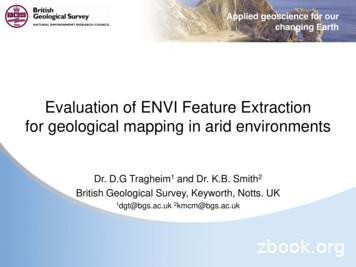Evaluation Of ENVI Feature Extraction For Geological .
Evaluation of ENVI Feature Extractionfor geological mapping in arid environmentsDr. D.G Tragheim1 and Dr. K.B. Smith2British Geological Survey, Keyworth, Notts. UK1dgt@bgs.ac.uk 2kmcm@bgs.ac.uk NERC All rights reserved
Reasons for Evaluation ofENVI FX Thanks to ITT VIS for evaluation license & timeextensionGeological remote sensing data is very complexTraditionally manually interpreted on map or onscreenTime consumingSubjective interpretationsStandard digital classifications give mixed resultsPotential fast technique for regional scale mappingand interpretation NERC All rights reserved
ENVI Feature Extraction WorkflowBGS Trial WorkflowFind ObjectsExtract FeaturesSegment ImagesDefine FeaturesMerge SegmentsRefine Segmentsand MergeCompute Attributes NERC All rights cationExport FeaturesView Reports and Statistics
Geological Environments Saudi Arabia - sedimentary and metamorphicterrain with granite intrusions and Quaternaryvolcanics Morocco – sedimentary and metamorphic terrainwith igneous intrusions Ethiopia – rifting volcanic terrain Tristan-da-Cunha – volcanic island in South Atlantic NERC All rights reserved
Saudi Arabia NERC All rights reserved
Saudi Arabia: Day ASTER NERC All rights reservedRAW *.hdf filesOrthorectified using SRTMNearest Neighbour ImageBilinear Interpolation DEMVNIR (15m)SWIR (30m)TIR (90m)Atmospheric Correction
Saudi Arabia: ASTER taken 2001-11-02. Sub-area 1.ENVI FX: segment 35 merge 90 on pc1-pc2-pc3 NERC All rights reserved
Saudi Arabia: ASTER taken 2001-11-02. Sub-area 1.ENVI FX: segment 35 merge 95 on pc1-pc2-pc3 NERC All rights reserved
Saudi Arabia: ASTER taken 2001-11-02. Sub-area 1.ENVI FX: segment 35 merge 99 on pc1-pc2-pc3 NERC All rights reserved
Saudi Arabia: ASTER taken 2001-11-02. Sub-area 1.ENVI FX: segment 35 merge 99 on VNIR bands1-2-3 NERC All rights reserved
Saudi Arabia: ASTER taken 2001-11-02. Sub-area 2.ENVI FX: Classified using pc1-pc2-pc3Unclassified ASTER VNIR bands 1-2-3 in red-green-blueClassified segment 25 merge 95 NERC All rights reservedClassified segment 25 merge 85Classified segment 25 merge 95 vectors
Comparison of sub-area 1 results with geological mapExtract from 1:250,000 geological map of the Al Wajh Quadrangle, Sheet 26B, Kingdom of Saudi Arabia (Davies, F.B. 1985) NERC All rights reserved
Saudi Arabia: Night ASTER NERC All rights reservedRAW *.hdf filesOrthorectified using SRTMNearest Neighbour ImageBilinear Interpolation DEMTIR (90m)Atmospheric Correction
DayDayPC 3:2:1Night NERC All rights reservedClassified S35:M99NightDayFX vectors S35:M99Night
Comparison of sub-area 3 results with geological mapDay S35:M99 resultsExtract from 1:250,000 geological map of the Al Wajh Quadrangle, Sheet 26B, Kingdom of Saudi Arabia (Davies, F.B. 1985) NERC All rights reserved
Comparison of sub-area 3 results with geological mapDay and Night S35:M99 resultsExtract from 1:250,000 geological map of the Al Wajh Quadrangle, Sheet 26B, Kingdom of Saudi Arabia (Davies, F.B. 1985) NERC All rights reserved
Morocco: Sedimentary and metamorphic withigneous intrusions NERC All rights reserved
Morocco study area with geological mapSchists(browns & pale-green)Granites & granodiroites(reds & pale pinks)Quartzites(dark green)Extract from 1:500,000 geological map ofMorocco, Marrakech Sheet (Division de laGéologie, Ministère de la ProductionIndustrielle et des Mines, 1955) NERC All rights reserved
Morocco: ASTER mosaic of 4 scenesOrthorectified using ENVI(SRTM as ground control)Stacked VNIR SWIR 9 bands(30m pixels)Mosaic not balanced to see whateffect it would have on ENVI Fx NERC All rights reserved
Morocco ASTER 231 ENVI FX Classified ResultsabClassified: Segment 25 Merged 70cClassified: Segment 25 Merged 90dClassified: Segment 35 Merged 80 NERC All rights reservedClassified: Segment 45 Merged 90
Afar Volcanic Terrain NERC All rights reserved
Afar Volcanic Terrain: Topographic Structure NERC All rights reserved C.Vye N.E.R.C. C.Vye N.E.R.C. C.Vye N.E.R.C. C.Vye N.E.R.C.
Afar Volcanic Terrain: Geological Features NERC All rights reserved C.Vye N.E.R.C. C.Vye N.E.R.C. C.Vye N.E.R.C. C.Vye N.E.R.C.
Afar Volcanics: ASTER taken 2005-06-19Stacked VNIR SWIR ( 9 bands)ASTER VNIR bands 3-2-1 in red-green-blueASTER SWIR bands 9-6-4 in red-green-blueRaw ASTER data supplied by Afar Rift Consortium Project:(Universities of Leeds, Bristol, Cambridge, Edinburgh, Oxford) NERC All rights reserved
Afar Volcanics: ASTER taken 2005-06-19Stacked VNIR SWIR ( 9 bands)ASTER hybrid image pc3-dc1-pc2 in red-green-blue NERC All rights reservedASTER hybrid image pc3-dc2-pc1 in red-green-blue
Afar Volcanics: ASTER taken 2005-06-19Principal Components VNIR SWIR ( 9 bands)ASTER false-colour composite image pc2-pc3-pc5 NERC All rights reservedASTER false-colour composite image pc3-pc1-pc5
Afar Volcanics ASTER pc315 ENVI FX Classified ResultabSegment 25 Merged 70c NERC All rights reservedd
Tristan-da-Cunha: Volcanic Island inSouth Atlantic OceanTristan-da-CunhaView south NERC All rights reservedView northView east
Tristan-da-Cunha: Landsat PC 321 ENVI FX: s80 m85 NERC All rights reservedPath194 row86 taken 1999-10-22
Tristan-da-Cunha: Landsat PC 321 ENVI FX: s80 m90 NERC All rights reserved
Tristan-da-Cunha: Landsat PC 321 ENVI FX: s80 m95 NERC All rights reserved
Tristan-da-Cunha: Landsat PC 321 classified s80 m85 NERC All rights reserved
Tristan-da-Cunha: Landsat PC 321 classified s80 m95 NERC All rights reserved
Tristan-da-Cunha: Landsat ETMpath194r086 taken 1999-10-22Bands 321 vectorsSegment 80 merge85 NERC All rights reservedPC 321 vectorssegment 80 merge 85
Conclusions Better to use 3-band visually discriminating compositeimages (i.e. PCA, Decorrelation, MNF) Promising results in volcanic terrain e.g. Afar, Ethiopia Tristan-da-Cunha results excellent Morocco results moderate Saudi Arabia results good to fair NERC All rights reserved
ConclusionsGood points Optimal segmentation ratio25-35Optimal merge 90Interactive viewing forsegmenting and mergingMulti-layered approachLimitations Can only use small tomoderate sizes( 3000 x 3000 pixels)Need to experimentImage specificNo interactive mergecapabilityNeeds smoothing algorithmoutside rule-basedclassificationPreliminary results suggest ENVI Feature Extractionmodule shows promise for geological applications NERC All rights reserved
Evaluation of ENVI Feature Extraction for geological mapping in arid environments Dr. D.G Tragheim1 and Dr. K.B. Smith2 British Geological Sur
Licensing the ENVI DEM Extraction Module DEM Extraction User's Guide Licensing the ENVI DEM Extraction Module The DEM Extraction Module is automatically installed when you install ENVI. However, to use the DEM Extraction Module, your ENVI licen se must include a feature that allows access to this module. If you do not have an ENVI license .
Licensing the ENVI DEM Extraction Module The ENVI DEM Extraction Module is automatically installed when you install ENVI 4.3. However, to use the DEM Extraction Module, your ENVI license must include a feature that allows access to this module. If you do not have an ENVI license that includes this feature, contact ITT Visual Information .
12 Chapter 1: Overview About This Guide ENVI Programmer's Guide About This Guide The ENVI Programmer's Guide provides sample code and instruction on programming in ENVI. This guide is intended as a supplement to the following guides: † ENVI Help † ENVI Reference Guide † IDL Reference Guide In order to program in ENVI, you must have an ENVI IDL software license and
Chapter 1: Introduction to ENVI Zoom 7 ENVI Zoom User's Guide Documentation Documentation ENVI Zoom includes a searchable Help system. From the menu bar, select Help Contents, or click the Help button on the toolbar. ENVI (as opposed to ENVI Zoom) has a separate Help system (hereafter referred to as ENVI Help), which you can access by selecting Help Contents from the ENVI main menu bar.
The ENVI DEM Extraction Module is used to quickly and easily create spatially accurate DEMs from geospatial imagery. DEM DEM Extraction Module Find and extract specific objects of interest from all types of imagery with the ENVI Feature Extraction Module (ENVI FX). FX Feature Extraction
† ENVI — ENVI is used to visualize, analyze, and present all types of digital imagery. † ENVI IDL — The flexibility and power of ENVI are maximized by adding the IDL development environment. ENVI IDL provides complete access to all IDL functions, therefore allowing you to customize ENVI. You can create
Start ENVI Before attempting to start the program, ensure that ENVI is properly installed as described in the installation guide. To open ENVI in Unix, enterenviat the UNIX command line. To open ENVI from a Windows or Macintosh system, double-click on the ENVI icon. The ENVI main menu appears when the program has successfully loaded and .
The ENVI Feature Extraction Module (ENVI Fx) allows you to quickly and easily extract features from high-resolution imagery. ENVI Fx walks you through the extraction process from image ingest to the export of results, and allows you to extract the features you need. Rapid rendering preview screens