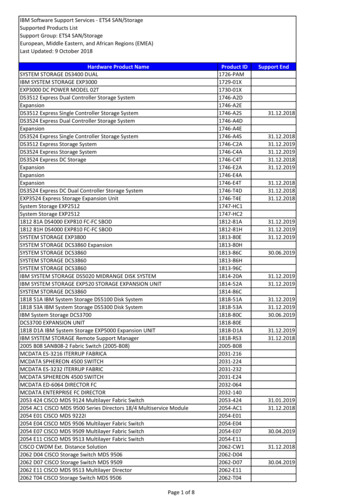IBM XIV Gen3 With IBM System Storage SAN Volume
RedpaperRoger ErikssonMarkus OschekaBrian ShermanStephen SolewinIBM XIV Gen3 with IBM System StorageSAN Volume Controller and Storwize V7000This IBM Redpaper publication describes preferred practices for attaching the IBM XIV Storage System, Gen3, to either an IBM System Storage SAN Volume Controller (SVC) orIBM Storwize Version 7000 virtual storage. It also explains what to consider in XIV StorageSystem data migration when you use it in combination with an SVC or a Storwize V7000storage.This information is based on the assumption that you have an SVC or Storwize V7000 andthat you are replacing back-end disk controllers with a new XIV system or adding an XIV as anew managed disk controller. Copyright IBM Corp. 2014. All rights reserved.ibm.com/redbooks1
Benefits of combining storage systemsBy combining the IBM XIV Storage System with either the IBM SVC or the IBM StorwizeV7000, you gain the benefit of the high-performance grid architecture of the XIV and retainthe business benefits of the SVC or Storwize V7000. Because the SVC and Storwize V7000have virtualization layers that can overlay multiple homogeneous and non-homogenousstorage systems, virtualizing an XIV can provide the following benefits: Non-disruptive data movement between multiple storage systems IBM FlashCopy consistency groups across multiple storage systems IBM Metro Mirror and IBM Global Mirror relationships between multiple storage systems High availability and multisite mirroring with SVC stretched cluster and VDisk mirroring Support for operating systems that do not offer native multipath capability or that XIV doesnot support (such as HP Tru64 UNIX) Enhanced performance by using solid-state drives (SSDs) in the SVC or Storwize V7000or other external storage when used in combination with IBM Easy Tier Use of VMware Array API Integration across multiple storage systems to allow VMwarevMotion to exploit the VAAI hardware accelerated storage feature Use of IBM Real-time Compression The sections that follow address each of the requirements of an implementation plan in theorder in which they arise. However, this chapter does not cover physical implementationrequirements (such as power requirements) because they are already addressed inIBM XIV Storage System Architecture and Implementation, SG24-7659.Summary of steps for attaching XIV to an SVC or StorwizeV7000 and migrating volumes to XIVReview the following topics when you are placing a new XIV behind an SVC or StorwizeV7000: “XIV and SVC or Storwize V7000 interoperability” on page 2“Zoning setup” on page 5“Volume size for XIV with SVC or Storwize V7000” on page 10“Using an XIV system for SVC or Storwize V7000 quorum disks” on page 15“Configuring an XIV for attachment to SVC or Storwize V7000” on page 17“Data movement strategy overview” on page 24XIV and SVC or Storwize V7000 interoperabilityBecause SVC-attached or Storwize V7000-attached hosts do not communicate directly withthe XIV, only two interoperability considerations are covered in this section: Firmware versions Copy functions2IBM XIV Gen3 with IBM System Storage SAN Volume Controller and Storwize V7000
Firmware versionsThe SVC or Storwize V7000 and the XIV have minimum firmware requirements. Although theversions cited in this paper were current at the time of writing, they might have changed sincethen. To verify the current versions, see the IBM Systems Storage Interoperation Center(SSIC) and the SVC Interoperation C firmwareThe first SVC firmware version that supported XIV was 4.3.0.1. However, the SVC clusterneeds to be on at least SVC firmware Version 4.3.1.4, or preferably the most recent levelavailable from IBM.Storwize V7000 firmwareThe Storwize V7000 was first released with Version 6.1.x.x firmware. Because the StorwizeV7000 firmware uses the same base as the SVC, that XIV support was inherited from theSVC and is essentially the same. You can display the SVC firmware version by viewingMonitoring System in the SVC GUI as shown in Figure 1.Figure 1 Displaying Storwize V7000 firmware versionIBM XIV Gen3 with IBM System Storage SAN Volume Controller and Storwize V70003
Or you can use the lssystem command in the CLI as shown in Example 1. The StorwizeV7000 is on code level 6.4.1.4.Example 1 Displaying the Storwize V7000 firmware versionIBM 2145:SVC A B:superuser lssystem.code level 6.4.1.4 (build 75.3.1303080000).XIV firmwareThe XIV needs to be on at least XIV firmware Version 10.0.0.a. This is an earlier level, so it ishighly unlikely that your XIV is on this level. The XIV firmware version is shown on the AllSystems Connectivity panel of the XIV GUI, as shown in Figure 2. If you focused on oneXIV in the GUI, you can also use Help About XIV GUI. At this writing, the XIV is usingVersion 11.4.0 (circled at the upper right, in red).Figure 2 Checking the XIV versionYou can check the XIV firmware version by using an XCLI command, as shown in Example 2,where the example machine uses XIV firmware Version 11.4.0.Example 2 Displaying the XIV firmware versionXIV 02 1310114 version getVersion11.4.0Copy functionsThe XIV Storage System has many advanced copy and remote mirror capabilities, but for XIVvolumes that are being used as SVC or Storwize V7000 MDisks (including Image modeVDisks and MDisks), none of these functions can be used. If copy and mirror functions arenecessary, perform them by using the equivalent functional capabilities in the SVC orStorwize V7000 (such as SVC or Storwize V7000 FlashCopy and SVC or Storwize V7000Metro and Global Mirror). This is because XIV copy functions do not detect write cache dataresident in the SVC or Storwize V7000 cache that is not destaged. Although it is possible todisable SVC or Storwize V7000 write-cache (when creating VDisks), this method is notsupported for VDisks on the XIV.4IBM XIV Gen3 with IBM System Storage SAN Volume Controller and Storwize V7000
IBM Tivoli Storage Productivity Center with XIV and SVC or Storwize V7000IBM Tivoli Storage Productivity Center Version 4.1.1.74 was the first version to support theXIV by using an embedded CIM object manager (CIMOM) within the XIV. The CIMOM wasadded in XIV code level 10.1.0.a.Tivoli Storage Productivity Center Version 4.2 enhances XIV support by using nativecommands to communicate with the XIV rather than the embedded CIMOM. This enablesTivoli software for provisioning, for the Data Path Explorer view, and for performancemanagement reporting.Version 4.2.1 added support to detect more XIV management IP addresses and failover tothese addresses (even if only one address was defined to Tivoli Storage Productivity Center).Version 4.2.1.163 adds enhanced performance metrics when combined with XIV FirmwareVersion 10.2.4 and later.Be sure to upgrade your Tivoli Storage Productivity Center to at least Version 4.2.1.163 whenyou combine it with XIV and SVC or Storwize V7000.Zoning setupOne of the first tasks of implementing an XIV system is to add it to the storage area network(SAN) fabric so that the SVC or Storwize V7000 cluster can communicate with the XIV overFibre Channel technology. The XIV can have up to 24 Fibre Channel host ports. Each XIVreports a single worldwide node name (WWNN) that is the same for every XIV Fibre Channelhost port. Each port also has a unique and persistent (WWPN). Therefore, you can potentiallyzone 24 unique worldwide port names (WWPNs) from an XIV to an SVC or Storwize V7000cluster. However, the current SVC or Storwize V7000 firmware requires that one SVC orStorwize V7000 cluster cannot detect more than 16 WWPNs per WWNN, so there is no valuein zoning more than 16 ports to the SVC or Storwize V7000. Because the XIV can have up tosix interface modules with four ports per module, it is better to use just two ports on eachmodule (up to 12 ports, total).For more information, see the V6.4 Configuration Limits and Restrictions for IBM SystemStorage SAN Volume Controller web page:http://www.ibm.com/support/docview.wss?uid ssg1S1004115When a partially populated XIV hardware is upgraded to add usable capacity, more datamodules are added. At particular points in the upgrade path, the XIV gets more usable FibreChannel ports. In each case, use half of the available ports on the XIV to communicate withan SVC or Storwize V7000 cluster (to allow for growth as you add modules).Depending on the total usable capacity of the XIV, not all interface modules haveactive Fibre Channel ports. Table 1 on page 6 shows which modules have active ports ascapacity grows. You can also see how many XIV ports are zoned to the SVC or StorwizeV7000 as capacity grows.IBM XIV Gen3 with IBM System Storage SAN Volume Controller and Storwize V70005
XIV modulesTotal usable capacityin TB decimal(1 TB)Total usable capacityin TB decimal(2 TB)Total usable capacityin TB decimal(3 TB)Total usable capacityin TB decimal(4 TB)Total XIV host portsXIV host ports tozone to an SVC orStorwize V7000clusterActive interfacemodulesInactive interfacemodulesTable 1 XIV host ports as capacity grows with different drive 24:5:6:7:8:9Table 2 shows another way to view the activation state of the XIV interface modules. As morecapacity is added to an XIV, more XIV host ports become available. Where a module is shownas inactive, this refers only to the host ports, not the data disks.Table 2 XIV host ports as capacity growsModule69101112131415Module 9host portsNot iveModule 8host portsNot odule 7host portsNot odule 6host eActiveActiveModule 5host iveModule 4host iveCapacity on demandIf the XIV has the Capacity on Demand (CoD) feature, all active Fibre Channel interface portsare usable at the time of installation, regardless of how much usable capacity you purchased.For instance, if a 9-module machine is delivered with six modules active, you can use theinterface ports in modules 4, 5, 7, and 8 even though, effectively, three of the nine modulesare not yet activated through CoD.6IBM XIV Gen3 with IBM System Storage SAN Volume Controller and Storwize V7000
Determining XIV WWPNsThe XIV WWPNs are in the 50:01:73:8x:xx:xx:RR:MP format, which indicates the followingspecifications:50:01:73:8x:xx:xxRRMPThe WWPN format (1, 2, or 5, where XIV is always format 5)The IEEE object identifier (OID) for IBM (formerly registered to XIV)The XIV rack serial number in hexadecimalRack ID (starts at 01)Module ID (ranges from 4 through 9)Port ID (0 to 3, although port numbers are 1 through 4)The module/port (MP) value that makes up the last two digits of the WWPN is shown in eachsmall box in Figure 3 on page 8. The diagram represents the patch panel that is at the rear ofthe XIV rack.To display the XIV WWPNs, use the Back view on the XIV GUI or the XIV command-lineinterface (XCLI) fc port list command.IBM XIV Gen3 with IBM System Storage SAN Volume Controller and Storwize V70007
Module 9Module 8Module 7Module 6Module 5Module 6236345015125235344014124243Figure 3 XIV WWPN determination8IBM XIV Gen3 with IBM System Storage SAN Volume Controller and Storwize V7000
The output that is shown in Example 3 lists the four ports in Module 4.Example 3 Listing of XIV Fibre Channel host portsXIV 02 1310114 fc port list module 1:Module:4Component IDStatusCurrently Functioning1:FC Port:4:1 OKyes1:FC Port:4:2 OKyes1:FC Port:4:3 OKyes1:FC Port:4:4 OKyesWWPN 001738027820143.Hardware dependenciesThere are two Fibre Channel host bus adapters (HBAs) in each XIV interface module. Theyare in the following locations: Ports 1 and 2 are on the left HBA (viewed from the rear). Ports 3 and 4 are on the right HBA (viewed from the rear).Consider the following configuration information: Ports 1, 2, and 3 are in SCSI target mode by default. Port 4 is set to SCSI initiator mode by default (for XIV replication and data migration).Use Ports 1 and 3 for SVC or Storwize V7000 traffic because both ports are on differentHBAs. If you have two fabrics, place Port 1 in the first fabric and Port 3 in the second fabric.Sharing an XIVIt is possible to share XIV host ports between an SVC or Storwize V7000 cluster andnon-SVC or non-Storwize V7000 hosts, or between two different SVC or Storwize V7000clusters. Simply zone the XIV host ports 1 and 3 on each XIV module to either SVC orStorwize V7000 or any other hosts as required.Zoning rulesThe XIV-to-SVC or Storwize V7000 zone needs to contain all of the XIV ports and all of theSVC or Storwize V7000 ports in that fabric. This is known as one big zone. This preference isrelatively unique to SVC or Storwize V7000. If you zone individual hosts directly to the XIV(rather than through SVC or Storwize V7000), always use single-initiator zones, where eachswitch zone contains only one host (initiator) HBA WWPN and up to six XIV host portWWPNs.For SVC or Storwize V7000, follow these rules: With current SVC or Storwize V7000 firmware levels, do not zone more than 16 WWPNsfrom a single WWNN to an SVC or Storwize V7000 cluster. Because the XIV has only oneWWNN, zone no more than 16 XIV host ports to a specific SVC or Storwize V7000 cluster.If you use the suggestions in Table 1 on page 6, this restriction is not a concern. All nodes in an SVC or Storwize V7000 cluster must be able to see the same set of XIVhost ports. Operation in a mode where two nodes see a different set of host ports on thesame XIV results in the controller showing as degraded on the SVC or Storwize V7000, sothe system error log requests a repair.IBM XIV Gen3 with IBM System Storage SAN Volume Controller and Storwize V70009
Volume size for XIV with SVC or Storwize V7000There are several considerations when you are attaching an XIV system to an SVC orStorwize V7000. Volume size is an important one. The optimum volume size depends on themaximum SCSI queue depth of the SVC or Storwize V7000 MDisks.SCSI queue depth considerationsBefore firmware Version 6.3, the SVC or Storwize V7000 uses one XIV host port as apreferred port for each MDisk (assigning them in a round-robin fashion). Therefore, thepreferred practice is to configure sufficient volumes on the XIV to ensure that the followingsituations are met: Each XIV host port receives closely matching I/O levels. The SVC or Storwize V7000 uses the deep queue depth of each XIV host port.Ideally, the number of MDisks presented by the XIV to the SVC or Storwize V7000 is amultiple of the number of XIV host ports, from one to four.Because Version 6.3 SVC or Storwize V7000 uses round-robin for each MDisk, it is no longernecessary to balance the load manually. But it is still necessary to have several MDisksbecause of the following queue depth limitation of SVC and Storwize V7000.The XIV can handle a queue depth of 1400 per Fibre Channel host port and a queue depth of256 per mapped volume per host port:target port:volume tuple. However, the SVC or StorwizeV7000 sets the following internal limits: The maximum queue depth per MDisk is 60. The maximum queue depth per target host port on an XIV is 1000.Based on this knowledge, you can determine an ideal number of XIV volumes to map to theSVC or Storwize V7000 for use as MDisks by using the following algorithm:Q ((P x C) / N) / MThe algorithm has the following components:QCalculated queue depth for each MDiskPNumber of XIV host ports (unique WWPNs) that are visible to the SVC or StorwizeV7000 cluster (use 4, 8, 10, or 12, depending on the number of modules in the XIV)NNumber of nodes in the SVC or Storwize V7000 cluster (2, 4, 6, or 8)MNumber of volumes presented by the XIV to the SVC or Storwize V7000 cluster(detected as MDisks)C1000 (the maximum SCSI queue depth that an SVC or Storwize V7000 uses for eachXIV host port)If a 2-node SVC or Storwize V7000 cluster is being used with four ports on an IBM XIVSystem and 17 MDisks, this yields the following queue depth:Q ((4 ports*1000)/2 nodes)/17 MDisks 117.6Because 117.6 is greater than 60, the SVC or Storwize V7000 uses a queue depth of60 per MDisk.10IBM XIV Gen3 with IBM System Storage SAN Volume Controller and Storwize V7000
If a 4-node SVC or Storwize V7000 cluster is being used with 12 host ports on the IBM XIVSystem and 50 MDisks, this yields the following queue depth:Q ((12 ports*1000)/4 nodes)/50 MDisks 60Because 60 is the maximum queue depth, the SVC or Storwize V7000 uses a queue depth of60 per MDisk. A 4-node SVC or Storwize V7000 is a good reference configuration for all othernode configurations.Starting with firmware Version 6.4, SVC or Storwize V7000 clusters support MDisks greaterthan 2 TB from the XIV system. When you use earlier versions of the SVC code, smallervolume sizes for 2 TB, 3 TB, and 4 TB drives are necessary.This leads to the suggested volume sizes and quantities for an SVC or a Storwize V7000system Version 6.4 or higher on the XIV with different drive capacities, as shown in Table 3.These suggestions are valid for SVC Version 6.4 or later.Table 3 XIV volume size and quantity recommendationsModulesXIV hostportsVolume size(GB)1 TB drivesVolume size(GB)2 TB drivesVolume size(GB)3 TB drivesVolume size(GB)4 TB drivesVolumequantityRatio ofvolumes to XIVhost Note: Because firmware Version 6.3 for SVC or Storwize V7000 uses round-robin schemefor each MDisk, it is not necessary to balance the load manually. Therefore, the volumequantity does not need to be a multiple of the XIV ports.Using these volume sizes leaves free space. You can use the space for testing or for non-SVCor non-Storwize V7000 direct-attach hosts. If you map the remaining space to the SVC orStorwize V7000 as an odd-sized volume, VDisk striping is not balanced. Therefore, that I/Omight not be evenly striped across all XIV host ports.Tip: If you provision only part of the usable XIV space to be allocated to the SVC orStorwize V7000, the calculations no longer work. Instead, size your MDisks to ensure thatat least two (up to four) MDisks are created for each host port on the XIV.IBM XIV Gen3 with IBM System Storage SAN Volume Controller and Storwize V700011
XIV volume sizesAll volume sizes that are shown on the XIV GUI use decimal counting (109), so1 GB 1,000,000,000 bytes. However, a GB that is using binary counting (by using 230 bytes)counts 1 GiB as 1,073,741,824 bytes. (It is called a GiB to differentiate it from a GB wheresize is calculated by using decimal counting.) By default, the SVC and Storwize V7000 use MiB, GiB, and TiB (binary counting method)for MDisk and VDisk (volume) size displays. However, the SVC and Storwize V7000 stilluse the terms MB, GB, and TB in the SVC or Storwize V7000 GUI and CLI output fordevice size displays. The SVC or Storwize V7000 CLI displays capacity in the unit is themost readable by humans. By default, the XIV uses GB (the decimal counting method) in the XIV GUI and CLI outputfor volume size displays, although volume sizes can also be shown in blocks (which are512 bytes).It is important to understand that a volume created on an XIV is created in 17 GB incrementsthat are not exactly 17 GB. The size of an XIV 17-GB volume can be described in four ways:GBDecimal sizing where 1 GB is 1,000,000,000 bytesGiBBinary counting where 1 GiB 230 bytes or 1,073,741,824 bytesBytesNumber of bytesBlocksBlocks that are 512 bytesTable 4 shows how these values are used in the XIV.Table 4 XIV space allocation in unitsMeasureXIVGB17 GB (rounded down)GiB16 GiB (rounded down)Bytes17,208,180,736 bytesBlocks33,609,728 blocksTherefore, XIV is using binary sizing when creating volumes but displaying it in decimals andthen rounding it down.The suggested size for XIV volumes presented to the SVC or Storwize V7000 for 2 TB drives,where only 1 TB is used, is 1600 GB on the XIV. Although there is nothing special about thisvolume size, it divides nicely to create, on average, four to eight XIV volumes per XIV hostport (for queue depth). Table 5 lists suggested volume sizes.Table 5 Suggested volume sizes on the XIV for 2 TB drives presented to SVC or Storwize V700012MeasureXIVGB1600 GBGiB1490.452 GiBBytes1,600,360,808,448 bytesBlocks3,125,704,704 blocksIBM XIV Gen3 with IBM System Storage SAN Volume Controller and Storwize V7000
The SVC and Storwize V7000 report each MDisk presented by XIV by using binary GiB.Figure 4 shows what the XIV reports.Figure 4 An XIV volume that is sized for use with SVC or Storwize V7000This volume is 3,125,704,704 blocks in size. If you multiply 3,125,704,704 by 512 (becausethere are 512 bytes in a SCSI block), you get 1,600,360,808,448 bytes. That is exactly whatthe SVC or Storwize V7000 reports for the same volume (MDisk), as shown in Example 4.Example 4 XIV MDiskIBM 2076:V7000-ctr-10:superuser lsmdisk -bytesid namestatus modemdisk grp id mdisk grp name capacity .0 mdisk0 online unmanaged1600360808448 .Creating XIV volumes that are the same size as SVC or Storwize V7000 VDisksTo create an XIV volume that is the same size as an existing SVC or Storwize V7000 VDisk,you can use the process that is documented in “Create Image mode destination volumes onthe XIV” on page 37. This is only for a transition to or from Image mode.SVC or Storwize V7000 2 TB volume limit with firmware earlier than 6.4For the XIV, you can create volumes of any size up to the entire capacity of the XIV. However,in Version 6.3 or earlier of SVC or Storwize V7000 firmware, the largest XIV-presented MDiskthat an SVC or Storwize V7000 can detect is 2 TiB (which is 2048 GiB).Creating managed disk groupsAll volumes that are presented by the XIV to the SVC or Storwize V7000 are represented onthe SVC or Storwize V7000 as MDisks, which are then grouped into one or more manageddisk groups (MDisk groups or pools). Your decision is how many MDisk groups to use.If you are virtualizing multiple XIVs (or other storage devices) behind an SVC or StorwizeV7000, create at least one managed disk group for each additional storage device. Except forSSD-based MDisks that are used for Easy Tier, do not have MDisks from different storagedevices in a common managed disk group.In general, create only one managed disk group for each XIV, because that is the simplestand most effective way to configure your storage. However, if you have many managed diskgroups, you need to understand the way that the SVC and Storwize V7000 partition cachedata when they accept write I/O. Because the SVC or Storwize V7000 can virtualize storagefrom many storage devices, you might encounter an issue if there are slow-draining storagecontrollers. This occurs if write data is entering the SVC cache faster than the SVC candestage write data to the back-end disk. To avoid a situation in which a full write cache affectsall storage devices that are being virtualized, the SVC partitions the cache for writes on amanaged disk group level. Table 6 on page 14 shows the percentage of cache that can beused for write I/O by one managed disk group. It varies, based on the maximum number ofmanaged disk groups that exist on the SVC or Storwize V7000.IBM XIV Gen3 with IBM System Storage SAN Volume Controller and Storwize V700013
Table 6 Upper limit of write cache dataNumber of managed disk groupsUpper limit of write cache data1100%266%340%430%5 or more25%For example, this happens if three managed disk groups exist on an SVC or Storwize V7000,where two of them represent slow-draining, older storage devices and the third is used by anXIV. The result is that the XIV can be restricted to 20% of the SVC cache for write I/O. Thismight become an issue during periods of high write I/O. The solution in that case might be tohave multiple managed disk groups for a single XIV. For more information, see the IBMRedpaper titled IBM SAN Volume Controller 4.2.1 Cache Partitioning, REDP-4426.SVC or Storwize V7000 MDisk group extent sizesSVC or Storwize V7000 MDisk groups have a fixed extent size. This extent size affects themaximum size of an SVC or Storwize V7000 cluster. When you migrate SVC or StorwizeV7000 data from other disk technology to the XIV, change the extent size to 1 GB (the defaultextent size since SVC or Storwize V7000 firmware Version 7.1). This allows for larger SVC orStorwize V7000 clusters and ensures that the data from each extent uses the stripingmechanism in the XIV optimally. The XIV divides each volume into 1 MB partitions, so theMDisk group extent size in MB must exceed the maximum number of disks that are likely toexist in a single XIV footprint. For many IBM clients, this means that an extent size of 256 MBis acceptable (because 256 MB covers 256 disks, but a single XIV rack has only 180 disks).However, consider using an extent size of 1024 MB, because that size covers the possibilityof using multiple XIV systems in one extent pool. Do not expect to see any difference inoverall performance by using a smaller or larger extent size.For the available SVC or Storwize V7000 extent sizes and the effect on maximum SVC orStorwize V7000 cluster size, see Table 7.Table 7 SVC or Storwize V7000 extent size and cluster size Striped mode VDisksMDisk group extent size14Maximum SVC cluster size16 MB64 TB32 MB128 TB64 MB256 TB128 MB512 TB256 MB1 PB512 MB2 PB1024 MB4 PB2048 MB8 PB4096 MB16 PB8192 MB32 PBIBM XIV Gen3 with IBM System Storage SAN Volume Controller and Storwize V7000
Create all VDisks in an XIV-based managed disk group as striped and striped across allMDisks in the group. This ensures that you stripe the SVC or Storwize V7000 host I/O evenlyacross all of the XIV host ports. Do not create sequential VDisks, because they result inuneven host port use. Use Image mode VDisks only for migration purposes.Using an XIV system for SVC or Storwize V7000 quorum disksThe SVC or Storwize V7000 cluster uses three MDisks as quorum disk candidates; one isactive. Starting with SVC or Storwize V7000 Version 6.3, the quorum disks are selectedautomatically from different storage systems, if possible. The Storwize V7000 can also useinternal SAS drives as quorum disks. It uses a small area on each of these MDisks or drivesto store important SVC or Storwize V7000 cluster management information.Using an XIV for SVC or Storwize V7000 quorum disks before V6.3If you are replacing non-XIV disk storage with XIV, ensure that you relocate the quorum disksbefore you remove the MDisks. Review the IBM Technote tip titled Guidance for Identifyingand Changing Managed Disks Assigned as Quorum Disk uid ssg1S1003311To determine whether removing a managed disk controller requires quorum disk relocation,use the svcinfo lsquorum command, as shown in Example 5.Example 5 Using the svcinfo lsquorum command on an SVC code level 5.1 and laterIBM 2145:mycluster:admin lsquorumquorum ne2mdisk2controller id012controller nameDS6800 1DS6800 1DS4700activeyesnonoTo move the quorum disk function, specify three MDisks to become quorum disks. Dependingon your MDisk group extent size, each selected MDisk must have between 272 and 1024 MBof free space. Run the setquorum commands before you start migration. If all available MDiskspace is allocated to VDisks, you cannot use that MDisk as a quorum disk. Table 8 shows theamount of space that is required on each MDisk.Table 8 Quorum disk space requirements for each of the three quorum MDisksExtent sizeNumber of extentsneeded by quorumAmount of space per MDiskneeded by quorum16 MB17272 MB32 MB9288 MB64 MB5320 MB128 MB3384 MB256 MB2512 MB1024 MB or more1One extentIBM XIV Gen3 with IBM System Storage SAN Volume Controller and Storwize V700015
Understanding SVC and Storwize V7000 controller path valuesIf you display the detailed description of a controller as seen by SVC, for each controller hostport, you see a path value. The path count is the number of MDisks that are using that portmultiplied by the number of SVC or Storwize V7000 nodes, which equals 2 in this example. InExample 6, the Storwize V7000 cluster has two nodes and can access three XIV volumes(MDisks), so 3 volumes times 2 nodes equals 6 paths per WWPN.You can confirm that the Storwize V7000 is using all six XIV interface modules. In Example 6,because the WWPN ending in 70 is from XIV Module 7, the module with a WWPN that endsin 60 is from XIV Module 6, and so on. XIV interface modules 4 – 9 are zoned to the SVC. Todecode the WWPNs, use the process described in, “Determining XIV WWPNs” on page 7.Example 6 Path count as seen by an SVCIBM 2076:V7000-ctr-10:superuser lscontroller 0id 0controller name XIV 02 1310114WWNN 5001738027820000mdisk link count 3max mdisk link count 4degraded novendor id IBMproduct id low 2810XIVproduct id high LUN-0product revision 0000ctrl s/n 27820000allow quorum yesWWPN 5001738027820150path count 6max path count 6WWPN 5001738027820140path count 6max path count 6WWPN 5001738027820160path count 6max path count 6WWPN 5001738027820170path count 6max path count 6WWPN 5001738027820180path count 6max path count 6WWPN 5001738027820190path count 6max path count 616IBM XIV Gen3 with IBM System Storage SAN Volume Controller and Storwize V7000
Configuring an X
IBM XIV Gen3 with IBM System Storage SAN Volume Controller and Storwize V7000 5 IBM Tivoli Storage Productivity Center with XIV and SVC or Storwize V7000 IBM Tivoli Storage Productivity Center Version 4.1.1.74 was the first version to support the XIV by using an embedded CIM object manager (CIMOM) within the XIV. The CIMOM wasFile Size: 2MB
IBM XIV Gen3 Storage System 2812-114 Model install in a customer rack (not standard) 2812-116 IBM XIV Gen3 Storage System 2812-214 XIV STORAGE SYSTEM MODEL R3 2812-215 IBM XIV Gen3 Storage System 2812-216 IBM XIV Storage System Model 314 2812-314 2812 A14 IBM XIV Storage System Model A14
Jun 02, 2012 · IBM XIV Footprint - Architecture 2 Datacenters 6 IBM XIV Frames 5 x Gen2 1 x Gen3 Cisco MDS SAN Fabric 9513 core switches 110 BC switches IBM HS22, 22V IBM X Series for Databases Architecture 1,800 Servers 602TB XIV Capacity 2079 Vo
This version supports IBM XIV release 11.5 and all previous IBM XIV releases. What's new in Management Tools version 4.4 XIV Management Tools version 4.4 introduces the following new features: Multi-tenancy XIV multi-tenancy brings leading flexibility and simplicity to secure management of the data of multiple tenants within an XIV system.
Figure 2: IBM XIV Gen3 Storage System. Providing exceptional levels of integration with cloud platform technologies, such as VMware server virtualization solutions and IBM Tivoli products, XIV storage offers outstanding agility for accommodating growth. The XIV system sets a new s
A. AIX with the XIV connected to it B. SVC with the XIV connected to it C. N series gateway with XIV as back-end storage D. SONAS gateway with XIV as back-end storage Answer: D QUESTION: 60 When is the best time to complete a TDA for XIV? A. after the XIV hardware is installed B. before the
IBM XIV Storage System is a capacity-optimized enterprise- class block . graphical user interface (GUI) make XIV an industry leader in management simplification. 4 IBM Systems ata heet Built for enterprise availability XI
DUA Overview FPGA Server DDR QSFP App App LTL DDR access FPGA Connect Host DMA DDR PCIe Gen3 App App LTL DDR access FPGA Connect Host DMA Datacenter networking fabric QSFP FPGA DDR access Connect Host PCIe Gen3 PCIe Gen3 CPU DUA DUA Intra-server networking fabric DUA is an “IP layer” ③ ② ① ④ Efficient Routing Direct resource access .
Graphic Symbols N Up 17R Stair direction symbol Indication arrows drawn with straight lines (not curved); must touch object Note Note Note North point to be placed on each floor plan, generally in lower right hand corner of drawings 111/ 2 T The symbols shown are those that seem to be the most common and acceptable, judged by the frequency of use by the architectural offices surveyed. This .