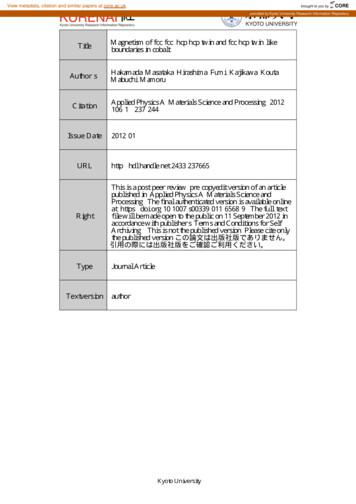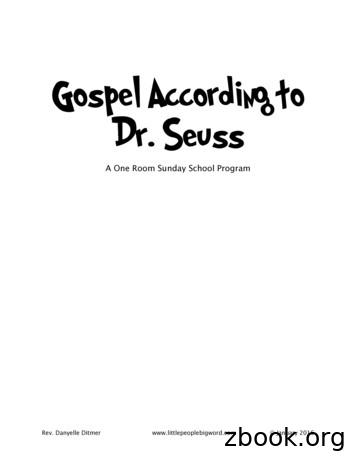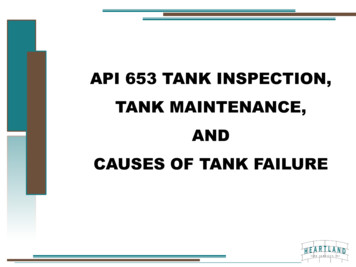Clover Mini - FCC ID
Clover MiniFeature Guidev2
ands#Polski#
This guide describesWe are continuouslyClover Mini’s hardwareimproving our software.and software features.To see the latest versionof this guide, visitclover.com/setup.In Europe, visit eu.clover.com/setup1 Clover Mini Feature GuideEnglish 2
What’s includedClover MiniAbout Clover MiniHubPower adapter (US)Power adapter(EU)Receipt paper x2ScrewdriverEthernetSIM adapters(only for 3G)3 Clover Mini Feature GuideClover Mini is a powerful, flexible,easy-to-use payment terminal.It can be used as a cash registerand more.On your countertop, Clover Mini securelyaccepts chip-and-pin and chip-and-signatureEMVcards, enables credit and debit cardtransactions via swipe (MSR), insert (EMVChip), or tap (EMV Contactless).USBEnglish 4
Get to know Clover MiniClover MiniFrontSIM card slotREVERSE SOAUDIO ANDMIC EASIERHubInsert paymentSwipe paymentContactlesspayment readerCharging port Type B USBportEthernet(optional)Type A USBportsCash drawer(optional)MicrophoneAudio jackSpeakerBackFront facingcameraSwitching Hub connector’s direction:1234Turn Clover Mini over to access undersideUse provided screwdriver to loosen green screwsSwitch connector to desired directionTighten green screws (be sure to not overtighten)Reset buttonPaper roll releasepull tabReceipt doorGreen screws on Hub connector must always be tightened toensure reliable connection.For more pairing options visit clover.com/setup.5 Clover Mini Feature GuideEnglish 6
Set up your Clover MiniPayment Methods1(Only for 3G) Open SIM card tray by loosening greenscrew with provided screwdriver. Pick the SIM card traysize that matches with your SIM card. Place card ontray and secure SIM door by tightening green screw.2Plug all accessories into Hub. Provided ethernet andUSB cords are optional.3Plug power adapter cable into Hub charger port4Plug power brick into power source. Device willautomatically power on.Chip Card1234 5678 9012 34561234 5678 9012 345634 5678 9012 3456Video set up: clover.com/setupEurope: eu.clover.com/setupInsert Card.Tap Card12345678901234563Back1MagneticStripe Card1234 5678 9012 3456Swipe Card1234 5678 9012 345621234 5678 9012 3456 For more secure surface mounting instructions: ------- link link ---7 Clover Mini Feature GuideEnglish 8
ApplicationsTaking PaymentsSaleEnter an amount and take a payment--it’s that simple.Bar TabsOpen tabs with a credit card, view open tabs, and closethem at the end of the night.Auth OnlyAuth a credit card, view open auths, and close them for afinal amount.Setup WizardLet’s Get StartedThis is your guide for setting up CloverMobile. Your activation code is in yourwelcome email.HomeUse your Clover Home screen for quickaccess to all your Clover apps. Employeescan also log in and out from here.Back of StoreCloseoutReview your sales by transaction type, card type, andserver. Close open tips and tabs and perform closeoutsat the end of the day for your device.TipsEnter tips from paper receipts quickly and easily.TransactionsYour transaction history. Review recent transactions,perform refunds, and reprint receipts.9 Clover Mini Feature GuideApp MarketCustom Business SolutionsBrowse and install apps to fit your store’severy need.English 10
Useful ResourcesWeb AccessManage Your AppsSome apps allow you to access them viayour web browser. We’ve put shortcuts tothese web pages at clover.com/home.Please use Chrome, Safari, or Firefox.In Europe, visit eu.clover.com/homeNeed Help?Visit help.clover.com, use the Help app,or call us anytime at the phone numbergiven in your welcome email.PCI PTS security guidelines areavailable in our Help app.11 Clover Mini Feature GuideEnglish 12
FCC Part 15Industry Canada ComplianceThis device complies with Part 15 of the FCC Rules. Operation is subject to thefollowing two conditions: (1) This device may not cause harmful interference, (2)This device must accept any interference received, including interference thatmay cause undesired operation.CAN ICES-3 (B)/NMB-3(B)FCC Part 15 Class B-specificNote: This equipment has been tested and found to comply with the limitsfor a Class B digital device, pursuant to part 15 of the FCC Rules. These limitsare designed to provide reasonable protection against harmful interferencein a residential installation. This equipment generates, uses and can radiateradio frequency energy and, if not installed and used in accordance withthe instructions, may cause harmful interference to radio communications.However, there is no guarantee that interference will not occur in a particularinstallation. If this equipment does cause harmful interference to radio ortelevision reception, which can be determined by turning the equipment off andon, the user is encouraged to try to correct the interference by one or more ofthe following measures: Reorient or relocate the receiving antenna. Increase the separation between the equipment and receiver. Connect the equipment into an outlet on a circuit different from that towhich the receiver is connected. Consult the dealer or an experienced radio/TV technician for help.FCC WarningThis device complies with Industry Canada license-exempt RSS standard(s).Operation is subject to the following two conditions:(1) this device may not cause interference, and(2) this device must accept any interference, including interference that maycause undesired operation of the device.Le présent appareil est conforme aux CNR d’Industrie Canada applicablesaux appareils radio exempts de licence. L’exploitation est autorisée aux deuxconditions suivantes:(1) l’appareil ne doit pas produire de brouillage, et(2) l’utilisateur de l’appareil doit accepter tout brouillage radioélectrique subi,même si le brouillage est susceptible d’en compromettre le fonctionnement.The device could automatically discontinue transmission in case of absence ofinformation to transmit, or operational failure. Note that this is not intended toprohibit transmission of control or signaling information or the use of repetitivecodes where required by the technology. The device for operation in the band 5150–5250 MHz is only for indooruse to reduce the potential for harmful interference to co-channel mobilesatellite systems; The maximum antenna gain permitted for devices in the bands 5250–5350MHz and 5470–5725 MHz shall comply with the e.i.r.p. limit; and The maximum antenna gain permitted for devices in the band 5725–5825MHz shall comply with the e.i.r.p. limits specified for point-to-point and nonpoint-to-point operation as appropriate.Changes or modifications not expressly approved by the party responsible forcompliance could void the user‘s authority to operate the equipment.In addition, high-power radars are allocated as primary users (i.e. priority users)of the bands 5250–5350 MHz and 5650–5850 MHz and that these radars couldcause interference and/or damage to LE-LAN devices.FCC exposure limit compliance statement (SAR statement)This equipment complies with IC RSS-102 RF exposure limits set forth for anuncontrolled environment. This equipment should be installed and operatedwith minimum distance 20 cm between the radiator & your body.This equipment complies with radio frequency (RF) exposure limits adopted bythe Federal Communications Commission for an uncontrolled environment.This equipment should be installed and operated with minimum distance 20 cmbetween the radiator & your body.13 Clover Mini Feature GuideCet équipement est conforme aux limites d’exposition aux rayonnements ICétablies pour un environnement non contrôlé. Cet équipement doit être installéet utilisé avec un minimum de 20 cm de distance entre la source de rayonnement et votre corps.English 14
CE RF Exposure ComplianceThis device meets the EU requirements (1999/519/EC) and the InternationalCommission on Non-Ionizing Radiation Protection (ICNIRP) on the limitationof exposure of the general public to electromagnetic fields by way of healthprotection.This device is restricted to indoor use only when operating in the 5150 to 5350MHz frequency range.15 Clover Mini Feature Guidev.4 draft 1English 16
Clover Mini Wi-FiClover Mini 3GModel: C300Model: C301FCC ID: HFS-C300FCC ID: HFS-C301FCC information is available on the device underSettings About Mobile FCC information.EU ImporterOmniPay LtdUnit 9, Richview Office Park, Clonskeagh, Dublin 14, IrelandWaste Electrical and Electronic Equipment-WEEENOTE: This product is covered electronic equipment under the European Union’sWaste from Electrical and Electronic Equipment (“WEEE”) Directive(2012/19/EU).The WEEE Directive requires that covered equipment be collected and managedseparately from typical household waste in all EU member states. Please followthe guidance of your local environmental authority or ask the shop where youpurchased the product for collection or recycling options.
3 Clover Mini Feature Guide English 4 Clover Mini Power adapter (US) Power adapter (EU) SIM adapters USB (only for 3G) Hub Receipt paper x2 Clover Mini is a powerful, flexible, easy-to-use payment terminal. It can be used as a cash register and more. On your countertop, Clover
clover clippings added B - control plot; tube cover; clover clippings added. E - control plot; no tube C - clover plot; tube cover, clover clippings added F - clover plot, no tube Nitrogen release over 3 weeks from ambient soil with and without clover, root exclusion tubes, and tube covers. 7/31/2001 46% of clover N mineralized
The magnetic moments of the fcc/fcc, hcp/hcp twin and fcc/hcp twin-like boundaries in cobalt were investigated by first-principles calculations based on density functional theory. The magnetic moments in fcc/fcc were larger than ofthose the bulkfcc, while the variations in the magnetic moment were complicated in hcp
MINI MINI (R50, R53) Cooper, MINI MINI (R50, R53) One, MINI MINI Convertible (R52) Cooper, MINI MINI Convertible (R52) One The steps may slightly vary depending on the car design. WWW.AUTODOC.CO.UK 1-27 Important! REQUIRED TOOLS: WWW.AUTODOC.CO.UK 2-27 Wire brush WD-40 spray Copper grease Combination spanner #16 Combination spanner #18
MINI MINI (R50, R53) Cooper, MINI MINI (R50, R53) One, MINI MINI Convertible (R52) Cooper, MINI MINI Convertible (R52) One The steps may slightly vary depending on the car design. WWW.AUTODOC.CO.UK 1-15 Important! REQUIRED TOOLS: WWW.AUTODOC.CO.UK 2-15 High-temperature anti-seize lubricant Drive socket # 10 Ratchet wrench
passing clover. He realizes there very small people on the clover who need help so he puts the clover in a safe place. But the other animals don’t believe him. They don’t believe their are people so small that they live on the clover. They think Horton is a fool and they steal the clover and hide it. No one believes Horton but he doesn’t .
and entering the member ID from the Clover Health ID card. Clover Health identification cards contain the following information: Member plan name (e.g., Clover Health Choice PPO or Clover Health Classic HMO) Member first and last name Member ID Plan
PC50UU-2 Mini Excavator 4TNE88 Y05 PC50UU-2E Mini Excavator 4TNE88 Y05 PC50UUM-2 Mini Excavator 4TNE88 Y05 PC55MR-3 Mini Excavator 4TNV88 Y16 PC58SF-1 Mini Excavator 4TNE88 Y05 PC58UU-3 Mini Excavator 4TNE88 Y05 PC58UU-3 Mini Excavator 4TNV88 Y16 PC58UU-3-N Mini Excavato
Conduct an API-653 inspection of your tank every five years as recommended by TFI (The Fertilizer Institute) WHAT IS THE API 650 SPECIFICATION API - AMERICAN PETROLEUM INSTITUTE Worldwide Standard for Above Ground Storage Tank Design and Construction Provides requirements for calculations of shell plate thickness, man-way and nozzle design Provides procedures for shell, roof and floor .