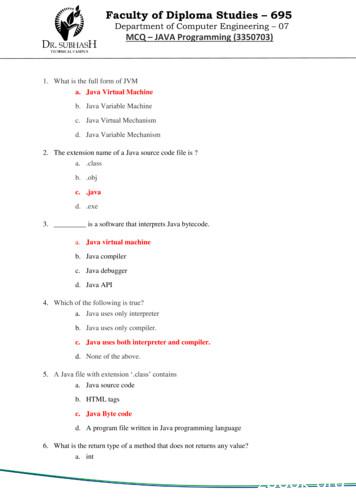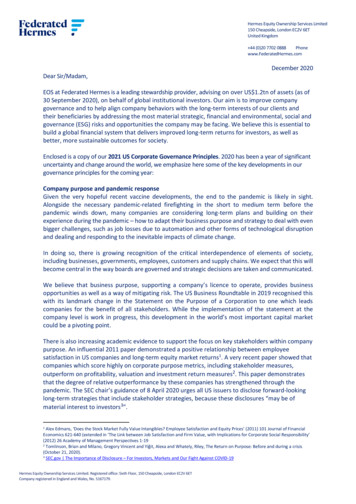Lecture 1: Java Basics - Gsl-archive.mit.edu
South Africa 2013Lecture 1: Java Basicshttp://aiti.mit.edu
Recap - Teaching Style Emphasis on self-learning:– We will encourage you to discover your ownanswers– The most important skill you will ever learn Emphasis on participation:– Ask questions during lecture– Provide constructive criticism– Suggest course topics– Interrupt if we use jargon or idioms3
Recap - Self-Learning Use MIT’s OpenCourseWare website toteach yourself Java Website: http://ocw.mit.edu ebooks Why self-teach?– Move beyond the course curriculum– Develop a more advanced final project– We are here to help!4
Recap - Student Evaluation There are no tests! Students will be evaluated on labs and projects: Labs:– Design/Code– Output– Post-lab interview Projects:– Idea– Milestone Presentations– Demo5
Recap - Collaboration Students are encouraged to collaborate on labsand projects. However, copying code without understanding isnot allowed. Zero tolerance– If found copying, . Well, we are not sure if you belongin the class. Its always better to ask for clarificationthan to copy!!6
Starting Point - Compiler A program that translates a programminglanguage into machine code is called a compilerMachine CodeHigh-LevelCode a b c Compiler ld r1, ald r2, badd r3, r1, r2st a, r3 Typically, we must have a compiler for eachoperating system/machine combination (platform)
Compiling Computer Programs Because different platforms require different machinecode, you must compile programs separately foreach platform, then execute the machine code.programcompilercompilermachine codemachine codeWincompilermachine codeUnixMac
The Java Compiler is Different! The Java compiler produces anintermediate format called bytecode.Java ProgramJava Bytecodecompiler Bytecode is not machine code for anyreal computer. Bytecode is machine code for a modelcomputer.– This model computer is called the JavaVirtual Machine.
Java Interpreter A Java Interpreter is required to execute thebytecode on a real computer. A Java Interpreter converts the bytecode intomachine code.– As the program executes– Simulate the execution of the Java Virtual Machine onthe real computer You can run bytecode on any computer that hasa Java Interpreter (JRE) installed!– Only have to compile once– Can distribute the same bytecode to everyone
The Java ApproachWinInterpreterJava ProgramJava bytecodeMaccompilerInterpreterUnixInterpreter
Advantages of Using Java Once a Java program is compiled you can run thebytecode on any device with a Java Interpreter.– Because you do not have to recompile the program for eachmachine, Java is device independent. Java is safe. The Java language and compiler restrictcertain operations to prevent errors.– Would you want an application to have total control of yourphone? Make calls, send SMS messages? Java standardizes many useful structures andoperations such as lists, managing network connections,and providing graphical user interfaces
Disadvantages of Using Java Running bytecode through an interpreter is notas fast as running machine code– But this disadvantage is slowly disappearing Using device specific features (e.g., bluetooth) isdifficult sometimes because Java is deviceindependent. In order to run a Java program on multipledevices, each must have a Java Interpreter– Ex: most Nokia phones come with Java Interpreter
Programming Methodology1. Specify and analyze the problem Remove ambiguityDecide on inputs/outputs and algorithms2. Design the program solution Organize problem into smaller piecesIdentify existing code to reuse!3. Implementation (programming)4. Test and verify implementation5. Maintain and update program
Writing Good Code A program that meets specification is notnecessarily good. Will you be able to make changes to it?– Will you understand it after some time? Others might need to look at your code– Can they understand it? Write your program so that is easy tounderstand and extend!– Spend extra time thinking about these issues.
Example Code: Comments/* The HelloWorld class prints “Hello,World!” to the screen */public class HelloWorld {public static void main(String[] args) {// Prints “Hello, World!”System.out.println("Hello, World!");// Exit the programSystem.exit(0);}}
Comments Comments are used to describe what your codedoes as an aid for you or others reading yourcode. The Java compiler ignores them. Comments are made using //, which commentsto the end of the line, or /* */, whichcomments everything inside of it (includingmultiple lines) Two example comments:– /* The HelloWorld class prints “Hello, World!” to thescreen */– // Prints “Hello, World!”
Comments on Commenting You may collaborate on software projectswith people around the world who you’llnever meet Should be able to figure out how codeworks by reading comments alone Anything that is not self-evident needs acomment 50% of your code might be comments Coding is easy, commenting is not
South Africa 2013Less Talk, more play!Lab Section 1
South Africa 2013Variables and Operatorshttp://aiti.mit.edu
Declaring Variables in Javatype name; Variables are created by declaring their type and theirname as follows: Declaring an integer named “x” :– int x; Declaring a string named “greeting”:– String greeting; Note that we have not assigned values to thesevariables
Java Types: Integer Types Integer Types:– int: Most numbers you will deal with.– long: Big integers; science, finance,computing.– short: Smaller integers. Not as useful.– byte: Very small integers, useful for smalldata.
Java Types: Other Types Floating Point (Decimal) Types:– float: Single-precision decimal numbers– double: Double-precision decimal numbers.– Some phone platforms do not support FP. String: Letters, words, or sentences. boolean: True or false. char: Single Latin Alphanumericcharacters
Variable Name Rules Variable names (or identifiers) may be anylength, but must start with:– A letter (a – z, A-Z),– A dollar sign ( ),– Or, an underscore ( ). Identifiers cannot contain special operationsymbols like , -, *, /, &, %, , etc. Certain reserved keywords in the Java languageare illegal.– int, double, String, etc.
Naming Variables Java is case sensitive A rose is not a Rose is not a ROSE Choose variable names that areinformative– Good: int studentExamGrade;– Bad: int tempvar3931; Camel Case”: Start variable names withlower case and capitalize each word:– “camelsHaveHumps”.
Review Which of the following are valid variable names?––––––– amount6tallymy*Namesalaryscorefirst Nameshort
Integer Types There are 4 primitive integer types: byte,short, int, long. Each type has a maximum value, basedon its underlying binary representation:– Bytes: 128 (8 bits)– Short: 215 32,000 (16 bits)– Int: 231 2 billion (32 bits)– Long: 263 really big (64 bits)10
Overflow What happens when if we store BillGates’s net worth in an int?– Int: 231 2 billion (32 bits)– Bill’s net worth: 40 billion USD Undefined!11
Floating Point Types Initialize doubles as you would write adecimal number:– double y 1.23;– double w -3.21e-10; // -3.21x10-10 Doubles are more precise than Floats, butmay take longer to perform operations.
Floating Point Types We must be careful with integer division:– double z 1/3; // z 0.0 Why?
Type Casting When we want to convert one type to another,we use type castingThe syntax is as follows:(new type)variable Example code:–– double decimalNumber 1.234;int integerPart (int)decimalNumber;Results:––decimalNumber 1.234;integerPart 1;
Boolean Type Boolean is a data type that can be usedin situations where there are twooptions, either true or false. The values true or false are casesensitive keywords. Not True or TRUE. Booleans will be used later for testingproperties of data. Example:– boolean monsterHungry true;– boolean fileOpen false;
Character Type Character is a data type that can be used tostore a single characters such as a letter,number, punctuation mark, or other symbol. Characters are a single letter enclosed insingle quotes. Example:– char firstLetterOfName 'e' ;– char myQuestion '?' ;
String Type Strings are not a primitive. They are what’scalled an Object, which we will discuss later. Strings are sequences of characterssurrounded by double quotations. Strings have a special append operator thatcreates a new String:– String greeting “Jam” “bo”;– String bigGreeting greeting “!”;
Review What data types would you use to storethe following types of information?:– Population of Kenya– World Population– Approximation of π– Open/closed status of a file– Your name– First letter of your name– 237.66intlongdoublebooleanStringchardouble
A Note on Statements A statement is a command that causessomething to happen. All statements are terminated by semicolons ; Declaring a variable is a statement. Method (or function) calls are statements:– System.out.println(“Hello, World”); In lecture 4, we’ll learn how to control theexecution flow of statements.
What are Operators? Expressions can be combinations of variables,primitives and operators that result in a value Operators are special symbols used for:- mathematical functions- assignment statements- logical comparisons Examples with operators:3 5// uses operator14 5 – 4 * (5 – 3)// uses , -, * operators
The Operator Groups There are 5 different groups ofoperators:- Arithmetic Operators- Assignment Operator- Increment / Decrement Operators- Relational Operators- Conditional Operators The following slides will explain thedifferent groups in more detail.
Arithmetic Operators Java has the usual 5 arithmetic operators:– , -, , /, % Order of operations (or precedence):1.Parentheses (Brackets)2.Exponents (Order)3.Multiplication and Division from left to right4.Addition and Subtraction from left to right
Order of Operations (Cont’d) Example: 10 15 / 5; The result is different depending on whetherthe addition or division is performed first(10 15) / 5 510 (15 / 5) 13Without parentheses, Java will choose thesecond case You should be explicit and use parenthesesto avoid confusion
Integer Division In the previous example, we were luckythat (10 15) / 5 gives an exactinteger answer (5). But what if we divide 63 by 35? Depending on the data types of thevariables that store the numbers, we willget different results.
Integer Division (Cont’d) int i 63;int j 35;System.out.println(i / j);Output: 1 double x 63;double y 35;System.out.println(x / y);Output: 1.8 The result of integer division is just theinteger part of the quotient!
Assignment Expression The basic assignment operator ( ) assignsthe value of expr to varname value Java allows you to combine arithmetic andassignment operators into a single statement Examples: x 5;y y * 7;xis equivalent tois equivalent to 5;y * 7;x
Increment/Decrement Operators is called the increment operator. It is usedto increase the value of a variable by 1.For example:i i 1; can be written as: i; or i ; -- is called the decrement operator. It isused to decrease the value of a variable by 1.i i - 1; can be written as:--i; or i--;
Increment Operators (cont’d) The increment / decrement operator hastwo forms :- Prefix Form e.g i; --i;- Postfix Form e.g i ; i--;
Prefix increment /decrement The prefix form first adds/ subtracts 1 fromthe variable and then continues to anyother operator in the expression Example:int numOranges 5;int numApples 10;int numFruit;numFruit numOranges numApples;numFruit has value 16numOranges has value 6
Postfix Increment/ Decrement The postfix form i , i-- first evaluates theentire expression and then adds 1 to thevariable Example:int numOranges 5;int numApples 10;int numFruit;numFruit numOranges numApples;numFruit has value 15numOranges has value 6
Relational (Comparison) Operators Relational operators compare two values They produce a boolean value (true orfalse) depending on the relationshipOperationa ba ba ba ! ba ba b .Is true whena is greater than ba is greater than or equal to ba is equal to ba is not equal to ba is less than or equal to ba is less than bNote: sign!
Examples of Relational Operationsint x 3;int y 5;boolean result;1) result (x y);result is assigned the value false because3 is not greater than 52) result (15 x*y);now result is assigned the value true because the product of3 and 5 equals 153) result (x ! x*y);now result is assigned the value true because the product ofx and y (15) is not equal to x (3)
Conditional OperatorsSymbol&&NameAND OR!NOT Conditional operators can be referred to asboolean operators, because they are onlyused to combine expressions that have avalue of true or false.
Truth Table for Conditional Operatorsxyx && yx seTrueFalseTrueTrueFalseFalseFalseFalseTrue
Examples of Conditional Operatorsboolean x true;boolean y false;boolean result;–Let result (x && y);result is assigned the value false–Let result ((x y) && x);(x y)(true && x)evaluates to trueevaluates to truenow result is assigned the value true
Using && and false && true Java performs short circuit evaluation– Evaluate && and expression s from left toright– Stop when you are guaranteed a value
Short-Circuit Evaluation(a && (b 3));What happens if a is false? Java will not evaluate the right-hand expression (b 3) if the left-hand operator a is false, since theresult is already determined in this case to be false.This means b will not be incremented!(x y);What happens if x is true? Similarly, Java will not evaluate the right-handoperator y if the left-hand operator x is true, sincethe result is already determined in this case to betrue.
Review1) What is the value of result?int x 8;int y 2;boolean result (15 x * y);2) What is the value of result?boolean x 7;boolean result (x 8) && (x 4);3) What is the value of z?int x 5;int y 10;int z y x y;
Appendix I: Reserved creturnshortstaticstrictfpsuperswitchsynchronized thisthrowthrowstransienttryviolatewhilevoid
Appendix II: Primitive Data TypesThis table shows all primitive data types alongwith their sizes and formats:Data TypeDescriptionbyteVariables of this kind can have a value from:-128 to 127 and occupy 8 bits in memoryshortVariables of this kind can have a value from:-32768 to 32767 and occupy 16 bits in memoryintVariables of this kind can have a value from:-2147483648 to 2147483647 and occupy 32 bits in memorylongVariables of this kind can have a value from:-9223372036854775808 to 9223372036854775807 andoccupy 64 bits in memory
Appendix II: Primitive Data TypesReal NumbersData TypeDescriptionfloatVariables of this kind can have a value from:1.4e(-45) to 3.4e( 38)doubleVariables of this kind can have a value from:4.9e(-324) to 1.7e( 308)Other Primitive Data TypescharVariables of this kind can have a value from:A single characterbooleanVariables of this kind can have a value from:True or False
South Africa 2013Nuff said, time for some action!Lab Section 2
South Africa 2013Control Structureshttp://aiti.mit.edu
What are Control Structures? Without control structures, a computer would evaluate allinstructions in a program sequentially Allow you to control:– the order in which instructions are evaluated– which instructions are evaluated– the “flow” of the program Use pre-established code structures:– block statements (anything contained within curly brackets)– decision statements ( if, if-else, switch )– Loops ( for, while )
Block Statements Statements contained within curly brackets{statement1;statement2;} Evaluated sequentially when giveninstruction to “enter” curly brackets Most basic control structure (building blockof other control structures)
Decision Statements: if-thenThe “if” decision statement causes aprogram to execute a statementconditionally*if (condition) {statement;}next statement;*Executes a statement when a condition is true
Dissecting if-thenif (condition) {statement;}next statement; The condition must produce either true orfalse, also known as a boolean value If condition returns true, statement isexecuted and then next statement If condition returns false, statement is notexecuted and the program continues atnext statement
if-then Statement Flow Chartconditiontrue?if (condition) {statement;}next statement;yesexecutestatementexecutenext statementno
if-then Exampleint price 5;if (price 3) {System.out.println(“Too expensive”);}//continue to next statementOutput:Too expensive
if-then-else Statements The basic “if” statement can be extended by adding the“else” clause in order to do something if expression is falseif (condition) {statement1;}else {statement2;}next statement; Again, the condition must produce a boolean value If condition returns true, statement1 is executed and thennext statement is executed. If condition returns false, statement2 is executed andthen next statement is executed.
if-then-else Statement Flow Chartyesif (condition){statement1;}else {statement2;}next statement2executenext statement
if-then-else Exampleint price 2;if (price 3) {System.out.println(“Too expensive”);}else {System.out.println(“Good deal”);}//continue to next statementOutput:Good deal
Chained if-then Statements Note that you can combine if-else statements below tomake a chain to deal with more than one caseif (grade 'A')System.out.println("Youelse if (grade 'B')System.out.println("Youelse if (grade "Yougot an A.");got a B.");got a C.");got an F.");
Chained if-then-else Statement FlowChartif (condition1) {statement1;} else if (condition2) {statement2;} else if (condition3) {statement3;} else {statement else;}next ition3?noexecutestatement elseexecutenext statement
switch Statements The switch statement is another way to test several cases generated bya given expression. The expression must produce a result of type char, byte, short orint, but not long, float, or double.switch (expression) {case value1:statement1;break;case value2:statement2;break;default:default statement;break; }The break; statement exits the switch statement
switch Statement Flow Chartswitch (expression){case value1:// Do value1 thingbreak;case value2:// Do value2 thingbreak;.default:// Do default actionbreak;}// Continue the programexpressionequalsvalue1?yDo value1 thingbreakDo value2 thingbreaknexpressionequalsvalue2?ynDo default actionbreakContinue theprogram
Remember the Example Here is the example of chained if-else statements:if (grade 'A')System.out.println("You got an A.");else if (grade 'B')System.out.println("You got a B.");else if (grade 'C')System.out.println("You got a C.");elseSystem.out.println("You got an F.");
Chained if-then-else as switch Here is the previous example as a switchswitch (grade) {case 'A':System.out.println("Youbreak;case 'B':System.out.println("Youbreak;case t.println("You}got an A.");got a B.");got a C.");got an F.");
What if there are no breaks? Without break, switch statements will execute the first statement forwhich the expression matches the case value AND then evaluate allother statements from that point on For example:switch (expression) {case value1:statement1;case value2:statement2;} default:default statement;NOTE: Every statement after the true case is executed
Switch Statement Flow Chart w/o breaksswitch (expression){case value1:// Do value1 thingcase value2:// Do value2 thing.default:// Do default action}// Continue the programexpressionequalsvalue1?yDo value1 thingnexpressionequalsvalue2?yDo value2 thingnDo default actionContinue theprogram
Loops A loop allows you to execute a statement or block ofstatements repeatedly.There are 4 types of loops in Java:1. while loops2. do-while loops3. for loops4. foreach loops (coming soon!)
The while Loopwhile (condition){statement} This while loop executes as long as condition istrue. When condition is false, execution continueswith the statement following the loop block. The condition is tested at the beginning of the loop, so ifit is initially false, the loop will not be executed at all.
while Loop Flow ChartThe while loopTest conditionis true?while (expression){statement}yesExecute loopstatement(?)Next statementno
Exampleint limit 4;int sum 0;int i 1;while (i limit){sum i;i ;} What is the value of sum ?6i 1sum 1i 2sum 3i 3sum 6i 4
do-while Loops Similar to while loop but guarantees atleast one execution of the bodydo {statement;}while(condition)
do-while Flowchartexecutestatementdo {statement;}while(condition)next statement;yesconditiontrue?noexecutenext statement
do-while Exampleboolean test false;do Hey!
for Loop Control structure for capturing the mostcommon type of loopi start;while (i end){. . .i ;}for (i start; i end; i ){.}
Dissecting the for Loopfor (initialization; condition; update){statement;}The control of the for loop appear in parentheses and is made up of threeparts.1.The first part, the initialization, sets the initial conditionsfor the loop and is executed before the loop starts.2.Loop executes so long as the condition is true and exitsotherwise1.The third part of the control information, the update, is used toincrement the loop counter. This is executed at the end of eachloop iteration.
for Loop Flow ChartThe for loopinitializationnocondition trueyesstatementsupdatenext statementfor t statement;
Exampleint limit 4;int sum 0;for(int i 1; i limit; i ){sum i;} What is the value of sum ?10i 1sum 1i 2sum 3i 3sum 6i 4sum 10i 5-- --
Another Examplefor ( int div 0; div 1000; div ) {if ( div % 12 0 ){System.out.println(div "is divisible by 12");}} This loop will display every number from 0 to 999 that isevenly divisible by 12.
Other Possibilities If there is more than one variable to set up or increment they are separated by acomma.for (i 0, j 0; i*j 1000; i , j 2) {System.out.println(i "*" j " " i*j); }You do not have to fill every part of the control of the for loop but you must stillhave two semi-colons.for (int i 0; i 100; ) {sum i;i ;}*Straying far from convention may make code difficult tounderstand and thus is not common
Using the break Statement in Loops We have seen the use of the break statement in the switchstatement. In loops, you can use the break statement to exit the currentloop you are in. Here is an example:int index 0;index 1The index is 1while (index 4) {The index is 2index 2index ;index 3if (index 3)break;System.out.println("The index is “ index);}
Using the continue Statement in Loops Continue statement causes the loop to jump to the nextiteration Similar to break, but only skips to next iteration; doesn’t exitloop completelyindex 1The index is 1int index 0;The index is 2index 2while (index 4){index ;-- -index 3if (index 3)The index is 4Index 4continue;System.out.println("The index is “ index);}
Nested Loops – Example Printing a trianglefor (int i 1; i 5; i ){for (int j 1; j i; j ){System.out.println(“*”);}}***************
Control Structures Review QuestionsYou are withdrawing money from a savings account.How do you use an If Statement to make sure you donot withdraw more than you have?if ( amount balance ){balance balance – amount;}//next statement
Which Control Structure? As a programmer, you will never be askedsomething like: “Write a for loop to ” You will need to implement logic in yourprogram that meets your specification andrequirements With experience, you will know whichcontrol structure to use.37
South Africa 2013Play time!Lab Section 3
South Africa 2013Arrayshttp://aiti.mit.edu
What are Arrays? An array is a series of compartments tostore data. Essentially a block of variables. In Java, arrays can only hold one type. For example, int arrays can hold onlyintegers and char arrays can only holdcharacters.
Array Visualization and Terms Arrays have a type, name, and size. Array of three integers named prices :– prices : int int int Array of four Strings named people:– people : String String String String(Indices)0123 We refer to each item in an array as anelement. The position of each element is knownas its index.
Declaring an Array Array declarations similar to variables,but use square brackets:– datatype[] name; For example:– int[] prices;– String[] people; Can alternatively use the form:– datatype name[];– int prices[];
Allocating an Array Unlike variables, we need to allocate memory tostore arrays. (malloc() in C.) Use the new keyword to allocate memory:– name new type[size];– prices new int[3];– people new String[5]; This allocates an integer array of size 3 and aString array of size 5. Can combine declaration and allocation:– int[] prices new int[3];
Array Indices Every element in an array is referencedby its index. In Java, the index starts at 0 and endsat n-1, where n is the size of the array. If the array prices has size 3, its validindices are 0, 1, and 2. Beware “Array out of Bounds” errors.
Using an Array We access an element of an array usingsquare brackets []:– name[index] Treat array elements just like a variable. Example assigning values to eachelement of prices:– prices[0] 6;– prices[1] 80;– prices[2] 10;
Using an Array We assign values to elements of Stringarrays in a similar fashion:– String[] people;– people new String[5];– people[0] ”Michael”;– people[1] ”Michelle”;– people[2] ”Cory”;– people[3] ”Zach”;– people[4] ”Julian”;
Initializing Arrays You can also specify all of the items in anarray at its creation. Use curly brackets to surround the array’sdata and separate the values with commas:– String[] people {“Michael”,“Michelle”, “Zach”, “Cory”,“Julian”};– int[] prices {6, 80, 10}; All the items must be of the same type.
Vocabulary Review Allocate - Create empty space that willcontain the array. Initialize - Fill in a newly allocated arraywith initial values. Element - An item in the array. Index - Element’s position in the array. Size or Length - Number of elements.
Review 1Which of the following sequences ofstatements does not create a newarray?a) int[]b) int[]arr c) int[]d) int[]arr new int[4];arr;new int[4];arr { 1, 2, 3, 4};arr;
Lengths of Array Each array has a default field called length Access an array’s length using the format:– arrayName.length; Example:– String[] people {“Michael”,“Michelle”, “Zachary”, “Cory”, “Julian”};– int numPeople people.length; The value of numPeople is now 5. Arrays are always of the same size. Their lengthscannot be changed once they are created.
Example Sample Code:String[] people {“Gleb”,“Lawrence”, “Michael”,“Stephanie”, “Zawadi”};for(int i 0; i names.length; i )System.out.println(names[i] ”!"); Output:Gleb!Lawrence!Michael!Stephanie!Zawadi!
Review Given this code fragment:– int[] data new int[10];– System.out.println(data[j]); Which are legal values of j?a)b)c)d)-103.510
Review Decide what type and size of array (ifany) to store each data set:– Score in each quarter of a football game.int[] quarterScore new int[4];– Your name, date of birth, and height.Not appropriate. Different types.– Hourly temperature readings for a week.float[] tempReadings new float[168];– Your daily expenses for a year.float[] dailyExpenses new float[365];
Exercise What are the contents of c after thefollowing code segment?int [] a {1, 2, 3, 4, 5};int [] b {11, 12, 13};int [] c new int[4];for (int j 0; j 3; j ) {c[j] a[j] b[j];}
2-Dimensional Arrays The arrays we've used so farcan be thought of as a singlerow of values. A 2-dimensional array can bethought of as a grid (or matrix)of values. Each element of the 2-D arrayis accessed by providing twoindices: a row index and acolumn index. A 2-D array is actually just anarray of arrays01084197236value at row index 2,column index 0 is 3
2-D Array Example Example: A landscape grid of a 20 x 55 acrepiece of land. We want to store the height ofthe land at each row and each column of thegrid. We declare a 2-D array two sets of squarebrackets:– double[][] heights;– heights new double[20][55]; This 2-D array has 20 rows and 55 columns To access the acre at row index 11 andcolumn index 23: heights[11][23]
South Africa 2013Lights, Camera, Action!Lab Section 4
South Africa 2013Methodshttp://aiti.mit.edu
Agenda What a method isWhy we use methodsHow to declare a methodThe four parts of a methodHow to use (invoke) a methodThe purpose of the main method
The Concept of a Method Methods are a way of organizing a sequence ofstatements into a named unit.–––ReusableParameterizable (can accept inputs)Organize code into smaller units Easier to understand Any complex process that can exist on its ownshould be a method– Better to have more methods, even if they are notreused.
The Concept of a Method Methods can a
Advantages of Using Java Once a Java program is compiled you can run the bytecode on any device with a Java Interpreter. –Because you do not have to recompile the program for each machine, Java is device independent. Java is safe. The Java
java.io Input and output java.lang Language support java.math Arbitrary-precision numbers java.net Networking java.nio "New" (memory-mapped) I/O java.rmi Remote method invocations java.security Security support java.sql Database support java.text Internationalized formatting of text and numbers java.time Dates, time, duration, time zones, etc.
Java Version Java FAQs 2. Java Version 2.1 Used Java Version This is how you find your Java version: Start the Control Panel Java General About. 2.2 Checking Java Version Check Java version on https://www.java.com/de/download/installed.jsp. 2.3 Switching on Java Console Start Control Panel Java Advanced. The following window appears:
Introduction of Chemical Reaction Engineering Introduction about Chemical Engineering 0:31:15 0:31:09. Lecture 14 Lecture 15 Lecture 16 Lecture 17 Lecture 18 Lecture 19 Lecture 20 Lecture 21 Lecture 22 Lecture 23 Lecture 24 Lecture 25 Lecture 26 Lecture 27 Lecture 28 Lecture
3. _ is a software that interprets Java bytecode. a. Java virtual machine b. Java compiler c. Java debugger d. Java API 4. Which of the following is true? a. Java uses only interpreter b. Java uses only compiler. c. Java uses both interpreter and compiler. d. None of the above. 5. A Java file with
4 Metasys System Extended Architecture Graphics Stencil Library (GSL) Technical Bulletin Key Concepts Graphics Stencil Library Overview The Metasys system extended architecture Graphics Stencil Library (GSL) is a set of Visio Stencils, Templates, and add-ons (including Gzip, a compression utility), used with Microsoft Visio Professional
besteht aus der Java-API (Java Application Programming Interface) und der Java-VM (Java Virtual Machine). Abbildung 1: Java-Plattform Die Java-API ist eine große Sammlung von Java-Programmen, die in sog. Pakete (packages) aufgeteilt sind. Pakete sind vergleichbar mit Bibliotheken in anderen Programmiersprachen und umfassen u.a.
JAR Javadoc Java Language jar Security Others Toolkits: FX Java 2D Sound . Java Programming -Week 1. 6/25. Outline Java is. Let’s get started! The JDK The Java Sandbox . into your namespace. java.lang contains the most basic classes in the Java language. It is imported automatically, so
2 Tomlinson, rian and Milano, Gregory Vincent and Yiğit, Alexa and Whately, Riley, The Return on Purpose: efore and during a crisis (October 21, 2020). 3 SEC.gov The Importance of Disclosure –For Investors, Markets and Our Fight Against COVID-19 Hermes Equity Ownership Services Limited 150 Cheapside, London EC2V 6ET United Kingdom 44 (0)20 7702 0888 Phone www.FederatedHermes.com . Hermes .