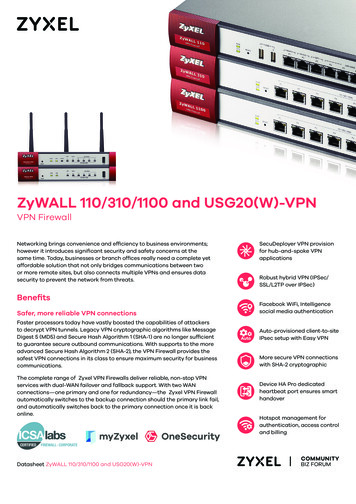SA Series SSL VPN Appliances (SA2500, SA4500,
DATASHEETSA SERIES SSL VPNAPPLIANCESSA2500, SA4500, SA6500Product OverviewJuniper Networks SA Series SSL VPNAppliances lead the SSL VPN marketwith a complete range of remoteaccess appliances, including the new,next-generation Juniper NetworksSA2500, SA4500, and SA6500 SSLVPN Appliance with its high scalabilityand redundancy capabilities thatare specifically designed for largeenterprises and service providers. TheSA Series combines the security ofSSL with standards-based accesscontrols, granular policy creation,and unparalleled flexibility. The resultprovides ubiquitous security for allenterprise tasks with options forincreasingly stringent levels of accesscontrol to protect the most sensitiveapplications and data. Juniper NetworksSA Series SSL VPN Appliances deliverlower total cost of ownership overtraditional IPsec client solutions andunique end-to-end security features.Product DescriptionThe Juniper Networks SA2500, SA4500, and SA6500 SSL VPN Appliances meet the needsof companies of all sizes. With the SA6500, Juniper continues to demonstrate its SSL VPNmarket leadership by delivering a highly scalable solution based on real-world performancetesting. SA Series SSL VPN Appliances use SSL, the security protocol found in all standardWeb browsers. The use of SSL eliminates the need for pre-installed client software,changes to internal servers, and costly ongoing maintenance and desktop support. JuniperNetworks SA Series also offers sophisticated partner/customer extranet features thatenable controlled access to differentiated users and groups without requiring infrastructurechanges, demilitarized zone (DMZ) deployments, or software agents.Architecture and Key ComponentsThe SA2500 SSL VPN Appliance enables small- to medium-size businesses (SMBs) todeploy cost-effective remote and extranet access, as well as intranet security. Users canaccess the corporate network and applications from any machine over the Web. The SA2500offers high availability (HA) with seamless user failover. And because the SA2500 runs theexact same software as the larger SA4500 and SA6500, even smaller organizations gain thesame high-performance, administrative flexibility, and end user experience.The SA4500 SSL VPN Appliance enables mid-to-large size organizations to provide costeffective extranet access to remote employees and partners using only a Web browser.SA4500 features rich access privilege management functionality that can be used tocreate secure customer/partner extranets. This functionality also allows the enterprise tosecure access to the corporate intranet, so that different employee and visitor populationscan use exactly the resources they need while adhering to enterprise security policies.Built-in compression for all traffic types speeds performance, and hardware-based SSLacceleration is available for more demanding environments. The SA4500 also offers HAwith seamless user failover.1
The SA6500 SSL VPN Appliance is purpose-built for largeSA6500 Standard Featuresenterprises and service providers. It features best-in-class Dual, mirrored hot swappable Serial Advanced Technologyperformance, scalability, and redundancy for organizations withAttachment (SATA) hard driveshigh volume secure access and authorization requirements. Dual, hot swappable fansAdditionally, the SA6500 offers HA with seamless user failover. Hot swappable power supplyThe SA6500 also features a built-in compression for Web andfiles, and a state-of-the-art SSL acceleration chipset to speedCPU-intensive encrypt/decrypt processes.Because each of the SA Series SSL VPN Appliances runs onthe same software, there is no need to compromise user oradministrator experience based on which one you choose. Alldevices offer leading performance, stability, and scalability.Therefore, deciding which device will best fit the needs of your 4 gigabyte SDRAM 4-port copper 10/100/1000 interface card 1-port copper 10/100/1000 management interface Hardware-based SSL acceleration moduleSA6500 Optional Features Second power supply or DC power supply available 4-port small form-factor pluggable (SFP) interface cardorganization is easily determined by matching the required numberFeatures and Benefitsof concurrent users, and perhaps system redundancy and large-High Scalability Support on SA6500 SSL VPN Appliancescale acceleration options, to the needs of your growing remoteThe SA6500 is designed to meet the growing needs of largeaccess user population.enterprises and service providers with its ability to support SA2500: Supports SMBs as a cost-effective solution that canthousands of users accessing the network remotely. The followingeasily handle up to 100 concurrent users on a single system orlist shows the number of concurrent users that can be supportedtwo-unit cluster.on the SA6500 platform: SA4500: Enables mid-to-large size organizations to grow to asmany as 1,000 concurrent users on a single system and offersthe option to upgrade to hardware-based SSL accelerationfor those that demand the most performance available underheavy load. SA6500: Purpose-built for large enterprises and serviceproviders, the SA6500 features best-in-class performance, Single SA6500: Supports up to 10,000 concurrent users Two-unit cluster of SA6500s: Supports up to 18,000concurrent users Three-unit cluster of SA6500s: Supports up to 26,000concurrent users Four-unit cluster of SA6500s: Supports up to 30,000concurrent usersscalability, and redundancy for organizations with high volumeAll performance testing is done based on real-world scenariossecure access and authorization requirements, with support forwith simulation of traffic based on observed customer networks.as many as 10,000 concurrent users on a single system or tensIn the case of core access, this means real Web applications areof thousands of concurrent users across a four-unit cluster.being accessed, which entails rigorous HTML rewriting and policyevaluation.End-to-End Layered SecurityThe SA2500, SA4500, and SA6500 provide complete end-to-endlayered security, including endpoint client, device, data, and serverlayered security controls.2
Table 1: End-to-End Layered Security Features and BenefitsFEATUREFEATURE DESCRIPTIONBENEFITSUAC-SA FederationSeamlessly provision SA Series user sessions into JuniperNetworks Unified Access Control upon login – or thealternative (provisioning of UAC sessions into the SASeries). Users need to authenticate only one time to getaccess in these types of environments.Provides users – whether remote or local – seamlessaccess with a single login to corporate resources that areprotected by access control policies from UAC or the SASeries. Simplifies end user experience.Antispyware support withEnhanced Endpoint SecurityDynamically download Webroot’s market-leadinganti-malware software to enforce endpoint security ondevices which may not be corporate-assigned computersbeing used for network accessProtects endpoints from infection in real-time fromspyware & thereby protects corporate resources fromharm during network accessSMS auto-remediationAutomatically remediates non-compliant endpointsby updating software applications that do not complyto corporate security policies. Dynamically initiates anupdate of these software applications on the endpointusing Microsoft’s SMS protocol.Improves productivity of remote users who will gainimmediate access to the corporate network withouthaving to wait for periodic updates of softwareapplications, and ensures compliance with corporatesecurity policies.Host CheckerClient computers can be checked both prior to and duringa session to verify an acceptable device security posturerequiring installed/running endpoint security applications(antivirus, firewall, other). Also supports custom builtchecks including verifying ports opened/closed, checkingfiles/processes and validating their authenticity withMessage Digest 5 (MD5) hash checksums, verifyingregistry settings, machine certificates, and more.Verifies/ensures that endpoint device meets corporatesecurity policy requirements before granting access,remediating devices, and quarantining users whennecessary.Host Checker APICreated in partnership with best-in-class endpointsecurity vendors. Enables enterprises to enforce anendpoint trust policy for managed PCs that havepersonal firewall, antivirus clients, or other installedsecurity clients, and quarantine non-compliant devices.Uses current security policies with remote users anddevices; easier management.Trusted Network Connect(TNC) support on HostCheckerAllows interoperability with diverse endpoint securitysolutions from antivirus to patch management tocompliance management solutions.Enables customers to leverage existing investments inendpoint security solutions from third-party vendors.Policy-based enforcementAllows the enterprise to establish trustworthiness ofnon-API compliant hosts without writing custom APIimplementations or locking out external users, such ascustomers or partners that run other security clients.Enables access to extranet endpoint devices like PCsfrom partners that may run different security clients thanthat of the enterprise.Hardened security applianceDesigned on a purpose-built operating system.Not designed to run any additional services and is thusless susceptible to attacks; no backdoors to exploit orhack.Security services with kernellevel packet filtering and saferoutingUndesirable traffic is dropped before it is processed bythe TCP stack.Ensures that unauthenticated connection attempts suchas malformed packets or denial of service (DoS) attacksare filtered out.Secure virtual workspaceA secure and separate environment for remote sessionsthat encrypts all data and controls I/O access (printers,drives).Ensures that all corporate data is securely deleted from akiosk or other unmanaged endpoint after a session.Cache cleanerAll proxy downloads and temp files installed during thesession are erased at logout.Ensures that no potentially sensitive session data is leftbehind on the endpoint machine.Data trap and cache controlsRendering of content in non-cacheable format.Prevents sensitive metadata (such as cookies, headers,and form entries) from leaving the network.Coordinated threat controlEnables SA Series SSL VPN Appliances and JuniperNetworks IDP Series Intrusion Detection and PreventionAppliances to tie the session identity of the SSL VPNwith the threat detection capabilities of the IDP Series,taking automatic action on users launching attacks.Effectively identifies, stops, and remediates both networkand application-level threats within remote accesstraffic.3
Lower Total Cost of OwnershipIn addition to enterprise-class security benefits, the SA2500, SA4500, and SA6500 have a wealth of features that enable low total costof ownership (TCO).Table 2: Cost of Ownership Features and BenefitsFEATUREFEATURE DESCRIPTIONBENEFITSWX Client IntegrationWhen deployed in conjunction with the WX Client, theSA Series can dynamically provision secure, acceleratedremote access for employees, partners, and contractors.For more details on WX client, please visit www.juniper.net/application-acceleration.Improves end user productivity by providing LAN-likeperformance for accessing applications and files viaNetwork Connect regardless of where the end user islocated.Based on industry standardprotocols and securitymethodsNo installation or deployment of proprietary protocols isrequired.SA Series investment can be leveraged across manyapplications and resources over time.Extensive directory integrationand broad interoperabilityExisting directories in customer networks can beleveraged for authentication and authorization, enablinggranular secure access without recreating those policies.Existing directory investments can be leveraged with noinfrastructure changes; no APIs for directory integration,as they are all native/built in.Integration with strongauthentication and identityand access managementplatformsAbility to support SecurID, Security Assertion MarkupLanguage (SAML), and public key infrastructure (PKI)/digital certificates.Leverages existing corporate authentication methods tosimplify administration.Multiple hostname supportAbility to host different virtual extranet Web sites from asingle SA Series SSL VPN Appliance.Saves the cost of incremental servers, easesmanagement overhead, and provides a transparent userexperience with differentiated entry URLs.Customizable user interfaceCreation of completely customized sign-on pages.Provides an individualized look for specified roles,streamlining the user experience.Juniper Networks Network andSecurity Manager (NSM)Intuitive centralized UI for configuring, updating, andmonitoring SA Series appliances within a single device/cluster or across a global cluster deployment.Enables companies to conveniently manage, configureand maintain SA Series appliances and other Juniperdevices from one central location.In Case of Emergency (ICE)Provides licenses for a large number of additional userson an SA Series SSL VPN Appliance for a limited timewhen a disaster or epidemic occurs.Enables a company to continue business operations bymaintaining productivity, sustaining partnerships, anddelivering continued services to customers when theunexpected happens.Cross-platform supportAbility for any platform to gain access to resources suchas Windows, Mac, Linux or mobile devices.Provides flexibility in allowing users to access corporateresources from any type of device using any type ofoperating system.Rich Access Privilege Management CapabilitiesThe SA2500, SA4500, and SA6500 provide dynamic access privilege management capabilities without infrastructure changes, customdevelopment, or software deployment/maintenance. This facilitates the easy deployment and maintenance of secure remote access,as well as secure extranets and intranets. When users log into the SA Series SSL VPN Appliance, they pass through a pre-authenticationassessment, and are then dynamically mapped to the session role that combines established network, device, identity, and session policysettings. Granular resource authorization policies further ensure exact compliance to security restrictions.Table 3: Access Privilege Management Features and BenefitsFEATUREFEATURE DESCRIPTIONBENEFITSUser-Record SynchronizationSupports synchronization of user records such as userbookmarks across different non-clustered SA Seriesappliances.Ensures ease of experience for users who often travelfrom one region to another and therefore need toconnect to different SA Series appliancesVDI (Virtual DesktopInfrastructure) SupportAllows interoperability with VMware View Manager andCitrix XenDesktop to enable administrators to deployvirtual desktops with the SA Series appliances.Provides seamless access to remote users to their virtualdesktops hosted on VMware or Citrix servers. Providesdynamic delivery of the Citrix ICA client or the VMwareView client, including dynamic client fallback options toallow users to easily connect to their virtual desktops.4
FEATUREFEATURE DESCRIPTIONBENEFITSActiveSync FeatureProvides secure access connectivity from mobile devices(such as Symbian, Windows Mobile, or iPhone) to theExchange server with no client software installation.Enables up to 5000 simultaneous sessions on theSA6500.Enables customers to allow a large number of usersincluding employees, contractors and partners toaccess corporate resources through mobile phones viaActiveSync.Hybrid role/resource-basedpolicy modelAdministrators can tailor access.Ensures that security policies reflect changing etwork and device attributes, including presence ofHost Checker/Cache Cleaner, results of endpoint securityscans, source IP, browser type, and digital certificates canbe examined before login is allowed.Results can be used in dynamic policy enforcementdecisions.Dynamic authentication policyEnables administrators to establish a dynamicauthentication policy for each unique session.Leverages the enterprise’s existing investment indirectories, PKI, and strong authentication.Dynamic role mappingCombines network, device, and session attributes todetermine which of three different types of access isallowed.Enables the administrator to provision by purpose foreach unique session.Resource authorizationProvides extremely granular access control to the URL,server, or file level.Allows administrators to tailor security policies to specificgroups, providing access only to essential data.Granular auditing and loggingCan be configured to the per-user, per-resource, perevent level for security purposes as well as capacityplanning.Provides fine-grained auditing and logging capabilities ina clear, easy to understand format.Custom expressionsEnables the dynamic combination of attributes on a “persession” basis, at the role definition/mapping rules, andthe resource authorization policy level.Enables finer granularity and customization of policyroles.User Self-ServiceThe SA2500, SA4500, and SA6500 offer comprehensive password management features. These features increase end user productivity,greatly simplify administration of large diverse user resources, and significantly reduce the number of help desk calls.Table 4: User Self-Service Features and BenefitsFEATUREFEATURE DESCRIPTIONBENEFITSConstrained delegationWhen a user logs into the SA Series with a credentialthat cannot be proxied through to the backend server,the SA Series appliance will retrieve a Kerberos ticket onbehalf of the user from the Active Directory infrastructure.The ticket will be cached on the SA Series appliancethroughout the session. When the user accessesKerberos-protected applications, the SA Series will usethe cached Kerberos credentials to log the user into theapplication without prompting for a password.Eliminates the need for companies to manage staticpasswords resulting in reduced administration time andcosts.Advanced SSO enhancements– Kerberos SSO and NTLMv2supportSA Series will automatically authenticate remote usersvia Kerberos or NTLMv2 using user credentials.Simplifies user experience by avoiding having usersenter credentials multiple times to access differentapplications.Password managementintegrationStandards-based interface for extensive integration withpassword policies in directory stores (LDAP, MicrosoftActive Directory, NT, and others).Leverage existing servers to authenticate users; users canmanage their passwords directly through the SA Seriesinterface.Web-based Single Sign-On(SSO) basic authenticationand NT LAN Manager (NTLM)Allows users to access other applications or resourcesthat are protected by another access managementsystem without re-entering login credentials.Alleviates the need for end users to enter and maintainmultiple sets of credentials for web-based and Microsoftapplications.Web-based SSO forms-based,header variable-based, SAMLbasedAbility to pass user name, credentials, and othercustomer-defined attributes to the authentication formsof other products and as header variables.Enhances user productivity and provides a customizedexperience.5
Provision by PurposeThe SA2500, SA4500, and SA6500 include three different access methods. These different methods are selected as part of the user’srole, so the administrator can enable the appropriate access on a per-session basis, taking into account user, device, and networkattributes in combination with enterprise security policies.Table 5: Provisioning Features and BenefitsFEATUREFEATURE DESCRIPTIONBENEFITSClientless Core Web accessAccess to web-based applications, includingcomplex JavaScript, XML, or Flash-basedapps and Java applets that require a socketconnection, as well as standards-based emaillike Outlook Web Access (OWA), Windows andUNIX file share, telnet/SSH hosted-applications,Terminal Emulation, SharePoint, and others.Provides the most easily accessible form of application andresource access from a variety of end user machines, includinghandheld devices; enables extremely granular security controloptions; completely clientless approach using only a Web browser.Secure Application Manager(SAM)A lightweight Java or Windows-based downloadenabling access to client/server applications.Enables access to client/server applications using just aWeb browser; also provides native access to terminal serverapplications without the need for a pre-installed client.Network Connect (NC)Provides complete network-layer connectivityvia an automatically provisioned cross-platformdownload; Windows Logon/GINA integrationfor domain SSO; installer services to mitigateneed for admin rights. Allows for split tunnelingcapability.Users only need a Web browser. Network Connect transparentlyselects between two possible transport methods to automaticallydeliver the highest performance possible for every networkenvironment. When used with Juniper Networks Installer Services,no admin rights are needed to install, run, and upgrade NetworkConnect; optional standalone installation is available as well. Splittunneling capability provides flexibility to specify which subnets orhosts to include or exclude from being tunneled.Product OptionsThe SA2500, SA4500, and SA6500 appliances include variouslicense options for greater functionality.User LicenseWith the release of the SA2500, SA4500, and SA6500appliances, purchasing has been simplified, thanks to acombination of features that were once separate upgrades. Now,there is only one license that is needed to get started: the userlicenses. Current customers with the older generation hardware(Juniper Networks SA2000, SA4000, and SA6000) will alsobenefit from these changes as systems are upgraded to version 6.1(or higher) software.User licenses provide the functionality that allows the remote,extranet, and intranet user to access the network. They fullymeet the needs of both basic and complex deployments withdiverse audiences and use cases, and require little or no clientsoftware, server changes, DMZ build-outs, or software agentdeployments. And for administrative ease of user license counts,each license only enables as many users as specified in the licenseand are additive. For example, if a 100 user license was originallypurchased and the concurrent user count grows over the next yearto exceed that amount, simply adding another 100 user licenseto the system will now allow for up to 200 concurrent users. Keyfeatures enabled by this license include: SAM and Network Connect provide cross-platform support forclient/server applications using SAM, as well as full networklayer access using the adaptive dual transport methods foundin Network Connect. The combination of SAM and NetworkConnect with Core Clientless access provides secure access tovirtually any audience, from remote/mobile workers to partnersor customers, using a wide range of devices from any network.6 Provision by purpose goes beyond role-based accesscontrols and allows administrators to properly, accurately,and dynamically balance security concerns with accessrequirements. Advanced PKI support includes the ability to import multipleroot and intermediate certificate authorities (CAs), OnlineCertificate Status Protocol (OCSP), and multiple servercertificates. User self-service provides the ability for users to createtheir own favorite bookmarks, including accessing their ownworkstation from a remote location, and even changing theirpassword when it is set to expire. Multiple hostname support (for example, https://employees.company.com, https://partners.company.com and https://employees.company.com/engineering) can all be made to lookas though users are the only ones using the system, completewith separate logon pages and customized views that uniquelytarget the needs and desires of that audience. User interfaces are customizable for users and delegatedadministrative roles. Advanced endpoint security controls such as Host Checker,Cache Cleaner, and Secure Virtual Workspace work to ensurethat users are dynamically provisioned to access systems andresources only to the degree that their remote systems arecompliant with the organization’s security policy, after whichremnant data is scrubbed from the hard drive so that nothing isleft behind. Provides support of up to 240 VLANs.
Secure Meeting License (Optional)High Availability License (Optional)The Juniper Networks Secure Meeting upgrade license extendsJuniper Networks has designed a variety of HA clustering optionsthe capabilities of the SA Series SSL VPN Appliances by providingto support the SA Series, ensuring redundancy and seamlesssecure any time, anywhere, cost-effective online Web conferencingfailover in the rare case of a system failure. These clusteringand remote control PC access. Secure Meeting enables real-timeoptions also provide performance scalability to handle the mostapplication sharing so that authorized employees and partnersdemanding usage scenarios. The SA2500 and SA4500 can becan easily schedule online meetings or activate instant meetingspurchased in cluster pairs, and the SA6500 can be purchased inthrough an intuitive Web interface that requires no trainingmulti-unit clusters or cluster pairs to provide complete redundancyor special deployments. Help desk staff or customer servicerepresentatives can provide remote assistance to any user orcustomer by remotely controlling his/her PC without requiringthe user to install any software. Best-in-class Authentication,Authorization, and Accounting (AAA) capabilities enablecompanies to easily integrate Secure Meeting with their existinginternal authentication infrastructure and policies. Juniper’smarket-leading, hardened, and Common Criteria-certified SSLVPN appliance architecture, and SSL/HTTPS transport securityfor all traffic, means that administrators can rest assured thattheir Web conferencing and remote control solution adheres to thehighest levels of enterprise security requirements.and expansive user scalability. Both multi-unit clusters andcluster pairs feature stateful peering and failover across theLAN and WAN, so in the unlikely event that one unit fails,system configurations (like authentication server, authorizationgroups, and bookmarks), user profile settings (like user-definedbookmarks and cookies), and user sessions are preserved.Failover is seamless, so there is no interruption to user/enterpriseproductivity, no need for users to log in again, and no downtime.Multi-unit clusters are automatically deployed in active/activemode, while cluster pairs can be configured in either active/activeor active/passive mode.High availability licenses allow you to share licenses from one SASeries appliance with one or more additional SA Series appliancesThe Secure Meeting upgrade is available for the SA2500, SA4500,(depending on the platform in question). These are not additive toand SA6500.the concurrent user licenses. For example, if a customer has a 100Instant Virtual System License (Optional)Juniper Networks Instant Virtual System (IVS) option is designedto enable administrators to provision logically independent SSLuser license for the SA4500 and then purchases another SA4500with a 100 user cluster license, this will provide a total of 100 usersthat are shared across both appliances, not per appliance.VPN gateways within a single appliance/cluster. This allowsThe HA option is available for the SA2500, SA4500, and SA6500.service providers to offer network-based SSL VPN managedICE License (Optional)services to multiple customers from a single device or cluster,as well as enabling enterprises to completely segment SSL VPNSSL VPNs can help keep organizations and businesses functioningby connecting people even during the most unpredictabletraffic between multiple groups. IVS enables complete customercircumstances—hurricanes, terrorist attacks, transportationseparation and provides segregation of traffic between multiplestrikes, pandemics, or virus outbreaks—the result of which couldcustomers using granular role based VLAN (802.1Q) tagging.mean the quarantine or isolation of entire regions or groups ofThis enables the secure segregation of end user traffic evenpeople for an extended period of time. With the right balance ofif two customers have overlapping IP addresses, and enablesrisk and cost, the new Juniper Networks SA Series ICE offeringprovisioning of specific VLANs for different user constituenciesdelivers a timely solution for addressing a dramatic peak insuch as remote employees and partners of customers.demand for remote access to ensure business continuity wheneverDomain Name Service (DNS)/Windows Internet Name Service(WINS), AAA, log/accounting servers, and application servers suchas Web mail and file shares to name a few, can reside either in therespective customer’s intranets or in the service provider network.a disastrous event strikes. ICE provides licenses for a large numberof additional users on an SA Series SSL VPN Appliance for alimited time. With ICE, businesses can: Maintain productivity by enabling ubiquitous access toService providers can provision an overall concurrent number ofapplications and information for employees from anywhere, atusers on a per-customer basis with the flexibility to distributeany time, and on any device.further to different user audiences such as remote employees,contractors, partners, and others. The SA Series extendsprogrammatic support to configure and manage IVS. This enablesservice providers to integrate IVS management into their ownoperations support systems (OSS). It also enables enterprisesthat use Instant Virtual Systems to leverage XML import/exportcapabilities for management of the individual virtual systems.The IVS upgrade is available for the SA4500 and SA6500. Sustain partnerships with around-the-clock, real-time access toapplications and services while knowing resources are securedand protected. Continue to deliver exceptional service to customers andpartners with online colla
Juniper Networks SA Series SSL VPN Appliances lead the SSL VPN market with a complete range of remote access appliances, including the new, next-generation Juniper Networks SA2500, SA4500, and SA6500 SSL VPN Appliance with its high scalability and redundancy capabilities that are specifically designed for large enterprises and service providers.
Go to SETUP - VPN Settings - SSL VPN Server - SSL VPN Policies, create a policy that allow the SSL VPN users to access remote network. Add a SSL VPN policy and follow below parameters on SSL VPN Policy Configuration Page. Policy For: Global Apply Policy to: All Addresses Policy Name: Allow_all_address Begin: 0 End: 65535 Service: All .
SSL VPN Client for Windows/Mac OS ZyWALL 110 VPN Firewall ZyWALL 1100 VPN Firewall USG20W-VPN VPN Firewall ZyWALL 310 VPN Firewall. Datasheet ZyWALL 110/310/1100 and USG20(W)-VPN 5 Model ZyWALL 110 ZyWALL 310 ZyWALL 1100 USG20-VPN USG20W-VPN Prod
The Juniper Networks SA2500, SA4500, and SA6500 SSL VPN Appliances meet the needs of companies of all sizes. SA Series SSL VPN Appliances use SSL, the security protocol found in all standard Web browsers. The use of SSL eliminates the need for pre-installed client software, changes to int
7. SSL VPN requires DUO 2FA. In this illustration, DUO Push is used. Tap Login request Approved to complete the profile setup. The setup is now completed and a SSL VPN connection is made too. D. Connect to CUHK SSL VPN 1. Open ArubaVIA , VPN DISCONNECTED will then be prompted. Click to Connect to establish a SSL VPN connection
IPsec VPN Throughput (512 byte) 1 98 Gbps Gateway-to-Gateway IPsec VPN Tunnels 20,000 Client-to-Gateway IPsec VPN Tunnels 100,000 SSL-VPN Throughput 10 Gbps Concurrent SSL-VPN Users (Recommended Maximum, Tunnel Mode) 30,000 SSL Inspection Throughput (IPS, avg. HTTPS) 3 17 Gbps SSL Inspection CPS (IPS, avg. HTTPS) 3 9,500 SSL Inspection .
The information in this document applies both to IPsec VPNs and SSL VPNs unless otherwise noted. The encrypted tunnels for SSL VPNs use TCP port 443, which is usually allowed by intermediate firewalls by default. SSL VPN tunnels and the SSL VPN Portal are different remote access methods. You access SSL VPN tunnels using the Stonesoft VPN .
VPN Passthrough: having the device installed as an intermediate part of a secure VPN, requires additional VPN gateway. Remote User VPN Site-to-Site VPN Termination PPTP Termination ( refer to page 15) Peplink Site-to-Site VPN ( refer to page 10) . t Requirement System Requirement for Site-to-Site VPN Configuration When configuring a VPN .
Agile Software Development with Scrum An Iterative, Empirical and Incremental Framework for Completing Complex Projects (Slides by Prof. Dr. Matthias Hölzl, based on material from Dr. Philip Mayer with input from Dr. Andreas Schroeder and Dr. Annabelle Klarl) CHAOS Report 2009 Completion of projects: 32% success 44% challenged 24% impaired Some of the reasons for failure: Incomplete .