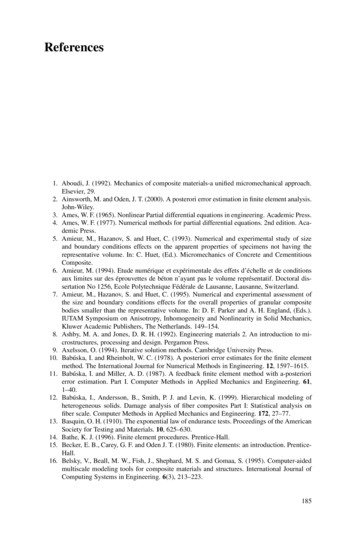Agilent ChemStation For GC, LC, LC/MSD, CE, And A/D .
Agilent ChemStation forGC, LC, LC/MSD, CE, and A/D SystemsRevision B.03.01SpecificationsJuly 2007What’s New in Revision B.03.01Agilent Chemstation RevisionB.03.01 is the next step in activedevelopment of the AgilentChemStation. Its new UserInterface addresses customer'sgrowing needs for faster acquisition and review of data. A modern tree view along with a newnavigation table allows easyfinding, sorting and review ofmultiple sample data. It adoptsnew Microsoft technologieswhile maintaining well knownChemStation concepts to avoiding need of re-training.Note: Agilent ChemStation,Revision. B.03.01 softwarerelease does not relate to UV-Visor GC/MSD instrumentation.These instruments are controlled and supported by separate Agilent ChemStation software products.The following new features areincluded in Revision B.03.01: ChemStation software is dualcore processor compatible ChemStation introduces twodata storage modes, to enableusers to choose the data storage that match their workflow: Mode 1: Unique FolderCreation ON - for consistencyof sample data Mode 2: Unique FolderCreation OFF - stores all datain one directory, as in previous ChemStation revisions Performance parameters available for customization in thereport layout Performance parameters canbe calculated based onJapanese Pharmacopoeia (JP) Easy review of acquisitionparameters in the navigationtable Customization of the table ofcontents in online help Enhanced XML interface forresult dataFor users of the Agilent GCsystems and GC software Introduction and full supportof the new Agilent 7890A GCsystem Method transfer from Agilent6890 to Agilent 7890A GC GC overlapped injectionsupported with the Agilent7890A GC User interface supports entryof negative flow setpoints forcolumns connected to secondpressure source for backflushing with the Agilent7890A GC system. Thenegative flow indicateschange of flow direction.
For users of the LC systems andLC softwareThe Agilent ChemStation offersfull support for all modules inthe Agilent 1200 LC Series,including the Agilent 1200 RapidResolution SL LC system withthe following new hardwaremodules: Support for the Agilent 1200Series diode-arraydetector (G1315D) Support for the Agilent 1200Series multiple wavelengthdetector (G1365D) Support for the Agilent 1200Series autosampler SL(G1329B )For users of the LC/MS systemsand LC/MS software Introduction and full supportof the Agilent 6100 SeiesSingle Quadrupole LC/MS(G6110A, G6120A, G6130A,G6140A) Localized LC/MS software inChinese and Japanese2
Table of ContentsWhat’s New in B.03.01 . . . . . . . . . . . . . . . . . . . . . . . . . . . . . . . . . . . . . . . . . . . . . . . . . . . . . . . . . .1General Description . . . . . . . . . . . . . . . . . . . . . . . . . . . . . . . . . . . . . . . . . . . . . . . . . . . . . . . . . . . . .4Computer Hardware . . . . . . . . . . . . . . . . . . . . . . . . . . . . . . . . . . . . . . . . . . . . . . . . . . . . . . . . . . . . .6Minimum PC Configuration . . . . . . . . . . . . . . . . . . . . . . . . . . . . . . . . . . . . . . . . . . . . . . . . . . . . . . .6Maximum Number of Supported Instruments . . . . . . . . . . . . . . . . . . . . . . . . . . . . . . . . . . . . . . .7Maximum Number of Supported Modules Guidelines . . . . . . . . . . . . . . . . . . . . . . . . . . . . . . . .7IEEE-488 GP-IB Support Matrix . . . . . . . . . . . . . . . . . . . . . . . . . . . . . . . . . . . . . . . . . . . . . . . . . . .8USB/GP-IB Interface Support Matrix . . . . . . . . . . . . . . . . . . . . . . . . . . . . . . . . . . . . . . . . . . . . . .8LAN-MIO Support Matrix . . . . . . . . . . . . . . . . . . . . . . . . . . . . . . . . . . . . . . . . . . . . . . . . . . . . . . . .9Printers . . . . . . . . . . . . . . . . . . . . . . . . . . . . . . . . . . . . . . . . . . . . . . . . . . . . . . . . . . . . . . . . . . . . . . .10Operating System . . . . . . . . . . . . . . . . . . . . . . . . . . . . . . . . . . . . . . . . . . . . . . . . . . . . . . . . . . . . . .11Methods and Sequences . . . . . . . . . . . . . . . . . . . . . . . . . . . . . . . . . . . . . . . . . . . . . . . . . . . . . . .11System Configuration . . . . . . . . . . . . . . . . . . . . . . . . . . . . . . . . . . . . . . . . . . . . . . . . . . . . . . . . . .11Data Model . . . . . . . . . . . . . . . . . . . . . . . . . . . . . . . . . . . . . . . . . . . . . . . . . . . . . . . . . . . . . . . . . . .11Software User Interface . . . . . . . . . . . . . . . . . . . . . . . . . . . . . . . . . . . . . . . . . . . . . . . . . . . . . . . .12Data Acquisition . . . . . . . . . . . . . . . . . . . . . . . . . . . . . . . . . . . . . . . . . . . . . . . . . . . . . . . . . . . . . . .13Data Analysis - Display . . . . . . . . . . . . . . . . . . . . . . . . . . . . . . . . . . . . . . . . . . . . . . . . . . . . . . . . .14Data Analysis - Integration . . . . . . . . . . . . . . . . . . . . . . . . . . . . . . . . . . . . . . . . . . . . . . . . . . . . . .15Data Analysis - Quantification . . . . . . . . . . . . . . . . . . . . . . . . . . . . . . . . . . . . . . . . . . . . . . . . . . .15Data Analysis - Standard Reporting . . . . . . . . . . . . . . . . . . . . . . . . . . . . . . . . . . . . . . . . . . . . . .17Data Analysis - Specialized Reporting . . . . . . . . . . . . . . . . . . . . . . . . . . . . . . . . . . . . . . . . . . . .18Utilies and Compatibilities . . . . . . . . . . . . . . . . . . . . . . . . . . . . . . . . . . . . . . . . . . . . . . . . . . . . . .19XML Interface . . . . . . . . . . . . . . . . . . . . . . . . . . . . . . . . . . . . . . . . . . . . . . . . . . . . . . . . . . . . . . . . .20Customization . . . . . . . . . . . . . . . . . . . . . . . . . . . . . . . . . . . . . . . . . . . . . . . . . . . . . . . . . . . . . . . . .20Automation . . . . . . . . . . . . . . . . . . . . . . . . . . . . . . . . . . . . . . . . . . . . . . . . . . . . . . . . . . . . . . . . . . .21Good Laboratory Practice . . . . . . . . . . . . . . . . . . . . . . . . . . . . . . . . . . . . . . . . . . . . . . . . . . . . . . .22Instrument Control . . . . . . . . . . . . . . . . . . . . . . . . . . . . . . . . . . . . . . . . . . . . . . . . . . . . . . . . . . . . .24Agilent ChemStation for GC . . . . . . . . . . . . . . . . . . . . . . . . . . . . . . . . . . . . . . . . . . . . . . . . . . . . .24Agilent ChemStation for LC Systems . . . . . . . . . . . . . . . . . . . . . . . . . . . . . . . . . . . . . . . . . . . . .26Agilent ChemStation for LC/MSD Systems . . . . . . . . . . . . . . . . . . . . . . . . . . . . . . . . . . . . . . . .30Agilent ChemStation for A/D . . . . . . . . . . . . . . . . . . . . . . . . . . . . . . . . . . . . . . . . . . . . . . . . . . . .33Additional Data Evaluation Modules . . . . . . . . . . . . . . . . . . . . . . . . . . . . . . . . . . . . . . . . . . . . . .34High Throughput Purification Software Module . . . . . . . . . . . . . . . . . . . . . . . . . . . . . . . . . . . .37Agilent ChemStore C/S Database Client Software . . . . . . . . . . . . . . . . . . . . . . . . . . . . . . . . .37Agilent ChemStation Plus Security Pack . . . . . . . . . . . . . . . . . . . . . . . . . . . . . . . . . . . . . . . . . .38Networking . . . . . . . . . . . . . . . . . . . . . . . . . . . . . . . . . . . . . . . . . . . . . . . . . . . . . . . . . . . . . . . . . . .38Documentation . . . . . . . . . . . . . . . . . . . . . . . . . . . . . . . . . . . . . . . . . . . . . . . . . . . . . . . . . . . . . . . .393
General DescriptionThe Agilent 32-Bit ChemStationsfor GC, LC, LC/MSD, CE and A/Dsystems are instrument control,data acquisition and data evaluation systems for: Agilent 7890A gas chromatograph Agilent 6890N, 6890 Plus and6890A gas chromatographs, Agilent 6850 gas chromatograph, Agilent 5890 Series II and4890D gas chromatographs, Agilent 1200 Series modulesand systems for HPLC, including the Agilent 1200 SeriesLC/MSD, Agilent 1100 Series modulesand systems for HPLC, including the Agilent 1100 SeriesLC/MSD, HP 1090 Series liquid chromatographs, Agilent 35900E dual channelanalog-to-digital interface, and Agilent capillary electrophoresis systems.reporting), automation and customization for a single analyticalinstrument. A single instrumentmay collect data from a numberof different detectors simultaneously. The five core 2D softwareproducts are:ing additional instrument controlsoftware. It is possible to configure up to four chromatographyinstruments per ChemStationPC. The four additional instrument control software productsare: Agilent 32-Bit ChemStation for2D Liquid Chromatography(LC) systems (G2170BA) Agilent 32-Bit ChemStation forGas Chromatography (GC) systems (G2070BA) Agilent 32-Bit ChemStation forLiquid Chromatography / MassSelective Detector (LC/MSD)systems (G2710BA) Agilent 32-Bit ChemStation forCapillary Electrophoresis (CE)systems (G1601BA) Agilent 32-Bit ChemStation for35900E Analog to DigitalConverter (A/D) systems,(G2072BA) Additional LC InstrumentControl and Data Acquisitionsoftware, (G2171BA) Additional GC InstrumentControl and Data Acquisitionsoftware (G2071BA) Additional LC/MS InstrumentControl, Data Acquisition anddata evaluation software,(G2715BA) Additional CE InstrumentControl, Data Acquisition anddata evaluation module(G2172BA) CE/MS Add-on software(G2201BA) for G1946X Additional 35900E Analog toDigital Converter (A/D)Instrument Control and DataAcquisition software(G2073BA)ChemStation 3D SoftwareModuleThe software is designed to runon IBM compatible personal computers with a PCI interfaceunder Microsoft Windows operating environments.The capabilities of the core 2DLC software may be expanded toallow for 3D data through thepurchase of the additional LC 3DSpectral Module (G2180BA).Core ChemStation 2D SoftwareChemStation AdditionalInstrument Control SoftwareFive core 32-Bit ChemStation 2Dsoftware products are available.Each core software product provides data acquisition, instrument control, data analysis (integration, quantification andThe instrument control capabilities of the core AgilentChemStation software may beextended to allow for multipleinstrument systems by purchas-4ChemStation License to usesoftware on another PCOnce an initial core ChemStationsoftware product has been purchased it is possible to purchaselicenses to use that software onanother PC. The available licenseproducts are: License to use 2D LCChemStation software onanother PC (G2175BA)
License to use 3D LCChemStation software onanother PC (G2185BA) License to use GCChemStation software onanother PC (G2075BA) License to use CEChemStation software onanother PC (G2205BA) License to use A/DChemStation software onanother PC (G2077BA)ChemStation Data AnalysisOnly SoftwareThere are three data analysisonly ChemStation software products. These products aredesigned for data evaluation onlypurposes, for example in anoffice environment, and shouldnot have instruments configured.The three data analysis only software products are: ChemStation Data Analysissoftware for LC (G2190BA) ChemStation Data Analysissoftware for GC (G2090BA) ChemStation Data Analysissoftware for LC/MSD(G2730BA)ChemStation Plus Add-OnSoftware ModulesAgilent provides a range of addon software modules whichextend the capabilities of theChem-Station base software.The modular architectureensures that you can controlyour enhanced system from thesame, familiar user interface.ChemStation Plus is a fullyscaleable solution that enablesyou to expand your data systemfrom single PC to instrumentconfigurations right through todistributed, multi-technique configurations and client-serverfunctionality. Users, instruments and applications can beadded without disruption. Agilent ChemStore,Standalone/Client(G2181BA) ChemStoreServer* (G1410A)ChemStore provides centralized data organization andstorage, custom calculations,review and approval as wellas powerful report generationcapabilities such as controlcharting. It is available aseither a Standalone orClient/Server configuration. Agilent ChemStation PlusSecurity Pack, (G2183AA)Compliance with regulatoryguidelines such as the FDA's21 CFR Part 11 Integrated Headspace Control Software (G2924AA)Requires G2070BA GCChemStation software. Analyst Software (G2731AA)For LC/MSD data analysis.Requires LC/MSDChemStation software. Peptide Tools (G2720AA)LC/MSD Deconvolution &Bioanalysis SW. For determination of molecular weightfrom multiply charged API-ESmass spectra & for evaluationof MS data from proteins/peptides/ oligonucleotides.Requires G2710BA LC/MSDChemStation Software orG2715BA LC/MSD Add-onSoftware module to operate. TOF Software (G3300AA)For CE-MS TOF.Dedicated Solutions forSpecific Applications High ThroughputPurification (Purify) software modulesAdvanced, high-capacitypreparative LC for large numbers of samples. Agilent ChemStationCompanionProvides a simple singlescreen user interface for GCroutine analysis.Automatically installed withChemStation GC software.5
Computer HardwareThe 32-Bit ChemStation consistsof Hewlett-Packard personalcomputer hardware andChemStation software. The hardware is an IBM compatible personal computer with an ISA orPCI interface bus.The personal computer is interfaced to the analytical instruments through a LAN card, a GPIB internal card, a USB/GP-IBinterface, or a combination ofone GP-IB card and a LAN card.All cards plug directly into thecomputer’s PCI or interface.Third-Party instruments can beconnected via the Agilent 35900EA/D-Converter interface. Theseparate hardware componentsthat comprise a particularinstrument configuration, including third party instrumentation,may need to be coordinatedthrough a remote cabling systemfor time critical events such asinjection.Non HP / Compaq ComputersThe Agilent ChemStation hasbeen designed to successfullyrun on a wide range of compatible personal computers equippedwith accessories and peripheralsthat adhere to the programmingstandards for the Intel PC platform and Microsoft Windowsoperating systems. AgilentTechnologies has tested theAgilent ChemStation softwaremainly on Hewlett Packard/Compaq equipment. All configuration information listed in thismanual applies to HewlettPackard/Compaq Kayak, Vectraand EVO computers and may notbe optimized for other vendor'sPCs. The standard configurationof the GPIB interface, forinstance, may conflict with thememory configuration of anon-HP /Compaq computer.Additional accessory interfaceboards may cause conflicts ofhardware related resources(I/O ports, interrupt settings,DMA channels). For a non-HP/Compaq computer, use the setuputility program supplied by themanufacturer to configure yourcomputer and check the supplieddocumentation to eliminateresource conflicts in your PC'ssetup, especially regarding theconfiguration of the GPIB interface. Although the software isalso designed to be run on othercompatible hardware AgilentTechnologies will not necessarilyaccept responsibility for defectssolely observed and reported onthird party hardware.Minimum PC ConfigurationWindows XP based systems: Hewlett-Packard / Compaq PCwith Pentium V, 1.5 GHz SXGA display (1280x1024resolution) 40 GB hard disk6 MS Windows compatiblepointing device ATAPI CD, CD-RW or DVDdrive 10/100 baseT LAN interfacecard.Minimum memory specifications: 512 MB RAM* Agilent supports dual core processorsor the use of hyperthreading on PentiumIV or higher PC's running Windows XP.
Maximum Number of Supported InstrumentsA maximum of four instrumentsmay be configured per AgilentChemStation PC. The followinginstrument/module specific limitations exist: A maximum of two diodearray detector instrumentsmay be configured per PC. A maximum of one variablewavelength detector (VWD),one pump module, oneautosampler module and onethermostated column compartment (TCC) module areallowed per instrument on aPC with four instruments configured. A maximum of three instruments are supported per PCwhen ChemStore is installed. A maximum of three instruments are supported per PCwhen spectroscopy instruments are configured. An Agilent 1200/1100 SeriesLC/MSD system only allowsone additional Agilent1200/1100 or 1090 Series IIHPLC instrument to be configured. Only one CE instrument maybe configured per PC. A maximum of one CE/MS(including the DAD on theinstrument) may be configuredon the same PC. No additionalinstruments are supported onthe CE/MS ChemStationsystem. CE ChemStation can co-residewith a second system (eitherLC or CE ChemStation), however coexecution of the software is not supported.Maximum Number of Supported Modules GuidelinesThe guideline for the maximumnumber of modules that may beconfigured per Agilent ChemStation PC is 18. Approximately12 analytical modules can beconfigured but this depends onthe exact configuration.Note: Please contact yourAgilent Technologies representative to confirm whether configurations approaching this 12module limit are possible.Out of these 18 modules up to sixCAN-slave modules can also beconfigured, e.g. values or UIBinterfaces. For correct configuration of specific instruments andmodules please contact yourAgilent Technologies representative. The ChemStation PlusOrdering Guide provides additional details on supported configurations.7
IEEE-488 GP-IB Support MatrixInstruments Supported onGP-IB Agilent 6890 GC Agilent 5890 GC Agilent CapillaryElectrophoresis (CE) Agilent CapillaryElectrophoresis/MassSpectrometry (CE/MS) HP 1046 FLD HP 1049 ECD HP 1090 Series II LC systems82350A/B GP-IB InterfaceCardsAnalytical instruments can communicate with the AgilentChemStation via GPIB using aGPIB board installed in the computer. Agilent 82350A or 82350BPCI high-performance GPIBinterface cards can be used onWindows XP Professional systems. For both cards a PCI slot isrequired on the PC.The Agilent 82350 is a PCI GPIBinterface card and no additionalsettings such as changing the I/Obase address are required.Please note that GPIB communication requires installation of theSICL I/O library version M.01.01.Please ask your local AgilentTechnologies representative foradditional details.USB/GP-IB Interface Support MatrixInstruments supported onUSB/GP-IB (USB port on PC isused): Agilent CapillaryElectrophoresis (CE) Agilent CapillaryElectrophoresis MassSpectrometry (CE/MS) HP 1046 FLD HP1049 ECD HP 1090 LC8USB/GP-IB InterfaceA USB/GPIB interface (82357A)allows you to directly connectfrom the USB port on your PC toGPIB instruments. The interfaceis small, portable, flexible, usesindustry standards and is easyto connect. The interface can beused on Windows XPProfessional systems. TheUSB/GPIB cable is available asan option against the CE PC bundle (G1602BA Option 720) or asan internal support part (G168063200) from the SupportOrganisation. Please ask yourlocal Agilent Technologies representative for additional details.Note: USB/GPIB interfaces areonly supported with legacy LCand CE instruments.
LAN-MIO Support MatrixG1369A Agilent LAN InterfaceCardThe firmware of the card must berevision A.01.05 or higher. Fornon-LC systems (35900E ADC,6890 GC and 6850 GC) a minimum Firmware Revision ofC.03.00 is required. Please referto Service Note G1369-003.J2552B/C JetDirect InternalPrinter Servers (MIO)The firmware of the JetDirectcard has to be revision A.08.32 orhigher.J4100A JetDirect N InternalPrinter Servers (MIO)The firmware of the JetDirectcard has to be revision K.08.32 orhigher.Note: The 6890N requires firmwarerevision N.05.04 or higher andLAN board firmware revision04.7B3. LAN communicationwith the Agilent 6890Arequires firmware revisionA.03.08 or higher. This is available in an electronic chip format from Agilent Technologies(Please ask your local AgilentTechnologies representative fordetails). LAN communication with theAgilent 1100 Series requires aminimum firmware revision ofA.06.02. The G1315C DAD-SLand G1356C MWD-SL detectorsrequire a minimum firmwarerevision of B.01.02. A newLAN/RS-232 Firmware UpdateTool 2.1 is available for updating firmware quickly and easily. Please ask your localAgilent Technologies representative for details.Instruments / ModulesSupported on LAN Agilent 1200/1100 SeriesLC systems Agilent 7890A GC Agilent 6890 GC Agilent 6850 GC Agilent 1200/1100 SeriesLC/MS systems Agilent 35900E A/D systems Agilent 1200 Chip Cubeinterface (G4240A for Ion Trapsystems)G1369A LAN Interface CardLAN interface cards are used toconnect analytical instrumentsto the LAN. Jet Direct orG1369A LAN cards are required.The minimum firmware requiredfor LC systems used with theG1369A LAN card is Rev. A.01.05or higher. For non-LC systems(35900E ADC, 6890 GC and 6850GC) a minimum FirmwareRevision of C.03.00 is required.Additional details are availablein the Agilent G1369A LANInterface manual.Communication ProtocolsInstruments are controlled overLAN using industry standardTCP/IP (Transmission ControlProtocol / Internet Protocol). Itis necessary to verify correctcommunication between the PCand analytical instruments connected over the LAN. TheMicrosoft TCP/IP protocol needsto be installed and configured asa network protocol on the PC.The boot strap protocol is usedto configure the JetDirect orG1369A LAN card. The Bootstrap protocol requires a BootPservice (refer to the readme).Agilent no longer supports theBootp Service. The Agilent BootPService Program uses the LANcommunication parameters specified in the Configuration Editorto establish communication. TheAgilent BootP Service Programcan be used for central administration and distribution of IPaddresses and settings.Fixed IP Addresses forCommunicationIP addresses can be stored in thenon-volatile RAM of the module'sLAN card. Depending on theLAN card it is possible to assigna fixed IP address to the Agilent1200/1100 Series modules, usingeither a handheld control module, a mode selecting a predefined address by DIP switch orTelnet to assign IP addresses. Itis possible to assign a fixed IPaddress to the 6890N and 6850using the front display.9
Additional Hardware Requiredfor LAN Instrument ControlAn industry standard LAN PCcard is shipped with all AgilentChemStation 32-Bit PC bundles.An instrument LAN card canalso be ordered from AgilentTechnologies as an option to theinstrument or as an individualpart. Please ask your AgilentTechnologies representative fordetails.Industry standard LAN cablingusing twisted pair or coaxialcabling: Twisted pair –10/100 baseTtwisted pair cabling with RJ45connectors can be used together with an Agilent G2402A 8port 10/100 auto sensingswitch for the ability to connect one or more instrumentto a PC. A twisted pair'crossover' cable can be used tomake a single connection fromone PC to one instrument.This configuration is only suitable for single instrument configurations. This configurationis not supported on Agilent1200/1100 Series LC/MSDsystems. BaseT coaxial cabling with theappropriate tee connectorsand terminators can also beused to configure single andmulti-instrument systems.Networked printers must beshared by a network server running a network protocol supported by the Microsoft operatingsystem.OfficeJet Pro K550DTWN or anHP DeskJet family printer.LAN Transmission RatesTraffic on the LAN from eachinstrument is approximately100KB per second for a 2Dinstrument at maximum datarate.PrintersThe Agilent ChemStation hasbeen designed to work withprinters that are compatiblewith the operating system. Thesoftware operates with anyMicrosoft Windows compatibleprinter capable of interpretingan escape code language (e.g.PCL) or page description language (e.g. PostScript). Theprinter may be directly connected to the computer through aparallel or serial interface orconnected through a Local AreaNetwork. Serial port printersare supported by the operatingsystem but may exhibit speedperformance limitations.10Recommended black and whiteprinters are the HP LaserJetfamily using PCL 5e or 6. Forlower performance applicationsit is possible to use the HPDeskJet family. Please note thatthe HP DeskJet printer family isnot recommended for highthroughput applications.Recommended color printers arethe HP LaserJet 2500TN,Agilent Technologies has nottested all printer and printer driver combinations that are supported in the Windows environment. Print performance andresults may vary on other manufacturer's printers and appropriate drivers. Please note thathost-based printers (e.g. GDI orPPA printers) impose more processing tasks on the CPU and arenot recommended for use withthe Agilent ChemStation on-linesessions.
Operating SystemThe Agilent 32-Bit ChemStationrequires Microsoft WindowsWindows XP Professional withService Pack 2.Methods and SequencesThe Agilent ChemStation analytical method fully describes how aparticular separation is performed. It contains all the parameters for instrument control,data acquisition and evaluation,including integration, quantification and reporting. The systemmay be set up to acquire datafrom a number of samples by different methods. The control filefor this operation is called asequence and holds the individual sample information, as wellas references to the appropriatemethods, user for data acquisition, data analysis and automatic recalibration specifications.It allows users to define theirinstruments, GP-IB addresses, IPLAN addresses, the directoriesfor data, sequences and methods,and the color definition for theChemStation software.System ConfigurationThe configuration of the instrument system is done through theconfiguration editor program.Data ModelThe ChemStation software isdesigned around a data modelbased on a memory structurecalled a register. Registers aremulti-purpose structures thatcan hold analytical data andinformation for both two dimensional (e.g., time/intensity) andthree dimensional (e.g.time/intensity/wavelength)analyses.The ChemStation provides, commands and functions to construct, expand, extract and,where it does not alter primarydata, edit registers.Registers hold information abouttheir contents in register headers. The registers are furthersubdivided into one or moreobjects. Typically an object holdsdata that describes an analyticalmeasurement, such as a chromatography signal. Each of theseobjects have their own headerwith information about the analytical measurement such as thedata file name, injection dateand time, sample name, andtables. Tables are used to holddifferent types of data as oneblock of information. For example, the quantification process ina calibrated method constructs aquantification table that contains peak numbers, compoundnames, compound amounts andretention times.Like other parts of the registers,tables may be user-defined andhave the functionality of database tables with the additionalbenefit of being directly associat-ed with the base piece of analytical information from which theywere derived.Each register may hold information for different purposes. Aswell as analytical data, the register data model is used for holding configuration informationand analytical methods. Theymay be saved as files on nonvolatile storage and reloadedinto the ChemStation memory,printed and plotted to the screenor a hard-copy device. Theirbinary format means they arenot editable outside theChemStation and each data itemmay also be protected by assigning access attributes to it when itis created.11
Software User InterfaceThe Agilent ChemStation userinterface consists of a navigationpane containing the ChemStationexplorer plus navigation buttonsand a navigation table. Bothframe the Views that group software functionality according totypical analytical tasks. TheChemStation explorer providesmeans to select data or actionsmeaningful to the actual view,e.g. loading a sequence ormethod. Three standard viewsare present in all software configurations: The Method and Run Controlview for controlling and acquiing data from the instrument. The Data Analysis view forreviewing and re-evaluatingdata that has been acquired. The Report Layout view fordesigning specific report layouts.The configurable navigation buttons allow for fast switching ofviews. Additional views are present if additional data evaluationmodules have been installed orfor certain instrument configurations that support instrumentdiagnostics and verification procedures.The ChemStation Companionview offers an easy to use interface specifically designed for theproduction operator and routinelabs. Instrument operators canrun samples from an easy to use,preconfigured table.Each view consists of a set ofstandard user elements includingmenus and toolbars.12The standard toolbar providesrapid access to the common system specification informationsuch as methods and sequences.The Method and Run Controlview additionally incorporates asystem status bar, a sample information area, that may be configured for single runs or automated runs, and a schematic instrument interface diagram for GC,LC, LC/MSD, CE and CE/MSDconfigurations. The schematicinstrument interface diagramuses hot spots to allow rapidaccess to instrument parametersand an animated graphicaloverview of the status of eachanalysis as it proceeds. Theschematic instrument diagrammay be turned off if it is notrequired, to save memory andother Windows resources.The Data Analysis view is headed by the navigation table to sort,group and review data of thesamples selected here. The toolbar below extends to specificdata analysis tasks includingintegration, calibration, reporting, reprocessing, annotation, signal comparison and additionalspecialized tasks if the appropriate modules are installed. Eachof these separate data analysismodes are supported with a taskspecific toolbar of its own.The Report Layout view allowsthe user to graphically define thelayout of a specific report stylein a graphical object orientatedfashion. It too uses a set of toolbars specific to this task.
Data AcquisitionThe status of the instrument iscontinually monitored and updated on the display, along withthe elapsed
ing need of re-training. Note: Agilent ChemStation, Revision. B.03.01 software release does not relate to UV-Vis or GC/MSD instrumentation. These instruments are con-trolled and supported by sepa-rate Agilent ChemStation soft-ware products. Agilent ChemStation for GC, LC, LC/MSD, CE,
ChemStation Concepts and Workflows 3 In This Guide This guide describes the concepts of Agilent OpenLab CDS ChemStation Edition. In the following, the term ChemStation always refers to Agilent OpenLab CDS ChemStation Edition. In this manual we describe the efficient use of the data acquisition, analysis, and
Agilent 1290 Infinity Agilent G1888A X X Agilent 7673A Agilent 7683A Agilent HS7694 X X Agilent 7695A X Agilent 79855(A) X Agilent 5880 Agilent 5890 Agilent 6850 (27 Pos. Einlegeschale) . Autosampler-Kompatibilitätstabelle 2. H eadline as disp
MSD ChemStation software. The hardware is an IBM-compatible personal computer with a PCI interface bus. The personal computer is interfaced to the analytical instruments through a LAN card. All cards plug directly into the computer's PCI interface bus. Note: The MSD ChemStation software was tested on Agilent Technologies ChemStation (PC)
Agilent 1290 Infinity X Agilent G1888A Agilent 7673A X Agilent 7683A X Agilent HS7694 Agilent 7695A Agilent 79855(A) X Agilent 5880 X Agilent 5890 X . Autosampler Compatibility Chart Crimp Neck ND8 1 1. Snap Ring ND11 Screw Neck ND13 Shell Vials Shell Vials Shell Vials Shell Vials Headspa
Agilent 1290 Infinity X X Agilent G1888A Agilent 7673A X X X Agilent 7683A X X X X Agilent HS7694 Agilent 7695A Agilent 79855(A) X X Agilent 5880 X X Agilent 5890 X X . Autosampler Compatibility Chart 2. H eadline as disp
MassHunter PDF Agilent guide to using MassHunter ChemStation PDF Agilent guide to using ChemStation 5973 MSD Guide PDF This CIF guide for using the 5973 MSD, ChemStation, and MassHunter Snagit 10 Starts screen-capture; capture images of errors to paste into Word Data Acquisition Click on the MSD icon to open the acquisition program.
Tip 1: How to use Agilent 82357B USB/GPIB converter in NI’s MAX or LabVIEW? Figure 2. Typical setup for Agilent IO Libraries Suite. 1 Agilent I/O Libraries Each Agilent IO product is bundled with the Agilent I/O libraries. There are four I/O libraries included in Agilent IO libraries Suite: Agilent
186 References 17. Bonet, J. and Wood, R. D. (1997). Nonlinear continuum mechanics for finite element anal-ysis. Cambridge University Press. 18.