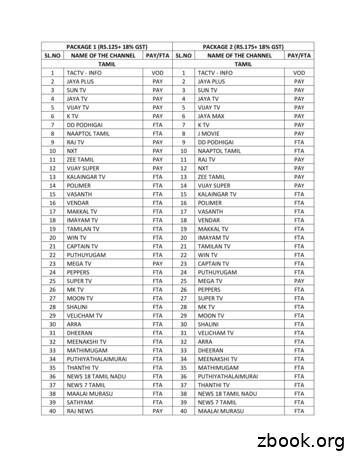SUPPLEMENT: PAY PER RETURN (PPR) - Drake Software
SUPPLEMENT:PAY PER RETURN (PPR) Support.DrakeSoftware.com 828.524.8020
Drake TaxUser’s ManualTax Year 2020Supplement:Pay Per Return (PPR)Support.DrakeSoftware.com(828) 524-8020
Drake Tax User’s Manual: PPRCopyrightThe 2020 Drake Tax Manual, Drake Tax Software, and any other related materials arecopyrighted material. All rights are reserved by Drake Enterprises, LTD, including allownership rights. This document, associated software, and related material are theproperty of Drake Enterprises, LTD.Drake Enterprises, LTD, hereby authorizes you to download, display, print, and reproduce the material in this document in an unaltered form only for your personal, noncommercial use or for non-commercial use within your organization. Copyright,trademark, and other proprietary notices may not be removed. 2020 Drake Enterprises, LTD. All rights reserved.While every attempt has been made to produce an accurate and complete manual,there is no warranty, expressed or implied, to that effect. Drake Enterprises, LTD,assumes no liability for damages or claims resulting from the use of the informationcontained herein.TrademarksThe Drake Software logo, Drake Tax, and GruntWorx are registered trademarks ofDrake Enterprises, LTD.Microsoft and Windows are either registered trademarks or trademarks of Microsoft Corporation in the United States and other countries.Other product names mentioned in this manual may be trademarks or registered trademarks of their respective companies.AcknowledgmentsDrake Software acknowledges the following code sources and copyright owners: iv7-Zip Copyright 1999-2000. All rights reserved.–Adapted from: [www.7-zip.org]–Use of this code is governed by a GNU LGPL license that can be found in theLICENSE file or online at http://www.gnu.org/Zlib Copyright 1995-2017. All rights reserved.–Adapted from: [www.zlib.net] License can be found in LICENSE file oronline at www.zlib.netNewtonsoft.Json–The MIT License Copyright 2007. All rights reserved.–License can be found in LICENSE file or online /master/LICENSE.mdDotNetZip Copyright– 2009-2011. All rights reserved.–Adapted from: [github.com/haf/DotNetZip.Semverd] License can be found inLICENSE file or online .Semverd/master/LICENSETax Year 2020
Drake Tax User’s Manual: PPR Tax Year 2020Apache Commons Compress Copyright 2002-2014. All rights reserved.–Adapted from: [github.com/haf/DotNetZip.Semverd]–License can be found in LICENSE file or online at:http://www.apache.org/licenses/LICENSE-2.0BSD 3-Clause Copyright 2000-2003. All rights reserved.–Adapted from: [github.com/haf/DotNetZip.Semverd]–License can be found in LICENSE file or online v
Drake Tax User’s Manual: PPRThis page intentionally left blank.viTax Year 2020
Drake Tax User’s Manual: PPRTable of ContentsNew for 2020. 9Internet Required . 9Conversion to the Unlimited Package . 10Getting Started with PPR . 10Your PPR Package.10Practice & Test Returns .11Initial Login .11Required e-File Passwords . 13EFIN Confirmation .13Managing Your PPR Account . 13Restrictions and Notes .14Purchasing PPR Returns . 15About the PPR Dialog Box .15Counting PPRs. 16Starting a New Return.17Updating a Return .17Changing an SSN/EIN .18Changing File Type .18Quick Estimator .19After Tax Season. 19Renewing Your Drake Tax PPR Program . 19Renewing Online .19Renewing by Mail or Fax .20Tax Year 2020vii
Drake Tax User’s Manual: PPRThis page intentionally left blank.viiiTax Year 2020
Pay Per Return (PPR)UNLIKE DRAKE TAX’S UNLIMITED PACKAGE, THE PAY PERRETURN (PPR) TAX PROGRAM ALLOWS YOU TO PURCHASE ONLYAS MANY RETURNS AS YOU THINK YOU WILL NEED FOR TAXSEASON.THE PPR PACKAGE COMES WITH 15 RETURNS READYFOR USE. YOU CAN PURCHASE MORE RETURNS AS NEEDED.IN THE FOLLOWING PAGES ARE THE STEPS YOU CAN TAKE TOPURCHASE AND REDEEM MORE RETURNS.THIS DOCUMENT HAS BEEN PREPARED FOR PPR USERS AS ASUPPLEMENT TO THE 2020 DRAKE TAX USER’S MANUAL AND ISNOT MEANT TO REPLACE THAT MANUAL. FOR INFORMATION ONINSTALLING AND USING YOUR PROGRAM, DOWNLOAD YOUR OWNCOPY OF THE MANUAL FROM SUPPORT.DRAKESOFTWARE.COM SUPPORT DOCUMENTS.New for 2020There have been ample changes made to the IRS tax code, to individual (1040)returns, and to business (1120, 1120S, 1065, 1041, 990) returns for tax year 2020,many of which are important and may affect you.Review Chapter 1, “Introduction,” Chapter 5, “Return Preparation,” and Chapter 14,“Other Packages,” in the 2020 Drake Tax User’s Manual for details on changes andenhancements.Internet RequiredWhen you purchase returns, those returns are kept on the Drake Tax servers until you“redeem” (use) them, at which point the return is stored on your system; therefore, toTax Year 20209
Conversion to the Unlimited PackageDrake Tax User’s Manual: PPRpurchase and redeem returns, your computer must be connected to the Internet.Returns cannot be purchased or redeemed without an Internet connection.Regardless of Internet connectivity, the number of returns purchased and the numberof returns redeemed is always available for viewing from Setup Pay Per Return.NOTES Even if you are not connected to the Internet, you can still work inredeemed returns but you cannot purchase or redeem more untilInternet connection is reestablished. Returns cannot be purchased or redeemed by phone. Returns can be redeemed one at a time only.Conversion to the Unlimited PackageOwners of Drake Tax’s PPR package can continue to purchase and file 2020 returnsuntil: They have purchased 85 returns, upon which their PPR package will be automatically converted to the full version.They reach the PPR conversion date (late fall 2021), at which time their PPRpackage will be automatically converted to the full version.Getting Started with PPRWhether you are installing the Drake Tax PPR package to a single computer or a network, installation and setup is nearly identical to installation for preparers using thefull version of Drake Tax. For information on program installation, setup, and securityfeatures, see Chapter 2, “Installation and Setup,” in the 2020 Drake Tax User’s Manual.Your PPR PackageDrake Tax’s program is available for download through the Drake Software Supportwebsite (Support.DrakeSoftware.com Downloads Drake Tax) and via CD (available at an extra cost). All federal packages (1040, 1120, 1120S, 1065, 1041, 990, 706,and 709), Drake Documents, practice returns, test returns, and the e-file program fortransmitting test returns to Drake Software are included with the installation. The2020 Drake Tax User’s Manual (in PDF format) is included on the CD and is alsoavailable for download at no cost from the website (Support.DrakeSoftware.com Support Documents).Programs for state returns, e-file, banking, the Tax Planner, city tax rates, and formsbased data entry are included in a subsequent shipment in January. Federal and stateprograms are updated with each program release thereafter.10Tax Year 2020
Drake Tax User’s Manual: PPRGetting Started with PPRPractice & Test ReturnsEF practice and test returns allow you to gain practice with completing and e-filingreturns in Drake Tax. Prepare a practice return by going to Support.DrakeSoftware.com Training Practice Returns. Click a practice return, enter the providedinformation into the software where you believe it should go, and compare your taxreturn with the provided solution.The SSNs for practice returns are: 400006001 400006003 400006005 400006007 400006002 400006004 400006006 400006008 400006009 400006010 400006011 4000060012 400006013Use EF test returns to practice with transmitting tax returns to the IRS. From the toolbar of the Drake Tax Home window, click Open/Create, and type a test return SSN inthe Client Selection text box. Click OK to open it, and from the Data Entry Menu,click View/Print. After calculating a return, from the menu bar of the Home window,select EF Transmit/Receive to open the Transmit/Receive dialog box. Mark testreturns for transmission using Review, and “transmit” them by clicking Send/Receive. The return will be either accepted or rejected. Correct the rejected return andresend it until it is accepted. EF test returns also allow you to go through realisticcheck-writing scenarios, including printing checks for returns with a bank product.The SSNs for EF test returns are: 500001001 500001003 500001005 500001007 500001002 500001004 500001006 500001008IMPORTANTTake advantage of practice and test returns!Do not create (“redeem”) unnecessary returns while learning to usethe tax program; instead, use the practice and test returns to practice data entry and transmission. Practice and test returns do notcount towards your redemption total.To view more information on practice and test returns, including instructions for testing check printing, go to Support.DrakeSoftware.com Training PracticeReturns.Initial LoginNew users: When you open and log in to Drake Tax for the first time, you are asked toset up a password for the administrator (ADMIN) (Figure 1-1). This must be aTax Year 202011
Getting Started with PPRDrake Tax User’s Manual: PPR“strong” password, meeting the requirements in the Password Requirements sectionof the window (red circle in Figure 1-1).Figure 1-1: Password Setup windowReturning users must enter new passwords to access the program.To log in to Drake Tax:1. Double-click the Drake Tax icon from your desktop.2. When the Password setup window is opened, enter a “strong” password in thePassword field.3. Confirm the password by entering it again in the Repeat password field.Note that the Password requirements on the right side of the window change from ared X to a green check mark as you complete the steps.4. Click Next to open the Security question window.5. Select a security question and then type in an Answer. (Note that the answer iscase sensitive.)6. Click Finish.Each preparer and other personnel in your office requiring access to Drake Tax mustalso have a “strong” password to open the tax program.ExpiredPasswords“Timing Out”12For added security, all passwords expire after 180 days, at which time all Drake Taxusers must enter a new password.After 10 minutes of inactivity (15 for an ADMIN), Drake Tax “times out.” The computer locks in place, requiring the user to re-enter his or her password. When the timeout limit is reached, the user is offered the chance to stay logged in; otherwise, theuser is logged out (with a possible loss of data) and must type in his or her passwordbefore opening the program again.Tax Year 2020
Drake Tax User’s Manual: PPRRequired e-File PasswordsRequired e-File Passwordse-File passwords help protect tax professionals from EFIN and taxpayer data theft.IMPORTANTThis e-file password must be entered in the 2020 Drake Tax programbefore tax returns can be e-filed.To retrieve your new e-file password and enter it in Drake Tax 2020:1. Log in to Support.DrakeSoftware.com and from the blue sidebar, select Account E-file Password (or Account Info). Your new e-file password is displayed.2. Open the 2020 Drake Tax program, and from the menu bar of the Home window,select Setup Electronic Filing & Account Information (ERO).3. Enter your password in the e-File Password field. You also must enter youraccount number, EFIN, and transmitter information. Click OK.NOTEYou can change your e-file password by going to Support.DrakeSoftware.com Account E-file Password, and clicking Edit.EFIN ConfirmationConfirm that your EFIN has been properly validated by Drake Software. From theDrake Tax Home window menu bar, select Setup Firm(s). In the Firm Setup dialog box, enter your EFIN in the EFIN field and click Confirm. If you have properlycompleted the EFIN validation process with Drake Software, you will receive a greencheck mark, and the words You are approved to e-file appear on the window.For help with EFIN validation, contact the Drake Software Compliance Department at(866) 273-9032.Managing Your PPR AccountThere are two steps main components that make a PPR account different from theunlimited version of Drake Tax: Tax Year 2020Purchasing Returns — You must purchase returns as needed. 15 returns areincluded by default, ready to be redeemed and used. The program keeps a runningtally of the number of returns you have purchased, the number “redeemed” (used),and the number of additional returns needed for conversion to the full, unlimitedversion of Drake Tax.Redeeming Returns — Returns are available for use when they are purchased. Areturn is “redeemed” when you:–Start a new return–Update an existing return–Change the SSN or EIN on a return–Change the file type13
Managing Your PPR Account–Drake Tax User’s Manual: PPRUse the Quick EstimatorSee “Counting PPRs” on page 16 for instructions on each of these processes.Before a new PPR is redeemed, a Pay Per Return alert appears on your screen, informing you that proceeding will reduce your bank of purchased (but unredeemed) PPRsby one (Figure 1-2).Figure 1-2: Pay Per Return alert prior to redeeming a returnIf you want to open an existing return from the previous year but aren’t ready toupdate that return, you can open it in read-only mode. Read-only mode allows viewing of the return, but does not allow calculation or data entry. If you want to enter dataor calculate the return, click Redeem. This reduces the number of your available unredeemed returns by one. For information on updating returns, see “Updating a Return”on page 17.Restrictions and NotesBe aware of these PPR restrictions and notes: 14SSNs or EINs cannot be edited: Once a return has an SSN or EIN, it countstoward your redeemed returns total and cannot be added back to your PPR bank ofunredeemed returns.SSN verification can reduce errors: The required SSN/EIN Verification fieldon the New Return window helps reduce errors and avoid accidentally starting anew return.Names can be changed or corrected: Change or correct names on a return without being charged for another return.Proformas and organizers can be printed: Print proformas and organizers forgathering information from your clients without being charged for a return. Fromthe menu bar of the Home window, select Last Year Data Organizers (or Proformas). For more information on proformas and organizers, see Chapter 4, “Preseason Preparation,” in the 2020 Drake Tax User’s Manual.Redeemed returns can be moved to other computers: A redeemed return canbe copied and moved to another computer without counting against your total.(For details on transferring returns, see “Backing up and Restoring Files” in Chapter 11 of the 2020 Drake Tax User’s Manual.Program installed on peer-to-peer networks: On networks not using a trueserver (networks where one computer is designated a “server” and the other computers share files through that computer), returns can be redeemed on any of theTax Year 2020
Drake Tax User’s Manual: PPR Purchasing PPR Returnscomputers in the network. Do not, however, transmit from more than one computer.Program installed on a server: On networks using a true server, all returns areredeemed from the server, and all computers on the network have access to all thereturns through the server.Purchasing PPR ReturnsYour Drake Tax program comes with 15 PPRs installed. These returns, and any additional returns you purchase, are available immediately for redemption, provided yoursystem is connected to the Internet.NOTETo purchase or redeem returns, your computer must be connectedto the Internet, and you must complete ERO and Firm setup. Returnscannot be purchased or redeemed without an Internet connection.To purchase more returns, from the Home window of Drake Tax, go to Setup PayPer Return to open the Purchasing “Pay Per Return” dialog box (Figure 1-3).Figure 1-3: Pay Per Return dialog boxAbout the PPR Dialog BoxThe Purchasing “Pay Per Return” dialog box (figure above) consists of the following components: Tax Year 2020Account Summary — Displays the number of returns purchased, the number ofreturns redeemed, and the number of purchased (but unredeemed) returns remaining for the account number entered in Setup Electronic Filing & AccountInformation (ERO). These numbers are updated as more returns are purchasedor redeemed.15
Counting PPRsDrake Tax User’s Manual: PPR PurchasingReturnsPPR to Full Package — Displays the number of returns that must be purchasedbefore the PPR package can be converted to the full, unlimited version of DrakeTax; also displayed is how much those returns will cost, including sales tax (basedon the EFIN’s state). These numbers are updated as more returns are purchased.Purchase Return(s) — Provides fields for entering credit card information forpurchasing more PPR returns.Help — Opens the tax program’s Help program.PPR List — Shows a list (sorted by SSNs or EINs) of the returns redeemed andused for the ERO.Exit — Closes the Pay Per Return dialog box.To purchase more returns:1. In the lower section of the PPR dialog box (Figure 1-4 on page 16), complete thecredit card information (all fields are required).2. Complete address information related to the credit card you are using. (Note thatthe city and state must match exactly what is on file with the issuing bank.)Figure 1-4: Purchasing additional returns through Drake Tax3. Enter the number of returns you wish to purchase.4. Click Purchase.You are asked if you are sure you are ready for purchase. Click OK. When your transaction is complete, a message reads, “Your purchase is successful!”IMPORTANTOnce you have purchased 85 PPRs, your Drake Tax program will beautomatically converted to the full, unlimited version.Counting PPRsAs stated earlier, PPRs can be counted against your total number of redeemed returnsby: 16Starting a new returnUpdating an existing returnChanging the SSN/EIN of a returnChanging the file typeUsing the Quick Estimator (to start a return)Tax Year 2020
Drake Tax User’s Manual: PPRCounting PPRsThe following sections provide instructions on each of these procedures.Starting a New ReturnWhen you start a new return, you are alerted that proceeding will lower your numberof available returns by one (see Figure 1-2 on page 14).To start a new return:1. From the Home window toolbar, click Open/Create.2. Enter an SSN or EIN in the Client Selection field of the Open/Create a Return3.4.5.6.7.TemporaryITINsdialog box. Click OK.In the Open Return window, click Yes.Verify the SSN/EIN.Select a Return Type.Enter a name in the Name Entry text box. Click OK.Click Yes to verify that you want this return counted against your total remainingPPR.You can begin returns for taxpayers who have only a temporary ITIN. This featureallows the preparer to work on a return while awaiting the IRS to supply the taxpayerwith a permanent ITIN.Mark the Create return using temporary ITIN box at the bottom of the Open/Create a Return dialog box to create an individual return with a temporary ITIN. Whenthe box is marked, a notification box is opened, emphasizing that the return cannot bee-filed until the taxpayer has been issued a valid ITIN. Click OK. Click OK again andthen click Yes to create a new return. Type in the taxpayer’s first and last name andclick OK.When the valid ITIN is received, update the return in the Drake Tax program. To doso, from the Home window menu bar, select Tools File Maintenance Change IDNumber on Return. An alert reminds you that changing the SSN counts against yourtotal PPRs. Click Yes. Type in the old ITIN number in the Incorrect ID Numberfield and then the new ITIN in the Correct ID Number field. Click Continue, Yes,and Exit to update the client’s ID.CAUTIONBe aware that in the PPR package, updating a client’s ID number willcost you another redeemed return.Updating a ReturnTo update an existing return:1. From the Home window, go to Last Year Data Update Clients 2019 to 2020.2. In the Update Client Selection dialog box, enter an SSN/EIN or name in the Cli-ent Selection field, then click Select Client (or double-click a client from the Client Name list), and click Next.Tax Year 202017
Counting PPRsDrake Tax User’s Manual: PPR3. In the Update Options menu, select the items to update.4. Click the Update 1040 button. (If you are updating business returns, the buttonwill be labeled with the appropriate entity number — 1120, 1120S, 1065, etc.)You will be offered the opportunity to update and count the return against your bankof unredeemed returns, or to open the return in read-only mode (see Figure 1-2 onpage 14.) You cannot make any new entries or calculate the return while in read-onlymode.TIPAnother way to update a return is by clicking Open/Create from thetoolbar, entering the SSN/EIN of a previous year’s client, makingselections from the Update Options menu, and then clickingUpdate. Updating via this method still counts against your bank ofunredeemed returns.Changing an SSN/EINOnce an SSN or EIN is displayed on screen 1, the return is counted against your supply of returns. You can change the SSN or EIN associated with a return, but this willcost you another PPR.To change the SSN/EIN:1. From the Home window, go to Tools File Maintenance Change ID Numberon Return. An alert reminds you that changing the SSN counts against your totalPPRs. Click Yes.2. In the Incorrect ID Number text box, enter the current SSN/EIN.3. In the Correct ID Number text box, enter the new SSN/EIN you want associatedwith the return.4. Click Continue, Yes, and then Exit to update the client’s ID.NOTEAfter changing a return’s SSN or EIN, update your client list by running the Repair Index Files tool. From the Home window, go toTools Repair Index Files.Changing File TypeYou can change the file type of a return (1040, 1120S, etc.), but if the ID numberattached to the return changes, it will cost you another PPR.For example, converting an 1120S return to an 1120 will not cost an additional PPR solong as the EIN does not change; however, converting a 1040 return to an 1120S willresult in an additional PPR charge, as the return ID changes from an SSN to an EIN.To change the file type:18Tax Year 2020
Drake Tax User’s Manual: PPRAfter Tax Season1. From the Home window, go to Tools File Maintenance Change File Type toopen the Convert Client Data File Type dialog box. An alert reminds you thatchanging the SSN counts against your total PPRs. Click Yes.2. Enter the SSN/EIN of the return you wish to change. Click Continue.3. From the Convert this file to: section, select the type of return you want thereturn converted to. Click Continue, and then click OK.Quick EstimatorThe Quick Estimator (accessible from the menu bar of the Home window by clickingFile Quick Estimator) is used to quickly calculate results for an individual (1040)return.NOTES In PPR mode, each use of the Quick Estimator starts a new returnand counts against your remaining unredeemed PPRs. In PPR mode, use of the Quick Estimator with already startedreturns does not count against your remaining unredeemed PPRs. The Quick Estimator produces only one return if Married FilingSeparately is selected as the filing status. A separate return must begenerated (using another PPR) for the spouse.CAUTIONDo not file the return generated in the Quick Estimator with the IRSor an amended return will be required.After Tax SeasonWhen tax season is over, the program can be switched from PPR version to the unlimited version. See “Conversion to the Unlimited Package” on page 10 for details.Renewing Your Drake Tax PPR ProgramAfter the 2020 tax season, when you want to renew Drake Tax for the next season,you have two easy methods to choose from: Renew online (with a credit card payment)Renew by fax or mail (paying by credit card or check)Renewing OnlineTo renew your Drake Tax online and pay via credit card:1. Go to Support.DrakeSoftware.com, and below the sign in box, click the RenewDrake Online button.2. Under Software Renewal - Tax Year 2020, click Renew Online.Tax Year 202019
Renewing Your Drake Tax PPR ProgramDrake Tax User’s Manual: PPR3. Enter your Drake username and password, and click Submit.4. Answer the security questions and click Submit.5. Under the Drake Tax Options section, select 2020 Pay-Per-Return Versionalong with any desired supplemental services, and choose whether you would liketo receive the software digitally or via CD (additional cost). Click Continue.6. Enter all Customer Information and click Continue.7. From the Shopping Cart, click either Change Products to edit your purchase orCheck Out to proceed.8. Enter all required Payment information, and to confirm your purchase, click Submit Order.After your payment has been processed, a confirmation email will be sent to the emailaddress on file; be sure to retain the email for your records.IMPORTANTClick Submit Order only once. Clicking multiple times may result inmultiple charges.Renewing by Mail or FaxTo renew your Drake Tax by mail and pay by check or credit card, follow these steps:1. Go to Support.DrakeSoftware.com, and below the sign in box, click the RenewDrake Online button.2. From the To Renew by Check or Fax section, click Drake Pay-Per-ReturnRenewal.3. Print and fill out the renewal form (be sure to include your credit card informationunless you’re paying by check).4. To submit the form, either:–Enter your credit card information and fax the form to Drake Accounting at(828) 524-9549–Mail the form and check to:Drake SoftwareAttn: Accounting235 East Palmer StreetFranklin, NC 28734-3049IMPORTANTDo not send your renewal form to Drake Software Accounting viaemail.20Tax Year 2020
Drake Tax’s program is available for download through the Drake Software Support website (Support.DrakeSoftware.com Downloads Drake Tax) and via CD (avail-able at an extra cost). All federal packages (1040, 1120, 1120S, 1065, 1041, 990, 706, and 709), Drake Documents, p
PPR 6014 Pediatric Pharmacotherapy 2-0-0-2 PPR 6015 Advanced Cardiovascular Life Support (ACLS) 3-0-0-3 PPR 6016 Introduction to Postgraduate Residency Training 2-0-0-2 PPR 6017 Pediatric Pharmacotherapy 3-0-0-3 PPR 6018 Organizational Leadership 2-0-0-2 PPR 6019 Introduction to Principles in Patient Safety 3-0-0-3 .
Dec 22, 2014 · February 5th PPR 4 February 10th Cognitive Approaches 8 February 12th PPR 5 February 17th Thinking, reasoning and problem solving, Exam Review 9 February 19th February 24th Exam 1 Study! February 26th Motivation 10 PPR 6 March 10th March 12th Student Diversity 6 PPR 7 March 17th March 19th Quiz 2 (O
3 sun tv pay 3 sun tv pay 4 jaya tv pay 4 jaya tv pay 5 vijay tv pay 5 vijay tv pay . 70 dd sports fta 71 nat geo people pay 71 star sports 1 tamil pay 72 ndtv good times pay 72 sony six pay 73 fox life pay . 131 kairali fta 134 france 24 fta 132 amrita fta 135 dw tv fta 133 pepole fta 136 russia today fta .
50 sun music pay 101 cartoon network pay 152 gemini movies pay 51 sun news pay 102 chintu pay 153 gemini music pay 52 sun tv pay 103 chitiram fta 154 gemini tv pay 53 super tv fta 104 chutti pay 155 maa gold pay kids hindi news package 2 (rs.175 18% gst) - 300 channels tamil english news infotainment sports telugu
PPR Piping System 51 2.1.1 POLYPROPYLENE The polypropylene used for the PPR PIPING SYSTEM by NUPIGECO is a special type of Random Copolymer with high molecular weight. The special structure of its molecules and the appropriate additives used
successful completion of both their internship experience and PPR completion. Schedule pgs. 5-8 Passed V. TExES PPR Exam 160/270 A pyramid of interventions is used to support candidates in their successful completion of the exam. Three PPR Mock Exams with partnered prep sessions
The Pedagogy and Professional Responsibilities (PPR). Students will take the practice test for the PPR in Block III. To be eligible to take the PPR exam, students must pass the practice test with an acceptable score. Students may register for the practice tes
creation of EC-3 PPR and Science of Teaching Reading exams Adding a 4-8 PPR exam Adding a 7-12 PPR exam o While SBEC is exploring the elimination of the 4-8 core subjects certificate, they are planning to maintain the existing EC-6 core