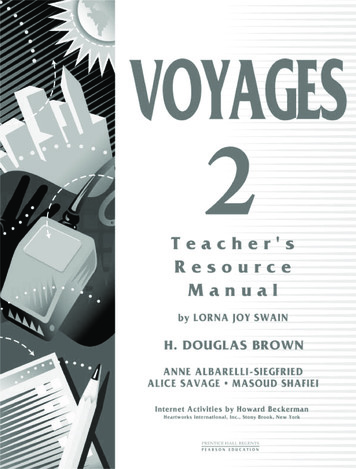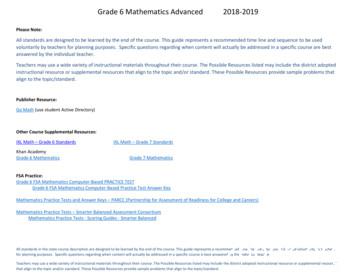LESSON 1 INTRODUCTION TO INFORMATION AND COMMUNICATION .
1.0 ICT AND SOCIETYLESSON 1INTRODUCTION TO INFORMATION AND COMMUNICATIONTECHNOLOGY (ICT)EVOLUTION OF COMMUNICA TIONCommunication has improved and evolved to facilitate our daily activities. Inthe 21st century, everything related to communication utilizes technology to‘send out’ or disseminate information to a wider audience. Information canbe ‘sent out’ in many ways. The inventions of cellular phones, television andother electronic devices are important in enhancing communication.WHAT IS ICT?ICT is the technology required for information processing, in particular, theuse of electronic computers, communication devices and softwareapplications to convert, store, protect, process, transmit and retrieveinformation from anywhere, anytime.INFORMATIONInformation refers to the knowledge obtained from reading, investigation,study or research.The tools to transmit information are the telephone, television and radio.1
1.0 ICT AND SOCIETYWe need information to make decisions and to predict the future. Forexample, scientists can detect the formation of a tsunami using the latesttechnology and warn the public to avoid disasters in the affected areas.Information is knowledge and helps us to fulfill our daily tasks. For example,forecasting the stock exchange market.COMMUNICATIONCommunication is an act of transmitting messages. It is a process wherebyinformation is exchanged between individuals using symbols, signs or verbalinteractions. Previously, people communicated through sign or symbols,performing drama and poetry. With the advent of technology, these ‘older’forms of communication are less utilised as compared to the use of theInternet, e-mail or video conferencing.Communication is important in order to gain knowledge. With knowledge, weare more confident in expressing our thoughts and ideas.TECHNOLOGYTechnology is the use of scientific knowledge, experienceand resources to create processes and products that fulfillhuman needs. Technology is vital in communication.2
1.0 ICT AND SOCIETYAiding CommunicationTelephone and fax machines are the devices used in extendingcommunication.Spreading InformationTo broadcast information such as news or weather reportseffectively. Radio, television, satellites and the World WideWeb (www) are powerful tools that can be used.TECHNOLOGY TIMELINETechnologyYearIn 3500 BC, the Sumeriansdeveloped cuneiform writing.In 1500 BC, the Phoeniciansdeveloped the alphabetIn 105 BC, Tsai Lun of Chinainvented paper.In 1454, the first printing beganwith the creation of a printingmachine.3
1.0 ICT AND SOCIETYTechnologyYearIn 1793, the telegraph line wasinvented.In 1876, the first telephone wasintroduced.In 1925, television was madeknown to public.In 1941, the computer wascreated.In 1958, the photocopier machinewas introduced.4
1.0 ICT AND SOCIETYTechnologyYearIn 1963, the communicationsatellite wasintroduced.In 1969, the first Internet knownas ARPANET was introduced.5
1.0 ICT AND SOCIETYLESSON 2EVOLUTION OF COMPUTERSIn the early years, before the computer was invented, there are severalinventions of counting machines.YearCreatorMachines200BCCHINESE ABACUS500BCEGYPTIAN ABACUS1620JOHN NAPIERNAPIER'S BONESBLAISE PASCALPASCALINE16536
1.0 ICT AND SOCIETYYearCreatorMachines1673LEIBNIZ'S RECHNERGOTTFRIED WILHELM VONLEIBNIZ1801JOSEPH MARIE JACQUARDWEAVING LOOMCHARLES BABBAGEMECHANICAL CALCULATORMACHINE18231941HARVARD UNIVERSITYMARK 17
1.0 ICT AND SOCIETYCOMPUTER GENERATIONSFIRST GENERATION (1940-1956)The first generation of computer were huge, slow, expensive and oftenunreliable. In 1946, two Americans, Presper Eckert and Willian Mauchly buildthe ENIAC (Electronic Numerical Integrator and Computer). It use vacuumtube instead of mechanical switches of the MARK 1.Vacuum tubeMARK 1Presper EckertWillian MauchlyIn 1951, Eckert and Mauchly build theUNIVAC, which could calculate at therate of 10,000 addition per seconds.UNIVAC – UNIVERSAL AUTOMATIC COMPUTERHardware TechnologyNew invention of hardware were needed with the new computer technology.TechnologyVACUUM TUBEPUNCHED CARDMAGNETIC TAPEDetailsThe vacuum tube was an extremelyimportant step of the advancement ofcomputers.In a computer, a vacuum tubewhich is an electronic tube about the size oflight bulbs, was used as the internalcomputer components. Thousands of themwere used.Punched card was used to store data.Magnetic tape was introduced in 1957. Itwas a faster and a more compact method ofstoring data. Using magnetic tape becamemore reliable and cost-effective.Problems8
1.0 ICT AND SOCIETY····the vacuum tubes generated a great deal of heat causing manyproblems in temperature regulation and climate controlthe tubes also burnt out frequentlypeople operating the computer did not know that the problem was inthe programming machinethe second generation computer scientists invented something newdue to lots of problem created by vacuum tubesSECOND GENERATION (1956-1963)The famous computer scientists during the second generation era were:The creation of transistor spark the production of a wave of secondgeneration computer. Transistor was small devices use to transfer electronicsignals across a resister. Transistors had many advantages compared toother hardware technology.·····transistors were smaller than vacuum tubesthey needed no warm up timeconsumed less energygenerated much less heatfaster and more reliableTHIRD GENERATION (1964-1971)In the third generation era, the IBM 370 series wereintroduced in 1964. It came in several models andsizes.It was used for business and scientific programs.Other computer models introduced were CDC 7600and B2500.The development of integrated circuit (IC), signal thebeginning of the third generation computers. Siliconechips were manufactured in 1961 at the Silicone Valley.Then came the integrated circuit technology, which hadreduced the size and cost of computers.It is a complete electronic circuit on a small chip of silicone. Which is alsoknown as semi conductor. Other than that, the Magnetic Core Memory9
1.0 ICT AND SOCIETYwas replaced by a device called the microchip. Also the first 256 bit RAMwas introduced and it was the basis for development of 1K bit RAM.AdvantagesA new concept in this generation was that of a family of computer whichallowed computer to be upgraded and expanded as necessary.···Silicone chips were reliable, compact andcheaper.Sold hardware and software separatelywhich created the software industry.customer service industry flourished(reservation and credit checks)FOURTH GENERATION (1971-PRESENT)It took only 55 years for the 4 generations toevolve. The growth of the computer industrydeveloped technologies of computer inventions.There are many types of computer models such as:· Apple Macintosh· IBM· DELL· ACERIn 1971 Intel created the first microprocessor. In 1976, Steve Jobs built thefirst Apple computer. Then, in 1981, IBM introduced its first personalcomputer.Steve JobsBill GatesMicheal DellDuring the fourth generation, hardware technology such as silicone chips,microprocessor and storage devices were invented. A microprocessor is aspecialized chip which is developed for computer memory and logic.10
1.0 ICT AND SOCIETYMicroprocessorSilicone ChipsThe microprocessor is a large-scale integrated circuit which containedthousands of transistors. The transistors on this one chip are capable ofperforming all of the functions of a computer's central processing unit.Advantages· Computers became 100 times smaller than ENIAC (ElectronicNumerical Integrator and Computer) the first computer· Gain in speed, reliability and storage capacity· Personal and software industry boomedFIFTH GENERATION (PRESENT & BEYOND)The fifth generation computers are technologicallyadvance and are still being development to becomemore efficient.The inventions of new hardware technology in thefifth generation have grown rapidly including manyother modern computer devices such as :· silicone chips· processor· robotics· virtual reality· intelligent systems· programs which translate languages11
1.0 ICT AND SOCIETYNEW ERA COMPUTERAfter the fifth generation computer, the technology of computer has becomemore advanced, modern and sophisticated. The latest invention in the era ofcomputers are :·····Super ComputersMainframe ComputersMini ComputersPersonal ComputersMobile ComputersIn the new era of computers, expert system such as teleconferencing andspeech-recognition system have been invented as part of modern worldcommunication tools.Super ComputersMini ComputersMainframe ComputersMobile ComputerPersonal Computers12
1.0 ICT AND SOCIETYLESSON 3USAGE OF ICT IN DAILY LIFEEDUCATIONToday, most schools and higher educational institutions have computers inthe classroom for teacher and students. In education, teachers, students,researchers and school administrators benefits from the usage of ICT.Teachers use computers toresearch for teaching materials,participate in online forums andonline conferences as well asto aid their teaching.TeachersStudents use the computers as areference tool. They usecomputers to browse theInternet to look for information.Students13
1.0 ICT AND SOCIETYResearchers use computers tocollect and process data.ResearchersSchool administrators usecomputers for administrativepurposes to make sure that theentire operation runs smoothly.School administratorsBANKINGThe computer is the nerve centre of thebanking system around the world. It functionsto control the entire banking system that alsoincludes 'Electronic Banking Services'.Electronic banking provides 24 hour services.The services include :······Automated Teller Machine (ATM)Cheque DepositElectronic Fund TranferDirect DepositPay by phone systemPersonal computer banking/ internetbankingIn the banking sector, customers, businessmanand bank administrator benefits from theusage of ICT.14
1.0 ICT AND SOCIETYCustomers can make anytransactions at the 24 hourservice centres or via online.Theseservices allow them to dotransaction at anytime they want.CustomersBusinessmen can save their timeby using the online servicesoffered by banks. They can accesscompany accounts forloan applications, businesstransactions and update on theircash flow at any time.BusinessmenBank administrators can overseethe entire banking activities suchas reconciliations, inter-branchtransactions (IBT), telegraphictransfer and others by referring tothe banking system.Bank administratorsINDUSTRYComputers are used to facilitate productionplanning and control systems, to support chainmanagement and to help in product design in theindustrial sector.In the industrial sector ,workers,researchers and administrator benefits from theusage of ICT.Workers use machines that areconnected to computers tooperate. In some productions,robots are used to take overjobs that are dangerous to theworkers.Workers15
1.0 ICT AND SOCIETYResearchers use computers toanalyse and collect research datafor future reference.ResearchersAdministrators use computers tooversee the entire operations inthe plant or factory to detectspecific errors or defects thatoccurred in the process.AdministratorsE-COMMERCEE-commerce helps in boosting the economy. Itmakes buying and selling activities easier, moreefficient and faster. For this application,computers, Internet and shared software areneeded.In the e-commerce sector ,customers r, suppliers and employees benefitsfrom the usage of ICT.Customers use computers to beconnected online with suppliers topurchase products. This methodcan save time and costas they do not have to go to anyoutlets.Customers16
1.0 ICT AND SOCIETYSuppliers use computers to keeptrack of their transactions. Allproducts are bar coded and can beread by the computerscanner to help in determiningprices and managing inventory.SuppliersEmployees use computers andtelephones to communicate withtheir customers for any enquiries.The system helps employees toget the latest updates oninventory to be informed to thecustomers.EmployeesOTHER SECTOR17
1.0 ICT AND SOCIETYLESSON 4COMPUTERISED AND NON-COMPUTERISED SYSTEMSCOMPUTER SYSTEMA system is an arrangement of elements that whenit is put together it becomes an organised andestablished procedure. A system typically consistsof components connected together in order tofacilitate the flow of information, matter or energy.A computer system consists of a set of hardware and software whichprocesses data in a meaningful way.EDUCATION··education is the science of teaching and learning of specific skillsit also imparts knowledge, good judgement and wisdomBANKING SYSTEMBANKING BEFORE ICT···banking was done manually by takingdeposits directlytransactions can only be made duringworking hourstakes time to approve any loan applicationsBANKING WITH ICT···all transactions are done by computerstransaction can be done at anytime and placeonline services, phone banking system, creditcards are available18
1.0 ICT AND SOCIETYINDUSTRYINDUSTRY BEFORE ICTProduction was slow because everything was donemanually and totally depended on human labour.INDUSTRY WITH ICTComputers and telecommunications industry becamevery opular and profitable since production can beincreased through an all day operation.COMMERCECommerce is an activity of exchanging, buying and selling of commoditieson a large scale involving transportation from place to place.COMMERCE BEFORE ICT···Trading was made using the barter system and itwas then later developed into currency.Advertisement was in the form of word of mouth,billboards and printed flyers.Trading globally was extremely slow, late andexpensive. Traders had to find ways to market localproducts in the global market.COMMERCE WITH ICTE-commerce plays an important role in the economicscene. It includes distribution, buying, selling andservicing products that are done electronically.19
1.0 ICT AND SOCIETYLESSON 5THE IMPACT OF ICT ON SOCIETYFASTER COMMUNICATION SPEEDIn the past, it took a long time for any news ormessages to be send. Now with the Internet, news ormessages are sent via e-mail to friends, businesspartners or to anyone efficiently. With the capability ofbandwidth, broadband and connection speed on theInternet, any information can travel fast and at aninstant. It saves time and is inexpensive.LOWER COMMUNICATION COSTUsing the Internet is cost-effective than the other modes of communicationsuch as telephone, mailing or courier service. It allows people to haveaccess to large amounts of data at a very low cost. With the Internet we donot have to pay for any basic services provided by the Internet.Furthermore, the cost of connection to the Internet is relatively cheap.RELIABLE MODE OF COMMUNICATIONComputers are reliable. With the internet, information could be accessed andretrieved from anywhere and at anytime. This makes it a reliable mode ofcommunication. However, the input to the computer is contributed byhumans. If the data passed to the computer is faulty, theresult will be faulty as well. This is related to the termGIGO.GIGO is a short form for Garbage In Garbage Out. Itrefers to the quality of output produced according to theinput. Normally bad input produces bad output.EFFECTIVE SHARING OF INFORMATIONWith the advancement of ICT, information can be sharedby people all around the world. People can share andexchange opinions, news and information throughdiscussion groups, mailing list and forums on the Internet.This enable knowledge sharing which will contribute to thedevelopment of knowledge based society.20
1.0 ICT AND SOCIETYPAPERLESS ENVIRONMENTICT technology has created the term paperless environment. This termmeans information can be stored and retrieved through the digital mediuminstead of paper. Online communication via emails, online chat and instantmessaging also helps in creating the paperless environment.BORDERLESS COMMUNICATIONInternet offers fast information retrieval, interactivity, accessibility andversatility. It has become a borderless sources for services and information.Through the Internet, information and communication can be borderless.SOCIAL PROBLEMSThere are some negative effects of ICT. It has created social problems in thesociety. Nowadays, people tend to choose online communication rather thanhaving real time conversations. People tend to become more individualisticand introvert.21
1.0 ICT AND SOCIETYAnother negative effect of ICT is :· fraud· identity theft· Pornography· HackingThis will result a moral decedent and generate threads to the society.HEALTH PROBLEMSA computer may harm users if they use it for long hours frequently.Computer users are also exposed to bad posture, eyestrain, physical andmental stress. In order to solve the health problems, an ergonomicenvironment can be introduced. For example, an ergonomic chair canreduces back strain and a screen filter is used to minimize eye strain.22
1.0 ICT AND SOCIETYLESSON 6COMPUTER ETHICSETHICS IN GENERALA guideline is needed to stop the current technology products from beingexploited for example replicating original CDs and selling them as piratedsoftware, this unethical behaviour can be controlled by the code of conducts.Unethical refers to any code of conducts that are not conforming toapproved standards of social or professional behaviour.Computer ethics is a system of moral standards or values used as aguideline for computer users.THE TEN COMMANDMENTS OF COMPUTER ETHIC SThe United States Institute of Computer Ethics has come out with the TenCommandments of Computer Ethics. These principles consider the effectivecode of conducts for the proper use of information technology. The Tencommandments of computer ethics are :1.2.3.4.5.6.You shall not use a computer to harm other people.You shall not interfere with other people's computer work.You shall not snoop around in other people's computer files.You shall not use a computer to steal.You shall not use a computer to bear false witness.You shall not copy or use proprietary software for which youhave not paid.7. You shall not use other people's computer resources withoutauthorisation or proper compensation.8. You shall not appropriate other people's intellectual output.9. You shall think about the social consequences of the programyou are writing or the system you are designing.10. You shall always use a computer in ways that ensureconsideration and respect for your fellow humans.GUIDELINES ON THE E-MAIL AND INTERNET USAGESome guidelines from the Department of Public Services of Malaysia:·····use only individual e-mail address to forward individual opinionkeep the identity name and password a secret to avoid themisuse of your e-mail without your knowledgee-mail must be active to promptly reply the necessary actionsneeded for any mattersensure the total mail kept in the box is within the computerstorage capacityscan files regularly to avoid the transmission of virus from onecomputer to another23
1.0 ICT AND SOCIETY····do not send e-mails that contain classified information which canbe used to tarnish other people or countrychoose a suitable time to search the Internet to save accesstime and costbeware of prohibited sites which could affect one's moral,organisation or nationprint only relevant documents that you think can be used infuture to save costUNETHICAL COMPUTER CODE OF CONDUCTSWith the advancement of ICT, it is easy for anyone to retrieve yourinformation from the Internet. You may not realise that when you fill a formon the Internet, your information may be exposed and stolen.Examples of unethical computer code of conducts include:·····modifying certain information on the Internet, affecting theaccuracy of the informationselling information to other parties without the owner’spermissionusing information without authorizationinvolvement in stealing softwareinvasion of privacyIntellectual property refers to any product of human intellect that is uniqueand has value in the market place. This covers ideas, inventions, uniquename, computer program codes and many more.ETH
1.0 ICT AND SOCIETY 3 Aiding Communication Telephone and fax machines are the devices used in extending communication. Spreading Information To broadcast information such as news or weather reports effectively. Radio, television, satellites and the World Wide Web (www) are powerful tools that can be used. TECHNOLOGY TIMELINE Technology Year
4 Step Phonics Quiz Scores Step 1 Step 2 Step 3 Step 4 Lesson 1 Lesson 2 Lesson 3 Lesson 4 Lesson 5 Lesson 6 Lesson 7 Lesson 8 Lesson 9 Lesson 10 Lesson 11 Lesson 12 Lesson 13 Lesson 14 Lesson 15 . Zoo zoo Zoo zoo Yoyo yoyo Yoyo yoyo You you You you
Participant's Workbook Financial Management for Managers Institute of Child Nutrition iii Table of Contents Introduction Intro—1 Lesson 1: Financial Management Lesson 1—1 Lesson 2: Production Records Lesson 2—1 Lesson 3: Forecasting Lesson 3—1 Lesson 4: Menu Item Costs Lesson 4—1 Lesson 5: Product Screening Lesson 5—1 Lesson 6: Inventory Control Lesson 6—1
Lesson 41 Day 1 - Draft LESSON 42 - DESCRIPTIVE PARAGRAPH Lesson 42 Day 1 - Revise Lesson 42 Day 1 - Final Draft Lesson 42 - Extra Practice LESSON 43 - EXPOSITORY PARAGRAPH Lesson 43 Day 1 - Brainstorm Lesson 43 Day 1 - Organize Lesson 43 Day 1 - Draft LESSON 44 - EXPOSITORY PARAGRAPH Lesson 44 Day 1 - Revise
iii UNIT 1 Lesson 1 I’m studying in California. 1 Lesson 2 Do you have anything to declare? 5 Lesson 3 From One Culture to Another 8 UNIT 2 Lesson 1 You changed, didn’t you? 13 Lesson 2 Do you remember . . . ? 17 Lesson 3 Women’s Work 20 UNIT 3 Lesson 1 We could have an international fall festival! 25 Lesson 2 You are cordially invited. 29 Lesson 3 Fall Foods 32 UNIT 4 Lesson 1 Excuses .
For Children 4-7 Years Old Series 6 Old Testament: Genesis From Creation to the Patriarchs Lesson 1 Creation Lesson 2 Adam and Eve Lesson 3 Cain and Abel Lesson 4 Noah and the Ark Lesson 5 Abraham’s Call Lesson 6 Isaac – The Son of Promise Lesson 7 Isaac and Rebekah Lesson 8 Jacob and Esau Lesson 9 Jacob Marries Rachel Lesson 10 Jacob is .
Contents Preface 4 Lesson 1 What Is Wisdom? 14 Lesson 2 Wisdom and Foolishness 27 Lesson 3 The Example of Wise Men 40 Lesson 4 Our Home Life 55 Lesson 5 Honoring Our Parents 71 Lesson 6 Freedom and Responsibility 85 Lesson 7 How Attitudes Affect Actions 102 Lesson 8 Right Attitudes About Myself 117 Lesson 9 Good Friends and Bad Friends 130 Lesson 10 Choosing the Right Friends 140
Lesson Plan). The lesson plan (sometimes also called lesson note) is included both Type A and Type B. The format of the lesson plan is the same as the standard lesson plan that Ghana Education Service (GES) provides. The sample lesson plans of Type A also contain “lesson plan with teaching hints” on the next page of the standard lesson plan.
Lesson 3.3 –Comparing and Ordering Rational Numbers Lesson 3.1 – Khan Academy Lesson 3.2 –Khan Academy Lesson 3.3 – Khan Academy 4 8/27 – 8/31 Module 1 and 3 Test Lesson 9.1 –Exponents Lesson 9.3 – Order of Operations Lesson 17.1 and 17.2—Adding Integers Lesson 9.1 – Khan Academy Lesson 9.3 – Khan Academy