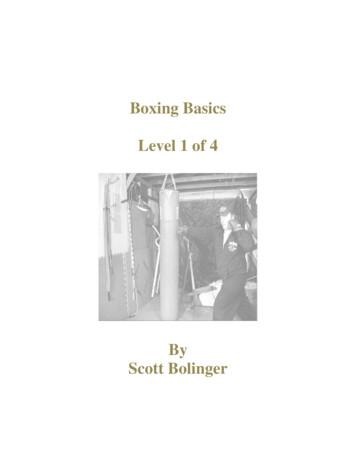Installation And Combination Changing Instructions S&G .
Installation and Combination Changing InstructionsS&G Model 2937Group 1 Combination LockNOTE: READ COMPLETE INSTRUCTIONS BEFORE INSTALLATIONThese instructions should be followed wheninstalling the Sargent & Greenleaf Model 2937Combination Lock.Caution: Lock mounting and dial ring mountingsurfaces must be parallel. Dial ring center line mustbe precisely aligned with lock spindle center line.Note: Some applications require the lock bolt toretract flush to the end of the case when open.A short bolt is included in the 2937 kit for suchsituations.Using the template, drill a hole for the spindlethrough the mounting plate. The hole should havea diameter of 1 2" (12,7 mm).It is necessary to remove only the cover when attaching the lock. Do not remove any other lock body partsunless your application requires use of the shorter lock bolt.INSTALLATION INSTRUCTIONS1. R emove the lock cover. Place the lock bolt in the extended position and the accelerator spring in theloaded position (Figure 1). CAUTION: Do not remove the drive cam.Accelerator Spring in Released PositionAccelerator Spring in Loaded PositionFigure 12937 LockIllustrationsTorque Adjusting GearSargent & Greenleaf S.A.9, Chemin du Croset1024 Ecublens, SwitzerlandPhone: 41-21 694 34 00Fax: 41-21 694 34 09Sargent & Greenleaf, Inc.A Wholly Owned Subsidiary of Stanley Security Solutions, Inc.PO Box 930Nicholasville, KY 40340-0930Phone: (800)-826-7652 Fax: (800)-634-4843Phone: (859)-885-9411 Fax: (859)-887-2057Copyright 2007, Sargent & Greenleaf, Inc.page 1Document 630-754Revised 9/7/2007
2. A hardened steel washer is attached to the lock case at the spindle hole location (Figure 2). It shouldbe left in place during lock installation. If it comes loose during shipping or handling, you will need tomake sure it’s in position in the case cavity provided for it before the lock body is attached to the safe’smounting plate (Figure 3). You may find it helpful to apply a thin film of grease or a small spot of glue tothe underside of the washer to make it adhere to the lock case during the mounting process. Do not letgrease or glue creep into the lock case.Figure 3Figure 22. Mount the lock in place with four 1 4-20 attaching screws (provided).3. A ttach the dial ring by loosely installing the attaching screws to hold the dial ring in place for alignment.The dial ring opening index should be at the 12 o’clock center position.4. T o install the dial, hold the drive cam in place with one hand and thread the dial/spindle assembly intothe cam until the dial comes to a stop against the surface of the dial ring.Caution: W hen threading the dial into the cam, do not allow the cam to slide outward against the acceleratorspring. The accelerator spring can be easily damaged in this manner.Figure 4Dial EdgesFlush with RingMisalignedAlignedNote that the small gap between the dial and ring is uneven when the dial ring is misaligned(see arrow above), but is even when the dial ring is properly aligned. The center of a properlyaligned dial ring is in perfect alignment with the center of the spindle hole in the drive cam.5. T he alignment of the dial and ring is critical to the properoperation of the lock. Perfect alignment must be obtained.The dial should be flush and centered with the top surfaceof the dial ring for true centering (Figure 4).6. M easure the excess spindle that projects beyond the drivecam (Figure 5).Excess Spindlepage 2Figure 5
7. R emove the dial, cut off the excess spindle, and remove any burrs from the end. You may also find thatthe spindle threads more easily into the drive cam after cutting if the spindle end is beveled slightly.8. Tighten the dial ring screws.Figure 69. P lace a flat washer, the compression spring, and another flat washer over the spindle and into the recessat the dial hub (Figure 6).10. I nsert the dial into the lock, but remember that you should not allow the cam to slide outward againstthe accelerator spring, possibly damaging it. Hold the drive cam in place, positioned for its gate(Figure 7) to receive the nose of the drop lever, and thread the dial into the cam until the dial stops.Figure 7VU MountGateSpline KeyLH MountRH MountVD Mount11. T urn the dial counterclockwise until zero is aligned with the opening index of the dial ring; then turnthe dial one turn farther counterclockwise. When this is done, the proper spindle spline keyway anddrive cam spline keyway should be closely aligned (vertical-up—VU, right-hand—RH, etc.).12. I nsert the spline key with the tip toward the edge of the cam. Tap it lightly. Be very careful to avoidstriking the stainless steel roller that is attached to the top surface of the drive cam. With the splinekey inserted fully, the dial must turn freely with no rubbing or interference. ote: Before installing the lock‘s cover, check for proper in and out travel of the dial to make sure theNaccelerator spring operates correctly.13. T urn the dial at least one complete revolution in either direction and then stop at zero. The acceleratorspring should now be in the loaded position.14. H old the cover in place on the lock and push the dial in at zero. Release the dial. Remove thecover and check the position of the accelerator spring. It should be in the released position. If theaccelerator spring is not in the released position, the dial has not been backed out of the cam farenough, and the condition must be corrected. Remove the spline key, hold the cam, and rotate the dialone additional full turn counterclockwise. Install a new spline key and repeat steps 13 and 14.page 3
15. T urn the dial at least one complete revolution in either direction; then stop at 50. The acceleratorspring should now be in the loaded position.16. H old the lock cover in place and push the dial in at 50. The accelerator spring should not release. Ifthe accelerator spring does release, the spindle must be turned clockwise into the cam one revolutionand the lock checked again, beginning at step 13.17. D ial the factory combination (4 times left to 50, right to 0, push in, let the dial out, turn right untilthe dial comes to a stop at about 85) and observe the drop lever falling into the drive cam. Repeat thisstep at least three times, checking to make sure the drop lever falls into the drive cam gate each time.18. W hen the accelerator spring is operating properly, the cover may be attached to the lock and the SpyProof dial cover installed.INSTALLING THE SPY-PROOF DIAL COVERThe Spy-Proof dial cover is attached to the dialring at two points located on either side of the dialring. The cover is attached using a 4-40 sockethead cap screw (requiring a 3/32” hex driver) ateach of the two locations. The Spy-Proof coverdoes not need to be removed for changing thelock's combination.INSTALLING THE SHORT BOLTFor applications requiring the lock bolt to retractflush to the end of the lock case, install theincluded short bolt as follows. The bolt change can be done before or after lock installation.Use the change key rib or a largeflat-blade screwdriver to loosen andremove the lever screw.Holding the lever in place, anddepressing the relock trigger armas shown, remove the lock bolt.Slide the short bolt into the lockcase while holding down the relocktrigger arm. Re-install the leverscrew, being careful to move thelever as little as possible.Tighten the lever screw firmly, usingeither the change key rib or a largeflat-tip screwdriver.DIALING THE COMBINATION TO OPEN THE LOCKBefore operating the lock or changing the combination, read these instructions thoroughly.On the dial ring are two index marks. The one at the top is for normal dialing and opening. The index to theleft is provided for use only when changing the combination.Opening IndexChanging IndexTurn the dial slowly and steadily. If, after turning the correctnumber of revolutions, any number is turned beyond the indexmark, the entire series of combination numbers must be redialed. You cannot back up to a number if you pass it when youmeant to stop on it. Each time a selected number is alignedwith the opening index, it counts as one revolution, even if youonly have to turn the dial a few numbers to achieve the initialalignment.page 4
CAUTION: The dial should not be pushed in until the combination has been dialed and the dial returned to zeroat the opening index.TO UNLOCK ON A FACTORY COMBINATION1. T urn the dial counterclockwise (left), stopping when 50 is aligned with the opening index the fourthtime.2. Turn the dial clockwise (right), stopping when 0 is aligned with the opening index the first time.3. W ith 0 aligned at the opening index, push the dial in firmly, then release it to activate the leverassembly.4. T urn the dial clockwise until the bolt retracts. The dial should come to a positive stop at about 85. If thecombination has been correctly dialed, the safe or cabinet may be opened.TO LOCKTurn the dial counterclockwise (left) at least five complete revolutions for maximum security.COMBINATION CHANGING FROM 50 - 0Make up a new combination, selecting three numbers of your own choosing. Do not set the third numberof the combination between 90 and 99 or 0 and 10. This area is known as the forbidden zone. Adjacentcombination numbers should be at least 5 numbers apart. Numbers that end with 0 or 5 should not beused for all combination numbers. Do not use strictly ascending (ex. 22-45-83) or descending (ex. 83-4522) combination sequences. Also, do not use numbers someone could easily guess.Caution: Only use change key 6720-043-001 on the 2937 series lock. Other keys will not function properlyand may damage the lock.1. Turn the dial counterclockwise, stopping when 50 is aligned with the changing index the fourth time.2. L eave the dial on 50 at the changing index and insert the change key into the hole in the back of thelock. Insert the key until the wing is entirely inside the lock and the key comes to a positive stop.WARNING: Never insert the change key into the lock when the cover is removed. Always be certain the changekey is entirely within the lock before turning the key.3. T urn the key one quarter turn counterclockwise. With the change key in this position, turn the dialcounterclockwise, stopping when the first number of the newly selected combination aligns with thechanging index the FOURTH time.4. T urn the dial clockwise, stopping when the second number of the combination is aligned with thechanging index the THIRD time.5. T urn the dial counterclockwise, stopping when the third number is aligned with the changing index theSECOND time. Holding the dial in this position, turn the change key one quarter turn clockwise to relockthe wheels with the new combination installed. Remove the change key from the lock.The new combination you have selected is now set. After changing the opening combination, the lockshould be opened and locked several times with the safe door open. Once the new combination has beensuccessfully tested, the safe door can be closed and locked.page 5
TO UNLOCK ON A SAMPLE COMBINATION OF 50 - 25 - 501. Turn the dial counterclockwise, stopping when 50 is aligned with the opening index the fourth time.2. Turn the dial clockwise, stopping when 25 is aligned with the opening index the third time.3. Turn the dial counterclockwise, stopping when 50 is aligned with the opening index the second time.4. Turn the dial clockwise, stopping when 0 is aligned with the opening index the first time.5. W hen 0 is aligned with the opening index, push the dial in firmly, then release it to activate the leverassembly.6. T urn the dial farther clockwise until it comes to a positive stop near 85, indicating that the lock bolt hasretracted. If the combination has been correctly dialed, the safe or cabinet may be opened.This procedure can be used with any three number combination, substituting selected numbers for thenumbers 50 - 25 - 50.CAUTION: The dial should not be pushed in at 0 until all three numbers have been dialed and 0 is aligned withthe opening index.COMBINATION CHANGING FROM A SAMPLE COMBINATION OF 50 - 25 - 501. Turn the dial counterclockwise, stopping when 50 is aligned with the changing index the fourth time.2. Turn the dial clockwise, stopping when 25 is aligned with the changing index the third time.3. Turn the dial counterclockwise, stopping when 50 is aligned with the changing index the second time.4. L eave the dial with the last number at the changing index and insert the change key in the hole in theback of the lock. Insert the key until the wing is entirely inside the lock and comes to a positive stop.5. T urn the key one quarter turn counterclockwise. With the change key in this position, turn the dialcounterclockwise, stopping when the first number of the newly selected combination aligns with hechanging index the FOURTH time.6. T urn the dial clockwise, stopping when the second number of the new combination is aligned with thechanging index the THIRD time.7. T urn the dial counterclockwise, stopping when the third number of the new combination is aligned withthe changing index the SECOND time. Holding the dial in this position, turn the change key one quarterturn clockwise to relock the wheels with the new combination installed. Remove the change key fromthe lock.The new combination you have selected is now set. After changing the opening combination, the lockshould be opened and locked several times with the safe door open. Once the new combination has beensuccessfully tested, the safe door can be closed and locked.Important: Do not select codes such as birthdays or other predictable sequences that could provide acorrelation between the user and the safe combination.TORQUE ADJUSTMENTThe torque adjustment feature allows the wheel pack tension to be adjusted for maximum security. Toadjust torque, remove the lock cover and insert a 3 32“ hex wrench into the adjusting gear (see Figure 1).Turn clockwise to increase torque or counterclockwise to decrease torque. This adjustment should only beperformed by a skilled technician using a specialized torque measuring tool.(continued on next page)page 6
Note: The model 2937 should not be adjusted to less than 16 or more than 24 inch-ounces of wheel pack torque.CAUTION: Whenever the lock‘s torque setting is changed, the combination must be reset.SERVICING (should only be performed by a qualified locksmith or safe technician)Periodic servicing will extend the life of your lock and is essential for maintaining security. To performproper service, follow these instructions.1. Remove the lock cover.2. R emove the lever screw and lever assembly. Be sure to remove the lever control tension spring (small“Z” spring) so you won’t misplace it.3. U sing a pair of side cutters, grip the head of the spline key as close as possible to the surface of thedrive cam. Lift straight up, being careful not to bend the key. The edge of the case may be used forleverage as long as minimal force is used.4. Unscrew the dial and spindle assembly from the lock. Remove the drive cam.5. Remove the Spirolox retainer from the top of the wheel post.6. R emove the wheels and associated parts. Place them in sequence so they can be re-installed in theproper order.7. R emove the lock bolt. The spring-loaded ball bearing under the bolt is staked into place and should notbe removed.8. Remove the dial and spindle assembly from the dial ring.CAUTION: Remove the washers and spring from the dial carefully so they can be re-installed later.The lock is now completely disassembled and ready for servicing.SERVICE AND REASSEMBLY1. Tighten the attaching screws for the dial ring and lock body.2. W ipe each wheel, the wheel post, and other bearing surfaces clean. Wipe the complete interior of thelock case clean.Note: S&G recommends Shell Aeroshell 22 for lock lubrication. Use of other lubricants will void the productwarranty.3. L ightly (means a thin film) grease the bolt where it normally rubs against the lock case. It will benecessary to depress the relock trigger to slide the bolt back into the case.4. B e sure to carefully examine each wheel part as well as the cam and lever assembly to make surenothing is worn or damaged.5. L ightly grease the bearing surface of the wheel post and drive cam bearing. Replace the wheels andparts exactly as they were before disassembly. Reset the wheel pack torque to a value between 16 and24 inch-ounces. Screw the dial/spindle assembly and cam together until snug. Hold the cam and turnthe dial back one complete turn; then align the spline keyways. Insert the spline key. For proper keyinstallation, see Figure 7 on page 3.IMPORTANT: It is recommended that a new spline key be used each time the lock is serviced.(continued on next page)page 7
6. L ightly grease the bearing surface of the lever bushing and install the lever. Tighten the lever screwsnugly and carefully. Position the lever control tension spring. Be careful not to bend the acceleratorspring. Lever screw torque should be between 22 and 26 inch-pounds.7. Install the lock cover. Make sure the cover screws are tight.8. Reset the combination.9. Check the combination at least three times before locking the safe.ERRORSThe most frequent error in the changing procedure is dialing the number to the wrong index. Occasionallyall the numbers may be dialed to the opening index rather than the changing index. More often, dialingpart of the combination to the changing index and part to the opening index occurs. As long as the door isopen, the error is easily corrected.PROCEDURE1. Remove the cover from the lock.2. I nsert a straightened paper clip or similar instrument (NOT the change key) in the square keyways of thewheels.3. R otate each wheel until all the keyways are in perfect alignment directly over the small hole in thebottom of the case where the tip of the change key seats during normal changing operations. There isone hole in the bottom of the case. It lines up with the change key hole in the lock cover (when thecover is in place on the lock body).4. R eplace the cover and insert the change key. Replace the cover screws. NEVER INSERT A CHANGE KEYINTO THE LOCK WHEN THE COVER IS REMOVED! Always be certain that the wing of the change key isentirely within the lock before turning the key.5. T urn the change key one quarter turn counterclockwise and dial the new combination to the changingindex. Once all the combination numbers have been entered into the lock, turn the key back and removeit from the lock.6. W ith the combination now set, try the combination at the opening index at least three times beforeclosing the door. You should not be able to open the lock by dialing more than ½ number higher or ½number lower on any combination number you have set.LOCK TEMPLATE"16(17,5 mm)1 15RIGHT-HANDpage 8" (49,2 mm)16VERTICAL-DOWNLEFT-HANDVERTICAL-UP 16"(20,6 mm)13 11
of the dial ring for true centering (Figure 4). 6. Measure the excess spindle that projects beyond the drive cam (Figure 5). Excess Spindle Figure 5 2. Mount the lock in place with four 1 4-20 attaching screws (provided). 3. Attach the dial ring by loosely installing the
When the accelerator spring is operating properly, the cover may be attached to the lock. Do not lock the safe or cabinet until the lock has been checked for proper operation at least three times with the door OPEN. 18. Follow instructions below to change the combination from the factory setting. The combination must be reset before putting the .
5.3. STAFInst Uninstall 6. Platform Installation Notes 6.1. Linux installation 6.2. AIX installation 6.3. HP-UX IA64 64-bit installation 6.4. IBM i 32-bit (previously known as i5/OS or OS/400) installation 6.5. z/OS installation 6.6. FreeBSD installation 6.7. Mac OS X installation 6.8. Solaris installation 7. Environment Variable Settings 7.1.
A good way to do a hook is to set it up in a combination like a jab, cross, hook combination or a jab, hook combination. You’re less likely to telegraph a hook if it’s in a combination. But if you throw your first punch as a hook in the combination, you might w
Targus Notebook Security DEFCON CL Combination Cable Lock 8 Targus Notebook Security DEFCON CL Combination Cable Lock 9 6 Record the combination in either the space provided at the end of this guide or another secure, easy-to-find place. 4 Using the dials, enter the new combination.
Brooklyn: Red Hook Container Terminal (RHCT) 718-875-0777 Combination Port Newark: Berths 2, 4, 6 (RHCT) 973-522-0999 Combination Berths 51, 53, 55, 57, 59, 61 (PNCT) 973-522-2200 Combination Port Elizabeth: Berths 88, 90, 92, 94, 96, 98 (APMTE) 908-558-6000 Combination Jersey City: GCT Bayonne LP (GCT B) 201-451-5200 Combination Staten Island: .
the Key Cabinet flat and follow steps below to change the factory combination to your own personal combination. CHANGING THE COMBINATION: 1. Locate the back of the lock on the inside of the Key Cabinet and move the lever from position B to position A (Figure 1). 2. With the lever in the A position you may now reset the dial combination to three .
NOVEMBER 2015. 2 Changing Places We need changing places to go places CHANGING PLACES INFORMATION KIT . football stadiums and more recently the London Olympics where a Changing . Outings such as the Australian Tennis Open, concerts, the football we could stay for the entire day ensuring we maximise the opportunity for the people
Changing Places established in the United Kingdom. 2006 Maroondah City Council approached the UK-based Changing Places Consortium, seeking approval to use the Changing Places logo. The development of design specifications for use in Australia commenced. 2011 2013 Changing Places website launched by the Association for Children with a Disability.