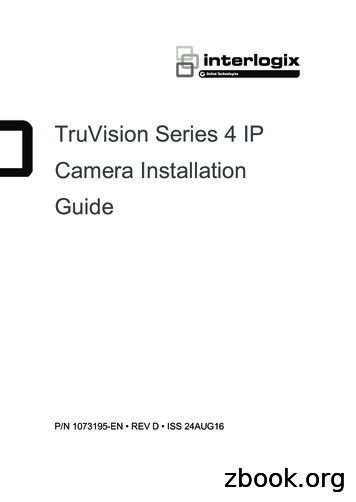Advidia “A” Series Network Camera - Panasonic
Advidia “A” Series User Manual for Network Camera1Advidia “A” SeriesNetwork CameraUser ManualV4.1.0
This manual is applied to the following camera iBulletCamera IVModelA-42, A-44, A-44-OD, A-44-IR, A54A-14, A-34, A-34W, A-46A-45A-15, A-35Also some basic information about the A-200 PTZ is in this manual for more detailedinformation please look at its separate manual.
Thank you for purchasing our product. If there are any questions, or requests, pleasedo not hesitate to contact the dealer.This manual applies to Network Camera.This manual may contain several technical incorrect places or printing errors, and thecontent is subject to change without notice. The updates will be added to the newversion of this manual. We will readily improve or update the products or proceduresdescribed in the manual.DISCLAIMER STATEMENT“Underwriters Laboratories Inc. (“UL”) has not tested the performance or reliabilityof the security or signaling aspects of this product. UL has only tested for fire, shockor casualty hazards as outlined in UL’s Standard(s) for Safety, UL60950-1. ULCertification does not cover the performance or reliability of the security or signalingaspects of this product. UL MAKES NO REPRESENTATIONS, WARRANTIES ORCERTIFICATIONS WHATSOEVER REGARDING THE PERFORMANCE OR RELIABILITY OFANY SECURITY OR SIGNALING RELATED FUNCTIONS OF THIS PRODUCT.”
Regulatory InformationFCC InformationFCC compliance: This equipment has been tested and found to comply with the limitsfor a digital device, pursuant to part 15 of the FCC Rules. These limits are designed toprovide reasonable protection against harmful interference when the equipment isoperated in a commercial environment. This equipment generates, uses, and canradiate radio frequency energy and, if not installed and used in accordance with theinstruction manual, may cause harmful interference to radio communications.Operation of this equipment in a residential area is likely to cause harmfulinterference in which case the user will be required to correct the interference at hisown expense.FCC ConditionsThis device complies with part 15 of the FCC Rules. Operation is subject to thefollowing two conditions:1. This device may not cause harmful interference.2. This device must accept any interference received, including interference that maycause undesired operation.EU Conformity StatementThis product and - if applicable - the supplied accessories too aremarked with "CE" and comply therefore with the applicableharmonized European standards listed under the Low Voltage Directive2006/95/EC, the EMC Directive 2004/108/EC.2002/96/EC (WEEE directive): Products marked with this symbol cannotbe disposed of as unsorted municipal waste in the European Union.For proper recycling, return this product to your local supplier uponthe purchase of equivalent new equipment, or dispose of it atdesignated collection points. For more information see: www.recyclethis.info.2006/66/EC (battery directive): This product contains a battery thatcannot be disposed of as unsorted municipal waste in the EuropeanUnion. See the product documentation for specific battery information.The battery is marked with this symbol, which may include lettering toindicate cadmium (Cd), lead (Pb), or mercury (Hg). For proper recycling, return thebattery to your supplier or to a designated collection point. For more information see:www.recyclethis.info.
Safety Warnings and CautionsPlease pay attention to the following warnings and cautions:Hazardous Voltage may be present: Special measures andprecautions must be taken when using this device. Some potentials(voltages) on the device may present a hazard to the user. Thisdevice should only be used by employees from our company withknowledge and training in working with these types of devices thatcontain live circuits.Power Supply Hazardous Voltage: AC mains voltages are present within the powersupply assembly. This device must be connected to a UL approved, completelyenclosed power supply, of the proper rated voltage and current. No user serviceableparts inside the power supply.System Grounding (Earthing): To avoid shock, ensure that all AC wiring is notexposed and that the earth grounding is maintained. Ensure that any equipment towhich this device will be attached is also connected to properly wired groundedreceptacles and are approved medical devices.Power Connect and Disconnect:The AC power supply cord is themain disconnect device to mains (AC power).The socket outlet shallbe installed near the equipment and shall be readily accessible.Installation and Maintenance:Do not connect/disconnect anycables to or perform installation/maintenance on this device during an electricalstorm.
Power Cord Requirements: The connector that plugs into the wall outlet must be agrounding-type male plug designed for use in your region. It must have certificationmarks showing certification by an agency in your region. The connector that plugsinto the AC receptacle on the power supply must be an IEC 320, sheet C13, femaleconnector. See the following website for more informationhttp://kropla.com/electric2.htm.Lithium Battery: This device contains a Lithium Battery. There is arisk of explosion if the battery is replaced by an incorrect type.Dispose of used batteries according to the vendor’s instructionsand in accordance with local environmental regulations.Perchlorate Material: Special handling may apply. Seewww.dtsc.ca.gov/hazardouswaste/perchlorate. This notice is required by CaliforniaCode of Regulations, Title 22, Division 4.5, Chapter 33: Best Management Practicesfor Perchlorate Materials. This device includes a battery which contains perchloratematerial.Taiwan battery recycling:Please recycle batteries.Thermal and Mechanical Injury:Some components such as heatsinks, power regulators, and processors may be hot; care shouldbe taken to avoid contact with these components.Electro Magnetic Interference:This equipment has not beentested for compliance with emissions limits of FCC and similar internationalregulations. This device is not, and may not be, offered for sale or lease, or sold, orleased until authorization from the United States FCC or its equivalent in othercountries has been obtained. Use of this equipment in a residential location isprohibited. This equipment generates, uses and can radiate radio frequency energywhich may result in harmful interference to radio communications. If this equipmentdoes cause harmful interference to radio or television reception, which can be
determined by turning the equipment on and off, the user is required to takemeasures to eliminate the interference or discontinue the use of this equipment.Lead Content:Please recycle this device in a responsible manner. Refer tolocal environmental regulations for proper recycling; do notdispose of device in unsorted municipal waste.
Safety InstructionThese instructions are intended to ensure that the user can use the product correctlyto avoid danger or property loss.The precaution measure is divided into ‘Warnings’ and ‘Cautions’:Warnings: Serious injury or death may be caused if any of these warnings areneglected.Cautions: Injury or equipment damage may be caused if any of these cautions areneglected.Warnings Follow these safeguards to Cautions Follow these precautions toprevent serious injury or death.prevent potential injury or materialdamage.Warnings: Please adopt the power adapter which can meet the safety extra low voltage(SELV) standard. And source with DC 12V or AC 24V (depending on models)according to the IEC60950-1 and Limited Power Source standard. If the product does not work properly, please contact your dealer or the nearestservice center. Never attempt to disassemble the camera yourself. (We shall notassume any responsibility for problems caused by unauthorized repair ormaintenance.) To reduce the risk of fire or electrical shock, do not expose this product to rain ormoisture. This installation should be made by a qualified service person and shouldconform to all the local codes. Please install blackouts equipment into the power supply circuit for convenientsupply interruption. Please make sure that the ceiling can support more than 50(N) Newton gravitiesif the camera is fixed to the ceiling. If the product does not work properly, please contact your dealer or the nearestservice center. Never attempt to disassemble the camera yourself. (We shall notassume any responsibility for problems caused by unauthorized repair ormaintenance.)
Cautions: Make sure the power supply voltage is correct before using the camera. Do not drop the camera or subject it to physical shock. Do not touch sensor modules with fingers. If cleaning is necessary, use a cleancloth with a bit of ethanol and wipe it gently. If the camera will not be used foran extended period of time, put on the lens cap to protect the sensor from dirt. Do not aim the camera lens at the strong light such as sun or incandescent lamp.The strong light can cause fatal damage to the camera. The sensor may be burned out by a laser beam, so when any laser equipment isbeing used, make sure that the surface of the sensor not be exposed to the laserbeam. Do not place the camera in extremely hot, cold temperatures (the operatingtemperature should be between -10 C 60 C), dusty or damp environment, anddo not expose it to high electromagnetic radiation. To avoid heat accumulation, good ventilation is required for a proper operatingenvironment. Keep out of water and any liquid. While shipping, the camera should be packed in its original packing. Improper use or replacement of the battery may result in hazard of explosion.Please use the manufacturer recommended battery type.
Table of ContentsCHAPTER 1SYSTEM REQUIREMENT . 12CHAPTER 2NETWORK CONNECTION . 132.1SETTING THE NETWORK CAMERA OVER THE LAN . 132.1.1Wiring over the LAN . 132.1.2Detecting and Changing the IP Address . 142.2SETTING THE NETWORK CAMERA OVER THE WAN . 152.2.1Static IP Connection . 152.2.2Dynamic IP Connection . 16CHAPTER 3ACCESS TO THE NETWORK CAMERA . 193.1ACCESSING BY WEB BROWSERS . 193.2ACCESSING BY CLIENT SOFTWARE . ERROR! BOOKMARK NOT DEFINED.CHAPTER 5LIVE VIEW . 215.1LIVE VIEW PAGE . 215.2STARTING LIVE VIEW . 225.3RECORDING AND CAPTURING PICTURES MANUALLY . 245.4OPERATING PTZ CONTROL . 245.4.1PTZ Control Panel . 245.4.25.5Setting / Calling a Preset . 25CONFIGURING LIVE VIEW PARAMETERS . 26CHAPTER 6NETWORK CAMERA CONFIGURATION . 266.1CONFIGURING LOCAL PARAMETERS . 266.2CONFIGURING TIME SETTINGS . 286.3CONFIGURING NETWORK SETTINGS . 306.3.1Configuring TCP/IP Settings . 306.3.2Configuring Port Settings . 316.3.3Configuring PPPoE Settings . 316.3.4Configuring DDNS Settings. 326.3.5Configuring SNMP Settings . 346.3.6Configuring 802.1X Settings . 356.3.7Configuring QoS Settings . 366.3.8Configuring FTP Settings . 376.3.96.46.4.16.4.26.5Configuring UPnP Settings . 38CONFIGURING VIDEO AND AUDIO SETTINGS . 39Configuring Video Settings . 39Configuring Audio Settings . 40CONFIGURING IMAGE PARAMETERS . 416.5.1Configuring Display Settings . 416.5.2Configuring OSD Settings . 426.5.3Configuring Text Overlay Settings . 43
6.5.4Configuring Privacy Mask . 44Configuring Picture Overlay .Error! Bookmark not defined.6.5.56.6CONFIGURING AND HANDLING ALARMS . 456.6.1Configuring Motion Detection . 456.6.2Configuring Tamper-proof Alarm . 496.6.3Configuring Video Loss Alarm. 506.6.4Configuring External Alarm Input . 516.6.5Configuring Alarm Output . 526.6.6Handling Exception . 536.6.7Configuring Email Settings . 546.6.8Configuring Snapshot Settings . 556.6.9Configuring Other Alarms .Error! Bookmark not defined.6.6.10Arming or Disarming the Camera .Error! Bookmark not defined.CHAPTER 7STORAGE SETTINGS . 567.1CONFIGURING NAS SETTINGS . 577.2CONFIGURING RECORDING SCHEDULE . 58CHAPTER 8PLAYBACK . 63CHAPTER 9LOG SEARCHING . 65CHAPTER 10OTHERS . 6610.1MANAGING USER ACCOUNTS. 6610.2CONFIGURING RTSP AUTHENTICATION . 6810.3ANONYMOUS VISIT . 6810.4IP ADDRESS FILTER . 6910.5VIEWING DEVICE INFORMATION . 7110.6MAINTENANCE . 7210.6.1Rebooting the Camera . 7210.6.2Restoring Default Settings . 7210.6.3Importing/Exporting Configuration File . 7210.6.4Upgrading the System . 7310.7RS-232 SETTINGS . 7310.8RS-485 SETTINGS . 74APPENDIX . 75APPENDIX 1 ADVIDIA CAMERA FINDER UTILITY SOFTWARE INTRODUCTION . 75APPENDIX 2 PORT MAPPING . 78
Chapter 1 System RequirementOperating System: Microsoft Windows XP SP1 and above version / Vista / Win7 /Server 2003 / Server 2008 32bitsCPU: Intel Pentium IV 3.0 GHz or higherRAM: 1G or higherDisplay: 1024 768 resolution or higherWeb Browser: Internet Explorer 6.0 and above version, Apple Safari 5.02 and aboveversion, Mozilla Firefox 3.5 and above version and Google Chrome8 and aboveversions.
Advidia “A” Series User Manual for Network Camera13Chapter 2 Network ConnectionBefore you start: If you want to set the network camera via a LAN (Local Area Network), pleaserefer to Section 2.1 Setting the Network Camera over the LAN. If you want to set the network camera via a WAN
This manual is applied to the following camera models: Type Model Dome camera A-42, A-44, A-44-OD, A-44-IR, A54 Mini Dome camera A-14, A-34, A-34W, A-46 Bullet Camera A-45 Mini Bullet Camera IV A-15, A-35 Also some basic information about the A-200 PTZ is in this manual for more detailed information please look at its separate manual.
2-9V in unit & 2 AA in camera. Match polarities ( ) and ( ). Set camera date back, close camera lens and connect plug to camera port. 2 3 Secure camera, open camera shutter, and slide unit power switch to (ON) and back to (OFF), then push camera test button. Close camera Shutter, remove camera & load film, connect plug to camera, close cover. 4
User Manual Replace a Pro 3 Camera battery You can leave the camera housing in place so the camera position stays the same. 1. Release the camera from the camera housing. Press the button on the charging port underneath the camera. The camera clicks as it disengages from the camera housing. 2. Pull the camera all the way out of the camera .
Camera CCH-01G Jeep Grand Cherokee Camera CMB-16G Mercedes Benz GLK Trunk Handle Camera CCH-01S Jeep Wrangler Spare Tire Mount Camera CVW-07L VW Beetle License Plate Light Camera (LED) CVW-07G VW Beetle License Plate Light Camera CFD-03F Ford Tailgate Handle Camera CCH-01W Jeep Wrangler License Plate Light Camera CBM-01T BMW 5 Series Trunk .
Get to Know Your Essential Series Camera 6 Arlo Essential Series ire-Free Camera User Manual Meet your Essential Camera Your camera includes an integrated battery that can’t be removed. Front view Rear view Bottom view Sync button Charging port cover Camera LED Screw mount hole Microphone Ambient light sensor Speaker Camera lens Weather resistant
1. Place the outdoor mount and secure it with screws. For drywall, use the wall anchors we provide. 2. Release the camera from the camera housing. Press the button on the charging port underneath the camera. The camera clicks as it disengages from the camera housing. 3. Pull the camera all the way out of the camera housing. 4.
On power-up, the camera interface board will read the SW1 DIP switches and set the camera video mode accordingly. If the DIP switches are set for 'Default Camera Mode' then the camera (and camera interface . Serial Camera Control The camera may be controlled by serial VISCA commands (J3). The VISCA serial signal is routed through the .
2 Installation Guide Introduction Product overview This is the installation guide for TruVision Series 4 IP camera models: TVC-5401 (2MPX IP box camera) TVC-5402 (3MPX IP box camera) TVC-5403 (5MPX IP box camera) TVB-5401 (2MPX IP bullet camera, 2.8 to 12 mm) TVB-5402 (2MPX IP bullet camera, 8 to 32 mm)
The computational anatomy of psychosis hypothesis that the mean is zero. The sample mean provides evi-dence against the null hypothesis in the form of a prediction error: namely, the sample mean minus the expectation under the null hypothesis. The sample mean provides evidence against the null but how much evidence? This can only be quantified in relation to the precision of the prediction .