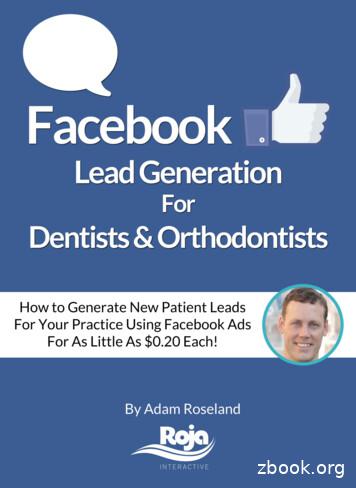Building Your Presence With Facebook Pages
Facebook Pages 1Building your presencewith Facebook Pages:A guide for Police DepartmentsEvery day, millions of people all over the world visit Facebook to connectwith friends and share what they love. This guide is designed to help policedepartments make the most of Facebook Pages to tell their stories and builddeep, lasting connections with their audience.
Facebook Pages 2Introducing Facebook PagesFacebook Pages help police departments join the conversation by sharing their stories and building ameaningful dialogue with citizens and constituents.Every day, millions of people are already on Facebook sharing the things they care about. In fact, morethan 30 billion pieces of content (links, news, blog posts, notes, photos, etc.) are shared among friendseach month. When you build a Page, you can:Tell your storyin your own unique voiceShare rich contentincluding photos, video, and linksCreate a dialoguethrough posts and tools that allowsupporters to share and engage withyour messageAmplify your impactwhen citizens share your content withtheir friendsMeasure and refineyour message by using FacebookInsights to understand your audienceThis guide is designed to give you the knowledge you need to set your strategy, createyour Page, build and grow your audience, and optimize your message.Your audience is waiting.Intro toFacebook PagesBuild yourFacebook PageGrow youraudienceMeasure and refineResources
Facebook Pages 3Take advantage of key Page featuresTake a moment to get acquainted with the features of your new Facebook Page. Pages are designed tomake it easy to establish an official presence on Facebook, provide updates on activities, and connectwith your community. Managing and optimizing your Page is simple.The elements that establish your identityAdd a compelling profile picture that identifies your policedepartment and can be easily identified in News Feed posts.Profile photoInfo TabHow you tell your story: Your Wall and the PublisherShare photos, videos and ask questions to build a personal relationship withconstituents and citizens.The Publisher and the WallPhoto stripHow you administer your Page:Managing permissions, assigningadministrators, and InsightsControl access to your Page, update relevantsettings, and access helpful resources within thePage editor.Manage permission and adminstratorsHow people connect with you and amplify your story: Like buttonand liking, commenting on, and sharing postsWhen people Like your Page, their friends see this action in News Feed and can alsoconnect to your Page. They can also like, comment, and share your posts.Like buttonLike, comment and share within postsInsightsIntro toFacebook PagesBuild yourFacebook PageGrow youraudienceMeasure and refineResources
Facebook Pages 4Build your Facebook PageYour Facebook Page comes to life when you engage your supporters and constituents. Remember, yourmessage reaches a broader audience when people like, share, or comment on your posts. The averageperson on Facebook has over 130 friends; when they engage with your posts, their friends can see thoseinteractions and connect with your Page. Here are steps to get started:1Set your strategyKnow your storyWhat is your unique voice? Are you a large city police department or a small town force? How can you bringyour department’s story to life in a compelling, authentic, and personal way?Know your audienceWho do you serve? Who is your target audience? How will they want to connect with you? What content willbe important to them: traffic updates or crime alerts?Know your goalsWhat kind of relationship do you want to have with the people who connect to your Page? Will staff beassigned to update the Page? Defining and prioritizing your goals will help you create your Page postingstrategy.2Create your PageTo get started, visit facebook.com/page and follow the step-by step instructions for creating a Page. Ifyou are creating a government Page, select “Company, Organization or Institution” and “GovernmentOrganization.” Note that this Page name cannot be changed in the future to represent anotherorganization. Next, follow this guide to begin making connections.Intro toFacebook PagesBuild yourFacebook PageGrow youraudienceMeasure and refineResources
Facebook Pages 53Develop your posting planPeople see your Page updates alongside posts from their friends, so share content that is personal and engaging.Great content will spark conversations on Facebook, as people share your updates with their friends.a) Find your voiceDevelop your police department’s voice. Be as conversational, personal, and authentic as you can be.Some ideas for finding your voice:Identify the poster and speak in the firstperson in your posts. Citizens like beingable to connect with a name and not just afaceless government agency.Engage your supporters in a genuine,authentic way. Look for ways yourdepartment can engage and take inputfrom the citizens they serve.Share photos and videos from events.Pictures of local events are always wellreceived.b) Create a conversationBuild a dialogue with your community on your Page.Some tips:Get people talking by asking questions inyour status updates about current issuesand photos and encourage people to like orcomment on what you share.Respond personally to people whocomment on your posts. You don’t haveto respond to every post but a little bit ofinteraction goes a long way.Make your supporters the stars. If someoneposts something great on your Page, repost it, respond personally, and thank theperson by name.Post a comments policy on your FacebookPage to outline acceptable behavior. TheDallas Police Department’s commentspolicy is a great example.Intro toFacebook PagesBuild yourFacebook PageGrow youraudienceMeasure and refineResources
Facebook Pages 6c) Offer a rich experienceBring your story to life with rich content that captures your message and engages your audience.Some tips:Use photos and videos. Visuals are always more compelling thantext.Post pictures of events and record videos exclusively for yourFacebook audience.Create Facebook Events to highlight your events andannouncements. Encourage your audience to attend and invitetheir friends.Share links to breaking news or media about your policedepartment.Celebrate your milestones. For example, once you reach asignificant number of Likes, post a video thanking your audienceand encouraging them to share your Page with their friends.d) Share exclusive contentPost items on Facebook that people can’t find anywhere else.Some tips:Take the time to post directly to your Facebook Page; re-postingpress releases or auto-posting from other sources can be a turn-off.Instead, post your reaction to current events directly as a statusmessage.Schedule regular posts on specific topics, like a weekly post thathighlights an “officer of the week” or a chat session where you’llanswer questions directly from citizens.Bring your community behind the scenes; post backstage picturesfrom events or meetings. Mobile uploads allow you to post in realtime.Livestream your events so citizens who couldn’t attend in personcan still do so virtually and ask questions.Connect with specific groups of citizens. Use the targetedpublishing feature to share relevant posts with people in a specificlocation (e.g. a city within your state) or who speak a certainlanguage.It’s easy to update your Page with your mobile device. Here’s how:Use the Facebook app on your smartphoneAdd your mobile phone number to your Page to text posts directly to your PageVisit facebook.com on your mobile browserUse email to upload photos or status updatesAccess more information about mobile features for Pages withinthe Mobile tab in your Page editor.Intro toFacebook PagesBuild yourFacebook PageGrow youraudienceMeasure and refineResources
Facebook Pages 7Grow your audience1Start with who you knowGrow your Facebook Page by reaching out to your existing community.Some tips:Do you have a website or other ways you connect with yourcitizens? Ask them to join you on Facebook and Like yourPage to stay in touch.Use your existing email lists to promote your Page and beginbuilding your connections.Use the Contact Importer within your Page editor to notifyyour contacts to Like your Page for regular updates. If youless than 5,000 people connected to your Page, you canupload documents with up to 5,000 contacts. Contacts willreceive a notification that the requesting admin has invitedthem to connect with the Page.2Leverage your existing assetsMake your Facebook Page a core part of your online and offline presence.Some tips:Add a Like box and Like buttons to your website so visitorscan view your updates and share your content with friendsthrough News Feed. Visit facebook.com/plugins to learnmore.Once 25 people like your Page, visit facebook.com/usernameto select a custom URL. Share your custom URL so yoursupporters can easily find and like your Page. Promote yourPage at rallies or public events.Install the Facebook comments plugin on your website ornews items so visitors can comment on those items andshare their comments with their friends on Facebook.3Cross-promote to reach more peopleSome tips:Partner with other agencies to create co-promotions andencourage viral sharing.If you tag another department or civic organization in apost on your Page, it will appear on their wall and will beshared with their community.Intro toFacebook PagesBuild yourFacebook PageGrow youraudienceMeasure and refineResources
Facebook Pages 8Measure and refine1Use Insights to optimize performanceFacebook offers tools to help you analyze what’s happening on your Facebook Page so you can monitor key metrics, getinsights about your Page’s visitors, and increase connections and interactions.Some tips:See how fast your Page is growing byvisiting facebook.com/insights or selectingInsights when viewing your Page. You canalso see which countries and cities havethe largest number of people who like yourPage. The next time you are discussing anissue that affects people in these areas, letthem know.View feedback (likes and comments) oneach individual post to better understandwhat content your community finds mostappealing.Download the Facebook Insights Guide foran in-depth look at the best ways to use thefree tools available to you on Facebook.2AppsAdd custom apps to enhance engagement.Some tips:Use Facebook apps (photos, events, linksand notes) to create content that canbe shared easily. This content can goviral quickly as it attracts more likes andcomments, which then spread to friends ofyour supporters and attracts new ones.Work with a developer to create specializedcontent as an exclusive reward for peoplewho like your Page to help grow yourcommunity.Create a welcome landing page tab thatencourages people to like your Page. Setthis landing page as the default tab forpeople who don’t yet like your Page toentice them to connect.Intro toFacebook PagesBuild yourFacebook PageGrow youraudienceMeasure and refineResources
Facebook Pages 93Promote with Facebook Ads & Sponsored StoriesFacebook Ads are the best way to build awareness of your Page and attract new people to connect with you. Visit facebook.com/sponsoredstories to take advantage of Sponsored Stories, a paid way to amplify actions. Stories are served to friends of peoplewho have liked your Page or your content. Be sure to verify the rules of your organization before using ads or sponsored storiesto promote your Page. You can amplify your Page and posts via several options:Some tips:Page Post Story: more of your supporterswill see your most recent Page post.Page Like Story: when someone likes yourPage, friends of your supporters will learnabout your Page.Post Like Story: when a supporter likesyour post, their friends will see the content.ResourcesFor more detailed information on creating your Page or marketing on Facebook ingeneral, visit Facebook.com/FacebookPages.Creating your pagehttps://www.facebook.com/pageFAQ for Facebook Pageshttps://www.facebook.com/help/?topic pagesTerms and Guidelineshttps://www.facebook.com/terms pages.phpReporting IP Infringement on Pageshttps://www.facebook.com/copyright.phpSocial s/Page Insights ges InsightsGuide Updated.pdfGovernment on Facebookhttps://www.facebook.com/governmentU.S. Military on Facebookhttps://www.facebook.com/usmilitaryU.S. Politics on ss on Facebook:https://www.facebook.com/congressNow you have the tools and knowledge you need to make the most of your Facebook Page.So start connecting with your community today!Intro toFacebook PagesBuild yourFacebook PageGrow youraudienceMeasure and refineResources
Facebook Pages 105Top 5 TipsHere are quick tips to help you develop your publishing strategy and createa dialogue with your community.1Be timely and topical with your information. Crime andpublic safety information can be the most importantinformation that people can get.2Showcase and promote local events and citizens.3Remind your citizens where they should contact you in anemergency.4Let them know when to look out for suspects and whenthey have been apprehended.5Post fun content, too. Not everything has to be serious.
Facebook Pages 1 Building your presence with Facebook Pages: A guide for Police Departments Every day, millions of people all over the world visit Facebook to connect with friends and share what they love. This guide is designed to help police departments make t
Content isn't the key to your Facebook strategy -- it IS your Facebook strategy. Without content you wouldn't be able to: Content is king on Facebook, too. Update Your Facebook Status Launch Facebook Ads Share Information With Fans Within these three buckets and more, think about why you would visit a website.
media, Facebook can connect you with patients in new and interesting ways. This Facebook 101 Guide will cover why this social media tool is important to your practice, how to build a brand and advertise on Facebook, how Bausch Lomb can support your practice and its Facebook page, as well as several frequently asked Facebook questions and answers.
16 Facebook Lead Generation for Dentists & Orthodontists FACEBOOK CREATING A FACEBOOKADVERTISING CAMPAIGN When you are creating your Facebook campaign & Facebook ads you should make sure you are using the Facebook Power Editor. This is much easier to work with than the standard interface and gives you a lot more control over things.
How could you hack your Facebook password ? Notoriously, Facebook is the most popular social networking site that helps people connect and share life with friends. If our life, basically everyone has a Facebook account, so that more and more people asking for Facebook Password hacking in the Internet just because they forgot Facebook login .
These guidelines are to support our editors and societies who wish to manage their own Facebook fan page. The document explains how to set up the fan page and best practices in using the page to communicate and engage with your target audience. Setting up a Facebook account Facebook offers users the option to set up a Facebook fan page or a .
Creating a Facebook Page The Different Kinds of Facebook Accounts Causes Page: An page with Facebook Causes that offers expanded fundraising and email tools for nonprofits on Facebook. These pages are not part of Facebook.com and are not findable in Facebook’s search. Example:
twitter facebook Assembly 37 S. Monique Limón Democratic website twitter facebook . Facebook Assembly 38 Dante Acosta Republican website twitter facebook Assembly 39 Patty Lopez Democratic website twitter facebook Assembly 39 Raul Bocanegra Democratic website twitter facebook Assembly 40 Abigail Medina Democratic website
I am My Brother’s Keeper (2004) As our New Year’s celebration draws near, I once again find myself pondering the enigmatic story that our tradition places before us at this time—the story of the Binding of Isaac. Once again, I walk for those three long days with father Abraham and ponder the meaning of his journey with his son to the mountain. And once again, I find fresh meaning in the .