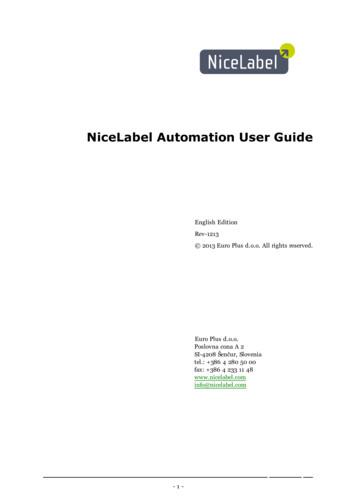NiceLabel Pro User Guide - Aledo
www.nicelabel.com, info@nicelabel.comNiceLabel Pro User GuideEnglish EditionRev-1011 2011 Euro Plus d.o.o.All rights reserved.www.nicelabel.comEuro Plus d.o.o.Poslovna cona A 2SI-4208 Šenčur, Sloveniatel.: 386 4 280 50 00fax: 386 4 233 11 48www.europlus.siinfo@europlus.si
Table of ContentsTable of ContentsTable of Contents .3Introduction .11Welcome to NiceLabel . 11Contents of the Package . 11About this Manual . 12About this Manual . 12Software Restrictions . 12Typographical Conventions . 12Product Overview . 13NiceLabel Software Products . 13NiceLabel Suite . 13NiceLabel Pro. 14NiceLabel Express . 14NiceLabel Pocket PC Designer . 14Pocket NiceLabel . 14NiceLabel SDK . 15NiceLabel Print Center . 15NiceWatch Enterprise . 15Installation and Activation . 17System and Software Requirements . 17Single User Edition . 17Network Edition . 17Pocket Edition . 17Installing Software . 18Installing Software . 18Run START.EXE. 18Close All Software Applications . 19Define Setup Options . 19Install Printer Driver . 19Install Printer Driver . 19Printer installation within software installation . 19Printer Installation Using the Printer Installation Wizard . 20Printer Installation Using the Windows Add Printer Wizard . 20Installing Network Edition . 21Overview . 21Define Access Rights for Network Clients . 21Install the Software on the Server . 22Install the Software on the Workstation . 23Install the Client in Unattended Mode with Group Policy . 23Install on Windows Terminal Services and Citrix Metaframe . 243NiceLabel Pro User Guide
Table of ContentsEnable Offline Mode . 24Limitations of the Network Offline Mode . 25Migrate Network Edition to New Server Computer . 26Recovering Lost Licenses . 27Use Primary and Secondary Server . 27Installing Pocket Edition . 29Overview . 29Setup and Test Mobile Device Setup . 29Install Pocket NiceLabel . 29Activating Software . 30Activating Software . 30Activate Software with a Hardware Key. 31Activate Single User Edition . 32Move the Software License to Another Computer. 35Activate Network Edition . 36Activate Software with license from Enterprise Print Manager. 38Activate Additional Network Clients . 40Activate Pocket NiceLabel . 40Installing Upgrades . 41Overview . 41Install Minor Version Upgrade . 41Install Major Version Upgrade. 42Install Edition Upgrade . 42Installing Network Upgrades . 43Overview . 43Install Minor Version Network Upgrade . 43Install Major Version Network Upgrade . 44Install Network Upgrade from Single User Edition . 45Activating Upgrades . 45Activate Minor Version Upgrade . 45Activate Major Version Upgrade . 45Activate Edition Upgrade . 47Activate Network Major Version Upgrade . 47Activate Network Upgrade from Single User Edition . 49Activate Network License Pack . 49Deactivating Software . 50Deactivating Software . 50Enterprise Print Manager . 51Introduction to Enterprise Print Manager. 51Label Services . 51Limitations of the Demo Mode . 52Registering the Software . 53Using License Manager . 54Setting up the Software . 55User Interface . 55Basic and Advanced User Interface . 55Shortcuts. 554NiceLabel Pro User Guide
Table of ContentsMain Window. 58Mouse Wheel support . 58Using the Keyboard and Mouse Effectively . 59Label Security . 60Tracking Label Design and Printing . 60Enable Revision History Comment . 60Use History Log to Track Label Printing . 60Define User Passwords and Permissions . 61Login . 63System Folder . 64Designing Labels .65Designing a Basic Label . 65Overview . 65Create a Basic Label. 65Create a New Label . 65Select a Printer . 66Define Label and Page Dimensions . 66Enter Non-Changing Text . 68Insert Bar Codes . 70Insert Pictures . 72Save a Label . 72Use Alignment Tools . 72Object Positioning Guidelines . 73Create Guidelines . 73Using Guidelines . 74Guideline Properties . 74Use Drawing Tools . 74Add Variable Fields . 75Overview . 75Create Keyboard Entry Variable Fields . 75Create Serialized Data Variable Fields (Counters) . 76Create Date and Time Variable Fields . 77Use Prefix or Suffix Options . 78Using Advanced Functionality . 78Creating a Label with GS1-128 (EAN.UCC 128) Compliance . 78Add Content to GS1-128 Using GS1-128 (EAN.UCC 128) Wizard . 78Edit Bar Code GS1-128 (EAN.UCC 128) . 81Using EPSC. 81Using the PIATS Function . 81Setting up a PIATS Variable . 82Setting up the PIATS Function . 82Designing Label with Variable Length . 84Controlling Cutter in the Printer. 85Defining Label Batch Printing and Using Header and Tail Labels . 86Designing Double-Sided Label . 89Designing Labels for Mobile Devices. 89Multicolor Printing . 90Setting up Stock Manager to List Commonly Used Labels . 90Tracing Variable Values . 91Using Contents Mask . 915NiceLabel Pro User Guide
Table of ContentsUsing Expression Builder . 92Using Label Inspector . 93Using Pictures from the Memory Card . 95Designing an RFID Smart Label . 95Overview . 95Create RFID Smart Label. 96Encode RFID Tag . 97RFID Tag Settings. 98RFID Tag Locking . 100Support for RFID Tags. 100RFID Read and Store Data . 101Database Storage Plugin . 102Changing Printer Settings . 103Changing Common Printer Settings. 103Changing Dithering Options . 104Defining Unprintable Area . 104Using Toolbars . 105Using Standard Toolbar . 105Using Database Toolbar . 106Using Design Toolbar . 107Using Printing Toolbar . 107Using Text Toolbar . 108Using Toolbox. 109Using Variable Toolbar . 109Using Zoom Toolbar . 110Working with Objects . 111Using Text Wizard . 111Text Wizard . 111Text Wizard - Choosing Variable Text. 113Text Wizard - Keyboard Input . 114Text Wizard - Counter . 115Text Wizard - Counter Continuation . 116Text Wizard - Date Field . 116Text Wizard - Time Field . 118Text Wizard - Database . 119Text Wizard - Prefix and Suffix . 119Using Bar Code Wizard . 121Bar Code Wizard . 121Bar Code Wizard - Choosing Variable Bar Code . 122Bar Code Wizard - Keyboard Input . 122Bar Code Wizard - Counter . 122Text Wizard - Counter Continuation . 123Bar Code Wizard - Date Field . 123Bar Code Wizard - Time Field . 123Bar Code Wizard - Database . 123Bar Code Wizard - Prefix and Suffix. 124Defining Objects . 124Defining Text Object . 124Defining Text Box Object . 124Defining Rich Text Box (RTF) Object . 1266NiceLabel Pro User Guide
Table of ContentsDefining Bar Code Object . 126Defining Picture Object . 126Defining Rectangle Object . 127Defining Line Object . 127Defining Ellipse Object . 127Defining Inverse Object. 128Using EAN.UCC 128 Wizard . 128Using GS1-128 (EAN.UCC 128) Wizard. 128Step 1: Choosing the application identifier. 129Step 2: Application Identifier Input Type . 131Step 3: Entering the value for the Application Identifier . 132Calculating Check Digit . 134Defining New Variable . 134Step 4: List of selected application identifiers . 135Selecting Bar Code Type . 136Settings for Advanced Bar Codes . 136GS1-128 (EAN.UCC 128) Bar Code. 136PDF 417 2D Code. 137DataMatrix Bar Code. 137MaxiCode . 138Edit Bar Code Dialog Box . 139General Tab . 140Check Digit Tab . 141Human Readable Tab . 143Details Tab. 144Supported Bar Code Types . 145Working with Images . 146Working with Pictures . 146Place Images on the Label . 147Use Variable Images . 148Using Variable Pictures from Blob Fields . 149Handle Missing Images . 149Designing Objects with Relative Positions . 150Rotating Label . 151Selecting Objects. 151Editing Objects . 151Moving Objects . 151Aligning Objects . 152Resizing Objects. 152Rotating Objects . 153Grouping Objects . 153Clipart Galleries . 153Font Files. 153Supported Graphics Formats . 155Working with Text Objects . 155Working with Variable Data. 156Dynamic Data Overview . 156Contents Providers . 157Contents Providers. 157Working with Variables . 160Using Variable Wizard . 1607NiceLabel Pro User Guide
Table of ContentsVariable wizard. 160Variable Wizard - Keyboard input. 162Variable Wizard - Counter. 163Variable Wizard - Counter Continuation . 165Variable Wizard - Date Field . 165Variable Wizard - Time Field . 166Available Data Types . 167Available Date Formats . 168Available Time Formats . 169Changing the Order of Entering Prompted Variables . 170Creating a Prompted Variable . 170Creating a Serial Number, Counter . 171Make a Counter that Preserves Last-used Value . 171Global Variable . 172Groups of Allowable Characters . 173Internal Variables . 174Types of Variables . 175Using Printer Internal Increment Counter . 176Using Variable Quantity . 176Working with Functions . 177Defining a Function . 177Define a Function .
The main product lines include NiceLabel Suite, NiceLabel Pro, NiceLabel Express, NiceLabel SE and Pocket NiceLabel. For demanding enterprise environments NiceLabel
NiceLabel software that is not compatible with current version, you are offered to uninstall the previous version first. For example, this happens if you make an upgrade from NiceLabel Express to NiceLabel Pro or from NiceLabel Pro Standard to NiceLabel Pro. All existing lab
Designer Pro & PowerForms. Rev-2019-11 NiceLabel 2019 . 8.6.6 Spooler Status ID 429 9 NiceLabel Print 431 9.1 Managing Document Locations 431 9.2 Opening the Documents 431 9.3 Printing Using NiceLabel Print 431 10 Reference 43
l Recommended: NiceLabel Designer Pro or NiceLabel PowerForms Desktop, both V6.0 or higher l Minimum: NiceLabel Pro V5.4 l Recommended printer drivers: NiceLabel Printer Drivers V5.1 or higher Installation Before you begin
designed using the NiceLabel Pro label designer (sold separately). This release includes NiceLabel Engine 4.0, which supports the new features that are available in the latest version of NiceLabel Pro. NOTE: Version 4.0 of the NiceLabel Engine is fully compatible with labels created in previous
NiceLabel Suite NiceLabel Pro Euro Plus d.o.o. English Edition Version 040526-07File Size: 2MB
NiceLabel Automation is a service-based application. Execution of all rules and actions runs as a background process under credentials of the user account that is defined for the Service. NiceLabel Automation consists of three components. l Automation Builder: Develo
This manual contains necessary information to print on Euro Plus "NiceLabel Pro 6.3.1" (NiceLabel), using TM-C3500. Here we will use the following print data as an example. Change the content based on the actual use environment. Media Type: Matte Label (Roll Paper) Label
Andreas Wagner PROFILE IT administrator, urbanist, manager, freelancer Main interest in organisational forms of urban labor & coworking spaces and professionalizing IT knowledge SKILLS Languages Mother tongue German, Fluent in spoken and written English, Fair knowledge of French, Basic Arabic Project Management Organized cultural events with budgets up to 20.000 and teams of up to 20 people .