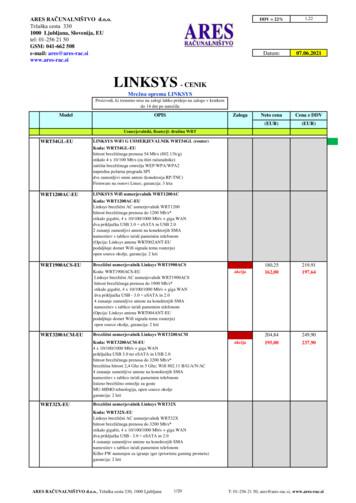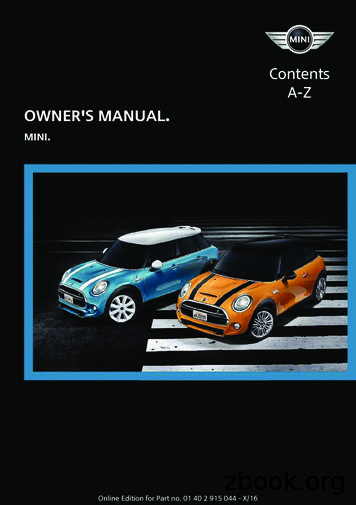ŠKODA Fabia Owner's Manual
SIMPLY CLEVERŠKODA FabiaOwner's Manual
Layout of this Owner's Manual(explanations)This Owner's Manual has been systematically designed to make it easy for you tosearch for and obtain the information you require.Chapters, table of contents and subject indexThe text of the Owner's manual is divided into relatively short sections which arecombined into easy-to-read chapters. The chapter you are reading at any particularmoment is always specified on the bottom right of the page.The Table of contents is arranged according to the chapters and the detailed Subject index at the end of the Owner's Manual helps you to rapidly find the information you are looking for.Direction indicationsAll direction indications such as “left”, “right”, “front”, “rear” relate to the direction oftravel of the vehicle.Units of measurementAll values are expressed in metric units.Explanation of symbols Denotes a reference to a section with important information and safetyadvice in a chapter. Denotes the end of a section. Denotes the continuation of a section on the next page. Indicates situations where the vehicle must be stopped as soon as possible. Denotes a registered trademark.NotesWARNINGThe most important notes are marked with the heading WARNING. TheseWARNING notes draw your attention to a serious risk of accident or injury.CAUTIONA Caution note draws your attention to the possibility of damage to your vehicle(e.g. damage to gearbox), or points out general risks of an accident.For the sake of the environmentAn Environmental note draws your attention to environmental protection aspects.This is where you will, for example, find tips aimed at reducing your fuel consumption.NoteA normal Note draws your attention to important information about the operationof your vehicle.
PrefaceYou have opted for a ŠKODA – our sincere thanks for your confidence in us.You have received a vehicle with the latest technology and range of amenities. Please read this Owner'sManual carefully, because the operation in accordance with these instructions is a prerequisite for proper useof the vehicle.If you have any questions about your vehicle, please contact a ŠKODA Service Partner.We wish you much pleasure with your ŠKODA and pleasant motoring at all times.Your ŠKODA AUTO a.s. (hereinafter referred to as ŠKODA)
The on-board literatureThe on-board literature for your vehicle consists of this “Owner's Manual” as wellas a “Service schedule” and the “Help on the road” brochure.Depending on the vehicle model and equipment, other additional operating manuals and instructions may be provided (e.g. an operating manual for the radio).If one of the publications listed above is missing, please contact a ŠKODA ServicePartner.The Owner's ManualThese operating instructions describe all possible equipment variants withoutidentifying them as special equipment, model variants or market-dependentequipment.Consequently, this vehicle does not need to contain all of the equipment components described in this Owner's manual.The level of equipment of your vehicle refers to your purchase contract of the vehicle. For more information, contact your local ŠKODA retailer.The illustrations can differ in minor details from your vehicle; they are only intended for general information.The Service Plan:› includes vehicle data including information on service work performed;› is a record of services provided;› is provided for entries relating to the mobility warranty (valid only for somecountries);› serves as warranty certificate of the ŠKODA dealer.The service records are one of the conditions for warranty claims.Please always present the Service schedule when you take your car to a ŠKODAspecialist garage.If the Service Schedule is missing or worn, please contact the ŠKODA specialistgarage that regularly services your car. You will receive a duplicate, in which thepreviously carried out service work is confirmed by the ŠKODA specialist garage.The Help on the Road brochureThe brochure contains the important emergency telephone numbers as well astelephone numbers and contact addresses of ŠKODA Service Partners in differentcountries.
Table of ContentsAbbreviationsUsing the systemCockpitOverview76Instruments and Indicator LightsInstrument clusterMultifunction display (onboard computer)MAXI DOT (information display)Warning lights88121517Unlocking and lockingVehicle keyLocking/unlocking the vehicle without centrallockingCentral locking systemRemote controlAnti-theft alarm systemInterior monitor and towing protectionEmergency locking of the doorsBoot lidElectrical power windowsElectric sliding/tilting roof2525262729313132323436Lights and visibilityLightsInterior lightVisibilityWindscreen wipers and washersRear window383843444447Seats and StowageFront seatsHead restraintsRear seats49495152BootVariable loading floor in the luggagecompartment (Combi)Net partition (Combi)Bicycle carrier in the luggage compartmentRoof rack systemCup holdersAshtrayCigarette lighter, 12-volt power socketStorage compartmentsClothes hooksParking ticket holder5357586062636464656969SafetyPassive SafetyGeneral informationCorrect seated position103103104Seat beltsSeat belts107107Airbag systemDescription of the airbag systemFront airbagsSide airbagsHead airbagsDeactivating airbags111111112113114115Transporting children safelyChild seat117117Heating and air conditioning systemHeating and air conditioning systemAir outlet ventsHeatingAir conditioning system (manual air conditioningsystem)Climatronic (automatic air conditioningsystem)70707171Starting-off and DrivingStarting and stopping the engineBrakes and brake assist systemsShifting (manual gearbox)pedalsParking aidCruise control system (CCS)START/STOP7979818585858688Driving and the EnvironmentThe first 1 500 kmCatalytic converterEconomical and environmentally friendlydrivingEnvironmental compatibilityDriving abroadAvoiding damage to your vehicleDriving through water on the street122124125125126Automatic gearboxAutomatic gearbox9090Towing a trailerTowing a trailer127127CommunicationMobile phones and two-way radio systemsUniversal telephone preinstallation GSM IIVoice controlMultimedia959595991017376Driving Tips121121121General MaintenanceTaking care of and cleaning the vehicleTaking care of your vehicleTable of Contents1291293
Inspecting and replenishingFuelEngine compartmentVehicle battery136136138145Wheels and TyresTyres150150Accessories, changes and replacement of partsIntroductory informationChanges and impairments of the irst-aid kit and warning triangleFire extinguisherVehicle tool kitChanging a wheelBreakdown kitJump-startingTowing the vehicle158158158158159162165166Fuses and light bulbsFusesBulbs168168171Technical dataTechnical dataIntroductory informationData on the vehicle sticker and the type plateDimensionsSpecifications and engine oil capacityVehicle-specific details per engine typeIndex4Table of Contents177177177178179180
AbbreviationsAbbreviationDefinitionrpmEngine revolutions per minuteABSAnti-lock brake systemAGAutomatic gearboxTCSTraction controlCO2 in g/kmdischarged quantity of carbon dioxide in grams per driven kilometerDPFDiesel particle filterDSGAutomatic double clutch gearboxEDLElectronic differential lockESCElectronic Stability ControlkWKilowatt, measuring unit for the engine outputMGManual gearboxMFDMultifunction displayN1Panel van intended exclusively or mainly for the transportation of goodsNmNewton meter, measuring unit for the engine torqueTDI CRTSIDiesel engine with turbocharging and common rail injectionsystemPetrol engine with turbocharging and direct injectionÐAbbreviations5
Fig. 1 Cockpit6Using the system
18Using the 151617Electrical power windowsElectric exterior mirror adjustmentAir outlet ventsLever for the multifunction switch:› Turn signal light, headlight and parking light, headlight flasher› Speed regulating systemSteering wheel:› With horn› With driver’s front airbag› With pushbuttons for radio, navigation system and mobilephoneInstrument cluster: Instruments and warning lightsLever for the multifunction switch:› Multifunction display› Windscreen wiper and wash systemSwitch for rear window heaterTCS switchAir outlet ventsSwitch for hazard warning lightsWarning light for the deactivated front seat passenger airbagDepending on equipment fitted:› Operating controls for the heating› Operating controls for the air conditioning system› Operating controls for ClimatronicStorage compartments on the front passenger sideFront passenger airbagKey-operated switch for the front seat passenger airbagSwitch depending on equipment fitted:› Boot lid remote release› Interior Fuse box in the dashboardLight switch and headlamp beam adjustmentBonnet release leverLever for adjusting the steering wheelIgnition lockDepending on equipment fitted:› Radio› Navigation systemRocker switch for front left seat heatingCentral locking systemDepending on equipment fitted:› Gearshift lever (manual gearbox)› Selector lever (automatic gearbox)Rocker switch for front right seat heatingDepending on equipment fitted:› Ashtrays› Storage compartmentMDI16938, 41140808150298591506467102NoteThe arrangement of the controls and switches and the location of some items onright-hand drive models may differ from that shown in » Fig. 1. The symbols onthe controls and switches are the same as for left-hand drive models.717376661121153331Cockpit7Ð
OverviewInstruments and Indicator LightsInstrument clusteräIntroductionThis chapter contains information on the following subjects:OverviewEngine revolutions counterSpeedometerCoolant temperature gaugeFuel gaugeCounter for distance drivenService Interval DisplayDigital clockRecommended gear8999910101111Fig. 2 Instrument clusteräWARNINGConcentrate fully at all times on your driving! As the driver you are fully responsible for road safety. Never operate the controls in the instrument cluster while driving, onlywhen the vehicle is stationary!12 Ð34561)8Valid for countries where the values are indicated in British measuring units.Using the systemFirst read and observe the introductory information and safety warningson page 8.Engine revolutions counter » page 9Display:› With counter for distance driven » page 10› With service interval display » page 10› With digital clock » page 11› With multifunction display » page 12› With information display » page 15Speedometer » page 9Coolant temperature gauge » page 9Button for display mode:› Setting the hours/minutes› Activating/deactivating the second speed in mph or km/h› Service interval - Display of the number of days, kilometres or miles remaining until the next Inspection Service 1)Button for:› Reset trip counter for the distance driven› Resetting Service Interval Display
››7Set hours/minutesActivate/deactivate display modeFuel gauge » page 9Coolant temperature gaugeÐEngine revolutions counteräThe following guidelines regarding the temperature ranges must be observed toavoid any damage to the engine.The red scale of the rev counter 1 » Fig. 2 on page 8 indicates the range in whichthe engine control unit begins to limit the engine speed. The engine control unitrestricts the engine speed to a steady limit.Cold rangeIf the pointer is still in the left area of the scale it means that the engine has notyet reached its operating temperature. Avoid high speeds, full throttle and highengine loads.You should shift into the next higher gear before the red scale of the revolutioncounter is reached, or move the selector lever into position D if your car is fittedwith an automatic gearbox.The operating rangeThe engine has reached its operating temperature as soon as the pointer movesinto the mid-range of the scale, for a normal style of driving. The pointer may alsomove further to the right at high engine loads and high outside temperatures.To maintain the optimum motor speed, observe the gearshift indicator » page 11.For the sake of the environmentCAUTIONÐSpeedometeräAdditional headlights and other attached components in front of the fresh air inlet impair the cooling efficiency of the coolant. There is then a risk of the engineoverheating at high outside temperatures and high engine loads » page 19.ÐFuel gaugeäFirst read and observe the introductory information and safety warningson page 8.Warning against excessive speedsAn audible warning signal will sound when the vehicle speed exceeds 120 km/h.The audible warning signal is switched off when the vehicle speed falls belowthis speed limit.First read and observe the introductory information and safety warningson page 8.The fuel gauge 7 » Fig. 2 on page 8 only operates when the ignition is switchedon.The fuel tank has a capacity of about 45 litres. The indicator light in the instrument cluster lights up when the pointer reaches the reserve marking » page 22.NoteThis function is only valid for some countries.First read and observe the introductory information and safety warningson page 8.The coolant temperature gauge 4 » Fig. 2 on page 8 operates only when the ignition is switched on.First read and observe the introductory information and safety warningson page 8.Shifting to a higher gear in good time helps to lower fuel consumption, minimisesoperating noise levels, protects the environment and contributes to a longer lifeand reliability of the engine.äÐCAUTIONNever drive until the fuel tank is completely empty! An irregular supply of fuel canlead to irregular engine running. Unburnt fuel may get into the exhaust system and damage the catalytic converter.Instruments and Indicator Lights9
NoteOn some vehicles, the fuel gauge is shown in the display of the instrument cluster.Service Interval DisplayFig. 3Service Interval Display: NoteÐCounter for distance drivenäFirst read and observe the introductory information and safety warningson page 8.The distance which you have driven with your vehicle is shown in kilometres (km).In some countries the measuring unit “mile” is used.äDaily trip counter (trip)The daily trip counter indicates the distance which you have driven since it waslast reset - in steps of 100 metres or 1/10 of a mile.The display can vary depending on the equipment.To reset the display of the daily trip counter, press button 6 » Fig. 2 on page 8for longer.Service Interval DisplayBefore the next service interval a key symbol and the remaining kilometres areindicated for 10 seconds after switching on the ignition » Fig. 3. At the same time,the remaining days until the next service interval are displayed.OdometerThe odometer indicates the total distance in kilometres or miles which the vehiclehas been driven.The following is displayed in the information display:Fault displayIf there is a fault in the instrument cluster Error will appear continuously in thedisplay. Ensure the fault is rectified as soon as possible by ŠKODA a specialist garage.Service in . km or . days.The kilometre indicator or the days indicator reduces in steps of 100 km or, whereapplicable, days until the service due date is reached.As soon as the due date for the service is reached, a flashing key symbol andthe text Service appears in the display for 20 seconds after the ignition has beenswitched on.NoteFor vehicles fitted with the information display, if the display of the second speedis activated in mph or km/h, this driving speed is indicated instead of the counterfor the total distance driven.First read and observe the introductory information and safety warnon page 8.ingsThe following is displayed in the information display:ÐService now!Displaying the distance and days until the next service intervalYou can use the button 5 to display the remaining distance and days until thenext service interval » Fig. 2 on page 8.A key symbol and the remaining distance appear for 10 seconds in the display.At the same time, the remaining days until the next service interval are displayed.On vehicles which are equipped with the information display, you can call up this display in the menu Settings » page 15.10Using the system
The following will be displayed in the information display for 10 seconds:Service in . km or . days.Resetting Service Interval DisplayIt is only possible to reset the Service Interval Display, if a service message or atleast a pre-warning is shown in the instrument cluster display.We recommend that this reset is completed by a ŠKODA specialist garage.The ŠKODA specialist garage:› Resets the memory of the display after the appropriate inspection› Adds an entry to the Service Schedule› Affixes the sticker with the entry of the following service interval to the side ofthe dashboard on the driver's sideReset the service interval display by using the reset button 6 » Fig. 2 on page 8.Digital clockäFirst read and observe the introductory information and safety warningson page 8.The clock is set with the buttons 5 and 6 » Fig. 2 on page 8.Select the display that you wish to change with the button 5 and carry out thechange with the button 6 .On vehicles that are fitted with the information display, it is also possible to setthe clock in the menu Time » page 15.ÐRecommended gearOn vehicles which are equipped with the information display, you can reset theService Interval Display in the menu Settings » page 15.Fig. 4Recommended gearCAUTIONWe recommend that you do not reset the Service Interval Display yourself as thiscan result in the incorrect setting of the Service Interval Display, which can alsocause possible problems with the operation of your vehicle.NoteNever reset the display between service intervals, as this will result in the incorrect display. Information is retained in the Service Interval Display even after the vehicle battery is disconnected. If the instrument cluster is exchanged after a repair, the correct values must beentered in the counter for the Service Interval Display. This work is carried out bya ŠKODA specialist garage. After resetting the display with flexible service intervals, the displayed data isthe same as that for a vehicle with fixed service intervals. We therefore recommend that the Service Interval Display is only reset by a ŠKODA Service Partner,who will reset the display with a vehicle system tester.Ð For more information on the service intervals » Service Plan. äFirst read and observe the introductory information and safety warningson page 8.The currently engaged gear A is shown in the instrument cluster display » Fig. 4.In order to minimise the fuel consumption, a recommendation for shifting into another gear is indicated in the display.If the control unit recognises that it is beneficial to change gear, an arrow B isshown in the display. The arrow points up or down, depending on whether youshould shift into a higher or lower gear.At the same time, the recommended gear is indicated instead of the currently en gaged gear A .Instruments and Indicator Lights11
CAUTIONMemoryThe driver is always responsible for selecting the correct gear in different drivingsituations, such as overtaking.Fig. 5Multifunction displayÐMultifunction display (onboard computer)äIntroductionThis chapter contains information on the following subjects:MemoryOperationMultifunction display detailsWarning against excessive speeds12131314äThe multifunction display is equipped with two automatic memories. The selectedmemory is shown in the Display » Fig. 5.The multifunction display can only be operated when the ignition is switched on.After the ignition is switched on, the function displayed is the one which you lastselected before switching off the ignition.The data of the single-trip memory (memory 1) is shown if a 1 appears in the display. A 2 shown in the display means that data relates to the total distance memory (memory 2).The multi-functional indicator appears in the display » Fig. 5 on page 12 or in theinformation display » page 15 depending on the equip
The on-board literature for your vehicle consists of this “Owner's Manual” as well as a “Service schedule” and the “Help on the road” brochure. Depending on the vehicle model and equipment, other additional operating man-uals and instructions may be provided (e.g. an operating manual for the radio).
Central console with 12V socket, bottle holder and storage box Height-adjustable front armrest with storage compartment Engine 77TSI 5MT Standard 1139489 Fabia Update-FIN indd 1339489
Linksys Smart Wi-Fi programska oprema Garancija: 1 leto E2500-EE Linksys Wi-Fi N usmerjevalnik E2500 Koda: E2500-EE . E8350-EJ Linksys WiFi AC 2400 usmerjevalnik Linksys E8350 Koda: E8350-EJ . Podpora za VPN da,
T. KODA KODAI MATH. J. 10 (1987), 335—342 SELF-DUAL AND ANTI-SELF-DUAL HERMITIAN SURFACES BY TAKASHI KODA 1. Introduction. Let (M, g) be a 4-dimensional oriented Riemannian manifold. The star operator * defined on the space of 2-forms A2M satisfies * *—id. So A2M splits into two eigenspaces as Λ2M Λ2 MQ)Λ2-M, where Λ\M and Λ2-M are the eigenspaces corresponding to eigenvalues 1 and .
er's Manual and the following Owner's Man‐ uals: Integrated Owner's Manual in the vehicle. Online Owner's Manual. MINI Motorer’s Guide App. Notes on updates can be found in the appendix of the printed Owner's Manual for the vehicle. Owner's Manual for Navigation, Entertainment, Communication Owner's Manual for Navigation, Entertainment,
Owner's Manual and the Integrated Owner's Manual in the vehicle. Notes on updates can be found in the ap-pendix of the printed Owner's Manual for the vehicle. Owner's Manual for Navigation, Entertainment, Communication The Owner's Manual for Navigation, Enter-tainment, and Communication can be ob-tained as printed book from the service cen-ter.
Independent Personal Pronouns Personal Pronouns in Hebrew Person, Gender, Number Singular Person, Gender, Number Plural 3ms (he, it) א ִוה 3mp (they) Sֵה ,הַָּ֫ ֵה 3fs (she, it) א O ה 3fp (they) Uֵה , הַָּ֫ ֵה 2ms (you) הָּ תַא2mp (you all) Sֶּ תַא 2fs (you) ְ תַא 2fp (you
DuoDiner DLX 6-in-1 Highchair Chaise haute 6 en 1 DuoDiner DLX Silla alta 6 en 1 DuoDiner DLX Owner'Owner's Manual Manual du propriétaire s Manual Manual del propietario
FEMINIST CRITICISM: AN INTRODUCTION SANDEEP KUMAR SHARMA Research Scholar Department of English Punjabi University, Patiala (Punjab) INDIA Feminist criticism began as a kind of revolution against the traditional literary criticism which was male-centred that considered women's writing as inferior. A feeling prevailed among the traditional literary critics that women were incapable of any .