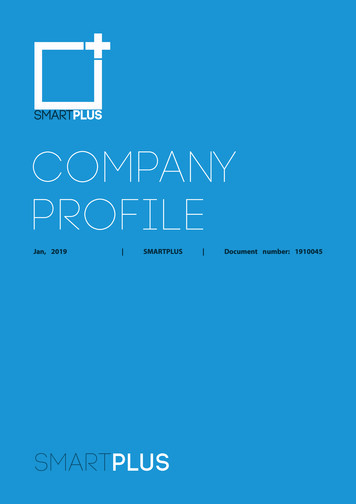BLADERUNNER PAGE 4 ENG BLADERUNNER
BLADERUNNER PAGE 4BLADERUNNER PAGE 17 ESP PAGE 32 FREBLADERUNNERRK7320ENG
Thank you for purchasing a ROCKWELL power tool. We are confident that you will appreciatethe quality of the product and you will be entirely satisfied with your purchase. Please readcarefully the user safety and operating instructions on how to operate this product correctlywithin safety norms and regulations.Gracias por su compra de un producto ROCKWELL . Estamos seguros de que apreciarála calidad del producto y de que estará completamente satisfecho con su compra. Leacuidadosamente las instrucciones de seguridad y de operación para obtener mayor informaciónacerca de cómo utilizar éste producto correctamente dentro de las normas y reglas deseguridad.Merci d’avoir choisi un produit de marque ROCKWELL . Nous sommes certains que ousapprécierez la qualité de ce produit et qu’il saura vous satisfaire. Pour être renseigné sur toutesles méthodes de travail correctes et sécuritaires répondant aux normes et règlements desécurité, veuillez lire attentivement la notice de sécurité et de fonctionnement présentée.Visit us on the web at www.rockwelltools.com
RK73201098711651213414315216121172220181923
BLADERUNNER COMPONENT LIST41PADDLE SWITCH WITH SAFETY KEY2CARRY HANDLE3BLADE RELEASE FINGER PULL4BLADE GUIDE ROLLER5PRESSURE FOOT6QUICK RELEASE LEVER FOR PRESSURE FOOT7SUPPORT ARM8GUARD ARM CLAMP KNOB9GUARD ARM10VACUUM PORT11FENCE SLOT12TABLE INSERT13MITER SLOT14BLADE STORAGE DRAWER15VARIABLE SPEED CONTROL16DUST COLLECTION DRAWER17MITER GAUGE STORAGE18MITER GAUGE/RIP FENCE19RIP FENCE LOCKING KNOB20MITER GAUGE ANGLE LOCKING KNOB21MITER GAUGE/RIP FENCE SLIDING FACE22SLIDING FACE LOCKING KNOBS23CORD WRAPENG
BLADERUNNER ENGACCESSORIESMiter gauge/rip fence assemblyHex keyBlades:Wood cutting bladeAluminum cutting bladeSteel cutting bladeTile cutting bladeScrolling bladeBlade gripVacuum adapter111111111We recommend that you purchase your accessoriesfrom the same store that sold you the tool. Use goodquality accessories marked with a well-known brandname. Choose the type according to the work you intendto undertake. Refer to the accessory packaging forfurther details. Store personnel can assist you and offeradvice.SAFETY INSTRUCTIONSWARNING: Some dust created by power sanding,sawing, grinding, drilling and other constructionactivities contains chemicals known to the stateof California to cause cancer, birth defects orother reproductive harm. Some examples of thesechemicals are:s ,EAD FROM LEAD BASED PAINTS s #RYSTALLINE SILICA FROM BRICKS AND CEMENT AND OTHERmasonry products ands !RSENIC AND CHROMIUM FROM CHEMICALLY TREATEDlumber.Your risk from these exposures varies, dependingon how often you do this type of work. To reduceyour exposure to these chemical: work in a wellventilated area, and work with approved safetyequipment, such as those dust masks that arespecially designed to filter out microscopic particles.READ ALL INSTRUCTIONS BEFORE USING THISAPPLIANCEINSTRUCTIONS PERTAINING TO A RISK OF INJURYGENERALA. GROUNDING INSTRUCTIONS1. All grounded, cord-connected tools:In the event of a malfunction or breakdown,grounding provides a path of least resistance forelectric current to reduce the risk of electric shock.This tool is equipped with an electric cord having anequipment-grounding conductor and a groundingplug. The plug must be plugged into a matchingoutlet that is properly installed and grounded inaccordance with all local codes and ordinances.Do not modify the plug provided – if it will not fit theoutlet, have the proper outlet installed by a qualifiedelectrician.Improper connection of the equipment-groundingconductor can result in a risk of electric shock.The conductor with insulation having an outersurface that is green with or without yellow stripesis the equipment-grounding conductor. If repairor replacement of the electric cord or plug isnecessary, do not connect the equipment-groundingconductor to a live terminal.Check with a qualified electrician or servicepersonnel if the grounding instructions are notcompletely understood, or if in doubt as to whetherthe tool is properly grounded.Use only 3-wire extension cords that have 3-pronggrounding plugs and 3-pole receptacles that acceptthe tool’s plug.Repair or replace damaged or worn cordimmediately.2. Grounded, cord-connected tools intendedfor use on a supply circuit having a nominalrating less than 150V:This tool is intended for use on a circuit that has anoutlet that looks like the one illustrated in SketchA in Figure 1. The tool has a grounding plug thatlooks like the plug illustrated in Sketch A in Figure1. A temporary adapter, which looks like the adapterillustrated in Sketches B and C, may be used toconnect this plug to a 2-pole receptacle as shownin Sketch B if a properly grounded outlet is notavailable. The temporary adapter should be usedonly until a properly grounded outlet can be installedby a qualified electrician. The green-colored rigidear, lug and the like, extending from the adaptermust be connected to a permanent ground such as aproperly grounded outlet box.3. Grounded, cord-connected tools intendedfor use on a supply circuit having a nominalrating between 150-250V, inclusive:This tool is intended for use on a circuit that has an5
BLADERUNNER outlet that looks like the one illustrated in SketchD in Figure 1. The tool has a grounding plug thatlooks like the plug illustrated in Sketch D in Figure 1.Make sure the tool is connected to an outlet havingthe same configuration as the plug. No adapter isavailable or should be used with this tool. If the toolmust be reconnected for use on a different type ofelectric circuit, the reconnection should be made byQUALIlED SERVICE PERSONNEL AND AFTER RECONNECTIONthe tool should comply with all local codes andordinances.4. Permanently connected tools:This tool should be connected to a grounded metalPERMANENT WIRING SYSTEM OR TO A SYSTEM HAVING ANequipment-grounding conductor.B. FOR ALL DOUBLE-INSULATED TOOLS1. Replacement partsWhen servicing use only identical replacementparts.2. Polarized PlugsTo reduce the risk of electric shock, this equipmenthas a polarized plug (one blade is wider than theother). This plug will fit in a polarized outlet onlyone way. If the plug does not fit fully in the outlet,reverse the plug. If it still does not fit, contact aqualified electrician to install the proper outlet. Donot change the plug in any way.C. FOR ALL TOOLS AS APPLICABLE1. KEEP GUARDS IN PLACE and in working order.2. REMOVE ADJUSTING KEYS AND WRENCHES.Form habit of checking to see that keys andadjusting wrenches are removed from tool beforeturning it on.3. KEEP WORK AREA CLEAN. Cluttered areas andbenches invite accidents.4. DON’T USE IN DANGEROUS ENVIRONMENT. Don’tuse power tools in damp or wet locations, or exposethem to rain. Keep work area well lighted.5. KEEP CHILDREN AWAY. All visitors should be keptat a safe distance from work area.6. MAKE WORKSHOP KID PROOF with padlocks,master switches, or by removing starter keys.7. DON’T FORCE TOOL. It will do the job better andsafer at the rate for which it was designed.6ENG8. USE RIGHT TOOL. Don’t force tool or attachment todo a job for which it was not designed.9. USE PROPER EXTENSION CORD. Make sure yourextension cord is in good condition. When using anextension cord, be sure to use one heavy enoughto carry the current your product will draw. Anundersized cord will cause a drop in line voltageresulting in loss of power and overheating. Table1 shows the correct size to use depending on cordlength and nameplate ampere rating. If in doubt, usethe next heavier gage. The smaller the gage number,the heavier the cord.10. WEAR PROPER APPAREL. Do not wear looseclothing, gloves, neckties, rings, bracelets, or otherjewelry which may get caught in moving parts.Nonslip footwear is recommended. Wear protectivehair covering to contain long hair.11. ALWAYS USE SAFETY GLASSES. Also use faceor dust mask if cutting operation is dusty. Everydayeyeglasses only have impact resistant lenses, theyare NOT safety glasses.12. SECURE WORK. Use clamps or a vise to hold workwhen practical. It’s safer than using your hand and itfrees both hands to operate tool.13. DON’T OVERREACH. Keep proper footing andbalance at all times.14. MAINTAIN TOOLS WITH CARE. Keep toolssharp and clean for best and safest performance.Follow instructions for lubricating and changingaccessories.15. DISCONNECT TOOLS BEFORE SERVICING WHENchanging accessories, such as blades, bits, cutters,and the like.16. REDUCE THE RISK OF UNINTENTIONALSTARTING. Make sure switch is in off positionbefore plugging in.17. USE RECOMMENDED ACCESSORIES. Consult theowner’s manual for recommended accessories. Theuse of improper accessories may cause risk of injuryto persons.18. NEVER STAND ON TOOL. Serious injury couldoccur if the tool is tipped or if the cutting tool isunintentionally contacted.19. CHECK DAMAGED PARTS. Before further useof the tool, a guard or other part that is damagedshould be carefully checked to determine that it willoperate properly and perform its intended function
BLADERUNNER ENG– check for alignment of moving parts, binding ofmoving parts, breakage of parts, mounting, andany other conditions that may affect its operation.A guard or other part that is damaged should beproperly repaired or replaced.20. DIRECTION OF FEED. Feed work into a blade orcutter against the direction of rotation of the bladeor cutter only.21. NEVER LEAVE TOOL RUNNING UNATTENDED.TURN POWER OFF. Don’t leave tool until it comesto a complete stop.d) Do not perform any operation freehand.e) Never reach around saw blade.f) Turn off tool and wait for saw blade to stop beforemoving work piece or changing settings.g) Disconnect power (or unplug tool as applicable)before changing blade or servicing.h) Wear protective gloves when handling sharp blades.SAVE THESE INSTRUCTIONSA GLOSSARY OF TERMSFigure 11. CROSSCUTA cutting or shaping operation made across the widthof the work piece cutting the work piece to length.Typically the cut is across the wood grain.Grounding methodsMetal screwCover of groudedoutlet boxGrounding pin(A)2. RIPPING OR RIP CUTA cutting operation along the length of the work piececutting the work piece to width. Typically the cut isalong the wood grain.(B)AdapterGroudingmeansGrounding pin(C)(D)3. MITER CUTA cutting operation made with the work piece at anyangle to the blade other than 90 .Table 11Minimum gage for cordaAmpereRatingMoreThanNot MoreThan0610610121216VoltsTotal length of cord in feet120V240V25ft. 50ft. 100ft. 150ft.50ft. 100ft. 200ft. 300ft.CROSS CUTAWG21818161416161612161414141212RIP CUTNotRecommended3ADDITIONAL SAFETY INSTRUCTIONSFOR YOUR BLADERUNNER MITER CUT1. FOR YOUR OWN SAFETY READ INSTRUCTIONMANUAL BEFORE OPERATING SAWa) Wear eye protection.b) Keep hands out of path of saw blade.c) Do not operate saw without guards in place.7
BLADERUNNER SYMBOLSTo reduce the risk of injury, user must readinstruction manualWarningDouble insulationWear dust maskWear eye protectionWear ear protection8ENGTECHNICAL DATAVoltageAmperageNo load speedCutting capacityWoodPVC pipeAluminumSteelCeramicStroke lengthBlade typeBlade lengthTable sizeProtection classWeight120 V 60 Hz5.5 A800-2800/min1-1/2 1-1/4 3/8 1/8 3/8 7/8 T shank4 or less15-3/4 x17 / II17.6 lbs
BLADERUNNER ENGOPERATING INSTRUCTIONSNOTE: Before using the tool, read the instruction bookcarefully.aBLADERUNNER —A compact, easy-to-use table-top tool forcutting wood, metal, plastic, and ceramic tile. Lightweight andportable for use right at the work area. Blade is stationary whileuser moves the material for easier, more precise work.BEFORE PUTTING THE MACHINE INTO OPERATION1. All covers and safety devices have to be properly fitted beforethe machine is switched on.2. It must be possible for the blade to run freely.3. When working with wood that has been processed before, watchout for foreign bodies such as nails or screws etc.4. Before you turn on the machine, make sure that the saw bladeis correctly fitted and that the machine’s moving parts runsmoothly.5. If the cutting operation will produce a high amount of dust,especially hazardous dust such as ceramic tile or treated wood,connect an effective vacuum to the vacuum port (10)ASSEMBLYWARNING: To avoid injury from unexpected starting orelectrical shock during assembly or adjustment, do not plugthe power cord into a source of power.WARNING: Make sure the saw is securely mounted to aworkbench or other surface so that it cannot tip, slide or walkduring operation.aA1A2A31. MOUNTING THE SUPPORT ARM(See Fig. A1,A2,A3)a) Place the support arm on work table. Using the two screwsprovided (a), loosely attach the support arm to the table. Thescrews are located in the small plastic bag with the vacuumadapter. Do not tighten the screws completely yet. (See Fig A1)b) Insert the blade into the blade holder following the instructionsoutlined in the next section of this manual.c) Lower the guard arm. Make sure the blade rests between theguide rollers. (See Fig. A2)d) Hold the support arm in place and make sure the blade remainsplaced in an exact position between the blade rollers whiletightening the screws. (See Fig. A3)NOTE: For your convenience, the guard arm has alreadybeen fixed to the support arm and adjusted to be alignedwith the placement of the blade at the factory. However, youmay also adjust it if needed (See Adjustment, 2).B12. CHANGE THE BLADE (See Fig. B1, B2, B3, B4, B5)Make sure the saw is unplugged. Slacken the guard arm clamp knobB29
BLADERUNNER B3B4ENGand raise the guard arm (See Fig. B1). Wear gloves to protect yourfingers from the sharp blade. Remove the desired jigsaw blade fromthe blade storage drawer. Attach the blade grip (found in the smallplastic bag) over the tip of the blade (See Fig. B3). Make sure thegrip slides down the blade as far as it will go. Hold the blade by thegrip. Open the blade holder by depressing the blade release button,and pull the release lever firmly and completely to the right. Holdthe blade release open and insert the blade into the blade holderusing the blade grip. Push the blade as far into the hole as possible,making sure the teeth are oriented perfectly toward the front of thesaw. Continue to hold the blade in place and allow the blade releaselever to slide slowly back to the left. The blade should now be lockedin the proper position. If not, pull the blade release fully to the rightand try again. The blade will seat properly if the blade release ispulled fully open, the blade is pushed firmly to the bottom of the holeand held there, and the blade lever is released smoothly. Remove theblade grip from the blade by pulling it upward.NOTE: The BladeRunner is designed to use jigsaw blades 4”overall length or less. Do not use jigsaw blades longer than4”. Use blades with a t-shank only.3. STORING THE BLADERUNNER ACCESSORIESa) Miter gauge / rip fence (See Fig. C1,C2)Adjust the miter gauge/rip fence to the position as shown inFig C2 and tighten the lock knob. Then press the miter gauge/rip fence into the miter gauge storage on left side of theBladeRunner .B5C1C210
BLADERUNNER b) Power cord (See Fig. D1,D2)For easy storage, the power cord can be wrapped on the cordwrap (23) on back side of the BladeRunner .c) Mounting holes (See Fig. E)Securing the BladeRunner to a workbench or other stablesurface during use is recommended. Use the mounting holesprovided and your own screws or clamps, or purchase the WallMount, available separately.ENG23D1ADJUSTMENTREMOVE THE PLUG FROM THE SOCKET BEFORECARRYING OUT ANY ADJUSTMENT, SERVICING ORMAINTENANCE.1. MITER GAUGE POINTER ADJUSTMENT (See Fig.F)To check your miter gauge accuracy, use a combination square (notprovided) to make sure the miter gauge body is 90 degrees to theshaft.a) Loosen the miter gauge angle scale lock knob (20).b) Rotate miter gauge body until it is 90 degrees to the square.c) Tighten the lock knob (20).d) If the red line of the pointer is not aligned with the 0 degreesmark at a 90 degrees angle, then adjust the screw (c), rotate thepointer to 0 degrees, and tighten the locking screw (c).2. GUARD ARM ALIGNMENT (See Fig.G)For your convenience, the guard arm has already been adjusted tobe aligned with the placement of the blade at the factory. However,you may also adjust it by following the instructions below:a) Loosen guard arm clamping knob.b) Loosen adjustment screw (d) under the arm pivot.c) Move the the guard arm inward or outward along the supportarm until the blade locates exactly between the guide bearingswithout any bending of the blade.d) Tighten the locking knob, tighten the adjustment screw.OPERATIONWARNING: Always wear safety goggles or safety glasseswith side shields when operating tools. Failure to do so couldresult in objects being thrown into your eyes causing possibleserious injury.WARNING: Do not use any attachments or accessories notrecommended by the manufacturer. The use of attachmentsor accessories not recommended can result in serious personalinjury.WARNING: To reduce the risk of injury, the operator shoulduse the accessory or attachment according to the instruction.When the machine is not in use and to prevent unauthorized use, theswitch should be locked in the “OFF” position. To do this, pull thelocking key out of the ON/OFF switch and store the key in a secureD2E20bcF8dG11
BLADERUNNER OFFHI112ENGONplace. With the key removed, the switch will not operate.The tool should be operated at the speed in accordance withpertinent factors such as:A 4HE DIMENSIONS AND MATERIAL OF THE WORK PIECE b) The size and type of the saw blade.WARNING: Operating the saw according to the instruction,never cut without the guard in place.WARNING: When lifting or lowering the guard arm, asindicated in figure A2, make sure to avoid putting your fingersbetween the gaurd arm and the support arm.1. ON/OFF SAFETY SWITCH (See Fig. H)To turn the machine on, lift the switch to the “ON” position. To turn itoff, press the switch down to the “OFF” position.TO “LOCK” THE MACHINE:When the machine is not in use and to prevent unauthorized use, theswitch should be locked in the “OFF” position. To do this, pull theyellow locking key out of the ON/OFF switch and store the key in asecure place. With the key removed, the switch will not operate.2. VARIABLE SPEED CONTROL (See Fig. I1)The variable speed control is under the work table. Adjust thevariable speed control to increase or decrease the speed, 6 beingthe highest and 1 being the lowest. Speed should be adjustedaccording to material thickness and blade specification to be used.Speed can be adjusted during both load or no load operation. SeeChart 1 for general guidance on speed selection.NOTE: Avoid prolonged use at very low speed as this maydamage your BladeRunner’s motor.Chart 1MaterialSpeed IPS: When you cut ceramic, please use a low feed rate at the endof your cut. This will help decrease cracking at the end. We suggestyou use a wooden push stick to complete the cut in ceramic(SeeFig. I.2). Push in the middle of ceramic piece to support it.Remember to use a vacuum to collect dust anytime tile isbeing cut.GENERAL CUTTING RULES.a) ALWAYS allow the blade to reach operating speed before12
BLADERUNNER commencing a cut.b) ALWAYS wait until the blade has completely stopped beforeremoving a workpiece or off-cut from close to the blade.c) ALWAYS use a sharp blade and use a feed rate which allows theblade to cut freely without excessive force.d) NEVER force a blunt blade to cut with excessive pressure.e) NEVER hold or push the work with hands in line with the blade.f) NEVER operate the BladeRunner without the guard armassembly fitted and correctly lowered to guard and guide theblade.3. CROSS CUT (See Fig. J)— MAKING A CROSS CUT:a) Set the miter gauge to 0 and tighten locking knob. Insert mitergauge shaft to miter slot.b) Lower the guard arm to make the pressure foot (5) contact thework piece. Then lower the quick release lever (6). Make surethe pressure foot is firmly against the work piece.4. RIP CUT (See Fig. K)- MAKING A RIP CUT:a) Set and lock the miter gauge at 0 using the angle knob.b) Slide the miter gauge into the fence slot (11), locatedperpendicularly to the miter slot (13).NOTE: The fence can be set to the left or right of the blade, a largeroff-cut can be accommodated if the fence is set to the right.c) Lock the fence at the desired width using the pointer in front ofthe blade.NOTE: The miter gauge must always be locked at 0o for a rip cut,any other fence angle will cause the work to jam between the fenceand blade.d) Carry out the cut as described in general cutting rules.5. MITER CUT (See Fig. L)- MAKING A MITER CUT:a) Follow the same procedures as you would for a cross cut. Setthe miter gauge to desired angle and tighten the lock knob.NOTE: Make sure to slide the miter gauge into the miter slot(13), not the fence slot (11).ENG65JKLM6. INTERNAL CUT (See Fig. M)BladeRunner is ideal for making inside cuts for detail work. Tomake an inside cut:a) Drill a pilot hole in your workpiece. Make sure the diameter ofthe hole is larger than the blade you will use.b) Make sure the saw is unplugged. Slacken the guard arm clampknob and raise the guard arm (see fig B1).c) Thread the saw blade through the pilot hole in your workpiece.d) Lower the guard arm to make the pressure foot contact theworkpiece. Then lower the quick release lever. Make sure the13
BLADERUNNER 16NENGpressure foot is firmly against the workpiece.e) Perform the cut according to General Cutting Rules.f) At the completion of the cut, again unplug the saw, raise theguard arm to remove the work.g) Always remember to return the guard arm to the loweredposition when finished.7. DUST COLLECTION (See Fig. N & P)Dust and chips from cutting will be collected in the dust (16) drawerat the bottom of the machine.NOTE: To ensure optimal dust collection, empty the dustdrawer when it becomes filled to approximately 2/3 of itscapacity.For better cut line visibility and cleaner working environment,connect a vacuum cleaner or dust extractor to the vaccum port (10)on the blade guard.A vacuum MUST be used for hazardous dusts such as tilecutting.O108. CARRY HANDLE (See Fig. O)BladeRunner has a built-in carrying handle (2) on the side for easy,convenient transporting from one job site to another. Before carryingthe saw, shut off the power and pull out the plug.NOTE:a) When carrying the saw, accessories shall be stored properly orlocked up to avoid being lost.b) Before carrying the saw, please empty the dust drawer.PMAINTENANCEWARNING: Remove the plug from the socket before carrying outany adjustment, servicing or maintenance.eQR14To insure proper operation and extend tool life, prevent dust fromaccumulating under the table insert (12).a) Be sure to use a vacuum or dust extractor for dusty cuttingoperations such as ceramic tile. (See Fig. P)b) If dust accumulates remove the table insert by lifting thelatch(e). (See Fig. Q)c) Vacuum out the dust in and around the blade holder. (See Fig. R)d) Reattach the table insert securely.There are no user serviceable parts in your power tool. Never usewater or chemical cleaners to clean your power tool. Wipe clean witha dry cloth. Always store your power tool in a dry place. Keep themotor ventilation slots clean. Keep all working controls free of dust.If you see some sparks flashing in the ventilation slots, this is normaland will not damage your power tool.If the supply cord is damaged, it must be replaced by the manufacturer,its service agent or similarly qualified persons in order to avoid a hazard.
BLADERUNNER ENGTROUBLESHOOTINGSymptomPossible CausesPossible SolutionTool will not start when poweron.s 0OWER CORD IS NOT PLUGGED s #HECK TO MAKE SURE POWER CORD IS CONNECTEDwell into a working outlet.Finishing surface is not good.s "LADE IS WORN OUT s "LADE IS SET INCORRECTLYs #HECK TO MAKE SURE THE BLADE IS SHARP ANDnot broken.s#HECK TO MAKE SURE THE BLADE IS ADEQUATELYinstalled.Work efficiency is low.s "LADE IS WORN OUT s )NCORRECT SPEED SETTING s #HANGE TO A NEW BLADE s !DJUST THE VARIABLE SPEED CONTROL ACCORDINGto the material, material thickness and bladespecification to be used as described in Chart 1.Blade is not clamped tightly bythe blade holder.s "LADE IS NOT INSERTED INTOplace.s 5SE BLADE GRIP TO PUSH THE BLADE AS FAR INTOthe blade holder as possible.Blade release button cannot bepressed down.s UST ACCUMULATES s #LEAN THE DUST AROUND THE BLADE RELEASEbutton.Support arm vibrates toomuch.s 3CREWS lXING THE 3UPPORTArm on the work table areloose.s 4IGHTEN THE SCREWS AS SHOWN IN &IG ! Blade deviates from the centerposition when working.s 4HE SUPPORT ARM WASnot adjusted to the correctposition when it was mountedto the work table.s ,OOSEN SCREWS lXING THE SUPPORT ARM ,OWERthe guard arm. Make sure the blade rests in thecenter between the guide rollers. Then hold thesupport arm in place and tighten the screws.Rip fence sliding face cannotslide into fence slot smoothly.s 2IP FENCE LOCKING KNOB TOOtight.s ,OOSEN THE RIP FENCE LOCKING KNOB 15
BLADERUNNER 2-YEAR WARRANTY STATEMENTIf your Rockwell tool becomes defective due to faultymaterials or workmanship within a period of 2 yearsfrom the date of purchase, we guarantee to:s 2EPLACE OR REPAIR ALL DEFECTIVE PARTS FREE OF CHARGEor,s 2EPAIR PRODUCTS FREE OF CHARGE ORs 2EPLACE THE UNIT WITH A NEW OR RE CONDITIONED UNITfree of charge.Your warranty is subject to the following conditions:s "ATTERY PACKS ARE GUARANTEED FOR A MONTH PERIODonly.s 4HE TOOL HAS NOT BEEN MISUSED ABUSED NEGLECTEDaltered, modified or repaired by anyone other thanan authorized service center.s /NLY GENUINE 2OCKWELL ACCESSORIES AND PARTS HAVEbeen used on or with the products 4HE TOOL HAS BEEN SUBJECTED TO FAIR WEAR AND TEAR s 4HE TOOL HAS NOT BEEN USED FOR RENTAL PURPOSES s 4HE TOOL HAS NOT SUSTAINED DAMAGE THROUGH FOREIGNobjects, substances or accidents.9OUR WARRANTY DOES NOT COVER s #OMPONENTS THAT ARE SUBJECT TO NATURAL WEAR ANDtear caused by use in accordance with operatinginstructions.s 5NAUTHORIZED IMPROPER MAINTENANCE HANDLING ORoverload are excluded from this warranty as areaccessories such as bulbs, blades and bits, etc.16ENGFor guarantee claims, please contact the RockwellHelpline and you will need to submit a proof of purchasein the form of a valid receipt that displays date and placeof purchase.We may require the tool be sent postage prepaid toan authorized service center, along with all originalequipment.Rockwell Helpline 866-514-ROCK(7625)This guarantee statement does not replace but is inaddition to your statutory rights.This warranty does not apply to accessories suppliedwith the tool.This warranty applies only to the original purchaser andmay not be transferred.All repairs and replacement tools will be covered by thelimited warranty for the balance of the warranty periodfrom the date of the original purchase.Limited 30-Day exchange policyDuring the first 30 days after date of purchase, you mayexchange a tool which does not work properly due todefects in materials or workmanship by returning thepower tool to the retailer where it was purchased. Toreceive a replacement power tool, you must presenta dated proof of purchase and return all originalequipment packaged with the original product. Thereplacement power tool will be covered by the limitedwarranty for the balance of the two year period from thedate of the original purchase.
BLADERUNNER ESPLISTA DE PARTES1INTERRUPTOR DE PALETA CON LLAVE DE SEGURIDAD2MANGO DE TRANSPORTE3JALADORA EMBUTIDA DE LIBERACIÓN DE HOJA4RODILLO GUÍA DE HOJA5PIE DE PRESIÓN6PALANCA DE LIBERACIÓN RÁPIDA PARA EL PIE DE PRESIÓN7BRAZO DE APOYO8PERILLA DE SUJECIÓN DEL BRAZO DE LA GUARDA9BRAZO DE LA GUARDA10PUERTO DE VACÍO11RANURA DE LA GUÍA12INSERCIÓN DE LA MESA13RANURA DE INGLETE14CAJÓN DE ALMACENAMIENTO DE HOJAS15PERILLA DEL CONTROL VARIABLE DE VELOCIDAD16CAJÓN DE RECOLECCIÓN DE POLVO17ALMACENAMIENTO DE LA ESCALA DE INGLETE18ESCALA DE INGLETE/ BORDE GUÍA19PERILLA DE BLOQUEO DE LA GUÍA DE CORTE AL HILO20PERILLA DE BLOQUEO DEL ÁNGULO DE LA ESCALA DE INGLETE21ESCALA DE INGLETE/CARA DESLIZANTE DE LA GUÍA DE CORTE AL HILO22PERILLAS DE BLOQUEO DE LA CARA DESLIZANTE23ENROLLADOR DEL CABLE17
BLADERUNNER ACCESSORIESEscala de inglete / Borde guía1llave hexagonal1HojaHoja para corte de manera Hoja para corte de Aluminio1Hoja para corte de metal1Hoja para corte de mosaicos1Hoja dentada1Agarradera de hoja1Adaptador de la aspiradora1Le recomendamos que compre todos los accesorios enla tienda donde adquirió la herramienta. Use accesoriosde buena calidad una marca bien conocida. Seleccionelos que más convengan al trabajo que intenta hacer.Consulte el empaque de los accesorios para obtenermás detalles. El personal de la tienda también puedeayudarle y aconsejarle.INSTRUCCIONES DEFUNCIONAMIENTO Y SEGURIDADADVERTENCIA: El polvo creado al lijar, serruchar,pulir, taladrar o realizar otras actividades de laconstrucción, contiene substancias químicas quese sabe producen cáncer, defectos de nacimientou otros daños al sistema reproductor.Algunosejemplos de esos productos químicos son:s %L PLOMO DE LAS PINTURAS A BASE DE PLOMO s La sílice cristalina de los ladrillos, del cemento y deOTROS PRODUCTOS DE ALBA ILERÓA s El arsénico y el cromo de la madera tratadaquímicamente.El riesgo que se corre a causa del contacto conesos productos varía según la frecuencia con queusted realice este tipo de trabajos. Con el fin dereducir su exposición a esas substancias químicas:TRABAJE EN UN ÉREA BIEN VENTILADA UTILICE UN EQUIPOde seguridad adecuado, tal como una máscaracontra el polvo especialmente diseñada para filtrarpartículas microscópicas.LEA Y COMPRENDA TODAS LAS INSTRUCCIONESCONSERVE ESTAS INSTRUCCIONESINSTRUCCIONES DE SEGURIDADA. INSTRUCCIONES DE CONEXIÓN A TIERRA18ESP1. Todas las máquinas conectadas con cordón atierra:En caso de mal funcionamiento o avería, la conexió
b) Keep hands out of path of saw blade. c) Do not operate saw without guards in place. d) Do not perform any operation freehand. e) Never reach around saw blade. f) Turn off tool and wait for saw blade to stop before moving work piece or changing settings. g) Disconnect power (or unplug tool as applica
The Very Hungry Caterpillar Eng/Spanish BB 10.99 Time For Bed Eng/Spanish BB 6.99 Where is the Green Sheep? Eng/Spanish BB 4.99 Who Lives Here? Forest Eng/Spanish BB 5.99 Who Lives Here? Pets Eng/Spanish BB 5.99 Whoever You Are Eng/Spanish BB 6.95 Words a
ENG/PCB/41201 Khushi Jain Rajesh Jain ENG/PCM/41187 Shreya Mittal Ajay Kumar Mittal ENG/PCM/41174 Sayimpu Raghuchandra Prasad Srinivasa Rao ENG/PCM/41094 Aditya Ojha Rajesh Prasad Ojha ENG/PCM/41089 Japneet Singh Parvinder Singh ENG/PCM/41081 Ankita Sharma Raghvendra Sharma ENG/PCB/41057 Debashish Kashyap Rudra Kanta Sarma .
Blade is stationary while user moves the material for easier, more precise work. BEFORE PUTTING THE MACHINE INTO OPERATION 1. All covers and safety devices have to be properly fitted before the machine is switched on. 2. The blade must run freely. 3. When working with wood that has been p
Nature Honors Answer Book Eng 47.95 Recreation Honors Answer Book Eng 47.95 Outreach Ministries Honors Answer Book Eng 26.35 Wild Plants to Eat Booklet Eng 13.15 Sign Language Honor Book Eng 23.95 Nature Bound: Pocket Field Guide Eng 11.95 .
Paper Eng 0101 English Poetry from Chaucer to Mliion Paper Eng 0102 Eighteenth Century English Literature Paper Eng 0103 Literary Criticism 1 Paper Eng 0104 Optional Paper (One of the following): Paper Eng 0104 (i) Seventeenth and Eighteenth Century Drama Paper Eng 0104 (ii) Eu
Eng. Ahmad Abdo Eng. Mosab Erar Projects & Engineering Dr. Mohammad Abou Ghadir Eng. Mahmoud Thalji Eng. Hatem Mohammed Eng. Zohaib Hussain Eng. Ahmad Hamzah Kevin Reyes Angelito Dumugho Maynard Mejia Oliver Santiago Finance & HR Basma aldawood Mohammed Alsysy Riyadh Al
6 . SOLUTION: BLADERUNNER - Implement a highly -customized, next-generation GPS Tracking solution, AKA Blad
American Revolution in Europe working to negotiate assistance from France, Spain, and the Netherlands. Foreign Assistance French ultimately provided critical military and financial assistance Spain and the Netherlands provided primarily financial assistance to the American cause. A comparison of the resources held by the British and by the colonies: The population of the thirteen colonies .