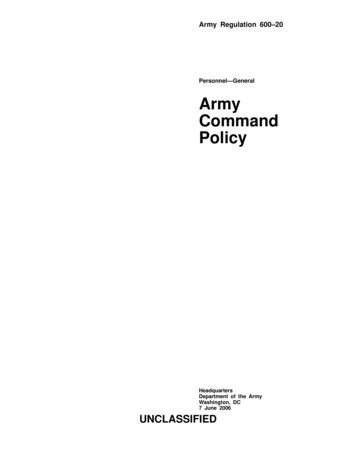GROUNDING INSTRCTION'S
GROUNDING INSTRCTION'SThis product must be grounded. A temporary adapter such as the oneillustrated below may be used to connect this plug to a 2-pole receptacleas shown, if a properly grounded outlet is not available. If it shouldmalfunction or breakdown, grounding provides a path of least resistancefor electric current to reduce the risk of electric shock. This product isequipped with a cord having an equipment-grounding conductor andgrounding plug. The plug must be plugged into an appropriate outlet thatis properly installed and grounded in accordance with all local codesand ordinances.DANGER- Improper connection of the equipment-grounding conductorcan result in a risk of electric shock. Check with qualified electrician orserviceman if you are in doubt as to whether the product is properlygrounded. Do not modify the plug provided with the product - if it will notfit the outlet, have a proper outlet installed by a qualified electrician.This product is for use on a nominal 120-volt circuit and has a groundingplug that looks like the plug illustrated in the figure. Make sure that theproduct is connected to an outlet having the same configuration as theplug. No adapter should be used with this product.3-POLEGROUNDEDOUTLETAD APTORGROUNDEDTRE AD MILLPRO W ER CORDM ETALGROUND INGSC RE W2-POLEOUTLETGROUNDEDBO X. The appliance must be positioned so that the plug is accessible. If the power cord is damaged, it must be replaced by the manufacture orits service agent or a similarly qualified person in order to avoid a hazard
XT-3200/3300/3600/46004800/5600/5700 TreadmillFCC WARNING - POSSIBLE RADIO/TEVEVISION INTERFERENCENOTE: This equipment has been tested and found to comply withPart 15 of the FCC rules. These limits are designed to providereasonable protection against harmful interference in a residentialinstallation. Any changes or modifications not expressly approvedby the party responsible for the compliance could void the user'sauthority to operate the equipment. This equipment generates, usesand can radiate radio frequency energy and, if not installed andused in accordance with the instructions, may cause harmfulinterference to radio communications. However, there is noguarantee that the interference will not occur in a particularinstallation. If this equipment does cause harmful radio interferenceto radio or television reception, which can be determined by turningthe equipment off and on, you are encouraged to try to correct theinterference by one or more of the following measures: Reorient or relocate the receiving antenna Increase space between the equipment Plug the equipment into two electrical outletlocated on separate circuits Consult an exercise equipment dealer or anexperienced radio/TV technician for helpClass R (Residential): Private or non-commercial use
XT-3200/3300/3600/46004800/5600/5700 Treadmillconsole dispalypanelconsoleconsole bottomfront handle holderhandle barsbeverage holderuprightssafety keymotor coverside railingfront transport wheelrear adjustable footend cap
XT-3200/3300/3600/46004800/5600/5700 TreadmillTABLE OF CONTENTS FOR XT-3200/3300/3600/46004800/5600/5700 UNLESS INDICATED OTHERWISEIntroduction .Using This Manual .Important Safety Instructions .Power Sources .Ventilation .Location .Proper Use .Installation .Electrical Requirement .Location .Grounding Instructions .Leveler Legs .Belt Tension Instructions.Treadmill Overview.Power Switch .Circuit Breaker Reset .Powercord .The Display Console & The Information 0/5700.Information Window.LED Matrix Window .Incline Window .Feedback Window .Speed Window .The Speed And Incline Arrows Buttons .The Speed Arrow Buttons .The Incline Arrow Buttons .The Start Button .The Enter Button .The Stop Button .The Cool Down Button.The Stop Key .Belt & Running Surface .Belt Condition .The Basics Of Operation .Getting Started .Set Weight XT-4600/4800/5700 only.Starting A Workout .Changing The Running Belt Speed .Changing The Incline .Pausing The Workout .Cool Down 191920202121212122232323
XT-3200/3300/3600/46004800/5600/5700 TreadmillTABLE OF CONTENTS FOR XT-3200/3300/3600/46004800/5600/5700 UNLESS INDICATED OTHERWISEStoring Instructions XT-3300/5700.Using Instructions XT-3300/5700.The Workouts .Manual .Set Time (Manual Workout With Time Goal) .Weight Loss .Running Courses .Endurance XT-3200/3300/5700.Fat Burn XT-3200/3300/5700.Cardio XT-3200/3300/4600/4800/5600/5700 only.Interval .Hand Pulse .Maintenance .Cleaning .Customer Service .Technical Information .Specifications .Warranty .Developing a Fitness Program.Warmup .Flexibility .Exercise Guidlines .Achieving Your Fitness Goals .Sample Goals .Keeping an Exercise Diary .Heart Rate Conversion Chart.Treadmill Breakdown Check 150535455
XT-3200/3300/3600/46004800/5600/5700 TreadmillINTRODUCTIONThank you for purchasing the STEELFEX XT treadmill.With proper use and maintenance this product will last for years of greatworkouts!Using this ManualPlease read this entire manual to become familiar with yourtreadmill. This will ensure proper and comfortable use of theproduct.Throughout the manual you will find items of importancehighlighted. These items range from helpful tips to dangeroussituations to be avoided.The following is a list of the notes you will encounter and what theyrepresent.1TIP:Helpful information, not mandatory.A helpful shortcut.NOTE:Informational, not mandatory.CAUTION:May cause possible personal injury ordamage to product or property, possibleproblem with usability of product or productwarranty.WARNING:May cause personal severe orfatal injury or damage to product or property.DANGER:Will cause personal severe or fatal injury orsevere damage to product or property.
XT-3200/3300/3600/46004800/5600/5700 TreadmillThe manual is divded into thirteen section: Introduction - A quick overview of this manual.Important Safety Instructions - Importantinformation you MUST read.Installation - How to install treadmill properly.Treadmill Overview - A quick description of thetreadmill.Information Window - Displays graphics.The Speed and Incline Arrows Buttons -Controllspeed incline.The Basics Of Operation - How to operate thetreadmill.The Workouts - A description and step-by-stepexplanation of the preprogrammed work.Maintenance - How to care for the treadmill.Technical Information - Product information.Glossary - Explanations of the vocabulary used inthis manual.Warranty - An explanation of how the warrantyworks.Keeping An Exercise Diary - How to keep a diary.2
XT-3200/3300/3600/46004800/5600/5700 TreadmillIMPORTANT SAFETY INSTRUCTIONSNOTE:Before attempting to use this product, it isessential that you read this ENTIRE Manualand any accompanying material.THE USE OF THIS PRODUCT IN ANY WAY NOT DESCRIBED INTHIS MANUAL IS NOT RECOMMENDED, MAY CAUSE SERIOUSOR FATAL INJURY AND MAY VOID YOUR WARRANTY.3CAUTION:Any changes or modifications to thisequipment could void your product warranty!CAUTION:Any service, other than basic cleaning oruser maintenance, must be performed by anauthorized service agent. There are no userserviceable parts.CAUTION:SteelFlex firmly recommends that you have acomplete medical exam by a qualified physicianbefore beginning any exercise program, particularlyif you have a family history of high blood pressureor heart disease, are over the age of 45, or if yousmoke, have high cholesterol, are obese or havenot exercised regularly in the past year.CAUTION:If, at any time while exercising, you feel faint,dizzy, pain or a shortness of breath, stop exercisingimmediately.WARNING!To reduce the risk of burns, fire, electrical shockor injury, this product MUST be plugged into aproperly grounded electrical outlet.WARNING!To reduce the risk of electrical shock,UNPLUG THIS PRODUCT'S POWERCORD
XT-3200/3300/3600/46004800/5600/5700 TreadmillTo disconnect this product, first depress the power switch to theOFF position. Next unplug the powercord from the electrical outletby grasping the plug. DO NOT pull the power cord from the outletby grasping the cord.Power Sources DO NOT pull the power cord to move this product.Keep the power cord away from heated surfaces.Supervision of children, invalid or disabled persons ismandatory when they are using or are near this product.Connect this product only to a properly groundedelectrical outlet.Ventilation Always keep the ventilation slots located on this productclear of obstruction.DO NOT insert objects into any slot or orifice on this product.If an object falls into the product, unplug this productimmediately and call Customer Support for assistance.Location DO NOT operate this product if it has a damaged powercord/plug, if it has been dropped, damaged or even partiallyimmersed in water or other liquid. Contact CustomerSupport for further assistance.DO NOT use this product in areas of high humidity(e.g. saunas or swimming pools) nor outdoors.DO NOT locate or use this product in areas whereaerosol spray products are being used or where oxygenis being administered. Due to electrical components a riskof combustion may be present.DO NOT place the obstructions near this product.DO NOT operate this product unless it is located ona level, flat surface and NEVER operate this productwhile it is tipped on its side.4
XT-3200/3300/3600/46004800/5600/5700 TreadmillProper Use DO NOT use this product unless proper attire is worn.Rubber-soled training, running, or tennis shoes mustbe worn to provide proper traction and protection whileusing this product.DO NOT use cleats, spikes or any other non-athleticstyle shoes.DO NOT use this product while barefoot or wearingonly socks.INSTALLATIONELECTRICAL REQUIREMENTYour SteelFlex treadmill is intended for use in the country to which itwas shipped. Electrical supplies outside of this country may differand may not be compatible with the product. Please consultCustomer Support before using the treadmill in a different country.LocationWhen choosing a location for the treadmill, pick a location that isunobstructed. The treadmill must have the following clearance. Non-entry side of treadmill - Minimum of 8 inches (20cm)Entry side of treadmill - Minimum of 36" (90cm)Front of the treadmill - Minimum of 12 inches (30cm)Behind treadmill - Minimum of 6 feet (180cm)These spacing requirements are mandatory for the safe use of thetreadmill. If an accident should occur, you must have sufficient spaceto move away from the treadmill.5
XT-3200/3300/3600/46004800/5600/5700 TreadmillGrounding InstructionsThe treadmill must be properly grounded prior to use. Propergrounding reduces the risk of shock or damage to the treadmill.The powercord's plug is equipped with a grounding conductorthat must be used with an electrical outlet installed in accordance toall local codes and ordinances.DO NOT use a temporary adapter that bypasses this function.This will stop the safety equipment from functioning properly andmay void your warranty.DANGER!A risk of electrical shock may result fromimproper connection of the equipmentgrounding conductor. Check with a qualifiedelectrician if you are in doubt as to propergrounding technique.DO NOT MODIFY the plug provided with this product. If it will not fit anelectrical outlet, have a proper outlet installed by a qualified electrician.Leveler LegsAfter finding a location that is suitable for thetreadmill, the rear legs must be adjusted toprovide stable support. Located on the side ofeach leg is a thumb-wheel that will allow you tolower or raise the leg until it is properly seatedon the floor.WARNING:DO NOT adjust legs while the treadmill ison. Turn the power switch to the OFF position.While kneeling behind the treadmill, place the heal of your hands oneach side of the treadmill directly above the running-belt adjustmentbolts. Attempt to rock the treadmill by alternately pressing downwardon each side. If you feel even a slight movement on one side adjustthat side until the movement has stopped.For example, if you feel a slight rocking on the right side, start byturning the thumb-wheel on the right leg counter-clockwise to lowerthe leg until the movement stops.6
XT-3200/3300/3600/46004800/5600/5700 TreadmillBELT TENSION INSTRUCTIONSAfter assembly and before turningpower on position the rear rollerusing the " T " wrench (refer to thedrawing if needed). make 3 turns.Clockwise to avoid the belt fromslipping.make 3 turnsIf belt is too far to the left side1) turn the left roller bolt 1/4 turnclockwise(tighten)2) turn the right roller 1/4 turncounterclockwise(loosen)If belt is too far to the right side1) turn the right roller bolt 1/4 turnclockwise(tighten)2) turn the left roller bolt 1/4 turncounterclockwise(loosen)7
XT-3200/3300/3600/46004800/5600/5700 TreadmillTENSIONING THE BELTRUNNING BELTIf when you plant your foot on the belt, you can feel a sliping sensation thenthe belt has been stretched and is slipping over the roller. This is normaland common adjustment on a new treadmill. To eliminate this slipping,tighten both sides of the rear roller by wing a Allen wrench turn 1/4 of aTURN as shown above. Try the treadmill again to checkfor slipping. Repeat if necessary, butNEVER TURN the roller bolt morethan 1/4 turn at a time.CAUTION:OVER TIGHTENING OF THE ROLLER WILLSEVERELY SHORTEN THE LIFE OF THE BELTAND MAY CAUSE FURTHER DAMAGE TOOTHER COMPONENTS.DRIVE BELTIf you have tightened the running belt and are still experiencing a slippingsensation, call your STEELFLEX dealer. Tightening of the drive belt shouldonly be performed by an authorized dealer.8
XT-3200/3300/3600/46004800/5600/5700 TreadmillTREADMILL OVERVIEWPOWER SWITCHThe power switch is located in the front of the treadmill near the powercord.The power switch has two positions -ON and OFF. The display console willbeep when the treadmill is plugged in and the power switch is pressed ON.CIRCUIT BREAKER RESETThe circuit breaker is located next to the power switch. If there should be anelectrical overload due to a surge in electricity or other situation, the circuitbreaker will disconnect and attempt to prevent any damage from occurringto the treadmill.If the treadmill suddenly stops with no lights visible nor beep heard, thecircuit breaker may need to be reset. To reset the circuit breaker press thebutton firmly. The display console should restart and a beep should be heard.CAUTION:Feel the powercord with your hands. If thepowercord is warm to the touch a problemmay exist with the electrical outlet in whichthe treadmill is plugged. It may be necessaryto plug the treadmill into a different outlet.POWERCORDThe powercord, located in the front of the treadmill must be plugged into aproperly grounded electrical outlet.Locate the powercord so it will not come in contact with the wheels of thetreadmill during operation. This may cause the powercord to becomepinched or damaged. Damage to the powercord could result in a fire hazard9
XT-3200/3300 Treadmill DimentionsABCDEFGHInformation WindowsSafety KeyElevation Arrow ButtonsMode ButtonEnter/Start ButtonTime Arrow ButtonsSpeed Arrow ButtonsStop ButtonAP2P3P4P5HEART RATE TRAININGZONEMAXBEATSPER85%MINUTE70%60%AGEBCDEFG20 30 40 50 60 70H
XT-3600 Treadmill DimentionsABCDEFAP1:MANUALP3:RUNNINGP2:WEIGHT LOSSP4:INTERVALInformation WindowsIncline Arrow ButtonsSpeed Arrow ButtonsEnter ButtonStop ButtonStart ButtonINSTRUCTION1:PUT SAFETY KEY.2:INPUT PROGRAM USING " . - " , PRESS ENTER3:INPUT LEVEL USING " . - ", PRESS ENTER4:INPUT TIME USING " . - ",PRESS STARTTIMECALORIESINCLINEENTERSAFE KEYSafety keyPULSEDISTANCESTOPSPEEDSTARTHOLD TO RESETBDEFC
XT-4600 Treadmill DimentionsABCDInformation WindowsIncline Arrow ButtonsSpeed Arrow ButtonsEnter ButtonE Stop ButtonF Cool Down ButtonG Start ButtonAP 1:M A N U A LP 4:W E IG H T L O S SP 2:C A R DIOP 5¡GR U N NIN GP 3:IN T E R VA LSIN S TR U C TIO N1:P U T S A F E TY K E Y.2:E N TE R P R O G R A M U S IN G A R R O W S ,P R E S S S E L E C T3:E N TE R L E V E L U S IN G A R R O W S ,P R E S S S E L E C T4:E N TE R TIME U S IN G A R R O W S ,P R E S S S TA R TTIMEC A LO RIESPULSEDIS TA N C EIN C LIN ESPEEDENTERS TO PBDSTARTCO O LDOW NES TO PFSafety keyGC
XT-4800 Treadmill DimentionsABCDInformation WindowsIncline Arrow ButtonsSpeed Arrow ButtonsEnter ButtonE Stop ButtonF Cool Down ButtonG Start ButtonAP 1: M A N U A LP 4: W E I G H T L O S SP 2: C A R D I OP 5: R U N N I N GI N S TR U C T I O N1: P U T S A F E T Y K E Y.2 : E N T E R P R O G R A M U S IN G A R R O W S ,P R E S S S E L E C T3 : E N T E R L E V E L U S IN G A R R O W S ,P R E S S S E L E C T4 : E N T E R T IM E U S IN G A R R O W S ,P R E S S S TA R TP 3: I N T E R VA L STIMEP U LS ED I S TA N C EC A LO R I E SINCLINESPEEDS TA R TENTERS TO PBDCO OLDO W NS TO PFESafety keyGC
XT-5600/5700 Treadmill DimentionsABCDInformation WindowsSafety KeyElevation Arrow ButtonsEnter/Start ButtonEFGHSpeed/Weight Arrow ButtonsCool Down ButtonTime Arrow ButtonsStop ButtonAHEART RATE TRAININGZONEMAXBEATSPER85%MINUTE70%60%AGEBCDEFG20 30 40 50 60 70H
XT-3200/3300/3600/46004800/5600/5700 TreadmillINFORMATION WINDOWSLED Matrix WindowThe LED Matrix window (or LED window) is located at the top of the Display Console.This window displays graphical information such as the Virtual Track to chartyour progress and prompt and display information such as your weight, age andMaximum Heart Rate.Incline WindowThe Incline window displays the current incline rate in "Percentage of Grade."This is the same system used to measure hills and roads. A 100% grade is equalto 45%. The following chart shows the conversion between percentage ofgrade and degrees.% of 153.64.054.54.955.4Grade equals the tangent of the angle (dy / dx). Thus a 100% grade would15
XT-3200/3300/3600/46004800/5600/5700 TreadmillFEEDBACK WINDOWThe Feedback window displays the time, calories, heart rate and distanceduring a workout. The information continually cycles, alternating betweentime, calories, heart rate and distance. A red LED next to the Feedbackwindow lights signaling which information is presently being displayed.SPEED WINDOWThe Speed window displays the current belt-speed setting. Except forthe slow change in belt-speed when increasing or decreasing the setting,this is the actual speed at which the running belt is traveling in milesper hour.SPEED AND INCLINE ARROW BUTTONSThe Speed and Speed - Arrow buttons are located below the Speedwindow and are used to increase or decrease the belt-speed duringa workout.The Incline and Incline - Arrow buttons are located below the Inclinewindow and are used to increase or decrease the grade or tilt of therunning belt during a workout.Use either the Incline or Speed arrow buttons to increase or decreasevalues you are prompted to enter such as your weight, age, maximumheart rate and goals for your workouts - Time, Calories, Distance andPercentage of Maximum Heart Rate. After the value has been adjusted,press the Enter button.16
XT-3200/3300/3600/46004800/5600/5700 TreadmillSPEED ARROW BUTTONSPress the Speed Arrow button to increase the running belt speed andthe Speed - Arrow button to decrease the running belt speed to the desiredsetting. As the buttons are pressed the Speed window will display the valuein miles per hour (MPH). Increase the running belt speed value inthe Speed window to a known comfortable speed and let the runningbelt reach that speed before increasing it.TIP:The speed may be increased or decreasedat any time during the workout.Note:Typically, the preprogrammed workout ischosen and starts at 0.5 MPH and is thenincreased to the desired speed.CAUTION:DO NOT OVER-INCREASE SPEED!As the button is pressed, the Belt-speedvalue shown in the Speed window will increaseimmediately. The running belt will increase tothis speed gradually. If a speed value is enteredthat is too high for the user's capabilities,personal injury may occur.DO NOT continually press the Speed Arrow button to increase the belt.Enter a known, comfortable value and wait for the running belt to reachthat speed. Use care when further increasing the speed.Use either the Speed or Incline Arrow buttons to increase or decreasethe weight setting shown in the Feedback window.After the weight value has been adjusted press the Enter button.17
XT-3200/3300/3600/46004800/5600/5700 TreadmillINCLINE ARROW BUTTONSPress Incline Arrow button to increase the grade of the running belt andthe Incline - Arrow button to decrease the grade of the running belt tothe desired setting. As the buttons are pressed the Incline window willdisplay the value in percentage of grade.The range of the percentage of grade is 0% to 12%.TIP:The Incline may be increased or decreasedat any time during the workout.For more information on percentage of grade please see Incline Window.START BUTTONLocated in the center of the Display Console it is used to begin a workoutafter all of the prompted information has been entered or immediatelyto start a simple, manual program.ENTER BUTTONLocated in the center of the Display Console it is used to accept informationyou are prompted for and to finalize your selection of a preprogrammedworkout or effort level.STOP BUTTONThe Stop buttons are located at the bottom of the Display Console andperform the same task.Press the Stop button once and it pauses the workout, holding yourcurrent workout information such as the time elapsed, calories burnedand distance traveled. It does not change any aspect of your workout - itstops it until you decide to continue. Press the Start button to continueyour workout in progress.18
XT-3200/3300/3600/46004800/5600/5700 TreadmillPress the Stop button twice and it will end your current workout immediately.TIP:You may choose a different goal while ingoal-oriented workout.COOL DOWN BUTTON FOR XT-4600/4800/5600/5700 MODELS ONLYPress the Cool Down button at any time during a workout to gradually stopa workout.When pressed, the treadmill's incline will return to 0%. The running-beltspeed will decrease 0.1MPH each second until the speed reaches 2.0MPH.The running belt will quickly slow to a stop.TIP:If you decide you would like to continue yourworkout after pressing the Cool Down button,simply press the MPH Bar and return to anyspeed of your choice.STOP KEY FOR XT-4600/4800 MODELS ONLYThe Stop key is designed to stop the treadmill immediately.The Stop key, when used correctly, will pull out of the Display Consoleand stop the treadmill quickly if the user has fallen or is out of the safeoperating area.Proper Use:19Attach the clip at the end of the lanyard tothe waistband and insert the Stop key intothe Display Console
XT-3200/3300/3600/46004800/5600/5700 TreadmillNOTE:The Stop key is also used to reset the treadmillif an "EI" or programming error should occur(if "EI" should appear in your LED Matrix window).For XT4600/4800 models onlySAFE KEYFor XT-3200/3300/3600/5600/5700models onlySimply pull the Stop key out momentarily andre-insert it into the Display Console.BELT & RUNNING SURFACEBelt ConditionInspect the Running belt monthly to check it's condition. Look for loosepieces, tears or extremely worn areas. If these conditions occur, replacethe running belt immediately.Please call STEELFEX Customer Support to purchase a replacementrunning belt.20
XT-3200/3300/3600/46004800/5600/5700 TreadmillTHE BASICS OF OPERATIONGETTING STARTEDAfter the treadmill is correctly installed and plugged in, it's time to startour workout.Begin by depressing the power switch, located in the front of the treadmillnear the powercord, to the ON position.SET WEIGHT FOR XT-4600/4800/5600/5700 MODELS ONLY.After the power switch is depressed to the ON position, the Set Weight LEDwill light and the display console will read the last weight entered fromthe previous workout. If no weight was previously entered or the systemwas reset (refer to the Stop button information), the Main window willdisplay 150 (factory default).NOTE:If the Enter button is not pressed within 6seconds, the system will accept the displayedweight and begin a Manual workout program.STARTING A WORKOUTWhen you are ready to begin a workout, check that there are noobstructions near the treadmill. Also confirm there is nothing located underthe treadmill especially if there are children or pets present. Carefully reachdown and press the power switch to the ON position. You will hear anaudible beep and the Display console will prompt you to enter your weight.Use the Speed or Incline Arrow keys to raise or lower the weight valuedisplayed in the LED Matrix window. Once the desired weight is displayed,press the Enter button to continue.21
XT-3200/3300/3600/46004800/5600/5700 TreadmillIf no key is pressed within six (6) second, the default setting of 150 poundsor the last weight previously entered will be automatically accepted.NOTE:It is important to enter the correct weight. Thetreadmill uses this value to compute the numberof calories burned during a workout.You are now ready to select a Workout!TIP:When in a workout, press the Se
treadmill. If an accident should occur, you must have sufficient space to move away from the treadmill. Non-entry side of treadmill - Minimum of 8 inches (20cm) Entry side of treadmill - Minimum of 36" (90cm) Front of the treadmill - Minimum of 12 inches (30cm) Behind treadmill
Grounding Study and Analysis: Substation Grounding Practices Grounding Concepts - GPR and Touch Potential AEP Innovative Grounding Study Methods Grounding Installation: Traditional Approach and Challenges Grounding Application and Installation Change Management Testing: Grounding Integrity Testing Conclusion and .
Grounding Electrode System and Grounding Electrode Conductor Part III zNEC 250.50 (Grounding Electrode System) 250.52 Electrodes Water Pipe if 10 ft. or more of metal water pipe is in contact with the earth. Metal Frame of the Building or Structure where the followin
Article 250.1 Scope. Article 250 is organized into 10 different parts that deal with specific requirements with regards to bonding and grounding. The specific parts are as follows: (I) General (II) System Grounding (III) Grounding Electrode System and Grounding electrode Conductor (IV) En
NEC Table 250.122 - Minimum size equipment grounding conductors for grounding raceway and equipment Table 2 – Minimum size equipment grounding conductors for grounding raceway and equipment Aluminum Cable Tray Systems Table 392.60(A) – Metal area requiremen
grounding bar in the service equipment. The grounding electrode conductor shall extend to a grounding electrode (a ground rod or other effective electrode). 6.2.3 An equipment grounding conductor shall originate at this service equipment and shall be installed with the circuit conductors to the waterer. 6.2.4 The equipment grounding conductor .
buried depth of the grounding grid, the resistance reducing effect is not obvious, in particular to areas with high soil resistivity. Therefore, in general, this method is not adopted in the engineering. The buried depth of the substation grounding grid is about 0.8 m generally. Long vertical grounding electrodes, blasting grounding and deep well
the point of grounding for the time necessary to clear the line. NOTE: Refer to ASTM F-855-04 [B24] for specifications for protective grounding equipment. 2. Initial connections Before grounding any previously energized part, the employee shall first securely connect one end of the grounding device to an effective ground.
Precedence between members of the Army and members of foreign military services serving with the Army † 1–8, page 5 Chapter 2 Command Policies, page 6 Chain of command † 2–1, page 6 Open door policies † 2–2, page 6 Performance counseling † 2–3, page 6 Staff or technical channels † 2–4, page 6 Command of installations, activities , and units † 2–5, page 6 Specialty .