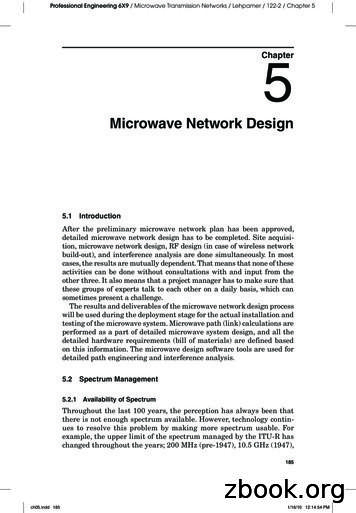Microwave Optics System Manual
Instruction Ma nual012-13906BMicrowave Optics SystemWA-9314CMicrowave Accessory PackageWA-9315Complete Microwave Optics SystemWA-9316ANarrow SlitSpacerSlit ExtenderArmWide SlitSpacerMetalReflector(2)PrismMoldPolarizer (2)ComponentHolder (2)Partial Reflector icrowave Transmitter (WA-9801)Microwave Receiver(WA-9800)Fixed ArmAssemblyMounting Stand(WA-9802)Power Adapter (2)See the Experiments Guide information at the end of this manualfor details about experiments in electronic format that can be downloaded from the PASCO Web site at www.pasco.com.ModelIncluded Items WA-9316AMicrowave Optics System (WA-9314C)Microwave Accessory Package (WA-9315Mounting Stand(WA-9802)
M ic r o w a v e O p t ic s S y s t e mIntroductionMicrowave Optics System (WA-9314C)Microwave Optics System (WA-9314C)Microwave Receiver WA-9800Metal Reflectors (2)Microwave Transmitter WA-9801Partial Reflectors (2)Mounting Stands (2) WA-9802Polarizers (2)Power Adapters (2)Slit Extender ArmGoniometerNarrow Slit SpacerFixed Arm AssemblyWide Slit SpacerRotating TableEthafoam Prism MoldComponent Holders (2)Styrene Pellets, not shownRotating Component HolderTubular Plastic Bags (4), not shownFCC Compliance.Microwave Accessory Package (WA-9315)Cubic Lattice* (Bragg’s crystal model)This device complies with Part 15 of the FCC Rules.Operation is subject to the following two conditions:Polyethylene Panel1.This device may not cause harmful interference.2.This device must accept any interference received,including interferences that may cause undesired operation.*The Cubic Lattice contains 100 metal spheres in a 5by 5 by 4 array.Recommended EquipmentMicrowave Detector Probe (WA-9319A)Changes or modifications not expressly approved byPASCO scientific could void the user’s authority to operatethe equipment.PASCO Computer InterfacePASCO Data Acquisition SoftwarePASCO Voltage SensorImportant Note CAUTION — Under some circumstances, microwavescan interfere with electronic medical devices. If you usea pacemaker, or other electronic medical device, checkwith your doctor or the manufacturer to be certain thatlow power microwaves at a frequency of 10.525 GHzwill not interfere with its operation.IntroductionThere are many advantages to studying optical phenomena atmicrowave frequencies. Using a 2.85 centimeter microwavewavelength transforms the scale of the experiment. Micronsbecome centimeters and variables obscured by the smallscale of the tradition optics experiments are easily seen andmanipulated. The PASCO Complete Microwave Optics System is designed to take full advantage of these educationalbenefits. The Complete Microwave Optics System consistsof the Microwave Optics System and the Microwave Accessory Package. The Microwave Optics System comes with a2.85 centimeter wavelength microwave transmitter and areceiver with variable amplification from 1X to 30X. All theaccessory equipment needed to investigate a variety of wavephenomena is also included.This manual describes the operation and maintenance of themicrowave equipment and presents an overview of manyexperiments. These experiments range from quantitativeinvestigation of reflection and refraction to microwave models of the Michelson and Fabry-Perot interferometers. Experiments for investigating Bragg diffraction and Brewster’sangle are included, but require the Microwave AccessoryPackage.2
WA-9314CInitial SetupThe experiment write-ups are available in electronic formatfor download from the PASCO Web site (www.pasco.com).Initial SetupTo attach the microwave Transmitter and Receiver to theirrespective stands prior to performing experiments, proceedas follows:1.Remove the hand screw from the back panel of both theTransmitter and the Receiver.2.Attach both units to the stands as shown. Observe thelocation of the washers. Put one washer on each side ofthe tyKnobOutputPortstor and a rotational degree label on the back panel that allowseasy measurement of the angle of polarization.The Gunn diode acts as a non-linear resistor that oscillates inthe microwave band. The output is linearly polarized alongthe axis of the diode and the attached horn radiates a strongbeam of microwave radiation centered along the axis of thehorn.To Operate the Microwave TransmitterPlug the power adapter cord into the jack on the Transmitter's bottom panel (opposite the label) and plug the poweradapter into a standard 115 or 220/240 VAC, 50/60 Hz outlet. The LED will light when the unit is on.CAUTION: The output power of the Microwave Transmitter is well within standard safety levels. Nevertheless, never look directly into the microwave horn atclose range when the Transmitter is on.HandscrewStandAttaching the Transmitter and Receiver Stands3.To adjust the polarization angle of the Transmitter orReceiver, loosen the hand screw, rotate the unit, andtighten the hand screw at the desired orientation. Noticethe rotational degree label on the back of each unit formeasuring the angle of polarization. Be aware, however,that since the Transmitter and Receiver face each otherin most experiments it is important to match their polarization angle. If you rotate one unit to an angle of10-degrees, you must rotate the other to -10-degrees(350-degrees) to achieve the proper polar alignment.EquipmentGunn Diode Microwave TransmitterThe Microwave Transmitter provides 15 milliwatts (mW) ofcoherent, linearly polarized microwave output at a wavelength of 2.85 cm. The unit consists of a Gunn diode in a10.525 gigahertz (GHz) resonant cavity, a microwave hornto direct the output, and an 18 cm stand to help reduce tabletop reflections. The Transmitter is powered directly from astandard 115 or 220/240 volt (V) alternating current (AC),50/60 Hz outlet by using the included power adapter. Otherfeatures are a light emitting diode (LED) power-ON indica-Connect power adapter herePower Adapter Specifications:9 volt DC, 500 milliampere (mA);Miniature Phone Jack Connector (the tip is positive)Schottky Diode Microwave ReceiverThe Microwave Receiver provides a meter reading that, forlow amplitude signals, is approximately proportional to theintensity of the incident microwave signal. A microwavehorn identical to that of the Transmitter's collects the microwave signal and channels it to a Schottky diode in a 10.525GHz resonant cavity. The diode responds only to the component of a microwave signal that is polarized along the diodeaxis, producing a direct current (DC) voltage that varies withthe magnitude of the microwave signal.Special features of the Receiver include four amplificationranges—from one to thirty—with a variable sensitivity knobthat allows fine tuning of the amplification in each range.For convenience in class demonstrations, banana plug connectors provide for an output signal to be sent to a projectionvoltmeter or a PASCO Computer Interface. This output canalso be used for close examination of the signal using anoscilloscope. The receiver is powered from a standard 115 or220/240 VAC, 50/60 Hz outlet by using the included power3
M ic r o w a v e O p t ic s S y s t e m012-13906Badapter. and has an LED power-ON indicator. As with theTransmitter, an 18 cm high mount minimizes table topreflections, and a rotational degree label on the back panelallows convenient measurements of the polarization angle.The connector labeled “EXTERNAL ANTENNA” on theside of the Receiver is for an optional Microwave DetectorProbe (WA-9319A). Such a probe works the same as theReceiver except it has no horn or resonant cavity. The detector probe is particularly convenient for examining wave patterns in which the horn might get in the way.NOTE: The detector diode in the Receiver is anon-linear device. This non-linearity will provide noproblem in most experiments. However, it is importantto realize that the meter reading is not directly proportional to either the electric field (E) or the intensity (I)of the incident microwave. Instead, it generally reflectssome intermediate value.Accessory Equipmentwant to make a quantitative comparison of measurements taken at different INTENSITY settings.Adjusting the ReceiverMeter mechanical zero adjustment:1.Turn the INTENSITY switch to OFF.The mechanical zero adjustment is located on the meter, centered just below the meter face.2.With the meter level and in the horizontal position, use asmall (1/8”) flat-blade screwdriver to adjust the meterneedle to read as close to 0 as possible.Accessory EquipmentAccessory equipment for the Microwave Optics Systemincludes the following:To Operate The Microwave Receiver:Goniometer:Start with the INTENSITY selection switch in the OFF position.The Goniometer has a square metal base and two arms. Thelong arm is fixed. The other arm is free to rotate about thecenter of the base 43 cm long. Each arm has a magnetic stripon the underside and a metric scale on the top. On top of thebase is a circular degree plate. Other accessories such as theFixed Arm Assembly, the Rotating Table, or the RotatingComponent Holder can be mounted on top of the center postof the degree plate.1.2.Plug the power adapter cord into the jack labeled“9VDC@500mA” on the Receiver’s side panel (opposite the label) and plug the power adapter into a standard115 or 220/240 VAC, 50/60 Hz outlet. The “PWR” LEDon the label side will light when the INTENSITY selection switch is turned from OFF to one of the amplification levels.Turn the INTENSITY selection switch from OFF to30X, the lowest amplification level. The power-ONindicator LED should light.NOTE: The INTENSITY selection settings (30X, 10X,3X, 1X) are the values you must multiply the meter reading by to normalize your measurements. The 30X selection, for example, means that you must multiply the meterreading by 30 to get the same value you would measurefor the same signal with the INTENSITY selection set to1X. Of course, this is true only if you do not change theposition of the VARIABLE SENSITIVITY knob betweenmeasurements.3.Point the microwave horn toward the incident microwave signal. Unless polarization effects are under investigation, adjust the polarization angles of the Transmitterand Receiver to the same orientation (e.g., both hornsvertically, or both horns horizontally).4.Adjust the VARIABLE SENSITIVITY knob to attain ameter reading near midscale. If no deflection of themeter occurs, increase the amplification by turning theINTENSITY selection switch clockwise. Remember,always multiply your meter reading by the appropriateINTENSITY selection (30X, 10X, 3X, or 1X) if you4Degree PlateCenterPostMetricScaleFixed Arm Assembly:The Fixed Arm Assembly has a pentagonal metal base andtwo arms. The base has a circular magnetic pad on its underside and a hole that fits over the center post of the Goniometer. Each arm has a magnetic strip on the underside and ametric scale on the top.
WA-9314CA c c e ss o r y E q u ip m e n tRotating Table:The Rotating Table has a circular metal base on top of a circular magnetic pad. Both have a hole in them that can fit onthe center post of the Goniometer. The Rotating Table alsohas a pedestal and a square platform, both made of ethafoam.the holders. They are approximately the same length andwidth as the Metal Reflectors.Metal ReflectorStainless Steel PadPolarizers (2):PedestalThe Polarizers are thin pentagonal sheets of stainless steelwith eleven slots. The Polarizers can be mounted on themagnetic pads of the holders.Component Holders (2):The Component Holders have magnetic pads front and backat the top of the holder. They are designed to fit on the armsof the Goniometer or Fixed Arm Assembly.Rotating Component Holder:The Rotating Component Holder has a magnetic pad on oneside of its upper part, and a hole in its base that fits over thecenter post of the Goniometer.Slit Extender Arm:The Slit Extender Arm is a piece of metal with a cross-section that is “L” shaped, and a magnetic strip on the back. Italso has a small stainless steel pad on the front. The steel padallows the arm to be mounted on the magnetic pads of theholders, and the reflectors and spacers can be mounted onthe magnetic strip of the extender arm.MagneticPadStainless Steel PadRotating ComponentHolderSlit Spacers:Metal Reflectors (2):The Metal Reflectors are thin rectangular sheets of stainlesssteel that are 6 inches (12.2 cm) by 7 inches (17.7 cm). Theycan be mounted on the magnetic pads of the holders or themagnetic strip on the Slit Extender Arm.Partial Reflectors (2):The Narrow and Wide Slit Spacers are rectangular pieces ofstainless steel designed to be used for diffraction experiments. The Narrow Slit Spacer is 2.375 inches (6 cm) by 6 inches (17.7 cm) and the Wide Slit Spacer is 3.5 inches (9 cm) by 6 inches (17.7 cm). The spacers can be mountedon the magnetic strip on the Slit Extender Arm or the magnetic pads on the holders.The Partial Reflectors are rectangular pieces of a compositewood-like material (Masonite ) that have a stainless steelpad on the back and a white finish on the front. The steel padallows the reflector to be mounted on the magnetic pads ofNarrow SlitSpacerWide SlitSpacer5
M ic r o w a v e O p t i c s S y s t e m012-13906BEthafoam Prism Mold:The Prism Mold has a triangular shape and is designed to beused for refraction experiments. It can be mounted on theRotating Table so that it will be at the same height as theTransmitter and Receiver.M ic r o w a v e D e t e c t o r P r o b e ( W A - 9 3 1 9 A )interfere with the wave pattern being measured. The Probe isapproximately 7.5 cm by 14.5 cm and can be mounted on themagnetic pad of a Component Holder.3 mm StereoPhone PlugStyrenePelletsAntennaeBagsTubular Plastic Bags (4):The Tubular Plastic Bags are designed to be used for fiberoptics experiments. A bag can be filled with Styrene Pelletsand used as a “light pipe” to demonstrate internal reflection.Stainless Steel PadStyrene Pellets:The Styrene Pellets can be used with the Prism Mold forrefraction experiments and the Tubular Plastic Bags for fiberoptics experiments.Microwave Accessory PackageThe WA-9315 Microwave Accessory Package (which is partof the Complete Microwave Optics System ModelWA-9316A) includes the following:Cubic Lattice:Cable(2 m long)Assembling Equipment for ExperimentsThe arms of the Goniometer or the Fixed Arm Assemblyslide through the holes in the Component Holders as shown.Make sure the magnetic strip on the bottom of the arm gripsthe base of the carriage. To adjust the position of the holders,just slide them along the arms. Attach the mounting stands ofthe microwave Transmitter and Receiver to the arms of theGoniometer or Fixed Arm Assembly in the same manner.The Cubic Lattice contains 100 steel spheres arranged in a 5by 5 by 4 array to be used for Bragg’s crystal diffraction.Polyethylene Panel:HolderThe Polyethylene Panel is designed to be used for a Brewster’s Angle experiment.ArmFor most experiments it is advantageous to attach the Transmitter to the long arm of the Goniometer and the Receiver tothe shorter, rotatable arm. This maintains a fixed relationshipbetween the microwave beam and components mounted onthe long arm (or on the degree plate) of the Goniometer. Inturn the Receiver moves easily to sample the output.Microwave Detector Probe(WA-9319A)The WA-9319A Microwave Detector Probe plugs directlyinto the port on the side of the Microwave Receiver labeledEXTERNAL ANTENNA. The probe is essential for experiments in which the horn of the Receiver might otherwise6Reflectors, Partial Reflectors, Polarizers, Slit Spacers, andthe Slit Extender Arm all attach magnetically to the Component Holders. The metric scale along the Goniometer andFixed Arm Assembly arms and the degree plate at the junction of the Goniometer arms allow easy measurement ofcomponent placement.
WA-9314C It is recommended that the apparatus be mounted on aCLEAN, SMOOTH table. Before setting up the equipment, brush off any material—particularly metal chips—that might have adheredto the magnetic strips and magnetic pads.MaintenanceRegular maintenance for this equipment is minimal. Whennot in use, the equipment can be stored in the shipping box.Inspect the magnetic strips and magnetic pads and removeanything - especially bits of metal - that adhere to them.If problems arise with the equipment DO NOT attempt to fixthis equipment yourself. Contact PASCO scientific. (See theTechnical Support information.)Experiment GuideAn Experiment Guide for the Microwave Optics System thatis in electronic format (portable document format or PDF) isavailable to download from the PASCO web site atwww.pasco.com. At the PASCO web site, enter the productname (such as Microwave Optics) or the product number(WA-9314C) in the “Search” window.The list of experiments in the Experiment Guide can befound at the end of this manual.Activity 1: Introduction to the Microwave OpticsSystemActivity 1 (see page 9) is an example of the worksheet styleof the experiment write-ups.T e c h n ic a l S u p p o r tTechnical SupportFor assistance with any PASCO product, contact PASCO at:Address: PASCO scientific10101 Foothills Blvd.Roseville, CA 95747-7100Phone: 1 916 786 3800 (worldwide)800-772-8700 (U.S.)E-mail:support@pasco.comWebwww.pasco.comFor the latest information about the Complete MicrowaveOptics System or its accessories,go to the PASCO web site at www.pasco.com and enter themodel number or the product name in the search window.Limited Warranty For a description of the product warranty, see thePASCO catalog. Copyright The PASCO scientific Instruction Manualis copyrighted with all rights reserved. Permission is granted tonon-profit educational institutions for reproduction of any part of thismanual, providing the reproductions are used only in their laboratories and classrooms, and are not sold for profit. Reproduction underany other circumstances, without the written consent of PASCO scientific, is prohibited. Trademarks PASCO, PASCO Capstone,PASPORT, SPARK Science Learning System, SPARK SLS, andSPARKvue are trademarks or registered trademarks of PASCO scientific, in the United States and/or in other countries. For more information visit www.pasco.com/legal.Product End of Life Disposal Instructions:This electronic product is subject to disposal and recyclingregulations that vary by country and region. It is yourresponsibility to recycle your electronic equipment per yourlocal environmental laws and regulations to ensure that itwill be recycled in a manner that protects human health andthe environment. To find out where you can drop off yourwaste equipment for recycling, please contact your localwaste recycle/disposal service, or the place where you purchased the product.The European Union WEEE (Waste Electronic and Electrical Equipment) symbol(to the right) and on the product or itspackaging indicates that this product mustnot be disposed of in a standard waste container.7
M ic r o w a v e O p t i c s S y s t e m8Technical Support
WA-9314CA c t i v i t y : I n t r o d u c t i o n t o t h e M ic r o w a v e O p t i c s S y s t e mActivity: Introduction to the Microwave Optics SystemEquipment torPurposeThis activity gives an introduction to the Microwave Optics System which may prove helpful in learning to use the equipmenteffectively and in understanding the significance of measurements made with this equipment.Procedure1.Arrange the Transmitter and Receiver on the Goniometer as shown in Figure 1 with the Transmitterattached to the fixed arm. Be sure to adjust bothTransmitter and Receiver to the same polarity — thehorns should have the same orientation, as shown.2.Plug in the Transmitter and the Receiver. Turn theINTENSITY selection switch on the Receiver fromOFF to 10X. (The LEDs should light up on bothunits.)RRTTFigure 1: Equipment Setup3.Adjust the Transmitter and Receiver so theEffective Point of ReceptionEffective Point of Emission ofof Transmit
This manual describes the operation and maintenance of the microwave equipment and presents an overview of many experiments. These experiments range from quantitative investigation of reflection and refraction to microwave mod-els of the Michelson and Fabry-Perot interferometers. Exper-iments for investigating Bragg diffraction and Brewster’s
22 Laser Lab 22 Laser Lab - Optics 23 LVD 23 LVD - Optics 24 Mazak 31 Mazak - Optics 32 Mazak - General Assembly 34 Mitsubishi 36 Mitsubishi - Optics 37 Mitsubishi - General Assembly 38 Precitec 41 Precitec - Optics 42 Prima 43 Prima - Optics 44 Salvagnini 45 Strippit 46 Tanaka 47 Trumpf 51 Trumpf - Optics
PAFMO257 Physical Optics 78 PAFMO260 Quantum Optics 80 PAFMO265 Semiconductor Nanomaterials 82 PAFMO266 Strong-Field Laser Physics 84 PAFMO270 Theory of Nonlinear Optics 85 PAFMO271 Thin Film Optics 86 PAFMO272 Terahertz Technology 88 PAFMO280 Ultrafast Optics 90 PAFMO290 XUV and X-Ray Optics 92 PAFMO901 Topics of Current Research I 93
Professional Engineering 6X9 / Microwave Transmission Networks / Lehpamer / 122-2 / Chapter 5 5Chapter Microwave Network Design 5.1 Introduction After the preliminary microwave network plan has been approved, detailed microwave network design has to be completed. Site acquisi-tion, microwave network design, RF design (in case of wireless network
Fiber Optics Lab Manual PREFACE This series of fiber optics laboratory experiments was developed by Professor Elias Awad for the FOA under a NSF grant. It is intended to introduce students in technical high schools and colleges to the technology of fiber optics. No previous experience in fiber optics is required. Students are expected to read all
about your Microwave oven This use and care manual is valuable: read it carefully and always save it for reference. The Dacor Convection Microwave Cookbook is a valuable asset. Check it for microwave cooking principles, techniques, hints and recipes. NEVER use the microwave oven without the turntable and
efits. The Basic Microwave Optics System comes with a 2.85 centimeter wavelength microwave transmitter and a receiver with variable amplification (from 1X to 30X). All the accessory equipment needed to investigate a vari-ety of wave phenomena is also included. This manual describes the operation and maintenance of
1051-455-20073, Physical Optics 1 Laboratory 7: Fourier Optics 1.1 Theory: References: Introduction to Optics, Pedrottis, Chapters 11 and 21, Optics, E. Hecht, Chapters 10 and 11 The Fourier transform is an equivalent representation of a function or image in terms of the “amount” of
2 Vortex Optics Vortex Optics at www.vortexoptics.com 3 For hundreds of years, people have used optics to enhance vision, as well as optimize effectiveness of shooting equipment. Whether glassing up that big buck, taking aim, or simply observing the natural world, great optics make great experiences. Optics can be very task-specifi c.