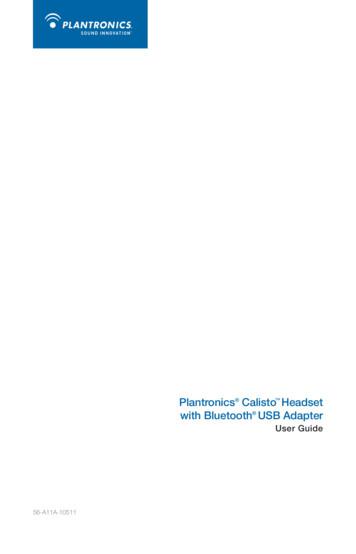AVIATION HEADSET - Friebe Luftfahrt-Bedarf
Covers.fm Page 1 Friday, August 20, 2010 3:43 PM 2010 Bose Corporation, The Mountain,Framingham, MA 01701-9168 USAAM325453 Rev.04A20 AVIATION HEADSETOwner’s Guide
00 Cavu.book Page i Friday, August 20, 2010 3:39 PMTab 8, 16Tab 7, 15Tab 6, 14Tab 5, 13Tab 4, 12Tab 3, 11Tab2, 10EnglishSAFETY INFORMATIONNOTE: This equipment has been tested andfound to comply with the limits for a Class Bdigital device, pursuant to Part 15 of theFCC Rules. These limits are designed toprovide reasonable protection againstharmful interference in a residentialinstallation. This equipment generates, uses,and can radiate radio frequency energy and,if not installed and used in accordance withthe instructions, may cause harmfulinterference to radio communications.However, there is no guarantee thatinterference will not occur in a particularinstallation. If this equipment does causeharmful interference to radio or televisionreception, which can be determined byturning this equipment off and on, the user isencouraged to try to correct the interferenceby one or more of the following measures:– Re-orient or relocate the receivingantenna.– Increase the separation between thisequipment and receiver.– Connect this equipment into an outlet ona circuit different from that to which thereceiver is connected.– Consult Bose or an experienced radio/TVtechnician for help.Changes or modifications not expresslyapproved by Bose Corporation could voidthe user’s authority to operate thisequipment.Operation is subject to the following twoconditions: (1) This device may not causeharmful interference, and (2) this devicemust accept any interference received,including interference that may causeundesired operation.This device complies with FCC and IndustryCanada RF radiation exposure limits forgeneral population. It must not be collocatedor operating in conjunction with any otherantenna or transmitter.Bose Corporation hereby declaresthat this product is in compliancewith the essential requirementsand other relevant provisions ofDirective 1999/5/EC and otherapplicable Directives. Thecomplete Declaration ofConformity can be found atwww.Bose.com/compliance.Operate this product within the temperaturerange of 5 F to 131 F (-15 C to 55 C) only.iImportant Safety Instructions Please read these instructions carefullyand completely before using the headset. Make these instructions easily accessibleto all users at all times. Always includethese instructions when passing theheadset on to third parties. During flight operations, do not use theheadset for telephone calls. It is the responsibility of each aircraftoperator or pilot in command todetermine that any and all portabledevices will be free of any interferencewith the navigation or communicationsystem of the aircraft. In addition, it istheir responsibility to determine thesuitability of the performance of portabledevices in relation to the use of theBose A20 Aviation Headset. The headset is capable of producingsound pressure levels exceeding85dB(A). In many countries 85dB(A) isthe maximum legally permissible level forcontinuous noise exposure during theworking day. Exposure to sounds ofhigher volume levels or longer durationscan permanently damage your hearing. Never repair or attempt to repair adefective headset yourself. ContactBose Technical Support. Refer to“Contact information” on page 37. Do not immerse the headphones in wateror any other liquid. See “Cleaning theheadset” on page 23 for cleaninginstructions. Warning:Choking hazard.Keep thebatteries awayfrom children. Danger of explosion if batteries areincorrectly replaced. Replace only withAA alkaline batteries. Batteries maycause a fire or chemical burn ifmishandled. Do not recharge,disassemble, heat, or incinerate.Dispose of used batteries properly.
00 Cavu.book Page ii Friday, August 20, 2010 3:39 PMEnglishTab 2, 10Tab 3, 11Tab 4, 12Tab 5, 13Tab 6, 14Tab 7, 15Tab 8, 16CONTENTSADVISORIES1Operational advisory . . . . . . . . . . . . . . . . . . . . . . . . . . . . . . . . . . . . . . . . .Hearing safety . . . . . . . . . . . . . . . . . . . . . . . . . . . . . . . . . . . . . . . . . . . . . .Volume control . . . . . . . . . . . . . . . . . . . . . . . . . . . . . . . . . . . . . . . . . . . . .Recognizing aircraft sounds . . . . . . . . . . . . . . . . . . . . . . . . . . . . . . . . . . .Using audio sources . . . . . . . . . . . . . . . . . . . . . . . . . . . . . . . . . . . . . . . . .Headset earcup requirements . . . . . . . . . . . . . . . . . . . . . . . . . . . . . . . . .Earcup inner screen . . . . . . . . . . . . . . . . . . . . . . . . . . . . . . . . . . . . . . . . .Storage . . . . . . . . . . . . . . . . . . . . . . . . . . . . . . . . . . . . . . . . . . . . . . . . . . .INTRODUCTION4What’s included . . . . . . . . . . . . . . . . . . . . . . . . . . . . . . . . . . . . . . . . . . . . .What’s in the carton . . . . . . . . . . . . . . . . . . . . . . . . . . . . . . . . . . . . . . . . .Control module variations . . . . . . . . . . . . . . . . . . . . . . . . . . . . . . . . . . . . .Power and cable variations . . . . . . . . . . . . . . . . . . . . . . . . . . . . . . . . . . .PREPARING THE HEADSET FOR USE1222233345678The microphone assembly . . . . . . . . . . . . . . . . . . . . . . . . . . . . . . . . . . . . . 8Attaching the microphone assembly . . . . . . . . . . . . . . . . . . . . . . . . . . . . 8The battery compartment . . . . . . . . . . . . . . . . . . . . . . . . . . . . . . . . . . . . . 9Opening the battery compartment . . . . . . . . . . . . . . . . . . . . . . . . . . . . . . 9The operation switches . . . . . . . . . . . . . . . . . . . . . . . . . . . . . . . . . . . . . . . 9Inserting and replacing the batteries . . . . . . . . . . . . . . . . . . . . . . . . . . . 10Connecting the headset to the aircraft . . . . . . . . . . . . . . . . . . . . . . . . . . . 11Using the 6-pin plug . . . . . . . . . . . . . . . . . . . . . . . . . . . . . . . . . . . . . . . . 11Using the dual general aviation plugs . . . . . . . . . . . . . . . . . . . . . . . . . . . 12Using other plug types . . . . . . . . . . . . . . . . . . . . . . . . . . . . . . . . . . . . . . 12USING THE HEADSETWearing and adjusting the headset . . . . . . . . . . . . . . . . . . . . . . . . . . . . . .Conditions related to fit . . . . . . . . . . . . . . . . . . . . . . . . . . . . . . . . . . . . .Microphone placement . . . . . . . . . . . . . . . . . . . . . . . . . . . . . . . . . . . . . .Clothing clips . . . . . . . . . . . . . . . . . . . . . . . . . . . . . . . . . . . . . . . . . . . . .Using the control module . . . . . . . . . . . . . . . . . . . . . . . . . . . . . . . . . . . . . .Power button . . . . . . . . . . . . . . . . . . . . . . . . . . . . . . . . . . . . . . . . . . . . .Volume control . . . . . . . . . . . . . . . . . . . . . . . . . . . . . . . . . . . . . . . . . . . .Power indicator . . . . . . . . . . . . . . . . . . . . . . . . . . . . . . . . . . . . . . . . . . . .Auxiliary (AUX) audio input . . . . . . . . . . . . . . . . . . . . . . . . . . . . . . . . . . .Audio priority . . . . . . . . . . . . . . . . . . . . . . . . . . . . . . . . . . . . . . . . . . . . . .Using the headset with a Bluetooth technology-enabled phone . . . . . . .Pairing the headset with your phone . . . . . . . . . . . . . . . . . . . . . . . . . . .Bluetooth volume control . . . . . . . . . . . . . . . . . . . . . . . . . . . . . . . . . . .Making and answering calls . . . . . . . . . . . . . . . . . . . . . . . . . . . . . . . . . .131313131415151616171719192122ii
00 Cavu.book Page iii Friday, August 20, 2010 3:39 PMTab 8, 16Tab 7, 15Tab 6, 14Tab 5, 13Tab 4, 12Tab 3, 11Tab2, 10EnglishCONTENTSHEADSET CARE AND MAINTENANCEInstructions for continued airworthiness . . . . . . . . . . . . . . . . . . . . . . . . .Cleaning the headset . . . . . . . . . . . . . . . . . . . . . . . . . . . . . . . . . . . . . . . .General cleaning . . . . . . . . . . . . . . . . . . . . . . . . . . . . . . . . . . . . . . . . . .Headset earcup openings . . . . . . . . . . . . . . . . . . . . . . . . . . . . . . . . . . .Microphone windscreen . . . . . . . . . . . . . . . . . . . . . . . . . . . . . . . . . . . .Earcup inner screen . . . . . . . . . . . . . . . . . . . . . . . . . . . . . . . . . . . . . . .Headband cushion . . . . . . . . . . . . . . . . . . . . . . . . . . . . . . . . . . . . . . . .Replacing parts . . . . . . . . . . . . . . . . . . . . . . . . . . . . . . . . . . . . . . . . . . . . .Microphone windscreen replacement . . . . . . . . . . . . . . . . . . . . . . . . . .Ear cushion replacement . . . . . . . . . . . . . . . . . . . . . . . . . . . . . . . . . . . .Battery replacement . . . . . . . . . . . . . . . . . . . . . . . . . . . . . . . . . . . . . . .Headband cushion replacement . . . . . . . . . . . . . . . . . . . . . . . . . . . . . .Microphone assembly or access cover replacement . . . . . . . . . . . . . .TROUBLESHOOTING232323232324242424242525262627In case of difficulty . . . . . . . . . . . . . . . . . . . . . . . . . . . . . . . . . . . . . . . . . . 27INSTALLATION31Mounting the aircraft panel connector . . . . . . . . . . . . . . . . . . . . . . . . . . . 31Details on making the connections . . . . . . . . . . . . . . . . . . . . . . . . . . . . 33TECHNICAL INFORMATION34SERVICE AND WARRANTY INFORMATION36Locating the headset serial number . . . . . . . . . . . . . . . . . . . . . . . . . . . . .Warranty period . . . . . . . . . . . . . . . . . . . . . . . . . . . . . . . . . . . . . . . . . . . .Limited warranty service . . . . . . . . . . . . . . . . . . . . . . . . . . . . . . . . . . . . . .To return your headset to Bose for repair . . . . . . . . . . . . . . . . . . . . . . .Contact information . . . . . . . . . . . . . . . . . . . . . . . . . . . . . . . . . . . . . . . .Ordering parts and accessories . . . . . . . . . . . . . . . . . . . . . . . . . . . . . .iii363636363737
00 Cavu.book Page 1 Friday, August 20, 2010 3:39 PMEnglishTab 2, 10Tab 3, 11Tab 4, 12Tab 5, 13Tab 6, 14Tab 7, 15Tab 8, 16ADVISORIESOperational advisoryThe Bose A20 Aviation Headset incorporates Acoustic Noise Cancelling technology. As with any complex electronic device, it is possible for thisheadset to fail during operation. Symptoms of failure may include loud tones,distortion, and loss of communications signal in the headset when used in theAcoustic Noise Cancelling mode.Note: The headset includes redundant circuitry to reduce the effects of such failuresand to allow for continued use of the headset in the passive noise reducing mode.In passive noise reducing mode, the volume controls on the control module willautomatically be set to maximum volume. If additional volume control isneeded, you can use the intercom or radio volume control.Acoustic Noise Cancelling mode is active when the headset control module ispowered on (power indicator is lit). The headset is in the passive mode whenthe power is off (power indicator is not lit). See “Control module variations” onpage 6.If your headset is aircraft powered, connect the headset to the aircraft powersources only as described in “Connecting the headset to the aircraft” onpage 11. The headset will not operate properly if used with any battery sourceother than the Bose A20 Aviation Headset control module.1
00 Cavu.book Page 2 Friday, August 20, 2010 3:39 PMTab 8, 16Tab 7, 15Tab 6, 14Tab 5, 13Tab 4, 12Tab 3, 11Tab2, 10EnglishADVISORIESHearing safetyThe headset is intended for use with the Acoustic Noise Cancelling modeturned on. Noise reduction and communications performance are reduced withAcoustic Noise Cancelling mode turned off.Volume controlMake sure your aircraft communications system volume control is easilyaccessible. This control affects the strength of the communications signalcoming into the headset.As pilot in command, you must be sure you can understand criticalcommunications even with Acoustic Noise Cancelling mode turned off. In thiscase, you may need to turn up the aircraft communications system volume.Avoid setting the volume controls at levels high enough to impair your hearingduring extended periods of headset use.Recognizing aircraft soundsWith the headset’s active and passive noise reduction, typical aircraft sounds(such as engines, propellers, warning alarms, and other sound sources) maynot sound familiar. We strongly advise you to make sure you can hear andrecognize these sounds when using the Bose A20 Aviation Headset whileoperating any aircraft.Using audio sourcesWhen listening to in-flight entertainment, or a portable audio source through aBose A20 Aviation Headset, be sure to limit the volume to safe levels that donot interfere with your ability to hear informational sounds and warning alarms,such as stall warnings or gear up, while piloting.2
00 Cavu.book Page 3 Friday, August 20, 2010 3:39 PMEnglishTab 2, 10Tab 3, 11Tab 4, 12Tab 5, 13Tab 6, 14Tab 7, 15Tab 8, 16ADVISORIESHeadset earcup requirementsProper headset operation requires that the headset TriPort openings on theearcup are kept free of debris. The headset TriPort openings are located on theoutside of each earcup and include two holes and a screen.TriPortopeningMicrophoneopeningEarcup inner screenThe protective inner screen is critical to the headset’s ability to reduce noise.Earcupinner screenDo not attempt to remove, replace, or repair this screen. If screen replacementseems necessary, contact Bose Technical Support. See “Contact information”on page 37.If the screen gets wet or any foreign objects become lodged on or adjacent toit, follow the instructions in “Headset Care and Maintenance” on page 23.StorageStore the headset in a ventilated area away from direct sunlight. Remove thebatteries before storing the headset for extended periods.3
00 Cavu.book Page 4 Friday, August 20, 2010 3:39 PMTab 8, 16Tab 7, 15Tab 6, 14Tab 5, 13Tab 4, 12Tab 3, 11Tab2, 10EnglishINTRODUCTIONCongratulations on your purchase of a Bose A20 Aviation Headset. TheBose A20 Aviation Headset is our most advanced aviation headset yet. Itdelivers significantly increased noise reduction and provides a morecomfortable fit, without compromising the clear audio you expect from Bose.Plus, it offers auxiliary audio input and is available with Bluetooth wirelesstechnology.What’s includedEach Bose A20 Aviation Headset is supplied with a control module, cable, andcarrying case. The type of control module and end-plug configuration dependson the options you chose for your headset.There are two options for the control module: Control module with Bluetooth wireless technology Conventional control moduleThere are several end-plug configurations for the headset. Your headset fallsinto one of two general categories: Dual-powered: Aircraft powered with battery Battery-only powered4
00 Cavu.book Page 5 Friday, August 20, 2010 3:39 PMEnglishTab 2, 10Tab 3, 11Tab 4, 12Tab 5, 13Tab 6, 14Tab 7, 15Tab 8, 16INTRODUCTIONWhat’s in the cartonHeadset assembly:Accessories:HeadphonesCarrying caseInline clothing clipControl moduleSee “Control modulevariations” on page 6for options.Inline clothing clip2 AA Alkalinebatteries3.5 mm adapter cableCable connector (varies)Note: Cable connector types will vary based on model of headset. See “Powerand cable variations” on page 7.5
00 Cavu.book Page 6 Friday, August 20, 2010 3:39 PMTab 8, 16Tab 7, 15Tab 6, 14Tab 5, 13Tab 4, 12Tab 3, 11Tab2, 10EnglishINTRODUCTIONControl module variationsIf you opted for Bluetooth wireless technology, you received the controlmodule featuring Bluetooth technology. If not, you received the conventionalcontrol module.Bluetooth control moduleConventional control moduleLeft/Right volume controls*Power indicatorPower buttonBluetoothindicatorBluetoothfunction ddleIntercommixedBottomIntercomonly*Control the intercom volume6BluetoothVolume Up buttonBluetoothVolume Down buttonAuxiliary (AUX)audio inputAudio mmixedBottomIntercomonly
00 Cavu.book Page 7 Friday, August 20, 2010 3:39 PMEnglishTab 2, 10Tab 3, 11Tab 4, 12Tab 5, 13Tab 6, 14Tab 7, 15Tab 8, 16INTRODUCTIONPower and cable variationsThe Bose A20 Aviation Headset is available for purchase in differentstandard aircraft connector options to suit pilot needs, including: Dual G/A6-pin install*5-pin XLRU174* An adapter is available from Bose to convert a 6-pin connector to a dualG/A plug for additional connection flexibility. Other configurations requirethe purchase of a cable assembly.7
00 Cavu.book Page 8 Friday, August 20, 2010 3:39 PMTab 8, 16Tab 7, 15PREPARINGTab 6, 14THETab 5, 13HEADSETTab 4, 12FORTab 3, 11Tab2, 10EnglishUSEThe microphone assemblyYour headset may be shipped with the microphone assembly (boom microphoneand cable) attached to the left earcup. If your headset is shipped with themicrophone assembly packed separately, you can attach it to either earcup.Attaching the microphone assemblyChoose the earcup (L or R) to receive the microphone assembly. Also, makesure that the earcup connector pins are clean and free of debris.1. Use a Phillips screwdriver to loosen the two screws on the access covernear the bottom of the earcup where you want to attach themicrophone assembly.2. Remove the access cover to reveal the connector pins on the earcup.3. Carefully line up the microphone assembly to the small connector socketon the earcup.4. Slide the connector into the socket until it reaches the stop.L for leftAccesscoverConnectorpinsMicrophone assemblyConnector pinsCAUTION: Do not force the connector into the socket, or earcup damage mayoccur.5. Tighten the screws to secure the assembly.6. Attach the access cover to the earcup that does not have the microphoneassembly attached. Insert the screws, then align and tighten them.Note: The headset will not work without the access cover installed.CAUTION: Be sure to try the headset and fully test its operation before flight.8
00 Cavu.book Page 9 Friday, August 20, 2010 3:39 PMEnglishTab 2, 10Tab 3, 11Tab 4, 12Tab 5, 13Tab 6, 14Tab 7, 15Tab 8, 16PREPARING THE HEADSET FOR USEThe battery compartmentThe Bose A20 Aviation Headset is shipped with factory-set operationdefaults. If you want to alter these defaults, you can change the operationswitches located inside the control module battery compartment. If you do notwant to change any of the operation switches, skip ahead to “Inserting andreplacing the batteries” on page 10.Opening the battery compartmentYou must open the battery compartment to access the operation switches.Press down firmly on the battery compartment cover finger indent and slide thecover down. The cover is tethered to the module. Do not attempt to detach it.Note: The battery compartment cover is designed to remain securely closed. Youmay need to use additional force when pressing down and releasing cover.The operation switchesThe operation switches control the Auto Off function and whether you hearaudio in one or both ears.Operation switchesTo change the operation switches1. Open the battery compartment.2. If batteries are installed, remove them.In the battery compartment, you can observe and change the switch positions.9
00 Cavu.book Page 10 Friday, August 20, 2010 3:39 PMTab 8, 16Tab 7, 15Tab 6, 14Tab 5, 13Tab 4, 12Tab 3, 11Tab2, 10EnglishPREPARING THE HEADSET FOR USE3. To change a switch position, use a pen or a small, flat-tipped screwdriver togently move the switch.The following table shows possible positions, default setting, and purpose foreach switch.SwitchOptionsPurpose1.ON, OFFSet at the factory to enable the Auto Off function. Theheadset will turn off after 3 to 9 minutes of inactivity.To disable Auto Off, set the switch to OFF. With theswitch in OFF position, the Acoustic NoiseCancelling system will not turn off until you pressand hold the power button for at least one second.Auto OfffunctionDefault: ON2.Mono/StereoselectionMono, StereoDefa
If your headset is aircraft powered, connect the headset to the aircraft power sources only as described in “Connecting the headset to the aircraft” on page 11. The headset will not operate properly if used with any battery source other than the Bose A20 Aviation Headset control module. 00_Cavu.book Page 1 Friday, August 20, 2010 3:39 PM
If your headset is aircraft powered, connect the headset to the aircraft power sources only as described in “Connecting the headset to the aircraft” on page 11. The headset will not operate properly if used with any battery source other than the Bose A20 Aviation Headset control module.
type approved equipment 9th sep. 2021 no type brand & model 1 tablet pc huawei dby-w09 2 1.8 ghz dect headset emotion w860 3 1.8 ghz dect headset jabra pro 920 4 1.8 ghz dect headset jabra pro 930 5 1.8 ghz dect headset jabra pro 9450 6 1.8 ghz dect headset jabra pro 9460 7 1.8 ghz dect headset jabra pro 9465 8 1.8
When creating a new user within Dragon using your headset, note the following: 1. Make sure the headset is fully charged and powered on (pg. 4) and USB adapter is connected to your computer. You must stay within 33 feet of your computer to use the headset. 2. Press the headset button for under 1 second to turn microphone on.
From the Soundshield connect the Soundshield tail cord to the headset port on your desk-phone. Connect the bottom cord (curly cord) to the Headset port of the Soundshield with the headset symbol. Note: Please refer to diagram 4.2 on page 5. The Headset symbol is port 4. 5.1 Connecting your Soundshield 4G to a desk-phone with a dedicated Headset .
Troubleshooting 23 Headset 23 Desk Phone 23. 3 Welcome Welcome Congratulations on purchasing your new Plantronics product. This guide contains instructions for setting up and using your CS540 Wireless Headset System. Please refer to the separate safety instructions for important product safety information prior to
Avaya Menu . Press Avaya Menu to configure options and settings, access the browser, log out, or view network information. Volume . Press volume to adjust the volume of the handset, headset, speaker, and ringer. Headset . Press Headset to use the headset if it is connected. Only HIS headset cords are compatible with your phone. Mute
The LG Bluetooth Headset HBM-220 is a lightweight wireless headset that uses Bluetooth technology. This product can be used as an audio accessory for devices that support the headset or handsfree Bluetooth profiles. Included in the package 2 Table of Contents Bluetooth Headset Us
Abrasive water jet machining Ultrasonic machining. Difference between grinding and milling The abrasive grains in the wheel are much smaller and more numerous than the teeth on a milling cutter. Cutting speeds in grinding are much higher than in milling. The abrasive grits in a grinding wheel are randomly oriented . A grinding wheel is self-sharpening. Particles on becoming dull either .