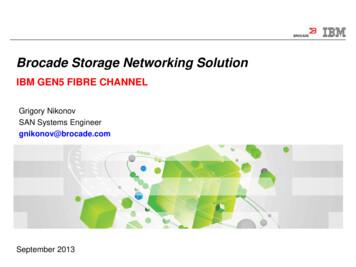Brocade Adapters Installation And Reference Manual
53-1002144-015 August 2011Brocade AdaptersInstallation and Reference ManualSupporting CNA models 1741, 1020, 1010, 1007Supporting HBA models 825, 815, 804, 425, 415Supporting Fabric Adapter model 1860
Copyright 2011 Brocade Communications Systems, Inc. All Rights Reserved.Brocade, the B-wing symbol, BigIron, DCFM, DCX, Fabric OS, FastIron, IronView, NetIron, SAN Health, ServerIron, TurboIron, andWingspan are registered trademarks, and Brocade Assurance, Brocade NET Health, Brocade One, Extraordinary Networks,MyBrocade, VCS, and VDX are trademarks of Brocade Communications Systems, Inc., in the United States and/or in othercountries. Other brands, products, or service names mentioned are or may be trademarks or service marks of their respectiveowners.Brocade, the B-wing symbol, BigIron, DCFM, DCX, Fabric OS, FastIron, IronView, NetIron, SAN Health, ServerIron, TurboIron, andWingspan are registered trademarks, and Brocade Assurance, Brocade NET Health, Brocade One, Extraordinary Networks,MyBrocade, VCS, and VDX are trademarks of Brocade Communications Systems, Inc., in the United States and/or in othercountries. Other brands, products, or service names mentioned are or may be trademarks or service marks of their respectiveowners.The product described by this document may contain “open source” software covered by the GNU General Public License or otheropen source license agreements. To find-out which open source software is included in Brocade products, view the licensingterms applicable to the open source software, and obtain a copy of the programming source code, please visithttp://.brocade.com/support/oscd.Brocade Communications Systems, IncorporatedCorporate and Latin American HeadquartersBrocade Communications Systems, Inc.130 Holger WaySan Jose, CA 95134Tel: 1-408-333-8000Fax: 1-408-333-8101E-mail: info@brocade.comAsia-Pacific HeadquartersBrocade Communications Systems China HK, Ltd.No. 1 Guanghua RoadChao Yang DistrictUnits 2718 and 2818Beijing 100020, ChinaTel: 8610 6588 8888Fax: 8610 6588 9999E-mail: china-info@brocade.comEuropean HeadquartersBrocade Communications Switzerland SàrlCentre SwissairTour B - 4ème étage29, Route de l'AéroportCase Postale 105CH-1215 Genève 15SwitzerlandTel: 41 22 799 5640Fax: 41 22 799 5641E-mail: emea-info@brocade.comAsia-Pacific HeadquartersBrocade Communications Systems Co., Ltd. (Shenzhen WFOE)Citic PlazaNo. 233 Tian He Road NorthUnit 1308 – 13th FloorGuangzhou, ChinaTel: 8620 3891 2000Fax: 8620 3891 2111E-mail: china-info@brocade.comDocument HistoryTitlePublication numberSummary of changesDateBrocade Adapters Installation andReference Manual53-1001254-01New documentJune 2009Brocade Adapters Installation andReference Manual53-1001254-02Updates for Release 2.1September 2009Brocade Adapters Installation andReference Manual53-1001254-03Update for Release 2.2May 2010Brocade Adapters Installation andReference Manual53-1001581-01Updates to support Release2.1.1 and the Brocade 804adapter.June 2010Brocade Adapters Installation andReference Manual53-1001254-04Update for Brocade 1007adapterSeptember 2010Brocade Adapters Installation andReference Manual53-1001926-01Updates to support Release2.3October 2010
TitlePublication numberSummary of changesDateBrocade Adapters Installation andReference Manual53-1001926-02Updates to support Brocade November 20101741 adapterBrocade Adapters Installation andReference Manual53-1002144-01Updates to support Adapterrelease 3.0 and Brocade1860 adapterAugust 2011
ContentsAbout This DocumentIn this chapter . . . . . . . . . . . . . . . . . . . . . . . . . . . . . . . . . . . . . . . . . . . . xiHow this document is organized . . . . . . . . . . . . . . . . . . . . . . . . . . . . . xiHow to use this document for installing adapters . . . . . . . . . . . xiiSupported adapter hardware and software . . . . . . . . . . . . . . . . . . . xiiiFabric Adapters . . . . . . . . . . . . . . . . . . . . . . . . . . . . . . . . . . . . . . xiiiCNAs . . . . . . . . . . . . . . . . . . . . . . . . . . . . . . . . . . . . . . . . . . . . . . . xiiiHBAs . . . . . . . . . . . . . . . . . . . . . . . . . . . . . . . . . . . . . . . . . . . . . . . xiiiFabric OS and switch support . . . . . . . . . . . . . . . . . . . . . . . . . . . xivHost operating system support. . . . . . . . . . . . . . . . . . . . . . . . . . xvHost operating system support for adapter drivers . . . . . . . . . . . . . xvFibre Channel support . . . . . . . . . . . . . . . . . . . . . . . . . . . . . . . . . xvFCoE support . . . . . . . . . . . . . . . . . . . . . . . . . . . . . . . . . . . . . . . . xviEthernet support . . . . . . . . . . . . . . . . . . . . . . . . . . . . . . . . . . . . . xviHypervisor support. . . . . . . . . . . . . . . . . . . . . . . . . . . . . . . . . . . xviiHost operating system support for HCM . . . . . . . . . . . . . . . . . . . . . .xviiWhat’s new in this document . . . . . . . . . . . . . . . . . . . . . . . . . . . . . . xviiiDocument conventions . . . . . . . . . . . . . . . . . . . . . . . . . . . . . . . . . . . xviiiText formatting . . . . . . . . . . . . . . . . . . . . . . . . . . . . . . . . . . . . . . xviiiCommand syntax conventions . . . . . . . . . . . . . . . . . . . . . . . . . . xixCommand examples . . . . . . . . . . . . . . . . . . . . . . . . . . . . . . . . . . xixNotes, cautions, and warnings . . . . . . . . . . . . . . . . . . . . . . . . . . xixKey terms . . . . . . . . . . . . . . . . . . . . . . . . . . . . . . . . . . . . . . . . . . . xxNotice to the reader . . . . . . . . . . . . . . . . . . . . . . . . . . . . . . . . . . . . . . .xxAdditional information. . . . . . . . . . . . . . . . . . . . . . . . . . . . . . . . . . . . . .xxBrocade resources . . . . . . . . . . . . . . . . . . . . . . . . . . . . . . . . . . . . xxOther industry resources . . . . . . . . . . . . . . . . . . . . . . . . . . . . . . . xxiProviding details for support . . . . . . . . . . . . . . . . . . . . . . . . . . . . . . .xxiiSupport Save overview . . . . . . . . . . . . . . . . . . . . . . . . . . . . . . . xxivInitiating Support Save through HCM . . . . . . . . . . . . . . . . . . . . xxviInitiating Support Save through BCU commands . . . . . . . . . . xxviInitiating Support Save through the internet browser . . . . . . . xxviInitiating Support Save through a port crash event. . . . . . . . .xxviiSupport Save differences . . . . . . . . . . . . . . . . . . . . . . . . . . . . .xxviiDocument feedback . . . . . . . . . . . . . . . . . . . . . . . . . . . . . . . . . . . . .xxviiChapter 1Product OverviewIn this chapter . . . . . . . . . . . . . . . . . . . . . . . . . . . . . . . . . . . . . . . . . . . . 1Brocade Adapters Installation and Reference Manual53-1002144-01v
Fabric Adapters . . . . . . . . . . . . . . . . . . . . . . . . . . . . . . . . . . . . . . . . . . . 1AnyIO technology . . . . . . . . . . . . . . . . . . . . . . . . . . . . . . . . . . . . . . 2Hardware compatibility . . . . . . . . . . . . . . . . . . . . . . . . . . . . . . . . . 4Converged network adapters . . . . . . . . . . . . . . . . . . . . . . . . . . . . . . . . 5Stand-up adapters . . . . . . . . . . . . . . . . . . . . . . . . . . . . . . . . . . . . . 6Mezzanine adapters . . . . . . . . . . . . . . . . . . . . . . . . . . . . . . . . . . . 8Hardware compatibility . . . . . . . . . . . . . . . . . . . . . . . . . . . . . . . . 10WoL and SoL limitations . . . . . . . . . . . . . . . . . . . . . . . . . . . . . . . 12Host bus adapters. . . . . . . . . . . . . . . . . . . . . . . . . . . . . . . . . . . . . . . . 12Stand-up models . . . . . . . . . . . . . . . . . . . . . . . . . . . . . . . . . . . . . 13Mezzanine models . . . . . . . . . . . . . . . . . . . . . . . . . . . . . . . . . . . . 14Hardware compatibility . . . . . . . . . . . . . . . . . . . . . . . . . . . . . . . . 15Adapter features . . . . . . . . . . . . . . . . . . . . . . . . . . . . . . . . . . . . . . . . . 16General features . . . . . . . . . . . . . . . . . . . . . . . . . . . . . . . . . . . . . 16FCoE features. . . . . . . . . . . . . . . . . . . . . . . . . . . . . . . . . . . . . . . . 20Data Center Bridging and Ethernet features . . . . . . . . . . . . . . . 22HBA features . . . . . . . . . . . . . . . . . . . . . . . . . . . . . . . . . . . . . . . . 27Adapter management features . . . . . . . . . . . . . . . . . . . . . . . . . . . . . 31General adapter management . . . . . . . . . . . . . . . . . . . . . . . . . . 32Fabric Adapter management. . . . . . . . . . . . . . . . . . . . . . . . . . . . 33CNA management . . . . . . . . . . . . . . . . . . . . . . . . . . . . . . . . . . . . 33NIC Management . . . . . . . . . . . . . . . . . . . . . . . . . . . . . . . . . . . . . 35HBA management . . . . . . . . . . . . . . . . . . . . . . . . . . . . . . . . . . . . 36Fabric Adapter management. . . . . . . . . . . . . . . . . . . . . . . . . . . . 36Adapter software . . . . . . . . . . . . . . . . . . . . . . . . . . . . . . . . . . . . . . . . . 37Driver packages . . . . . . . . . . . . . . . . . . . . . . . . . . . . . . . . . . . . . . 37Management utilities. . . . . . . . . . . . . . . . . . . . . . . . . . . . . . . . . . 38Host Connectivity Manager . . . . . . . . . . . . . . . . . . . . . . . . . . . . . 42Boot code . . . . . . . . . . . . . . . . . . . . . . . . . . . . . . . . . . . . . . . . . . . 42CIM Provider . . . . . . . . . . . . . . . . . . . . . . . . . . . . . . . . . . . . . . . . . 43Adapter event messages . . . . . . . . . . . . . . . . . . . . . . . . . . . . . . . 43Software installation and driver packages. . . . . . . . . . . . . . . . . 43Software installation options . . . . . . . . . . . . . . . . . . . . . . . . . . . 48Items shipped with your adapter . . . . . . . . . . . . . . . . . . . . . . . . . . . . 48Stand-up adapters . . . . . . . . . . . . . . . . . . . . . . . . . . . . . . . . . . . . 48Mezzanine adapters . . . . . . . . . . . . . . . . . . . . . . . . . . . . . . . . . . 49Boot installation packages . . . . . . . . . . . . . . . . . . . . . . . . . . . . . . . . . 49Downloading software and publications . . . . . . . . . . . . . . . . . . . . . . 52Using BCU commands . . . . . . . . . . . . . . . . . . . . . . . . . . . . . . . . . . . . 53Chapter 2Hardware InstallationIn this chapter . . . . . . . . . . . . . . . . . . . . . . . . . . . . . . . . . . . . . . . . . . . 55Introduction . . . . . . . . . . . . . . . . . . . . . . . . . . . . . . . . . . . . . . . . . . . . . 55ESD precautions . . . . . . . . . . . . . . . . . . . . . . . . . . . . . . . . . . . . . . . . . 55viBrocade Adapters Installation and Reference Manual53-1002144-01
Stand-up adapters . . . . . . . . . . . . . . . . . . . . . . . . . . . . . . . . . . . . . . . 56What you need for installation . . . . . . . . . . . . . . . . . . . . . . . . . . 56Installing an adapter . . . . . . . . . . . . . . . . . . . . . . . . . . . . . . . . . . 56Connecting an adapter to a switch or direct-attachedstorage . . . . . . . . . . . . . . . . . . . . . . . . . . . . . . . . . . . . . . . . . . . . . 58Removing and installing SFP transceivers . . . . . . . . . . . . . . . . . 59Replacing an adapter. . . . . . . . . . . . . . . . . . . . . . . . . . . . . . . . . . 60Mezzanine adapters . . . . . . . . . . . . . . . . . . . . . . . . . . . . . . . . . . . . . . 61Brocade 804 HBA . . . . . . . . . . . . . . . . . . . . . . . . . . . . . . . . . . . . 61Brocade 1007 CNA . . . . . . . . . . . . . . . . . . . . . . . . . . . . . . . . . . . 62Brocade 1741 CNA . . . . . . . . . . . . . . . . . . . . . . . . . . . . . . . . . . . . 62Chapter 3Software InstallationIn this chapter . . . . . . . . . . . . . . . . . . . . . . . . . . . . . . . . . . . . . . . . . . . 65Introduction . . . . . . . . . . . . . . . . . . . . . . . . . . . . . . . . . . . . . . . . . . . . . 65Installation notes. . . . . . . . . . . . . . . . . . . . . . . . . . . . . . . . . . . . . . . . . 66Using the Brocade Adapter Software Installer . . . . . . . . . . . . . . . . . 68Using the GUI-based installer . . . . . . . . . . . . . . . . . . . . . . . . . . . 69Software installation using Software Installer commands . . . . 76Software removal using Adapter Software Uninstaller . . . . . . . 83Software upgrade using Adapter Software Installer . . . . . . . . . 87Software downgrade using Adapter Software Installer . . . . . . . 88Installer log. . . . . . . . . . . . . . . . . . . . . . . . . . . . . . . . . . . . . . . . . . 89Using software installation scripts and system commands. . . . . . . 89Software installation and removal notes . . . . . . . . . . . . . . . . . . 89Driver installation and removal on Windows systems . . . . . . . . 91Driver installation and removal on Linux systems . . . . . . . . . . . 95Driver installation and removal on Solaris systems . . . . . . . . . 97Driver installation and removal on VMware systems . . . . . . . . 99Confirming driver package installation . . . . . . . . . . . . . . . . . . . . . .103Confirming driver installation with HCM. . . . . . . . . . . . . . . . . .104Confirming driver installation with Windows tools. . . . . . . . . .104Confirming driver installation with Solaris tools . . . . . . . . . . .106Confirming driver installation with VMware tools . . . . . . . . . . 107Verifying adapter installation . . . . . . . . . . . . . . . . . . . . . . . . . . . . . .108Installing SNMP subagent . . . . . . . . . . . . . . . . . . . . . . . . . . . . . . . .109Windows systems. . . . . . . . . . . . . . . . . . . . . . . . . . . . . . . . . . . .110Linux systems. . . . . . . . . . . . . . . . . . . . . . . . . . . . . . . . . . . . . . .110Updating drivers with HCM . . . . . . . . . . . . . . . . . . . . . . . . . . . . . . . .110Notes. . . . . . . . . . . . . . . . . . . . . . . . . . . . . . . . . . . . . . . . . . . . . .111Installing HCM to a host from the HCM Agent. . . . . . . . . . . . . . . . .112HCM Agent operations . . . . . . . . . . . . . . . . . . . . . . . . . . . . . . . . . . .112Managing the HCM Agent on Linux and VMware systems . . .112Managing the HCM Agent on Solaris systems . . . . . . . . . . . . .113Managing the HCM Agent on Windows systems . . . . . . . . . . .114Brocade Adapters Installation and Reference Manual53-1002144-01vii
HCM configuration data . . . . . . . . . . . . . . . . . . . . . . . . . . . . . . . . . .114Backing up configuration data . . . . . . . . . . . . . . . . . . . . . . . . .115Restoring configuration data. . . . . . . . . . . . . . . . . . . . . . . . . . .115Setting IP address and subnet mask on CNAs . . . . . . . . . . . . . . . .115Windows . . . . . . . . . . . . . . . . . . . . . . . . . . . . . . . . . . . . . . . . . . .115Linux . . . . . . . . . . . . . . . . . . . . . . . . . . . . . . . . . . . . . . . . . . . . . .116VMware . . . . . . . . . . . . . . . . . . . . . . . . . . . . . . . . . . . . . . . . . . . .116Chapter 4Boot CodeIn this chapter . . . . . . . . . . . . . . . . . . . . . . . . . . . . . . . . . . . . . . . . . . 117Boot support . . . . . . . . . . . . . . . . . . . . . . . . . . . . . . . . . . . . . . . . . . . 117Boot code updates . . . . . . . . . . . . . . . . . . . . . . . . . . . . . . . . . . . . . .118Updating boot code with HCM. . . . . . . . . . . . . . . . . . . . . . . . . .119Updating boot code with BCU commands . . . . . . . . . . . . . . . .120Network boot . . . . . . . . . . . . . . . . . . . . . . . . . . . . . . . . . . . . . . . . . . .120Brocade BIOS support for network boot. . . . . . . . . . . . . . . . . .121Host system requirements for network boot . . . . . . . . . . . . . .122Driver support for network boot . . . . . . . . . . . . . . . . . . . . . . . .122Configuring network boot . . . . . . . . . . . . . . . . . . . . . . . . . . . . .123Boot over SAN . . . . . . . . . . . . . . . . . . . . . . . . . . . . . . . . . . . . . . . . . .127Brocade BIOS support for boot over SAN . . . . . . . . . . . . . . . . .128Brocade UEFI support for boot over SAN . . . . . . . . . . . . . . . . .129Host system requirements for boot over SAN . . . . . . . . . . . . .130Storage system requirements for boot over SAN. . . . . . . . . . .130Disabling N Port trunking . . . . . . . . . . . . . . . . . . . . . . . . . . . . .131Configuring boot over SAN. . . . . . . . . . . . . . . . . . . . . . . . . . . . .131Operating system and driver installation on boot LUNs . . . . .148Installing the full driver package on boot LUNs . . . . . . . . . . . .162Fabric-based boot LUN discovery. . . . . . . . . . . . . . . . . . . . . . . . . . .163Configuring fabric-based boot LUN discovery (Brocadefabrics) . . . . . . . . . . . . . . . . . . . . . . . . . . . . . . . . . . . . . . . . . . . .164Configuring fabric-based boot LUN discovery (Ciscofabrics) . . . . . . . . . . . . . . . . . . . . . . . . . . . . . . . . . . . . . . . . . . . .165Boot systems over SAN without operating system or local drive . .167Using a LiveCD image . . . . . . . . . . . . . . . . . . . . . . . . . . . . . . . .168Creating a WinPE image . . . . . . . . . . . . . . . . . . . . . . . . . . . . . .169Updating Windows driver on adapter used for boot over SAN . . . .170Chapter 5SpecificationsIn this chapter . . . . . . . . . . . . . . . . . . . . . . . . . . . . . . . . . . . . . . . . . . 171Fabric Adapters . . . . . . . . . . . . . . . . . . . . . . . . . . . . . . . . . . . . . . . . . 171PCI Express interface. . . . . . . . . . . . . . . . . . . . . . . . . . . . . . . . . 171Hardware specifications . . . . . . . . . . . . . . . . . . . . . . . . . . . . . .172Cabling . . . . . . . . . . . . . . . . . . . . . . . . . . . . . . . . . . . . . . . . . . . . 176Adapter LED operation . . . . . . . . . . . . . . . . . . . . . . . . . . . . . . . 177Environmental and power requirements . . . . . . . . . . . . . . . . .178viiiBrocade Adapters Installation and Reference Manual53-1002144-01
Converged Network Adapters . . . . . . . . . . . . . . . . . . . . . . . . . . . . . .179PCI Express interface. . . . . . . . . . . . . . . . . . . . . . . . . . . . . . . . .179Hardware specifications . . . . . . . . . . . . . . . . . . . . . . . . . . . . . .180Cabling (stand-up adapters) . . . . . . . . . . . . . . . . . . . . . . . . . . .183Adapter LED operation (stand-up adapters) . . . . . . . . . . . . . .184Environmental and power requirements . . . . . . . . . . . . . . . . .185Host Bus Adapters. . . . . . . . . . . . . . . . . . . . . . . . . . . . . . . . . . . . . . .187PCI Express interface. . . . . . . . . . . . . . . . . . . . . . . . . . . . . . . . .187Hardware specifications . . . . . . . . . . . . . . . . . . . . . . . . . . . . . .188Cabling (stand-up adapters) . . . . . . . . . . . . . . . . . . . . . . . . . . .190Adapter LED operation (stand-up adapters) . . . . . . . . . . . . . .191Environmental and power requirements . . . . . . . . . . . . . . . . .192Fibre Channel standards compliance . . . . . . . . . . . . . . . . . . . . . . .192Regulatory compliance . . . . . . . . . . . . . . . . . . . . . . . . . . . . . . . . . . .192Stand-up adapters . . . . . . . . . . . . . . . . . . . . . . . . . . . . . . . . . . .192Mezzanine adapters . . . . . . . . . . . . . . . . . . . . . . . . . . . . . . . . .199Appendix AAdapter ConfigurationIn this appendix . . . . . . . . . . . . . . . . . . . . . . . . . . . . . . . . . . . . . . . . .203Introduction . . . . . . . . . . . . . . . . . . . . . . . . . . . . . . . . . . . . . . . . . . . .203Storage instance-specific persistent parameters . . . . . . . . . . . . . .203Managing instance-specific persistent parameters . . . . . . . .205Storage driver-level parameters . . . . . . . . . . . . . . . . . . . . . . . . . . . .206Linux and VMware driver configuration parameters . . . . . . . .206Windows driver configuration parameters . . . . . . . . . . . . . . . .208Solaris driver configuration parameters. . . . . . . . . . . . . . . . . .210Network driver parameters. . . . . . . . . . . . . . . . . . . . . . . . . . . . . . . .211Windows . . . . . . . . . . . . . . . . . . . . . . . . . . . . . . . . . . . . . . . . . . .211Linux . . . . . . . . . . . . . . . . . . . . . . . . . . . . . . . . . . . . . . . . . . . . . .216VMware . . . . . . . . . . . . . . . . . . . . . . . . . . . . . . . . . . . . . . . . . . . .219Enabling jumbo frames for Solaris . . . . . . . . . . . . . . . . . . . . . .224Appendix BMIB ReferenceIn this appendix . . . . . . . . . . . . . . . . . . . . . . . . . . . . . . . . . . . . . . . . .225Appendix CList of AcronymsIndexBrocade Adapters Installation and Reference Manual53-1002144-01ix
xBrocade Adapters Installation and Reference Manual53-1002144-01
About This DocumentIn this chapter How this document is organized . . . . . . . . . . . . . . . . . . . . . . . . . . . . . . . . . . . xi Supported adapter hardware and software . . . . . . . . . . . . . . . . . . . . . . . . . xiii Host operating system support for adapter drivers . . . . . . . . . . . . . . . . . . . xv Host operating system support for HCM . . . . . . . . . . . . . . . . . . . . . . . . . . . xvii What’s new in this document . . . . . . . . . . . . . . . . . . . . . . . . . . . . . . . . . . . . xviii Document conventions . . . . . . . . . . . . . . . . . . . . . . . . . . . . . . . . . . . . . . . . . xviii Notice to the reader . . . . . . . . . . . . . . . . . . . . . . . . . . . . . . . . . . . . . . . . . . . . xx Additional information . . . . . . . . . . . . . . . . . . . . . . . . . . . . . . . . . . . . . . . . . . . xx Providing details for support. . . . . . . . . . . . . . . . . . . . . . . . . . . . . . . . . . . . . xxii Document feedback . . . . . . . . . . . . . . . . . . . . . . . . . . . . . . . . . . . . . . . . . . . xxviiHow this document is organizedThis manual provides installation and reference information on Brocade host bus adapters (HBAs),converged network adapters (CNAs), and Fabric Adapters. It is organized to help you find theinformation that you want as quickly and easily as possible.The document contains the following components: Chapter 1, “Product Overview,” provides a detailed product overview and description.Information on adapter hardware and software compatibility is also included. Chapter 2, “Hardware Installation,” provides procedures to install adapter hardware andconnect to the fabric or switch. Also included are procedures to verify hardware and softwareinstallation. Chapter 3, “Software Installation,” provides procedures to install software, such as theBrocade Host Connectivity Manager (HCM) and driver packages. Also included are instructionsto verify software and hardware installation. Use this chapter to install software on the hostsystem where you have installed the adapter. Chapter 4, “Boot Code,” describes host boot support available on the adapter and provides anintroduction to boot over SAN. It also includes procedures to update adapter boot code,configure boot over SAN, and configure fabric-based boot over SAN. Use this chapter whenconfiguring a host to boot its operating system from a boot device located somewhere on theSAN instead of the host’s local disk or direct-attached storage. Chapter 5 “Specifications,” includes details on adapter physical characteristics, LED operation,environmental requirements, and power requirements. Also included are Fibre Channelstandards, regulatory, and safety compliancy information.Brocade Adapters Installation and Reference Manual53-1002144-01xi
Appendix A, “Adapter Configuration,” is optional for expert network administrators, who need tomodify values for adapter instance-specific persistent and driver-level configurationparameters. Appendix B, “List of Acronyms,” provides a list of acronyms used in this publication and theirdefinitions. Appendix C, “MIB Reference,” provides information on the MIB groups and objects that supportthe Simple Network Management Protocol (SNMP) for CNA adapters and Fabric Adapter portsconfigured in CNA mode.How to use this document for installing adaptersFigure 1 illustrates a flowchart of how to use chapters in this manual to install and configureadapters.StartChapter 1Determine host system compatibility,required hardware, and requiredsoftware packages for installation.Chapter 2Install adapter hardware in host system,connect to switch, and verify installation.Chapter 3· Install adapter drivers, utilities, and othersoftware in host system.· Verify software and hardware installation.· Configure HCM agent operation as necessary.· Configure network addressing (CNA only).YesBooting fromexternalboot device?NoChapter 4· Configure boot over SAN on BIOS- or UEFIbased systems.· Install operating system, adapter drivers,utilities, and other software on boot devices.· Configure fabric-based boot LUN discoveryif needed.· Boot host systems without operating systemsor remote drives if needed.Appendix AOptional instructions for expert users.Configure instance-specific and driver-levelparameters to control adapter operation.FIGURE 1xiiInstalling adapters using this documentBrocade Adapters Installation and Reference Manual53-1002144-01
Supported adapter hardware and softwareThis section provides an overview of Brocade adapter supported hardware and software.Fabric AdaptersBrocade Fabric Adapter ports can be configured for CNA, NIC, or HBA operation using BrocadeCommand Utility (BCU) commands. Ports configured in CNA or NIC mode require appropriate10GbE SFPs or direct-attached SFP with copper cables and operate at a 10 Gbps maximum rate.Those configured in HBA mode require appropriate 8 or 16 Gbps Fibre Channel SFPs and operateat an 8 or 16 Gbps maximum rate depending on the installed small form factor pluggabletransceiver (SFP ).The Brocade 1860 is a single or dual-port stand-up adapter that ships in the followingconfigurations. Single-port model - 16 Gbps Fibre Channel SFP, 10GbE SFP, or no optics. Dual-port model - Two 16 Gbps Fibre Channel, two 10GbE SFPs, or no optics).Note that although adapters may ship with specific optics (or no optics) installed, you can replacewith compatible optics, such as 8 Gbps FC SFPs, long-wave SFPs, and SFP direct-attach coppercables. Refer to “Hardware compatibility” on page 4 for more information.CNAsThe following Fibre Channel over Ethernet (FCoE) CNAs are supported: Brocade 1007. Dual-port mezzanine CNA with a per-port maximum of 10 Gbps. This is an IBMcompact form factor horizontal (CFFh) mezzanine-type adapter that installs on supportedserver blades. Brocade 1010. Single-port stand-up CNA with a per-port maximum of 10 Gbps. Brocade 1020. Dual-port stand-up CNA with a per-port maximum of 10 Gbps. Brocade 1741. Dual-port mezzanine card CNA with a per-port maximum of 10 Gbps. This is asmall-form-factor (SFF) mezzanine card that mounts in a Dell blade server.NOTEInstall only Brocade-branded small form factor pluggables (SFPs) in stand-up CNAs. Mezzanine CNAsdo not have SFPs and external port connectors, but utilize internal ports and connections to switchand I/O modules installed in the blade system enclosure.HBAsThe following Fibre Channel host bus adapters (HBAs) are supported: Brocade 415. Single-port stand-up HBA with a per-port maximum of 4 Gbps using a 4 GbpsSFP. Brocade 425. Dual-port stand-up HBA with a per-port maximum of 4 Gbps using a 4 Gbps SFP. Brocade 804. Dual-port mezzanine HBA with a per-port maximum of 8 Gbps. This HBA installson Hewlett Packard blade servers that install in supported blade system enclosures.Brocade Adapters Installation and Reference Manual53-1002144-01xiii
Brocade 815. Single-port stand-up HBA with a per-port maximum of 8 Gbps using an 8 GbpsSFP . Brocade 825. Dual-port stand-up HBA with a per-port maximum of 8 Gbps using an 8 GbpsSFP .NOTEInstall only Brocade-branded small form factor pluggables (SFPs) in stand-up HBAs. MezzanineHBAs do not have SFPs and external port connectors, but utilize internal ports and connections toswitch and I/O modules installed in the blade system enclosure.Note the following about HBA support This publication only supports the HBA models listed under “HBAs” on page xiv and does notprovide information about the Brocade 410 and 420 Fibre Channel HBAs, also known as theBrocade 400 Fibre Channel HBAs. Although you can install an 8 Gbps SFP into a Brocade 415 or 425 HBA, only 4 Gbpsmaximum port speed is possible.Fabric OS and switch supportBrocade adapters support Brocade Fabric OS and switches.Fabric AdaptersSupport for Fabric Adapter ports depend on the following mode (CNA, HBA, or NIC) in which theyare configured: Ports on Fabric Adapters configured in CNA mode can connect to Fibre Channel SANs andEthernet data networks through a compatible FCoE switch. These ports can also connect tostandard Ethernet LAN switch. For a current list of compatible switches, refer to the latestinteroperability matrices on the adapters website at www.brocade.com/adapters. Ports configured in HBA mode support Fabric OS and connect to SANs through fabric switchesor connect directly to Fibre Channel storage arrays. For a current list of compatible switches,refer to the latest interoperability matrices on the adapters website atwww.brocade.com/adapters. Ports configured in NIC mode fully support the Ethernet protocol and connect directly to theEthernet LAN.CNAsBrocade CNAs must connect to Fibre Channel SANs and Ethernet data networks through acompatible FCoE switch. For a current list of compatible switches, refer to the latest interoperabilitymatrices on the adapters website at www.brocade.com/adapters.HBAsBrocade HBAs connect to Fibre Channel SANs through compatible fabric switches or connectdirectly to Fibre Channel storage arrays. For a current list of compatible switches, refer to the latestinteroperability matrices on the adapters website at www.brocade.com/adapters.xi
Corporate and Latin American Headquarters Brocade Communications Systems, Inc. 130 Holger Way San Jose, CA 95134 Tel: 1-408-333-8000 Fax: 1-408-333-8101 E-mail: info@brocade.com Asia-Pacific Headquarters Brocade Communications Systems China HK, Ltd. No. 1 Guanghua Road Chao Yang District Unit
Brocade ICX 6430 Brocade ICX 6450 Brocade FCX Brocade ICX 6610 Access Edge Brocade FastIron SX Brocade MLXe Brocade ICX 6610 Aggregation/Core Brocade ICX 6650 Brocade ICX 6610 FCX-E / FCX-I ToR/EoA CAMPUS NON-FABRIC DC Brocade ICX 6650 Brocade Network Advisor Brocade ICX 7750 Brocade ICX 7750 A COMPREHENSIVE CAMPUS
Brocade 6505 switch Brocade 6510 switch Brocade 6520 switch Brocade 7800 extension switch Brocade 8000 FCoE switch Brocade VA-40FC Brocade Encryption Switch Brocade DCX Brocade DCX-4S Brocade DCX 8510-4 Brocade DCX 8510-8 What's new in this document Updated for Brocade Fabric OS v7.1.0, including .
Brocade MIB Reference Manual v3.0 53-0000134-03 July 2001 Brocade MIB Reference Manual v3.0, 4.0 53-0000184-02 March 2002 Brocade MIB Reference Manual (v4.1, v4.0.x, v3.1, v3.0.x, v2.6.x) . Brocade 300, 5100, and 5300 switches. March 2008 Brocade Fabric OS MIB Reference 53-1001156-01 Updated to support the Brocade DCX-4S and Brocade
Brocade DCX-6730-76 Brocade VDX 6730-32 (3759-C32) Brocade DCX-6730-32 IBM Network Advisor Enterprise & Pro IBM SAN06B-R (FC 7732) Brocade 7800 IBM 2498-384 (FC 3890) Brocade FX8-24 IBM 2498-384 (FC 3880) Brocade DCX IBM (69Y1909) Brocade 8470 IBM SAN32B-E4 (2498-E32) Brocade BES
Brocade X6-4 Director and Brocade X6-8 Director with one or more Brocade SX6 Extension Blades Brocade DCX 8510-4 Backbone and Brocade DCX 8510-8 Backbone with one or more Brocade FX8-24 Extension Blades As described in this configuration guide, the software supported is Brocade Fabric OS 8.2.1. Brocade Fabric OS Extension User Guide, 8.2.1
Brocade SDN Controller Brocade vADC Web Server 1 Web Server 2 Web Server 3 Data Center Virtualized Core for Mobile. 12 Brocade SDN Apps Brocade Flow Brocade Flow Brocade Visibility It delivers: Backbone Circuit Provisioning Provides Network sensor services without disruption Manages Brocade Packet Use Cases: Software Defined
Brocade Access Gateway features in Fabric OS 8.2.1 are supported on the following hardware platforms. Brocade Gen 5 Platform (16Gb/s) Fixed-Port Switches Brocade 6505 Switch Brocade 6510 Switch Brocade M6505 blade server SAN I/O module Brocade 6542 blade server SAN I/O module Brocade 6543 blade server SAN I/O module
8 Brocade Fabric OS MIB Reference Manual, 8.2.1 FOS-821-MIB-RM101 Contacting Brocade Technical Support Brocade 6548 blade server SAN I/O module Brocade 7840 Extension Switch Brocade Gen 5 (16Gb/s) DCX Directors NOTE For ease of reference, Brocade chassis-based storage systems are standardizing on the term "director". The legacy term