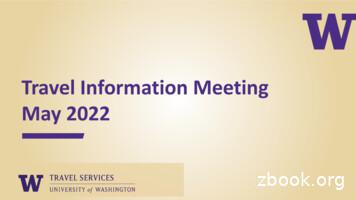SERVICE MANUAL TRAVEL R - Heartland Owners
SERVICE MANUALTRAVEL'RRVMOTORIZED FIXED PITCH PATIO AWNINGTABLE OF CONTENTSProduct Overview . 1Specifications . 1Canopy Replacement . 2Installing the Tractioners. 4Motor Replacement . 5Replacing the Motor – Series I . 5Replacing the Motor – Series II . 7Replacing the Gas Shock . 9Diagnostics/Troubleshooting . 10Wiring Diagram - Single Switch Prior to July 2010 . 14Wiring Diagram - Single Switch - July 2010 and on. 14Wiring Diagram - Travel'r Direct Response . 15Standard Maintenance . 16Part Number Listing . 17Part Number/Serial Number Location . 17Arms Part Number Configuration. 17Roller Part Number Configuration. 17Illustrated Parts List . 18Travel'r, Fixed Pitch. 18Travel'r, Adjustable Pitch. 2012 Volt Direct Response Auto-Retract System . 21052540-301r5Printed in USAFebruary, 2012
PROPRIETARY STATEMENTThe Travel'r Patio Awning is a product of Carefree of Colorado, located in Broomfield, Colorado, USA. Theinformation contained in or disclosed in this document is considered proprietary to Carefree of Colorado.Every effort has been made to ensure that the information presented in the document is accurate andcomplete. However, Carefree of Colorado assumes no liability for errors or for any damages that resultfrom the use of this document.The information contained in this manual pertains to the current configuration of the models listed on thetitle page. Earlier model configurations may differ from the information given. Carefree of Coloradoreserves the right to cancel, change, alter or add any parts and assemblies, described in this manual,without prior notice.Carefree of Colorado agrees to allow the reproduction of this document for use with Carefree of Coloradoproducts only. Any other reproduction or translation of this document in whole or part is strictly prohibitedwithout prior written approval from Carefree of Colorado.SAFETY INFORMATIONWARNINGA WARNING INDICATES A POTENTIALLY HAZARDOUS SITUATION WHICH, IF NOT AVOIDED, COULD RESULT INDEATH OR SERIOUS INJURY AND/OR MAJOR PROPERTY DAMAGE.CAUTIONA CAUTION INDICATES A POTENTIALLY HAZARDOUS SITUATION THAT MAY CAUSE MINOR TO MODERATEPERSONAL INJURY AND/OR PROPERTY DAMAGE. IT MAY ALSO BE USED TO ALERT AGAINST UNSAFE PRACTICES.NOTE: A note indicates further information about a product, part, or step.Tip:A tip provides helpful suggestions.Safety Notes: Always disconnect battery or power source before working on or around the electrical system.Always wear appropriate safety equipment (i.e. goggles).Always use appropriate lifting devices and/or helpers when lifting or holding heavy objects.When using fasteners, use care to not over tighten. Soft materials such as fiberglass and aluminumcan be "stripped out" and lose the ability to grip and hold.Reference Publications located @ www.carefreeofcolorado.com:'052540-002Travel'r, Installation Manual052540-201Travel'r, Owner's Manual052540-301Travel'r, Service ManualCarefree of Coloradoa Scott Fetzer company2145 W. 6th Avenue Broomfield, CO 80020303-469-3324 www.carefreeofcolorado.com
Carefree of ColoradoService ManualTRAVEL'RPRODUCT OVERVIEWThe Travel'r provides motorized awning comfort with Carefree's standards for looks, strength anddependability. It is the successful blend of style, quality and economy. The unique "scissor" style arms provide maximum strength, stability and ease of operation. Worm gear style motor is billow proof - eliminates the need for travel locks. Available in 3 styles:Fixed Flat PitchFixed Steep PitchAdjustable Pitch For the fixed flat pitch and the adjustable set to the flat pitch, the auto-dump feature automaticallyreleases to allow water to run-off to prevent water pooling. When the water is gone, the arms return tothe fully extended position. The Adjustable Pitch Travel'r has easy to use 6-position pitch adjustment. The pitch can be left in anyposition and the awning will roll up completely! When the awning is rolled back out, it rolls out to thepitch setting previously set. Can be installed using a single switch control or with the Direct ResponseTM electronic system.SpecificationsLENGTH12' - 21' [366 - 640cm]EXTENSION:8' [244cm]Drop @ Flat Pitch: 12" [30.5cm]Drop @ Steep Pitch: 36" [91cm]Values are approximate, actual dimensions may vary with specific installations.EXTENSION TIME:28 Seconds (approx)POWER REQUIREMENTS:POWER SOURCE:12VDC (operating range 10VDC to 14VDC)Circuit Rating: 15 ampMotor and controls are routed and hardwired into the vehicle’s 12V systemEMERGENCY RETRACT:Electrical override system (external power source)COLOR:Hardware:Fabric:Fabric Wrap:White or BlackVinyl, Polyweave or Acrylic Fabric with Alumaguard or UniguardWeatherguard (vinyl) or Metal Wraps: Alumaguard or UniguardOPTIONS: Direct Response Electronic Package available as an upgrade kit Available as a complete awning or as an upgrade to existing Carefree or A&E awningsRETRACT TIME:32 Seconds (approx)with an 8’ extension. If upgrading an A&E with a steel roller tube it is also necessaryto replace the roller tube with a Carefree aluminum roller tube. An optional Rail Extension Kit available for Mesa & Yoder sidewalls.Fabric Width5”(approx)5”6”(approx)(approx)Awning Rail90oTyp.6”Clearancefrom top ofdoor14.5”Clearancefrom top ofdoor Flat Mounting Surface AreaFlat Pitch & Adjustable3 1/2” x 67”Steep Pitch3 1/2” x 59 1/2”Awning LengthCenterlineof Arm( Fixed Flat Pitch &Adjustable Pitch)Centerlineof ArmCenterlineof ArmDetail A(Fixed Steep Pitch)TravelR003pcFigure 1. General Layout.052540-301r51
TRAVEL'RService ManualCarefree of ColoradoCANOPY REPLACEMENT#10 x 5/8 Screw (qty: 4)IdlerEnd CapEnd CapRoller AssemblyMotorAlign SlotsDetail AAlign SlotsAlumaguardDetail BUpper Bracket(After Market Installations)UniguardDetail CTrim Polycord1” From FabricFeeder1-Piece FabricDetail DFigure 2. Canopy Replacement – Travel'r.1.2.3.4.Trim Polycord1” From FabricFeeder2-Piece FabricTravelr014Remove the canopy retaining screws in the awning rail.Extend the awning out completely.Remove the screws that attach the end caps to the roll bar and save.While holding the roll bar up, pull the roll bar out of the end cap of the motor head.CAUTION5.6.7.8.DO NOT ALLOW THE ROLL BAR TO DROP TOWARD THE GROUND. THE TWISTING MOTION CAN CAUSE SERIOUSDAMAGE TO THE IDLER ARM.Support the roll bar; pull the roll bar out of the end cap of the idler head.Allow the fabric and roll bar to hang down on the side of the RV. Use care to not scratch the side of the RV.Mark the slots that the current fabric is in then remove any fabric retaining screws in the roll bar andtractioners used with Alumaguard. Slide the roll bar off of the fabric.Determine the type of canopy replacement: If replacing a full fabric canopy or canopy with Alumaguard or canopy with Uniguard: For armsusing an upper mounting bracket, it will be necessary to remove the upper bracket from one side.After removing the bracket brace the arm using scaffolding or similar support.CAUTIONTHE LOWER MOUNTING SCREWS FOR ARMS USING THE UPPER BRACKET MAY NOT BE MOUNTED INTO STRUCTURALMEMBERS OF THE COACH WALL. FAILURE TO SUPPORT THE ARM CAN RESULT IN DAMAGE TO THE COACH WALL. For canopy only replacement for units with Alumaguard: The fabric is crimped into the aluminum slat.Use a large flat screw driver or similar tool to spread open the crimp on both sides of the fabric. For canopy only replacement for units with Uniguard: Remove the retaining screws from both sidesof the Uniguard.9. Slide the fabric out of the awning rail.2052540-301r5
Carefree of ColoradoService ManualTRAVEL'R10. Clean and deburr the roll bar slots and awning rail/Alumaguard/Uniguard as required. If not previouslydone, spread open the awning rail track to facilitate inserting the new fabric.Tip:Lightly spraying the slots with a dry silicone lubricant will help the fabric slide into the slot withoutstaining the material.11. Unfold the replacement fabric then slide the new fabric into the awning rail/Alumaguard/Uniguard. Center thefabric and install any fabric retaining screws removed previously. Allow the fabric to hang down the side of thecoach. For Alumaguard installations: Use a pair of side cutters or similar tool and crimp the aluminum. Use careto not bend or distort the aluminum slats.NOTE:While the awning fabric is fairly robust, care must be taken not to snag it on theawning rail.12. Position the fabric feeders on the roll bar. Be sure to use the same slots as the old canopy.13. Slide the rollbar on to the new fabric. Center the fabric and install any fabric retaining screws removedpreviously.14. Remove the feeders.15. If removed, install the upper mounting bracket.16. Lift and align the roller assembly with the end cap on the motorized arm assembly. Rotate the end capuntil the slot in the cap aligns with the empty slot in the roller assembly, and then press the rollerassembly fully into the cap. The end cap must seat squarely over the end of the roller assembly whencomplete.NOTE:The roller assembly must be oriented with the fabric going over the roller toward thecoach wall.17. Secure the end cap to the roll bar using two #10 square-drive screws.18. Repeat steps 17 and 18 to attach the idler arm assembly to the roll bar.19. Visually check that the fabric is squarely mounted. Adjust as required.20. Roll the awning in and out several times to make sure that the fabric is square on the rollbar.21. Secure the canopy to the awning rail using one, #6 x 3/8" hex head screw at both sides of the awning.Awning RailFabric1"Polyrod#6 x 3/8ScrewAwning RailSoft ConnectUniguard1"Polyrod#6 x 3/8ScrewFabricAwning RailAlumaguard#6 x 3/8ScrewE0014Figure 3. Securing the Fabric.21.1.For vinyl awnings, place screw through awning rail, polyrod and canopy approximately 1” in fromthe end of the fabric.21.2.For Uniguard awnings, place screw through awning rail, polyrod and the soft connect materialapproximately 1" in from the end of the fabric.21.3.For Alumaguard awnings, place screw on the outer edge of the Alumaguard (not through theAlumaguard).For Alumaguard installations, go to "Installing the Tractioners" on page 4.052540-301r53
TRAVEL'RService ManualCarefree of ColoradoINSTALLING THE TRACTIONERSThe tractioners are used with the alumaguard metal fabric wrap and recommended for vinyl fabrics with Uniguard.Keeper1/4" GapAAlumaguard orUniguardPlace ScrewBetween Slotson RollerPosition Tractioner underAlumaguard/UniguardView A-A(Alumaguard)1/4" GapAPlace ScrewBetween SlotsView A-A on Roller(Uniguard w/ Vinyl Fabric)E0058Figure 4. Installing the Tractioner.1.2.3.4.5.6.7.4Partially extend the awning until the Alumaguard/Uniguard is extended as shown.Unlock the keeper and wrap the tractioner around the roller tube.Position the tractioner under the Alumaguard/Uniguard with a 1/4” gap between Alumaguard andtractioner. Lock the keeper.Repeat for the other end of the rollbar.Extend the awning to verify that the tractioners are lifting the metal wrap up and over the rollerassembly.To secure the tractioner, drill a 1/8” hole through the tractioner and rollbar, roughly center the holebetween two slots of the rollbar.Secure with one (1) #10 square drive screw.052540-301r5
Carefree of ColoradoService ManualTRAVEL'RMOTOR REPLACEMENTSTOP!Before continuing, it is necessary todetermine which motor configuration is installed onthe awning. SERIES I uses a bent sheet metalmounting frame. SERIES II uses a cast metalmounting frame. The mounting and attachment ofthe two configurations are different. To distinguish ProtrudingExternalBumps inbetween the two, look at the motor head. The bentRivetsFront Coversheet metal frame (Series I) has two protrudingConfiguration AConfiguration Bbumps in the front cover. There are also twoBent SheetmetalCast Metalexposed rivets on each side of the arm channel.Motor Mount FrameMotor Mount FrameTravelr016The cover for the cast metal (Series II) is smoothFigure 5. Distinguishing the Motor Mount.and there are no rivets.NOTE: Motor assemblies and covers are not interchangeable between the two configurations.REPLACING THE MOTOR – SERIES I3/8-16Lock NutMotor AssemblyW/ Bent MetalFrameMotorRear Cover3/8-16 x 6 BoltSpacers(qty: 11)Motor - Black WireCable - Black WireMotor - Red WireCable - Red WireFront CoverDETAIL ARear Cover(ref)Motor AttachBolts & NutsDETAIL C#10 x 5/8 ScrewMotor (ref)Front Cover(ref)End CapDETAIL BDETAIL DTravelr015Figure 6. Motor Replacement – Series I.1. (refer to Detail A) For Awnings Fully or Partially Extended:1.1 On the right hand arm remove the front cover by removing the six (6) smaller screws from the backof the motor head. Save cover and screws.1.2 Disconnect the motor and cable wires from inside the rear cover. Note the location of each wire.1.3 Remove the rear cover by removing the one (1) large screw from the back of the motor head.Save cover and screw.1.4 Go to step 3.052540-301r55
TRAVEL'RService ManualCarefree of Colorado2. (refer to Detail B) For Awnings Fully Retracted:NOTE:This procedure will require replacing the front and rear motor covers in addition tothe motor assembly.2.1 Place a large flat blade screwdriver or similar tool in the seam between the front and rear covers.Using a twisting and prying motion, break the covers off. It may be necessary to use a hammerand lightly tap the screwdriver into the plastic to establish a starting point.Tip: Start at the bottom and work around the seam until the covers are off.2.2 Disconnect the motor and cable wires from inside the rear cover. Note the location of each wire.2.3 (refer to Figure 6, Detail B) Firmly hold the motor and idler arms up while removing the three (3)motor attach bolts and nuts.2.4 Remove the motor from the motor mounting frame.CAUTIONTHE ARMS ARE UNDER TENSION FROM THE GAS SHOCKS. WHEN THE MOTOR IS DISENGAGED FROM THEGEARS, THE ROLL BAR WILL BE ABLE TO FREE SPIN AND BOTH ARMS WILL EXTEND FROM THE GASSHOCK TENSION. USE EXTREME CARE AND HOLD THE ARMS IN POSITION. IT WILL BE NECESSARY TOHAVE AT LEAST ONE OTHER PERSON HOLDING THE IDLER ARM.2.5 While holding on to the arms and roll bar, allow the awning to extend to the maximum position; thefabric will unroll from the roll bar.2.6 On the right hand arm remove any pieces of the front and rear covers. Remove the cover'sattaching screws and save.2.7 Go to step 3.3. Remove the two square drive screws attaching the end cap to the roll bar and separate the roll bar andend cap. It will be necessary to hold the roll bar and motor arm. Allow the arm to extend out.4. Use a scaffold or similar device to support the roll bar.CAUTIONDO NOT ALLOW THE ROLL BAR TO DROP TOWARD THE GROUND. THE TWISTING MOTION CAN CAUSE SERIOUSDAMAGE TO THE IDLER ARM.5. Loosen and remove the 3/8-16 lock nut from the mounting bolt. Make note of the number and order ofthe spacer-washers between the arm mounting block and the motor head.Tip: When the nut is removed, the bolt will slide out of the arm mounting block inside the arm channel.Placing tape on the head of the mounting bolt and the spacers will prevent the bolt and the spacersfrom falling out when the nut and motor are removed.6. Remove the motor assembly. The motor assembly consists of the motor, mounting frame, gears, shaftand roller end cap.7. Place the new motor assembly in position over the mounting bolt. Ensure that the spacer-washers areall accounted for.8. Secure using the washer and lock nut removed previously. The nut should be tightened until snug butthe motor head should be able to swivel by hand.9. Attach the rear cover to the motor assembly using the large screw removed previously.10. Attach the motor and cable wires to the terminals inside the rear cover.11. Align the roll bar with the end cap on the motorized arm assembly. Rotate the end cap until the slot inthe cap aligns with the empty slot in the roller assembly, and then press the roller assembly fully intothe cap. The end cap must seat squarely over the end of the roller assembly when complete.12. Secure the end cap to the roller assembly using two #10 x 5/8 square-drive screws.13. Restore power and test operation. If the awning moves in the wrong direction (i.e. extends when retractis pushed) reverse the two small wires plugged into the motor.14. Attach the front cover using the small screws removed previously.6052540-301r5
Carefree of ColoradoService ManualTRAVEL'RREPLACING THE MOTOR – SERIES IICAUTIONTHE ARMS ARE UNDER TENSION FROM THE GAS SHOCKS. WHEN THE MOTOR AND/OR ROLL BAR IS DISENGAGEDFROM THE ARM, THE ROLL BAR WILL BE FREE TO SPIN; BOTH ARMS WILL EXTEND FROM THE GAS SHOCKTENSION. USE EXTREME CARE AND HOLD THE ARMS IN POSITION. IT WILL BE NECESSARY TO HAVE AT LEASTONE OTHER PERSON HOLDING THE IDLER ARM.#10 x 5/8 Screw(qty: 2)MotorRear CoverEnd Cap5/16-18 Nylock NutMotor AssemblyW/ Cast Metal FrameFront CoverMotor - Black WireCable - Black WireMotor - Red WireCable - Red Wire5/16-18 x 1 3/4Truss Head ScrewDETAIL BDETAIL ATravelr017Figure 7. Motor Replacement – Series II.1. For Awnings Fully or Partially Extended:1.1 Remove the front cover by removing the six (6) smaller screws from the back of the motor head.Save cover and screws.1.2 Disconnect the motor and cable wires from inside the rear cover. Note the location of each wire.1.3 Remove the rear cover by removing the two (2) large screws from the back of the motor head.Save cover and screw.1.4 Remove the two square drive screws attaching the end cap to the roll bar and separate the roll barand end cap. It will be necessary to hold the roll bar and motor arm. Allow the motor arm toextend to its maximum position.1.6 If the awning is only partially extended, hold onto the idler arm and allow it to extend whilesupporting and guiding the roll bar and allowing the fabric to unroll.1.7 Using a scaffol
052540-002 Travel'r, Installation Manual 052540-201 Travel'r, Owner's Manual 052540-301 Travel'r, Service Manual Carefree of Colorado 2145 W. 6th Avenue Broomfield, CO 80020 a Scott Fetzer company 303-469-3324 www.carefreeofcolorado.com
Heartland Recreational Vehicles 2831 Dexter Drive Elkhart, IN 46514 574-262-5992 Over 40 men and women located in a dedicated facility servicing our customers every day. With a dealer network of over 400 locations across the U.S. and Canada, you're never far from an authorized Heartland dealer. HEARTLAND CUSTOMER SERVICE
Family Foundation’s inaugural Heartland Summit, the State of the Heartland: Factbook 2018 is intended to help Heartland leaders and cit
Heartland Alliance for Human Needs and Human Rights is accepting proposals from Security Companies to provide Security Services at Heartland Alliance properties. For almost 130 years, Heartland Alliance's doors have been open - through WWI, the Great Depression, WWII, the Vietnam War, the outbreak of the HIV/AIDS epidemic in the 80s, the Haiti
"Heartland is the company that offers premier payroll services through a user-friendly web-based system that is customized based on your needs." Sample 30 Second Introduction, using the above guidelines: "Hi Joe, my name is Bill and I work for Heartland. Heartland is a payroll and HR company located right here in Smallville.
Heartland Recreational Vehicles 2831 Dexter Drive Elkhart, Indiana 46514 574-262-5992 Your Authorized Heartland Dealer: Community. Convenience. Close-to-home. Where you purchase your recreational vehicle is ultimately your decision but Heartland urges you to consider buying at your local dealer.
1. Corporate Travel Booked through a UW contracted Travel agency listed on the Travel Services Website. 2. Athletics Travel Booked through Athletics travel desk. 3. State of WA Travel Booked through the following as listed on the Travel Services Website. UW contracted Travel agency State contracted Travel agency EasyBiz
Travel Agency to: Travel Agency rve cel Travel Agency to: – Reserve a Travel: – Cancel a Travel Pay the Travel Payment f a Travel re s Insurance P H – Pay the Travel a The Travel Agency needs to be in contact with a Visa cilities ervation faciliti e urchase nds on be in contact with a Visa payment center in order to be paid by the .
a company travel configuration is created for each country the legal entity is located in. Features Available in Travel System Admin To access Travel System Admin, on the menu, click Administration Travel (on the sub-menu) Travel System Admin. NOTE: If Travel System Admin is your only Travel option, then the commands are