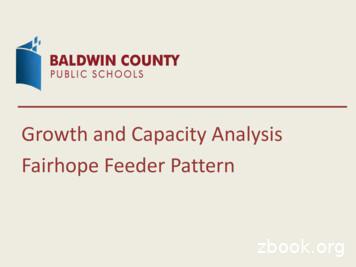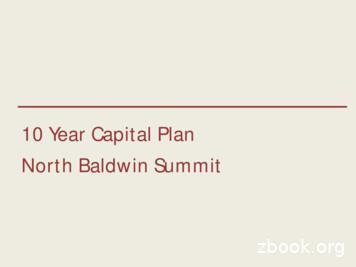TRAK Bed Mills ProtoTRAK SMX CNC - MEAM.Design
TRAK Bed MillsProtoTRAK SMX CNC Safety, Programming, Operating and Care ManualDocument: P/N 24495Version:040811Covers Models:TRAK DPMSX2TRAK DPMSX3TRAK DPMSX5TRAK FHM5TRAK FHM7Southwestern Industries, Inc.2615 Homestead PlaceRancho Dominguez, CA 90220-5610 USAT 310.608.4422 F 310. 764.2668Service Department: 800.367.3165e-mail: sales@southwesternindustries.com service@southwesternindustries.com web: southwesternindustries.com
Copyright 2010, Southwestern Industries, Inc. All rights are reserved. No part of thispublication may be reproduced, stored in a retrieval system, or transmitted, in any form or by anymeans, mechanical, photocopying, recording or otherwise, without the prior written permission ofSouthwestern Industries, Inc.While every effort has been made to include all the information required for the purposes of thisguide, Southwestern Industries, Inc. assumes no responsibility for inaccuracies or omission andaccepts no liability for damages resulting from the use of the information contained in this guide.All brand names and products are trademarks or registered trademarks of their respectiveholders.Southwestern Industries, Inc.2615 Homestead PlaceRancho Dominguez, CA 90220Phn 310/608-4422 Fax 310/764-2668Service DepartmentPhn 800/367-3165 Fax 310/886-8029
Table of Contents1.0IntroductionManual Organization12.0Safety22.12.2Safety PublicationsDanger, Warning, Caution and NoteLabels and Notices Used in this ManualSafety ificationsBasic System SpecificationsAdvanced Features OptionNetwork OptionInstalling and using the USB ThumbDrive Flash Memory3.1.5DXF File Converter Option3.1.5Converter Options3.1.7TRAKing/Electronic HandwheelOption3.1.8How To Buy Software OptionsDisplay Pendant3.2.1Front3.2.2Pendant Left Side3.2.3Pendant Right SideMachine Specifications3.3.1SX2, SX3, SX5 Specs3.3.2FHM5, FHM7 SpecsOptional Equipment3.4.1Electronic Handwheels3.4.2Electronic Head3.4.3Position Encoders3.4.4Auxiliary Functions3.4.5Power Draw Bar3.4.6Remote Stop Go Switch3.4.7Work Light3.4.8Coolant Pump3.4.9Spray Coolant3.4.10 Limit Switches3.4.11 Chip Pan/Splash Shield3.4.12 Table GuardLubrication SystemElectrical CabinetIntegrated Ram and Quill EncoderServo Motors4.0Basic 1.23.1.33.1.4Switching on the ProtoTRAK SMX CNCShutting down the ProtoTRAK SMXSpindle Forward/Off/ReverseManual Operation of Ram, Table, SaddleEmergency StopSwitching Between Two and Three-AxisOperation4.74.84.94.105.07Definitions, Terms & Concepts315.95.105.11ProtoTRAK SMX CNC Axis ConventionsPart Geometry & Tool Path ProgrammingPlanes and Vertical PlanesAbsolute & Incremental ReferenceReferenced & Non-Referenced DataIncremental Reference Position inProgrammingTool Diameter CompensationTool Diameter Compensation WhenContouring in Z with Part GeometryConnective EventsConradMemory & Storage6.0DRO Mode38Program 76.86.96.107.07.17.27.37.47.525Coolant Pump/Spray CoolantHelp Functions4.8.1Math HelpsWindows Up or DownTurning Options On and Off7.67.77.87.97.107.117.127.13Enter DRO ModeDRO FunctionsJogPower FeedDo OneGo toTeach6.7.1Entering Teach DataReturn to Absolute ZeroSpindle OperationTool #Part 1: Getting Started & Some General InfoProgramming OverviewEnter Program ModeProgram Header Screen7.3.1Program Name7.3.2General Program Options7.3.3Program Header SoftkeysAuxiliary (AUX) FunctionsMultiple Fixtures7.5.1The Default Fixture7.5.2Fixtures & Running the Program7.5.3Editing FixturesAssumed InputsZ Rapid PositioningSoftkeys within EventsProgramming EventsEditing Data While ProgrammingLOOKFinish CutsTwo Versus Three-Axis ProgrammingiTRAK Bed Mill and ProtoTRAK SMX CNC Safety, Programming, Operating & Care Manual
10.110.2Program ModePart 2: Program Events54POSN: Position EventsDRILL EventsBOLT HOLE EventsMILL EventsARC EventsPOCKET Event8.6.1Circular Pocket8.6.2Rectangular Pocket8.6.3Irregular Pocket8.6.4Tool Path in Pocket Events8.6.5Zigzag Z Depth Cuts8.6.6Conrad in Pocket Events8.6.7Bottom Finish Cut8.6.8Face MillIslands8.7.1Circular Island8.7.2Rectangular Island8.7.3Irregular IslandPROFILE Events8.8.1Circle Profile8.8.2Rectangular Profile8.8.3Irregular ProfileHELIX EventsSUBROUTINE Events8.10.1 Repeat8.10.2 Mirror8.10.3 RotateCOPY Events8.11.1 Copy Drill to TapTHREAD MILL EventPAUSE EventsTap Events8.14.1 DPMSX Tapping SpeedRecommendations8.14.2 FHM5 & FHM7 Tapping SpeedRecommendations8.14.3 Tapping Notes & RecommendationsENGRAVE EventFinishing Teach Events10.310.410.5Delete EventsSpreadsheet EditingTMSet Up Mode11.111.411.5The Tool Table11.1.1 The Tool Table Screen11.1.2 The Logic of the Tool Table11.1.3 Initial Tool Set-Up11.1.4 Starting Over: Erasing Tool Info11.1.5 Adding a Tool11.1.6 Replacing a Tool11.1.7 Z Modifiers11.1.8 Resetting the Reference Point11.1.9 Saving Tool Information11.1.10 Opening a Program11.1.11 Making Tool Set-Ups Easy11.1.12 Tool Table & 2-Axis CNC OperationTool Path11.2.1 Soft Keys in Tool PathReference Positions (REF POSN)11.3.1 Z Retract11.3.2 Home Positions11.3.3 Limit PositionsFixture OffsetsService Codes12.0Run Mode102Program In/Out Mode10811.312.112.212.312.412.5Starting the A.G.E.A.G.E. Mill PromptsA.G.E. Arc PromptsSkipping Over PromptsThe OK/NOT OK FlagEnding A.G.E.Guessing DataLOOK and GuessCalculated DataArcs and 13.113.213.385Selecting Data to be Displayed onthe Search Edit Table10.2.2 Sorting Data10.2.3 Making Global Changes to DataErase ProgramClipboardG-Code Editor11.011.2Program Mode78Part 3: The Auto Geometry Engine(A.G.E) ProgrammingEdit Mode10.2.113.413.513.6Run Mode ScreenTwo Versus Three-Axis RunningStarting to RunProgram RunTRAKing/Electronic Handwheel Option12.5.1 TRAKing in Two Axis CNCProgram Run MessagesStopFeedrate OverrideTrial RunData ErrorsFault MessagesRun SequenceSoftkey Selections in the ProgramIn/Out ModeBasic Navigation of Program In/Out ModeScreens13.2.1 Basic Parts of the Program In/Out Mode Screens13.2.2 Softkeys in the Program In/OutMode ScreensOpening a File13.3.1 Preview GraphicsSaving Program FilesCopying Program FilesDeleting Program FilesiiTRAK Bed Mill and ProtoTRAK SMX CNC Safety, Programming, Operating & Care Manual92
13.713.813.913.1013.1113.1213.13RenamingBacking UpConvertersTM13.9.1 Activating Converters13.9.2 Converting from a Different FormatInto a ProtoTRAK SMX CNC13.9.3 Converting from the ProtoTRAK CNCto a Different FormatProtoTRAK and TRAK CNC Compatability13.10.1 File Formats13.10.2 Opening .MX2 & .MX3 Files13.10.3 Running ProtoTRAK SMX Files onProtoTRAK & TRAK CNCRunning G Code Files13.11.1 G Codes Recognized by theProtoTRAK SMX CNC13.11.2 M Codes Supported by theProtoTRAK SMX CNC13.11.3 Valid Characters for Word/AddressSequencesNetworking13.12.1 Assigning a Name & Selecting aWorkgroup13.12.2 A Basic Peer-To-Peer Network13.12.3 General Information for AdvancedNetworks13.12.4 Network Tools on ProtoTRAK SMX13.12.5 Network Description of theProtoTRAK SMXCAD/CAM & Post Processors13.13.1 Writing a Post Processor13.13.2 Convertible G-Codes13.13.3 Supported Addresses13.13.4 Format Terms & Definitions13.13.5 G Codes that Generate Errors13.13.6 Accepted M CodesiiiTRAK Bed Mill and ProtoTRAK SMX CNC Safety, Programming, Operating & Care Manual
1.0 IntroductionCongratulations! Your TRAK Bed Mill with the ProtoTRAK SMX CNC is an excellent toolroommachine. It features an easy-to-use interface and dozens of features that maximize machinist’sproductivity for any kind of toolroom job.Manual machining is always available and made easier with features like power feed, rapidpositioning, tool offsets and all the best features of sophisticated DRO’s.Two-axis machining is available at the touch of a button for prototyping and moderatelycomplex, low volume work.Three-axis machining is programmed and run with unprecedented flexibility. Programs maybe entered at the control or imported from CAD/CAM files. Advanced color graphics showprogram features.The ProtoTRAK SMX CNC allows you to chose the CNC configuration that is right for you. Thebase system is a powerful CNC for toolroom work. You may add options for additional featuresand capabilities.This manual will describe the operation of all basic and optional features in the appropriatecontext. Where optional features are discussed, a note will explain in which option the particularfeature is found.1.1Manual OrganizationSection 2 of this manual provides important safety information. It is highlyrecommended that all operators of this product review this safety information.Section 3 provides a description of the TRAK Bed Mill and the ProtoTRAK SMX CNC.Machine Control Options are described in this section.Section 4 describes the operation of the milling machine and some basic operations ofthe ProtoTRAK SMX CNC.Section 5 defines some terms and concepts useful in learning to program and operatethe ProtoTRAK SMX CNC.The ProtoTRAK SMX CNC is organized into six Modes of operation that are described inthe following sections.Section 6 DRO: Digital Readout, jog, and powerfeed operations.Section 7 Programming, Part 1: covers some general programming information andinstructions on starting new programs.Section 8 Programming, Part 2: Program Events - instructions for the canned cycles, orevents, used to program the ProtoTRAK SMX CNC.Section 9 Programming, Part 3: the A.G.E., or Auto Geometry Engine, so powerful itgets its own section.Section 10 Edit: for routines to make large-scale changes to programs in currentmemory, including the powerful Spreadsheet Editing Section 11 Set-Up: Tool information, part graphics and special codes.Section 12 Run: Instructions on running a program to machine your part.Section 13 Program In/Out: Storing and managing your programs.Section 14 Sample Programs1Southwestern Industries, Inc.TRAK Bed Mill and ProtoTRAK SMX CNC Safety, Programming, Operating & Care Manual.
2.0 SafetyThe safe operation of the TRAK Bed Mill depends on its proper use and the precautions taken byeach operator.2.1 Read and study this manual. Be certain every operator understands the operationand safety requirements of this machine before its use. Always wear safety glasses and safety shoes. Always stop the spindle and check to ensure the CNC control is in the stop modebefore changing or adjusting the tool or workpiece. Never wear gloves, rings, watches, long sleeves, neckties, jewelry, or other looseitems when operating or around the machine. Use adequate point of operation safeguarding. It is the responsibility of theemployer to provide and ensure point of operation safeguarding per OSHA 1910.212 Milling Machine.Safety PublicationsRefer to and study the following publications for assistance in enhancing the safe use ofthis machine.Safety Requirements For The Construction, Care And Use of Drilling, Milling,and Boring Machines (ANSI B11.8-2001). Available from The American NationalStandards Institute, 1430 Broadway, New York, New York 10018.Concepts And Techniques Of Machine Safeguarding (OSHA Publication Number3067). Available from The Publication Office - O.S.H.A., U.S. Department of Labor, 200Constitution Avenue, NW, Washington, DC 20210.2.2Danger, Warning, Caution, and Note Labels and Notices As UsedIn This ManualDANGER - Immediate hazards that will result in severe personal injury or death.Danger labels on the machine are red in color.WARNING - Hazards or unsafe practices that could result in severe personal injuryand/or damage to the equipment. Warning labels on the machine are orange in color.CAUTION - Hazards or unsafe practices that could result in minor personal injury orequipment/product damage. Caution labels on the machine are yellow in color.NOTE - Call attention to specific issues requiring special attention or understanding.2Southwestern Industries, Inc.TRAK Bed Mill and ProtoTRAK SMX CNC Safety, Programming, Operating & Care Manual
Safety & Information Labels Used On TheTRAK Bed MillIt is forbidden by OSHA regulations and by law to deface, destroy or remove anyof these labels3Southwestern Industries, Inc.TRAK Bed Mill and ProtoTRAK SMX CNC Safety, Programming, Operating & Care Manual
220/440 VOLTSSafety & Information Labels Used On TheTRAK Bed MillIt is forbidden by OSHA regulations and by law to deface, destroy or remove anyof these labels4Southwestern Industries, Inc.TRAK Bed Mill and ProtoTRAK SMX CNC Safety, Programming, Operating & Care Manual
2.3Safety Precautions1.Do not operate this machine before the TRAK Bed Mill Safety, Installation,Maintenance, Service and Parts List Manual, and the TRAK Bed Mill Safety,Programming, Operating & Care Manual have been studied and understood.2.Do not run this machine without knowing the function of every control key,button, knob, or handle. Ask your supervisor or a qualified instructor for helpwhen needed.3.Protect your eyes. Wear approved safety glasses (with side shields) at all times.4.Don't get caught in moving parts. Before operating this machine remove alljewelry including watches and rings, neckties, and any loose-fitting clothing.5.Keep your hair away from moving parts. Wear adequate safety headgear.6.Protect your feet. Wear safety shoes with oil-resistant, anti-skid soles, and steeltoes.7.Take off gloves before you start the machine. Gloves are easily caught inmoving parts.8.Remove all tools (wrenches, check keys, etc.) from the machine before youstart. Loose items can become dangerous flying projectiles.9.Never operate a milling machine after consuming alcoholic beverages, or takingstrong medication, or while using non-prescription drugs.10. Protect your hands. Stop the machine spindle and ensure that the CNC control isin the stop mode: Before changing tools Before changing parts Before you clear away the chips, oil or coolant. Always use a chipscraper or brush Before you make an adjustment to the part, fixture, coolant nozzle ortake measurements Before you open safeguards (protective shields, etc.). Never reach forthe part, tool, or fixture around a safeguard.11. Protect your eyes and the machine as well. Don't use a compressed air hose toremove the chips or clean the machine (oil, coolant, etc.).12. Stop and disconnect the machine before you change belts, pulley, gears.13. Keep work area well lighted. Ask for additional light if needed.14. Do not lean on the machine while it is running.15. Prevent slippage. Keep the work area dry and clean. Remove the chips, oil,coolant and obstacles of any kind around the machine.5Southwestern Industries, Inc.TRAK Bed Mill and ProtoTRAK SMX CNC Safety, Programming, Operating & Care Manual
16. Avoid getting pinched in places where the table, saddle or spindle head create"pinch points" while in motion.17. Securely clamp and properly locate the workpiece in the vise, on the table, or inthe fixture. Use stop blocks to prevent objects from flying loose. Use properholding clamping attachments and position them clear of the tool path.18. Use correct cutting parameters (speed, feed, depth, and width of cut) in order toprevent tool breakage.19. Use proper cutting tools for the job. Pay attention to the rotation of the spindle:Left hand tool for counterclockwise rotation of spindle, and right hand tool forclockwise rotation of spindle.20. Prevent damage to the workpiece or the cutting tool. Never start the machine(including the rotation of the spindle) if the tool is in contact with the part.21. Check the direction ( or -) of movement of the table when using the jog orpower feed.22. Don't use dull or damaged cutting tools. They break easily and becomeairborne. Inspect the sharpness of the edges, and the integrity of cutting toolsand their holders. Use proper length for the tool.23. Large overhang on cutting tools when not required result in accidents anddamaged parts.24. Prevent fires. When machining certain materials (magnesium, etc.) the chipsand dust are highly flammable. Obtain special instruction from your supervisorbefore machining these materials.25. Prevent fires. Keep flammable materials and fluids away from the machine andhot, flying chips.26. When working in manual mode (not CNC) make sure the computer control isswitched to DRO or OFF.27. An optional interlocked table guard is available from Southwestern Industries ifthe use of the table guard is deemed necessary by the user for his application.6Southwestern Industries, Inc.TRAK Bed Mill and ProtoTRAK SMX CNC Safety, Programming, Operating & Care Manual
3.0 Description3.1 Control specificationsIn its base form, the ProtoTRAK SMX CNC is powerful and easy to use.The list below summarizes the features and specifications. Each feature is described in moredetail in the appropriate section of the manual.3.1.1 Basic system specifications Control Hardware2 or 3-axis CNC, 3-axis DROReal handwheels for manual operation10.4” color active-matrix screenIndustrial-grade Intel processor256 Mb RamP/S 2 Keyboard connector2 USB connectorsOverride of program feedrateLED status lights built into displayTEAC floppy drive Software Features – general operationClear, uncluttered screen displayPrompted data inputsEnglish language – no codesSoft keys - change within contextWindows operating systemSelectable two or three-axis CNCColor graphics with adjustable viewsInch/mm selectableConvenient modes of operation DRO Mode features for manual machiningIncremental and absolute dimensionsJog at rapid with overridePowerfeed X, Y or ZDo One CNC canned cycleTeach-in of manual movesServo return to 0 absoluteTool offsets from library Program Mode featuresGeometry-based programmingIncremental and absolute dimensionsAutomatic diameter cutter compCircular interpolationLinear interpolationLook –graphics with a single button pushList step – graphics with programmed events displayedAlphanumeric program namesProgram data editing7Southwestern Industries, Inc.TRAK Bed Mill and ProtoTRAK SMX CNC Safety, Programming, Operating & Care Manual
Canned cycles Position Drill Bolt Hole Mill Arc Circle pocket Rectangular pocket Circular profile Rectangular profile Program pause Conrad – automatic corner radius Math helps with graphical interface Auto load of math solutions Tool step over adjustable for pocket routines Pocket bottom finish pass Selectable ramp or plunge cutter entry Subroutine repeat of programmed events Nesting Rotate about Z axis for skewing dataEdit mode Features Delete events Erase programSet Up Mode Features Program diagnostics Advanced tool library Tool names Tool length offset with modifiers Advanced diagnostic routines Software travel limits Tool path graphics with adjustable viewsRun Mode Features Trial run at rapid 3D CAM file program run 3D G code file run with tool comp Real time run graphics with tool iconProgram In/Out Mode Features Simple program storage to floppy CAM program converter Converter for prior-generation ProtoTRAK programs3.1.2 Advanced Features OptionThe Advanced Features Option may be purchased with the original order or purchasedlater. Note, the Advanced Features Option is included in the ProtoTRAK Offline Software,but must be purchased separately for the ProtoTRAK SMX CNC on the DPM Bed Mill.It is easy to tell if you have the Advanced Features Option. If you have the AdvancedFeatures Option, the features listed below will be active. If you do not, the featureslisted below will not be active and any Softkey for that feature will be grayed out. Forexample, in the Program Mode under Pocket, check the Softkey labeled IRREG PCKT. If8Southwestern Industries, Inc.TRAK Bed Mill and ProtoTRAK SMX CNC Safety, Programming, Operating & Care Manual
the words “IRREG PCKT” are black, the Advanced Feature Option is active. If they aregray, the Advanced Feature Option is not active.The other way to tell if the Advanced Features Option is active is to go to Service Code318. The Advanced Features Option is active if the letters are in black, inactive if theyare in gray.With the Advanced Features Option, you get the following:Auto Geometry Engine (see Section 9.0) 3-axis conversational programming Additional Canned Cycles:o Irregular Pocket (8.6.3)o Face Mill (8.6.8)o Circle Island (8.7.1)o Rectangular Island (8.7.2)o Irregular Island (8.7.3)o Irregular Profile (8.8.3)o Helix (8.9)o Thread milling (8.12)o Engrave (8.14)o Tapping (8.15) G-Code editor Countdown clock to next pause or tool change Total program time estimator Spreadsheet editing Global data change Scaling of print data Multiple fixture offsets Event comments Tool path conversational programming Mirror of programmed events Copy with or without offsets Copy Rotate Copy Mirror Copy Drill to Tap Clipboard to copy events between programsIf the Advanced Features Option is not active you may purchase it easily. The AdvancedFeatures Option is a software option so it is simply a matter of entering the ActivationPassword into the ProtoTRAK.To obtain the Password, see the instructions in section 3.1.8 below.3.1.3 Networking OptionThe Networking Option gives you powerful choices in program storage and handling.This option may be ordered with your machine or at any time after it is installed in yourshop. A RJ45 port is found on each pendant to hook up your networking cable. Seefigure 3.2.2 below for the location of this port.9Southwestern Industries, Inc.TRAK Bed Mill and ProtoTRAK SMX CNC Safety, Programming, Operating & Care Manual
3.1.4Installing and using the USB Thumb Drive Flash MemoryThe first time you install the USB Thumb Drive, we recommend that you install it afterthe ProtoTRAK SMX has booted up. Once it is installed, the memory will be accessible onDrive D. If you want to buy additional thumb drives, these are readily available incomputer stores. We recommend SanDisk brand, 128MB or higher. Other brands mayrequire the installation of separate drivers.3.1.5 The DXF File Converter OptionThe DXF File Converter Option gives you powerful capability for quickly and easilytranslating DXF and DWG files into ProtoTRAK SMX programs. If you work with CADdrawings, we highly recommend that you get a demo of the DXF file converter. Import and convert CAD data into ProtoTRAK programsDXF or DWG filesChainingAutomatic Gap ClosingLayer controlEasy, prompted process you can do right at the machineTo tell if the DXF File Converter is active on your ProtoTRAK SMX CNC, go to the optionsscreen using Service Code #318. If the AutoCAD DXF option is in black letters, it isactivated. If it is in gray letters, you will need to purchase the option to activate it.The DXF Option Consists of additional software and an Activation Password. Thesoftware can be shipped to you. See Section 3.1.8 below for instructions on orderingand obtaining your Activation Password.The DXF Option has its own manual which is shipped with the software. You may alsoview a copy of the manual on our web site at www.southwesternindustries.com.3.1.6 Converter OptionsOptional converters are available for running programs created on other CNCs on theProtoTRAK and vice versa.See section 13.9 for instructions on using converters.If the converter you want is not active you may purchase it easily. Converters aresoftware options so it is simply a matter of entering the correct Activation Password intothe ProtoTRAK.To obtain the Password, see the instructions in section 3.1.8 below.3.1.7 TRAKing/Electronic Handwheels Option (Standard on FHM5 and FHM7)The TRAKing/Electronic Handwheels Option extends the power of the ProtoTRAK SMXCNC beyond the ordinary by combining the electronic handwheels with software routinesin the DRO and RUN Modes. If you did not buy this option with the original machine,you may add it later.The option includes: Electronic Handwheels on X and Y (replaces the mechanical handwheels, see Section3.4.1). TRAKing of programs during program run (see Section 12.5) Go To Dimensions (see Section 6.6) Selectable Fine/Coarse handwheel resolution (see Section 3.4.1)10Southwestern Industries, Inc.TRAK Bed Mill and ProtoTRAK SMX CNC Safety, Programming, Operating & Care Manual
Note: If you order this option, do not activate the software for the TRAKing/ElectronicHandwheels Option until the electronic handwheels are installed on the machine.Contact your local Southwestern Industries, Inc. Sales Representative or theSouthwestern Industries, Inc. Service Department to make arrangements for anauthorized technician to install the electronic handwheels.3.1.8 How to buy software options.If you did not buy the software options described above with your machine, you maypurchase them later. In order to use these options, a Software Activation Password isrequired. These passwords are unique to your ProtoTRAK SMX CNC.Software Options are not free. You may call your local Southwestern Industries SalesRepresentative or Southwestern Industries Inside Sales at 310-608-4422 for a pricequotation.1.We recommend that you install the latest version of the ProtoTRAK SMX mastersoftware before installing the newest option. See our web site atwww.southwesternindustries.com for software downloads.2.Go to the ProtoTRAK SMX CNC on which the option is to be installed, use ServiceCode 318 to go to the Software Options Screen.3.Highlight the option you wish to install (for example, “A: Advanced Features”)and press the softkey labeled INSTALL.4.A screen will appear that advises you how to purchase the option. Near thebottom of the screen there will be a Hardware Key Serial Number and an OptionSerial Number. Write down both of these numbers.5.Call your Southwestern Industries Sales Representative or the SouthwesternIndustries Order Desk with your purchase order number and the numbers youwrote down in step 4 above.6.When you receive your Password Activation Number, input it into the ProtoTRAKwhere indicated on the screen obtained in step 2 above. Some options requireyou to reboot the ProtoTRAK to activate.7.Refer to the appropriate section of this manual for instructions on using yournew features.11Southwestern Industries, Inc.TRAK Bed Mill and ProtoTRAK SMX CNC Safety, Programming, Operating & Care Manual
3.2 Display Pendant3.2.1 FrontFigure 3.2.1 The ProtoTRAK SMX CNC front panelKeyboard Hard KeysFeed Keys:GO: initiates motion in Run. The green LED on the GO key will be lit when theservomotors are moving the machine either in jog or when the program run hasbeen initiated by the GO key.STOP: halts motion during Run. The red LED on the STOP key will be lit when theservos motors are not moving the machine.Override Keys:12Southwestern Industries, Inc.TRAK Bed Mill and ProtoTRAK SMX CNC Safety, Programming, Operating & Care Manual
F/S: selects the function for the override operation. F is for feedrate. When theLED above the F is lit, arrow presses will increase or decrease axis feedrate. S is forspindle RPM. When the LED above the S is lit, arrow presses will increase ordecrease the spindle RPM. Note: the spindle override is active only when theProgrammable Electronic Head is installed.Ï: Feedrate Override to increase feedrate or spindle rpm up to 150%.Ð: Feedrate Override to decrease feedrate or spindle rpm down to 10%.Each button push Modifies the feedrate in 10% increments and the spindle speed in5% increments.ACCESSORY: When the switch is in the On position, the flood coolant pump (orspray coolant) will come on and stay on during machining operations. In the Automode, the coolant pump or spray coolant will be controlled as programmed by theAuxiliary functions. To get to the Auto operation, press and hold the Accessory key.If neither light is on, the coolant pump or spray coolant will not operate.F/C: Selects between fine and course resolution for the X and Y handwheels whenthe TRAKing/Electronic Handwheels Option is installed. The LED above the letterindicates which feed is active. Fine feed moves the axis .200 inches per revolution.Course feed moves .800 inches per revolution.INC SET: loads incremental dimensions and general dataABS SET: loads absolute dimensions and general dataINC/ABS: switches all or one axis from incremental to absolute or absolute to incrementalIN/MM: causes Inch to Metric or Metric to Inch conversion of displayed dataLOOK: part graphics in Program modeX, Y, Z: selects axis for subsequent commandsRESTORE: clears an entry, aborts a keying procedure0-9, /-, . : inputs numeric data with floating point format. Data is automatically unless /- key is pressed. All input data is automatically rounded to the system's resolution.MODE: to change from one mode of operation to anotherSYS: To shut down the ProtoTRAK SMX CNC, change from 2-axis to 3-axis, or3-axis to 2-axis operation, and other functions.ST: reinstates a window.: eliminates a window.HELP: displays help information, math help or additional functions. Active foradditional functions when the help symbol (a blue question mark) is displayed on thescreen next to the HELP key.13Southwestern Industries, Inc.TRAK Bed Mill and ProtoTRAK SMX CNC Safety, Programming, Operating & Care Manual
Soft Keys:Beneath the display are 8 keys that are labeled with arrows. These keys are called softwareprogrammable or soft keys. A description of the function or use of each of these keys will beshown at the bottom of the display directly above each key. If, at any time, there is nodescription above a key, that key will not operate.Sometimes the description or function of the key is visible but grayed out. This indicatesthat the particular function is not available because of some other condition. Forexample, if the Z retract is not set, the RUN mode key will be grayed out because settingthe Z retract is a necessary step for running a program.Emergency Stop SwitchThe emergency stop (E-stop) switch kills all power to the spindle and P
11.1 The Tool Table 11.1.1 The Tool Table Screen 11.1.2 The Logic of the Tool Table 11.1.3 Initial Tool Set-Up 11.1.4 Starting Over: Erasing Tool Info 11.1.5 Adding a Tool 11.1.6 Replacing a Tool 11.1.7 Z Modifiers 11.1.8 Resetting the Refere
Using the offline is almost identical to using the ProtoTRAK CNC at your machine tool. The next sections will give you the keyboard equivalents for the hard keys on the ProtoTRAK CNC display. To quit the ProtoTRAK Offline application press the PAUSE BREAK key on your computer keyb
The ProtoTRAK DXF Converter Operating Manual 6 3.0 Using the DXF Converter for Mills Using the DXF Converter is a matter of a few simple steps that will be described in this section. Please set the ProtoTRAK CNC or Offline
TRAK TRL 1440EX Lathe . 4.9 Tail Stock 20 4.10 Spindle Operation 20 4.11 Spindle Speed Ranges 20 5.0 Definitions, Terms & Concepts 5.1 ProtoTRAK ELX CNC Axis Conventions 21 5.2 Absolute & Incremental Reference 21 5.3 Referenced & Non-Referenced Data 21 5.4 Tool Tip Radius Compensation 22 .
converter, as long as those files are saved with the DXF or DWG extension. The ProtoTRAK DXF Converter may be used with 2D drawings, it is not intended for 3D or Solid model drawings. The ProtoTRAK DXF Converter Operating Manual 4 2.0 Installing and Activating DXF
Vestavia Hills : 52.05 mills Hoover: 46 mills Homewood City: 37.5 mills Jefferson County: 30 mills Shelby County: 30 mills Huntsville City: 27.5 mills Mobile County (inside the City of Mobile and Prichard) 29.5 mills; (outside the city limits 21.5 mills) Baldwin County: 12 mills
Vestavia Hills : 52.05 mills Hoover: 46 mills Homewood City: 37.5 mills Jefferson County: 30 mills Shelby County: 30 mills Huntsville City: 27.5 mills Mobile County (inside the City of Mobile and Prichard) 29.5 mills; (outside the city limits 21.5 mills) Baldwin County: 12 mills
12 51-87 Kits for Ford Flareside 14 48-85 Kits for Dodge Stepside 15 Bed Parts Installation BED FLOOR 16 Bed Wood O ak/Pine 19 Specialty Bed Wood 21 Exotic Bed W ood 22 Standard Bed Strips 25 Angle Strips 28 Bed Bolt Kits 31 "No Bolts" Bed Parts 36 Aluminum Bump and Flat Bed Strips BED PARTS 42 Front Bed Panels 44 Cross Sills/Reinforcement Strips
Accounting and Reporting by Charities: Statement of Recommended Practice applicable to charities preparing their accounts in accordance with the Financial