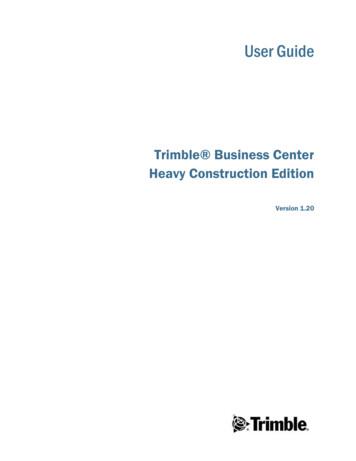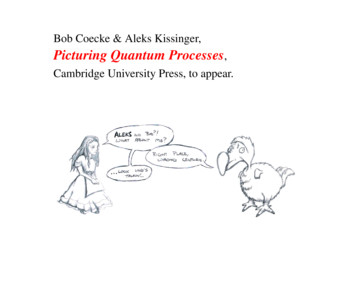Trimble Business Center - Heavy Construction Edition User .
User GuideTrimble Business CenterHeavy Construction EditionVersion 1.20
Corporate OfficeTrimble Navigation LimitedEngineering and Construction Division5475 Kellenburger RoadDayton, Ohio 45424-1099U.S.A.Phone: 1-937-233-8921Toll free (in USA): 1-800-538-7800Fax: 1-937-233-9441www.trimble.comCopyright and Trademarks 2005-2008, Trimble Navigation Limited. All rights reserved.The Globe & Triangle logo and Trimble are trademarks ofTrimble Navigation Limited. All other trademarks are theproperty of their respective owners.Release NoticeThis is the help for version 1.20 of Trimble Business Center Heavy Construction Edition software.Trimble Business CenterHeavy Construction Edition User Guideii
ContentsContentsWelcome to Trimble Business Center - Heavy Construction Edition1Get Started3Register This Software .3Retaining User Settings When Upgrading .5Get Familiar with the Interface.6Project Explorer.7Selection Explorer .8View Filter Manager .9Status Bar .10Device Pane .11Command Pane .13Properties Pane.14Flags Pane .14Coordinates Scroll .15Data Views.16Customize the Menu .16Customize the Toolbar .18Customize the Keyboard.20Customization Options and Tools .21Troubleshoot a Toolbar or Menu Problem .21Find Help Topics .22Help Options .23View, Navigate, and Select25Graphic Views .25Spreadsheets and Other Views .29Pane and Data View Positioning .31Data View Display Formats .32Tabbed View Arrangement .342D View Navigation.353D View Navigation.373D View Settings .38Keyboard Navigation.40Mouse Modes.42Data Selection.42View and Edit an Object's Properties.64Delete an Object.65Edit an Object.66Undo or Redo an Action .67Trimble Business CenterHeavy Construction Edition User Guideiii
ContentsManage the Data in Your Views.67Troubleshoot a View or Selection Problem .84Calculate and Enter Values86Understanding COGO Controls .86COGO Expressions, Units, and Entry Formats .87Set the Pick Aperture.88Snaps Modes and Commands.89Enter an Angle.92Enter a Bearing .94Enter a Coordinate .97Enter a Distance .120Enter an Elevation.125Enter an Offset .128Enter a Station .133Measure Values Between Points.135Measure Options .136Measure Angles .137Measure Angle Options.138Set Up Projects139Choose Application Options .139Choose Project Settings.147Choose Local Site Settings.159Create a New Project.161Use a Project Template .162Open an Existing Project .164Save a Project.165Archive a Project.166Print a View or Report.166Troubleshoot a Project Problem.167Troubleshoot a Program Freeze.168Set Up Geodetic Reference Data170Understanding Geodetic Reference Data .170Define the Coordinate System.171Use a Datum .174Define a Projection.176Use a Geoid .177Calibrate a Site.181Using Geoid Models .183Rules for ensuring a useful calibration.183Import Data193Import Data .193Trimble Business CenterHeavy Construction Edition User Guideiv
ContentsDrag and Drop to Import .194Importable Data Formats .195Import ASCII Files .195Import Data Collector Files (.dc) .196Import CAD Files (.dxf/.dwg) .196Import GENIO Files .198Import GNSS Job Files (.job).199Import LandXML Files (.xml) .200Import MicroStation Files (.dgn) .204Import REB Files (.reb) .206Import Trimble Surface Files (.ttm).207Import Wirth YXZ Files (.yxz) .207Import DiNi Digital Level Files (.dat).207Use Terramodel (.pro) Data .208Import Data in a Custom Format.209Run an Import Report.215Troubleshoot an Import Problem.215Transfer/Synchronize Data217Prepare to Connect a Field Device .217Office Synchronizer .219Device Pane .219Direct Connection.221Data Synchronization.223Upload Geodetic Reference Data.227Troubleshoot a Data Transfer/Synchronization Problem .228Work with GNSS Data229Planning Utility.229Check GNSS Data .229Work with Total Station Data233Understanding Total Station Data .233Workflow for Total Station Data.238View Total Station Data in Project Explorer .240Total Station Data Errors .247View and Edit Mean Angle Residuals .248Run a Mean Angle Report .249Work with Level Data251Understanding Level Data .251Workflow for Level Data .252Import DiNi Digital Level Files (.dat).253View and Edit Level Data .255View Level Data in Project Explorer.260Trimble Business CenterHeavy Construction Edition User Guidev
ContentsLevel Data Errors.264Adjust Level Runs .265Merge Level Runs.266Note on Level Runs Without Benchmarks .267Work with Point Data269Understanding Point Types .269Add and Edit Points and Coordinates .270Calculate the Inverse Between Points.280Inverse Options .281Measure Values Between Points.282Measure Options .283Points Spreadsheet .284Troubleshoot an Import Problem.285Work with Line Data286Create and Edit an Alignment .286Create and Edit a Linestring .300Create and Edit a Simple Breakline .312Breakline Options.314Break a Line .314Join Lines .315Delete a Line Segment.316Set a Line Elevation.317Explore an Object.318Explode a Block .319Work with Surface Data320Create and Edit a Surface .320Create a Surface Boundary and Contours .339Add Surface Materials .349Shrink 3D Faces.356Work with Feature Data359Understanding Feature Data.359Workflow for Feature Data .361Feature Code Processing Settings .362Enter, Edit, and Delete Feature Code Strings .363Rules for Merging Feature Attributes .365Split Line Features.365Process Feature Codes .367Export Geodatabase Files (.xml) .368Feature Definition Manager Utility.368Trimble Business CenterHeavy Construction Edition User Guidevi
ContentsPrepare Data for Site Positioning Systems370Prepare Data for Site Positioning Systems .370Understanding SPS and SCS .372Understanding Sites, Designs, Work Orders, and Synchronization .373SCS Data Manager .376Manage a Site and Site Data.377Manage Designs and Design Data.393Manage Work Orders and Results.406Troubleshoot an SCS Site or File Problem .425View Construction Data in Project Explorer .427Run Reports429Run an Alignment Geometry Report.429Run an Earthwork Report.430Run an Import Report.431Run a Mean Angle Report .431Run a Point Derivation Report.432Run a Point List Report.432Run a Project Computation Report .433Run a Renamed Point List .433Run a Site Calibration Report.434Run a Surface Report .434Run a Work Order Report or Summary.435Customize a Report .436Report View.437Report Options .438Export Data441Export Data.441Export and Upload Data Formats .442Export Related Files .442Export ASCII Files.443Export CAD Files (.dxf/.dwg) .444Export Geodatabase Files (.xml) .445Export LandXML Files (.xml) .445Export Trimble Data Collector Files (.dc) .448Export Trimble Surface Files (.ttm).448Export Data in a Custom Format .448Troubleshoot Issues453Troubleshoot a Coordinate System Problem .453Troubleshoot a Data Transfer/Synchronization Problem .453Troubleshoot a Layer or View Filter Problem.454Troubleshoot an Import Problem.455Troubleshoot a Program Freeze.455Trimble Business CenterHeavy Construction Edition User Guidevii
ContentsTroubleshoot a Project Problem.457Troubleshoot a Toolbar or Menu Problem .457Troubleshoot a View or Selection Problem .457Troubleshoot an Import Problem.459Troubleshoot an SCS Site or Fil
Trimble Business Center - Heavy Construction Edition is office software designed to help construction contractors prepare construction data for use within Trimble site positioning systems (SPS) that employ SCS900 and SCS900 Tablet Edition site controller software (SCS). For those new
Trimble DiNi Digital Level . 20 Trimble Controllers Trimble CU . 22 Trimble Tablet . 24 Trimble TSC3 . 26 Trimble Imaging Solutions Trimble TX8 . Worldwide centimeter level positioning using Trimble
Al-Rajhi Advanced Construction L.L.C Trimble NetR9 CORS STATION 2012 Riyadh Geotechnique & Foundations Co Trimble NetR9 CORS STATION 2012 King Abdullah University of Science & Technology Trimble Products Dini Digital Level 2012 Madinah Municiplaity Trimble R6GNSS / Trimble S3 Total Station 2012 Al-Saa
Trimble solutions manage 1T in construction 70% of top 100 geospatial companies use Trimble 2M transportation assets managed with Trimble Solutions Overseeing 155M acres of agriculture Trimble solutions deliver millions of metric tons of avoided greenhouse gas emissions annually Top 10
trimble heavy & highway division 10355 Westmoor Drive, Suite #100 Westminster, Colorado 80021 USA 800-361-1249 (Toll Free) 1-937-245-5154 Phone 1-720-587-4685 Fax www.trimble.com EUROPE trimble Germany Gmbh Am Prime Parc 11 65479 Raunheim GERMANY 49-6142-2100-0 Phone 49-6142-2100-550 Fax AfriCA & MiDDle eAst trimble export Middle-east P.O .
trimble s5 total station. ТАХЕОМЕТР trimble s5. . Тахеометр trimble s5 является ЛАЗЕРНЫМ ПРИБОРОМ КЛАССА2. В данном инструменте имеются источники видимого и невидимого лазерного излучения,
Trimble Recon Handhelds (WM 5.0) From the Trimble Recon “Getting Started Guide” (pages 11-12) Note: These instructions are designed for the Trimble Recon running Windows Mobile 5. To reset Trimble Recon devices running an operating system other than Windows Mobile
Part Number Description Product Line RoHS Min Order Qty List Price (USD) Discount New York Net Price (USD) TRIMBLE Products 560580100 Instrument - Trimble 5605 (5'') Servo Total Station, DR Standard, w/Laserpointer 5600 SERIES Complies w/EU Directives 1 10,200.00 10% 9,180.00 560584100 Instrument - Trimble 5605 (5'') Autolock Total Station, DR Standard,
Bob: Ch. 01Processes as diagrams Ch. 02String diagrams Ch. 03Hilbert space from diagrams Ch. 04Quantum processes Ch. 05Quantum measurement Ch. 06Picturing classical processes