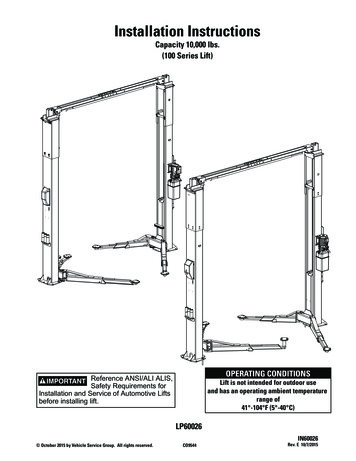Installation Instructions - ASE Deals
Installation InstructionsCapacity 10,000 lbs.(100 Series Lift)OPERATING CONDITIONSIMPORTANT Reference ANSI/ALI ALIS,Safety Requirements forInstallation and Service of Automotive Liftsbefore installing lift.Lift is not intended for outdoor useand has an operating ambient temperaturerange of41 -104 F (5 -40 C)LP60026IN60026 October 2015 by Vehicle Service Group. All rights reserved.CO9544Rev. E 10/7/2015
FEGHBIACFig. 1aD23" MINARM REACH44 1/2" MAXARM REACHJKFig. 1b38 1/2" MINARM REACH58"MAXARM REACHLL2
JKLLFig. 1c3
1. Lift Location: Use architects plan when available to locate lift. Fig. 1a & Fig. 1b shows dimensions of atypical bay layout.WARNINGDO NOT install this lift in a pit or depression due to fire or explosion risks.ABCDEFGHIJKLPOWER UNIT HEIGHTLIFTING HEIGHT W/ 5" EXTENSIONMIN. LIFT HEIGHTMIN. LIFT HEIGHT W/ 1 3/4" ADAPTERMIN. LIFT HEIGHT W/ 3 1/2" ADAPTERMIN. LIFT HEIGHT W/ 5" ADAPTEROVERALL FLOOR WIDTHOVERALL FLOOR WIDTH (NARROW)WIDTH BETWEEN CARRIAGESWIDTH BETWEEN CARRIAGES (NARROW)INSIDE COLUMNSINSIDE COLUMNS (NARROW)HEIGHT OVERALLMIN. FLOOR CEILING HEIGHTFLOOR TO OVERHEAD SWITCHDRIVE THRU CLEARANCEDRIVE THRU CLEARANCE (NARROW)MINIMUM TO NEAREST OBSTRUCTIONMINIMUM TO NEAREST OBSTRUCTIONMINIMUM TO NEAREST OBSTRUCTION72 1/2"76 1/8" W/ 67 1/2" STROKE3 5/8"5 3/8"7 1/8"8 5/8"137"131"113"107"115"109"143 1/2"144"137 5/8"105"99"132"156"72"NOTES:1.) ALL HEIGHT DIMENSIONS ARE WITHOUT LEVELING SHIMS.2.) STANDARD HEIGHT LIFT SHOWN.3.) “ ANCHORING SYSTEM TESTED TO ANSI/ALI ALCTV 2006.LIFT CAPACITYLIFTING SPEED (RISE TIME)10,000 LBS.APPROXIMATELY 45 SECONDS UNLOADEDAPPROXIMATELY 51 SECONDS AT RATED CAPACITY3 PHASE 208-230/460V 50-60Hz 17/8.5-14/8 AMPSMOTOR RATING OPTIONSSINGLE PHASE 208-230V 60Hz 16 AMPSSINGLE PHASE 208-230V 50Hz 15 AMPSWEIGHT1505 LBSMECHANICAL SAFETY LOCKS AUTOMATIC ALL POSITIONSMECHANICAL SAFETY RELEASE MANUAL ALL BOTH COLUMNSSWING ARM RESTRAINTSAUTOMATIC ENGAGEMENT ABOVE 2 1/2"HYDRAULIC SAFETY SYSTEMAUTOMATIC ALL POSITIONSCYLINDERSTWO, ONE PER COLUMNCARRIAGE BEARINGSEIGHT PER CARRIAGE, UHMWSYNCHRONIZATIONMIN. BAY SIZEEQUALIZATION CABLES12' X 24' VERIFY WITH SITE PLAN & SERVICE VEHICLES4
2. Latch Cable Guides: Install the latch cable conduitguide brackets to column extensions with (1) 1/4”20NC x 1” HHCS and 1/4”-20NC Flanged Locknuts,HHCS should go through hole nearest the edge asshown, Fig. 2.3. Cylinder Fitting: Prior to standing up lift columns,install the 90 elbow fitting to the cylinder and equalizer cable to the bottom of the carriage Fig 3. Removeplug from the top of the cylinders and install the appropriate fittings per Fig. 12a.Fig. 2CAUTION Over tightening will damage fittingresulting in fluid leakage.4. Equalizer CablesA.) First, run a cable end up through the small hole inthe lower tie-off plate. Fig. 15.B) Push the cable up until the stud is out of thecarriage top opening.C) Run a nylon insert locknut onto the cable stud so1/2” (13mm) of the stud extends out of the locknut.D) Pull the cable back down, Fig. 3.E) Run cable around the lower sheave, then up andout of the top of the column.5. Tie Bar: Attach tie bar to column with (2) 1/2”-13x13/4” HHCS, (2) 1/2” Flat Washer, and (2) 1/2”-13 NylonLocknut, Fig. 3.Use for narrowbay setting.90 ElbowFig. 3Remove PlugStandard Cable Tie Off& 5/8" Nylon InsertLocknut1/2”-13x1-3/4” HHCS1/2”-13 Nylon Locknut& 1/2” Flat Washer5
6. Lift Setting: Position columns in bay usingdimensions shown in Fig. 1a & Fig. 1b. Place columnwith power unit mounting bracket on vehiclepassenger side of lift. Both column base plate backsmust be square on center line of lift. Notches are cutinto each base plate to indicate center line of lift. Useappropriate equipment to raise carriage to first latchposition. Be sure locking latch is securely engaged.AnchorNutFlatWasher7. Concrete and Anchoring:Drill (10) 3/4” dia. holes in concrete floor using holesin column base plate as a guide. See Fig. 5 for holedepth, hole spacing, and edge distance requirements.Shims(1/2" Max.)NOTE: Use rectangularshims at inside edge ofbaseplate. Useconstructions adhesiveor silicon cement tohold shim in place.INSURE shims are heldtightly between baseplate and floor aftertorquing anchors.Fig. 4NOTE: If more than 2 horse shoe shims are used at any ofthe column anchor bolts, pack non-shrink grout under theunsupported area of the column base. Insure shims are heldtightly between the baseplate and floor after torquing anchors.CAUTION DO NOT install on asphalt or othersimilar unstable surfaces. Columns are supportedonly by anchors in floor.IMPORTANT Using the horse shoe shims provided,shim each column base until each column is plumb. Ifone column has to be elevated to match the plane ofthe other column, full size base shim plates should beused (Reference FA9116 Shim Kit). Recheck columnsfor plumb. Tighten anchor bolts to an installationtorque of 110 ft-lbs. Shim thickness MUST NOTexceed 1/2” when using the 5-1/2” long anchorsprovided with the lift, Fig. 4. Adjust the columnextensions plumb.If anchors do not tighten to 110 ft-lbs. installationtorque, replace concrete under each column basewith a 4’ x 4’ x 6” thick 3000 PSI minimum concretepad keyed under and flush with the top of existingfloor. Let concrete cure before installing lifts andanchors.6
Fig. 5Drill holes using 3/4” carbide tipped masonry drillbit per ANSI B212.15-1994(R2000)Clean hole.Run nut down justbelow impact sectionof bolt. Drive anchorinto hole until nut and washercontact base.Tighten nut withTorque wrench to 110ft.-lbs.CONCRETE AND ANCHORING REQUIREMENTSSTANDARDANSI/ALI ALCTVIBC 2006, 2009, 2012Minimum Floor Thickness 4-1/4 INCHES5 INCHES6 INCHESAnchorHilti HIT-HY 150MAX-SD Adhesive; Hilti HIT-HY150MAX Adhesive;HILTI HIT-RE 500SD AdhesiveHilti Kwik Bolt III3/4" x 7"3000 PSI3000 PSIMinimum Anchor Embed- 3-1/4 INCHESment3-1/2 INCHES3-3/4 INCHESMinimum Distance toConcrete Edge, Crack,Expansion Joint, Abandanoned Anchor Hole5-1/4 INCHES3-1/4 INCHESMinimum ConcreteStrengthHilti Kwik Bolt III3/4" x 5-1/2"Anchors suppliedwith the lift.*3000 PSI4-1/2 INCHESSEISMICVaries by location consultwith your structural engineerand manufacturer’s representative.*The supplied concrete fasteners meet the criteria of the American National Standard“Automotive Lifts - Safety Requirements for Construction, Testing, and Validation” ANSI/ALI ALCTV-2011, and the liftowner is responsible for all charges related to any additional anchoring requirements as specified by local codes.Contact customer service for further information at: 800.640.54387
8a. Overhead Assembly: Fig. 7: Adjust overhead toappropriate dimension. Install (4) M10-1.5 x 20mmHHCS & M10-1.5 Flanged Locknuts, do not tighten.Slide Switch Box Fig. 6 over switch bar ensuringknock out holes face the power unit column. Use (2)1/4”-20NC x 3/4” lg. HHCS, 1/4” Flat Washer, and 1/4”20NC Nuts to mount switch box to overhead, see Fig.7.Fig. 68b. Continued Overhead Assembly:For single phase lifts: Insert 1/4”-20NC x 2 3/4”HHCS through pivot hole in end of switch bar. Insertopposite end of bar through slot in switch mountingbracket. Then secure HHCS and Switch Bar tooverhead as shown, Fig. 7, using (2) 3/4” spacers and1/4”-20NC Locknut. Tighten Hex bolt leaving 1/16”gap between the spacer and the overhead assembly.11 3/4" Standard7 3/4” NarrowM10-1.5 x 20mm HHCS& Flanged Locknut114" Standard108” Narrow BayHardware Detail For Overhead AssemblyFig. 7Open Bar SideSwitch Box Side1/4" Lock Nut1/4" Lock Nut2 Spacers1/4" FlatWasher1/4"-20NC x 2 3/4" HHCSHOLEDETAILStandard Bay1/4"-20NC x 3/4" HHCSNarrow Bay8
For three phase lifts: Remove Limit Switch cover,Fig. 8. Insert Actuator end of Switch Bar into slotlocated inside Limit Switch, Fig. 8. A small amount ofsilicone sealant on the lower part of the actuator willhelp hold it in place. Insert 1/4”-20NC x 2 3/4” HHCSthrough pivot hole in end of Switch Bar. Then secureHHCS and Switch Bar to overhead as shown, using(2) 3/4” spacers and 1/4”-20NC Locknut. Tighten Hexbolt leaving 1/16” gap between the spacer and theoverhead assembly, Fig. 7. Replace limit switch cover.Use M10-1.5 x 20mmHHCS and LocknutsFig. 910. Power Unit: First install a star washer onto allof the (4) 5/16”-18NC x 1-1/2” HHCS. This is veryimportant for grounding. Put the (4) 5/16”-18NC x1-1/2” HHCS thru holes in power unit bracket, Fig.9. Mount unit with motor up to column bracket andinstall (4) 5/16” star washers and 5/16” Nuts. Installand hand tighten fitting to pump until O-ring is seated.Continue to tighten the locknut until the nut andwasher bottom out against the pump manifold.NOTE: You may still be able to rotate the fitting. Thisis acceptable unless there is seepage at the O-ring. Ifso, slightly tighten the locknut.Fig. 8Remove ScrewsAnd CoverPlace Actuator Here.A Small Amount Of Silicone SealantOn The Lower Part Of The ActuatorWill Help Hold It In Place.Cradle BarOn ActuatorCAUTION Over tightening locknut may tear O-ringor distort threads in pump manifold outlet.Actuator11. Hoses: Clean adapters and hose. Inspect allthreads for damage and hose ends to be sure they arecrimped, Fig. 11. Install hose and hose clamps, Fig. 12& Fig. 16a.Flared Fittings Tightening Procedure1. Screw the fittings together finger tight. Then, usingthe proper size wrench, rotate the fitting 2-1/2 hexflats.IMPORTANT Flare seat MUST NOT rotate whentightening. Only the nut should turn.9. Overhead Installation: Install overhead assemblyto Mounting Bracket with (4) M10-1.5 x 20mm HHCS,and (4) M10-1.5 Flanged Locknut on both columns Fig.9. Tighten bolts at center of overhead assembly.2. Back the fitting off one full turn.3. Again tighten the fittings finger tight; then using awrench, rotate the fitting 2-1/2 hex flats. This willcomplete the tightening procedure and develop apressure tight seal.9CAUTION Over tightening will damage fittingresulting in fluid leakage.
4. Place the assembled “T” fitting behind the cylinderand connect the hoses to the two cylinder endsand the Power Unit.Use (4 5/16"-18NCx1-1/2" lg. HHCSand Nuts5. Take up the slack in the Power Unit side cylinderhose and wire tie the “T” fitting tightly to the powerunit side cylinder.Fig. 116. Secure each hose as needed.Fig. 105. Run return line from elbow Pc. (8) to tee Pc. (9).The return line then runs outside of column downand connects to the power unit, Fig. 12a.NOTE: Overhead hose goes over top end of overheadassembly, Fig. 12a, 12c, Fig. 17a, & Fig. 17b.Fill Breather CapOn all four bolts, place(2) 5/16" Star Washers81097Return LineHose runs downapproach side tocylinder on left column.6OverheadHose3Wire ties securehose to cylinder.Fitting5FittingFig. 11Fig. 12aFRONT14Adapter & Hose Installation1. Before installing the hoses into the lift, attach theOverhead hose Pc. (3) and Cylinder hose Pc. (4) tothe “T” fitting Pc. (6) as shown in Figure 12b.ITEM123456789102. Route the assembled hose through the overheadbut do not attach to either cylinder.3. Route the Power Unit hose Pc. (5) through thecolumn hole and attach it to the “T” fitting.IMPORTANT : Before you connect the power unithose you must tuck the hoses and union teebehind the cylinder to give you room to completeinstallation, Fig 12b.10QTY.1111111112222DESCRIPTIONPower Unit Side CylinderPassenger Side CylinderPassenger Side HoseCylinder HosePower Unit Hose3/8” Branch TeeReturn Line1/4” Elbow1/4” Branch TeeHose ClampsM10-1.5 x 20mm HHCSM10-1.5 Flanged Locknuts
Overhead Hydraulic HoseTo Passenger SideCylinderUnion TeeAssemble These3 Items BeforeYou Route ThemInside The LiftAssemblyOverhead Hydraulic HoseTo Passenger SideCylinderHydraulic HoseTo Passenger SideCylinderPower UnitHydraulic HosePower UnitColumnUnion TeeHydraulic HoseTo Power Unit SideCylinderHydraulic HoseTo Power Unit SideCylinderFig. 12bIMPORTANTWire Tie Union TeeAnd Hydraulic hosesbehind the CylinderPower UnitColumn11
12. Equalizing CablesA) Refer to Fig. 14 for the general cable arrangement.B) Run cable from paragraph 4 around overheadsheave and across and down to the oppositecarriage, Fig. 14. Install sheave cover, Fig. 13.C) Fasten the cable end to the carriage upper tie-offbracket, Fig. 15. Tighten the locknut enough toapply light tension to the cable.D) Adjust the tension of both cables during the finaladjustments in paragraph 22.Fig. 15Upper Cable Tie Off& 5/8" Nylon InsertLocknutNote: For narrow setting,use upper cable tie off.Lower Cable Tie Off& 5/8" Nylon InsertLocknutFig. 13Sheave CoverUpper Sheaves2nd Cable1st CableFig. 14Lower Sheaves12
F) Continue routing cable to the left column latchcable guide, Fig. 16a & Fig. 18, routing the cablethrough the left column latch cable guide, Fig. 16a.G) Bring the cable down inside the left column andfeed the end of the cable through the lower latchcable sheave slot so that the cable is now backoutside the column, Fig. 19.H) Route cable under the bottom side of the latchcable sheave, Fig. 19.I) At this point you MUST install the latch handle,jam nut, and right column latch cover Fig. 17 & Fig.20. Install latch handle ball, Fig. 20.J) Insert cable in cable clamp along one side, looparound shoulder screw and back down, insertingcable along other side of cable clamp, Fig. 19.Place top back on clamp, barely tightening.K) Next, pull the control plate down, Fig. 18 & Fig. 19,to eliminate any clearance between the controlplate slot and the latch dog pin, Fig. 18.L) Using Pliers, pull cable tight and secure the clampclose to the shoulder screw. Tighten clamp.13. Locking Latch CableA) Install latch cable sheave and retainging rings inupper slot of power unit column as shown, Fig. 17.B) Slip loop end of cable over end of shoulder screwon right side latch control plate, Fig. 17.C) Feed the other end of the cable through the latchcable sheave slot making sure that the cable isrunning under the bottom side of the latch cablesheave and inside the right column, Fig. 17.D) Attach latch cable conduit guide brackets tooverhead as shown, Fig. 16a & Fig. 16b. Alwaysuse the holes on the approach side of the lift.HHCS should be in hole nearest the center of theoverhead, Fig. 16b.E) Route cable up inside column and through thelatch cable guide, Fig. 16a & Fig. 18.IMPORTANT Using wire ties provided, tie offhydraulic hose snug to cylinders to keep hoseaway from equalizing cable, Fig. 12.Cable Guideruns OVERhydraulic hoseCable Guideruns UNDERhydraulic hoseM10-1.5 x 20mm HHCSand Flanged LocknutM10-1.5 x 20mm HHCSand Flanged Locknut1/4"-20NC x 1" HHCSand Flanged Locknut1/4"-20NC x 1" HHCSand Flanged LocknutFig. 16aAttach Hose Clamps HereAttach Latch Cable ConduitGuide Bracket Here. Alwaysuse two holes on approachside of extension to attach bracket.APPROACHAlways put HHCS through holeclosest to center of overhead.Fig. 16b13
Latch Cable Sheave(2) 3/8" Retaining RingsFig. 17Shoulder BoltInstall Latch Handle using a 3/8"hex jam nut to lock in place. Theninstall flat washers and slot cover.Latch Cable GuideLatch CableFig. 18Notice the clearanceremoved betweenControl Plate Slotand Latch Dog Pin.(3) 3/8” Flat WashersSlot CoverShoulder BoltRight ColumnFeed cable up through CableClamp, loop over end ofshoulder bolt and feed backdown through Cable Clamp.Cable ClampLatch Cable SheaveFig. 19(2) 3/8" RetainingRings5/16-18NC x 3/8" lg. PHMSLatch handle MUST bepositioned at the top ofthe latch control cover.Ball Handle14Fig. 20
Single Phase Power Unit14. Electrical: Have a certified electrician runappropriate power supply to motor, Fig. 21 & 22.Size wire for 20 amp circuit. See Motor OperatingData Table.MOTOR OPERATING DATA TABLE - SINGLE PHASELINE VOLTAGERUNNING MOTOR VOLTAGE RANGE208-230V 50Hz.197-253V208-230V 60Hz.197-253VCAUTION Never operate the motor on line voltageless than 208V. Motor damage may occur.OverheadDisconnect(If Required) Limit SwitchIMPORTANT: Use separate circuit for each powerunit. Protect each circuit with time delay fuse orcircuit breaker. For single phase 208-230V, use 20amp fuse. Three phase 208-240V, use 20 amp fuse.For three phase 400V and above, use 10 amp fuse. Forthree phase 380V use 16 amp fuse. For wiring see Fig.21 & Fig. 22. All wiring must comply with NEC and alllocal electrical eWhiteNote: 60Hz. Single phase motor CAN NOT be run on 50Hz.line without a physical change in the motor.NOTE: Assure cord used for connectionbetween the overhead switch and powerunit is of the type specified in:Fig. 21WhiteGreen208-230V 60HzSingle PhaseBlackUL201, Sections 10.1.1.3 & 10.1.1.4Size for 25 amp circuit. See UL 201,Section 15 for proper wiring requirementsfor this connection.Attach black wireto one motor wire.Overhead SwitchMax. Voltage: 277VMax. Current: 25AAttach ground wire here.Connect supply to wires in box as perFig. 20. Attach ground wire to screwsprovided.15Attach whitewire toone motor wire.
Re-seal BetweenBox And SpacerWith SiliconeSealerGasketDrum SwitchAnd CoverCapacitorBox(4) M5 x 45 PHMS, PlatedFig. 223 PhaseSupplyL1L2L3PE(4) M5 x 10 PHMS, PlatedCapacitor Box To Power Unit135246OVERHEAD SWITCH(WHERE APPLICABLE)135246MOTORDRUMSWITCHThree Phase Power UnitMOTOR OPERATING DATA TABLE - THREE PHASELINE VOLTAGERUNNING MOTOR VOLTAGE RANGE208-240V 50/60Hz.197-253V400V 50Hz.360-440V440-480V 50/60Hz.396V-528V575V T5U2V1T2L1T1T7T4L1T1T7T4W2U1T1208-240V50/60Hz. 3Ø16440-480V 50/60 Hz. 3Ø380-400V 50 Hz. 3Ø575V 60 Hz. 3Ø
15. Oil Filling & Bleeding: Use Dexron III ATF, orHydraulic Fluid that meets ISO 32 specifications.Remove fill-breather cap, Fig. 10. Pour in (8) quarts offluid. Start unit, raise lift to full rise several times untillift operates smoothly.CAUTIONInstallationPinch PointCAUTION If fill-breather cap is lost or broken, orderreplacement. Reservoir must be vented.Keep HandsAbove Groove16. Overhead switch: Check overhead switchassembly to assure that switch bar is depressingswitch plunger sufficiently to actuate the switch. Theoverhead switch is wired normally open, see Fig. 21& Fig. 22. Lift will not operate until weight of switchbar is depressing switch plunger. Verify that PowerUnit stops working when switch bar is raised, and restarts when the bar is released.17. Arms & Restraints: Before installing arms, raisecarriages to a convenient height. Grease swivel armpins and holes with Lithium grease. Slide arm intoyoke, Fig. 23a. Install 1-3/4” diameter arm pin(s) andarm stop, Fig. 23a.Arms With 3 Holes In Bearing Bars: Then, install the(2) 3/8”-16NC x 1-1/2” Lg. HHCS ((8) total for all (4)arms) into the gear and arm. Reference Fig. 22b andFig. 25.Install Spring Pin to secure arm pin in place, Fig. 23a.Torque the Restraint Gear bolts to 30-34 ft.-lbs.Note: Arm stop will be required on the drive in side ofthe power unit side. Install at same time as arm pin,Fig. 23b. Notice the orientation of arm stop in Fig. 23c.After installing arms and pins, install arm RestraintGears as follows: Install Restraint Gear onto armclevis, as shown, Fig. 24a. Ensure side of gearmarked TOP is facing upward, Fig. 24a.NOTE: To check operation of arm restraints, raisecarriage 1” min. from full down position. Pull up onpin and adjust arms to desired position. To engagerestraint, let pin-ring down allowing gear teeth tomesh together. It may be necessary to rotate armslightly to engage gear teeth.NOTE: TOP is stamped on top side of gear. You mayneed to pull up on the pin to allow enough room toinstall Restraint Gear.NOTE: Pin, Spring, & Gear Block are all pre-assembled.Fig. 23bArm StopFig. 23a17
Note: Location andOrientation of Arm StopFig. 24bNote: Location andOrientation of Arm StopFig. 23cNOTE: Once arm is installed in yoke, pull upactuator pin and swing arm fully around, beingsure that the Restraint Gear and Gear Block alwaysstay aligned. If they do not stay aligned, removerestraint gear and install in the opposite position.AATOP will bemarked on top sideof restraint gearNOTE beveledgear orientationUse holes marked “A” for Right Frontand Left Rear.Fig. 25Fig. 24aAAUse holes marked “A” for Left Frontand Right Rear.18
18. Rubber Bumper Installation (Optional Accessory):Install rubber bumpers inside of both sides of lift using(2) M8 x 35mm socket bolts, Fig. 26.Fig. 26NOTE: Figure shown withoptional truck adapters.M8 x 35mmSocket BoltM8 x 35mmSocket Bolt19. Exterior Adapters: Install adapter bracket tooutside of each column using (2) 5/16”-18NC x 3/8”PHMS. Then, add adapters to the bracket as shown,Fig. 27.Fig. 275/16”-18NC x 3/8” PHMS19
23. Latch Release Decal: Install latch release decalon cover above latch release handle, Fig. 30.20. Latch Cable Adjustment:A) Check to make sure the latch will properly engageand disengage. Slowly release the latch handle.A 1/8” gap between the top of the latch dog andthe column is allowable, Fig. 28.B) When raising, listen to latches to be sure thatboth latch dogs fall into latch slots. If they do not,loosen clamp and adjust tension as necessary.C) Install left latch cover using 5/16-18NC x 3/8” lgPHMS.Fig. 30ffft Ose LiRai tchesseLaeleaTo Ruate tchesLaNP266 Rev CActinth PoIONCAUTPincRaise Lift OffLatchesActuate To ReleaseLatchesNP266 Rev C1/8” GapCAUTIONFig. 2821. Pressure Test: Run lift to full rise and keep motorrunning for 5 seconds. Stop and check all hoseconnections. Tighten or reseal if required. Repeat airbleeding of cylinders.22. Equalizer Cable Adjustment: Raise lift to checkequalizer cable tension. Below carriage, graspadjacent cables between thumb and forefinger, withabout 15 lbs. effort you should just pull the cablestogether, Fig. 29. Adjust at upper tie-offs Fig. 15.Fig. 2920Pinch Point
Anchor Hilti Kwik Bolt III 3/4" x 5-1/2" Anchors supplied with the lift.* Hilti HIT-HY 150 MAX-SD Adhe-sive; Hilti HIT-HY 150 MAX Adhesive; HILTI HIT-RE 500-SD Adhesive Hilti Kwik Bolt III 3/4" x 7" Minimum Concrete Strength 3000 PSI 3000 PSI 3000 PSI Minimum Anchor Embed-ment 3
ASE STUDY GUIDE, Third Ed. Prepare tomorrow's automotive professionals for success on the National ASE Certification Tests with the ASE Test Preparation and Study Guide. This guide covers ASE areas A1-A8, and is designed to help service technicians and students of automotive technology prepare to take the National ASE Certification Tests.
for Sybase ASE . Developer Edition on Windows 7 box. C: \ Sybase \ C:\ sybase \ase-15_0 corresponds to actual ASE database installation C:\ Sybase \ocs-15_0 corresponds to bundled client software (called OCS in Sybase ASE parlance) development kit. It is interestin
raise funds in public markets or to take out new bank loans. The quick recovery in asset prices following central bank action have further supported bank earnings over recent months. . ase ase Sile loo ol 2020-2022 Averse ase: Seo loo 2022 ase ase Sile loo ol 2022 Averse
User Guide - Deals Listing The Deals Listing page is accessed by clicking the Deals button in the left hand refinements, or the more icon under Latest Deals or Top Deals on the Dashboard. 8 Click deal headlines to access all data on individual deals Tabs allow easy access to Related Investors/Advisors/Companies Export function enables
Safety Installation General Use F.A.Q. Troubleshooting Warranty Appendix V1.0 1 ASE Docking Station for Iridium 9555 Handsets Contacts Table of Contents For additional information about this Product warranty, please contact your Service Provider or Point-of-Sale. For additional information about ASE products and services, please contact ASE as .
JY849A Aruba 7005 (EG) 4x 10/100/1000 ASE-T Ports 16 AP ranch ontroller JW640A Aruba 7005 (JP) FIPS/TAA-compliant 4-port 10/100/1000 ASE-T 16 AP and 1K lient ontroller JX925A Aruba 7008 (IL) 8p 100W PoE 10/100/1000 ASE-T 16 AP and 1K lient ontroller JX926A Aruba 7008 (JP) 8p 100W PoE 10/100/1000 ASE-T 16 AP
Difficulty in upgrading from Sybase 12.x to Sybase ASE 15 Many Sybase customers who have not yet upgraded to Sybase ASE 15 are considering migrating away from Sybase and toward Oracle. This is because the expense associated with a Sybase ASE 15 upgrade, in many cases, would cover
RIA Initiated Deals (2010-2016) RIA Initiated Deals (2000-2009) The years following the recession saw the emergence of RIAs initiating deals with each other. From 2010 on, half of all major deals were RIA firms transacting with other RIAs. This compares to the 29% share that deals of this type accounted for during the 2000-2009 period.