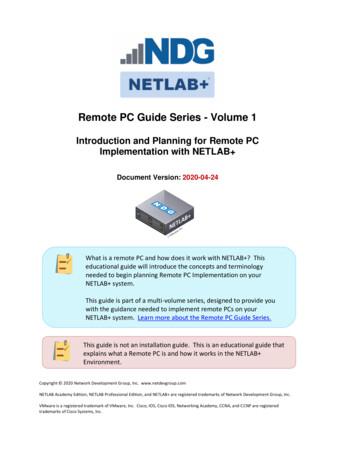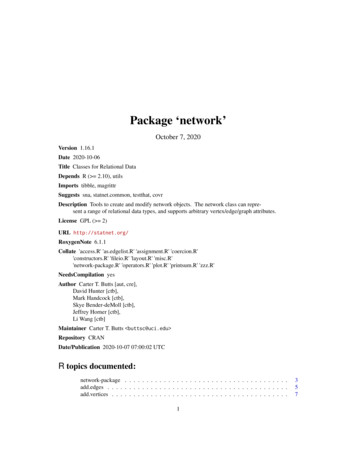Deploying Virtual Network Functions On OpenStack
Deploying Virtual Network Functions onOpenStack Deploying Virtual Network Functions on OpenStack, on page 1 Deploying VNFs on Multiple OpenStack VIMs, on page 5Deploying Virtual Network Functions on OpenStackThis section describes several deployment scenarios for Elastic Services Controller (ESC) and the procedureto deploy VNFs. The following table lists the different deployment scenarios:ScenariosDescriptionResourcesDeploying VNFs on asingle VIM by creatingimages and flavorsthrough ESCThe deployment datamodel refers to the imagesand flavors created andthen deploys VNFs.Images and Flavors arecreated through ESCusing NETCONF/RESTAPIs.Advantages The images andflavors can be usedin multiple VNFdeployments. You can deleteresources (images,flavors, andvolumes) created byESC.Deploying VNFs on asingle VIM usingout-of-band images,flavors, volumes, andportsThe deployment datamodel refers to theout-of-band images,flavors, volumes, andports in OpenStack andthen deploys VNFs.Images, Flavors,Volumes, and Ports arenot created through ESC. The images, flavors,volumes, ports canbe used in multipleVNF deployments. You cannot deleteresources that are notcreated by throughESC.Deploying Virtual Network Functions on OpenStack1
Deploying Virtual Network Functions on OpenStackDeploying VNFs on a Single OpenStack g VNFs onmultiple VIMs usingout-of-band resourcesThe deployment datamodel refers toout-of-band images,flavors, networks andVIM projects and thendeploys VNFs.Images, Flavors, VIMprojects (specified in thelocators) and Networksare not created throughESC. They must existout-of-band in the VIM.You can specify the VIM(to deploy VMs) thatneeds to be configured inESC within a deployment.To deploy VNFs on multiple OpenStack VIMs, see Deploying VNFs on Multiple OpenStack VIMs.Deploying VNFs on a Single OpenStack VIMThe VNF deployment is initiated as a service request either originating from the ESC portal or the northboundinterfaces. The service request comprises of XML payloads. ESC supports the following deployment scenarios: Deploying the VNFs by creating images, and flavors through ESC Deploying the VNFs using out-of-band images, flavors, volumes, and portsBefore you deploy the VNFs, you must ensure that the images, flavors, volumes, and ports are available onOpenStack, or you must create these resources. For more details on creating images, flavors, and volumessee Managing Resources Overview.In a deployment, the out-of-band port must be created by the same tenant as the deployment. For more detailson configuring ports, see Interface Configurations in the Cisco Elastic Services Controller AdministrationGuide.To deploy VMs on multiple VIMs, see Deploying VNFs on Multiple OpenStack VIMs.During a deployment, ESC looks for the deployment details in the deployment data model. For more informationon the deployment data model, see Cisco Elastic Services Controller Deployment Attributes. If ESC is unableto find the deployment details for a particular service, it uses the existing flavors and images under the vm groupto continue the deployment. If ESC is unable to find the image and flavor details, the deployment fails.ImportantNoteYou can also specify the subnet that is used for a network. The deployment data model introduces a newsubnet attribute to specify the subnet. See the Cisco Elastic Services Controller Deployment Attributes formore details.When a SERVICE UPDATE configuration fails, the minimum and maximum number of VMs change causinga scale in or scale out. ESC cannot rollback the minimum or maximum number of VMs in the configurationbecause of errors caused on OpenStack. The CDB (an ESC DB) would be out of synchronization. In this case,another SERVICE UPDATE configuration must be performed to do a manual rollback.For deployments on OpenStack, the UUID or name can be used to refer to the image and flavor. The namehas to be unique on the VIM. If there are multiple images with the same name, the deployment cannot identifythe right image and the deployment fails.All deployment and ESC event notifications show tenant UUID. For example:Deploying Virtual Network Functions on OpenStack2
Deploying Virtual Network Functions on OpenStackReboot Time Parameter ?xml version "1.0" encoding "UTF-8"? notification xmlns "urn:ietf:params:xml:ns:netconf:notification:1.0" eventTime 2016-01-22T15:14:52.484 00:00 /eventTime escEvent xmlns "http://www.cisco.com/esc/esc" status SUCCESS /status status code 200 /status code status message VIM Driver: VM successfully created,VM Name:[SystemAdminxyz abc NwDepMod1 0 5e6b7957-20e7-4df9-9113-e5fc8c047e91] /status message depname test NwDepModVmGrp1 /depname tenant admin /tenant tenant id 62cd11f560b44bf5815eaad41fc94c80 /tenant id /event Reboot Time ParameterA reboot time parameter is introduced in the deployment request. This provides more granular control to thereboot wait time of recovery in a deployment. In a deployment, when the VM reboots, the monitor is set withthe reboot time. If the reboot time expires before receiving the VM ALIVE event, the next action such asVM RECOVERY COMPLETE, or undeploy is performed.NoteThe bootup time is used, if the reboot time is not provided.The data model change is as follows: ?xml version "1.0" encoding "UTF-8"? esc datamodel xmlns "http://www.cisco.com/esc/esc" tenants tenant name tenant /name deployments deployment name depz /name vm group name g1 /name image Automation-Cirros-Image /image flavor Automation-Cirros-Flavor /flavor reboot time 30 /reboot time recovery wait time 10 /recovery wait time interfaces interface nicid 0 /nicid port pre-assigned IPV4 1 /port network my-network /network /interface /interfaces kpi data kpi event name VM ALIVE /event name metric value 1 /metric value metric cond GT /metric cond metric type UINT32 /metric type metric collector nicid 0 /nicid type ICMPPing /type poll frequency 3 /poll frequency polling unit seconds /polling unit continuous alarm false /continuous alarm Deploying Virtual Network Functions on OpenStack3
Deploying Virtual Network Functions on OpenStackReboot Time Parameter /metric collector /kpi /kpi data rules admin rules rule event name VM ALIVE /event name action ALWAYS log /action action TRUE servicebooted.sh /action action FALSE recover autohealing /action /rule /admin rules /rules config data / scaling min active 1 /min active max active 2 /max active elastic true /elastic /scaling recovery policy recovery type AUTO /recovery type action on recovery REBOOT ONLY /action on recovery max retries 1 /max retries /recovery policy /vm group /deployment /deployments /tenant /tenants /esc datamodel Sample notification is as follows:20:43:48,133 11-Oct-2016 WARN SEND NOTIFICATION STARTS 20:43:48,133 11-Oct-2016 WARN Type: VM RECOVERY INIT20:43:48,134 11-Oct-2016 WARN Status: SUCCESS20:43:48,134 11-Oct-2016 WARN Status Code: 20020:43:48,134 11-Oct-2016 WARN Status Msg: Recovery event forVM [dep-12 CSR1 c 0 37827511-be08-4702-b0bd-1918cb995118] triggered.20:43:48,134 11-Oct-2016 WARN Tenant: gilan-test-520:43:48,134 11-Oct-2016 WARN Service ID: NULL20:43:48,134 11-Oct-2016 WARN Deployment ID: f6ff8164-fe6d-4589-84fa-f39d676e923120:43:48,134 11-Oct-2016 WARN Deployment name: dep-1220:43:48,134 11-Oct-2016 WARN VM group name: CSR1 cirros20:43:48,134 11-Oct-2016 WARN VM Source:20:43:48,134 11-Oct-2016 WARN VM ID: 90d2066c-9a07-485b-8f72-b51026a6292220:43:48,134 11-Oct-2016 WARN Host ace7d09ff20:43:48,134 11-Oct-2016 WARN Host Name: my-server20:43:48,134 11-Oct-2016 WARN [DEBUG-ONLY] VM IP: 192.168.0.75;20:43:48,135 11-Oct-2016 WARN SEND NOTIFICATION ENDS 20:43:56,149 11-Oct-2016 WARN20:43:56,149 11-Oct-2016 WARN SEND NOTIFICATION STARTS 20:43:56,149 11-Oct-2016 WARN Type: VM RECOVERY REBOOT20:43:56,149 11-Oct-2016 WARN Status: SUCCESS20:43:56,149 11-Oct-2016 WARN Status Code: 20020:43:56,150 11-Oct-2016 WARN Status Msg: VM[dep-12 CSR1 c 0 37827511-be08-4702-b0bd-1918cb995118] is rebooted.20:43:56,150 11-Oct-2016 WARN Tenant: gilan-test-520:43:56,150 11-Oct-2016 WARN Service ID: NULL20:43:56,150 11-Oct-2016 WARN Deployment ID: f6ff8164-fe6d-4589-84fa-f39d676e923120:43:56,150 11-Oct-2016 WARN Deployment name: dep-1220:43:56,150 11-Oct-2016 WARN VM group name: CSR1 cirros20:43:56,150 11-Oct-2016 WARN VM Source:20:43:56,151 11-Oct-2016 WARNVM ID: 90d2066c-9a07-485b-8f72-b51026a62922Deploying Virtual Network Functions on OpenStack4
Deploying Virtual Network Functions on OpenStackDeploying VNFs on Multiple OpenStack VIMs20:43:56,151 11-Oct-2016 WARNHost ace7d09ff20:43:56,151 11-Oct-2016 WARNHost Name: my-server20:43:56,152 11-Oct-2016 WARN[DEBUG-ONLY] VM IP: 192.168.0.75;20:43:56,152 11-Oct-2016 WARN SEND NOTIFICATION ENDS 20:44:26,481 11-Oct-2016 WARN20:44:26,481 11-Oct-2016 WARN SEND NOTIFICATION STARTS 20:44:26,481 11-Oct-2016 WARN Type: VM RECOVERY COMPLETE20:44:26,481 11-Oct-2016 WARN Status: FAILURE20:44:26,481 11-Oct-2016 WARN Status Code: 50020:44:26,481 11-Oct-2016 WARN Status Msg: Recovery: Recovery completed with errorsDeploying VNFs on Multiple OpenStack VIMsYou can deploy VNFs on multiple VIMs of the same type using ESC. ESC supports deploying VNFs onmultiple OpenStack VIMs. To deploy VMs on a single instance of OpenStack, seeDeploying Virtual NetworkFunctions on OpenStack, on page 1.To deploy VNFs on multiple VIMs, you must: Configure the VIM connector and its credentials Create a tenant within ESCA VIM connector registers the VIM to ESC. To deploy VNFs on multiple VIMs, you must configure the VIMconnector and its credentials for each instance of the VIM. You can configure a VIM connector either at thetime of installation using the bootvm.py parameters, or using the VIM connector APIs. A default VIM connectoris used for a single VIM deployment. For multi VIM deployment, the locator attribute is used to specify theVIM connector.Typically an ESC, which supports multi VIM deployment has, a default VIM on which ESC creates and manages resources, and a non-default VIM on which only deployments are supported.For more details, see Managing VIM Connectors.A root tenant in the data model hierarchy, which is a tenant within ESC (with the vim mapping attribute setto false), and an out-of-band VIM tenant placed within the locator attribute must be available for deployingVNFs on multiple VIMs. If the root tenant does not exist, ESC can create a tenant during the multiple VIMdeployment itself. You can create more than one ESC tenant. A user can use more than one tenant for multipleVIMs. For more information, see Managing Tenants.In a multiple VIM deployment, you can specify the target VIM for each VM group. You can deploy each VMgroup on a different VIM, but the VMs within the VM group are deployed on the same VIM.You must add a locator attribute to the VM group in the data model to enable multiple VIM deployment. Thelocator node consists of the following attributes:NoteIf the locator attribute is present in the deployment, then the VMs are deployed on the VIM specified in thelocator. If the locator attribute is not present in the deployment, then the VMs are deployed on the defaultVIM. If the default VIM is also not present, then the request is rejected.Deploying Virtual Network Functions on OpenStack5
Deploying Virtual Network Functions on OpenStackDeploying VNFs on Multiple OpenStack VIMs vim id—the vim id of the target VIM. ESC defines the vim id and maps it to the vim connector id. Thevim connector must exist before deploying to the VIM specified by the vim id. vim project—the tenant name created in target VIM. This is an out-of-band tenant or project existingin OpenStack.NoteESC supports only out-of-band resources (pre-existing resources) such as ports, images, flavors and volumesin a multi VIM deployment. The out of band port must be created by the same tenant as the deployment.However, multi VIM deployment supports creating only ephemeral volumes using the locator attribute on anon-default VIM. Other resources cannot be created on a non-default VIM.Recovery of VMs, scale in and scale out of VMs are supported within the same VIM on which the VMs aredeployed. The VMs cannot scale or recover on different VIMs.In the example below, the esc-tenant is a tenant within ESC. There is no mapping to the VIM tenant, and theVMs are not deployed on this esc-tenant. The vim project, project-test-tenant (within the locator attribute),which is created out-of-band is the tenant on which the VMs are deployed. tenants tenant name esc-tenant /name deployments deployment name dep-1 /name vm group name group-1 /name locator vim id vim-1 /vim id vim project project-test-tenant /vim project /locator /vm group /deployment /deployments /tenant /tenants You can deploy VNFs on a single VIM as well with the locator attribute. That is, the datamodel with thelocator attribute can also be used for deploying VMs on a single OpenStack VIM. To deploy without thelocator attribute (ESC Release 2.x data model), see Deploying VNFs on a Single OpenStack VIM, on page2.The deployment data model is as follows: ?xml version "1.0" encoding "UTF-8"? esc datamodel xmlns "http://www.cisco.com/esc/esc" xmlns:ns0 "http://www.cisco.com/esc/esc"xmlns:ns1 "urn:ietf:params:xml:ns:netconf:base:1.0"xmlns:ns2 mlns:ns3 "http://www.cisco.com/esc/esc notifications" tenants tenant name test-esc-tenant1 /name deployments deployment name dep-1 /name vm group name g1 /name locator Deploying Virtual Network Functions on OpenStack6
Deploying Virtual Network Functions on OpenStackDeploying VNFs on Multiple OpenStack VIMs vim id vim1 /vim id vim project project-test /vim project /locator bootup time 150 /bootup time recovery wait time 30 /recovery wait time flavor Automation-Cirros-Flavor /flavor image Automation-Cirros-Image /image interfaces interface nicid 0 /nicid network my-network /network /interface /interfaces scaling min active 1 /min active max active 1 /max active elastic true /elastic /scaling kpi data kpi event name VM ALIVE /event name metric value 1 /metric value metric cond GT /metric cond metric type UINT32 /metric type metric collector type ICMPPing /type nicid 0 /nicid poll frequency 3 /poll frequency polling unit seconds /polling unit continuous alarm false /continuous alarm /metric collector /kpi /kpi data rules admin rules rule event name VM ALIVE /event name action ALWAYS log /action action TRUE servicebooted.sh /action action FALSE recover autohealing /action /rule /admin rules /rules config data / /vm group /deployment /deployments /tenant /tenants /esc datamodel A sample multiple VIM deployment data model using out-of-band resources, and creating a root tenant aspart of the deployment: esc datamodel tenants tenant !-- This root level tenant is an ESC tenant either previously created or createdhere marked by vim mapping atrribute. -- name esc-tenant-A /name vim mapping false /vim mapping deployments deployment name dep-1 /name vm group Deploying Virtual Network Functions on OpenStack7
Deploying Virtual Network Functions on OpenStackDeploying VNFs on Multiple OpenStack VIMs name Grp-1 /name locator vim id SiteA /vim id !-- vim project: OOB project/tenant that should already existin the target VIM -- vim project Project-X /vim project /locator !-- All other details in vm group remain the same. -- flavor Flavor-1 /flavor image Image-1 /image . /vm group /deployment /deployments /tenant /tenants /esc datamodel All the VIMs specified in a multi VIM deployment must be configured and in CONNECTION SUCCESSFULstatus for the request to be accepted by ESC. If a VIM specified in the deployment is unreachable or in anyother status, the request is rejected.You can apply the affinity and anti-affinity rules for VMs in a multiple VIM deployment. For more information,see Affinity and Anti-Affinity Rules on OpenStack.Multi VIM deployment supports recovery using the Lifecycle Stages (LCS). For more information on supportedLCS, see Recovery Policy (Using the Policy Framework). You can update an existing multi VIM deployment.However, the locator attribute within the VM group cannot be updated. For more information on updating anexisting deployment, see Updating an Existing Deployment.Deploying Virtual Network Functions on OpenStack8
DeployingVirtualNetworkFunctionson OpenStack 1 DeployingVNFsonMultipleOpenStackVIMs,onpage5
FOR NETWORK FUNCTIONS VIRTUALIZATION NETWORK FUNCTIONS VIRTUALIZATION: A PRIMER 3 VIRTUALIZING NETWORK FUNCTIONS: COULD NFV MEAN NETWORK NIRVANA? NEW MODELS New Management Models Needed for NFV When a cadre of giant global network oper-ators started the initiative known as Network Functions Virtualization (NFV) in late 2012,
Viewing the Virtual Network virsh net-list --all Deleting the Default Network virsh net-undefine default Creating Virtual Network virsh net-define xml_file_name Viewing the Virtual Network virsh net-list --all Starting the Virtual Network virsh net-start network_name_that is in the list Example: [root@localhost ]# virsh net-list --all
Each NETLAB remote PC or remote server runs inside of a virtual machine. VMware ESXi provides virtual CPU, virtual memory, virtual disk drives, virtual networking interface cards, and other virtual hardware for each virtual machine. ESXi also provides the concept of a virtual networking switch.
"Virtual PC Integration Components" software must be installed into each virtual machine. In a Windows host, the "Virtual PC Integration Components" software for a Windows virtual machine is located at C:\Program Files (x86)\Windows Virtual PC\Integration Components\ Multiple virtual machines can access the same target folder on the host.
network.edgecount Return the Number of Edges in a Network Object network.edgelabel Plots a label corresponding to an edge in a network plot. network.extraction Extraction and Replacement Operators for Network Objects network.indicators Indicator Functions for Network Properties network.initialize Initialize a Network Class Object
Virtualization as a Paradigm Virtual Machine Guest OS Guest Applic ation Virtual Machine Guest OS Guest Applic ation Virtual Machine Guest OS Guest Applic ation NF: Network Function VNF: Virtual Network Function NC: Network Controller VN: Virtual Network Virtualiz ation and Applicati on Manage men Cloud Open Hardware Host OS HypervisorNaaS .
Wide area virtual network Data Cente r 1 Data Cente r 2 Data Cente r 3 L2 over L3 tunnel Virtual Network A (Low-latency) Virtual Network B (Bandwidth reserved)networks on an existing L3 network by Virtual Network C (Low-cost, best effort) Tenant A Tenant B Tenant C Tenant A Tenant B Tenant C Data Center 21 Data Center 3 Benefit
Aug 13, 2020 · exponential functions. Unit 5.1 –Exponential Functions & Their Graphs So far, this text has dealt mainly with algebraic functions, which include polynomial functions and rational functions. In this chapter, you will study two types of nonalgebraic functions –exponential funct