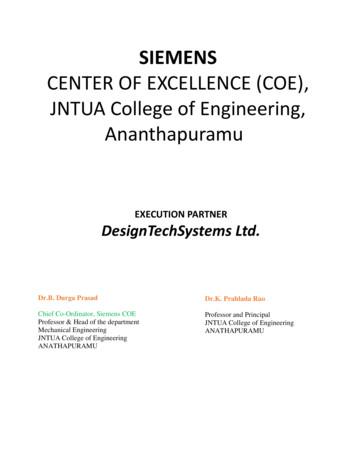Sitrain Combining Theory With Practice
Sitrain combiningtheory with practiceAustralian Training Cataloguewww.siemens.com.au/sitrainUnrestricted
ContentsHands-on remote training S7 PLC Classic - S7 300/400 Programming and Maintenance (RT-S7PROG1)3S7 PLC Classic - S7 300/400 Programming and Maintenance (ST-7PROG1)Hands-on remote training - Simatic TIA Portal Programming (RT-TIA1)45Simatic TIA Portal Programming (TIA-PRO1)Simatic TIA Portal Advance Programming (TIA-PRO2)67SIMATIC System Update for S7-1500 in the TIA PortalS7 Distributed Safety Configuration and Programming89S7 TIA Portal Distributed Safety Configuration and ProgrammingSIMATIC - Motion Control 1 in TIA Portal1011SINAMICS GH180 Diagnostic and Service (Perfect Harmony)SINAMICS G150/G130/S150 Diagnostic and Service1213SINAMICS GM150 Diagnostic and Service14SINAMICS GL150 Diagnostic and ServiceSINAMICS S120 Diagnostic Chassis & Cabinet1516SINAMICS S120 Diagnostic and Service using STARTER SoftwareSINAMICS S120 Parameterizing and Commissioning using STARTER Software1718SINAMICS S120 Parameterizing and Commissioning using START Drive (TIA)19SIMOTION with SINAMICS S120 Diagnostic and Service using SIMOTION SCOUT Software20SINAMICS G120 Parameterizing and Commissioning using Start Drive (TIA)SINAMICS G120 Parameterizing and Commissioning using STARTER Software2122WinCC SCADA Basic ConfigurationSimatic PCS 7 System2324Simatic PCS 7 Service25Simatic PCS 7 SIMIT26Simatic PCS 7 Safety27Simatic PCS 7 Advanced AS Engineering28Simatic PCS 7 Batch29Simatic PCS 7 Advanced OS Engineering30SINAMICS DCM Parameterizing and CommissioningSINAMICS DCM Diagnostic and Service3132SINAMICS G180 (Dynavert T) Diagnostic and ServiceSIMOVERT MasterDrives (product discontinued) Maintenance3334Booking information35Notes36Unrestricted: Sitrain combining theory with practice Australian Training Catalogue2
Hands-on remote training S7 PLC Classic –S7 300/400 Programming and maintenanceCourse content:Course description:§ The course focused on the concept of both programmingand fault finding for hardware and software with apractical hands-on approach.§ Live online tutorial plus simultaneously remote access tocontrol a S7-300 PLC based training System.§ Topics covered include Totally Integrated Automation(TIA), incorporating the PLC, HMI and Networking.§ All topics are backed up with practical exercises using aconveyor model and simulator with ET200s, TP170B HMIand G120 VSD.Designed for:§ Storing process data in Data Blocks (DB’s)§ Configuring and application of Organisation Blocks (OB’s)§ Integrate devices on a Profibus DP network§ Use Simatic WinCC Flex to configure HMI devicesBenefits:··§ Understanding the role of Functions (FC’s) and FunctionBlocks (FB’s)§ Analogue value processingEngineers, technicians, consultants, electricians.·§ Using Simatic Classic software, recognise and evaluatesoftware and hardware faults in a S7 TIA systemRemote training from your location - No need fortravel (reducing idle time and expenses)Training from your home/officeIn addition of the standard training course theattendee will learn all about remote connectivity toa Siemens controlled Industrial system. Interactionbetween simulated and real equipment, test andtroubleshooting using Proneta software plus ourWeb server (PLC) and Sm@rt Server (HMI) options.Pre-requisiteBasic knowledge of control and PLC concepts with the abilityto use a Microsoft Windows PCEquipment requirementPersonal Computer with high speed internet (unlimiteddownload data account is preferred).One or two additional monitor(s) (recommended 2additional monitors 24inch for optimum experience)Booking details:Course CodeRT-7PROG1Duration4 daysDeliveryTraining from your home/officeInvestmentPlease see Training Price List.PhoneSiemens Service – Training, 1300 369 515Emailsitrain.au@siemens.comUnrestricted: Sitrain combining theory with practice Australian Training Catalogue3
S7 PLC Classic - S7 300/400 Programmingand MaintenanceCourse content:Course description:§ The course focused on the concept of both programmingand fault finding for hardware and software with apractical hands-on approach.§ Using Simatic Classic software, recognise and evaluatesoftware and hardware faults in a S7 TIA system§ Topics covered include Totally Integrated Automation(TIA), incorporating the PLC, HMI and Networking.§ All topics are backed up with practical exercises using aconveyor model and simulator with ET200s, TP170B HMIand G120 VSD.Designed for:Engineers, technicians, consultants, electricians.§ Understanding the role of Functions (FC’s) and FunctionBlocks (FB’s)§ Storing process data in Data Blocks (DB’s)§ Configuring and application of Organisation Blocks (OB’s)§ Analogue value processing§ Integrate devices on a Profibus DP network§ Use Simatic WinCC Flex to configure HMI devicesPre-requisiteBasic knowledge of control and PLC concepts with the abilityto use a Microsoft Windows PCBooking details:Course CodeST-7PROG1Duration4 daysDeliveryTraining locations in major capitals.On-site training is available (please contact us for pricing)InvestmentPlease see Training Price List.PhoneSiemens Service – Training, 1300 369 515Emailsitrain.au@siemens.comUnrestricted: Sitrain combining theory with practice Australian Training Catalogue4
RT-TIA1 – Hands-on remote trainingSimatic TIA Portal ProgrammingCourse content:§ Overview and significant performance characteristics ofthe SIMATIC S7 system family (S7-1200 & S7-1500)§ The components of the TIA Portal: STEP 7, WinCC,communication§ Program execution in automation systems§ STEP 7 block types and program structuring§ Binary and digital operations in the function blockdiagram (FBD)Benefits:···Remote training from your location - No need fortravel (reducing idle time and expenses)Training from your home/officeIn addition of the standard training course theattendee will learn all about remote connectivity toa Siemens controlled Industrial system. Interactionbetween simulated and real equipment, test andtroubleshooting using Proneta software plus ourWeb server (PLC) and Sm@rt Server (HMI) options.§ Programming of reusable blocks in PC’s and FB’sCourse description:§ Data management with data blocks§ Live online tutorial plus simultaneously remote access tocontrol a S7-1500 PLC based training System.§ Programming organisational blocks§ Test tools for system information, troubleshooting, anddiagnostics§ Hardware Configuration and parameterization of the S71500 PLC, a PROFINET IO System with ET200SP a ComfortTouch Panel and a G120 VSD§ Deeper understanding of contents through practicalexercises on TIA system modelDesigned for:Engineers, technicians, consultants, electricians.Pre-requisiteBasic knowledge of control and PLC concepts with the abilityto use a Microsoft Windows PC§ The Totally Integrated Automation Portal (TIA Portal)forms the work environment for integrated engineeringwith SIMATIC STEP 7 and SIMATIC WinCC§ In this first part of the SIMATIC TIA Portal programmingtraining, we teach you the handling of the TIA Portal, basicknowledge standard PLC programming. You also receivean overview of HMI, PROFINET IO, and connecting drives.Equipment requirementPersonal Computer with high speed internet (unlimiteddownload data account is preferred).One or two additional monitor(s) (recommended 2 additionalmonitors 24inch for optimum experience)Booking details:Course CodeRT-TIA1Duration4 daysDeliveryTraining from your home/officeInvestmentPlease see Training Price List.PhoneSiemens Service – Training, 1300 369 515Emailsitrain.au@siemens.comUnrestricted: Sitrain combining theory with practice Australian Training Catalogue5
Simatic TIA Portal Programming (TIA-PRO1)Course content:Course description:§ Overview and significant performance characteristics ofthe SIMATIC S7 system family (S7-1200 & S7-1500)§ The Totally Integrated Automation Portal (TIA Portal)forms the work environment for integrated engineeringwith SIMATIC STEP 7 and SIMATIC WinCC§ The components of the TIA Portal: STEP 7, WinCC,communication§ Program execution in automation systems§ STEP 7 block types and program structuring§ Binary and digital operations in the function blockdiagram (FBD)§ Programming of reusable blocks in PC’s and FB’s§ Data management with data blocks§ Programming organisational blocks§ Test tools for system information, troubleshooting, anddiagnostics§ In this first part of the SIMATIC TIA Portal programmingtraining, we teach you the handling of the TIA Portal,basic knowledge standard PLC programming. You alsoreceive an overview of HMI, PROFINET IO, and connectingdrives.§ You can deepen your theoretical knowledge withnumerous practical exercises on a TIA system model. Thisconsists of a SIMATIC S7 automation system, ET200distributed I/O, Touch panel, drive and a belt model.§After attending the course, you can do the following:§§ Hardware Configuration and parameterization of the S71500 PLC, a PROFINET IO System with ET200SP a ComfortTouch Panel and a G120 VSDUnderstand the fundamentals of interaction of theTIA components§Solve simple programming tasks using elementarySTEP 7 instructions§ Program documentation and saving§Reliably operate the “TIA Portal” engineering platform§ Deeper understanding of contents through practicalexercises on TIA system model§Program simple plant functions with basic STEP 7instructions in the ladder diagram (LAD) or functionblock diagram (FBD)Designed for:Engineers, technicians, consultants, electricians.Pre-requisiteBasic knowledge of control and PLC concepts with the abilityto use a Microsoft Windows PCBooking details:Course CodeTIA-PRO1Duration4 daysDeliveryTraining locations in major capitals.On-site training is available (please contact us for pricing)InvestmentPlease see Training Price List.PhoneSiemens Service – Training, 1300 369 515Emailsitrain.au@siemens.comUnrestricted: Sitrain combining theory with practice Australian Training Catalogue6
Simatic TIA Portal Advance Programming(TIA-PRO2)Course content:Course description:Students will learn to leverage the power of TIA PortalUpon completion of this course, the student shall be able to:software with advanced structured programming techniques. Leverage the power of Block and Function libraries.A systems approach to efficiently programming the S7-1500,S7-1200, S7-300, and S7- 400 PLC is covered. Integration Use LAD and STL for Programming required functionsand connectivity of PROFINET IO, HMI, and G120 Drive arethe central focus of this course. Employ direct and indirect addressing in a program.Programming emphasis centres on Ladder (LAD), andStatement List (STL) logic with an introduction to StructuredControl Language (SCL), and S7-GRAPH. Both direct andindirect addressing are an integral part of the course.The core issues of efficient use of CPU resources, establishingcommunications, passing information, and managingintegrated diagnostics are included. Skills in errormanagement and extended diagnostics are reinforcedthroughout this agenda. This course includes classroominstruction, demonstration, and considerable hands-on labwork. Incorporate System Functions (SFC) in a program. Integrate an HMI and Drive system with the PLC on aPROFINET network. Program Instance and Multi-Instance Block calls. Use interrupt-driven and error processing programexecution blocks. Leverage STEP7 advanced diagnostics.Pre-requisiteDesigned for:This course is for SIMATIC S7-1500, S7-1200, S7-300, andS7-400 PLC users with basic engineering experience in thedesign and sustaining of SIMATIC automation systems andtheir application programs.§ Must have complete Simatic TIA Portal Programming (TIAPRO1)Booking details:Course CodeTIA-PRO2Duration4 daysDeliveryTraining locations in major capitals.On-site training is available (please contact us for pricing)InvestmentPlease see Training Price List.PhoneSiemens Service – Training, 1300 369 515Emailsitrain.au@siemens.comUnrestricted: Sitrain combining theory with practice Australian Training Catalogue7
SIMATIC System Update for S7-1500 in theTIA PortalCourse content:Course description:In this course you will learn about the major differences between ·SIMATIC S7-300/400 and SIMATIC S7-1500, the engineeringtools SIMATIC Manager and TIA Portal, as well as STEP 7 V5.x ·and STEP 7 based on TIA Portal.·You will learn the possibilities of the configuration and theadvanced programming of a SIMATIC S7-1500 automationsystem with the "TIA Portal" engineering platform.After attending the course, you can:· Efficiently use the "TIA Portal" engineering platform· Configure and program components of the SIMATICS7-1500 automation system with the TIA Portal· Perform a commissioning of TIA components·······Designed for:Programmers, Commissioning engineers, Engineeringpersonnel, Maintenance personnel, Service personnel·Pre-requisite·Completed the SIMATIC ST-7PROG1 (Classic) course andpractical experience.If you have not completed the course, please contact us for anentry test to ensure that you have sufficient knowledge beforeattending the course.·Engineering tools TIA Portal components: SIMATIC STEP7 and SIMATIC WinCCIntroduction of the SIMATIC S7-1500 hardwareConfiguration of devices and networks of the SIMATIC S7system family using SIMATIC S7-1500 as an exampleWorking with the PLC Tag Table in TIA PortalProgram blocks and editorAdvanced programming possibilities of a SIMATIC S7-1500Troubleshooting with TIA Portal tools and the SIMATIC S71500 CPU displayPresentation of the Structured Control Language (SCL)editorPresentation of the SIMATIC WinCC operator control andmonitoring systemMigration of a SIMATIC STEP 7 V 5.x project to SIMATICSTEP 7 based on TIA PortalAdaption of a SIMATIC S7-300/400 program to theSIMATIC S7-1500Presentation of the 'StartDrive' engineering tool withinterfacing to a SINAMICS G120 driveDeeper understanding of contents through practicalexercises on the SIMATIC S7-1500 system modelBooking details:Course CodeTIA-SYSUPDuration4 daysDeliveryTraining locations in major capitals.On-site training is available (please contact us for pricing)InvestmentPlease see Training Price List.PhoneSiemens Service – Training, 1300 369 515Emailsitrain.au@siemens.comUnrestricted: Sitrain combining theory with practice Australian Training Catalogue8
S7 Distributed Safety Configuration andProgrammingCourse content:Course description:This course is aimed at everyone who wants to learn thehandling, fault diagnosis, engineering and commissioning ofthe SIMATIC S7-300F fail safe automation system as well asthe philosophy of failsafe controllers, the diagnosis and faulthandling /correction§ Overview of the standards and guidelines.Please note: this course doesn’t give the attendee safetycertification; it is based on how to use the safety part of theStep 7 Classic software.§ Configuring Distributed Safety: system parameterisation,programming, system handling, fault diagnosis,documentation, and acceptance.§ Fail safe peripherals with Distributed Safety.§ Diagnosis (CPU-Diagnosis, Peripheries-Diagnosis, furtherdiagnosis tools).Designed for:§ Programming: emergency stop, protective door, safetyoriented tripping, passivation, programming features.Engineers, technicians, consultants, electricians.Pre-requisite§ Basic knowledge of control and PLC concepts.§ An understanding and experience with STEP 7 Software orcompletion of the Programming and TroubleshootingCourse.Booking details:Course CodeS7-PPDSDuration1 dayDeliveryTraining locations in major capitals.On-site training is available (please contact us for pricing)InvestmentPlease see Training Price List.PhoneSiemens Service – Training, 1300 369 515Emailsitrain.au@siemens.comUnrestricted: Sitrain combining theory with practice Australian Training Catalogue9
S7 TIA Portal Distributed SafetyConfiguration and ProgrammingCourse content:Course description:This course is for engineers and personnel responsible forimplementing and maintaining SIMATIC S7 TIA PortalDistributed Safety systems, including:§ Locate and understand the applicability of the detaileddocumentation and development resources§ Selecting the appropriate architecture§ Select and configure the Failsafe Hardware componentsand understand their application restrictions.§ Selecting the components and understanding theirspecific purposes and limitations§ Properly implement a Safety program in the PLC.§ Specifying the module and system wiringPre-requisite§ Developing the safety PLC program§ Must have complete Simatic TIA Portal Programming (TIAPRO1)§ Starting up, supporting, and troubleshooting the system.§ Document, test, and troubleshoot the system.Please note: this course doesn’t give the attendee safetycertification; it is based on how to use the safety part of theStep 7 Classic software.Designed for:§ Engineers, technicians, consultants, electricians.Booking details:Course CodeS7-TIASDuration2 daysDeliveryTraining locations in major capitals.On-site training is available (please contact us for pricing)InvestmentPlease see Training Price List.PhoneSiemens Service – Training, 1300 369 515Emailsitrain.au@siemens.comUnrestricted: Sitrain combining theory with practice Australian Training Catalogue10
SIMATIC - Motion Control 1 in TIA PortalCourse content:Course description:In this course you will program the SIMATIC S7-1500controllers in the TIA Portal. You will be able to preciselycontrol the motion of axes with the integrated motioncontrol functions.§ Basics of motion control§ In this technology course, you will learn step by step thebenefits and the use of these functions. After eachlearning step, you will deepen your knowledge withhands-on programming.’§ Programming with PLC-open§ Speed-Axis technology object§ Positioning-Axis technology object§ Homing and traversing movements§ Error messages and diagnostics§ Communication and libraries§ Output cam and measuring input§ After attending the course you will understand the§ Closed-loop control and optimizationinteraction of the technological functions. You will be able § Synchronous-Axis technology objectto select and configure appropriate technology objects,§ Practical exercises on training devices with SIMATIC S7such as speed axis, positioning axis and synchronous axis,1500 and SINAMICS driveand integrate them in your program.Designed for:Programmers, Commissioning engineers, Engineeringpersonnel, Maintenance personnel, Service personnelPre-requisiteKnowledge of programming in the SIMATIC TIA Portal(equivalent to knowledge after completion of the TIA-PRO1course)If you have not completed the course, please contact us todiscuss your skill base before registering for the course.Booking details:Course CodeTIA- MC1Duration3 daysDeliveryTraining locations in major capitals.On-site training is available (please contact us for pricing)InvestmentPlease see Training Price List.PhoneSiemens Service – Training, 1300 369 515Emailsitrain.au@siemens.comUnrestricted: Sitrain combining theory with practice Australian Training Catalogue11
SINAMICS GH180 Diagnostic and Service(Perfect Harmony)Course content:Course description:§ Overview of drive and motorThis training course covers operating and servicing ofSINAMICS PERFECT HARMONY GH180 drives. You willunderstand the functional concept and the controlstructures. You will diagnose its status and analyse itsfunction using the integral cabinet control panel, the TOOLSUITE PC tool and the DEBUG tool.§ Personal safety aspects§ Design and function of the SINAMICS PERFECT HARMONYGH180 drive system§ System Topology: multi winding transformer, precharging circuit, power cells, cell bypass, actual valuemonitoring, hardware identification and circuit diagrams§ Application, function and interaction of control boardsPre-requisiteBasic knowledge of electrical engineering.§ Fault log: Analysing alarm and fault messages§ Parameter assignment, diagnosis and data backup (viaintegral control panel, via TOOL SUITE PC program)§ Extensive lab work on setting parameters and analy
basic knowledge standard PLC programming. You also receive an overview of HMI, PROFINET IO, and connecting drives. § You can deepen your theoretical knowledge with numerous practical exercises on a TIA system model. This consists of a SIMATIC S7 automation system, ET200 distributed I/O, Touch panel, drive and a belt model.
Transmitter (SITRAIN PDS-111), Temperature transmitter (SITRAIN TH400), Flow Transmitters (SITRAIN Mass 6000, SITRAIN Mag 5000 and SITRAIN FUS 060), Level . India. Visited CNC Programming and Machine Lab, Siemens COE, JNTUA. Significance of the Lab:
Katja Binder Telefon: 0711 6521-2459 E-Mail: sitrain.sdw.de@siemens.com Kundenberatung Ulm Siemens AG RC-DE DI CS TA 2 Lise-Meitner-Straße 13 89081 Ulm Susanne Rehm Telefon: 0731 40713-201 E-Mail: sitrain.sdw.de@siemens.com Kundenberatung Chemnitz Siemens AG RC-DE DI CS TA 1 Clemens-Wink
s SITRAIN India (Siemens Training, Industry Sector) I-CS-VS-SITRAIN, TSDC-Kalwa The application of highly sophisticated technology will be beneficial only if people (including all our customers) are trained to use all its features and functions, that are particularly important for organizations.
Siemens SITRAIN Training Cases · 03/2021 5 Training Cases SIMATIC SIMATIC S7 Training Case S7-1500 SIMATIC S7 Safety Training Case S7-1500F Application The training case is used to realistically practice the program-ming, operating and commissioning of SIMATIC S7-1500 con-trollers within TIA Porta
Simulators -World-class simulation systems available for training or purchase This course also describes learning options available from the Siemens SITRAIN USA organization and our global SITRAIN partners.
SIEMENS – SITRAIN INDIA TRAINING CENTER List of courses on Low Voltage Power Distribution products and solutions Sr. No. Title Days 1 LV Switchgear Products & 4 Maintenance 2 LV Power Distribution Systems 2 3 Communication Solution in 2 Power Distribution 4 Basic Automation for 3 Switchgear User 5 Energy Management Solutions 2 6 Sentron Power .
SITRAIN INDIA, KALWA. List of courses at SITRAIN-Kalwa & Authorized Training Centers (ATC) Sr. No. Title Days 1 PLC : SIMATIC S7-200 5 2 PLC : TIA Basic with SIMATIC S7-300 & Step7 8 3 PLC : TIA Advanced with SIMATIC S7-400 6 4 SIMATIC NET 5 5 SIMATIC WinCC 6 6 SIMATIC HMI Panels 3 7 DCS: SIMATIC PCS 7 Basic 8 8 DCS: SIMATIC PCS 7 Advanced 10
SIEMENS – SITRAIN INDIA TRAINING CENTER List of courses at SITRAIN-Kalwa & Authorized Training Centers (ATC) Title Course Code Days Training Programmes on Automation Products PLC: SIMATIC S7-200 AS200 5 Simatic S7-1200 with Step-7 Basic AS1200 3 PLC: TIA Basic with SIMATIC S7-300 & Step7 AS300 8 PLC: TIA Basic with Simatic S7-400 & Step 7 AS400 8