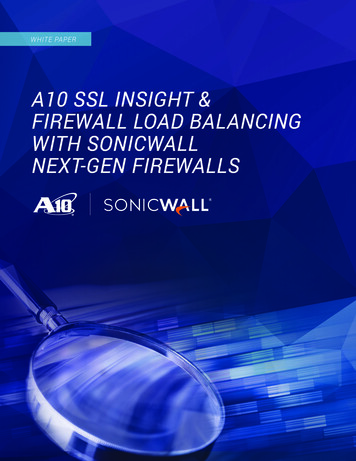PETHAIR ERASER - Images-na.ssl-images-amazon
PETHAIRERASER ENGINEERED FORHOMES WITH PETSQUICK START/USER GUIDE1650 SeriesMore of a videoperson? Look for thisicon and go onlinefor an instructionalhow-to video atwww.BISSELL.com
Quick Start GuideREFER TO PAGE 5 FOR COMPLETE USER GUIDE INSTRUCTIONS, PRODUCT VIEW, AND IMPORTANT SAFETY NOTICES.Assembly12Slide Endof Wandinto topof base. Itwill “Click”wheninsertedcorrectly.Insert end of Hose into vacuumbase by sliding the arms in anddown first. Press down hard onthe bottom tab with both yourthumbs to “click” in.“Click”43SINGLETOOL CADDY5Push Cord Wrap in firmlyuntil you hear “Click”.Wrap power cord aroundcord wraps.INSTALL OPTIONAL FEBREZE FILTERORDOUBLETOOL CADDYYou have the option to store just theLED Lighted Crevice Tool or boththat and the Pet TurboEraser Tool.Pick the single tool caddy or doubletool caddy and push hard to slide iton the base of vacuum.IMPORTANT REMINDERYour vacuum came in floor cleaningmode, to use your tools, be sure toturn the Vacuum Suction Knob toalign arrow with “hose/tool suction.”See page 9 for further instructions.Febreze and related trademarks are owned by the Procter & GambleCompany, Cincinnati, Ohio and used under license by BISSELL Homecare, Inc.Press Tank ReleaseButton and pullcontainer away fromvacuum.Pull tab out on frontof dirt containerand pull handle upto open.Remove the yellowfoam filter (nonFebreze ) and replacewith black Febreze filter (includedseparately) last. Besure black filter facesout, covering whitemesh filter.Place dirt containerback on vacuum.www.BISSELL.com2
Built for Pet OwnersCyclonic Pet Hair Spooling System BISSELL’s first vacuum with a Cyclonic Pet HairSpooling System for a Hands Free Empty.A patented hair management system thatspools and traps hair to keep it out ofyour filters and off your hands.Just press the release button and watchthe ball of pet hair drop right out.You no longer have to reach up and pullthe ‘yuck’ out.Tangle Free Brush RollPick up pet hair without havingto cut if off your brush roll.The Tangle Free Brush Roll’sunique design helps reducehair from wrapping andcatching on the bristles,and uses the carpet to pullthe hair off the brush roll.Cut the hassle NOT the hair!3www.BISSELL.com
by Pet OwnersNew Specialized Pet ToolsCustomize your cleaning with interchangeabletools stored right on board.Soft dusting side fordelicate surfaces andrubber fingers on theother side removeembedded pet hair onstairs and furniture.Uncover hidden dirtand pet hair with theLED Lighted Crevice Toolthat allows you to reachin tight places.Power through pethair on stairs andfurniture with the PetTurboEraser Tool.www.BISSELL.com4
IMPORTANT SAFETY INSTRUCTIONSREAD ALL INSTRUCTIONS BEFORE USING YOUR UPRIGHT VACUUM.Always connect to a polarized outlet (one slot is wider than the other). Unplug from outlet when not inuse and before conducting maintenance. When using an electrical appliance, basic precautions should beobserved, including the following:WARNINGTO REDUCE THE RISK OF FIRE,ELECTRIC SHOCK, OR INJURY:» Do not leave vacuum cleanerwhen it is plugged in. Unplugfrom outlet when not in useand before servicing.» Do not use outdoors or onwet surfaces.» Do not allow to be used as a toy.Close attention is necessary whenused by or near children.» Do not use for any purpose otherthan described in this User’sGuide. Use only manufacturer’srecommended attachments.» Do not use with damaged cord orplug. If appliance is not workingas it should, has been dropped,damaged, left outdoors, ordropped into water, have it repairedat an authorized service center.» Do not pull or carry by cord, usecord as a handle, close a door oncord, or pull cord around sharpedges or corners. Do not runappliance over cord. Keep cordaway from heated surfaces.» Do not unplug by pulling oncord. To unplug, grasp the plug,not the cord.» Do not handle plug or vacuumcleaner with wet hands.» Do not put any object intoopenings. Do not use with anyopening blocked; keep openingsfree of dust, lint, hair, and anythingthat may reduce air flow.» Keep hair, loose clothing, fingers,and all parts of body away fromopenings and moving parts.» Turn off all controls beforeplugging or unpluggingvacuum cleaner.» Use extra care when cleaningon stairs.» Do not use to pick up flammableor combustible materials (lighterfluid, gasoline, kerosene, etc.)or use in areas where they maybe present.» Do not use vacuum cleaner in anenclosed space filled with vaporsgiven off by oil base paint, paintthinner, some moth proofingsubstances, flammable dust, orother explosive or toxic vapors.» Do not use to pick up toxicmaterial (chlorine bleach,ammonia, drain cleaner, etc.).» Do not pick up anything that isburning or smoking, such ascigarettes, matches, or hot ashes.» Do not use without filters in place.» Do not pick up hard or sharpobjects such as glass, nails, screws,coins, etc.» Use only on dry, indoor surfaces.» Keep appliance on a level surface.» Do not carry the vacuum cleanerwhile it is running.» Unplug before connecting ordisconnecting the TurboBrush Tool.LED LIGHTED CREVICE TOOL WARNING Caution: Risk of fire and burns. Do not recharge, disassemble, heat above 60 c (140 F) or incinerate.Keep batteries out of reach of children and in original package until ready to use. Dispose of usedbatteries promptly. Never put batteries in mouth. If swallowed, contact your physician or local poison control. Replace Battery With CR1632 Only. USE OF ANOTHER BATTERY MAY PRESENT A RISK OF FIREOR EXPLOSION. CR1632 cells may be purchased anywhere batteries are sold.READ OPERATOR’S MANUALSAVETHESE INSTRUCTIONSThis model is for household use only.WARNING›› Plastic film can be dangerous. To avoid danger of suffocation, keep away from children.›› Do not plug in your vacuum cleaner UNTIL you are familiar with all instructions andoperating procedures.›› To reduce the risk of electrical shock, turn power switch off and disconnect polarizedplug from electrical outlet BEFORE performing maintenance or troubleshooting checks.www.BISSELL.com5
Thanks for buying a BISSELL vacuum!We love to clean and we’re excited to share one of our new innovativeproducts with you. We want to make sure your vacuum works as well in fiveyears as it does today, so this guide has tips on using (page 7-11), maintaining (pages 12-15), and if there is a problem, troubleshooting (page 16).What’s in the Box?VacuumBaseLower Cord WrapDouble ToolCaddy(optional use)User GuideSingle ToolCaddy(optional use)Febreze Filter(optional use)LED Lighted Pet TurboEraser Crevice ToolToolNOTE: Standard accessories may vary by model. To identifyHose/Wandwhat should be included with your purchase, please refer tothe “Carton Contents” list located on the carton top flap.6Quick Start / Assembly . . . . . . 2Troubleshooting . . . . . . . . . . . . 16New Pet Innovation . . . . . . . 3-4Warranty . . . . . . . . . . . . . . . . . . . 17Safety Instructions . . . . . . . . . . 5Service . . . . . . . . . . . . . . . . . . . . . 17Product View . . . . . . . . . . . . . . . 7Contact Information . . . . . . . . . 17Operations . . . . . . . . . . . . . . . . 8-11Product Registration . . . . . . . . 18Maintenance & Care . . . . . . 12-15Parts & Supplies . . . . . . . . . . . . . 18www.BISSELL.com
Product ViewHandle & WandHandleReleaseButtonHoseConnectorMainHoseWand ReleaseLatchCarryHandleCordReleaseBrush Pre-MotorFiltersInner ainerEmptyTank ButtonHose/Wand& nobBrush RollTHIS APPLIANCE HASA POLARIZED PLUGHotNeutralTo reduce the risk of electric shock, this appliance has a polarized plug (one bladeis wider than the other). This plug will fit in a polarized outlet only one way. If theplug does not fit fully in the outlet, reverse the plug. If it still does not fit, contact aqualified electrician to install a proper outlet. Do not change the plug in any way.www.BISSELL.com7
OperationsWARNINGDo not plug in your vacuum until you are familiar with all instructions and operatingprocedures.NOTE: Be sure the green suction knob on side of vacuum is turned to“Floor Suction” before use.12PowerOn/OffSwitchBrushrollOn/OffSwitchTurn vacuum on by pressing Power Switch on(I - ON and O - OFF). Press Brush roll switch torun the PowerBrush for carpet cleaning (brushroll is on when light on switch is illuminated).See page 15 to maintain the brush roll.Step gently on base and pull back onhandle to recline.3Turn HeightAdjustment Knobto desired carpetcleaning level.NOTE: The brush roll will automatically shut offwhen vacuum is locked in upright position,recline to reactivate.4Utilize the clip on theback of your vacuum tohold the hose in place.Pull out when using hosewith tool attachments.NOTE: For optimal carpet cleaning performance, adjust to the lowest practicalsetting. If your vacuum is difficult to push, adjust to the next higher setting.NOTE: In the unlikely event that hair wrapped around your brush roll, run vacuumback and forth on clean carpet several times to help release any wrapped hair.NOTE: Turn off the brush roll when vacuuming hard or delicate surfaces that maybe caught by the rotating brush. This could include hard wood, tiled floors, smallarea rugs or frieze carpets that have long delicate fibers or threads.8www.BISSELL.com
Brush roll Safety Feature132If red lightilluminatesaround heightadjustmentknob, youhave trippedyour brush rollmotor safetyfeature.PowerOn/OffSwitchPut vacuum in upright position and turn it off.It may havetripped becauseof use on premiumsoft carpet. TurnHeight AdjustmentKnob to the “highcarpet” setting.Also check ifdebris is cloggedin brush roll. Cleardebris if necessary.4PowerOn/OffSwitchTurn vacuum back on and try again.Above Floor Cleaning: Handle12To use tools and the hose/wand;turn the green knob aligningarrow with “hose/tool suction.”Press Handle ReleaseButton to release handlefrom wand.32-in-1 Pet Brush haswhite soft bristlesfor those gentle usesand rubber knobs forembedded pet hair.Pull straight upand out.4Un-click the collar and flip around touse the rubber fingers for removing pethair from your furniture. Listen for 2“clicks” when reattaching.Use the collar with thewhite soft bristles side fordelicate surfaces.Once done using Handle, slide back onto Wand until it “clicks.”Be sure to turn the green knob back to“Floor Suction” mode after using tools.www.BISSELL.com9
Above Floor Cleaning: Wand21To have morereach, press downon Wand ReleaseLatch and pull outthe handle.Attachdesiredtool to endof wand.Above Floor Cleaning: Hose21Grab HoseConnector,twist counterclockwise andpull hose out.Attach desired toolto end of hose3NOTE: The Pet TurboEraser Tool andLED Lighted Crevice Tool each fit anyof the above floor cleaning modes;Handle, Wand, or Hose!Push hose back in,aligning tabs; twistclockwise to lockinto place. Be surethe hose relief is onbottom.10www.BISSELL.comNOTE: Be sure to always rememberto turn the green knob back to “FloorSuction” mode after using tools.
LED Lighted Crevice Tool12Pull tabs out of battery doorarea before use to activate.Connect to handle, wand orhose and the LED Light willautomatically come on.To replace LED battery, unscrew the small screw witha Phillips head screw driver. Pull cover off to revealtwo batteries (CR1632 3V). Slide and pull out eachbattery and replace with new. Be sure the “ ” sign onbattery is facing out.Dispose of used battery promptly. Keep away fromchildren. Do not disassemble and do not dispose ofin fire.NOTE: When the small tab on the connection point of Crevice tool comes into contactwith the handle, wand, or hose; that triggers the LED light to come on. When usingwith the Wand, be sure it does not pop through the opening at the end of the Wand.Vacuum Motor ProtectionAn internal thermal protector has been designed into your vacuum to protect it fromoverheating. When the thermal protector activates, the main vacuum motor will stopoperating. If this happens, proceed as follows.12Turn vacuum OFF and unplug from electrical outlet.Check for the source of overheating problem (fulldirt cup, dirty filters or, a clog) and fix by followingthe maintenance instructions.Filter3When the motor cools for approximately30 minutes, the thermal protector automaticallyresets and cleaning may continue. If the vacuumwill not turn on or the thermal protector continuesto activate, your vacuum may need servicing.Call BISSELL Consumer Care.NOTE: The thermal protector controls the main vacuummotor only, not the brush motor. If the thermal protectoractivates, the brush will continue to operate normally;however, there will be no suction.FilterPossible areas that could clog.www.BISSELL.com11
Removing/Emptying Dirt TankWARNINGTo reduce the risk of electrical shock, turn power switch off and disconnect polarized plugfrom electrical outlet before performing maintenance or troubleshooting checks.12Vacuum tank is full. Time to empty!3Press Tank ReleaseButton. Grab handleto pull Dirt Containeraway from vacuum.4Holding Dirt Containerover a trash bin, pressTank Empty Button.Snap bottom backinto place.Place tank backon the vacuum.Be sure youplace the frontof the tank firstand push back to“click” into place.WARNINGDo not operate vacuum with damp or wet filters. Allow components to dry beforereassembling the Dirt Container.WARNINGBefore using your vacuum, make sure that the dirt container is in locked position andthat all filters, both pre and post-filters are in place. DO NOT operate your vacuum withoutthese filters.Parts & SuppliesFor Parts and Supplies, go to www.BISSELL.com and enteryour model number in the search field.12www.BISSELL.com
Cleaning & Replacing Top Pre-Motor Filters12Pull tab out onfront of dirtcontainer andpull handle upto open filterlocation.Press Tank ReleaseButton and pull awayfrom vacuum.3Both the Pre-Motor Mesh andFoam filters are washable.Clean with mild detergent,rinse and squeeze all excesswater. Allow filters to drycompletely before reinserting.Removepre-motorfilters from topof dirtcontainer lidby pulling out.24 hPlace dry pre-motor filtersback in the top of dirtcontainer placing the thickfoam filter last.Cleaning & Replacing Bottom Post-Motor Filter12Press TankReleaseButtonand pullaway fromvacuum.With dirt containerremoved, pull tab up toaccess post-motor filter.34Lift to remove filter.When reassembling, placefilter back in unit and twistclockwise to “click” into place.Twist filtercounter-clockwise tounlock and removefrom vacuum.The pleated filter may NOT bewashed. If dust/debrisaccumulates, gently tap the filteron inside of a trash bin.NOTE: Replace this filter every 3 to 6 months. Visit BISSELL.com for Model 1650 filterreplacements.www.BISSELL.com13
Cleaning Inner Cyclone Separator12Push EmptyTank Buttonto accessInner CycloneSeparator.3Twist counter-clockwiseto remove seperatorfrom dirt container andpull down.Tap separator againstinside of trash bin andrinse under warm water ifnecessary. Be sure to letit completely dry beforeplacing back in DirtContainer.Maintain the Pet TurboEraser Tool1Paddle Wheel2BeltRollerTwist gray collarcounter-clockwise, untilslot appears, and thenseparate faceplate.3Remove brush roll, belt, and paddlewheel. Inspect for damages and replaceif necessary.4To reassemble, align two clips on each endof paddle wheel with belt on and pop backinto place.Place brush roll with belt back in.Faceplate will not close properly if all partsare not aligned correctly.14www.BISSELL.comTo put faceplate back on, align the tabsin the top of the cover and place it downto “click” into place.
Replace the Brush & Belt1Unplug vacuum, turn over andunscrew 9 Silver Phillips headscrews to remove bottomcover.23Pull roller straight outand slide belt off motorgear. Replace roller and/or belt.1. Inspect brush roll byplacing it on its end andspin. The brush roll shouldspin freely, multiple timesby one flick. If it doesn’t,replace brush roll.2. Inspect belt, replace if itappears damaged.41. Place belt back on brush roll.2. Pinch belt around brush roll & hookback around the silver motor gear.3. Rotate brush roll into place and line upend caps.4. Re-attach bottom cover with 9 screws.NOTE: If an object becomes lodged in foot and brush shuts off, turn vacuumoff and unplug from electrical outlet. Remove obstruction and brush willautomatically reset when vacuum is plugged and turned back on.Parts & SuppliesFor Parts and Supplies, go to www.BISSELL.com and enteryour model number in the search field.www.BISSELL.com15
Troubleshootingthe risk of electric shock, turn power switch offWARNING Toandreducedisconnect plug from electrical outlet before performingmaintenance or troubleshooting checks.ProblemPossible causesRemediesBrush roll switch is turned offMake sure Brush roll switch is onVacuum is locked in uprightpositionRecline vacuum and switch on the BrushrollVacuuming on Premium SoftCarpetTurn Height Adjustment Knob to the“high carpet” setting. Turn vacuum offand back onBrush roll safety featuretriggered (blue changes to redlight illuminating around heightadjustment knob)Unplug, check for debris, and remove thedebrisBrush roll has lodged debris orother entanglements, keeping thebrush from rotatingUnplug, check for debris, and remove thedebrisVacuum Suction Knob is in “hose/tool suction” modeTurn knob aligning arrow with “FloorSuction”Filters are dirtyRemove and rinse pre-motor filters.Allow enough time for them to dryproperly before reinserting. Removeand dust off post-motor filterThere is a clog in the vacuumRemove debris and any otherentanglements that may berestricting the brush rolls rotationDirt Container is not seatedcorrectlyPress the Tank Release to release theDirt Container and reseat properlyThere is a crack or hole in theMain HoseIf there is a crack or hole, order a newMain Hose from the BISSELL websiteMain Hose is not connectedLocate the Main Hose andreconnect by pushing the hoseconnection to secure the latchThere is a clog in the hose orwandCheck inside of hose for clogsby disconnecting from handle.Disassemble wand and check for clogsHair wrapped around brush rollRun vacuum back and forth on clean carpetseveral times to release wrapped hairDirt isescaping fromthe vacuumDirt Container is fullEmpty the Dirt ContainerFilters are missingCheck to see if all of the Pre-Motor andPost-Motor filters are in placeHose won’tpick up dirtVacuum Suction Knob is in“Floor Suction” modeTurn knob aligning arrow with “hose/tool suction”Brush rolldoesn’t rotateVacuum won’tpickup dirt16www.BISSELL.com
WarrantyThis warranty gives you specific legal rights,and you may also have other rights whichmay vary from state to state. If you needadditional instruction regarding this warranty or have questions regarding what it maycover, please contact BISSELL ConsumerCare by E-mail, telephone, or regular mailas described below.Limited Five-Year WarrantySubject to the *EXCEPTIONS ANDEXCLUSIONS identified below, upon receiptof the product BISSELL will repair or replace(with new or remanufactured componentsor products), at BISSELL’s option, free ofcharge from the date of purchase by theoriginal purchaser, for five years anydefective or malfunctioning part.See information below on "If your BISSELLproduct should require service".This warranty applies to product used forpersonal, and not commercial or rentalservice. This warranty does not apply tofans or routine maintenance componentssuch as filters, belts, or brushes. Damage ormalfunction caused by negligence, abuse,neglect, unauthorized repair, or any otheruse not in accordance with the User's Guideis not covered.BISSELL IS NOT LIABLE FOR INCIDENTALOR CONSEQUENTIAL DAMAGES OF ANYNATURE ASSOCIATED WITH THE USE OFTHIS PRODUCT. BISSELL’S LIABILITY WILLNOT EXCEED THE PURCHASE PRICE OFTHE PRODUCT.Some states do not allow the exclusion orlimitation of incidental or consequentialdamages, so the above limitation orexclusion may not apply to you.*EXCEPTIONS AND EXCLUSIONS FROMTHE TERMS OF THE LIMITED WARRANTYTHIS WARRANTY IS EXCLUSIVE ANDIN LIEU OF ANY OTHER WARRANTIESEITHER ORAL OR WRITTEN. ANY IMPLIEDWARRANTIES WHICH MAY ARISEBY OPERATION OF LAW, INCLUDINGTHE IMPLIED WARRANTIES OFMERCHANTABILITY AND FITNESS FORA PARTICULAR PURPOSE, ARE LIMITEDTO THE FIVE YEAR DURATION FROMTHE DATE OF PURCHASE AS DESCRIBEDABOVE.Some states do not allow limitations onhow long an implied warranty lasts so theabove limitation may not apply to you.NOTE: Please keep your original sales receipt. It provides proof of date ofpurchase in the event of a warranty claim.ServiceIf your BISSELL product should require service:Contact BISSELL Consumer Care to locate a BISSELL Authorized Service Center in your area.If you need information about repairs or replacement parts, or if you have questions aboutyour warranty, contact BISSELL Consumer /email-usCall:BISSELL Consumer Care1-800-237-7691Monday – Friday 8am - 10pm ETSaturday 9am - 8pm ETSunday 10am - 7pm ETPlease do not return this product to the store.Other maintenance or service not included in the manual should beperformed by an authorized service representative.For any questions or concerns, BISSELL is happy to be of service.Contact us directly at 1-800-237-7691.www.BISSELL.com17
Register your product today!Registering is quick, easy and offers you benefits over the lifetime of your product.You’ll receive:BISSELL Rewards PointsAutomatically earn points fordiscounts and free shipping onfuture purchases.Faster ServiceSupplying your information nowsaves you time should you need tocontact us with questions regardingyour product.Product Support Remindersand AlertsWe’ll contact you with anyimportant product maintenancereminders and alerts.Special PromotionsOptional: Register your emailto receive notice of offers,contests, cleaning tips and more!Visit www.BISSELL.com/registration!Visit the BISSELL website: www.BISSELL.comWhen contacting BISSELL, have model number of cleaner available.Please record your Model Number:Please record your Purchase Date:NOTE: Please keep your original sales receipt. It provides proof of purchasedate in the event of a warranty claim. See Warranty on page 17 for details.Parts & SuppliesFor Parts and Supplies, go to www.BISSELL.com and enteryour model number in the search field.We can’t wait to hear from you!Rate this product and let us (and millionsof your closest friends) know what you think!www.BISSELL.com18 2016 BISSELL Homecare, IncGrand Rapids, MichiganAll rights reserved. Printed in ChinaPart Number 161-0600 08/16 RevDVisit our website at: www.BISSELL.com
embedded pet hair on stairs and furniture. Power through pet hair on stairs and furniture with the Pet TurboEraser Tool. Customize your cleaning with interchangeable tools stored right on board. New Specialized Pet Tools by Pet Owners Uncover hidden dirt and pet hair with the LED Lighted Crevice Tool that allows you to reach in tight places.
l DecryptionServices DPI-SSL/TLSClient l ViewingDPI-SSLStatus l DeployingtheDPI-SSL/TLSClient DecryptionServices DPI-SSL/TLSClient TIP:ForinformationaboutDPI-SSL,seeAboutDPI-SSL. SonicOS7DPI-SSLAdministrationGuide ConfiguringtheDPI-SSL/TLSClient 2 8
administrators of Windows Server 2003 & 2008R2 to harden SSL/TLS support. Administrators can manually edit and backup the SSL configuration and set PCI-DSS compliant SSL rules with a click of a button. Link SSL Audit (alpha) - A remote SSL audit tool able scan for SSL/TLS support against remote servers.
Proposed SSL 2015 Salary Midpoints versus SSL 3 and Market Present (SSL 3) SSL 2015 Midpoint SSL 2015 Midpoint/Market Benchmark (%) 11,400 154 12,084 144 12,809 135 13,578 127 . SSL 2015 vs. Market for Nurses (Total Guaranteed Compensation PBB) 17 (254%) (281%) (209%) SSL 2015 vs. Market for Teachers (Total Guaranteed Compensation PBB) 18 .
Go to SETUP - VPN Settings - SSL VPN Server - SSL VPN Policies, create a policy that allow the SSL VPN users to access remote network. Add a SSL VPN policy and follow below parameters on SSL VPN Policy Configuration Page. Policy For: Global Apply Policy to: All Addresses Policy Name: Allow_all_address Begin: 0 End: 65535 Service: All .
1 Navigate to the DPI-SSL Client SSL Certificates page. 2 Scroll to the Certification Re-signing Authority section. 3 Select the certificate to use from the Certificate drop-down menu. By default, DPI-SSL uses the Default SonicWall DPI-SSL CA certificate to re-sign traffic that has been inspected.
The document focuses on SonicWall SuperMassive next-generation firewalls for DPI, and A10 Networks Thunder SSL Insight (SSLi ) for SSL decryption and FWLB. INTRODUCTION With the end-to-end security promised through SSL encryption, the threat of hidden attacks continues to increase, mandating organizations to decrypt and inspect SSL traffic.
The Juniper Networks SA2500, SA4500, and SA6500 SSL VPN Appliances meet the needs of companies of all sizes. SA Series SSL VPN Appliances use SSL, the security protocol found in all standard Web browsers. The use of SSL eliminates the need for pre-installed client software, changes to int
A First Course in Scientific Computing Symbolic, Graphic, and Numeric Modeling Using Maple, Java, Mathematica, and Fortran90 Fortran Version RUBIN H. LANDAU Fortran Coauthors: KYLE AUGUSTSON SALLY D. HAERER PRINCETON UNIVERSITY PRESS PRINCETON AND OXFORD