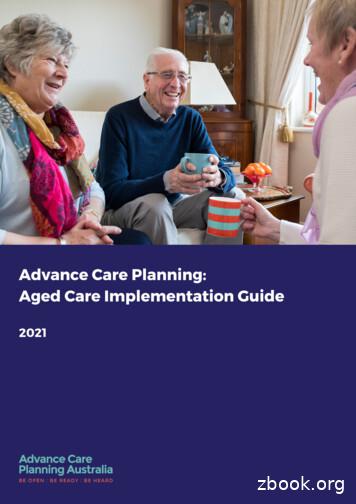USE AND CARE GUIDE
Item # 1002 705 999, 1002 717 208, 1002 706 115Model #91371, 91372, 91379UL Model # 52-RMG USE AND CARE GUIDESOUTHWIND 52-INCH CEILING FANQuestions, problems, missing parts? Before returning to the store callHampton Bay Customer Service8 a.m. - 7 p.m., EST, Monday-Friday, 9 a.m. - 6 p.m., EST, Saturday1-855-HD-HAMPTONHAMPTONBAY.COMTo view an instructional video on how to install this product:1. Go to www.homedepot.com and enter either the Item or Model number, found in the topright corner of the cover of this instruction manual, in the search field.2. Click on your product from the list of search results and click on the video link in the“Product Overview” section.THANK YOUWe appreciate the trust and confidence you have placed in Hampton Bay through the purchase of this ceiling fan. We strive to continually createquality products designed to enhance your home. Visit us online to see our full line of products available for your home improvement needs.Thank you for choosing Hampton Bay!
Table of ContentsTable of Contents. 2Assembly. 7Safety Information. 2Operation. 15Warranty. 3Care and Cleaning. 16Pre-Installation. 3Troubleshooting. 16Installation. 6Safety Information1. To reduce the risk of electric shock, ensure the electricity hasWARNING: To reduce the risk of personal injury,do not bend the blade brackets (also referred to asflanges) during assembly or after installation. Do notinsert objects in the path of the blades.been turned off at the circuit breaker or fuse box before youbegin.2. All wiring must be in accordance with the National ElectricalCode ANSI/NFPA 70-1999 and local electrical codes. Electricalinstallation should be performed by a qualified licensedelectrician.WARNING: Remove the rubber motor stops onthe bottom of the fan before installing the blades ortesting the motor.3. The outlet box and support structure must be securely mountedand capable of reliably supporting a minimum of 35 lbs. (15.9kg). Use only UL-listed outlet boxes marked “For Fan Support.”WARNING: To reduce the risk of fire or electricshock, do not use this fan with any solid-state speedcontrol device.4. The fan must be mounted with a minimum of 7 ft. (2.1 m)WARNING: To avoid possible electrical shock,turn the electricity off at the main fuse box beforewiring. If you feel you do not have enough electricalwiring knowledge or experience, contact a licensedelectrician.clearance from the trailing edge of the blades to the floor.5. Do not operate the reversing switch while the fan blades arein motion. You must turn the fan off and stop the blades beforeyou reverse the blade direction.WARNING: Electrical diagrams are for referenceonly. Optional use of any light kit shall be UL-listedand marked suitable for use with this fan.6. Do not place objects in the path of the blades.7. To avoid personal injury or damage to the fan and other items,use caution when working around or cleaning the fan.WARNING: To reduce the risk of fire or electricshock, this fan should only be used with fan speedcontrol part no. FAN28R-240W, manufactured byChia Wei Electric Co.,LTD.8. Electrical diagrams are for reference only. Light kits that arenot packed with the fan must be UL listed and marked suitablefor use with the model fan you are installing. Switches must beUL General Use Switches. Refer to the instructions packagedwith the light kits and switches for proper assembly.CAUTION: To reduce the risk of personal injury,use only the screws provided with the outlet box.9. After making electrical connections, spliced conductors shouldbe turned upward and pushed carefully up into outlet box. Thewires should be spread apart with the grounded conductor andthe equipment-grounding conductor on one side of the outletbox.10. All setscrews must be checked and retightened wherenecessary before installation.2
WarrantyThe supplier warrants the fan motor to be free from defects in workmanship and material present at time of shipment from the factory for alifetime after the date of purchase by the original purchaser. The supplier also warrants that all other fan parts, excluding any glass or acrylicblades, to be free from defects in workmanship and material at the time of shipment from the factory for a period of one year after the dateof purchase by the original purchaser. We agree to correct such defects without charge or at our option replace with a comparable or superiormodel if the product is returned. To obtain warranty service, you must present a copy of the receipt as proof of purchase. All costs of removingand reinstalling the product are your responsibility. Damage to any part, such as by accident, misuse, improper installation, or by affixing anyaccessories, is not covered by this warranty. Because of varying climatic conditions this warranty does not cover any changes in brass finish,including rusting, pitting, corroding, tarnishing, or peeling. Brass finishes of this type give their longest useful life when protected from varyingweather conditions. A certain amount of “wobble” is normal and should not be considered a defect. Servicing performed by unauthorized personsshall render the warranty invalid. There is no other express warranty. Hampton Bay hereby disclaims any and all warranties, including but notlimited to those of merchantability and fitness for a particular purpose to the extent permitted by law. The duration of any implied warrantywhich cannot be disclaimed is limited to the time period as specified in the express warranty. Some states do not allow a limitation on how longan implied warranty lasts, so the above limitation may not apply to you. The retailer shall not be liable for incidental, consequential, or specialdamages arising out of or in connection with product use or performance except as may otherwise be accorded by law. Some states do not allowthe exclusion of incidental or consequential damages, so the above exclusion or limitation may not apply to you. This warranty gives specific legalrights, and you may also have other rights which vary from state to state. This warranty supersedes all prior warranties. Shipping costs for anyreturn of product as part of a claim on the warranty must be paid by the customer.Contact the Customer Service Team at 1-855-HD-HAMPTON or visit sWeightCube Feet19.62 lbs.(8.9 kg)22.05 lbs.(10 kg)1.68 cu. ft.NOTE: These are approximate measures. They do notinclude the Amps and Wattage used by the light kit.TOOLS REQUIREDPhillipsscrewdriverFlat cutterStep ladder3HAMPTONBAY.COMPlease contact 1-855-HD-HAMPTON for further assistance.
Pre-Installation (continued)HARDWARE INCLUDEDNOTE: Hardware not shown to actual riptionQuantityAABlade attachment hardware16EE1BBPlastic wire connector3Extra plastic plug (to be used for fanwithout light kit)CCHanger pin1FF1DDLocking pin1Extra blade bracket hardware (screwand lock washer)GGClose-to-ceiling mount hardware(rubber gasket)14
Pre-Installation (continued)PACKAGE scriptionQuantityASlide-on mounting bracket(inside canopy)1FBlade5GBall/downrod assembly1Blade bracket (flange), screwspre-installed5BCCanopy with canopy ring attached1HGlass bowl1DFan-motor assembly1ILight bulbs, 9-Watt maximum2ELight kit fitter assembly1JTransmitter (battery included)1KReceiver1IMPORTANT: This product and/or components aregoverned by one or more of the following U.S. Patents:5,947,436; 5,988,580; 6,010,110; 6,046,416, 6,210,117and other patents pending.5HAMPTONBAY.COMPlease contact 1-855-HD-HAMPTON for further assistance.
InstallationMOUNTING OPTIONSNOTE: You may need a longer downrod to maintain properblade clearance when installing on a steep, slopedceiling. The maximum angle allowable is 30 away fromhorizontal.WARNING: To reduce the risk of fire, electric shock,or personal injury, mount the fan to an outlet boxmarked ‘’acceptable for fan support of 35 lbs. (15.9kg) or less’’, and use the screws provided with theoutlet box. An outlet box commonly used for thesupport of lighting fixtures may not be acceptable forfan support and may need to be replaced. If in doubt,consult a qualified electrician.Hanger barIf your ceiling fan does not have an existing UL-listed mountingbox, then install one using the following instructions: Disconnect the power by removing the fuses or turning offthe circuit breakers. Secure the outlet box directly to the building structure.Outlet BoxUse the appropriate fasteners and materials. The outlet boxand its bracing must be able to fully support the weightof the moving fan (at least 35 lbs.). Do not use a plasticoutlet box.The illustrations below show three different ways to mount theoutlet box.If the canopy touches the downrod, then remove the decorative canopybottom cover and turn the canopy 180 before attaching the canopy tothe mounting plate.To hang your fan where there is an existing fixture but no ceiling joist,you may need an installation hanger bar as shown above(available at any Home Depot store).Outlet BoxOutlet boxRecessedOutletBox6
Assembly - Standard Ceiling Mount12Preparation for mountingRouting the wires Remove the canopy ring (JJ) from the canopy (C) by turning the Route the wires exiting the top of the fan motor (D) andthrough the canopy ring (K).ring counter clockwise until it unlocks.Remove the mounting bracket (A) from the canopy (C) byloosening the two canopy screws (HH) located in the “L shapedslots”.Remove and save the two canopy screws (II) in the roundholes. This will enable you to remove the mounting bracket (A). Make sure the slot openings are on top and route thewires through the canopy (C) and then through the ball/downrod assembly (B).AHHKBIICDJJ3Assembling the fanWARNING: Failure to properly install the locking pin couldresult in the fan becoming loose and possibly falling. Loosen, but do not remove, the setscrew on the collar (P) on top of the motor housing.Align the holes at the bottom of the downrod (B) with theholes in the collar (P) on top of the motor housing.Carefully insert the hanger pin (CC) through the holes in thecollar (P) and downrod (B). Be careful not to jam the hangerpin (CC) against the wiring inside the downrod (B).Insert the locking pin (DD) through the hole near the end ofthe hanger pin (CC) until it snaps into its locked position.Re-tighten the setscrews on the collar (P) on top of themotor housing.PCCDDD7HAMPTONBAY.COMPlease contact 1-855-HD-HAMPTON for further assistance.
Assembly - Close-To-Ceiling Mounting12Preparation for close to ceilingmounting Remove the canopy ring (JJ) from the canopy (C) by turning Remove three of the six screws and lock washers (LL)the ring counter-clockwise until it unlocks.Remove the mounting bracket (A) from the canopy (C) byloosening the two canopy screws (HH) located in the “Lshaped slots”.Remove and save the two canopy screws (II) in the roundholes. This will enable you to remove the mounting bracket(A).Remove the decorative canopy bottom cover (KK) from thecanopy (C) by depressing the three studs.HHRouting the wires A(every other one) securing the motor collar (P) to the top ofthe fan motor housing (D).Route the wires exiting the top of the fan motor assembly(D) through the rubber gasket (GG) aligning the holes in therubber gasket (GG) with the three screw holes in the fanmotor assembly (D).Route the wires exiting the top of the fan motor assembly(D) through the canopy ring (JJ), and the canopy (C) (makesure the slot openings for the canopy ring and canopy areon top). Place the canopy (C) over the collar (P) at the top ofthe motor assembly (D).Align the mounting holes with the holes in the motor (D)and fasten, using the three screws and lock-washers (LL)removed previously. Tighten the mounting screws securely.CIICLLJJKKGGJJPLL8D
Assembly - Hanging the Fan34Attaching the fan to the electricalboxWARNING: The hook as shown is only to balance fanwhile attaching wiring. Failure to hang as shown mayresult in hook breaking, causing the fan to fall. Hookmust pass from inside to outside of canopy.WARNING: To reduce the risk of fire, electric shock,or other personal injury, mount the fan to an outletbox or supporting system marked acceptable for fansupport and use the mounting screws provided withthe outlet box. Carefully lift the fan motor assembly (D) up to the mounting Pass the 120-Volt supply wires through the center hole in thebracket (A). Seat the hanger ball portion of the ball/downrod assembly (B)mounting bracket (A). Install the ceiling mounting plate on the outlet box by sliding the Hanging the fanin the mounting bracket socket. Ensure that the tab on themounting bracket (A) socket is properly seated in the groovein the hanger ball. If using close-to-ceiling mounting, hang thefan on the hook provided by utilizing one of the holes at theouter rim of the ceiling canopy.mounting bracket (A) over the two screws (HH) provided with theoutlet box. If necessary, use leveling washers (not included) between the mounting bracket (A) and the outlet box. Note that theflat side of the mounting bracket (A) is toward the outlet box.Securely tighten the two mounting screws (HH).ADHHAABD9HAMPTONBAY.COMPlease contact 1-855-HD-HAMPTON for further assistance.
Assembly - Hanging the Fan (continued)5Setting the code on theremote controlRemember to turn power off power supplybefore checking the dip switches settings.NOTE: The frequencies on your receiver and hand unit havebeen preset at the factory. Before installing the receiver,make sure the dip switches on the receiver and hand unit areset to the same frequency. The dip switches on the hand unitare located inside the battery compartment.NOTE: The switch marked ON/DIM controls the dimmingfunction of the lights: If using CFL bulbs, use a ballpoint penor small screwdriver to set the switch to ON to disable thedimming function. If using standard bulbs, set the switch toDIM to enable the dimming function.JONDIP1 2 3 4NOTE: The battery will weaken with age and should bereplaced before leaking takes place as this will damage thehand unit. Dispose of used battery properly and keep thebattery out of the reach of children.ZZ Remove the remote control (J) battery cover by pressingfirmly on the arrow and sliding the cover off. Slide the dip switches to your choice of either up or down.The factory setting is up.Slide the dip switches (ZZ) on the receiver (K) to the sameposition as set on the remote control (J).Replace the battery cover on the remote control (J). 6KInstalling the receiverWARNING: To reduce the risk of fire or electric shock,remember to disconnect power. The electrical wiring mustmeet all local and national electrical code requirements.The electrical source and fan must be 110/120 volt, 60Hz.Do not use this product in conjunction with any variable wallcontrol. Incorrect wire connection can damage this receiver.KBBBACAUTION: If other fan wires are a different color, have thisunit installed by a licensed electrician.AAACAUTION: Do not install in a damp location or immersein water (For indoor use only). Do not pull on or cut leadsshorter. Do not drop or bump the unit.C Position the house supply wires (AAA) to one side of the slide-on mounting bracket (A); position the fan wires (BBB)to the opposite side.Insert the narrow end of the receiver (K) (as shown, flat sidetowards the ceiling) into the slide-on mounting bracket untilit rests on top of the ball/downrod assembly.B10
Assembly - Hanging the Fan (continued)78Wiring the receiver to thehousehold wiring.NOTE: The frequencies on your receiver and transmitter havebeen preset at the factory. Before installing the receiver, makesure the dip switches on the receiver and transmitter are setto the same frequency. The dip switches on the transmitter arelocated inside the battery compartment.WARNING: To avoid possible electrical shock, turn theelectricity off at the main fuse box before wiring. If you feelyou do not have enough electrical wiring knowledge orexperience, contact a licensed electrician.WARNING: Each wire nut supplied with this fan is designed toaccept up to one 12-gauge house wire and two wires from thefan. If you have larger than 12-gauge house wiring or morethan one house wire to connect to the fan wiring, consult anelectrician for the proper size wire nuts to use. The fan comes with 54 in. lead wire for use with an extendedIMPORTANT: Use the wire connecting nuts (BB) supplied withyour fan. Secure the connectors with electrical tape and ensurethere are no loose strands or connections. Spread the wires apart so that the green and white wires are Making the electrical connection on one side of the outlet box and the black wire is on the otherside.Connect the green fan wires to the household ground wire (thismay be a green or bare wire) using a wire connecting nut (BB).Connect the receiver black (or red) wire to the household black(hot) wire using a wire connecting nut (BB).Connect the receiver white wire to the household white wire(neutral) using a wire connecting nut (BB).Secure each wire connecting nut using electrical tape. ball/downrod assembly. If using the 4.5 in. ball/downrodassembly (B) provided, you can cut the lead wires to yourdesired length (no shorter than 12 in.) This will make extra roomin the canopy (C), if you do not wish to cut the wires, you willneed to neatly wrap them.Connect the fan motor white wire to the receiver white wireusing a wire connecting nut (BB).Connect the fan motor black wire to the receiver black wireusing a wire connecting nut (BB).Connect the fan motor blue wire to the receiver blue wire usinga wire connecting nut (BB).Secure each wire connecting nut (BB) using electrical tape.Turn the wire connecting nut (BB) upward and push wiring intothe outlet box (MM).Outlet boxin the ceiling(MM)GreenOutlet Boxin the ceiling(MM)Receiver (K)Green (or Bare)BlackBlack(or Red)WhiteWhiteReceiverAntennaBB (x3)GreenBlue Black WhiteReceiverAntennaBB (x3)Receiver(K)11HAMPTONBAY.COMPlease contact 1-855-HD-HAMPTON for further assistance.
Assembly - Hanging the Fan (continued)9Close-to-Ceiling MountingMounting the fan - StandardWARNING: When using the standard ball/downrod mounting, thetab in the ring at the bottom of the mounting bracket must rest inthe groove of the hanger ball. Failure to properly seat the tab inthe groove could cause damage to the wiring.WARNING: Locking slots of ceiling canopy are provided only as anaid to mounting. Do not leave fan assembly unattended until allfour canopy screws are engaged and firmly tightened. Carefully unhook the fan from the mounting bracket (A) and Align the locking slots of the ceiling canopy (C) with the two screws in the mounting bracket (A). Push up to engage theslots and turn clockwise to lock in place.Firmly tighten the two mounting screws.Install the remaining two mounting screws into the holes in thecanopy (C) and tighten firmly.Install the decorative canopy ring by aligning the ring’s slotswith the screws in the canopy (C). Rotate the ring counterclockwise to lock in place. Aalign the locki
SOUTHWIND 52-INCH CEILING FAN Questions, problems, missing parts? Before returning to the store call Hampton Bay Customer Service 8 a.m. - 7 p.m., EST, Monday-Friday, 9 a.m. - 6 p.m., EST, Saturday 1-855-HD-HAMPTON HAMPTONBAY.COM THANK YOU We appreciate the trust and confidence you have placed in Hampton Bay through the purchase of this ceiling .
The Accountable Care Guide For Pediatric Care page 8 2014 Smith, Anderson, Blount, Dorsett, Mitchell & Jernigan, L.L.P. Part Two: The Acountable Care Guide For Pediatric Care I. Introduction II.ould Accountable Care Be a Good Thing for Pediatric Care? C III.he Recommended Approach for Developing Specialist Accountable Care T Strategies
2 Care@Work benefits Through Care@Work, Schneider Electric gives you: 5 days per year of Company-subsidized back-up child care, adult/elder care or pet care for last-minute emergencies when full-time care is not available, and A free care.com premium membership Back-up care When you need emergency care, you pay only 5 per hour for in-home care or 10 per day for
Long-Term Care Implications – Some Scenarios and Issues for the State . Specialty Care – Behavioral Health Care – Urgent and Emergent Care – Inpatient Acute Care – Home Care and Nursing Home Sub-Acute and – Long-Term Care 16 . Improving Performance: Improving Care and Population Health, Reducing Costs
4. Health Care in the Netherlands in a Nutshell 23 4.1. The Organisation of Self Care, Primary Care, Second Line Care and Specialised Care 23 4.2. The Development of Health Care and Health Care Policy 26 5. The National Characteristics 31 5.1. The Legislation 31 5.2. Health Care Statistics and Press Releases 34
identify and address the consumer's needs, goals, and preferences, including advance care planning and end-of-life planning, if the consumer wishes. This guide aims to support the implementation of advance care planning and Advance Care Directives in aged care as well as compliance with relevant standards. The guide explains why advance care
Best Practices in Care Transitions for Individuals with Suicide Risk: Inpatient Care to Outpatient Care. This guide does the following: Discusses the challenges in care transitions and the need for better care practices and care coordination from inpatient to outpatient behavioral health care Presents feasible, evidence-based practicesFile Size: 509KB
1 Commonwealth Department of Health and Aged Care - National Palliative Care Strategy: A National Framework for Palliative Care Service Development. Commonwealth Department of Health and Aged Care, Canberra, 2000. 2Palliative Care Australia - Palliative Care Service Provision in Australia: A Planning Guide (2nd Edition). PCA, Canberra, 2003.
The skills, models and methods of pastoral care Typical pastoral care contexts Community resources for pastoral care The administrative requirements of care Be able to: Explain the aims and methods of pastoral care Discuss the skills of pastoral care Analyse typical pastoral care contexts Observe and practice the methods and skills of pastoral care Be in a position to: Integrate perspectives .