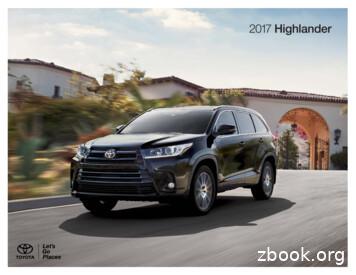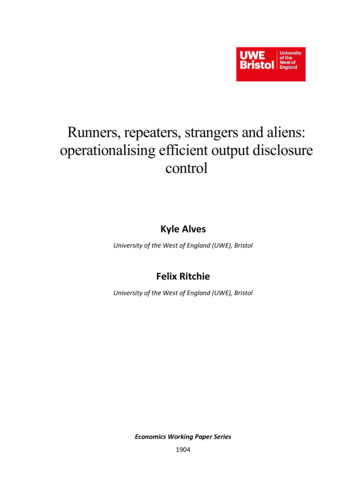2015 Highlander Quick Reference Guide - Motorwebs
2015HighlanderQuick Reference Guide
2015HighlanderINDEXOVERVIEWOVERVIEWThis Quick Reference Guide is a summary of basic vehicleoperations. It contains brief descriptions of fundamental operationsso you can locate and use the vehicle’s main equipment quicklyand easily.The Quick Reference Guide is not intended as a substitute for theOwner’s Manual located in your vehicle’s glove box. We stronglyencourage you to review the Owner’s Manual and supplementarymanuals so you will have a better understanding of your vehicle’scapabilities and limitations.Engine maintenance98Fuel tank door release and capHood release8Indicator symbols54Instrument clusterInstrument panel2-36Keyless entry1 Light control-Instrument panel97Smart Key system1,2Air Conditioning/Heating23-25Audio2111Auto lock/unlock1Automatic Transmission1033-42Bluetooth Device Pairing SectionClock2526Cruise controlDoor locks10Door-Power back (rear liftgate)13Driver Easy Speak2226Garage door opener (HomeLink )316Lights1 & turn signalsMoonroof1218Multi-Information Display2Panoramic Moonroof12Parking Brake11Power outlets-12V DC17Power outlet-120V AC17Rear seat entertainment system20Seat adjustments-Front14Seat adjustments-Rear15Seats-Head restraints15Seats-Returning third row seats15Seats-Stowing third row seats15Steering lock release1119-20Steering wheel controls and Bluetooth Tilt and telescopic steering wheel12Traffic22USB / AUX our dealership and the entire staff of Toyota Motor Sales,U.S.A., Inc. wish you many years of satisfied driving in your newHighlander.FEATURES/OPERATIONSA word about safe vehicle operationsThis Quick Reference Guide is not a full description of Highlanderoperations. Every Highlander owner should review the Owner’sManual that accompanies this vehicle.All information in this Quick Reference Guide is current at thetime of printing. Toyota reserves the right to make changes atany time without notice.SAFETY AND EMERGENCYFEATURES123Windshield wipers & washers16Doors-Child safety locks28Floor mat installation31Seat belts2728Seat belts-Shoulder belt anchorSpare tire & tools2930-31Star Safety SystemTMThird row center seat belt28Tire Pressure Monitoring (warning) System27SAFETY AND EMERGENCY FEATURESPay special attention to the boxed information highlighted incolor throughout the Owner’s Manual. Each box contains safeoperating instructions to help you avoid injury or equipmentmalfunction.Visit your Toyota dealer for information on customizing this feature.Programmable by customer. Refer to the Owner’s Manual for instructions and more information.HomeLink is a registered trademark of Gentex Corporation. 1
OVERVIEWInstrument panelSteering wheel controls(if equipped)OVERVIEWType AVehicles with Entune Audio SystemAutomatic Air ConditioningManual Air Conditioning25122AUDIO263HOME45SETUP/APPS*24Type B24125*LE models have a “SETUP” button, while LEPLUS models have an “APPS” button627458171819109Vehicles with Entune Premium AudioSystem with Navigation and App Suite11AUDIO2026HOMENAV212223Lower center console switchesFEATURES/OPERATIONSAPPS122728Type A16 151234567910111213141516172Type B13321819202122232425262728293031321230BSM (Blind Spot Monitor) switch2LDA (Lane Departure Alert) switch2Power back door button2Windshield wiper de-icer switchHeated steering wheel switch2Intuitive parking assist switch (rear parking sonar)2Outside rearview mirror/Rear window defogger buttonAir Conditioning controlsAudio System1VSC OFF switch“SNOW” button“DAC” switch2All-wheel drive lock switch2Seat heater/ventilator switches2Seat heater switches2Refer to the “Display Audio System Owner’s Manual.”If equipped332SAFETY AND EMERGENCY FEATURES8Voice command button1,2Audio remote control switches1Multi-Information Display buttonTelephone controls1Cruise control switchMeter control switchesVehicle-to-vehicle distance button2Headlight and turn signal controls/Headlight, turn signal and front foglight controls2Multi-Information DisplayWiper and washer controlsEmergency flasher buttonPower back door main switch (this is inside the glove box)2“ENGINE START STOP” button (Smart Key)2Ignition (standard key)2Tilt and telescopic steering lock releaseFuel filler door openerAutomatic High Beam switch2142931
OVERVIEWInstrument clusterIndicator symbolsType 1412356567TachometerMulti-Information DisplaySpeedometerEngine coolant temperature gaugeMeter panel lights control buttonShift position and shift range3878910910OdometerOutside temperatureTrip meter reset knobFuel gaugeCharging system warning1All-wheel drive lock indicator1Low engine oil pressure warning1Downhill Assist Control indicator1Malfunction/Check Engineindicator1BSM (Blind Spot Monitor) outsiderear view indicator1Airbag SRS warning1Security indicator1Anti-lock Brake System warning1Eco driving indicator1Electric power steeringsystem warning1Pre-collison warningsystem indicator1SNOW mode indicatorAir Bag ON/OFF indicatorSlip indicator1Open door warningLow fuel level warningType 221Driver seat belt reminder(alarm will sound if speed is over 12 mph)3FEATURES/OPERATIONS42OVERVIEW1For details, refer to “Warning lights and indicators,” Section 2, 2014 Owner’sManual.Vehicle Stability ControlBrake system warning1OFF indicator1Master warningTire Pressure Warning1Turn signal indicatorHeadlight low/high beam indicatorAutomatic high beam indicatorFront fog light indicator123456567Tachometer or Power Meter*Multi-Information DisplaySpeedometerEngine coolant temperature gaugeMeter panel lights control buttonShift position and shift range8789109Cruise control/Cruise control “SET” indicator210LDA (Lane Departure Alert) indicatorOdometerOutside temperatureTrip meter reset knobFuel gaugeIntuitive parking assist indicator1If indicator does not turn off within a few seconds of starting engine, there may be amalfunction. Have vehicle inspected by your Toyota dealer.2If this light flashes, refer to “Cruise control,” Section 4-5, 2015 Owner’s Manual.* Gas model vehicles display Tachometer while Hybrid model vehicles display Power Meter.45SAFETY AND EMERGENCY FEATURES4
OVERVIEWKeyless entrySmart Key system (if equipped)Locking operationStart functionWith Smart Key systemOVERVIEWWithout Smart Key systemPushDepressbrake pedalPushUnlocking operationWithout Smart Key systemWith Smart Key systemwill be displayed on themulti-information display. Ifit is not displayed, the enginecannot be started.NOTE: Parking brake must be set. Shift lever is set to P.Power (without starting engine)Without depressing the brake pedal, pressing the “ENGINE START STOP” switchwill change the operation mode in succession from:ACCNOTE: If a door is not opened within 60 seconds of unlocking, all doors will relockfor safety.ONOFFPower ON; the engine not running.All systems OFF.Locking operationPower liftgate operationWithout Smart Key systemFEATURES/OPERATIONSPush ONCE: Driver doorTWICE: All doorsAccessories such as the radio will operate.Unlocking operationFront door unlock*Front door lockWith Smart Key systemPushGraspPush and holdCarry remote to lockCarry remote to unlockGlass hatch unlockBack door lock/unlockNOTE: Power back door will not open if glass hatch is open.UnlockLock1. PushCarry remote to unlockPushPushCarry remote to lock/unlock* Driver door unlocking function can be programmed to unlock driver door only, orall doors. Grasping passenger door handle will unlock all doors.Push and hold6NOTE: Doors may also be locked/unlocked using remote.7SAFETY AND EMERGENCY FEATURES2. LiftPanic button
OVERVIEWFuel tank door release and capEngine maintenanceStoreTurn to open123456OVERVIEWPullPushWhen the fuel doorcannot be opened bypressing the insideswitch. Remove thecover inside theluggage compartmentand pull the lever.NOTE: Tighten until one click isheard. If the cap is not tightenedenough, Check Engine “ ”indicator may illuminate.23456Pull up theauxiliary catchlever and raisehoodPullWindshield washer fluid tankEngine oil level dipstickEngine oil filler capEngine coolant reservoirBatteryBrake fluid reservoirFEATURES/OPERATIONS1Hood releaseNOTE: Regularly scheduled maintenance, including oil changes, will helpextend the life of your vehicle and maintain performance. Please referto the “Warranty & Maintenance Guide.”Light control-Instrument panelEngage support rod(either position maybe used)8SAFETY AND EMERGENCY FEATURESThe brightness level of the meterswhen the surroundings are bright(day mode) and dark (night mode)can be adjusted individually.However,when in day mode,adjusting the brightness level willalso change the brightness level ofnight mode.9
FEATURES/OPERATIONSAutomatic TransmissionAuto lock/unlockReverseNeutralDriveN“S” mode* The “ENGINE START STOP”/ignition switch must be “ON” and the brake pedaldepressed to shift from Park.“S” (Sequential) modeShift the shift lever to “S” position from “D” position.Downshifting increases power going uphill, or provides engine braking downhill.For best fuel economy during normal driving conditions, always drive with the shiftlever in the “D” position.Vehicles without Smart Key system-Doors unlock when the ignition switch is set from “ON” to “ACC” or “LOCK” anddriver’s door is opened.Vehicles with Smart Key system-Doors unlock when the “ENGINE START STOP” switch is set to OFF and driver’sdoor is opened.Refer to the Owner’s Manual for more details.Steering lock releaseWith Smart Key systemWithout Smart Key systemTurnTurnTurnPushDoor locksFEATURES/OPERATIONS : Upshift (push and release)-: Downshift (pull and release)OVERVIEWPark*Automatic door locks can be programmed to operate in two different modes, orturned OFF.-Doors lock when shifting from Park.-Doors lock when the vehicle speed goes above approximately 12 mph.-Doors unlock when shifting into Park.PushUnlockLockLockParking brakeUnlock1011SAFETY AND EMERGENCY FEATURESSet: DepressRelease: Depress again
FEATURES/OPERATIONSTilt and telescopic steering wheelSliding operationAngleThe moon roof stops slightly before the fully open position to reduce wind noise and theshade opens fully. Slide the switch again to fully open or close the moon roof.OVERVIEWLengthLock release leverHold wheel, push lever down, set angle and length, and return lever.NOTE: Do not attempt to adjust while the vehicle is in motion.Door-Power back (liftgate) (if equipped)Moonroof (if equipped)Sliding operationTilting operationInstrument panelBack door (liftgate) (open and close)FEATURES/OPERATIONSPush once to open partway;again to open completely.TiltPushPush and holdCloseRecommended open position tominimize wind noise.Panoramic Moonroof (if equipped)Shade operationOpen: Push and holdClose: Push and hold againBack door (liftgate) (open only)Remotecontrol(withoutSmartkey)Tilting operationTo stop operation partway, quickly slideand release the switch again.Remotecontrol(withSmartkey)If the moon roof is open, pressing theswitch closes it up to the tilt-up position.If the shade is closed past the half-openposition when the switch is pressed, it willopen up to the half-open position.Open12NOTE: If battery is disconnected, the power back door needs to be reinitialized.Refer to the Owner’s Manual for more details.13SAFETY AND EMERGENCY FEATURESClose
FEATURES/OPERATIONSSeat adjustments-RearProgrammable power liftgateSecond row type 11Second row type 23111221Seat position (forward/backward)Seatback angleSeatback angle adjustment strapsNOTE: If the liftgate has stopped operating, check inside the glove box, on theleft side, to ensure the PWR DOOR OFF button has not been pushed.2** For detailed instructions, see Owner’s Maual.Refer to the Owner’s Manual for more details.3Third row seatOVERVIEW1. When the liftgate reaches the desired height, push the rear liftgate closebutton (on the door jam of the liftgate) once. Press and hold the button untilit beeps 4 times.2. To reset the height, with the liftgate open and not moving, press and hold therear liftgate close-button until it beeps 4 times, and continue to hold until itbeeps again -then let go. Push the same button to close the liftgate. When younext open the liftgate it will open to the maximum height.3. The height can also be set through the “Setup” screen on the audio display.Setup Vehicle Customization Other Vehicle Settings Power Back DoorOpening Adjust. Through this screen, there are 5 height options to choosefrom.Seats -Stowing third row seatsSeat adjustments-FrontPullPower seat35FEATURES/OPERATIONSManual seat67241Seats -Returning third row seatsDriving position memory(1) Pull(2) RaiseLock release button891023456Seat position adjustment leverVertical seat adjustment leverSeatback angleSeat cushion length adjustmentSeat position adjustment switchSeatback angle adjustment78910Lumber support adjustment switchMemory position 1Memory position 2Set memory position switchLock release buttonLock release buttonSeats-Head restraintsFrontSecond rowThird rowHeightHeightHeightLock release button14Lock release button15Lock release buttonSAFETY AND EMERGENCY FEATURESRefer to the Owner’s Manual for more details.1
FEATURES/OPERATIONSWindshield wipers & washersFrontRight turnSingle wipeOVERVIEWAdjust frequency*Turn signalsRearLane changeWash and wipeWipeInterval wipeSlowLane changeInterval wipeFastLeft turnWash and wipePull to wash and wipePower outlets-12V DC* Intermittent windshield wiper frequency adjustmentRotate to increase/decrease wipe frequency.Instrument panelCenter consoleLights & turn signalsFront fog lights (if equipped)FEATURES/OPERATIONSRear of center console compartmentTurnFront fog lights come on only when the headlights are on low beam.HeadlightsWith DRL OFF switchLow beamHigh beam flasherThe “ENGINE START STOP”/ignition switch must be in the “ACC” or “ON” positionto be used.HeadlightsParking lightsAutoDRL OFFHigh beamRear center consolecompartmentSAFETY AND EMERGENCY FEATURES-Daytime Running Light system (DRL) (if equipped) Automatically turns on theheadlights at a reduced intensity.-Automatic light cut off system Lights automatically turn off after a delay of 30seconds, or when lock switch on remote is pushed after all doors are locked.Power outlet-120V AC (if equipped)The “ENGINE START STOP”/ignition switch must be in the “ON” position to be used.1617
FEATURES/OPERATIONSMulti-Information DisplayWindows-PowerType 1Driver sideWindow lock switchOVERVIEWUpDownPush “DISP” to change information in the following:(1) Current fuel consumption(2) Driving range(3) Average fuel economy after refill(4) Distance driven since last reset(6) Eco driving indicatorAutomatic operation front row or all-position (if equipped) Push the switchcompletely down or pull it completely up and release to fully open or close. Tostop the window partway, operate the switch in the opposite direction.Window lock switch Deactivates all passenger windows. Driver’s windowremains operable.Steering wheel telephone controlsType 2 (with color display)123123424Volume controlv“ v ” Use to search within the selected audio medium (radio, CD, iPod , etc.).Start callEnd callBluetooth technology allows dialing or receipt of calls without taking hands fromthe steering wheel or using a cable to connect the compatible telephone and thesystem. Refer to “Bluetooth audio/phone,” in the Owner’s Manual, for moreinformation about phone connections and compatibility.* Position of buttons may vary on some vehicles, for more details please refer to the Owner’s Manual1819SAFETY AND EMERGENCY FEATURESPush “meter control switches” to change information in the following:(1) Drive information(2) Navigation system linked display(3) Audio system linked display(4) Dynamic radar cruise control(5) LDA (Lane Departure Alert) status(6) Warning messages(7) Settings displayMicrophoneFEATURES/OPERATIONSSteering wheel switchesand Telephone controls (Bluetooth )*
FEATURES/OPERATIONSRear seat entertainment system(if equipped)AudioType 1 - Entune Audio and Entune Audio Plus (LE and LE Plus)*Eject CDTurn to tune radiostations manually orselect tracks or filesPush to turnON/OFF1341AUDIO2HOME3aSETUP/APPS*OVERVIEW2Push to displaytelephone optionscreenSeek station/CD track selectType 2 - Entune Premium Audio* with Navigation and App Suite (XLE/LTD)(additional functions)Limited models may be equipped with the JBL upgrade in this unit.234Audio SystemRear seat entertainment system (DVD player)Remote controlAV input portRefer to Section 7-1 of the Navigation System Owner’s Manual for NS1NAVUSB / AUX port1Map cardinsert1Refer to the “NAVIGATION AND MULTIMEDIA SYSTEM OWNER’S MANUAL”.* The Entune App Suite may not be pre-installed in your vehicle. In order to activate the Entune App Suite, downloadand launch the Entune app on your smartphone, connect the phone to the vehicle via Bluetooth , and open theEntune App on the phone and sign in. Press the “Apps” button on the audio unit and accept the prompt to updatethe Apps. The download process will take up to 15 minutes, and when it is complete, follow the on-screen prompts tocomplete installation. Once the update is complete, the available Apps will be listed on the Apps menu screen.AUDIO ButtonAccess to audio functions.2HOME ButtonAccess to Home screen.3a SETUP/APPS Button**Access to traffic and weather3b APPS ButtonAccess to Entune App Suite, sports, stocks,news, traffic, weather and driver easy speak.HOME SCREEN - the home screen offers a twopanel and a three panel layout. Information andlayout will vary depending on selected set up.** LE models have “SETUP” button while LE Plus models have “APPS” button.2021SAFETY AND EMERGENCY FEATURESBy inserting a mini plug into the USB/AUX port, you can listen to music from aportable audio device through the vehicle’s speaker system while in USB/AUX mode.1
FEATURES/OPERATIONSDriver Easy Speak (XLE and Limited grades)Front automatic Air ConditioningOVERVIEWThis feature utilizes the vehicle’s built-in microphone to amplify the driver’svoice through the rear speakers. To activate this feature, select “Driver EasySpeak” from the Apps screen on the audio unit. The feature must be turned onevery time you enter the vehicle, and automatically turns off when any door(including the liftgate) is opened. There are 7 volume settings.Air 78910The Weather App options show current weather and recently checked locationsweather. You can also search for a weather forecast by national or local cities.11679Automatic climate control ONAdjusting the temperature setting will cause the airflow vents, air intake andfan to adjust automatically.Front windshield airflow/defoggerRear windshield airflow/defogger and side mirror defoggerTemperature selector dialRecirculate cabin air (fresh air when OFF)Fan speedAirflow mode selectorTemperature selector (rear)Rear Air Conditioning ON/OFF“SYNC” buttonIndicator ON: Synchronize temperature settings for driver and all passengers.Indicator OFF: Separate temperature settings for driver, front passenger andrear passengers.Air Conditioning ON/OFFSAFETY AND EMERGENCY FEATURES* Available with Entune Audio Plus only.Always drive safely, obey traffic laws & focus on the road while driving. Availability andaccuracy of the information provided by HD services is dependent upon many factors.Services not available in every city or roadway. Use common sense when relying oninformation provided. HD Radio(tm) Technology manufactured under license from iBiquityDigital Corporation U.S. and Foreign Patents. HD Radio(tm) and the HD, HD Radio, and “Arc”logos are proprietary trademarks of iBiquity Digital Corp.228FEATURES/OPERATIONSThe Traffic App displays a scrollable map showing local traffic in 3 colors. Trafficconditions are displayed in red, yellow and green for heavy, moderate or lightorarrows to scroll the map up or down.traffic conditions. Use523
FEATURES/OPERATIONSFront manual Air Conditioning23OVERVIEW1Rear Manual Air Conditioning4115678911012123458910113434
Your dealership and the entire staff of Toyota Motor Sales, U.S.A., Inc. wish you many years of satisfied driving in your new Highlander. A word about safe vehicle operations This Quick Reference Guide is not a full description of Highlander operations. Every Highlander owner should review the Owner’s Manual that accompanies this vehicle.
Below left: Highlander Hybrid Bronze Edition interior shown in Graphite. Below right: Platinum interior shown in Harvest Beige leather trim. 2022 HIGHLANDER Designed to go the extra mile. It’s time to stand out from the crowd. That’s why the 2022 Toyota Highlander is designe
The 2017 Toyota Highlander. Let's take family outings to the next level. With its bold, refreshed look and a whole lot of upgrades, the 2017 Toyota Highlander helps you get more from every adventure. Expanded grade options — like the sporty SE — ensure there's a Highlander that's perfect for your family's lifestyle.
Below left: Highlander Hybrid Bronze Edition interior shown in Graphite. Below right: Platinum interior shown in Harvest Beige leather trim. 2022 HIGHLANDER Designed to go the extra mile. It's time to stand out from the crowd. That's why the 2022 Toyota Highlander is designed to make jaws drop and go above and beyond the ordinary.
The 2018 Toyota Highlander. Let's take family outings to the next level. With its bold look and a whole lot of welcome features, the 2018 Toyota Highlander helps you get more from every adventure. The sheer variety of grade options — like the sporty SE — ensures there's a Highlander that's perfect for your family's lifestyle.
Highlander and, on Limited Platinum, project an illuminated "Highlander" logo onto the ground directly below the side mirrors. 19-IN. ALLOY WHEELS The sporty Highlander SE features 19-in. multi-spoke alloy wheels with a black finish. Limited Platinum has an added touch of sophistication with 19-in. 5-spoke Dark Chromtec alloy wheels.
The 2017 Toyota Highlander. Let's take family outings to the next level. With its bold, refreshed look and a whole lot of upgrades, the 2017 Toyota Highlander helps you get more from every adventure. Expanded grade options — like the sporty SE — ensure there's a Highlander that's perfect for your family's lifestyle.
a whole new meaning. Every 2017 Highlander comes standard with redesigned LED taillights for added visibility in the rear. 19-IN. ALLOY WHEELS The sporty Highlander SE features 19-in. multi-spoke alloy wheels with a machined finish. Highlander Platinum gets an added touch of sophistication with 19-in. 5-spoke Dark Chromtec alloy wheels.
Zrunners-repeaters-strangers-aliens [ (RRSA) (Parnaby, 1988; Aitken et al., 2003). This model segments inputs of demand from customers (in this case, the requests from researchers for data cleared for publication) and uses the different characteristics of those segments to develop optimal operational responses. Using this framework, we contrast how the rules-based and principles-based .