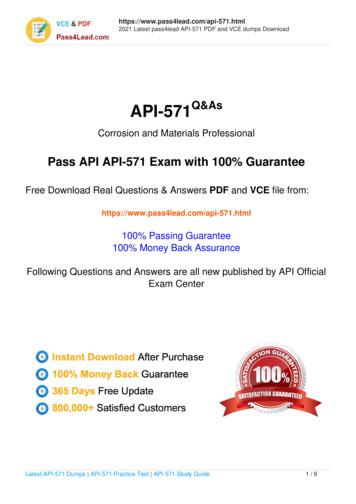Locator Protocol API Version 2 - TimeMachines Inc.
Locator Protocol API version 2.0March 20211 Locator Data QueryProductFirmware SupportingTM10002.6TM20000.3.3POE Display (B series)4.8POE Display (C series)5.1WiFi Display (B series)2.5WiFi Display (C series)3.1*The series letter is determined from the first letter of the serial number of the deviceThis API was original designed primarily for use by TM-Manager, but is available for management and someremote control of the devices. This later release only supports the models above. See the 1.1 version of thisdocument for models prior to the version above.1.1 Device QueryThe Locator Data Service is a simple UDP/IP protocol that can be used by other network applications to extractstatus and location information from TM products.1.1.1 POE, WiFi, and DotMatrix Device Query Format (Clocks)Requesting information from the clocks is done by sending a 3 byte message to the Clock, using UDP/IP, to port7372. The three bytes, in hexadecimal, are: 0xA1 0x04 0xB2 The TM1000/2000's will also respond to abroadcast to the same port.The response packet is 40 bytes and will be formatted as follows:Bytes0DescriptionDevice Type: 0x01 POE, 0x02 WiFi, 0x03 DotMatrix1 to 4client IP address5 to 10MAC address11 and 12firmware version Major:Minor13 and 14NTP Sync Count15 to 17Displayed Time / Timer Value: HH MM SS in each byte18Tenths of a second19Display mode: bits 2-0: 000 time 001 Up Timer 010 Down Timer011 Interval Count Up 100 Interval Count Downbit6 (0x40): start/stop 0 stopped 1 runningbit7 (0x80): display mode 0 H:M:S 1 M:S:Tenths20Downtimer Alarm Set
Bit0-6: Alarm DurationBit7: Down timer Alarm Checked 0 unchecked 1 checked21 and 222324 to 39Not usedWiFi Signal Strength. 0 for wired, otherwise negative of value in dBmDevice Name as null terminated ASCII stringTM-Manager / TM-Timer uses this protocol to find and monitor clocks on the network. A Wireshark capture ofthat software can be used to see an example of the data transfer.1.1.2 TM1000/TM2000 Device QueryRequesting information from the TM1000A/TM2000A is done by sending a 3 byte message to the TMX000A,using UDP/IP, to port 7372. The three bytes, in hexadecimal, are: 0xA1 0x04 0xB2 The TMX000A will alsorespond to a broadcast to the same port.The response packet is 80 bytes and will be formatted as follows:Bytes0TM1000A response value 0x04, TM2000A 0x051 to 4client IP address5 to 10MAC address11 and 1213Descriptionfirmware version Major:MinorLock status 0 No Lock, 1 2D Lock, or 2 3D Lock14 to 17NTP Sync count, 32 bits, MSB to LSB18 to 20Current Time, H:M:S, UTC21 to 45Location of unit 25 bytes, Latitude, Longitude, null terminated46 to 80Name of Time Server, null terminatedTM-Manager / TM-Timer uses this protocol to find and monitor TM1000A/TM2000A's on the network. AWireshark capture of that software can be used to see an example of the data transfer.
1.2 Timer Control SequencesThe Up/Down counter timers can be controlled use the same UDP/IP API. Those sequences are documented inthe following sections.1.2.1 Use UpTimerThis command puts the clock into the UpTimer Mode. A single character 'A' Acknowledge is sent back.BytesDescription0Command Byte: 0xA21Timer Display Mode: 0x00 MIN:SEC.Tenths, 0x01 HH:MM:SS20x001.2.2 UpTimer Start/PauseToggles the UpTimer between running and paused. A single character 'A' Acknowledge is sent back.BytesDescription0Command Byte: 0xA310x00 Pause 0x01 Count Up **New in version 1.120x001.2.3 Uptimer ResetResets the UpTimer back to zero. A single character 'A' Acknowledge is sent back.BytesDescription0Command Byte: 0xA41Timer Display Mode: 0x00 MIN:SEC.Tenths, 0x01 HH:MM:SS20x001.2.4 Use DownTimerSets DownTimer Mode on the clock. A single character 'A' Acknowledge is sent back.BytesDescription0Command Byte: 0xA51Timer Display Mode: 0x00 MIN:SEC.Tenths, 0x01 HH:MM:SS2Starting Hour value for countdown3Starting Minute value for countdown4Starting Second value for countdown5Starting Tenths of a second value for countdown6End of countdown Alarm Enable. 0 Disabled, 1 Enabled7Alarm duration in seconds1.2.5 DownTimer Start/PauseToggles the DownTimer between running and paused. A single character 'A' Acknowledge is sent back.BytesDescription
0Command Byte: 0xA610x00 Pause 0x01 Count Up **New in version 1.120x001.2.6 DownTimer ResetResets the DownTimer back to starting value. Must already be in DownTimer Mode. A single character 'A'Acknowledge is sent back.BytesDescription0Command Byte: 0xA71Timer Display Mode: 0x00 MIN:SEC.Tenths, 0x01 HH:MM:SS2Starting Hour value for countdown3Starting Minute value for countdown4Starting Second value for countdown5Starting Tenths of a second value for countdown6End of countdown Alarm Enable. 0 Disabled, 1 Enabled7Alarm duration in seconds1.2.7 Set Clock to TimeModeReturns the clock from the Up/Down Timer modes to regular time display. A single character 'A' Acknowledgeis sent back.BytesDescription0Command Byte: 0xA810x0120x001.2.8 Set DotMatrix TextSets the text string on the DotMatrix display. Scrolling direction and Justification are controlled as well. Asingle character 'A' Acknowledge is sent back.BytesDescription0Command Byte: 0xA91ESC Character for Formatting: 0x1B2Bits 3:2 Scroll Direction ( 0 No Scroll, 1 Right to Left, 2 Bottom to TopBits 1:0 Justification of Text (1 Left, 2 Center, 3 Right)3Scroll Speed4Text to display starts here, null terminated. 250 chars maximum with null
1.2.9 Set UpTimer Time While RunningInstantaneously changes the time of the UpTimer while it is running. A single character 'A' Acknowledge issent back.BytesDescription0Command Byte: 0xAA1New HOUR value2New MINUTE value3New SECOND value4New TENTHS of a second value5New HUNDREDTHS of a second value1.2.10Set DownTimer Time While RunningInstantaneously changes the time of the DownTimer while it is running. A single character 'A' Acknowledge issent back.BytesDescription0Command Byte: 0xAB1New HOUR value2New MINUTE value3New SECOND value4New TENTHS of a second value5New HUNDREDTHS of a second value1.2.11Execute Stored ProgramTells the clock to load a particular stored timer program from the flash memory, and begin executing it. This isthe same mechanism used by the Alarm system in the displays to trigger a stored program at a given time.BytesDescription0Command Byte: 0xB81Program Number: 0-9
1.3 Misc Control Sequences1.3.1 Relay CloseImmediately close the relay on the display for X seconds.BytesDescription0Command Byte: 0xB41Number of seconds to close20x001.3.2 Dimmer SetImmediately change the dimming level of the display. This setting is not saved to non-volatilememory and is thus only active until changed or the clock reboots.BytesDescription0Command Byte: 0xB51Digit Brightness: 0-1002AM/PM/Colon dot brightness: 0-1001.3.3 Color SetOn RGB equipped displays, immediately change the colors being displayed. This setting is not savedto non-volatile memory and is thus only active until changed or the clock reboots.BytesDescription0Command Byte: 0xB61, 2, 3MM:SS Digit Color RGB components: 0-2554, 5, 6HH Digit Color RGB components: 0-255
2 Revision History2.1 Version 1.0Initial Release Feb 9, 20182.2 Version 1.1Updated March 22, 2018 UpTimer and DownTimer Start/Pause commands were updated such that the second byte ofeach now has meaning in the command. This prevented repeated packets from negating theprevious packets meaning. Support for this started in version 2.3 of the WiFi clock, 4.5 of thePOE clock, and 1.1 of the DotMatrix.Support for TM2000A locator protocol.2.3 Version 2.0 Updated March 2021Changed format of general Locator response for clocks to allow displays to report timerfunction in real timeAdded direct relay control, dimmer control, RGB color set
2 Starting Hour value for countdown 3 Starting Minute value for countdown 4 Starting Second value for countdown 5 Starting Tenths of a second value for countdown 6 End of countdown Alarm Enable. 0 Disabled, 1 Enabled 7 Alarm duration in seconds 1.2.7 Set Clock to TimeMode Returns the clock
the locator in the other hand). Keep the locator away from your shoes, since they might contain magnetic material. To obtain maximum area coverage, the locator should be swept from side-to-side. When the locator comes within range of an object, you will hear an increase in the frequency of the output signal. Figure 3. Searching with the locator
api 20 e rapid 20e api 20 ne api campy api nh api staph api 20 strep api coryne api listeriaapi 20 c aux api 20 a rapid id 32 a api 50 ch api 50 chb/e 50 chl reagents to be ordered. strips ref microorganisms suspension inoculum transfer medium i
Latest API exams,latest API-571 dumps,API-571 pdf,API-571 vce,API-571 dumps,API-571 exam questions,API-571 new questions,API-571 actual tests,API-571 practice tests,API-571 real exam questions Created Date
3 API Industry Guide on API Design Apiary - Apiary jump-started the modern API design movement by making API definitions more than just about API documentation, allowing API designers to define APIs in the machine-readable API definition format API blueprint, then mock, share, and publish
May 01, 2014 · API RP 580 API RP 580—Risk-Based Inspection API RP 581 API RP 581—Risk-Based Inspection Technology API RP 941 API RP 941—Steels for Hydrogen Service at Elevated Temperatures and Pressures in Petroleum Refineries and Petrochemical Plants API RP1 API Recommended Practices. API
API RP 4G Section 3 API RP 54 Section 9.3.17 API RP 54 Section 9.3.18 API RP 54 Section 9.7 API RP 54 Section 9.2.1 API RP 54 Section 9.3.8 API RP 54 Section 9.3 API RP 54 Section 5.5.1 API RP
Division 1 & 2, ANSI B16.5, API RP 14E, API RP 14C and API RP 14J, API RP 520 Part 1 & 2, API 521, API 526, API 2000, API 1104 and NACE MR-01-75 Select the appropriate ANSI / API pressure/temperature ratings for pipe flanges, valves, and fittings Analyze piping systems so as to determine piping “spec breaks”
Inspection & Testing: API 598 Flange Dimensions: ANSI/ASME 16.5 (1/2” - 10”) Face-to-Face: ANSI/ASME B16.10 Fire Safe: API 607/BS 6755 3-Piece Trunnion Ball Valves - API 6A Basic Design: API 6A Inspection and Testing: API 6A Flange Dimensions: API 6A Face-to-Face: API 6A Fire Safe: API 607/BS 6755