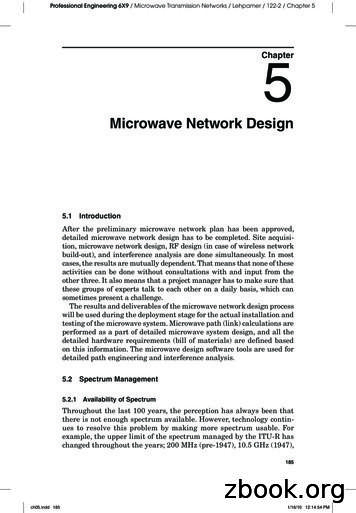Star Microwave Smart IDU Manual V1
Smart IDUDigital Microwave Radio SM Sygnus SHCUser’s Manual
1 NTENTS . 2INTRODUCTION . 3INSTALLATION . 4PACKING LIST . 4CONFIGURATION . 10FUNCTIONAL DESCRIPTION . 11TRAFFIC PRIORITIZATION . 12LINK MANAGER MONITORING AND SPECIAL MODES . 13SMART IDU WINDOW . 14TEST MODE . 15PORTS WINDOW . 16LOOP MODE . 17APPENDIX B: RMA (RETURN MATERIAL AUTHORIZATION) FORM . 18Star Microwave Sygnus Smart IDU
2 INTRODUCTIONThank you for purchasing Star Microwave Smart Indoor Unit (S-IDU). Star Microwave S-IDU enablestransmitting TDM (E1/T1) and Ethernet streams over Star Microwave SHC Point-to-Point wirelessbackhauls with ultra-low latency, low jitter connectivity, 1 1 backup redundancy and minimal powerconsumption.S-IDU models: Ethernet only – Gigabit PoE and 2 Gigabit Ethernet interfaces Ethernet TDM - Gigabit PoE, 2 Gigabit Ethernet interfaces and 1-16 TDM ports S-IDU license upgrades: 1TDM - 2TDM - 4TDM - 8TDM - 16TDM. 1 1 Hot standby (Ethernet only) 1 1 Hot standby (Ethernet TDM)Star Microwave PTP and S-IDU Highlights: Highest capacity, extremely low latency and interference rejection technologies are optimized for TDMover IP traffic. Efficient protocol ensures high capacity in longest-range links and highest availability. Error-free solution via Hitless ACM (Adaptive Coding & Modulation). Minimal Jitter via fastest ARQ (Automatic Retransmit reQuest). Built in QoS with 8 priority queues. 1 1 hot standby with automatic detection of less than 50ms. Built in GigE PoE for Star Microwave radios. Fully integrated with Star Microwave NMS, SNMP and web-based management. Green solution with lowest power consumption in the market.Star Microwave Sygnus Smart IDU
3 INSTALLATION3.1 PACKING LISTWhen you first open the package, verify that the unit is complete with the following components:1. Star Microwave S-IDU.2. Indoor AC-DC power supply.Figure 2-1: General System View2.2 Additional part list – required for installation Grounding cable. Outdoor-to-Indoor shielded CAT5 cable (up to 100 meters). Indoor CAT5 cable. Indoor TDM cables.Star Microwave Sygnus Smart IDU
2.3 S-IDU ports schemeGroundPower LEDs1 1 PortLED IndicationODU GigE PoE portGigE LAN portsTDM portsFigure 2-2: S-IDU front panel48VDC power portsDry contact Alarms portODU FE PoE portsFigure 2-3: S-IDU back panelS-IDU portDescription48VDCpower portsDual power supply input for power redundancy. Left: -48VDC Center: GND Right: 48VDCGround.ODU GigEPoE port*Grounding screw.1 1 port10/100/1000Base-T Gigabit PoE, connected to SMoutdoor Unit. The ODU port LEDs indicate: Green LED – port synchronized on 100M. Yellow LED – port synchronized on 1000M. Blinking LED indicates activity (traffic).1 1 Hot standby port for TDM redundancy mode.Star Microwave Sygnus Smart IDUNotesThis port connects toSM ODU only. Donot connect this portto any other networkdevice.
GigE LANports10/100/1000Base-T Gigabit LAN ports. The port LEDsindicate: Orange LED (left) – port synchronized on 100M. Yellow LED (right) – port synchronized on 1000M. Blinking LED indicates activity (traffic).TDM portsE1/T1 ports. The TDM port LEDs indicate:Red LED: Off – local TDM link is synchronized. On – local LOS detected. Blink – External loopback mode enabled.Green LED: Off – Remote TDM link is synchronized. On – Remote LOS detected. Blink – Internal loopback mode enabled.LEDIndicationL1: Off – wireless link offline (MU---SU link is down). On – wireless link online (MU---SU link is up). Blink - wireless link online, configuration error.L2: Off – ODU to S-IDU link is down. On – ODU to S-IDU link is up. Blink – S-IDU test mode enabled.ODU FE PoEport*[Back panel]10/100Base-T PoE connected to SM outdoor Unit.The ODU port LEDs indicate activity: Off – port not connected. On – port connected no activity (traffic). Blink - indicates activity (traffic).Dry contactalarms port[Back panel]4 Outputs 4 Inputs dry contact alarms.Star Microwave Sygnus Smart IDULOS - Loss of Signal(indicates problemin the connectionbetween the port tothe operator TDMdevice)This port connects toSM ODU only. Donot connect this portto any other networkdevice.
2.4 Typical installation schemeS-IDU device is assembled as follows:1. Plug the outdoor unit (SM) cable to the RJ-45 Jack marked ‘ODU PoE’ using a straight CAT5Gauge 24-shielded outdoor rated cable (the cable should be UV resistant, flame retardant, ULlisted and contain at least 4 twisted pairs).Note:The ‘ODU-PoE’ port is connected to SM radio only. Do not attachstandard CAT5 cable from the PC (or other network device) to “ODUPoE”jack. It may damage the PC’s Ethernet interface.The radio is connected and powered only via the ‘ODU-PoE’ port.Do not connect the radio to any other port.2. Plug standard CAT5 cable from the PC (or network switch/router) to the RJ-45Jack marked “GigETH – 10/100/1000 BaseT”.3. Plug the TDM lines to the RJ-45 jacks marked ‘E1/T1’.4. Plug the green 48VDC power jack to S-IDU ‘48/60 VDC’ power port.5. Connect a ground cable between S-IDU and an appropriate grounding point.6. Plug the AC Input to the power (100-240VAC).SMOutdoor unitSM IDUGROUNDE1/T1 CablesS-IDU48 V DCS-IDUpowersupplyIndoorCAT5S-IDU100 -200 VACFigure 2-4: Typical installationStar Microwave Sygnus Smart IDU
2.5 Cable schemesFigure 2-5: CAT5 cables schemeNote: In order to comply with 100 meter CAT5 cable Pins 1,2 must be a twisted pair wire. Pins 3,6 must be a twisted pair wire. Pins 4,5 must be a twisted pair wire. Pins 7,8 must be a twisted pair wire.2.5.2 TDM trunk cableFigure 2-6: TDM cable scheme Pins 1,2 must be a twisted pair wire. Pins 4,5 must be a twisted pair wire.Star Microwave Sygnus Smart IDU
2.6 GroundingS-IDU unit is connected to Star Microwave outdoor unit, therefore proper grounding is required to protectagainst lightning.It is the operator's responsibility to install and ground S-IDU in accordance with local codes and regulations,such as ANSI/NFPA No.70-1984S-IDU earth lug should be connected to the protective earth at all times by a wire with a diameter of 10AWG or wider.Units intend to be installed in a Rack should be mounted only in earthed racks and cabinets.Ground connection should be connected first and disconnected last.Do not connect telecommunication or any other cables to ungrounded equipment.Note:Only experience, trained professionals who are familiar with local building andsafety codes and wherever applicable, are licensed by the appropriateregulations should install grounding. Failure to do so may expose the operatorto legal and financial liabilities. SM and its resellers or distributors are not liablefor injury, damage or violation of regulations associated with the installation ofindoor or outdoor unitsStar Microwave Sygnus Smart IDU
4 CONFIGURATIONS-IDU parameters are configured via SM radios – the MU and SU.Figure 3-1: S-IDU WEB configurationParameterDescriptionNotesSelect S-IDU TDM interface mode – E1 or T1.S-IDU modeJitter BufferConfigure the jitter buffer in msec.Relevant for MU only.Typical configuration 8msecClock settingSet S-IDU clock configuration: Loopback-Adaptive (default) Adaptive-Loopback Internal-Adaptive Adaptive-InternalConfigure the S-IDU management IP: In the MU - assign management IP to theS-IDU connected to the MU. In the SU - assign management IP to theS-IDU connected to the SU.Configure data IP of the TDM payload. In the MU – configuration must be identicalto the ‘Remote IP’ configuration of the SU. In the SU - configuration must be identicalto the ‘Remote IP’ configuration of the MU.Configure remote data IP of the TDM payload. In the MU – configuration must be identicalto the ‘E1/T1 IP’ configuration of the SU. In the SU - configuration must be identicalto the ‘E1/T1 IP’ configuration of the MU.Relevant for MU only.Default configuration Loopback-AdaptiveManagementIPE1/T1 IPRemote IPS-IDU ports configurationIndicates S-IDU port number.Port #LOS[port status]Display S-IDU port status (for each port): Black (left) – local TDM link is synchronized. Red (left) – local LOS detected. Black (right) – Remote TDM link is synchronized. Green (right) – Remote LOS detected. X – port not licensed.Star Microwave Sygnus Smart IDULOS - Loss of Signal(indicates problem in theconnection between theport to the operator TDMdevice)
EnabledEnable/disable S-IDU port.S-IDU ports statusMaximum Jitter buffer recorded (usec) in the last2 seconds.Minimum Jitter buffer recorded (usec) in the last2 seconds.Number of port Overruns (must be 0 in normalOperation).Max JBMin JBOverrunsUnderrunsNumber of port Underruns (must be 0 in normalOperation).Lost packetsTDM over IP lost packets (must be 0 in normalOperation).Clear statusClear the counters.In case value is not 0, tryto increase jitter bufferSize.In case value is not 0, tryto increase jitter bufferSize.In case value is not 0,verify the air link isstable with no PER.4.1 FUNCTIONAL DESCRIPTIONS-IDU clock settingsTDM traffic is a clocked traffic, where the information (bits) is transmitted at a constant rate. S-IDU convertsthe TDM traffic into Ethernet packets and sends it via Star Microwave Point-to-Point link.The Ethernet traffic is bursty (not constant rate and has variable size), so the main challenge of S-IDUsubsystem is to provide constant rate traffic on both ends, or in other words, producing and transferring theclock.There are four clock modes combinations (configured at Star Microwave MU):S-IDU Clock settingTDM network (User equipment)MU S-IDUSU S-IDUMU SideSU AdaptiveInternalAdaptiveAdaptive Loopback-Adaptive - MU S-IDU clock is received via the TDM lines (Loopback) and SU S-IDU recovers it(Adaptive). Adaptive-Loopback - SU S-IDU clock is received via the TDM lines (Loopback) and MU S-IDU recovers it(Adaptive). Internal-Adaptive - The MU S-IDU uses internal clock (Internal) and SU S-IDU recovers it (Adaptive). Adaptive-Internal - The SU S-IDU uses internal clock (Internal) and MU S-IDU recovers it (Adaptive).Star Microwave Sygnus Smart IDU
Page 15 of 244.2 TRAFFIC PRIORITIZATIONTDM traffic must be prioritized over Ethernet traffic. For this purpose, SM system includes built in Quality ofService (QoS) based on 802.1p & 802.1q with 8 priority queues.Configure SM MU system mode to PTP TDM to enable Point-to-Point mode optimized for TDM over IPtraffic with built in QoS. This system mode was specifically designed to handle TDM & Ethernet traffic overthe same link, where TDM traffic will be marked with high priority.The TDM prioritization is done automatically. Star Microwave S-IDU assigns highest priority (7) to the TDMpackets in order to make sure the TDM traffic is prioritized over any other type of traffic.Star Microwave Sygnus Smart IDU
4.3 LINK MANAGER MONITORING AND SPECIAL MODESS-IDU parameters and special modes are monitored and configured via the LinkManager. Connect to S-IDU using the ‘S’ button (start session) in the Link Manager.Status windowThe status window displays basic parameters of S-IDU configuration and GigE ports.Figure 4-1: Status windowParameterDescriptionConnectedDisplay connection status between S-IDU and SM unit - true/false.ConfiguredDisplay configuration status - true/false (indicating whether S-IDU received itsConfiguration from SM unit).TDMTest modePort statusDisplay TDM status - true/false (indicating S-IDU is ready and air link is up).Display Test mode configuration – off/master/slave.Indicates the status of for each GigE port: Link – port up/down. Speed – 10/100/1000M Duplex – Full/half Flow control – on/offStar Microwave Sygnus Smart IDU
4.4 SMART IDU WINDOWS-IDU test and backup (1 1) modes are configured via the Smart IDU window.Figure 4-2: Smart IDU windowParameterOperationModeJitter bufferDescriptionDisplay S-IDU TDM mode – E1/T1.Display jitter buffer configuration in msec.Test modeConfigure port loop mode (for testing purpose): Off – test mode disabled. Master – enable test mode (master mode). Slave – enable test mode (slave mode).BackupModeConfigure 1 1 hot standby mode: None – 1 1 mode disabled. Ethernet only – 1 1 HSB mode for EthernetTraffic. TDM Ethernet – 1 1 HSB mode for TDM overIP mode.Submit the configuration to the unit.SubmitNotesStar Microwave Sygnus Smart IDUDefault configuration –8msecDefault configuration(operational mode) off.Note: Test mode isautomatically ‘off’after hardware reset(Power cycle).Backup modeconfiguration must beidentical for bothSM MU and S-IDU.
4.5 TEST MODETest mode is used to test 2x S-IDUs without SM wireless link.Test mode MasterTest mode MasterTo TDM networkTo TDM networkTDM ClockFigure 4-3: Test modeTest mode configuration includes: S-IDU test master – the master clock is in loopback mode. Clock is received via the TDM lines. S-IDU test slave – the slave clock is in adaptive mode (recovered).Note: Test mode is automatically turned off after hardware reset (power cycle).Star Microwave Sygnus Smart IDU
4.6 PORTS WINDOWThe ports window displays S-IDU TDM ports parameters, status and counters.Figure 4-6: Ports windowParameterPorts stateClock modeLoop modePort statusClear statusClear all statusPort tabDescriptionDisplay port configuration – enabled/disabled.Display clock configuration –loopback/adaptive/internal.Configure port loop mode (for testing purpose): Off – loop mode disabled External – enable external loop. Internal – enable internal loop.Press ‘submit’ to enable loop mode.Display port counters: JB max – max Jitter buffer recorded (usec). JB min – min Jitter buffer recorded (usec). Underruns – number of port Underruns (must be0 in normal operation). Packets Tx – transmitted TDM over IP packets. Packets Rx – received TDM over IP packets. Lost packets – TDM over IP lost packets (mustbe 0 in normal operation).Clear the port’s counters.Clear the counters of all ports.Display S-IDU port status (for each port): Black (left) – local TDM link is synchronized. Red (left) – local LOS (Loss of Signal) detected. Black (right) – Remote TDM link is synchronized. Green (right) – Remote LOS (Loss of Signal)detected.Star Microwave Sygnus Smart IDUNotesDefault configuration(operational mode) off.Note: loop mode isautomatically ‘off’after unit reset.Underruns – in casevalue is not 0, try toincrease jitter buffersize.Lost packets - incase value is not 0,verify the air link isstable with no PER.
4.7 LOOP MODELoop mode is used to apply automatic loop on S-IDUs port for test purpose.External loop mode:External loop mode tests the local TDM port in the following configuration:S-IDU port#1 – External loopTest equipmentFigure 4-7: External loop schemeIn external loop mode, data coming from the user equipment is looped back to it.Internal loop mode:Internal loop mode tests the local and remote S-IDUs and the connection via the wireless link in thefollowing configuration:Star Microwave LinkTest equipmentFigure 4-8: Internal loop schemeNote: Loop mode (internal or external) is automatically turned off after reset.Star Microwave Sygnus Smart IDU
5 APPENDIX B: RMA (RETURN MATERIAL AUTHORIZATION) FORMStar Microwave Service Corporation41458 Christy Street Fremont, CA 94538-6547 Telephone: 1 510.498.7900 Fax 1 510.498.7901RMA Request FormDate:From :Address :TelFax ::E-mail:ATTN:Product Information :Item1ModelSerial NumberReturn CategoryQtyProblem Description2345678910Notes:1. For 'Return Category' column, please select from A: Return of Defective Product, B: Return of Trial Sample, or C: Returnof New and Unused Product.2. If A or C category of return product is chosen, please give short description of the problem or reason for returning.Transportation Information:Location of Product:Transportation Method:Shipping ForwarderNote:Location of Product' must be stated, while 'Transportation Method' or 'Shipping Forwarder' can be left blank ifnot determined.Signature:Star Microwave Sygnus Smart IDU
--End of DocumentStar Microwave Sygnus Smart IDU
Star Microwave Service Corporation41458 Christy StreetFremont, CA. 94538Tel: 1 510.498.7900Fax: 1 510.498.7901Star Microwave Sygnus Smart IDU
3. Plug the TDM lines to the RJ-45 jacks marked ‘E1/T1’. 4. Plug the green 48VDC power jack to S-IDU ‘48/60 VDC’ power port. 5. Connect a ground cable between S-IDU and an appropriate grounding point. 6. Plug the AC Input to the power (100-240VAC). Figure 2-4: Typical installation SM
Star 1 Star 2 Star 3 Star 4 Star 5 2012-2013 Star 1 Star 2 Star 3 Star 4 Star 5 2014-2015 Star 1 Star 2 Star 3 Star 4 Star 5 2016-2017 Star 1 Star 2 Star 3 Star 4 Star 5 Star Label Up-gradation for Split AC 2018-2019 Star 1 Star 2 Star 3 Star 4 Star 5 Star Level Min EER Max EER Star 1 2.70 2.89 Star 2 2.90 2.99 Star 3 3.10 3.29 Star 4 3.30 3.49 .
1. LG Air Conditioning Technologies 2. 738 ft. Longest piping length. 131 ft. Height between. IDU-IDU. 360 ft. Height between. ODU-IDU. 3,280 ft. Total piping length .
The 5G Home Receiver consists of three components - ODU (outdoor receiver), IDU (indoor receiver) and the cradle on which the ODU and the IDU are mounted. 2. Remove the decoration cover and make sure that the USB cable and the DC cable are properly plugged in. 3. Please hold/place the cradle in such a way that the IDU always faces inside .
1. Suppose star B is twice as far away as star A. A. Star B has 4 times the parallax angle of star A. B. Star B has 2 times the parallax angle of star A. C. Both stars have the same parallax angle. D.Star A has 2 times the parallax angle of star B. E. Star A has 4 times the parallax angle of star B.
Professional Engineering 6X9 / Microwave Transmission Networks / Lehpamer / 122-2 / Chapter 5 5Chapter Microwave Network Design 5.1 Introduction After the preliminary microwave network plan has been approved, detailed microwave network design has to be completed. Site acquisi-tion, microwave network design, RF design (in case of wireless network
1. Airport Hotel 3-5 star 2. Beach Hotel 3-5 star 3. Boutique Hotel 4-5 star 4. Business Hotel 1-5 star 5. City Hotel 1-5 star 6. Convention Hotel 1-5 star 7. Family Hotel 3-5 star 8. Resort Hotel 3-5 star 9. Apartment Hotel 1-5 star Designators are awarded after the hotel has met the requirements of the respective designators.
A-Star comparison table A-Star 328PB Micro A-Star 32U4 Micro A-Star 32U4 Mini ULV A-Star 32U4 Mini LV A-Star 32U4 Mini SV A-Star 32U4 Prime LV A-Star 32U4
An Introduction to Conditional Random Fields Charles Sutton1 and Andrew McCallum2 1 EdinburghEH8 9AB, UK, csutton@inf.ed.ac.uk 2 Amherst, MA01003, USA, mccallum@cs.umass.edu Abstract Often we wish to predict a large number of variables that depend on each other as well as on other observed variables. Structured predic- tion methods are essentially a combination of classi cation and graph-ical .