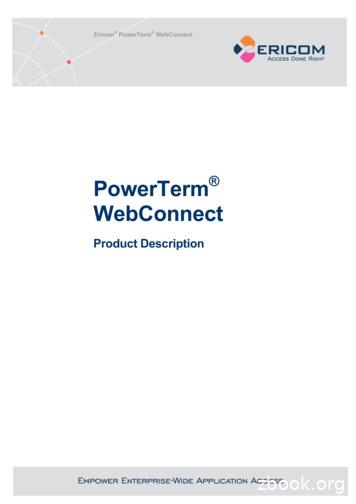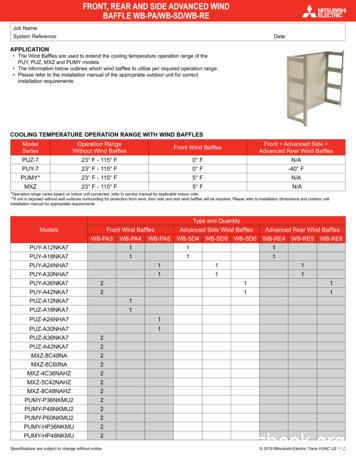PowerTerm WebConnect Product Description - Ericom
Ericom PowerTerm WebConnect PowerTermWebConnectProduct Description
Ericom PowerTerm WebConnectNoticeThis document is subject to the following conditions and restrictions: This Product Description provides documentation for PowerTerm WebConnect. The proprietary information belonging to Ericom Software Ltd. is supplied solely for the purpose of assisting explicitly and property authorizedparties. No part of its contents may be used for any purpose, disclosed to any person or firm, or reproduced by any means, electronic and mechanical, without the express prior written permission of Ericom Software Ltd. The text andgraphics are for the purpose of illustration and reference only. The specifications on which they are based are subjectto change without notice. Corporate and individual names, and data used in examples herein are fictitious unlessotherwise noted.Copyright 2005 Ericom Software Ltd. Ericom and PowerTerm are registered trademarks ofEricom Software Ltd. Other company and brand, and product and service names, are trademarksor registered trademarks of their respective holders.Product DescriptionNov-05
Ericom PowerTerm WebConnectTable of ContentsExecutive Summary4Introduction5Why Centrally Managed Enterprise-wide Application Access andDelivery?5Ericom’s Server-based Computing Solution—PowerTerm WebConnectBrowser-based Access to Legacy ApplicationsServer-based Computing (SBC) SolutionsIBM Workplace and LinuxKey BenefitsWhat’s Unique about PowerTerm WebConnect?678899PowerTerm WebConnect Product Line11 13131416PowerTerm WebConnect EnterprisePowerTerm WebConnect RemoteViewPowerTerm WebConnect HostViewPowerTerm WebConnect for WorkplaceHow PowerTerm WebConnect Works17Install Once, Centrally Deploy Everywhere17PowerTerm WebConnect Key Features19Centralized Administration and ManagementEnhanced SecurityApplication Publishing with True Seamless WindowsLoad BalancingIntegration with Active DirectoryRemote Desktop SupportSingle Sign-OnLocal & Remote PrintingKeyboard Mapping191919212121222223PowerTerm WebConnect Architecture23PowerTerm WebConnect ServerComponents2425Technical Highlights28Enterprise-Class ScalabilityFailover (Fault Tolerance)Thin ClientsPlatform Support28282829Appendix— PowerTerm WebConnect Features30About Ericom40Product DescriptionNov-05
Ericom PowerTerm WebConnectExecutive SummaryIn recent years, virtualization is becoming a key factor in designing ITarchitecture that delivers computing resources on-demand to users anytimeand anywhere, regardless of the physical and geographical location of theuser, application, or the server on which the application runs.Finding the optimum answer that both meets and matches enterprisebusiness needs and enterprise IT environments, requires carefulconsideration of the technical and financial implications of available marketsolutions. Enterprise access solutions should be flexible and comprehensiveenough to accommodate dynamic business processes and needs, along withvarious IT infrastructures. Enterprises best able to respond to the full range ofmarketplace challenges are most likely to succeed. This is where Ericom Software PowerTerm WebConnect comes into play.Ericom’s PowerTerm WebConnect unifies the secure delivery of Windowsand/or legacy-based applications on Windows or Linux desktops, with a singlepoint of management. Uniquely bridging the gap between Microsoft RDP andserver-based computing, Ericom provides centralized management andsecurity with operational and cost advantages at a significantly lower cost ofownership than those of competing solutions. Moreover, Ericom extendsthese powerful access management features and benefits of the server-basedcomputing framework to legacy host connectivity.This paper outlines Ericom grasp of the challenges enterprises face and therationale behind Ericom’s solution for achieving application access anddelivery across enterprise-wide IT infrastructures. Furthermore, it highlightshow Ericom’s infrastructure software enables enterprises to modernize andstandardize their enterprise-wide application access and delivery, and derivevalue from IT investments, while lowering TCO.Product Description4
Ericom PowerTerm WebConnectIntroductionEricom’s PowerTerm WebConnect is a server-based solution for real-world ITenvironments, which enables enterprises to standardize on a single vendorsolution—and with a single software product. By deploying PowerTermWebConnect throughout their enterprise, businesses obtain an applicationaccess environment that satisfies normal business needs like security,reliability, usability, performance, supportability, and cost effectiveness whilesimplifying IT processes.Why Centrally Managed Enterprise-wide ApplicationAccess and Delivery?There are clear benefits derived by companies empowered with secure,centrally managed remote and local access to mission critical company dataand services. Enterprises want to maximize the effectiveness of theirenterprise structures and business operations in order to remain productiveand successful. Enhancing the flexibility of the working environment enablesstaff to better perform their jobs, as quickly and efficiently as possible. Thisrequires that enterprises employ whatever means necessary to ensure thatmission-critical applications and services are available to users, fromanywhere, and on any computing device, whether locally or remotely from thelocation of the IT resources.Mobile Work PatternsMobile work patterns have changed company landscapes so that at any givenpoint in time, an increasing number of employees are located offsite from thelocation of their company’s IT resources. In order to do their job, staff require24/7 on demand access to IT resources, which usually are not stored on theend-user’s device, but rather, are maintained centrally on servers or hosts.This as well as other factors, makes it all the more challenging for CIOs toconsistently deliver secure, high quality IT services.With effective centralized management capabilities, system administratorscan centrally manage thousands of users, their configurations andconnections in one location. What’s more, the right reporting tool can permitcompanies to see how many actual licenses they need, when they experiencepeak usage times, and whether they are over or under-licensed.Product Description5
Ericom PowerTerm WebConnectHigh TCOCompeting solutions often compel enterprises to utilize complex applicationaccess methods while incurring high third-party licensing costs and costlyapplication conversions. For example, competing host access managementsolutions may require that enterprises run 100s or 1000s of Microsoft Windows Terminal Servers. Also, enterprises often end up suffering highcosts and TCO associated with server and server capacity demands,management, and training. Additional costs related to the Internet, outsourcedor ASP services, and other external services, though less problematic, stillneed to be managed.In contrast with competing solutions, PowerTerm WebConnect’s concurrentlicensing scheme enables organizations to buy a "pool" of licenses that areshared among many users, meaning organizations never pay for what theydon't use. As a single solution, PowerTerm WebConnect lowers theenterprise’s TCO and increases the ROI, while addressing overall ITenterprise application access and delivery needs.SecurityAnother factor driving demands and operations in the enterprise-wideapplication access arena is security. Harnessing the power of the Internet hasbecome key to remote office connectivity and application access. However,Internet-related enterprise security breaches and increasingly strict legislationare forcing enterprise network administrators to adopt more active roles inaddressing overall business system security, including the inadequate natureof security and user access control.Ericom’s Server-based ComputingSolution—PowerTerm WebConnectLeveraging its core strength in host access and adaptation to Webtechnologies, Ericom offers a full-featured SBC solution. PowerTermWebConnect enables corporations to benefit from secure, centrally managedand unified delivery of legacy and Windows-based applications to WindowsProduct Description6
Ericom PowerTerm WebConnectand Linux desktops. Moreover, all this happens within a single desktopinterface in which all applications share common behavior. Ericom’s SBCsolution provides key benefits to IT environments comprising WindowsTerminal Server, legacy systems, or a blend of ndows AppsLinux/UNIX AppsTERMINAL SERVERSPOWERTERM WEBCONNECTSERVERWINDOWS/LINUXDEVICESTerminal EmulationHOSTSFigure 1. PowerTerm WebConnectBrowser-based Access to Legacy ApplicationsRobust hosts still remain the backbone of many corporate IT assets—59% ofenterprises deploying SBC solutions are running at least a quarter of theircritical applications on mainframes, midrange and UNIX servers1. Ericomsees that one of the best ways to allow enterprises to lead a productive andagile business is by leveraging and extending their existing legacy systems.Beyond providing support for 35 terminal emulations, PowerTermWebConnect offers centralized management capabilities, which eliminatethe need to manually update PowerTerm WebConnect licenses, as inthe case of traditional PC-based host-access licensing. With qualities like1IDC 2003Product Description7
Ericom PowerTerm WebConnectthese, enterprises can save significantly on technical resources. Moreover,Ericom offers a reporting tool that permits companies to see how many actuallicenses they need, when they experience peak usage times, and whetherthey are over or under-licensed.A further key advantage of Ericom’s solution is the direct client-host legacyaccess, which presents no load on the Windows Terminal Server. By notconsuming Windows Terminal Server resources, PowerTerm WebConnect’scapabilities optimize IT resource utilization.Server-based Computing (SBC) SolutionsServer-based computing (SBC) enables Windows applications to bedeployed, managed, supported, and executed from a single point on theserver, and not on the client. This infrastructure offers multiple benefits,including simplified access to Windows applications, centralizedadministration, better-managed servers, as well as secure server OSs,making companies less prone to viruses and other security breaches.PowerTerm WebConnect allows enterprises to simplify and optimize their ITinfrastructure, with a collection of capabilities that provide vast improvementsover equivalent capabilities on applications’ native platforms. For example,PowerTerm WebConnect’s powerful applications publishing capabilitiesenable users to interact with all the windows within a single desktopregardless whether the windows are local or remote. With the ability to use allapplications in a familiar way, users are able to work more productively andintuitively, reducing user training requirements and support overheads. Inaddition, enterprises are able to maximize server resource utilization byrunning several applications over a single RDP connection.IBM Workplace and LinuxPowerTerm WebConnect, as the only market solution to provide integratedlegacy and Windows host access across Microsoft Windows TerminalServer and legacy systems, enables enterprises to standardize on a singleplatform, while realizing the inherent benefits of their IT infrastructure. Ericom‘s PowerTerm WebConnect provides both Microsoft Windows and Linuxdesktop users with access to applications and documents residing onWindows Terminal Servers and legacy systems, including those from withinthe IBM Workplace framework. Allowing all types of applications to bedeployed to Linux and Windows desktops, PowerTerm Webconnect protectsexisting investments in servers and applications.Product Description8
Ericom PowerTerm WebConnectKey BenefitsPowerTerm WebConnect’s capabilities enable corporations to simplify andoptimize IT infrastructures with:Quick and simple deployment of software installations and updatesCentralized configuration management and flexible operationEnd-user training and supportEnhanced data and cross-platform securityAutomatic reconnects following failover eventsEnhanced user-experience while satisfying user requirementsConvenient system accessExtensive life of corporate IT assetsSingle point of administrationSubstantial savings on licensing costsWhat’s Unique about PowerTerm WebConnect?Ericom PowerTerm WebConnect uniquely provides the only solution todaythat meets the complete range of enterprise local and remote accessrequirements, from Windows or Linux desktops to enterprise-wideapplications running on Windows Terminal Server and legacy systems.Ericom PowerTerm WebConnect’s server-based solution for real-world ITenvironments enables enterprises to standardize on a single vendorsolution—and with a single software product. The combination of industrystandard terminal emulation with enhanced RDP enables corporations tomaximize ROI while satisfying user requirements. Additional advantagesprovided by Ericom’s PowerTerm WebConnect include:Lower TCO and Better Server Utilization—Lower bandwidth usageand server overhead dramatically reduces hardware/software costs.Also permits a single license pool for multiple systems/host types,which exemplifies the cost benefits beyond a single Terminal Serversupporting thousands of users. This has financial significance,especially during mergers and acquisitions; with companies not havingto buy or manage licenses two separate systems.Product Description9
Ericom PowerTerm WebConnectEnhancements to Standard RDP —Ericom’s RDP enhancementsextend standard RDP capabilities, resulting in significant improvementto the overall experience of both users and system administrators.With Ericom’s application publishing, for example, Ericom’s patentpending True Seamless Windows enables the use of Alt-Tab toswitch between windows regardless of their location, To learn moreabout True Seamless Windows, please refer to the comparisonbetween standard RDP and Ericom’s RDP on page 20.Built-in SSL Gateway—Through a single platform-independent ID,users can access the full range of enterprise applications over anyconnection type. The end-to-end communications from client toapplication is encrypted using SSL – providing a major additionalbenefit for legacy applications, which are known not to comply withany advanced native security.Enterprise-wide Application Access for IBM Portal Environments—Single-click access to Windows and legacy enterprise-wideapplications from within the IBM Workplace framework, on Linux andWindows desktops, enhances the flexibility and functionality of thedesktop portal environment.Faster Remote Connectivity to Enterprise Applications—PowerTermWebConnect provides fast remote connectivity to enterpriseapplications. Since PowerTerm WebConnect directly connects usersto the legacy host systems, remote users can quickly access missioncritical legacy applications. Moreover, the amount of data exchangedbetween the remote office and the main office is significantly less thanin the case of via competing terminal emulation solutions. Regardlessof the user’s physical location, users can quickly access legacyapplications with PowerTerm WebConnect.Product Description10
Ericom PowerTerm WebConnectPowerTerm WebConnect Product LineThe PowerTerm WebConnect product line features the following 4 productofferings with their wide range of powerful, productivity-enhancing tools thatextend standard enterprise application access capabilities:PowerTerm WebConnect Enterprise – Full-featured SBC solutionproviding comprehensive and secure, local and remote access toenterprise applications running on Windows Terminal Server andlegacy systems.PowerTerm WebConnect RemoteView – Enhanced SBC solutionproviding comprehensive and secure, local and remote access toenterprise applications running on Windows Terminal Server, fromWindows/Linux desktops.PowerTerm WebConnect HostView – Browser-based host-access tolegacy systems, including IBM Mainframe, IBM AS/400, UNIX,OpenVMS, and more.PowerTerm WebConnect for Workplace –This special version ofPowerTerm WebConnect was developed in cooperation with IBM , forinclusion in their IBM WorkplaceTM framework, providingcomprehensive and secure, local and remote access from Windowsand Linux desktops to enterprise applications running on WindowsTerminal Server and legacy systems.Product Description11
Ericom PowerTerm WebConnectPowerTerm WebConnect Enterprise HighlightsCombines the highlights of PowerTerm WebConnectRemoteView and PowerTerm WebConnect HostView.PowerTerm WebConnectRemoteViewPowerTerm WebConnectHostView-Centralized Administration-Applications Publishing& Management-True Seamless Windows-Remote access todesktops and applications-Web look-n-feel-Enhanced security –SSL,-Support for 35 emulation-Supports Windows andapplication load balancingLinux desktops-Failoveremulation-Application publishingSSH and SFTP-RDP session and-Browser-based terminal-Single sign ontypes-Scripting language-Drag-n-drop keyboardmapping-Remote desktop support-Power GUI-Fast session reconnects-PowerPad-Multiple platform support-Graphical color selection-Integration with Active-Scalable fontsDirectory, or any otherstandard-LDAP-MultilingualPowerTerm WebConnect for WorkplaceOne-click access from an icon on the user’s desktopportal, to all enterprise-wide applications and services.Product Description12
Ericom PowerTerm WebConnectPowerTerm WebConnect EnterprisePowerTerm WebConnect Enterprise includes the combined capabilities ofboth PowerTerm RemoteView and PowerTerm HostView. Ericom’s unique,full-featured SBC solution provides users of Windows and Linux desktops anddevices with comprehensive, local and enhanced remote access to enterpriseapplications running on Windows Terminal Server, legacy and other systems.What’s more, Ericom provides this solution in a single piece of software.PowerTerm WebConnect Enterprise bundles enhanced security, centralizedmanagement tools, remote desktop support, applications publishing, andmore, into a single connectivity solution that enables corporations to simplifyand optimize their IT infrastructure. Centralized control and managementcapabilities allow organizations to fulfill end-users on-demand operationalneeds, simplify deployments and updates, and reduce license costs, whileimproving the user experience – without complex application location namesand visibility of extraneous applications. PowerTerm WebConnect Enterprisealso realizes the benefits of organizations’ IT by optimizing budget andresources with server consolidation and better server utilization.PowerTerm WebConnect RemoteViewPowerTerm WebConnect RemoteView makes it possible to access publishedWindows applications over RDP. These seamlessly published windows maybe activated directly from desktop links or the Start menu, giving local andremote applications the same look and feel. Such capabilities help lower userlearning curves typically associated with non-seamless Windows applications,since a familiar web page interface simplifies access to applications. The userlogs in and sees the appropriate applications via icons, a dialog box, or aWindows menu. PowerTerm RemoteView also features centralizedmanagement, enhanced security features, robust load balancing, remotesupport capabilities, and more.Product Description13
Ericom PowerTerm WebConnectFigure 2. Unified Desktop - Legacy and Windows ApplicationsPowerTerm WebConnect HostViewLeveraging the power of the Internet, PowerTerm WebConnect HostViewbrowser-based Web-to-host terminal emulation offers enterprises key benefitsin the centralized management of host-access. The solution supports acomprehensive range of emulation types, enabling access to applicationsrunning on a variety of character-based host systems. For enhanced usability,the product offers fully functional terminal emulation embedded in a browserwith a rejuvenated web look and extended functionality.With the right access permissions, any browser becomes a secure accesspoint to a wide range of legacy hosts, including IBM Mainframe, IBM AS/400,OpenVMS, UNIX, Linux, Tandem, HP-3000 and more. Features include:Support for over 35 emulation typesMultilingual: English, German, French, Spanish, Hebrew, and othersSophisticated keyboard mapping and scripting functionalityProduct Description14
Ericom PowerTerm WebConnectFile transfer: Secure FTP, AS/400 DFT, IND FILE, Kermit, Zmodem,and othersPrinter sessions, Auto-print, Host Print Transform, and morePowerGUI, PowerPad, Function BarDrag’n drop Keyboard MappingGraphical color selection and scalable fontsSupport for SSH and SSLEHLLAPICustomizable Power PadDownloadableActiveX EmulationMultiple LanguageSupportPower GUICustomizable Function ButtonsFigure 3. Administration ToolProduct Description15
Ericom PowerTerm WebConnectPowerTerm WebConnect for WorkplacePowerTerm WebConnect for Workplace is the result of a collaborationbetween Ericom and IBM, for integration with their new IBM WorkplaceTMframework. PowerTerm WebConnect for Workplace leverages Ericom’s corestrength in host access and has adapted new technologies to enhance theflexibility of the enterprise desktop environment.Figure 4. On Demand Access to Enterprise ApplicationsEricom’s PowerTerm WebConnect for Workplace integrates with IBMWorkplace Managed Client (WMC) technology to provide users with singlesign-on access to multiple enterprise applications of any file format, fromwithin IBM Workplace on a Linux or Windows desktop-- and delivers themwithin a single, manageable portal environment. This includes many types ofapplications that are not available on the Linux platform, such as variousWindows applications. On the ב lient-side, PowerTerm WebConnect forWorkplace combines application flexibility and portability with server-sidecontrol and cost savings traditionally associated with Web-based computing.Product Description16
Ericom PowerTerm WebConnectHow PowerTerm WebConnect WorksInstall Once, Centrally Deploy EverywhereThe following scenario illustrates a typical PowerTerm WebConnectinstallation.1. The system administrator at the headquarters of a 800-personcompany, has completed a one-time installation of PowerTermWebConnect onto a central server (Linux or Windows) and is now readyto assign access rights to a group of 200 users.2. Conveniently from a single location, the administrator centrally createsusers/groups/connections and access rights to the organization’s legacyand Windows applications which reside on both legacy and WindowsTerminal Servers. A big advantage of central management is fasterconfiguration of users since the product’s Administration Tool integratesinto the organization’s Active Directory, saving even further setup time.3. The administrator centrally deploys the PowerTerm WebConnect Agent,used as a universal entry point to download PowerTerm WebConnect’svarious components to the users’ desktops. The PowerTermWebConnect client software and components are downloaded to theclient device when it connects, and are installed automatically through aWeb browser. They can be activated through the browser or via adesktop link. Updated components can be automatically downloadedwhenver a new version is installed on the server. Operating in a waythat is transparent to the user, all applications are displayed on astandard Windows or Linux desktop, behaving in the same wayregardless of which platform they reside on.4. From one of the company’s branch officers, an accounts managerwants to access remote applications and services (stored on serversback at company headquarters). The accounts manager simplydownloads PowerTerm WebConnect via a Web browser (after the firstinstall, via a desktop shortcut), and the PowerTerm WebConnectApplication Zone Portal appears. Whenever logging into PowerTermWebConnect, the accounts manager is presented with a list of shortcutsto the portfolio of published applications he’s permitted to access(remember the system administrator centrally configuring this earlier?).For enhanced ease and usability, the legacy applications appearalongside all the Windows and other applications.Product Description17
Ericom PowerTerm WebConnect5. Alternatively, an icon can be placed on the account manager’s desktopso that he/she can continue to use PowerTerm WebConnect as anystandard Windows application. Since PowerTerm WebConnectincorporates both a Java and ActiveX solution, the accounts managerhas complete flexibility as to how the solution is configured – both forinternal and external connections, getting the best of both worlds.(Note: very few solutions have both types of connection for completedeployment flexibility).Figure 5. PowerTerm WebConnect Application Zone6. The account manager accesses several applications, presented inTrue Seamless Windows, which are further discussed in the sectiontitled Application Publishing with True Seamless Windows.Figure 6. Applications Publishing with True Seamless WindowsProduct Description18
Ericom PowerTerm WebConnectPowerTerm WebConnect Key FeaturesCentralized Administration and ManagementPowerTerm WebConnect’s core management functionality gives full,centralized control to IT administrators over an organization’s applications.PowerTerm WebConnect’s Administration Tool enables customization of theuser environment as well as the ability to configure and monitor resourceaccess, enabling the system administrator to closely follow users’ behavior,easily identify intruders and respond to users in need of assistance.Additionally, PowerTerm WebConnect has an audit option, which allows usersto record and store all the connections made in a database for review at alater time. The user’s environment can be controlled to the level of screencolor, numerous fonts, keyboard mapping or even menu display. All suchparameters are controlled via configuration settings accessed through theAdministration Tool.Enhanced SecurityPowerTerm WebConnect’s comprehensive security features supportenterprise-level security measures. Features include built in support for SSLso all connections can be encrypted, with no need to use any third party SSLsolution. (Microsoft Terminal Server does not provide an SSL Gateway, andother competing solutions offer a secure gateway server only as a standalone only server). Moreover, with Ericom’s solution, both the telnetconnections to legacy systems and the enhanced RDP connections toWindows Terminal Server are fully encrypted, making them secure acrosspublic networks. Moreover, with built in SSL, administrators can permit secureconnections to servers that do not support SSL connections. PowerTermWebConnect supports various industry standard security protocols, such asSSL, SSH, and TLS, as well as SFTP.Application Publishing with True Seamless WindowsPowerTerm WebConnect’s application publishing simplifies remoteapplications deployment by delivering to the user’s local desktop only thoseapplications the user needs. This plus the fact that the applications aredelivered in patent-pending True Seamless Windows provides to the user afamiliar desktop look and feel, improving the overall user’s experience.Moreover, publishing the applications is compatible with existing user accesspolicies, linking application access policies with user accounts, within ActiveDirectory.Product Description19
Ericom PowerTerm WebConnectTrue Seamless WindowsWith RemoteView, remote applications on the Terminal Server are fullyintegrated at the desktop level, delivering ‘seamless windows’. Seamlessserver-based applications behave on the local desktop just like localapplications. By delivering and integrating the remote application ratherthan an entire ‘virtual’ remote desktop, users are able to work moreproductively and intuitively. No awkward navigation and scrollingtechniques, no additional learning curve and none of the frustrationinherent in non-seamless Windows applications.Standard RDP Desktop ModeRemote applications can only be arrangedwithin the remote desktop windowUsers need to master awkward navigationand scrolling techniques to operate windowswithin windows, or constantly flip betweendesktopsTwo task bars: one for local and one forremote desktopUsing Alt Tab to switch between applicationsonly works within a single desktopLocal applicationRemote desktop windowLocal task barcontrols local appsProduct DescriptionRemote task barcontrols remote appsPowerTerm WebConnectRemoteView Seamless ModeLocal and remote applications look andbehave identicallyWindows for local and remote applicationscan be arranged anywhere on the desktopUsers can easily switch between local andremote applications using mouse or keyboard(Alt Tab)One task bar controls all applicationsLocal applicationsSeamless remoteapplicationsLocal task bar controls all applications20
Ericom PowerTerm WebConnectLoad BalancingPowerTerm WebConnect boasts highly scalable Terminal Servers andapplications load balancing capabilities. In response to user requests forconnections to the Windows Terminal Server, PowerTerm WebConnectallocates the best server for the connections. Optimizing server connectionsessions, PowerTerm WebConnect’s load balancing prevents serveroverloads and downtime, improving productivity and workflow.Integration with Active DirectoryPowerTerm WebConnect maintains its own database of users and groups,but can integrate with any LDAP-compatible directory server to import userdefinitions, such as Microsoft Active Directory, Novel Directory Server andiPlanet. Using LDAP, the system administrator can import the existing networkconfiguration rather than having to redo the configuration. Moreover,PowerTerm WebConnect can also identify a user for authentication even ifmoved between OUs (Organizational Units). Adding anot
IBM Workplace and . Thin Clients 28 Platform Support 29 Appendix— PowerTerm WebConnect Features 30 About Ericom 40 Product Description Nov-05 .
technology (such as Citrix XenApp, Citrix XenDesktop, Ericom PowerTerm WebConnect, Quest Virtual Access Suite, GraphOn Go-Global) to do VDI on Windows Server? 40 Question J4: If I am using VMware to enable a VDI solution, do I need an RDS CAL? 40 Question J5: Do I have to acquire RDS CALs if I am only remotely administering Windows Server
Manual de utilização SPortalWebcon-BA-pt-14 7 Sinalizações Nomenclatura A designação "O meu sistema Webconnect" é utilizada como marcador de posição para o nome que tiver atribuído ao seu sistema Webconnect no Sunny Portal. Abreviaturas Sinalização Aplicação Exemplo negrito Textos no visor Elementos numa interface de .
an das Sunny Portal senden kann (siehe Kapitel 2.3 „Systemvorau ssetzungen", Seite 9). Je nachdem, welches SMA Produkt die Daten an das Sunny Portal sendet, stehen unterschiedliche Funktionen im Sunny Portal zur Verfügung. 2.2 SMA Webconnect-Funktion Die SMA Webconnect-Funktion ermöglicht die Datenübertragung zwischen dem Sunny Portal und
Cluster Controller model "CLCON-S-10" monitors up to 25 SMA devices with Speedwire/ Webconnect interface. The Cluster Controller model "CLCON-S-10" monitors up to 75 SMA devices with Speedwire/Webconnect interface. The Cluster Controller is an ITE class A device as per EN 55022 and is designed for industrial use.
Document revision 1.10 (June 22, 2007, 16:49 GMT) This document applies to MikroTik RouterOS V3.0 Table of Contents Table of Contents Summary Description System Backup Description Command Description Example Example Exporting Configuration Description Command Description Example Importing Configuration Description Command Description Example .
mitsubishi electric wind baffle - wb-pa3 mr. slim p-series pumy-60 submittal wb-pa3 description description c description d description e description f description g description proprietary and confidential the information contained in this drawing is the sole property
Claim Submission (connection to Emdeon Provider WebConnect) . to a primary master mailing address and payment (check/EFT). If an entity has the multiple licenses of MH Outpatient, Family-Based, and/or MH Part
Am I My Brother’s Keeper? The Analytic Group as a Space for Re-enacting and Treating Sibling Trauma Smadar Ashuach The thesis of this article, is that the analytic group is a place for a reliving and re-enactment of sibling relations. Psychoanalytic and group analytic writings about the issue of siblings will be surveyed. Juliet Mitchell’s theory of ‘sibling trauma’ and how it is .