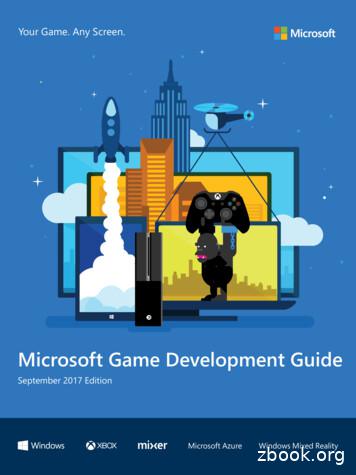Rapid 3D Game Development In Blender 2
Rapid 3D Game Development inBlender 2.5Arun Ravindranwww.arunrocks.com
Introduction to 3D Game Programming Components of Typical 3D Games Python 3D Game Development Blender Game Engine Blender 2.5 Basics Case Study: A Simple 3D Game Further Reading
(Re)visiting 3D Games
Genres
Action – FPSAdventureRPGPuzzleSimsSportsStrategy
Game Engine
Physics engineSound engineScripting engineAnimation engineGame EngineAI engineNetworkingResource mgmt
Industry Insider Tip #87Don’t write your own!
Programming 3D Games in Python
Python 3D game enginesGame EnginesRemarksPyOpenGLPython-OgrePyrrpygletOnly Rendering, Not Full Game EnginePanda3Dgame engine in C with pythonintegrationSoya 3D / PySoyHigh level 3D engine for PythonBlender Game EngineGame engine, modeler, animatorSylphis3Dcommercial game engine with GPLversion
Blender Game engine (BGE)
Physics engine Sound engine Scripting engine Animation engine Blender Game EngineAI engineNetworkingResource mgmt Python
Where has BGE been used?
ColorCube Puzzle game SAAB-91 Virtual RaceBFight"A Furry Vendetta“, Yo Frankie! ProjectArchitectural VisualizationsPhysics Simulations
What kind of games can be made withBGE?
FPS?Multiplayer?Orthographic?Platform?
All of them
Two ways of making games
1. Code a Game loop
doget player inputdo calculationsrepaint screenloop while not game over
Yawn!
2. Click and drag game creation(the Blender way)
100% Code-free **** Conditions Apply***: The conditions under which you do not need to write any code are as follows: 1. The game you are trying tobuild is completely free of any complex logic such as bot AI, path finding, complex simulations 2. There is no multiplayer requirement. 3. There are no complexcollisions outside that can be handled by default bullet engine*** All these conditions are fake
Understanding the wayof Logic
Understanding the wayof Logic Machines
What is a Machine?
Reacts to StimulusEvaluates some logicPerforms an action
Take any Machinecoffee machine fire alarm firecracker
Reacts to StimulusEvaluates some logicPerforms an action
ReactsEvaluatesPerforms
A Crash Course to Blender 2.5 (Beta)
A Crash Course to Blender 2.5 (Beta)Yes, it may crash!
What’s new in 2.5?
Major rewrite of Blender APIGUI finally works! (Discover)New Smoke SystemPython Based GUI
What’s new in BGE 2.5?
* Faster!* New sound system (ogg, mp3, wav )* Real-time external IK targets* Ability to use raw OpenGL code (GUIs)* Dynamic loading/freeing of assets* Python API improvements
Some BGE concepts
Modeling & Texture mapping
Types of Sensors
Types of Controllers
Types of Actuators
Packaging Your Blender Game
Blender PlayerCrystalBlendGameKit
Pros & Cons of BGE
No code No Compilation Out-of-the-box Physics No Integration Issues Python 3.1! 1st
Graphical Logic Complexity Sparse Documentation Unconventional Approach Optimisations?
Case Study: Pacman 3D
Learn PI/Intro
Thank YouFollow @arocks
Python 3D Game Development Blender Game Engine Blender 2.5 Basics Case Study: A Simple 3D Game Further Reading (Re)visiting 3D Games. Genres. Action –FPS Adventure RPG Puzzle Sims Sports Strategy. Game Engine. Game Engine Physics engine Sound engine Scripting engine Animation engine
Game board printable Game pieces printable Game cards printable Dice Scissors Directions Game Set Up 1. Print and cut out the game board, game pieces, and game cards. 2. Fold the game pieces along the middle line to make them stand up. 3. Place game pieces on the START square. Game Rules 1. Each player take
Rapid detection kit for canine Parvovirus Rapid detection kit for canine Coronavirus Rapid detection kit for feline Parvovirus Rapid detection kit for feline Calicivirus Rapid detection kit for feline Herpesvirus Rapid detection kit for canine Parvovirus/canine Coronavirus Rapid detection kit for
Game Development Guide 092017 Game development resources 4 From documentation to developer programs, forums, blogs, and samples, there are many resources available to help you on your game development journey. Here's a roundup of resources to know about as you begin developing your Windows 10 game. Game development documentation
Design Your Own Game In this assignment, you will be designing your own game on your own in groups of 2. The game should be the type of game that you would play at a carnival, amusement park or casino. It cannot be a game that already exists— your group must create a unique game. Your game
During the Russian Game Developer's Conference, KRI-2004. . Your primary game input device is a computer mouse. You can control Dude, the main character, by clicking . - "Resume game": resumes current game, leaving the Game Menu. - "New game": starts a new game. W
game boy gallery 2 game boy wars game boy wars turbo game boy wars turbo - famitsu version game de hakken!! tamagotchi game de hakken!! tamagotchi - osutchi to mesutchi game de hakken!! tamagotchi 2 gamera - daikaijuu kuuchuu kessen ganbare goemon - kurofunetou no nazo ganbare goemon - sarawareta ebisumaru ganso!! yancha maru gb basketball gb .
The Battleship game was released as a plastic board game by the Milton Bradley Company (1967) The game has been popularized under the name "The Battleship game" by the Milton Bradley Company as it was published as a plastic board game in 1967. 4.1 The Original Battleship Game We provide description of the Battleship game as an interactive
I. DNA, Chromosomes, Chromatin, and Genes DNA blueprint of life (has the instructions for making an organism) Chromatin uncoiled DNA Chromosome coiled DNA You have 46 chromosomes or 23 pairs in the nucleus of each body cell. o 23 from mom and 23 from dad Gene a segment of DNA that codes for a protein, which in turn codes for a trait (skin tone, eye color, etc); a gene is a stretch of .