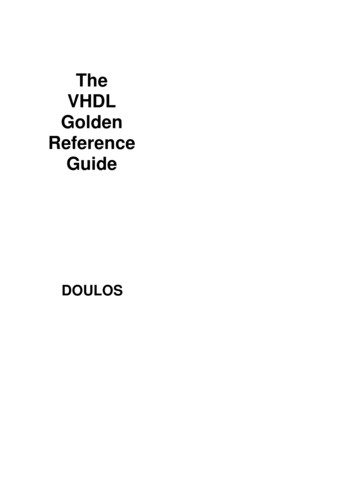DS6878 PRODUCT REFERENCE GUIDE - ID Wholesaler
DS6878PRODUCT REFERENCE GUIDE
DS6878PRODUCT REFERENCE GUIDE72E-131700-05Revision AAugust 2014
iiDS6878 Product Reference Guide 2011-2014 Motorola Solutions, Inc. All rights reserved.No part of this publication may be reproduced or used in any form, or by any electrical or mechanical means, withoutpermission in writing from Motorola. This includes electronic or mechanical means, such as photocopying, recording, orinformation storage and retrieval systems. The material in this manual is subject to change without notice.The software is provided strictly on an “as is” basis. All software, including firmware, furnished to the user is on a licensedbasis. Motorola grants to the user a non-transferable and non-exclusive license to use each software or firmware programdelivered hereunder (licensed program). Except as noted below, such license may not be assigned, sublicensed, orotherwise transferred by the user without prior written consent of Motorola. No right to copy a licensed program in whole orin part is granted, except as permitted under copyright law. The user shall not modify, merge, or incorporate any form orportion of a licensed program with other program material, create a derivative work from a licensed program, or use alicensed program in a network without written permission from Motorola. The user agrees to maintain Motorola’s copyrightnotice on the licensed programs delivered hereunder, and to include the same on any authorized copies it makes, in wholeor in part. The user agrees not to decompile, disassemble, decode, or reverse engineer any licensed program delivered tothe user or any portion thereof.Motorola reserves the right to make changes to any software or product to improve reliability, function, or design.Motorola does not assume any product liability arising out of, or in connection with, the application or use of any product,circuit, or application described herein.No license is granted, either expressly or by implication, estoppel, or otherwise under any Motorola, Inc., intellectualproperty rights. An implied license only exists for equipment, circuits, and subsystems contained in Motorola products.MOTOROLA, MOTO, MOTOROLA SOLUTIONS and the Stylized M Logo are trademarks or registered trademarks ofMotorola Trademark Holdings, LLC and are used under license. All other trademarks are the property of their respectiveowners.This media, or Motorola Product, may include Motorola Software, Commercial Third Party Software, and Publicly AvailableSoftware.The Motorola Software that may be included on this media, or included in the Motorola Product, is Copyright (c) byMotorola, Inc., and its use is subject to the licenses, terms and conditions of the agreement in force between the purchaserof the Motorola Product and Motorola, Inc.The Commercial Third Party Software that may be included on this media, or included in the Motorola Product, is subject tothe licenses, terms and conditions of the agreement in force between the purchaser of the Motorola Product and Motorola,Inc., unless a separate Commercial Third Party Software License is included, in which case, your use of the CommercialThird Party Software will then be governed by the separate Commercial Third Party License.The Publicly Available Software that may be included on this media, or in the Motorola Product, is listed below. The use ofthe listed Publicly Available Software is subject to the licenses, terms and conditions of the agreement in force between thepurchaser of the Motorola Product and Motorola, Inc., as well as, the terms and conditions of the license of each PubliclyAvailable Software package. Copies of the licenses for the listed Publicly Available Software, as well as, all attributions,acknowledgements, and software information details, are included below. Motorola is required to reproduce the softwarelicenses, acknowledgments and copyright notices as provided by the Authors and Owners, thus, all such information isprovided in its native language form, without modification or translation.The Publicly Available Software in the list below is limited to the Publicly Available Software included by Motorola. ThePublicly Available Software included by Commercial Third Party Software or Products, that is used in the Motorola Product,are disclosed in the Commercial Third Party Licenses, or via the respective Commercial Third Party Publicly AvailableSoftware Legal Notices.Publicly available software list:Name:Regular Expression EvaluatorVersion:8.3Description:Compiles and executes regular expressionsSoftware /libc/regex/Source Code:No Source Distribution Obligations. Motorola will not provide nor distribute the Source Code for theRegular Expression Evaluator.License:BSD Style License
iii 1992 Henry Spencer. 1992, 1993 The Regents of the University of California. All rights reserved.This code is derived from software contributed to Berkeley by Henry Spencer of the University of Toronto. Redistributionand use in source and binary forms, with or without modification, are permitted provided that the following conditions aremet:1. Redistributions of source code must retain the above copyright notice, this list of conditions and the following disclaimer.2. Redistributions in binary form must reproduce the above copyright notice, this list of conditions and the followingdisclaimer in the documentation and/or other materials provided with the distribution.3. All advertising materials mentioning features or use of this software must display the following acknowledgement:This product includes software developed by the University of California, Berkeley and its contributors.4. Neither the name of the University nor the names of its contributors may be used to endorse or promote products derivedfrom this software without specific prior written permission.THIS SOFTWARE IS PROVIDED BY THE REGENTS AND CONTRIBUTORS AS IS'' AND ANY EXPRESS OR IMPLIEDWARRANTIES, INCLUDING, BUT NOT LIMITED TO, THE IMPLIED WARRANTIES OF MERCHANTABILITY ANDFITNESS FOR A PARTICULAR PURPOSE ARE DISCLAIMED. IN NO EVENT SHALL THE REGENTS ORCONTRIBUTORS BE LIABLE FOR ANY DIRECT, INDIRECT, INCIDENTAL, SPECIAL, EXEMPLARY, ORCONSEQUENTIAL DAMAGES (INCLUDING, BUT NOT LIMITED TO, PROCUREMENT OF SUBSTITUTE GOODS ORSERVICES; LOSS OF USE, DATA, OR PROFITS; OR BUSINESS INTERRUPTION) HOWEVER CAUSED AND ON ANYTHEORY OF LIABILITY, WHETHER IN CONTRACT, STRICT LIABILITY, OR TORT (INCLUDING NEGLIGENCE OROTHERWISE) ARISING IN ANY WAY OUT OF THE USE OF THIS SOFTWARE, EVEN IF ADVISED OF THEPOSSIBILITY OF SUCH DAMAGE.Motorola Solutions, Inc.One Motorola PlazaHoltsville, New York For the complete Motorola hardware product warranty statement, go to:http://www.motorolasolutions.com/warranty.
ivDS6878 Product Reference GuideRevision HistoryChanges to the original manual are listed below:ChangeDateDescription-01 Rev A4/2010Initial release.-02 Rev A3/2011Add: CR0078-P cradle, FIPS configurations, Imaging Preferences chapter,hands-free scanning instructions, Page Button, Chapter 7: SNAPI Parameters,Simple COM Port Emulation, Quick Keypad Emulation, Polling Interval, FrenchBelgian to USB and KBW chapters, GS1 DataBar Limited Security Level, MoveCursor parameters, PDF417, AZTEC, Micro QR, Micro PDF, Maxicode, Data Matrix,USPS 4CB and UPU FICS Postal, Appendix G: Signature Capture.Correct: 5 Secs parameter in Chapter 5: Timeout to Low Power Mode from AutoAim, Send Alt 2 and add Send Alt @ parameters in ADF chapter.Remove: Baud Rates: 600, 1200, 2400, and 4800, Stop Bit Select section.-03 Rev A1/2012Add: French International, Timeout Between Decodes: Different Symbols,Presentation Mode Field of View, Australia Post Format, USB Convert Unknown toCode 39, Emulate Keypad with Leading Zero, USB Static CDC.Update: LED indicator definitions; battery specification; Beeper Tone description;Beep on Insertion parameter number; Batch Mode parameter number. Add note toindicate that the default is Enable for HC Configurations and Disable for Non-HCConfigurations for the following parameters: GS1 Databar Limited, Composite A/B,Composite C, Datamatrix and Beep on Decoding.Correct: Disable Page Button bar code, Set Pin Code parameter.Remove: Matrix 2 of 5 Redundancy parameter.
vChange-04 Rev ADate12/2013Description--Update URLs.Remove cradle Wall Mount Bracket Template.Replaced parameter SSI values with attribute numbers.Add Apple iOS HID Feature and Android HID Feature.Add Secure Simple Pairing IO Capability.Add Connecting an iOS or Android Product With the Digital Scanner.Add Decode Pager Motor and Decode Pager Motor Duration.Add Night Mode Trigger and Toggle.Change Time Delay to Reduced Power Mode to Time Delay to Hand-held LowPower Mode.Update Timeout Between Decodes, Same Symbol description.Add Unsolicited Heartbeat Interval.Add Dump Scanner Parameters.Add Report Version.For USB Device Type:- Change HID Keyboard Emulation to USB Keyboard (HID).- Change USB OPOS Hand-held to IBM OPOS (IBM Hand-held USB withFull Scan Disable) and added related note.- Change CDC COM Port Emulation to USB CDC Host.- Add SSI over USB CDC and related note.Update 123Scan2 chapter.Add Require and Suppress to OCR chapter.Add OCR-B Variant Travel Document 2 or 3 line ID Cards auto-detect.Add Multiple Templates section to OCR chapter.Add Inverse OCR parameter.Add Separate Transmissions option to UPC/EAN/JAN Supplemental AIM IDFormat.Add Codabar Upper or Lower Case Start/Stop Characters Transmission.Change GS1 DataBar Limited default to Enable.Change Security Level default to 1.Replace ADF chapter content with a reference to the Advanced DataFormatting Programmer Guide.Update Driver’s License Parsing text (jurisdictional updates no longer apply).-Add Wi-Fi Friendly Mode and Wi-Fi Friendly Channel Exclusion parameters.Add non-parameter attributes appendix.Update QR Code sample bar code.---05 Rev A8/2014
viDS6878 Product Reference Guide
TABLE OF CONTENTSWarranty . iiiRevision History . ivAbout This GuideIntroduction .Configurations.Chapter Descriptions .Notational Conventions.Related Documents .Service Information .xviixviixviiixixxxxxChapter 1: Getting StartedIntroduction .Interfaces .Unpacking the Digital Scanner and Cradle .Parts .Scanner .CR0078-S/CR0008-S Series Cradle .CR0078-P Series Cradle .Digital Scanner Cradle .Connecting the CR0078-S/CR0008-S Series Cradle .Supplying Power to the CR0078-S/CR0008-S Cradle .Connecting the CR0078-P Series Cradle .Supplying Power to the CR0078-P Cradle .Lost Connection to Host .Mounting the Cradle .Replacing the Digital Scanner Battery .Inserting the Digital Scanner in the Cradle .Inserting Digital Scanner in the CR0078-S/CR0008-S Cradle .Inserting/Removing Digital Scanner in the CR0078-P Cradle .Charging the Digital Scanner Battery .Charging LED 1-121-121-131-151-15
viDS6878 Product Reference GuideShutting Off the Digital Scanner Battery .Reconditioning the Digital Scanner Battery .Battery Reconditioning LED Definitions .Radio Communications .Configuring the Digital Scanner .Accessories .Lanyard .1-151-161-161-171-171-171-17Chapter 2: ScanningIntroduction .Beeper Definitions .LED Definitions .Scanning .Hand-held Scanning .Hands-free Scanning .Aiming .Decode Ranges .2-12-12-32-52-52-62-62-8Chapter 3: Maintenance, Troubleshooting & Technical SpecificationsIntroduction .Maintenance .Digital Scanner .Digital Scanner Cradle .Daily Cleaning and Disinfecting .Monthly 'Deep Cleaning' Maintenance .Battery Information .Troubleshooting .Technical Specifications .Cradle Signal Descriptions .3-13-13-13-23-23-33-43-43-93-12Chapter 4: Radio CommunicationsIntroduction .Scanning Sequence Examples .Errors While Scanning .Radio Communications Parameter Defaults .Wireless Beeper Definitions .Radio Communications Host Types .Bluetooth Technology Profile Support .Master/Slave Set Up .Bluetooth Friendly Name .Discoverable Mode .Wi-Fi Friendly Mode .Notes .Wi-Fi Friendly Channel Exclusion .HID Host Parameters .Apple iOS HID Feature .Android HID Feature .HID Country Keyboard Types (Country Codes) 104-11
Table of ContentsHID Keyboard Keystroke Delay .HID CAPS Lock Override .HID Ignore Unknown Characters .Emulate Keypad .HID Keyboard FN1 Substitution .HID Function Key Mapping .Simulated Caps Lock .Convert Case .Auto-reconnect Feature .Reconnect Attempt Beep Feedback .Reconnect Attempt Interval .Auto-reconnect in Bluetooth Keyboard Emulation (HID Slave) Mode .Out of Range Indicator .Digital Scanner(s) To Cradle Support .Modes of Operation .Parameter Broadcast (Cradle Host Only) .Pairing .Pairing Bar Code Format .Connection Maintenance Interval .Page Button .Bluetooth Security .Authentication .PIN Code .Encryption .Secure Simple Pairing IO Capability (SPP Server and SPP Master Host Mode Only) .Connecting an iOS or Android Product With the Digital Scanner 24-33Chapter 5: User Preferences & Miscellaneous Digital Scanner OptionsIntroduction .Scanning Sequence Examples .Errors While Scanning .User Preferences/Miscellaneous Option Parameter Defaults .User Preferences .Default Parameters .Parameter Bar Code Scanning .Beep After Good Decode .Suppress Power Up Beeps .Beeper Tone .Beeper Volume .Beeper Duration .Beep on Insertion .Decode Pager Motor .Decode Pager Motor Duration .Night Mode .Batch Mode .Hand-held Trigger Mode .Hands-free Mode .Presentation Performance Mode .Low Power Mode .Time Delay to Hand-held Low Power Mode 5-135-155-175-185-195-205-20vii
viiiDS6878 Product Reference GuideDigital Scanner Activity Modes .Time Delay to Presentation Idle Mode .Time Delay to Presentation Sleep Mode .Time Delay to Presentation Sleep Mode (continued) .Timeout to Low Power Mode from Auto Aim .Picklist Mode .Mobile Phone/Display Mode .FIPS Mode .PDF Prioritization .PDF Prioritization Timeout .Continuous Bar Code Read .Unique Bar Code Reporting .Decode Session Timeout .Timeout Between Decodes, Same Symbol .Timeout Between Decodes, Different Symbols .Fuzzy 1D Processing .Hand-held Decode Aiming Pattern .Hands-free Decode Aiming Pattern .Presentation Mode Field of View .Decoding Illumination .Multicode Mode .Multicode Expression .Multicode Mode Concatenation .Multicode Concatenation Symbology .Multicode Troubleshooting .Miscellaneous Scanner Parameters .Transmit Code ID Character .Prefix/Suffix Values .Scan Data Transmission Format .FN1 Substitution Values .
purchaser of the Motorola Product and Motorola, Inc., as well as, the terms and conditions of the license of each Publicly Available Software package. Copies of the licenses for the listed Publicly Available Software, as well as, all attributions,
keyboard device. Test it in an application that accepts keyboard input, such as Notes. 7. Tap the white in the upper right to start a . new Note. 8 9. Scan a barcode. It is . displayed in the Note: A quick double-pull. of the scanner trigger will open or close the virtual keyboard. 10. DS6878 . 2D IMAGER. PAIRING THE DS6878 TO iOS
Guide: Multi Guide: Scrum Master Reading List 149 Guide: Multi Guide: Especially Pay Attention To. 150 Guide: Avoid Requirement Area Silos 151 Product 155 Guide: What Is Your Product? 157 Guide: Define Your Product 162 Guide: Expanding Product Definition 168 Guide: Product over Project or Program 168 Product Owner 171
The VHDL Golden Reference Guide is a compact quick reference guide to the VHDL language, its syntax, semantics, synthesis and application to hardware design. The VHDL Golden Reference Guide is not intended as a replacement for the IEEE Standard VHDL Language Reference Manual. Unlike that document, the Golden Reference guide does not offer a
The Getting Started manual, the User’s Guide, and the Reference manuals cross-reference each other. [R] regress [D] reshape [XT] xtreg The first is a reference to the regressentry in the Base Reference Manual, the second is a reference to the reshapeentry in the Data Management Reference Manual, and the third is a reference to the
Installer and user reference guide VRV IV system air conditioner. Installer and user reference guide REYQ8 20 REMQ5T7Y1B VRV IV system air conditioner 4P353997-1B - 2016.02. Installer and user reference guide VRV IV system air conditioner OUTDOOR b 1 b. Installer and user reference guide VRV IV system air conditioner b 1. REYQ14.) (HP) 1
Reference Guide. In exchange for this authorization, the user agrees: 1. to retain all copyright and other proprietary notices contained in the Reference Guide, 2. not to sell or modify the Reference Guide, and 3. not to reproduce, display, or distribute the Reference Guide in any way for any public or commercial purpose,
Agile Product Lifecycle Management for Process Content Synchronization and Syndication User Guide Agile Product Lifecycle Management for Process Supplier Portal User Guide Agile Product Lifecycle Management for Process New Product Development User Guide Agile Product Lifecycle Management for Process Product Quality Management User Guide Agile .
2nd Grade Reading Curriculum Guide . Greeley-Evans School District 6 Page 2 of 14 2016 - nd2017 2 Grade Reading Curriculum Guide Quick Reference Pacing Guide 2016-2017 Grade 2-5 Unit Instructional Days Additional TRE Days Dates Start Smart 5 0 Aug. 22 – Aug. 26 1 30 2 Aug. 29 – Oct. 13 2 30 3 Oct. 17 – Dec. 6 3 30 3 Dec. 7 – Feb. 7 4 30 3 Feb. 8– April 3 5 30 3 April 4 – May 19 .