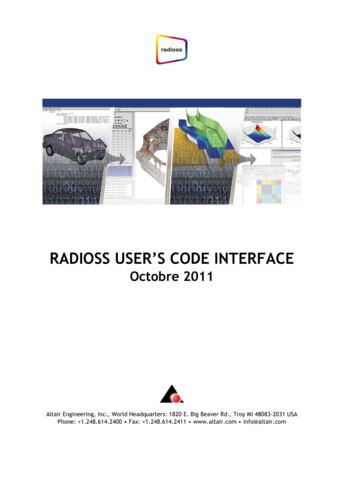User Manual - Druservice.co.uk
EnglishUser manualRead this document and store it carefully958.007.09.enfor appliances provided with an electronic ignitionon the remote control1 EN
user manualContentsEnglish Preface 1. Introduction 2. SAFETY 2.1 General 2.2 Precautions / safety instructions 3. Taking the appliance in operation 3.1 For the first time 3.2 Protection 3.3 Discoloration of walls and ceilings 4. Control 4.1 Receiver 4.2 Remote control 4.3 Alternative operation 5. Maintenance 5.1 Cleaning the glass pane 6. Environment 6.1 General 6.2 Appliance 7. Warranty page23333445566814151517171718PrefaceDRU, a manufacturer of gas-fired heating appliances, develops and produces products that comply with the highest quality, performance and safety requirements.This will enable you to enjoy using this product for many years to come.The appliance is provided with a CE mark. Gas-fired appliances that complywith the requirements for safety, environment and energy consumption (theso-called essential requirements) of the European gas appliance directive, areentitled to carry the CE mark.Your appliance should be installed and maintained by a competent installer inthe field of atmospheric gas-fired heating.Two manuals are supplied with the appliance: the installation manual and theuser manual.The user manual will give you the information you need to operate the appliance properly and safely.Carefully read this user manual prior to using the appliance.Keep the user manual AND the installation manual in a safe place.As a user you are only entitled to perform the work described in the user manual. Any other work requires a competent installer.In case of questions or doubts, please contact your installer.The following symbols are used in the manual to indicate important information:EN 2
user manual Work to be performed!Tip Suggestions and recommendations!Caution You will need these instructions to prevent problems that might occur during use.Caution You need these instructions to prevent fire, personal injury or other serious damages1. Introduction2.EnglishYour appliance can possibly be supplied in two versions; in addition to thestandard model DRU can also supply a tunnel model. The standard model isalways mounted against a wall. The tunnel model (look-through appliance)has a pane at both the front and back. It can be used as a separator betweentwo living rooms.Your appliance is a room-sealed atmospheric gas-fired heating appliance. Aroom-sealed appliance does not extract the combustion air from the livingenvironment, but from outside. This is done by means of a combined flue gasdischarge system / combustion air supply system. This system can be installed through the wall or through the roof.If necessary, the appliance will be built in a chimney breast. A chimney breastmust always be ventilated in order to be able to discharge heat properly.The appliance is operated by means of a wireless remote control that workson batteries. For some appliances, no control hatch is supplied. In that case,the receiver and gas control are placed under the appliance. SAFETY2.1 GeneralCaution - Carefully read this chapter on safety;- Observe the precautions/instructions in this manual.2.2 Precautions / safety instructionsCarefully observe the following precautions/regulations: your appliance should only be installed and maintained by a competent installer in the field of atmospheric gas-fired heating; do not make any changes to the appliance yourself; have your appliance maintained for at least 1x per year; close the gas tap if the appliance ignites with a pop sound and/or poorly and contact the installer; close the gas tap in case of malfunctions and/or poor performance of the ap pliance and contact the installer; a torn or broken pane should be replaced immediately;In case of broken or torn glass panes, the application may not be used. make sure that combustible objects and/or materials such as curtains have a 3 EN
user manualEnglishdistance from the appliance and/or the flues of at least 50 cm; donot dry clothes, towels etc. on and/or near the appliance, in order to prevent fire; avoidcontact with hot parts of the appliance to prevent burns; donotleave children and persons who cannot judge the consequences of their actions alone with a burning appliance; place the remote control out of reach from children and persons who cannotproperly judge the consequences of their actions. Ifthe appliance will not be used for an extended period of time, we recommend removing the batteries from the remote control and receiver. This will preventdamage to the appliance due to leaking batteries. Thisappliance can be used by children over the age of 8 and persons with redu ced physical, sensory or mental capacities or lack of experience and know-how,if they are supervised or if they have been instructed on how to use the appliance safely and are able to appreciate the hazards involved.Children are never allowed to play with the appliance. Cleaning and user maintenance may never be performed by children without supervision. The appliance may only be operated by means of the remote control and/or app under supervision. In this way there will be an overview of the situationaround the appliance and the possible people that are present during ignition. The appliance was designed for atmospheric and heating purposes. This me ans that all visible surfaces, including the glass pane, can become hotter than100C . It is recommended to always place a protective grating in front of the appliance when there are children, elderly people or handicapped persons in thesame room as the appliance. If it is possible that vulnerable people are regularly present in the room with no supervision, a fixed guard should be mountedaround the appliance.3. Taking the appliance in operationThe appliance could make noises when heating up or cooling down, when it isbeing controlled and during combustion. These noises cannot be prevented.3.1 For the first timeWhen using a chimney breast, it has to be dry before you take the applianceinto operation. This is to prevent shrinkage cracks.!Caution If the chimney breast is made of stone-like materials or has been finished in stucco, it should be left to dry for at least 6 weeks prior to taking it into operation.In order to be able to use the wireless remote control, you must set a communication code between the remote control and the receiver, prior to putting the appliance into operation; for this, see section 4.2.1, Setting the communication code.EN 4
user manualWhen the appliance is stoked up for the first time, an unpleasant smell mayoccur as volatile components evaporate from paint, materials, etc. This maytake a number of hours.Caution - Pets and birds in particular can be sensitive to the vapours that are released;- In the beginning the flame image is affected by the evaporation of volatilecomponents.EnglishAfter burning the appliance for the first time, allow it to cool down to roomtemperature and clean the glass pane(s); see chapter 5.!Tip - Set the appliance to its highest level to speed up the evaporation process;- Keep the room well ventilated;- Remove pets from the room.3.2 ProtectionTo prevent unsafe situations, you should carefully observe the followingmeasures/instructions.Caution - Make sure that combustible objects and/or materials such as curtains have adistance from the appliance and/or the flues of at least 50 cm;- Do not dry clothes, towels etc. on and/or near the appliance, in order to prevent fire;- Avoid contact with hot parts of the appliance to prevent burns;- Do not leave children and persons who cannot judge the consequences oftheir actions alone with a burning appliance;- Place the remote control out of reach from children and persons who cannotproperly judge the consequences of their actions.3.3 Discoloration of walls and ceilingsA brown discoloration is an unpleasant and difficult to solve problem. Browndiscoloration can be caused by burning substances as a result of insufficientventilation, smoking, burning candles, oil lamps, etc. Cigarette and cigar smoke contain tar substances that are deposited on colder walls.These problems can be (partly) solved through a proper ventilation of theroom where the appliance is placed.5 EN
user manual4. ControlEnglishThe appliance is supplied with a remote control. Ignition, controlling theflame height and switching off are performed by the remote control that operates a receiver in the control hatch. For some appliances, no control hatch issupplied. In that case, the receiver is placed under the appliance.The receiver and remote control are battery powered. The receiver requires 4penlite (AA type) batteries, the remote control requires a 9V block battery. Atnormal use, the batteries will have an average life of one year.You can also use an optional adapter. Ask your installer for information. Inthat case you will need a 230 V connection near your appliance.4.1 ReceiverThe receiver is located in the control hatch (see fig. 1) or is placed under theappliance.4.1.1 Replacing batteriesIf the receiver’s batteries are almost empty, you will hear 3 short beep sounds,provided the little motor for controlling the main burner is running (see section 4.2.2.1).1EN 6
user manualTo replace the batteries, proceed as follows:English Open the door of the control hatch.!Caution Free-standing appliances and appliances with open combustion do not havea control hatch. If you have a free-standing appliance or appliance with opencombustion, please follow the instructions in the installation manual for yourappliance. Pickup the receiver. Slidethe cover off. Removeand place the 4 penlite (AA type) batteries. !Caution - Avoid a short circuit between the batteries and metal objects/parts;- Observe the “ ” and “-” poles of the batteries and the holder;- Use alkaline batteries;- Batteries are regarded as “small chemical waste” and may therefore not bedisposed with the household rubbish. Slide back the cover. Place the receiver (V) as indicated in fig. 1!Caution - Do not place the antenna (N) too close to the ignition cable and/or metal parts:make sure the antenna is pointing upwards (for the correct position, see fig. 1);- Make sure the ignition cable is not running over/alongside metal parts: thiswill weaken the spark;- Do not lay the ignition cable over the receiver: this could damage the receiver.7 EN
user manual4.2 Remote controlEnglishThe appliance’s standard functions such as ignition, controlling the flame height, standby (pilotburner) position and switching off are performedin the MAN position, the manual control of the remote control (see fig. 2).In addition, the remote control can also be used toset a number of additional functions:- temperature display in degrees Celsius or Fahrenheit;- time;- thermostat function;- timer for thermostat function.Caution Although highly improbable, we cannot rule out thatyour appliance’s ignition process can be started unintentionally through other remote controls. This couldbe the remote control of your neighbours’ gas heater,2but also car keys and garage door openers.The result will be that your appliance will burn when you do not want it to.Unintended ignition of your appliance could be solved/prevented by:- setting a new communication code between remote control and receiver(see section 4.2.1);- when left unattended for a longer period, set button A on the gas control to the positionMAN (see section 4.2.2.1);- close the gas tap near your appliance. This is the safest precaution, if theappliance will not be used for a longer period;- Observe stated precautions / safety instructions - even if the appliance is not in use.EN 8
user manual4.2.1 Setting the communicationcodeEnglishPrior to putting the application intooperation, a communication codemust be set between the remote control and the receiver. The code is chosen randomly from the 65000 availa3ble codes. As a result, the chance thatother remote controls near you are using the same code and affect the operation ofyour appliance is very small.Follow the procedure described below: Hold down the reset button on the receiver, until you hear two consecutivesound signals (see fig. 3). After the second, longer signal, let go of the reset button. Within20 seconds, press the (small flame) button on the remote control, until you hear two short sound signals: this is the confirmation of a good communication.!Caution When installing a new remote control or receiver, you must set a new communication code.4.2.2 MAN positionBy briefly pressing the SET button, you will go through the following functions:MAN Y TEMP TEMP (P*)TIMER MANwhere, depending on the timer setting:(P*) is displayed as P1 Y, P1 , P2 Y, P2 .!Tip You can also go back to the MAN position by pressing the button(small flame).flame) or(large!Caution - When pressing the buttons (with the exception of the SET button), the transmission symbol ( ) will appear to indicate that transmission is taking placebetween the remote control and the receiver;- The receiver acknowledges the transmission with a sound signal;- The appliance will automatically enter the standby position, if there is notransmission for 6 hours. Set the remote control to the MAN position.9 EN
user manual4.2.2.1 IgnitionEnglishCaution - During the ignition process, youare not allowed to operate controlbutton B on the gas control manually (see fig. 4);- Always wait 5 minutes after thepilot burner has gone out, before4you re-ignite the appliance;- When using propane you must be extra careful. The pilot burner may extinguish due to air in the pipe, e.g. as a result of replacing a propane cylinder:Always strictly observe a 5 min. waiting time before restarting the ignitionprocess;- Close the gas tap in case of malfunctions and/or poor operation and warnthe installer.!Tip For propane appliances, please use a system of two cylinders provided with anautomatic switch to the back-up cylinder, if separate gas cylinders are used.Ignite the appliance as follows: Set button A on the gas control to ON (button B is controlled automatically)(see fig. 4).The gas control is located in the control hatch or is placed under theappliance. Simultaneously press the buttons OFF and (large flame) on the remote control. Let go of the buttons when a short sound signal indicates that the ignition process has been started.In succession:- the continuous signals will indicate that the ignition process is active;- a short sound signal will indicate that the ignition process has finished;- the appliance will automatically switch through to the highest position ofthe main burner, which will start to burn in a few seconds.Caution - If the pilot burner is not burning after 3 ignition attempts, you must close thegas tap and call the installer;- When igniting the pilot burner, you will hear sound signals. After the lastshort sound signal, the main burner should be largely ignited within about10 seconds. If this is not the case, you must close the gas tap and warn yourinstaller;- If the appliance ignites with a pop sound, you must close the gas tap andcontact your installer.!Tip A little motor will start to run when the main burner operates, you will be ableto hear it.EN 1 0
user manual4.2.2.2 Flame height / standbyBy means of thebutton (large flame), the appliance always switches to fullposition. Also when igniting the appliance, the full position is automaticallyactivated. The flame height is therefore always controlled by means of thebutton (small flame). By continuing to lower the flame height, the appliancecan be set to the standby position; this means that only the pilot burner willstill be burning.button (large flame) to activate the full position and/or switch onthe main burner from standby position (pilot flame). Press the button (small flame) to lower the flame height and/or set the appliance to the standby position. Bypressing thebutton (small flame) twice in quick succession, the appli ance automatically switches to full position and then to the smallest set flamepicture (small position).English Press theCaution - If you continue to press down button(large flame) on the remote control,the main burner should be largely ignited within about 10 seconds. If this isnot the case, you must close the gas tap and warn your installer;- If the appliance ignites with a pop sound, you must close the gas tap andcontact your installer.4.2.2.3 Switching offSwitch the appliance off by pressing the OFF button. The pilot burner willalso go out.4.2.3 Temperature displayThe room temperature can be indicated on the display in degrees Celsius ( C)using a 24 hour clock or degrees Fahrenheit ( F) using a 12 hour clock. Simultaneously press OFF and(small flame), until the correct display appears.4.2.4 TimeThe display can indicate time.After placing the battery or simultaneously pressing(large flame) and(small flame), the time indication will flash on the display and you will be ableto adjust the time. Simultaneously pressanduntil the time indication flashes on the display. Press the button (large flame) to set the hours. Press the button (small flame) to set the minutes. Press OFF to return to the MAN position, or wait for the system to automaticallyreturn to the MAN position.11 EN
user manual4.2.5 Thermostat functionEnglishUsing the thermostat function you can set two temperatures, which can becontrolled thermostatically. These temperatures are referred to as day temperature and night temperature.The Y TEMP and TEMP symbols on the display refer to day and nighttemperature respectively.The room temperature is compared to the set day/night temperature andthen the flame height is automatically controlled in order to reach the settemperature.To be able to use the day/night temperature function, the appliance must bein the standby position.!Caution - Always leave the remote control at the same place, so that the thermostat isable to ‘feel’ the room temperature;- Make sure this place is free from influences such as draught, heat from radiators and direct sunlight.ExampleBy using the Y TEMP function you can keep the day temperature at 20 C; whileyou use the TEMP function at night to maintain a temperature of 15 C.4.2.5.1 Setting day/night temperatureBy using the SET button, you will go through the following functions:MAN Y TEMP TEMP (P*)TIMER MAN Briefly press the SET button to enter the Y TEMP or the TEMP position. Press the SET button until the temperature on the display flashes. Set the required temperature by using the buttons (large flame) and(small flame).!Caution - The minimum temperature you can set is 5 C / 40 F;- Control of the night temperature is switched off by lowering the temperatureuntil two stripes (“--”) appear on the display. Press the OFF button or wait until position Y TEMP or TEMP appears on thedisplay.4.2.5.2 Activating the thermostat functionFor activating the thermostat function, you must proceed with the followingsteps: Place the appliance in the standby (pilot burner) position using button(small flame). Setthe day/night temperature. Choosethe Y TEMP or TEMP function using the SET button. EN 1 2
user manual4.2.6 Timer for thermostat functionEnglishUsing the timer enables you to set two times per 24 hours for switching onthe day temperature and two times per 24 hours for switching on the nighttemperature.In order to control the night temperature, it should be set to at least 5 C /40 F.If the night temperature is set to the “-- ” position, the appliance will remain inthe standby position. The appliance will only switch on at the next switch-ontime of the day temperature.The appliance must be in standby position in order to be controlled by thetimer.Example of switch timesYou have set a day temperature and night temperature of, for example, 20 Cand 1
user manual. The user manual will give you the information you need to operate the ap-pliance properly and safely. Carefully read this user manual prior to using the appliance. Keep the user manual AND the installation manual in a safe place. As a user you are only entitled to perform the work described in the user ma-nual.
Morphy Richards Fastbake Breadmaker 48280 User Manual Honda GCV160 User Manual Canon Powershot A95 User Manual HP Pocket PC IPAQ 3650 User Manual Navman FISH 4200 User Manual - Instruction Guide Jensen VM9021TS Multimedia Receiver User Manual Sanyo SCP-3100 User Manual Honda GC160 User Manual Canon AE-1 Camera User Manual Spektrum DX7 User Manual
Ademco Passpoint Plus User Manual Morphy Richards Fastbake Breadmaker 48280 User Manual Honda GCV160 User Manual Canon Powershot A95 User Manual HP Pocket PC IPAQ 3650 User Manual Navman FISH 4200 User Manual - Instruction Guide Jensen VM9021TS Multimedia Receiver User Manual Sanyo SCP-3100 User Manual Honda GC160 User Manual Canon AE-1 Camera .
E-816 DLL Manual, PZ120E E-621.CR User Manual, PZ160E E-816 LabVIEW Software Manual, PZ121E E-621.SR, .LR User Manual, PZ115E Analog GCS LabVIEW Software Manual, PZ181E E-625.CR User Manual, PZ166E PIMikromove User Manual, SM148E E-625.SR, .LR User Manual, PZ167E E-665 User Manual, PZ127E E-801 User Manual
Nov 11, 2010 · User Story 1 User Story 2 User Story 4 User Story 5 User Story 5 (Cont.) User Story 3 User Story 6 User Story 7 rint 1 User Story 8 2 User Story 1 User Story 2 User Story 4 . Process Template Light on security artifacts/documentati on. OWASP Making SDL-Agile Manageable Toolin
manual, icom 718 user manual, icom 7000 user manual, icom 705 user manual, icom bc-160 user manual, icom ic-41pro user manual Your Icom radio generates RF electromagnetic energy . manual contains important operating instructions for the IC-F14/ . FA-SC56VS: 150–162 MHz. EvaluationIcom IC-R30 Handheld Broadband Receiver, Easy to.
User property /PROP/USER n User sensor /SENSOR/USER m USER'S SUBROUTINES Read and initialise user data: Define and execute user programs: User window USERWIS.f USERWI.f User material laws 29, 30, 31 shell LECM nn .f SIGEPS nn C.f solid LECM nn .f SIGEPS nn .f User property spring LECG nn .f and RINI nn .f RUSER nn .f
VOS 4.2.1 IP camera integration user manual CCS 4.2.1 user manual or GE-NAV 3.0 user manual . Safety guidelines 4 TruVision NVR 40 User Manual Safety guidelines . If you are using the VisioWave/UltraView CCS or VSC software solution, refer to the appropriate CCS or VSC user manuals. TruVision NVR 40 unit overview TruVision NVR 40 User .
ASAM FOLAT (FOLIC ACID) Berbentuk kristal kuning oranye, tidak berasa, tidak berbau Tahan cahaya matahari bila dlm larutan asam Fungsi utama : pematangan sel darah merah Kekurangan : anemia, lelah Sumber : sayuran hijau, hati, gandum, kacang hijau, daging, ikan Kebutuhan : Lk 170 mg, Pr 150 mg . Tugas 1. Sebutkan pengelompokkan vitamin 2. Jelaskan penyebab dan terjadinya anemia pada wanita ! 3 .