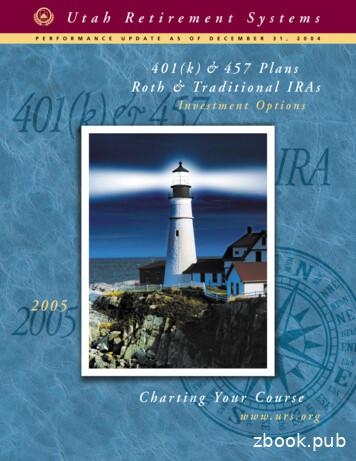California Tax Forms Guide 2005 - HowardSoft
Supplement CACalifornia Tax Forms Guide 2005 EditionThe BasicsChanges You Should NoteInstallation and Start-upTranslating the Federal ReturnPrintouts for the FTBForm by Form Details
This document is not a stand-alone manual. It is a special supplement to theUser's Guide for HowardSoft's Tax Preparer and the Tax Forms Guide for the2005 Edition of HowardSoft's Form 1040 software, and relies on thoseguides as the main source of instructions for the California Supplement software. This document and the associated software are based on informationcompiled and interpreted by HowardSoft late in 2004 and January 2005, including the latest information from the FTB, but their complete accuracy cannot be guaranteed. Neither HowardSoft nor Dr. J. E. Howard assumes anyresponsibility for any consequential damages resulting from their use.This document and the associated software are copyrighted by HowardSoft.All rights are reserved. All customers are bound by the Customer Agreementsthat are printed in the federal package. This document may not, in whole orin part, be copied, photocopied, reproduced, translated, or reduced to anyelectronic medium or machine-readable form without prior written consentfrom Dr. J. E. Howard, President of HowardSoft.Copyright 2005 by HowardSoftP. O. Box 8432, La Jolla, CA 92038(HowardSoft and Tax Preparer are registered trademarks of HowardSoft.)
California Supplement 2005Table of ContentsThe Basics 1Changes You Should Note 4Installation and Start-up 6Translating the Federal Return 7Printouts for the FTB 9Form by Form Details 14Control Form 14Form 540 / Main Form 16Schedule CA / California Adjustments 32Schedule D / Capital Gain or Loss Adjustment 40Schedule D-1 / Sales of Business Property 49*Schedule G-1 / Tax on Lump-Sum Distributions 49Schedule P / Alternative Minimum Tax and Credit Limitations 50Schedule S / Other State Tax Credit 62*Form 3501 / Employer Child Care Program/Contribution Credit64*Form 3504 / Long-Term Care Credit 64Form 3505 / Teachers Retention Credit 64Form 3506 / Child & Dependent Care Expenses Credit 65*Form 3508 / Solar or Wind Energy System Credit 66*Form 3510 / Credit for Prior Year Alternative Minimum Tax 66Form 3519 / Automatic Extension 66*Form 3521 / Low-Income Housing Credit 67*Form 3523 / Research Credit 67*Form 3526 / Investment Interest Expense Deduction 68*Form 3533 / Change of Address 68*Form 3535 / Manufacturer’s Investment Credit 68Form 3540 / Credit Carryover Summary 69*Form 3548 / Disabled Access Credit for Eligible Small Businesses70*Form 3553 / Enterprise Zone Employee Credit 70Form 3800 / Tax for Children with Investment Income 71Form 3801 / Passive Activity Loss Limitations 72*Form 3801-CR / Passive Activity Credit Limitations 74Form 3803 / Parent's Election to Report Child's Interest andDividends 75Form 3805E / Installment Sale Income 75
Form 3805P / Additional Tax on Qualified Plans (IRAs, etc) 76*Form 3805V / NOL Computation and NOL and Disaster LossLimitations 77*Form 3805Z / Enterprise Zone Deduction and Credit Summary 77*Form 3806 / LARZ Deduction and Credit Summary 77Form 3885A / Depreciation and Amortization Adjustments 78*Form 5123 / Employer-Provided Adoption Assistance Exclusion86Form 5805/5805-F / Underpayment of Estimated Tax 87*Form 5870A / Tax on Accumulation Distribution of Trusts 90Worksheet A / Itemized Deductions 91Worksheet B / Interest and Dividends 97Worksheet C / Business Income 99Worksheet E / Supplemental Income 100Worksheet F / Farm Income 101Worksheet 4835 / Farm Rental Income 101Form 540-ES / Estimated Tax Worksheet 102Form 540X / Amended Individual Income Tax Return 102Form 8453 / Declaration for Electronic Filing 102Form 8454 / e-file Opt-Out Record 102
California Supplement 2005The BasicsThe BasicsWhat it is. The California Supplement 2005 is a special supplement to theregular 2005 Edition of Tax Preparer . It adds to the regular edition (for preparing Form 1040 returns), the ability to prepare California FTB Form 540 returns. It uses data from the computer-prepared federal (Form 1040) return asthe starting point for the California return through its built-in “translate” feature, resulting in the computer-automated preparation and printing of statetax returns for the same tax year. The state forms that are built-in are comparable to the federal forms in the regular edition, as seen in Table CA-1.This document supplements the Tax Forms Guide 2005 Edition. This document adds to the Tax Forms Guide instructions for California forms. However, where calculations and instructions are the same as the comparablefederal forms, this document refers to the regular Tax Forms Guide.CAUTION: You MUST Prepare the federal return FIRST. To use the CaliforniaSupplement you must prepare the federal return first. Once the federal returnis complete and final calculations for it have been performed, the CaliforniaSupplement can translate the federal data into a California return. You do notneed to enter any data manually except where California law requires different entries from those that appear on the federal return.Not intended for nonresidents nor fiscal filers. California law is especially different from federal law for nonresidents and part-year residents of California.CAUTION: You, and spouse if filing jointly, must have been a resident of California for the entire year to use Form 540, for which this software is specifically designed. If either you or spouse was a nonresident AT ANYTIME during the tax year, you must file Form 540NR instead of Form 540. Althoughthis software will provide the necessary calculations for most supportingforms and schedules, it does not provide Form 540NR, which is unique in itsprorationing of incomes and tax among states. In addition, individuals whouse a tax year other than a calendar year cannot use this software because itdoes not provide the necessary prorationing among years. See the officialFTB instructions for more details.CA-1
HowardSoftThe BasicsTable CA-1. Forms Provided in California SupplementCALIFORNIAFORM/SCHEDControlForm 540Schedule CASchedule DSchedule D-1*Schedule G-1Sch. P, pg 1Sch. P, pg 2Schedule S*Form 3501*Form 3504Form 3505Form 3506*Form 3508*Form 3510Form 3519*Form 3521*Form 3523*Form 3526*Form 3533*Form 3535Form 3540*Form 3548*Form 3553Form 3800Form 3801*Form 3801-CRForm 3803Form 3805EForm 3805P*Form 3805V*Form 3805Z*Form 3806Form 3885A*Form 5123TITLE OF CALIFORNIA FORM/SCHEDULEFEDERALEQUIVALENTAutomation Control FormControlCalifornia Long FormForm 1040California AdjustmentsForm 1040Capital Gain or Loss AdjustmentSchedule DSales of Business PropertyForm 4797Tax on Lump Sum DistributionsForm 4972Alternative Minimum TaxForm 6251Credit LimitationsNoneOther State Tax CreditNoneEmployer Child Care Pgm/Contribn Credit NoneLong-Term Care CreditNoneTeacher Retention CreditNoneChild & Dependent Care Expenses Credit Form 2441Solar Energy System CreditNoneCredit for Prior Year AMTForm 8801Payment Voucher for Automatic Extension Form 4868Low-Income Housing CreditForm 8586Research CreditForm 6765Investment Interest Expense DeductionForm 4952Change of AddressForm 8822Manufacturers’ Investment CreditNoneCredit Carryover SummaryNoneDisabled Access CreditForm 8826Enterprise Zone Employee CreditNoneTax for Children with Investment Income Form 8615Passive Activity Loss LimitationsForm 8582Passive Activity Credit LimitationsForm 8582-CRElection for Child's Interest/Dividends Form 8814Installment Sale IncomeForm 6252Add'l Tax on Qlfd Plans (IRAs, etc)Form 5329NOL Comp’n/NOL & Disaster Loss LimitsForm 3621Enterprise Zone Deducn & Credit Summary NoneLARZ Deduction and Credit SummaryNoneDepreciation & Amortization Adjustments Form 4562Employer-ProvidedAdoption Assistance ExclusionForm 8839Form 5805Underpayment of Estimated TaxForm 2210& 5805-F Underpayment by Farmers and Fishermen& 2210-FForm 5805Pt III,Annualized Installment Schedule 2210,SchAI*Form 5870ATax on Accumulation Distribn of Trusts Form 4970Worksheet A Itemized DeductionsSchedule AWorksheet B Interest and DividendsSchedule BWorksheet C Business IncomeSchedule CWorksheet E Supplemental IncomeSchedule EWorksheet F Farm IncomeSchedule FWorksht 4835 Farm Rental IncomeForm 4835Form 540-ES Estimated Tax WorksheetFm 1040-ESForm 540XAmended Individual Income Tax ReturnForm 1040X**Form 8453Income Tax Declaration for e-fileForm 8453**Form 8454e-file Opt-Out RecordNoneForms not built into the software are available from theFTB through a link on our web page at www.howardsoft.com.*Included in Premium Level program only. Instructions for theseforms appears in a separate Premium Level Supplement.**Included in Standard and Premium Level programs only.CA-2
California Supplement 2005The BasicsFTB tightens printing rules for paper returns: NO MORE TEXT-MODEFACSIMILES! At the end of 1997, the FTB banned all use of non-graphicforms for tax returns, including all supporting schedules and forms. Thismeans that you now have only the following options for filing:1. Computer-printed graphics using HowardSoft’s Standard or PremiumLevel California Supplement.2. Computer-printed data on plain paper, photocopied using transparentoverlays sold by HowardSoft for this purpose.3. Computer-printed data on a preprinted scannable Form 540 form soldby HowardSoft, plus 1 or 2 for all other forms and schedules.4. Manually-prepared forms using only the FTB official forms with theirlarge boxes for manual entry of name and SSN at the top of eachform, and bar-codes in the lower-left corner of each page.5. Electronic filing using HowardSoft’s Electronic Filing Option for California returns.The current FTB rules are a consequence of the large investment the FTB hasmade in automated equipment that relies on graphic lines and symbols, neither of which can be reproduced by text-mode dot-matrix printers. Moreover,the FTB recommends the use of laser printers or high-quality ink-jet printersfor computer-generated forms, so that its automated equipment can quicklyalign the form. While it may seem that this only results in more money forthe software vendors like HowardSoft, we are strongly opposed to thechange because it creates a hardship for professionals with a small tax practice or individuals who have little time for manual transferring of numbersonto FTB forms. But we must abide by the FTB rules in order for our printouts to be approved by the FTB.CA-3
HowardSoftChanges You Should NoteChanges You Should NoteSeveral taxes and credits indexed with inflation. The indexing for 2004 returns is 3.1% relative to 2003 returns. As a result, several calculations havechanged, including:Standard deductions increased from 3,070 to 3,165 for taxpayersfiling single or married filing separately, and from 6,140 to 6,330for all others.Personal exemptions increased from 82 to 85 for each exemption.Dependent exemptions increased from 257 to 265 for each exemption.Thresholds for phaseout of exemptions and itemized deductions increased to 139,921 for single and married filing separately, 209,885 for head of household, and 279,846 for married filingjointly and qualifying widow(er).The former thresholds were 135,714, 203,574, and 271,432, respectively.Ceiling for joint custody head of household credit and dependent parent credit increased from 327 to 337. The credit remains at30% of net tax.Ceiling for qualified senior head of household credit increased from 1,000 to 1,031, and the AGI to which it applies increased from 53,084 to 54,730. The credit remains at 2% of taxable income.Tax brackets indexed with inflation. The tax brackets for the tax rate schedules, upon which the tax tables are based, have been indexed with inflationas well. The old and new rates are compared in Table CA-2.Table CA-2. Tax Rate SchedulesTAXTAXABLE INCOME ABOVE WHICH TAX RATE STARTSRATEsingle & mfsmfj & qwh of hFOR TAX YEAR 2003:1.0% 2.0%4.0%6.0%8.0%9.3%FOR TAX YEAR 2004:1.0% ,918AGI ceiling for Renter’s Credit raised. For tax year 2004, no Renter’s Creditis allowed if California AGI exceeds 59,910 for married taxpayers ( 29,955for single and married filing separately). These figures are up from 58,108and 29,054 for 2003. Full credit is allowed below these amounts; there isno gradual phaseout.CA-4
California Supplement 2005Changes You Should NoteTeachers Retention Credit (Form 3505) suspended for 2004 and 2005. Thiscredit was suspended for tax year 2002, was reinstated for 2003, but is nowsuspended again for tax years 2004 and 2005. (When not suspended the lawprovides a credit up to 1,500 for qualifying credentialed teachers of gradeskindergarten through 12th grade.)Two new California funds for volutary conrtibutions. California has longmade it easy taxpayers to make contributions to certain charities throughtheir Form 540 tax return. This year two more funds appear on the form.The California Military Family Relief Fund is used to aid members of the California National Guard who have been called to active duty. The CaliforniaProstrate Cancer Research Fund is used to fund research on prostrate cancer.California has NOT conformed to the federal special first-year 30% or 50%special depreciation allowance, nor the increase in section 179 ceiling to 100,000 in 2003 (indexed with inflation thereafter). California has a good record in recent years of bringing California law into conformance with federallaw to simplify the preparation of a California return. However, recent Federaltax acts have been too extreme for California. There will therefore now be abig difference between federal and California depreciation deductions formost tangible property placed in service after September 10, 2001.CA-5
HowardSoftInstallation and Start-upInstallation and Start-upUse User's Guide for installation instructions. The installation and start-up inthe introductions of the separate User's Guide apply to this California Supplement as well. The standard installation puts all edition years and all supplements in the same hard disk subdirectory C:\TAX, and all programs for thesame tax year share the same custom settings, program settings, and startup programs. With this standard installation, you are greeted upon start-upby a menu that gives you a choice of which version or edition to start. TheCalifornia Supplement 2005 adds the California supplement as a choice forthe 2005 Edition year. For example, if you have the current-year regular edition and California Supplement installed in the same subdirectory, you aregiven the choices1 Federal (Form 1040 returns)2 California (Form 540 returns)You must press 2 (or mouse-click onto choice 2) to select the California Supplement. (If you make no choice after a short pause, the software willchoose the federal 1040 version for you.) After you make your choice theselected version is started and soon appears on the screen.Apple only:Hint for Apple II computers with 3-1/2” drives. If your working copy of theprogram for the Federal Edition is a 3-1/2” disk, you can usually install theCalifornia Supplement on the same disk. To do so, you should treat the federal disk like a hard disk and install the California program onto it. Start theCalifornia program as you normally would, but press U (for Utilities) as soonas the ProDOS screen disappears. You are then greeted with a menu of threechoices, second of which is2. INSTALL CAL ON HARD DISKWhen you make this choice you are led through the installation, and requiredto specify the name of the hard disk. If installing directly on the HowardSoftsupplied 3-1/2” Program Disk for the Federal Edition, you should enter/TP98IUS for the hard disk. Otherwise you should enter the name you gaveyour working copy of the disk when you created it. The necessary Californiafiles are then copied to the Federal disk.Add a California tax directory first. Since California Supplement contains nopre-stored data, you must add a tax directory to the Storage Disk the firsttime you use the California Supplement for the new tax year. If you don't remember how, refer to Chapter 9 of the separate User's Guide. The tax directory you create by this process is completely independent of any tax directorycreated with any other edition of any other type or year.CA-6
California Supplement 2005Translating the Federal ReturnTranslating the Federal ReturnTranslation is the key to a successful return. Because the California returnuses numerous results from your federal return, it is essential to start a California return ONLY after the federal return is complete and fully calculated.You should use the built-in “translate” feature, which will copy all relevant information from the federal return into a state file (which will remain separatefrom the federal return thereafter).Preview of the process. Federal returns are used to generate California returns through a 3-step process:1 Translation. A copy of the federal file is generated in the Californiaformat, ready for use with the California Supplement.2 Adjustment. Any federal data that needs to be altered for the California return, or new data that have to be added, are entered next using supporting forms and worksheets when available.3 Calculation. The entire return is finally recalculated from beginning toend using the California state tax laws.The return is then ready to be printed, signed, and filed with the FTB.Translation: Let Chapter 9 of User's Guide be your guide. Once your harddisk or separate Storage Disk has a California tax directory on it, you canproceed with the translation using the instructions at the end of Chapter 9 ofthe separate User's Guide, with the following exceptions:A Where those instructions call for a Prior-Year Storage Disk, interpret itas the Current-Year Federal Storage Disk.B Where those instructions call for a Current-Yr Storage Disk, interpretit as the Current-Year California Storage Disk (to which you mustadd a California tax directory to hold the translated return).C When asked if you want to “Transfer all prior amounts?” youMUST answer YES to produce a valid California return from the federal data. (Unlike translation from prior-year returns, the translationfrom federal returns to California returns almost always uses theoriginal federal numbers without modification.)D When asked if you want to “Transfer supp'g statements?” youshould answer Yes so that the California return will have all the detailed support that is relevant to it. A Yes answer is mandatory forreturns with passive activity losses because the supporting worksheets contain details required for the proper interaction with California Form 3801 (the equivalent of federal Form 8582).Adjustment: Enter differences from federal entries. Because California lawnow closely parallels federal law, it is often possible to produce a valid California return with little or no adjustment to the entries from the translatedfederal return. (We recommend FTB Publication 1001, Supplemental Guidelines to California Adjustments, to help you determine where adjustmentsmay be necessary. This and other FTB publications cited in this documentare available for free downloading from the FTB through a link on our webpage at www.howardsoft.com.) Nevertheless, you should view all translatedCA-7
HowardSoftTranslating the Federal Returnworksheets to ensure that they are calculated under California laws. If youare depreciating ANY assets placed in service before 1987, you will likelyneed to make adjustments because of prior differences between federal andstate law. You must access every worksheet translated to California Form3885A to let the computer know the depreciation methods and basis to usefor nearly all assets. While California has conformed in many areas of depreciation and section 179 expense in recent years, it has NOT conformed withthe federal 30% and 50% bonus depreciation (named the “special allowance”by the IRS), which is a required first-year depreciation allowance for mostproperty unless you elect out of it. Furthermore, California has never conformed to federal rules for Indian Reservation Property or depreciation fornonresidential rentals, and now differs markedly in its limitations on Sec. 179expense. You will therefore have to make adjustments on worksheets for theappropriate copy of Form 3885A if any of these situations apply to you. Youmay also have to view every W-2 Worksheet in order to remove any non-SDIamounts translated to the SDI line (since the entire amount labeled “Othernon-fed tax” on the federal W-2 Worksheet is translated to “SDI tax withheld” on the California W-2 Worksheet) and to ensure that any excess SDItax collected (for having more than one employer) is properly computed. Ifyou have to make a large number of adjustments, you may find it helpful toprint prior-data pro forma sheets for the translated files, as described in Chapter 11 (page 11-4) of the separate User's Guide. Pro forma sheets show thetranslated data with blank lines alongside for noting changes.Additional changes may be needed for scannable Form 540. The format forthe address block of Form 540 is especially constrained on a scannable Form540. You must generally use the same rules of abbreviation for entering yourname and address as the FTB-provided address labels. In addition, if one ofthe taxpayers is deceased, you must supply the date deceased, and the executor's name if there is no surviving spouse. The software provides additional entries for these additional items, as detailed later.Calculation. Calculations for the return must be completed before you canproduce an official printout. REMINDER: No recalculation is involved in theTranslation Phase. You must cause recalculation yourself either by enteringthe return and allowing it to recalculate when you exit, by pressing the Recalculate Key (Shift-F8 or ctrl-B), or by choosing the Recalculate option from thePrepare Returns Menu (Figure 10-1 in Chapter 10 of the User's Guide).CAUTION: If you amend the federal return, you must amend the Californiareturn. Once you have copied all federal data into a California data file bymeans of “translation,” you must remember that the California return is nowbased on that federal data. The translation ensures that the California returnis consistent with the federal return automatically. However, if you changeany entries on the federal return AFTER you have translated it into a California return, you will have to make a corresponding change in the California return manually yourself to ensure that the two are still consistent.CA-8
California Supplement 2005Printouts for the FTBPrintouts for the FTBStrict requirements for FTB printouts. Official printouts for the FTB can begenerated once the final calculations are complete. However, FTB requirements for printouts are much stricter than IRS requirements. In summary,Form 540 returns must follow these rules:Form 540. The FTB now requires a scannable Form 540 designed forpreparation by tax software like ours. A conventional Form 540 isno longer acceptable for a computer-prepared Form 540. A computer-prepared Form 540 must be generated in the scannable Form540 format using only a laser, ink-jet, or other high-quality printer.This format is automatically provided by the software when you useour Standard of Premium Level software, for which the graphics ofthe scannable Form 540 are built-in. Although the software can alsoprints a facsimile Form 540 in the conventional Form 540 format, itcannot be filed with the FTB. If you cannot meet the printing requirements for a scannable Form 540, as highlighted on the nextpage, you must file a manually-prepared conventional Form 540 asprinted and distributed by the FTB. (The software provides a fill-inmode to aid you in this effort when you choose NO for “Bypassalignment dots.”) CAUTION: Additional care is required in your entries for taxpayer information when you use the scannable Form540 because the printed format must follow strict guidelines likethose that the FTB uses when it generates mailing labels for taxpayers. You must also follow the special rules detailed later when youassemble the return for filing.Forms 3519, 3582 (e-file only), and 540-ES. The FTB also now requiresthat all computer-prepared payment vouchers be scannable vouchers. These vouchers include a scannable area with taxpayer information in the same format as the scannable Form 540 plus an OCRline that summarized the taxpayer and the amount of payment. Thevouchers printed by this software using the Laser-graphic or Windows-graphic capabilities that are built into our Premium Levelsoftware satisfy this requirement. If you cannot print by thesemethods you must send hand-prepared vouchers instead.Form 540-X. While it doesn’t have a complete scanband like Form 540,a computer-prepared Form 540-X must now use the scannable 540format for taxpayer information at the top of page 1 of the form.The form printed by this software using the Laser-graphic or Windows-graphic capabilities that are built into our Premium Levelsoftware satisfy this requirement. If you cannot print by thesemethods you must file a hand-prepared Form 540-X.All other forms and schedules. While the other forms and schedules donot have a scannable data area like the scannable Form 540, theystill must be FTB-approved graphic forms. All FTB forms andschedules now have a special registration marks and a document IDthat identifies the software that prints the form. The FTB now re-CA-9
HowardSoftPrintouts for the FTBquires that all computer-generated forms be generated with highquality graphics on a laser or high-quality ink-jet printer. Text-modefacsimiles are no longer acceptable, and our facsimile printouts nowcarry the slogan DO NOT FILE THIS FORM, as required by the FTB.(We still produce facsimile forms that duplicate the layout of theFTB graphic forms, which you can use for your or your clients’ files,but the FTB will no longer accept them for filing.)Federal return. California has in recent years required that a copy ofthe complete federal Form 1040 and its schedules be submittedwith the California return whenever you file Form 540. However,you do not have to attach the federal forms if you had to file nomore than Schedules A and B with the federal return. SPECIALRULE: If the filing status on the California return is different fromthat on the federal return, you will have to recompute the federalAGI based on the California filing status and data. You must thenfile with your Form 540 return BOTH the official Form 1040 youfiled with the IRS and this recomputed Form 1040.Scannable Form 540 required for computer-generated returns. Thanks to theautomated equipment that the Franchise Tax Board (FTB) now uses for processing returns, the requirements for printouts you file with the FTB are quitedifferent than they were just a few years ago. There are now only two waysto file Form 540:1. Computer-prepared Scannable Form 540 using HowardSoft’s Lasergraphic or Windows-graphic capabilities, or overlay forms.2. Manually-prepared official Form 540 as printed and distributed by theFTB.The scannable Form 540 includes a special scan patch that calibrates theautomated equipment, and a scan band area where summary data is printedby the computer. If you use a computer to print the form, it must be thescannable Form 540. Conversely, if you do not use a computer to print theform, you cannot use the scannable Form 540. This California Supplementfully supports the FTB form, whether you use pre-printed forms, overlays, orLaser-graphic or Windows-graphic capabilities for printing the official returnthat you file with the FTB. Whenever you choose to produce a fill-in Form540, the printout is designed for the scannable Form 540 as long as yourprogram settings show “Yes” for “Bypass alignment dots.” But there are additional requirements imposed by the FTB:1. Printer must be laser, ink jet, daisy wheel, or letter-quality dotmatrix.2. Entries must be printed in upper case using standard pica Couriertypeface (10 characters per inch across and 6 lines per inch down).(Upper casing is automatic with HowardSoft software).3. Only original printed output is accepted, except for overlays, whichmust be copied with a high-quality output.4. Forms must be printed on one side of paper only.CA-10
California Supplement 2005Printouts for the FTB5. Overlays or preprinted pin-fed forms must be approved for the software being used. (HowardSoft has received FTB approval for its Laser-graphic or Windows-graphic printouts.)If you cannot meet these requirements plus the additional requirements detailed later under “Printouts for the FTB,” you must file a manually preparedofficial Form 540 instead. To aid you in this effort, the software providesnon-fileable paper copies
California Supplement 2005 The Basics CA-1 The Basics What it is. The California Supplement 2005 is a special supplement to the regular 2005 Edition of Tax Preparer . It adds to the regular edition (for pre-paring Form 1040 returns), the abilit
New York State Withholding Tax Tables and Methods Effective July 1, 2021 The information presented is current as of the publication’s print date. Visit our website at www.tax.ny.gov for up-to-date information.File Size: 278KBPage Count: 22Explore further2020 tax tableswww.tax.ny.gov2021 Income Tax Withholding Tables Changes & Exampleswww.patriotsoftware.comWithholding tax forms 2020–2021 - current periodwww.tax.ny.govWithholding tax amount to deduct and withholdwww.tax.ny.govWithholding taxwww.tax.ny.govRecommended to you b
Tax & Accounting CCH Axcess Tax and CCH ProSystem fx Tax Forms and States Supported for the 2019 Tax Year CCH Axcess Tax and CCH ProSystem fx Tax are the most comprehensive tax preparation and compliance software systems in the industry, providing hundreds of automated forms and
Stamp Duty 83 Tax Payments and Tax Return Filing 85 Monthly tax obligations, Annual tax obligations, Early tax refunds Accounting for Tax 91 Tax Audits and Tax Assessments 93 Tax Collection Using Distress Warrant 100 Tax Dispute and Resolution 102
401(k) 457 Roth IRA Traditional IRA Lower tax bill now! Tax-free growth! Tax deferred growth! Tax deferred Tax deferred After-tax deposits May be tax-deductible Pay income tax Pay income tax Tax-free Pay income tax when withdrawn when withdrawn withdrawals when withdrawn Deposits Payroll-deduction (if allowed by employer) Rollovers
Chevy Silverado 1999-2005, Chevy Suburban 2000-2005, Chevy Tahoe 2000-2005, Cadillac Escalade 2002-2005, Cadillac Escalade EXT 2002-2005, GMC Sierra 1999-2005, GMC Yukon XL 2000-2005, GMC Yukon Denali 2001-2005, Chevy Avalanche 2002-2005 THE safety accessory of the 21st Century.
KENWOOD TS-940 PAGE Version 2: 4 April 2005, Version 3: 25 April 2005, Version 4: 27 May 2005, Version 5: 31May 2005, Version 6: 10 June 2005: Version 7: 16 June 2005: Version 8: 25 July 2005Version 9: 30 July 2005. Version 10: 4 August 2005, Version 11: 13 Sep 2005, Version 12: 18 October 2005, Version 13: 23 October 2005,
Sugar Camp Creek Wetland Compensation Site September 1, 2004 to September 20, 2005 Water-Level Elevations at Monitoring Instruments Located on the East Side of Sugar Camp Creek 122.5 123.0 123.5 124.0 124.5 Aug 2004 Sep 2004 Oct 2004 Nov 2004 Dec 2004 Jan 2005 Feb 2005 Mar 2005 Apr 2005 May 2005 Jun 2005 Jul 2005 Aug 2005 Sep 2005 Oct 2005
2016 tax returns based on current tax law, and for tax planning during 2017. Except for Chapter 17 on tax reform, the guide is based on current tax law. Stay informed about tax reform and its impact on traders on the GreenTraderTax.com blog. To date, plans for tax reform do not change “trader tax status