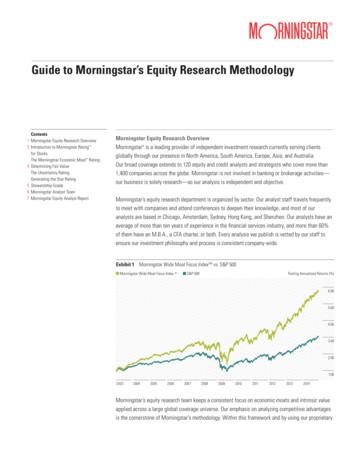Morningstar DirectSM Release Notes October 2016
Morningstar DirectSM Release Notes October 2016This document covers the following new features and enhancements inMorningstar DirectSM Cloud and Morningstar DirectSM.OverviewIn Morningstar Direct Cloud Go to In analyst tools:page 3g Morningstar Style Box for alternative fundspage 6In the Research app:g New topic: Macro and Marketsg New publications available on the Publications pageg Two new articles on the Morningstar Global Risk Model from the latestissue of the Morningstar Magazine, andg A new article from the Morningstar Indexes team: “Morningstar Indexes:Has the Cycle Turned in Favor of Emerging Markets Equities?”In Morningstar Direct Data Go to g New data points to accommodate the Money Market reform rulesg New data points for UK and global closed-end funds to support Traded Fundpage 9Center migrationg New data points to show Morningstar Analyst ETF ratingsg Updated data points for Variable Annuity Subaccounts, andg New South Africa Asset Allocation data points.In Morningstar Categories Go to Morningstar Category changes for:page 14gggggggEAA (Europe, Asia, and Africa)MalaysiaKoreaIndiaNew ZealandThailand, andMexico.Morningstar Direct Release Notes October 2016 2016 Morningstar. All Rights Reserved.1
Morningstar DirectSM Release Notes October 2016OverviewIn Presentation Studio Go to g display the ESG Globes componentg link to return frequency in a Return Period Matrix table, andg GICS sector classification auto-update.In Report Portal gggggGo to produce a consolidated report from multiple factsheetscreate workbook batches based on dynamic investment screen resultsset permission control for dynamic benchmark selection optionsselect and track Canadian FundServ codes, andmore options for setting time periods.In the Morningstar Excel Add-In ggggggpage 17page 22Go to install the latest version of the Excel Add-Inaccess custom database from the Morningstar Excel Add-Inupdated data points and categories due to GICS schema changesnew and changed non–GICS data pointsincreased data extraction limitation, andsupport for proxy configuration.page 40In Morningstar Direct In the Learning Center:page 45g A new document, “Custom Calculation Data Points”Morningstar Direct Release Notes—October 2016 2016 Morningstar. All Rights Reserved.2
The Morningstar Style Box for Alternative FundsOverviewThe Morningstar Style Box for Alternative FundsDiversification and volatility are two of the most important factors investors canconsider when evaluating an alternative strategy and determining its fit within aportfolio of traditional investments. To make these factors more apparent, Morningstarintroduces the Morningstar Style Box for alternative funds.OverviewIn this section, you will learn:g what the Morningstar Style Box for alternative funds is (page 3)g how the Morningstar Style Box for alternative funds differs from the otherMorningstar Style Boxes (page 3)g how Morningstar Style Box for alternative funds is used (page 3), andg where you can find more information about the Morningstar Style Box foralternative funds (page 4).The Morningstar Style Box for alternative funds is a graphical representation of afund’s correlation and volatility relative to global equities, providing a quick andintuitive guide to how well a fund has matched its stated diversification goals and/ormet an investor’s personal goals for diversification. By providing a visual representationof an alternative fund's diversification and volatility over time and versus peers,the Morningstar Style Box for alternative funds allows for informed comparisonsbetween funds running similar strategies and other liquid alternatives strategies ina single glance.What is theMorningstar Style Boxfor alternative funds?Key use cases for the Morningstar Style Box for alternative funds include identifyingthe diversification traits of a single fund, creating better peer groups, determiningchanging diversification patterns over time, and comparing two alternative funds sideby side.Unlike the Morningstar Style Boxes for equity and fixed-income funds, the MorningstarStyle Box for alternative funds is not based on portfolio holdings. Portfolio data foralternative strategies is not always available or reliable, given their heavy use ofderivatives. Instead, alternative strategies are plotted based on historical performancecharacteristics, namely, correlation and volatility, relative to a market-cap–weightedglobal equity index over a three-year period. The style box is updated quarterly.How does thisnew style box differfrom the MorningstarStyle Boxes forequity and fixed-income?Morningstar analysts are using the Morningstar Style Box for alternative funds as aframework to inform their research. You will see it referenced in research content.How is the MorningstarStyle Box foralternative funds used?Morningstar Direct Release Notes—October 2016 2016 Morningstar. All Rights Reserved.3
The Morningstar Style Box for Alternative FundsWhere can I learn more about the Morningstar Style Box for alternative funds?Information about the Morningstar Style Box for alternative funds is available in bothMorningstar Direct Cloud and Morningstar Direct (click here).In Morningstar Direct Cloud, you can read several articles about the new style box bydoing the following:Where can Ilearn more about theMorningstar Style Boxfor alternative funds?1. In Morningstar Direct Cloud, on the Research tile, click Topics.New information is postedfrequently in the Research app2. Click the Liquid Alts tile.At the bottomof the tile, thenumber ofdocuments forthat topic isdisplayed,along with atime stamp forits most recentupdate (up toone week ago)Morningstar Direct Release Notes—October 2016 2016 Morningstar. All Rights Reserved.4
The Morningstar Style Box for Alternative FundsWhere can I learn more about the Morningstar Style Box for alternative funds?3. Click an article you want to read. Note: In this screenshot, three articles about the Morningstar Style Box for alternative fundsare shown at the top of the list.In this screenshot,three articles aboutthe MorningstarStyle Box foralternative fundsare shown at thetop of the listIn Morningstar Direct, you can access the methodology document from theAnnouncements list on the Morningstar Direct Home page.You may need to scroll down tofind the documentMorningstar Direct Release Notes—October 2016 2016 Morningstar. All Rights Reserved.5
New in the Research AppOverviewNew in the Research AppThe content of the Research app is frequently updated to help you stay current withmarket news and changes.OverviewIn this section, you will learn about:g the new topic Macro and Markets (page 6)g new tiles on the Publications page (page 7)g articles from the Morningstar magazine about the Morningstar Global Risk Model(page 8), andg an article about Morningstar Indexes: “Morningstar Indexes: Has the Cycle Turnedin Favor of Emerging Markets Equities?” (page 8).On the Topics page of the Research app, you can read commentary from experts fromMorningstar Investment Management and Morningstar Indexes.Click the Macro and Markets tile to find insights into global economic trends andbroad financial market moves, valuations, and opportunities.What can I learnin the new topicMacro and Markets?The tiles are listedalphabetically by defaultMorningstar Direct Release Notes—October 2016 2016 Morningstar. All Rights Reserved.6
New in the Research AppWhat are the new tiles on the Publications page?On the Publications page of the Research app, you will find the following new tiles:g Active/Passive Barometerg Morningstar U.S. Prospectsg Morningstar Article Library, andg Fund Analyst Rating Roundups.What are the new tileson the Publications page?The new pages’ contents are described in the following table:PageDescriptionActive/Passive BarometerA semi-annual report measuring the performance of U.S.active managers against their passive peers within theirrespective Morningstar Categories. The Active/PassiveBarometer report is unique in the way it measures activemanagers’ success relative to the actual, net-of-feeperformance of passive funds, rather than an index,which isn’t investable.Morningstar U.S. ProspectsMorningstar’s list of up-and coming or under-the-radarU.S. strategies on watch for possible full coverage.Morningstar Article LibraryContent that asset managers and advisors can share withclients to educate them on topics such as retirement,markets, and the principles of investing.Fund Analyst Rating RoundupsWeekly and monthly summaries of Morningstar’s fundanalyst rating activity.You can access each of these on the Publications page by clicking its tile.To display the new tiles at thetop of the list (as shown here),click the Sort icon and, fromthe menu that opens, selectDate AddedMorningstar Direct Release Notes—October 2016 2016 Morningstar. All Rights Reserved.7
New in the Research AppWhat is the latest information on the Morningstar Global Risk Model?Two articles from the October/November 2016 issue of Morningstar magazine areavailable on the Featured page of the Research app:g “Brexit Uncertainty Through the Morningstar Risk Model Lens,” andg “Morningstar’s Risk Model: A New Way to Interpret Equity Risk.”What is the latestinformation onthe MorningstarGlobal Risk Model?You can also access them by using the Search field in the upper-left corner ofthe window.Search results are listed by dateof postingThe Morningstar Indexes team has published a new article, “Morningstar Indexes: Hasthe Cycle Turned in Favor of Emerging Markets Equities?” Click here to read the article.Morningstar Direct Release Notes—October 2016 2016 Morningstar. All Rights Reserved.What is the latestinformation onMorningstar Indexes?8
New Data Points in Morningstar DirectOverviewNew Data Points in Morningstar DirectMorningstar updates its data points and categories to reflect changes in regulation andto ensure your access to the most accurate information.OverviewIn this section, you will learn about:g new data points for money market mutual funds (page 9)g new data points for UK and global closed-end funds (page 10)g new data points to show Morningstar analyst ratings for ETFs (page 11)g changed data points for Variable Annuity Subaccounts (page 12), andg new data points for South Africa (page 13).In 2014, the SEC adopted amendments to the rules that govern money market mutualfunds, making structural and operational reforms to address risks of investor runs inmoney market funds, while preserving the benefits of the funds. The final rulesprovided a two-year transition period to enable funds and investors time to fully adjusttheir systems, operations, and investing practices.What are the new moneymarket data points?For more information about the amendments, go to the SEC website.To comply with the new rules, Morningstar Direct now includes the followingdata points:g Money Market Fund Typeg Redemption Gate Applicationg Liquidity Fee Applicable, andg Exempt Retail Fund.To access the new data points, do the following:1. On the Morningstar Direct Home page, select one of the following:g Local Databases, org Global Databases. Note: The new data points are also available in Workspace in the Operations view of theMoney Market Funds universe.2. Select Funds/Managed Products Money Market Funds United States MoneyMarket Funds.Morningstar Direct Release Notes—October 2016 2016 Morningstar. All Rights Reserved.9
New Data Points in Morningstar DirectWhat new data points are available for UK and global closed-end funds?3. From the View drop-down field, select Operations. The data points are displayed at thefar right in the Operations view.Note the highlighted fieldsThree new data points have been created for UK and global closed-end funds toduplicate functions previously available in Traded Fund Center, which was retired inFebruary 2016.What new data pointsare available for UK andglobal closed-end funds?The data points are as follows:g Investment Rangeg Accounting Standard, andg Submarket.To access the new data points, do the following:1. On the Morningstar Direct Home page, select one of the following:g Local Databases, org Global Databases.2. Select Funds/Managed Products Closed End Funds.3. From the Morningstar–defined Universes, select one of the following:g UK Investment Trusts, org Global Closed-End Funds. Note: Investment Range is available only in the Global Closed-End Funds universe. AccountingStandard and Submarket are available only in the UK Investment Trusts universe.4. From the View drop-down field, select Operations. The data points are displayed at thefar right in the Operations view.Note the highlighted fieldsMorningstar Direct Release Notes—October 2016 2016 Morningstar. All Rights Reserved.10
New Data Points in Morningstar DirectWhat new data points are available for ETFs?U.S. investors are increasingly comparing ETFs to similar open-end mutual funds whenmaking investment decisions. To support this activity and allow better comparisonsacross fund sites, the Morningstar Analyst Rating is now available for ETFs.What new data pointsare available for ETFs?The Morningstar Analyst Rating follows a five-tiered scale: Gold, Silver, Bronze,Neutral, and Negative. Analysts arrive at a rating through an assessment of five keypillars: parent, people, performance, price, and process.The new data points are as follows:g Morningstar Analyst Ratingg Morningstar Analyst Rating - Process Pillarg Morningstar Analyst Rating - Performance Pillarg Morningstar Analyst Rating - People Pillarg Morningstar Analyst Rating - Parent Pillar, andg Morningstar Analyst Rating - Price Pillar.To access the new data points, do the following:1. On the Morningstar Direct Home page, select one of the following:g Local Databases, org Global Databases. Note: The new data points are also available in Workspace in the Snapshot view of theExchange Traded Funds universe.2. Select Funds/Managed Products Exchange-Traded Funds.3. Make a selection from the list of Morningstar–defined Universes. The grid view opens.Note the highlighted fieldsMorningstar Direct Release Notes—October 2016 2016 Morningstar. All Rights Reserved.11
New Data Points in Morningstar DirectWhat has changed in data points for Variable Annuity Subaccounts?4. In the Snapshot view, scroll right to view the new data points. Note: Snapshot is the default view.A MorningstarAnalyst Ratingbetter thanNeutral isdisplayed witha shield.For Variable Annuity Subaccounts, custom expense calculations exist for the datapoints Total Net Expense and Total Gross Expense. Some subaccounts have discountedfees that were previously not taken into account. To address this issue, the calculationsfor these data points have been modified.What has changed indata points for VariableAnnuity Subaccounts?The modifications to the calculations are as follows:Data PointOld CalculationNew CalculationTotal Net ExpenseInsurance Expense Underlying Fund NetExpense RatioInsurance Expense Underlying Fund NetExpense Ratio – subaccount RevenueShareFactorTotal Gross ExpenseInsurance Expense Underlying Fund GrossExpense RatioInsurance Expense Underlying Fund GrossExpense Ratio – subaccount RevenueShareFactor Note: Data in existing reports will be updated when you re-run the report.Morningstar Direct Release Notes—October 2016 2016 Morningstar. All Rights Reserved.12
New Data Points in Morningstar DirectWhat new data points are available for South Africa?Due to a regulation change in asset allocation for South Africa in December 2015,the South Africa Asset Allocation classification now includes the following newdata points:g Africa Bond (Long)g Africa Bond (Net)g Africa Equity (Long)g Africa Equity (Net)g Africa Property (Long)g Africa Property (Net)g Africa Cash (Long)g Africa Cash (Net)g Africa Unit Trust (Long)g Africa Unit Trust (Net)g Africa Other (Long)g Africa Other (Net)g Africa Bond (Short)g Africa Bond (Long Rescaled)g Africa Equity (Short)g Africa Equity (Long Rescaled)g Africa Property (Short)g Africa Property (Long Rescaled)g Africa Cash (Short)g Africa Cash (Long Rescaled)g Africa Unit Trust (Short)g Africa Unit Trust (Long Rescaled)g Africa Other (Short)g Africa Other (Long Rescaled)What new datapoints are availablefor South Africa?To access the data points, do the following:1. On the Morningstar Direct Home page, select Global Databases Funds/ManagedProducts Open End Funds.2. From the Morningstar–defined Universes, select South Africa Open-End Funds (AFS).3. From the View drop-down field, select SA Asset Allocation. Note: SA Asset Allocation is the last selection in the drop-down field.Note the highlighted fields4. Scroll right to view the new data points.Morningstar Direct Release Notes—October 2016 2016 Morningstar. All Rights Reserved.13
Changes in Morningstar CategoriesOverviewChanges in Morningstar CategoriesAs part of Morningstar’s semi-annual Morningstar Category review, changes for thefollowing regions’ and countries’ categories are effective October 31, 2016:Overviewg EAA (Europe, Asia, and Africa) (page 14)g Malaysia (page 15)g Korea (page 15)g India (page 15)g New Zealand (page 15)g Thailand (page 16), andg Mexico (page 16). Note: If you have Performance Reporting files that use Morningstar Category as the Groupingmethod, the new category information will be shown once the reports are re-calculated.In EAA (Europe, Asia, and Africa), the category changes are as follows:g Added: Japan Flex-Cap Equityg Retired: Sweden Large-Cap Equityg Benchmark change: Japan Large-Cap Equityg Renamed: Currency and risk-free rate:g TWD Bondg TWD Aggressive Allocationg Taiwan Large-Cap Equityg TWD Cautious Allocationg Taiwan Small/Mid-Cap Equityg TWD Moderate AllocationWhat has changedin MorningstarCategories for EAA?g TWD Money MarketThese changes affect the following universes:g Open-End Fundsg Closed-End Funds, andg ETFs.Morningstar Direct Release Notes—October 2016 2016 Morningstar. All Rights Reserved.14
Changes in Morningstar CategoriesWhat has changed in Morningstar Categories for Malaysia?In Malaysia, the following categories have been renamed:Old NameNew NameMoney Market - Malaysia (Syariah)Money Market - Malaysia (Sharia)Equity - Malaysia Mid/Small-cap (Syariah)Equity - Malaysia Mid/Small-cap (Sharia)Equity - Malaysia Large-cap (Syariah)Equity - Malaysia Large-cap (Sharia)Equity - Asia Pacific ex-Japan (Syariah)Equity - Asia Pacific ex-Japan (Sharia)Bonds - Malaysia (Syariah)Bonds - Malaysia (Sharia)Blended - Balanced (Syariah)Blended - Balanced (Sharia)What has changedin MorningstarCategories for Malaysia?These changes affect the following universes:g Open-End Fundsg Closed-End Funds, andg ETFs.In Korea, the category changes are as follows:What has changedin MorningstarCategories for Korea?g New: Vietnam Equity, andg Benchmark change: Japan Equity, Russia Equity.These changes affect the Open-End Funds and ETFs universes.In India, Sector - Infrastructure is a new category.This change affects the Open-End Funds and Closed-End Funds universes.In New Zealand, the category Unlisted and Direct Property - Global Non-PIE hasbeen retired.This change affects the following universes:What has changedin MorningstarCategories for India?What has changed inMorningstar Categoriesfor New Zealand?g Open-End Fundsg Closed-End Fundsg ETFs, andg Pension & Annuity.Morningstar Direct Release Notes—October 2016 2016 Morningstar. All Rights Reserved.15
Changes in Morningstar CategoriesWhat has changed in Morningstar Categories for Thailand?In Thailand, Property - Indirect Global is a new category.What has changedin MorningstarCategories for Thailand?These changes affect the following universes:g Open-End Fundsg Closed-End Funds, andg ETFs.In Mexico, the following categories have a new benchmark:g Government Debt - Medium Termg MXN Long-Term Debtg MXN Medium-Term Debtg MXN Short-Term Debtg Government Debt - Short Termg MXN Inflation-Linked Debt, andg Government Debt - Long Term.What has changedin MorningstarCategories for Mexico?This change affects the Open-End Funds universe.Morningstar Direct Release Notes—October 2016 2016 Morningstar. All Rights Reserved.16
New in Presentation StudioOverviewNew in Presentation StudioIn this section, you will learn how to:Overviewg display Morningstar Sustainability ratings in a chart (page 17)g link to return frequency in a Return Period Matrix table (page 19), andg the GICS classification auto-update (page 21).To allow you to present Morningstar Sustainability data to socially conscious clients, anew single-investment chart component, Sustainability Rating, has been added to theHoldings Analysis chart category.To display the Sustainability chart, do the following:How can I displaythe MorningstarSustainabilityratings in a chart?1. In Presentation Studio, open or create a factsheet or workbook.2. Click the Home tab.3. From the Chart drop-down field, click Holdings Analysis and drag Sustainability Ratinginto an empty area of the report. The Sustainability Rating chart is displayed.Note the highlightedselectionsMorningstar Direct Release Notes—October 2016 2016 Morningstar. All Rights Reserved.17
New in Presentation StudioHow can I display the Morningstar Sustainability ratings in a chart?12341. The number of shaded globes indicate the Sustainability Rating as follows:Sustainability RatingDisplayHighFive shaded globesAbove AverageFour shaded globesAverageThree shaded globesBelow AverageTwo shaded globesLowOne shaded globes Note: If there's no Rating available, then all five globes are grayed out.2. The fund’s percentile rank in its Morningstar Category3. The fund’s Morningstar Category4. The fund’s sustainability mandate status is displayed as follows:g Yes: The fund has a sustainability mandate.g No: The fund does not have a sustainability mandate.g Focus: If the fund has a sustainability mandate, the focus of the mandate is alsoshown as ESG Focus or Environmental Focus. If the fund does not have a sustainability mandate, this area is blank. Note: When a fund’s category rank has not been calculated within 50 days after the portfoliodate, the Sustainability Rating chart is displayed without rank, rating, or globes.Morningstar Direct Release Notes—October 2016 2016 Morningstar. All Rights Reserved.18
New in Presentation StudioHow do I link to the return frequency in a Return Period Matrix table?In the settings for Return Type for a Return Period Matrix table, you can now link to thereturn frequency. select any of the following:g Gross Returng Income Returng Inflation Adjusted Returng Market Returng Net Returng Offer-Bid Returng Post-tax Returng Price Return, org Total Return.How do I link to the returnfrequency in a ReturnPeriod Matrix table?In the Year settings for a Return Period Matrix table, you can now select any of thefollowing:g YTD (daily)g YTD (mo-end), andg YTD (qtr-end).To change the Return Type and Year settings, do the following:1. Insert or select a Return Period Matrix table. Note: The Return Period Matrix table is found in the Performance category.The Return PeriodMatrix table is foundin the Performancecategory.2. At the bottom of the window click Table Settings. The drop-down field opens,displaying the Table tab.When a chart is selected, thefield will read Chart SettingsMorningstar Direct Release Notes—October 2016 2016 Morningstar. All Rights Reserved.19
New in Presentation StudioHow do I link to the return frequency in a Return Period Matrix table?3. From the Return Type drop-down field, select one of the following:g Gross Returng Income Returng Inflation Adjusted Returng Market Returng Net Returng Offer-Bid Returng Post-tax Returng Price Return, org Total Return.Total Return is the default Note: The table refreshes automatically.Morningstar Direct Release Notes—October 2016 2016 Morningstar. All Rights Reserved.20
New in Presentation StudioHow do I update charts and tables that are grouped by GICS sector?4. From the Year drop-down field, select one of the following:g YTD (daily)g YTD (mo-end), org YTD (qtr-end) (default).YTD (Daily) n is the defaultThe table refreshesautomaticallyCharts and tables grouped by GICS sector did not originally update with the GICSsector changes in early September. Users had to delete each component individuallyand re-add it. Now these components will auto-update to the new GICS sectorclassification, even if the reports were created before the sector change.Morningstar Direct Release Notes—October 2016 2016 Morningstar. All Rights Reserved.How do I update chartsand tables that aregrouped by GICS sector?21
New in Report PortalOverviewNew in Report PortalIn this section, you will learn how to:Overviewg produce a consolidated report from multiple factsheets (page 22)g create workbook batches based on dynamic investment screen results (page 26)g set permission control for dynamic benchmark selection options (page 32)g select and track Canadian FundServ codes (page 35), andg select new time period options (page 37).Now you can output a single PDF from multiple factsheets.To create a consolidated report from multiple factsheets, you need a factsheettemplate that can accommodate multiple investments. Only an administrator can buildsuch a template.How do I produce aconsolidated report ofmultiple factsheets?To create a factsheet template for multiple investments, do the following:1. Log in as Administrator.2. In Report Portal, click the Templates tab.Templates are listedalphabetically3. Select an existing template by clicking the checkbox at the beginning of its row.4. From the Action drop-down field, select Edit Template. The Edit Templatewindow opens.Note the highlightedselectionsMorningstar Direct Release Notes—October 2016 2016 Morningstar. All Rights Reserved.22
New in Report PortalHow do I produce a consolidated report of multiple factsheets?5. In the Edit Template window, click the Investments tab.6. Set a minimum and maximum number of investments. Note: If you want the template to continue to function properly with just one investment,leave Minimum set to 1.Note the highlightedselectionsMorningstar Direct Release Notes—October 2016 2016 Morningstar. All Rights Reserved.23
New in Report PortalHow do I produce a consolidated report of multiple factsheets?7. (Optional) If you want designate specific investments, set Lock Investments to Yes.When you lockinvestments, thesefields are displayed Note; If the administrator chooses a disclosure set in the Edit Template dialog, the disclosureswill append to each investment's Factsheet based on the smart disclosure settings.8. Click Save.Morningstar Direct Release Notes—October 2016 2016 Morningstar. All Rights Reserved.24
New in Report PortalHow do I produce a consolidated report of multiple factsheets?To create a consolidated PDF from multiple factsheets, do the following:1. Log in as an Administrator or User.2. In Report Portal, click Run Reports.3. In the list of Templates, locate a factsheet template that can accommodate multipleinvestments and click Run. The Report Settings dialog box opens.4. In the Investments fields, click the Search icon or enter the name, ticker, CA FundCode, or SecID of the investments you want to run the report on. Note: You don’t need to enter an investment in each empty field. You can run a report onfewer than the maximum number of investments.In the PDF, theorder of theinvestmentswill match theorder of in thisdialog boxMorningstar Direct Release Notes—October 2016 2016 Morningstar. All Rights Reserved.25
New in Report PortalHow do I create workbook batches based on search results?5. Click Run Report. When the report is complete, a green checkmark appears in theStatus column.When multiple investments arechosen, the factsheet templatewill run multiple times and thenpresent all the factsheets in asingle PDF6. Click the View Reports tab.7. In the View Reports tab, click the PDF icon in the row of the report you just ran. The PDFopens in a new browser tab.8. In the View Reports tab, click the PDF icon in the row of the report you just ran. The PDFopens in a new browser tab.Now you can assign search criteria to each workbook in a batch so that the latestcriteria results flow into the individual workbooks when the batch is run.To assign a saved search to a batch, do the following:How do I createworkbook batchesbased on search results?1. In Report Portal, click the Report Production tab.2. Click New Batch.Morningstar Direct Release Notes—October 2016 2016 Morningstar. All Rights Reserved.26
New in Report PortalHow do I create workbook batches based on search results?3. Click Workbook.4. Click Continue.5. In the Workbook - New Batch Setup dialog box, do the following:g Name the batchg Select a template from the drop-down field, andg (Optional) Select a disclosure mapping from the drop-down field.Note thehighlighted fields6. Click Add Investment. The Find Security dialog box opens.7. From the first drop-down field, scroll down and click Searches.Search expands to displayyour saved searchesMorningstar Direct Release Notes—October 2016 2016 Morningstar. All Rights Reserved.27
New in Report PortalHow do I create workbook batches based on search results?8. Select a saved search. After a moment, the search results are displayed.Scroll down to seemore saved searches9. In the search results, do one of the following:g Select several investments, using CTRL click to select more than one, then clickAdd, org Click Add All.If the search results containmore than 50 investments,only the top 50 will be usedin the report.Morningstar Direct Release Notes—October 2016 2016 Morningstar. All Rights Reserved.28
New in Report PortalHow do I create workbook batches based on search results?10. The selected items are displayed in the list at the bottom of the dialog box. Click OK.The selected items aredisplayed in the list at thebottom of the dialog box.The list of investmen
Two articles from the October/November 2016 issue of Morningstar magazine are available on the Featured page of the Research app: g“Brexit Uncertainty Through the Morningstar Risk Model Lens,” and
Morningstar Add -In: Installation Guide 3 Morningstar Add-in Installation The following steps will help setup the Morningstar Add-in: 1. Run the installation program for the Morningstar Add-In. See the "Download" page for the latest installation version. Close all other Windows programs, esp
1 The Morningstar Wide Moat Focus Index was created and is maintained by Morningstar, Inc. Morningstar, Inc. does not sponsor, endorse, issue, sell, or promote the Market Vectors Morningstar Wide Moat ETF and bears no liability with respect to that ETF. Morningstar, Inc
Guide to Morningstar’s Equity Research Methodology Morningstar Equity Research Overview Morningstar is a leading provider of independent investment research currently serving clients globally through our presence in N
The Morningstar Wide Moat Focus Index SM. T he Morningstar Wide Moat Focus Index SM (the “ Equity Component Index”) selects wide -moat stocks representing the best value as determined by the ratio of Morningstar’s estimate of fair value to the stock price. Index constituents
Horizons Morningstar Hedge Fund Index ETF MANAGEMENT REPORT OF FUND PERFORMANCE . cash, and, from time to time, exchange traded funds (“ETFs”). 95761 - HHF.indd 1 2017-08-22 11:58 AM. 2 Horizons Morningstar Hedge Fund Index ETF The Morningstar Broad Hedge
Hortense Bioy, CFA Global Director of Sustainability Research Manager Research hortense.bioy@morningstar.com Boya Wang, Ph.D. ESG Analyst, Manager Research, EMEA boya.wang@morningstar.com Arthur Carabia Director, ESG Policy Research arthur.carabia@morningstar.com . Important Disclosure . The conduct of Morningstar'sanalysts is governed by
Start with pre-built Morningstar templates or design your own, using data from Morningstar's database or your imported proprietary investment data. Save your report as Adobe PDF documents or Microsoft PowerPoint files for easy sharing and distribution. Workspace Workspace is the electronic file cabinet for Morningstar Direct.
TASC Reading Test Practice Items Read the text. Then answer the questions. Excerpt from Main Street by Sinclair Lewis Main Street is a novel about a girl who grew up in the big city. She has married a physician who moves them to the small town in the Midwest in which he grew up. She is reluctant to move from the city she knows, but goes along with her husband thinking that perhaps she can .