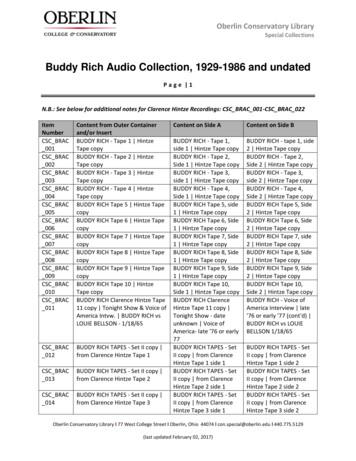TABLE OF CONTENTS - Brake Buddy - Making The RV Towing .
Phone (800) 470-2287www.brakebuddy.comTABLE OF CONTENTSCongratulations on the purchase of your new BrakeBuddy ! The BrakeBuddy was designed and built as anauxiliary braking system to operate in conjunction with the existing braking system in your towed vehicle.Use of the BrakeBuddy in a manner inconsistent with these instructions may result in damage to yourvehicle, serious injury or death. You must read and understand these instructions prior to the use of thisproduct.If you have any questions after reading these instructions, please call BrakeBuddy customer service at 1 800-470-2287.CONTENTSBreak Away Installation . . . . . . . . . . . . . . . . . . . . . . . . . . . . . . . . . . . . . . . . . . . . . .PageSetup . . . . . . . . . . . . . . . . . . . . . . . . . . . . . . . . . . . . . . . . . . . . . . . . . . . . . . . . . . . .PageOperation Instructions . . . . . . . . . . . . . . . . . . . . . . . . . . . . . . . . . . . . . . . . . . . . . . .PageRemoval Instructions . . . . . . . . . . . . . . . . . . . . . . . . . . . . . . . . . . . . . . . . . . . . . . . .PageTroubleshooting . . . . . . . . . . . . . . . . . . . . . . . . . . . . . . . . . . . . . . . . . . . . . . . . . . . .PageWarranty . . . . . . . . . . . . . . . . . . . . . . . . . . . . . . . . . . . . . . . . . . . . . . . . . . . . . . . . .Page2468910Remove the BrakeBuddy and components from the shipping carton. The complete system consists of:Main BrakeBuddy UnitClevis AssemblyHandle and KnobRemote Alert SystemBreakaway System12 Volt DC CordBreakaway ContentsAir Cylinder ArmControl PanelClevisHandleVehicle Weight FormulaRemoteand DCPower Cord(A) 1, 1/16” coiled breakaway cable with onelarge and one smallclip on the ends(B) 1 junction box withwiring harness(C) 1 strap clamp(D) 2 hex socket headcapscrews(E) 2 flat washers(F) 2 lock washers(G) 2 sheet metal screws(H) 2 grommets(I) 5 nylon ties(J) 1 loose velcro patchHICEEFJFDDGABreakaway System ComponentsMain Unit Components311-0288-060 Rev. A 9/07B 2007 Hopkins Manufacturing CorporationPrinted in U.S.A.Pg. 1
Phone (800) 470-2287www.brakebuddy.comBREAK AWAY INSTALLATIONThe Break-Away is an importantpart of the BrakeBuddy systemand is required by law in moststates. Do not operate yourBrakeBuddy without a properlyfunctioning Break-Away.JFIG. 2BInstalling Junction Box1. Find a convenient, sturdy place onthe front of your towed vehicle tomount the junction box (B). Thisshould be installed on the driver’sside of the vehicle if possible.CD2. Clean the mounting surface andattach the velcro patch (J) (Fig.2).G3. Attach the junction box (B) to thevelcro patch (J) so the pin withthe ring faces forward and thewiring harness feeds back into theengine compartment.4. Place the mounting bracket (C) over the junctionbox (B) and mark the hole locations to be drilledand tapped.FIG. 3FIG. 45. Remove bracket (C) and junction box (B). Drillmarked holes with a1/8" metal drill bit.NOTE: For thin sheet metal or plastic, it may benecessary to reinforce the plastic or thin metal toinsure the bracket will not seperate from the vehiclewhen the break-away pin is pulled. If you are goingto drill through thicker metal, use hex socket headcapscrews (D). You will need to drill a hole using a#25 drill bit and tap the hole using a 10-24 tap.KM6. Replace the junction box (B) and attach thebracket (C) using hex socket head capscrews(D) or sheet metal screws (G) provided (Fig. 3).H7. Locate a place in the firewall that will allow thewiring harness to be fed through into thepassenger compartment of the towed vehicle.Use of an existing hole would be mostconvenient.8. If there is no existing hole, drill a 15/32"diameter hole through the firewall (Fig. 4 / K).311-0288-060 Rev. A 9/07B 2007 Hopkins Manufacturing CorporationPrinted in U.S.A.Pg. 2
Phone (800) 470-2287www.brakebuddy.comBREAK AWAY INSTALLATIONFIG. 5Be careful not to drill into any functionalcomponents of the vehicle.FIG. 69. Starting from the junction box (Fig. 4 / B),route the black electrical wire up to thefirewall keeping it away from hot or movingengine components using the nylon ties (I)provided (Fig. 4 / M).10. Feed the black wire through the hole in thefirewall and into the passenger compartment(Fig. 5).11. Place the split rubber grommet provided(H) over the black electrical wire (Fig. 6)and slide it into the 15/32" hole and fasten itinto place (Fig. 7).NOTE: Failure to properly install the 15/32"rubber grommet may result in harmful fumesentering the vehicle, or damage to the wires.Using the Break-Away SystemAfter attaching your towed vehicle to yourcoach and all hook-ups are complete, you willneed to attach the break-away cable (A) fromthe junction box (B) to the motorhome. On themotorhome end attach to a permanent location.The frame of the vehicle is recommended. DONOT attach or wrap the cable around the towbar, hitch or bumper.FIG. 7POFIG. 8QFIG. 101. Attach the small clip on the cable (A) to theloop on the pull pin of the junction box (Fig.8 / O), and then attach the large clip to themotorhome (Fig. 8 / P). The coiled breakaway cable fits all applications and needsno adjustment.2. Install the BrakeBuddy in your towed vehicleand plug the junction box wire harness intothe receptacle on top of the BrakeBuddy(Fig. 9 / Q).FIG. 93. Before the start of every trip, pull the breakaway pin to test that the break-away systemactivates the Brake Buddy.4. When the use of the towed vehicle is needed,simply unhook the small clip from the loop onthe pull pin of the junction box (B). Unplug thejunction box wire harness from the BrakeBuddyand coil the wire under the dashboard or underyour floor mat (Fig. 10).311-0288-060 Rev. A 9/07 2007 Hopkins Manufacturing CorporationPrinted in U.S.A.Pg. 3
Phone (800) 470-2287www.brakebuddy.comSETUP1. Attach the lock nut and clevis assembly to the air cylinder(Fig. 1).FIG. 12. Attach handle assembly to main unit (Fig. 2) with adjustmentknob.3. Adjust the driver’s seat to the far back position (Fig. 2). Placethe BrakeBuddy on the floorboard.FIG. 24. With the notched end of the clevis facing up, attach the clevisto the top of the towed vehicle’s brake pedal (Fig. 3). Anglethe brake pedal clevis so the upper portion of the clevis grabsthe top of the towed vehicle’s brake pedal. Pull down on thelower portion of the clevis to extend the clevis under thebottom of the towed vehicle’s brake pedal. Pull back veryfirmly on the red tab (A) until it locks into place securely. Ifattached correctly the clevis should be locked firmly aroundthe vehicle’s brake pedal.install handleassemblyMove seat back.FIG. 3A5. Move the BrakeBuddy forward until the Air Cylinder Arm isfully retracted (Fig. 4). Make sure the vehicle’s brake pedal isnot being pressed.6. Adjust the driver’s seat forward until it is less than a quarterinch away from the BrakeBuddy’s handle or loosely touchingthe handle (Fig. 5). Again, make sure the vehicle’s brakepedal is not being pressed.7. Power the BrakeBuddy by plugging the unit into a 12-voltreceptacle in the towed vehicle (Fig. 7). When powered, theair compressor will fill the air tank in under 1 minute. If a 12volt power supply is not available in the towed position (or the12-volt power remains off in the ignition off position), a 12-voltBattery Direct Kit is available (part number 39305). At aminimum, a 15-amp 12-volt power supply is required tooperate the BrakeBuddy .8. Press the Manual Arm Activation button on the topBrakeBuddy panel . The Manual Arm Activation button (Fig. 8/ C) will activate the arm one time and can be used to confirmthat the unit is in the correct floor position. NOTE: The red“bleed brakes” light will be lit until completion of step 10.FIG. 4FIG. 5Move BrakeBuddy forward. Move seat forward.FIG. 6Adjust handleup or down to fitseat at lowestpoint.9. If needed adjust the BrakeBuddy handle (Fig. 6). Loosen theadjustment knob on the back center portion of theBrakeBuddy and adjust the height of the handle so itcontacts the seat at the lowest position possible without311-0288-060 Rev. A 9/07 2007 Hopkins Manufacturing CorporationPrinted in U.S.A.Pg. 4
Phone (800) 470-2287www.brakebuddy.comSETUPsliding under the seat. (NOTE: the lower on the seat, thefirmer the support). Tighten the adjustment knob to securehandle. Repeat step 6 until the seat is in the correctposition.FIG. 7LighterPlug into 12-voltaccessoryreceptacle.If for some reason the BrakeBuddy does not fit your vehicleproperly, please call technical service at 1-800-470-2287.NOTE: A rubber floor mat under the BrakeBuddy will not allowthe system to function properly and may result in damage.Please be sure a carpet floor mat is being used.10.With vehicle’s engine OFF, push the red AUTO STARTbutton located on top of the BrakeBuddy (Fig. 8 / B). Thearm will automatically extend / cycle 5 times. This willremove any vacuum stored in the brake vacuum reservoirof the towed vehicle as well as diagnose any errors in thesystem startup.NOTE: While the arm is activating, look at the brakelights on the rear of the towed vehicle. The brake lightswill fluctuate on and off as the BrakeBuddy is pressingon and off the brake pedal. If the brake lights remain on,the BrakeBuddy unit is too close to the brake pedal.FIG. 8NOTE: After Auto Start cycle is complete, the red “bleedbrakes” light will go out and the green “normal” light willbe on.NOTE: The Manual Arm Activation button (Fig. 8 / C) willactivate the arm one time and can be used to confirm thatthe unit is in the correct floor position.WARNING: Any time the towed vehicle’s engine hasbeen started you must push the Auto Start aftershutting the towed vehicle’s engine off. This removesthe vacuum out of the vehicle’s brake system. Failure todrain the towed vehicle’s brake vacuum will result inexcessive tire wear.311-0288-060 Rev. A 9/07 2007 Hopkins Manufacturing CorporationCBPrinted in U.S.A.Pg. 5
Phone (800) 470-2287www.brakebuddy.comOPERATION INSTRUCTIONS1. Adjust the air pressure to match the weight of your towed vehicle. Thebraking pressure, or how hard your towed vehicle will brake in tow, isadjusted by the / - Buttons located on top of the BrakeBuddy (Fig. 9). Tofind the correct pressure setting specific for your towed vehicle, please referto the Vehicle Weight Formula Chart below. The display will adjust inincrements or decrements of 1 when held down and displays air pressurefrom 20 to 90 PSI. After 5 minutes the display will “power down.” Upon abutton press, the display will “power on.”FIG. 9NOTE: The DIGITAL DISPLAY shows how much pressure is set to apply thebrake; it does not display the air pressure inside the air tank that isautomatically filled when the BrakeBuddy is plugged into the 12-volt receptacle.WARNING: For vehicles equipped with electric power assist brakes, callBrakeBuddy for further instructions 1-800-470-2287. (Electric power assistbrakes are common on hybrid vehicles; please call BrakeBuddy if you havequestions).FIG. 11Choose your braking technology preference.Full Braking Technology, also known as inertial style braking, fully employsthe brakes when activated, taking the entire weight of the towed vehicle off ofthe motorhome brakes.Proportional Braking Technology, when activated, performs the same brakingforce in the towed vehicle that is performed in the motorhome.Remote:2. Install the AA battery (included) into the wireless remote system. Attachnonskid pad to the back of the remote system. Place remote and nonskid padon a suitable semi-flat surface. The nonskid pad will secure the remoteFIG. 12system.If you wish to change the braking technology preference, press the BrakingMode Button to select "full" or "proportional" braking. The braking preferencecan be changed while traveling.Adjust the Sensitivity Button either on the remote or on top of the mainBrakeBuddy unit. The sensitivity button determines how hard you must applythe brakes in the motorhome before the BrakeBuddy will engage the brakesin your towed vehicle. The sensitivity of the BrakeBuddy is adjusted by eachpush of the Sensitivity Button (Fig. 11). The more lights that are illuminated,the easier the BrakeBuddy will activate. Each time the BrakeBuddy isinstalled, the sensitivity setting remains in the last used setting. Start atVEHICLE WEIGHTsetting #4 and adjust to your preferred setting as you are drivingPoundsKilograms(using the remote).DIAGNOSTIC FEATURES:The BrakeBuddy Main Unit provides visual indication of problems thatare occurring (Fig. 12).A - System Normal (present on main unit)B - Low Battery (battery voltage has dropped below 10 volts)Recharge towed vehicle battery before traveling.C - Compressor Error (system is not pressurizing correctly) Calltechnical service immediately 1-800-470-2287.D - Arm Extension Error (arm is not retracted) Call technical serviceimmediately 1-800-470-2287.E - Bleed Brakes (depress the Auto Start button)311-0288-060 Rev. A 9/07 2007 Hopkins Manufacturing Corporation1,500 – 2,0002,000 – 2,5002,500 – 3,0003,000 – 3,5003,500 – 4,0004,000 – 4,500ABCDEFORMULA700 – 900900 – 1,1501,150 – 1,4001,400 – 1,6001,600 – 1,8001,800 – 2,050Psi.With TowDolly2535404550553545505560651999 Jeep Gr. Cherokee4,500 – 5,0002,050 – 2,30065755,000 2,300 7585Printed in U.S.A.Pg. 6
Phone (800) 470-2287www.brakebuddy.comOPERATION INSTRUCTIONSFIG. 13The BrakeBuddy Remote provides 2-way communication from themotorhome to the towed vehicle and provides visual indications ofproblems that are occurring (Fig. 13).FF - Main Unit Error (red light will activate) Stop and check themain unit diagnostics for error.G - Breakaway Warning (red light and audible signal willactivate) Stop Immediately!H - Battery Low on Remote (replace with new AA battery)I - On / Off SwitchHGNOTE: When the BrakeBuddy system and motorhome are not in use,turn the remote on / off switch to the OFF position to conserve remotebattery life.A 12-volt DC power cord is also included. This by passes the on/offswitch, and battery removal when using the 12-volt DC cord is notrequired.INOTE: When done towing and parked, we recommend you unplug theBrakeBuddy system from the towed vehicle 12-volt receptacle. If that isundesirable, recharge the towed vehicle battery once every 3 days tomaintain optimum battery condition.FIG. 14REMOTE SYNCHRONIZE PROCEDURE:This device works similarly to a universal garage door opener. If thisremote ever becomes un-synced with the main unit, simply perform thefollowing procedure:1. Power up / turn on both devices (dinghy and remote).2. On the BrakeBuddy unit, hold down the ( ) and ( ) buttonssimultaneously until the Air Pressure setting reads “LL” (Fig. 14 / K).3. Next, with the remote, hold down the Sensitivity and BrakingMode buttons simultaneously for 5 seconds.NOTE: User has 5 seconds to synchronize the remote once “LL” isdisplayed.LLLK4. Once the dinghy has completed the “link-up” routine, the airpressure display will change from “LL” to the last air pressuresetting (# between 20 and 90).5. Both the dinghy and coach units should be displaying the samesensitivity setting and sensitivity button presses on either unitshould cause both units to update to the new setting.311-0288-060 Rev. A 9/07 2007 Hopkins Manufacturing CorporationPrinted in U.S.A.Pg. 7
Phone (800) 470-2287www.brakebuddy.comREMOVAL INSTRUCTIONS1. To remove the BrakeBuddy from your towed vehicle, unplug the 12-volt adapter from the towed vehicle (the airpressure in the system will automatically drain).2. Unplug the breakaway junction box harness from the top of the BrakeBuddy and coil the wire under thedashboard or floor mat.3. Adjust the seat back and remove the clevis after the air pressure has drained.4. Disconnect (unclip) the breakaway safety coil from the breakaway junction box.Information to User:NOTE: This equipment has been tested and found to comply with the limits for a Class B digital device, pursuantto part 15 of the FCC Rules. These limits are designed to provide reasonable protection against harmfulinterference in a residential installation. FCC Radiation Exposure Statement to comply with FCC RF exposurerequirements in section 1.1307, a minimum separation distance of 1.40 cm (0.6 inches) is required between theantenna and all persons. This equipment generates, uses and can radiate radio frequency energy and, if notinstalled and used in accordance with the instructions, may cause harmful interference to radio communications.However, there is no guarantee that interference will not occur in a particular installation. If this equipment doescause harmful interference to radio or television reception, which can be determined by turning the equipment offand on, the user is encouraged to try to correct the interference by one or more of the following measures:-Reorient or relocate the receiving antenna.Increase the separation between the equipment and receiver.Connect the equipment into an outlet on a circuit different from that to which the receiver isconnected.Consult the dealer or an experienced radio / TV technician for help.CAUTION: Changes or modifications not expressly approved by Hopkins Manufacturing Corporation could voidthe user’s authority to operate the equipment.311-0288-060 Rev. A 9/07 2007 Hopkins Manufacturing CorporationPrinted in U.S.A.Pg. 8
Phone (800) olution:The air compressor will not come on after I plug in the BrakeBuddy .Make sure there is power to the 12-volt receptacle and the fuse for the12-volt plug is functioning. If both are functioning, the red indicator light onthe 12-volt plug will be lit when it is plugged in. To remove the fuse on theBrakeBuddy ’s power cord, unscrew the finger nut on the end of the plug.Replace fuse with a 15 amp fuse.NOTE: BrakeBuddy is designed with an automatic shut-off on thecompressor when voltage drops to 9.5 volts.Problem:Solution:The BrakeBuddy will not apply the brakes in the towed vehicle.Make sure the air pressure is properly adjusted for the weight of the towedvehicle. Also check the sensitivity setting.Problem:Solution:The BrakeBuddy applies the brakes too hard in my towed vehicle.Push the AUTO START button before towing to relieve the vacuum in thetowed vehicle’s brake booster. Or reduce the air pressure by manuallydepressing the ( - ) button.Problem:Solution:The BrakeBuddy applies the brake as soon as I plug it in.Check that the break-away system is properly connected and the pin isplugged into the junction box.Problem:Solution:The compressor pumps up and then keeps on pumping slowly.There may not be enough current to the BrakeBuddy . You may have aweak battery or you may need a “12-volt Battery Direct Kit” (part number39305). At a minimum, a 15-amp 12-volt cigarette lighter or auxiliary powerplug is required to operate the BrakeBuddy .Problem:I have to apply the brakes in my motorhome very hard for the BrakeBuddy to come on.Increase the sensitivity of the BrakeBuddy by pressing the m:Solution:The BrakeBuddy turns my brake lights on even though I am notapplying the brakes in my motorhome.The BrakeBuddy may be too close to the brake pedal thereby activatingthe brake lights. See steps 10 and 11 of the installation instructions.The BrakeBuddy’s compressor runs for more than three minutesat a time.The unit may have low power. Contact BrakeBuddy customer support forfurther instructions 1-800-470-2287.311-0288-060 Rev. A 9/07 2007 Hopkins Manufacturing CorporationPrinted in U.S.A.Pg. 9
Phone (800) 470-2287www.brakebuddy.comLIMITED THREE-YEAR WARRANTYHopkins Manufacturing Corporation thanks you for purchasing BrakeBuddy . A 3-yearlimited warranty and a 30-day money back guarantee apply to your BrakeBuddy andBrakeBuddy accessories. An additional 2-year extended warranty is also available (partnumber 39307). We wish you safe and happy travels.WHAT IS COVERED AND FOR HOW LONG?We are confident our product will perform well an
activates the Brake Buddy. 4. When the use of the towed vehicle is needed, simply unhook the small clip from the loop on the pull pin of the junction box (B). Unplug the junction box wire harness from the BrakeBuddy and coil the wire under the dashboard or under your floor mat (Fig. 10). FIG. 5 FIG. 6 FIG. 7 FIG. 8 FIG. 9 FIG. 10 P O Q BREAK .
BUDDY RICH/MEL TORME @ Palace Theater, Cleveland OH 10/25/77 Tape 1 COPY BUDDY RICH/MEL TORME @ Palace Theater, Cleveland, OH 10/25/77 tape 1, side 1 COPY BUDDY RICH/MEL TORME tape 1 cont'd COPY CSC_BRAC _031 BUDDY RICH BIG BAND 1.w/Mel Torme @ Palace Thtr, Cleve, Oh 10/25/77 tape 2 2. Jacksonville Jazz 10/14/83 COPY BUDDY RICH/MEL
C. Modeling ANSYS workbench The finite element method is analyzed on ANSYS Workbench 17.2. The project schematic on workbench. The geometrical model of Al-MMC brake disc- Kevlar brake pad, Al-MMC brake disc-aluminum alloy brake pad and Al-MMC brake disc-ceramic brake pad were simulated by ANSYS
S Cam full air brake system with air dryer, nylon brake pipes and load conscious relief valve in rear brake circuit makes driving more safe. Service brakes are supplemented by engine exhaust brake, coupled with service brake operation. This enhances life of brake linings, brake drums & tyres. Provision for ABS brakes. An exhaust brake isolator .
on disc brakes The problem: Brake pad fails to disengage and rubs against the disc. This can cause the brake system to overheat. Causes: Brake pad seized Brake piston stuck in calliper Driving with depressed brake pedal, e.g. when going downhill Possible consequences: Reduced brake
Fig. 3. Controller layout for the decoupledelectro-hydraulic brake system. Legend: ABSact - ABS activation key, Fbrkped - Brake pedal force applied by driver, fcorr - Correction factor, mest - Estimated vehicle mass, pest,ij - Estimated brake pressure, sped - Brake pedal travel, Tbrake - Brake torque delivered from brake system, Tdistr,ij - Distributed brake torque demand, Tdem .
Buddy Rich The Roar of ‘74 Buddy Rich in front of one of his greatest bands. An energetic set sure to please any fan. Buddy Rich Very Live at Buddy’s Place Buddy’s best ensemble with the raw energy of his New York club. Look inside for guests present at recording. —Tony
The Body Buddy's full platform support is the key to its functional superiority to the alternatives. No other machine has provided the strength, stability and ease of use while maintaining its work height like the Body Buddy. Removable Cross-Member: The Body Buddy has an open area built into the front and rear of the machine.
brake. Brake rating is dependent on the drum or disc brake type and size, the type of brake pad/shoe lining, the brake input power, the brake’s structural rating and the tire static load radius. Brake input power for cam/disc brakes includes air chamber size and slack adj