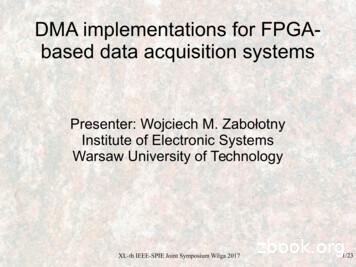PCIe To ISA Bus
User Manual for PCIe to ISA Bus ControllerR 2.0User Manual for PCIe ISA Bus ControlleriWave Systems Technologies Pvt. Ltd.Page 1 of 26
User Manual for PCIe to ISA Bus ControllerR 2.0Table of Contents1INTRODUCTION. 41.11.21.31.42PCIE TO ISA BUS CONTROLLER CORE . 62.12.22.33PURPOSE . 4SCOPE . 4FEATURES . 4EVALUATION BOARD AND CORE REQUIREMENTS . 5BLOCK DIAGRAM . 6DESCRIPTION . 6PIN OUTS OF IW- PCIE ISA BRIDGE CORE. 7QUICK START . 113.1CONNECTING TO A HOST COMPUTER. 113.1.1 Installation Requirements . 113.1.2 Board Installation & Testing . 113.1.3 Procedure for Demo . 12APPENDIX A . 26iWave Systems Technologies Pvt. Ltd.Page 2 of 26
User Manual for PCIe to ISA Bus ControllerR 2.0List of FiguresFigure 1: Detailed view of iW-PCIe to ISA controller core . 6Figure 2: IO Write Cycle . 18Figure 3: IO Read Cycle . 20Figure 4: Memory Write Cycle . 23Figure 5: Memory Read Cycle. 25List of TablesTable 1: Pin outs of iW-PCIe ISA BridgeiWave Systems Technologies Pvt. Ltd.7Page 3 of 26
User Manual for PCIe to ISA Bus ControllerR 2.01 Introduction1.1 PurposeThe purpose of this document is to explain the procedure to power-on and setting upworking environment of the PCIe to ISA Bridge for demo purpose.1.2 ScopeThis document describes the Hardware connection procedure to power-on the board andestablishes connection with the PC.1.3 FeaturesPCIe Interfaceo The Xilinx endpoint cores for PCIe follows PCI express base specification v1.1 layeringmodel.o 32-bit internal data patho The endpoint core implements the physical layer, datalink layer, transaction layer &configuration management layer.o Six individually programmable BAR’s & expansion ROM BAR.o Supports MSI & INTX emulation.o Supports removal of corrupt packets for error detection and recovery.o Compatible with PCI/PCI Express power management functions.o Used in conjunction with NXP PX1011A PCI Express standalone PHY to achieve hightransceiver capability, 2.5 GBPS line speed, automatic clock and data recovery, 8b/10bencode and decode.o Supports a maximum transaction payload of up to 512 bytes.ISA Master Interfaceo The ISA Bridge implements a 16-bit data interface.o Supports Bus clock of 8 MHz for ISA interface.o Supports a 20-bit system address lines tristate, which can be latched on to the falling edgeof bus address latch enable signal.o Supports latchable address lines, these unlatched address signals give the system up to 16MB of address ability.iWave Systems Technologies Pvt. Ltd.Page 4 of 26
User Manual for PCIe to ISA Bus ControllerR 2.01.4 Evaluation Board and Core requirementso Spartan-3 PCI Express Kito Mother Board with PCIe slot with PCIe tree software installedo PC/laptop with ChipScope software installedo Endpoint core for PCI express, PIO Module from Xilinxo PCIe to ISA bus controller coreiWave Systems Technologies Pvt. Ltd.Page 5 of 26
User Manual for PCIe to ISA Bus ControllerR 2.02 PCIe to ISA Bus controller Core2.1 Block DiagramISA dulePCI ExpressTransactionInterfaceEndpointInterfacePCI ExpressPHYInterfaceXilinx CoreFigure 1: Detailed view of iW-PCIe to ISA controller core2.2 DescriptionThe PCIe Bridge has an endpoint PIPE v1.7 (PHY Interface) for PCIe 1 lane core fromXilinx, Programmed I/O module & ISA controller. The endpoint core from xilinx implementsthe physical layer (PHY interface), data link layer, transaction layer & configurationmanagement layer of PCIe base specification v1.1 layering model.The PIO design interfaceswith the endpoint for PCI Express core’s transaction interface & responds with read/writetransaction for memory or IO transaction from the endpoint core.The ISA bus controller is implemented in user interface side of the PIO design. The hostprocessor can access the unit through memory/IO read and write commands. The ISA bus is a16bit interface, which can be used to connect peripheral components to the host CPU throughISA bus.iWave Systems Technologies Pvt. Ltd.Page 6 of 26
User Manual for PCIe to ISA Bus ControllerR 2.02.3 Pin outs of iW- PCIe ISA Bridge coreThe pin outs of iW- PCIe ISA Bridge is as shown in the table below.Table 1: Pin outs of iW-PCIe ISA BridgeiW-PCIe ISA BridgePINSFPGA E22txdetectrx 8rxdata[1]AC7rxdata[2]AF6iWave Systems Technologies Pvt. Ltd.Page 7 of 26
User Manual for PCIe to ISA Bus ControllerR 2.0iW-PCIe ISA BridgePINSFPGA ]AD10rxstatus[2]AC11rxvalidAD12rxclkAE13sys reset nAE4sa o[0]M3sa o[1]J7sa o[2]M7sa o[3]J6sa o[4]N7sa o[5]H5sa o[6]M8sa o[7]H2sa o[8]N8sa o[9]J5sa o[10]P8sa o[11]J4iWave Systems Technologies Pvt. Ltd.Page 8 of 26
User Manual for PCIe to ISA Bus ControllerR 2.0iW-PCIe ISA BridgePINSFPGA PINSsa o[12]P2sa o[13]K7sa o[14]P7sa o[15]K5sa o[16]R1sa o[17]L8sa o[18]P1sa o[19]L7la o[17]R2la o[18]H1la o[19]R3la o[20]L1la o[21]T1la o[22]L2la o[23]T2sbhe n oL4sd io[0]M19sd io[1]P20sd io[2]M20sd io[3]T20sd io[4]K20sd io[5]P21sd io[6]J20iWave Systems Technologies Pvt. Ltd.Page 9 of 26
User Manual for PCIe to ISA Bus ControllerR 2.0iW-PCIe ISA BridgePINSFPGA PINSsd io[7]R21sd io[8]H20sd io[9]P24sd io[10]J21sd io[11]P22sd io[12]H21sd io[13]R24sd io[14]H22sd io[15]R22ior n oV6iow n oU7memr n oW5memw n oV7bclk oR8bale oR7iWave Systems Technologies Pvt. Ltd.Page 10 of 26
User Manual for PCIe to ISA Bus ControllerR 2.03 Quick Start3.1 Connecting to a Host computerFollow the steps below to connect the Spartan-3 PCI Express board to the host computerthrough PCIe link to test the functionality of iW-PCIe ISA Bridge core.3.1.1Installation RequirementsThe items listed below are necessary to install Spartan-3 PCI Express board to the hostcomputero PC/laptop with Chipscope software installed.o Host computer of windows NT/2000 or windows XP OS having an available PCIeslot, with installed PCIe Tree software.3.1.2 Board Installation & Testing1. Before connecting Spartan-3 PCI Express Kit in the PCIe slot check all these settings areproperly done for starter kito Select the master parallel mode for FPGA configuration by installing M2 in JP3Header.o Other Jumpers position on Board, JP8 2-3, JP1 2-3, JP2 2-3, JP5 1-2, JP6 23,JP9, J4.o Select the power source from the PCIe edge connector for this install the fuse insocket F2 position (dont place separate fuse in F1 position).2. Connect the Xilinx platform USB cable to the PC/laptop USB port from JTAG socket J2of PCIe board for programming & to check the ISA waveforms on chipscope viewer,After this place the board in PCIe slot of a host computer.3. Program the MCS file pcie isa bridge.mcs provided with user manual to the Spartan-3PCI Express board, for this first program the on-board 8 Mb xilinx XCF08P parallelPlatform Flash PROM then configure the FPGA from the image stored in the Platformflash PROM by power cycling (switch off & on the board).4. Run the PCItree software on the host computer where the Spartan-3 PCI Express board isinstalled.5. Check the software overview part to get more information regarding Pcitree software forread & write of memory & io space of host computer.iWave Systems Technologies Pvt. Ltd.Page 11 of 26
User Manual for PCIe to ISA Bus ControllerR 2.03.1.3 Procedure for DemoConnect Spartan-3 PCI Express board to the PCIe slot of host computer also connect theXilinx platform USB cable to the PC/laptop in which chipscope software is installed. Start the PCItree software installed in the host computer to which Spartan-3 PCI Expressboard is connected, then Press OK The software will scan all the PCI bus attached to the host computer & displays all thePCI bus as the tree structure. Each PCI component has an integer number for bus, deviceand function (bdf).iWave Systems Technologies Pvt. Ltd.Page 12 of 26
User Manual for PCIe to ISA Bus ControllerR 2.0 Locate the Spartan-3 PCI Express board in the PCI bus list, once you locate the devicePCItree software will displays bus number, device number, function number, Vendor ID,device ID & configuration space contents in the right side of the pcitree window.iWave Systems Technologies Pvt. Ltd.Page 13 of 26
User Manual for PCIe to ISA Bus ControllerR 2.0 Select memory BAR register space to access host cpu memory space or select IO BARregister to access host cpu IO space.In this screenshot IO BAR (address 10h) is selected.iWave Systems Technologies Pvt. Ltd.Page 14 of 26
User Manual for PCIe to ISA Bus ControllerR 2.0 To write into the IO space of the host cpu, select IO BAR register & double click on thatBAR regsiter & then press yes tab on the information window.iWave Systems Technologies Pvt. Ltd.Page 15 of 26
User Manual for PCIe to ISA Bus ControllerR 2.0 The window containing all the registers under that BAR space are listed, we can accessthose register.To write into any register of IO space select some register, enter the data tobe written in edit memory tab.iWave Systems Technologies Pvt. Ltd.Page 16 of 26
User Manual for PCIe to ISA Bus ControllerR 2.0 To view the ISA waveforms for IO write first set the trigger values as in the screenshot &trigger for these values by pressing F5 & then press write memory tab.we can observe thewaveform as shown in the IO write screenshotiWave Systems Technologies Pvt. Ltd.Page 17 of 26
User Manual for PCIe to ISA Bus ControllerR 2.0 IO write ScreenshotFigure 2: IO Write CycleiWave Systems Technologies Pvt. Ltd.Page 18 of 26
User Manual for PCIe to ISA Bus ControllerR 2.0 To read from the IO space of the host cpu,mark the auto read memory tab select someregister in the top down list. To check the ISA waveform in the chipscope viewer set thetrigger values in the trigger window as shown in screenshot press F5 to trigger and pressthe refresh view window to read the the register of IO space.iWave Systems Technologies Pvt. Ltd.Page 19 of 26
User Manual for PCIe to ISA Bus ControllerR 2.0 IO read screenshot.Figure 3: IO Read CycleiWave Systems Technologies Pvt. Ltd.Page 20 of 26
User Manual for PCIe to ISA Bus ControllerR 2.0 To write into the memory space of the host cpu, select memory BAR register & doubleclick on that BAR regsiter & press yes tab on the information window.iWave Systems Technologies Pvt. Ltd.Page 21 of 26
User Manual for PCIe to ISA Bus ControllerR 2.0 The window containing all the registers under that BAR space are listed, we can accessthose register.To write into any register of memory space select some register, enter thedata to be written in edit memory tab.To view the ISA waveforms for memory write first set the trigger values as in thescreenshot & trigger for these values by pressing F5 & then press write memory tab.wecan observe the waveform as shown in the memory write screenshotiWave Systems Technologies Pvt. Ltd.Page 22 of 26
User Manual for PCIe to ISA Bus ControllerR 2.0 Memory write ScreenshotFigure 4: Memory Write CycleiWave Systems Technologies Pvt. Ltd.Page 23 of 26
User Manual for PCIe to ISA Bus ControllerR 2.0 To read from the memory space of the host cpu,mark the auto read memory tab selectsome register in the top down list. To check the ISA waveform in the chipscope viewerset the trigger values in the trigger window as shown in screenshot press F5 to trigger andpress the refresh view window to read the the register of memory space.iWave Systems Technologies Pvt. Ltd.Page 24 of 26
User Manual for PCIe to ISA Bus ControllerR 2.0 Memory read screenshot.Figure 5: Memory Read CycleiWave Systems Technologies Pvt. Ltd.Page 25 of 26
User Manual for PCIe to ISA Bus ControllerR 2.0APPENDIX AReference Documents PCItree software usage from - http://www.pcitree.de/userguide.html Spartan-3 for PCI Express starter kit board user guide UG256 http://www.xilinx.com/support/documentation/boards and kits/ug256.pdfiWave Systems Technologies Pvt. Ltd.Page 26 of 26
PCI Express PHY ISA Interface Master PCI Express Transaction Interface ISA Bus Interface PIO Module User Transaction Interface Xilinx Core Figure 1: Detailed view of iW-PCIe to ISA controller core 2.2 Description The PCIe Bridge has an endpoint PIPE v1.7 (PHY Interface) for PCIe 1 lane core from Xilinx, Programmed I/O module & ISA controller.
PowerVM Enterprise Edition N/A N/A N/A Max logical partitions/micro-partitions N/A N/A N/A System unit PCIe Gen3 slots a 3 PCIe x8 1 PCIe x16 2 PCIe x8 3 PCIe x16 2 PCIe x8 3 PCIe x16 Max PCIe
PowerVM Enterprise Edition Optional Optional Max logical partitions/micro-partitions 160 480 System unit PCIe Gen3 full high slots a 5 PCIe x8 2 PCIe x16 7 PCIe x8 4 PCIe x16 PCIe expansion I/O drawer 0, but SO
PowerVM Enterprise Edition Optional Optional Max logical partitions/micro-partitions 160 480 System unit PCIe Gen3 full high slots a 5 PCIe x8 2 PCIe x16 7 PCIe x8 4 PCIe x16 PCIe expansion I/O drawer 0, but SO
Jun 30, 2016 · To connect through a PCIe Connector: 1. Make sure the PCIe card is installed in your host computer. See the documentation supplied with your host computer for information on installing a PCIe card. The PCIe card should be installed in a Gen 3 x4 PCIe slot in the system, or a Gen 2 x4 PCIe
PCIe Switches- Beyond DMA MCTP message-based possible attacks Message spoofing: Possible by spoofing source/ destination endpoint ID of MCTP messages. Software send BMC privilege level platform management commands : Exploiting PCIe packet injector or other issues in PCIe EP devices Messages can also be sent from PCIe switches
DMA block Control registers PCIe block FPGA based DAQ system PCIe M e a s u r e m e n t d a t a AXI4 Stream The IP-core used as a DMA engine and PCIe block was the Xilinx DMA for PCIe also known as XDMA. The block supports 64-bit addressing at the PCIe side, so it could be used with huge (above 4GB) sets of DMA buffers.
Over the past two decades, the PCIe interface has gained wide industry support and has become the de facto interface standard for . The Cadence PHY IP for PCIe 6.0 will be available in selected mainstream FinFET process nodes from leading foundries. References 1. D. Das Sharma, "PCIe 6.0 Specification: The Interconnect for I/O Needs of the .
President Judy Harris president.sydneyu3a@gmail.com VP Education Anne Richardson vpeducation.sydneyu3a@gmail.com VP Public Relations TBA Treasurer Ivona Kadlec sydu3a.treasurer@gmail.com Secretary Pamela Frei secretary.sydneyu3a@gmail.com Admin Manager Lynda Cronshaw officemgr.sydneyu3a@gmail.com Course Listing Order Course Delivery Booking a Course Insurance Principal Officers . 5. REGIONAL .