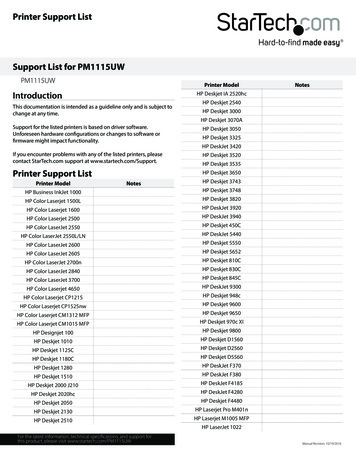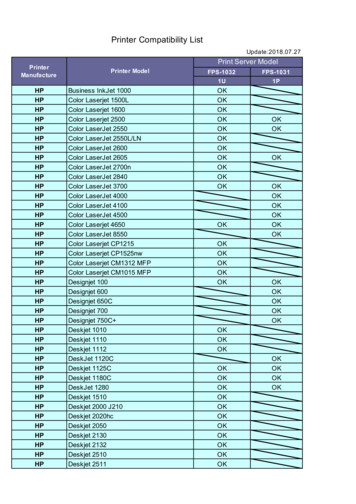HP LaserJet Pro M304, M305, M404, M405 HP LaserJet Pro
HP LaserJet Pro M304, M305, M404, M405HP LaserJet Pro MFP M329, M428, M429Control Panel Message Document rt/ljM428MFPwww.hp.com/support/ljM429MFP
HP LaserJet Pro M304, M305, M404, M405HP LaserJet Pro MFP M329, M428, M429 Control Panel Message Document (CPMD)SUMMARYThis document provides error-code troubleshooting information
Legal informationCopyright and LicenseTrademark Credits Copyright 2021 HP Development Company,L.P.Adobe , Adobe Photoshop , Acrobat , andPostScript are trademarks of Adobe SystemsIncorporated.Reproduction, adaptation, or translation withoutprior written permission is prohibited, except asallowed under the copyright laws.The information contained herein is subject tochange without notice.The only warranties for HP products andservices are set forth in the express warrantystatements accompanying such products andservices. Nothing herein should be construedas constituting an additional warranty. HP shallnot be liable for technical or editorial errors oromissions contained herein.Edition 1, 3/2021Apple and the Apple logo are trademarks ofApple Inc., registered in the U.S. and othercountries.macOS is a trademark of Apple Inc., registered inthe U.S. and other countries.AirPrint is a trademark of Apple Inc., registered inthe U.S. and other countries.Google is a trademark of Google Inc.Microsoft , Windows , and Windows Server are U.S. registered trademarks of MicrosoftCorporation.UNIX is a registered trademark of The OpenGroup.
Table of contents1234Document last updated .1About this document.3Control-panel message types .5Error-code and control-panel-message troubleshooting overview.7Error codes .75 How to search for printer documentation . 11WISE - How to access and use . 11Accessing WISE . 11Using WISE to search for error codes. 14Using WISE to access repair and replace videos for FRUs. 166 Printer service information. 217 Numerical control panel messages . 2310.WX.YZ error messages . 2310.00.00 Supply memory error . 2310.00.0z. 2410.00.10 Supply memory error . 2510.00.11 or 10.00.12 . 2610.00.30 Unauthorized supply . 2710.00.31 Starting to print with non-HP cartridge. 2710.00.33 Starting to print with used or counterfeit supplies. 2810.00.40 No longer printing with non-HP supplies. 2810.00.57 Protected supply installed . 2810.00.70 Printing with very low black supply . 2810.00.71 Starting to print in black only . 2910.00.81 No longer printing in black only . 2910.00.35, 10.00.43, 10.10.43, 10.20.43 Incompatible supply . 2913.WX.YZ error messages . 3013.* errors . 3013.02.yz Paper is jammed in Tray 1 . 3613.03.yz Paper is jammed in Tray 2 . 4013.04.yz Paper is jammed in Tray 3 . 4713.08.yz,13.09.yz Paper is jammed in the cartridge area . 5413.10.yz, 13.11.yz, 13.13.yz Paper is jammed in the output bin . 5713.14.yz, 13.15.yz Paper is jammed inside the printer . 6221.WX.YZ error messages . 6521.* errors . 6521.00.00 Misprint, Page Too Complex . 6530.WX.YZ error messages . 6630.01.08 Home position error . 6630.03.14 . 6630.03.20 . 6730.03.22 Scanner failure. 6730.03.30 Scanner Failure. 6831.WX.YZ error messages . 6831.01.47 Document feeder not detected . 6831.03.14 . 6931.03.20 backside scanner not detected. 6931.03.22 Scanner calibration failure. 69iii
31.03.31 Document feeder motor stall . 7031.13.01 . 7031.13.02 . 7732.WX.YX error messages . 8332.* errors . 8332.21.11 Cold Reset Performed . 8333.WX.YZ error messages . 8333.05.00 Boot code corrupt . 8333.05.04 Upgrade corrupt . 8333.05.10 Code sign error . 8444.WX.YZ error messages . 8444.34.10 Fax DSP not detected . 8450.WX.YZ error messages . 8550.* errors . 8550.01.00 . 8550.01.00 . 8650.02.00 . 8750.03.00 . 8850.04.00 . 8950.05.00 . 8950.07.00 . 9050.08.00 . 9350.09.00 . 9451.WX.YZ, 52.WX.YZ error messages. 9551.* errors . 9551.wx.00 . 9552.* errors . 9652.00.00 or 52.00.10 . 9753.WX.YZ error messages . 9753.17.00 . 9753.18.00 . 9854.WX.YZ error messages . 9954.19.00 or 54.25.00 . 9954.21.00 . 9955.WX.YZ error messages .10055.* errors .10055.00.00, 55.01.00, 55.30.00 or 55.40.00 .10055.03.00 .10155.06.01, 55.06.02 .10255.90.28 .10256.WX.YZ error messages .10356.* errors .10356.01.00 .10357.WX.YZ error messages .10357.* errors .10357.01.00 Fan failure .10458.WX.YZ error messages .10458.* errors .10458.04.00 .10559.WX.YZ error messages .10659.* errors .10659.09.00 or 59.0A.00 .10660.WX.YZ error messages .10760.* errors .10760.03.00 .107iv
8 Alphabetical control panel messages.109Alphabetical messages .109Canceling. jobname .109Cartridge Memory Error.109Cartridge Memory Missing .109Checking engine .109Checking paper path .109Cleaning .110Close the cartridge access door .110Toner cartridge low .110Toner cartridge very low.111Data received To print last page press “OK” .111Cooling device .111Device error. Press [OK] to continue .111Device is busy. Tray again later .111Document feeder jam. Clear and reload.112Document feeder mispick. reload.118Fax is busy. Canceled send.125Fax line surge .125Fax send error .125Fax receive error .126Genuine HP cartridge installed .126Genuine HP supply installed .126Initializing. .127Insert or close Tray X to continue. .127Install toner cartridge .127Jam in output bin. Open rear door and clear jam. .127Jam in print paper path. Open rear door and clear jam.132Jam in Tray 1. Clear the jam, and then press "OK". .136Jam in Tray 2. Clear the jam, and then press "OK". .140Jam in Tray 3. Clear the jam, and then press "OK". .147Load Tray X : [Type], [Size] To use another tray, press “OK” .154Manually feed output stack Then touch "OK" to print second side .154Manually feed: Type Size .154Misprint. Press [OK] to continue.154No Dial tone.155No Fax detected.155No job to cancel .156NON HP Supply Installed .156Printer out of memory, job too big .156Output Bin Full .156Paused .157Printing Help Page. .157Printing Menu Map. .157Printing Supplies Status Page. .157Ready IP Address .157Power Failure Recovery .157Power supply malfunction. .157Printing Configuration. .158Printing engine test. .158Printing Event Log. .158Printing Font List. .158Printing File Directory. .158Printi
Control Panel Message Document (CPMD) HP LaserJet Pro M304, M305, M404, M405 HP LaserJet Pro MFP M329, M428, M429 www.hp.com/support/ljM329MFP www.hp.com/support .
Manual Revision: 10/19/2016 Printer Support List Printer Model Notes HP LaserJet 1022N HP LaserJet 1160 HP LaserJet 1200 HP LaserJet 1220 HP Laserjet 1300 HP Laserjet 1320 HP Laserjet M1522n MFP HP Laserjet 2200d HP Laserjet 2300 HP LaserJet 2410 HP LaserJet 2420 HP LaserJet 2550 HP LaserJet 3015 HP LaserJet 3050 HP LaserJet 3055 HP Laserjet .
LaserJet 4050TN 3 LaserJet 4100N 2 LaserJet 4200 1 LaserJet 4200DTN 3 LaserJet 4300DTN 2 LaserJet 4345XS 1 LaserJet 4550DN C 8 LaserJet 5100DTN 3 LaserJet 8000DN 17 LaserJet 9000DN 4 LaserJet 9040DN 50 LaserJet 9050N 2 LaserJet M401DN 125 Lase
FPS-1032 FPS-1031 1U 1P HP Business InkJet 1000 OK HP Color Laserjet 1500L OK HP Color Laserjet 1600 OK HP Color Laserjet 2500 OK OK HP Color LaserJet 2550 OK OK HP Color LaserJet 2550L/LN OK HP Color LaserJet 2600 OK HP Color LaserJet 2605 OK OK HP Color LaserJet 2700n OK HP Color LaserJet 2840 OK HP Color LaserJet 3700 OK OK HP Color LaserJet 4000 OK HP Color LaserJet 4100 OK
86 hp laserjet 1536dnf mfp 2 87 hp laserjet 500 mfp m525 1 88 hp laserjet enterprise mfp m630 1 89 hp laserjet m1120 mfp 2 \ 90 hp laserjet m1522n 2 1 91 hp laserjet m4345 mfp 2 j ( 92 hp laserjet m5035 mfp 1 93 hp laserjet m521dn 1 94 hp laserjet p1606dn 2 95 hp laserjet p1616dn 1 96 hp laserjet p3005dn 1 ,,--5/— hp laserjet p4015 1 98 hp .
TL-PS110U TL-WPS510U TL-PS110P 1 USB WiFi 1 Parallel HP Business InkJet 1000 OK OK HP Color Laserjet 1500L OK OK HP Color Laserjet 1600 OK OK HP Color Laserjet 2500 OK OK OK HP Color LaserJet 2550 OK OK OK HP Color LaserJet 2550L/LN OK OK HP Color LaserJet 2600 OK OK HP Color LaserJet 2605 OK OK OK HP Color LaserJet 2700n OK OK HP Color LaserJet 2840 OK OK HP Color LaserJet 3700 OK OK OK
Devices Included In UPS Managed Print Environment 9 HP LaserJet HP LaserJet P3015 HP LaserJet 4015 HP Color LaserJet Enterprise CP4525 HP LaserJet Enterprise M602 & M603 HP LaserJet Enterprise M605 & M606 HP LaserJet Multi-Function Device HP LaserJet Enterprise Flow MFP M830 HP LaserJet Enterprise MFP M630 HP LaserJet Enterprise M4555 MFP
HP LaserJet – JetDirect Compatibility HP LaserJet Enterprise series ew2500 695nw 640n 635n 620n 1284B HP LaserJet Enterprise 500 MFP M525* HP LaserJet Enterprise flow MFP M525c* HP LaserJet Enterprise 500 Color Printer M551* HP LaserJet Enterprise 500 Color MFP M575* HP LaserJet Enterprise col
Belajar sejarah melalui e-learning bukan menggantikan proses pembelajaran konvensional, namun pembelajaran melalui e-learning ini untuk memperkuat nilai belajar konvensional dengan menggunakan teknologi internet. Maka dalam Kamarga (2002, hlm 55) menyebutkan : Belajar sejarah melalui e-learning dapat diartikan sebagai upaya