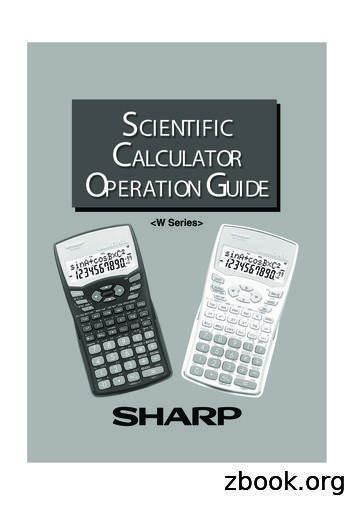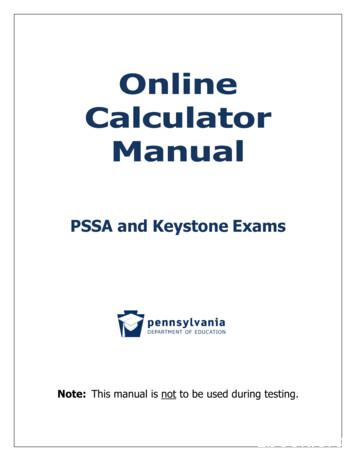Practical Astronomy With Your Calculator Or Spreadsheet
Cambridge University Press978-0-521-14654-8 - Practical Astronomy with your Calculator or Spreadsheet: Fourth EditionPeter Duffett-Smith and Jonathan ZwartFrontmatterMore informationPractical Astronomy with yourCalculator or SpreadsheetFourth EditionNow in its fourth edition, this highly regarded bookis ideal for those who wish to solve a variety of practical and recreational problems in astronomy usinga scientific calculator or spreadsheet.Updated and extended, this new edition showsyou how to use spreadsheets to predict, with greateraccuracy, solar and lunar eclipses, the positions ofthe planets, and the times of sunrise and sunset.With clear, easy-to-follow instructions, shown alongside worked examples, this handbook is essential foranyone wanting to make astronomical calculationsfor themselves. It can be enjoyed by anyone interested in astronomy, and will be a useful tool forsoftware writers and students studying introductoryastronomy. Gives easy-to-understand, simplified methods foruse with a pocket calculator. Covers orbits, transformations and general celestial phenomena, for use anywhere, worldwide. High-precision spreadsheet methods for greateraccuracy are available atwww.cambridge.org/practicalastronomy.Peter Duffett-Smith is a physicist by training and a radioastronomer by trade. He is a Reader in Experimental Radio Physics at the Cavendish Laboratory, University of Cambridge, and is a Fellow of DowningCollege, Cambridge and of the Royal AstronomicalSociety.Jonathan Zwart is a Postdoctoral Research Scientist atthe Columbia Astrophysics Laboratory in New York,and a co-founder and former editor of Cambridge’sscience magazine, BlueSci. in this web service Cambridge University Presswww.cambridge.org
Cambridge University Press978-0-521-14654-8 - Practical Astronomy with your Calculator or Spreadsheet: Fourth EditionPeter Duffett-Smith and Jonathan ZwartFrontmatterMore information in this web service Cambridge University Presswww.cambridge.org
Cambridge University Press978-0-521-14654-8 - Practical Astronomy with your Calculator or Spreadsheet: Fourth EditionPeter Duffett-Smith and Jonathan ZwartFrontmatterMore informationPractical Astronomy with yourCalculator or SpreadsheetFourth EditionPeter Duffett-SmithDowning College, CambridgeJonathan ZwartColumbia University in the City of New York in this web service Cambridge University Presswww.cambridge.org
Cambridge University Press978-0-521-14654-8 - Practical Astronomy with your Calculator or Spreadsheet: Fourth EditionPeter Duffett-Smith and Jonathan ZwartFrontmatterMore informationUniversity Printing House, Cambridge CB2 8BS, United KingdomCambridge University Press is part of the University of Cambridge.It furthers the University’s mission by disseminating knowledge in the pursuit ofeducation, learning and research at the highest international levels of excellence.www.cambridge.orgInformation on this title: www.cambridge.org/9780521146548 Cambridge University Press 1979, 1982, 1989 Peter Duffett-Smith and Jonathan Zwart 2011This publication is in copyright. Subject to statutory exceptionand to the provisions of relevant collective licensing agreements,no reproduction of any part may take place without the writtenpermission of Cambridge University Press.First published 1979Second edition 1982Third edition 1989Fourth edition 20114th printing 2015Printed in the United Kingdom by Clays, St Ives plc.A catalogue record for this publication is available from the British LibraryLibrary of Congress Cataloguing in Publication dataDuffett-Smith, Peter.Practical astronomy with your calculator or spreadsheet / Peter Duffett-Smith, Jonathan Zwart. – 4th ed.p. cm.Rev. ed. of: Practical astronomy with your calculator / Peter Duffett-Smith. 3rd ed. 1988.Includes bibliographical references and index.ISBN 978-0-521-14654-8 (pbk.)1. Astronomy – Problems, exercises, etc. 2. Calculators – Problems, exercises, etc. 3. Electronic spreadsheets ineducation. I. ons sine, cosine and tangent. It should also be able to find squareroots and logarithms. Such calculators generally describe themselves as ‘scientific calculators’. Featuresother than these are not essential but can make the calculations easier. For example, having a number ofseparately-addressable memories in which you can store intermediate results would be useful. If you have aprogrammable calculator, you can write programs to carry out many of the calculations automatically witha subsequent saving of time and effort.When choosing a calculator, don’t be led astray by arguments about whether ‘reverse Polish notation’(RPN) or ‘algebraic notation’ (AN) is the better system. Each has its advantages and the same complexityof calculation may be made using either. It is important, however, to read the instructions carefully andto get to know your calculator thoroughly, whatever system it uses. Make sure that you like the ‘feel’ ofthe keypad, and that pressing a key once results in just one digit appearing in the display. Look out forspecial functions that can help you, like a key that gives you π (the constant 3.141 592 654), a key thatconverts between times or angles expressed as hours or degrees, minutes, and seconds, and their decimalequivalents, a key that takes any angle, positive or negative, and returns its equivalent value reduced tothe range 0 to 360 , and a key that converts between rectangular and polar coordinates (very useful forremoving the ambiguity of 180 on taking the inverse tangent of an angle).When you go through the worked examples given with each calculation, do not be alarmed if yourfigures do not match ours exactly. There are several reasons why they may not, including rounding errorsxiii in this web service Cambridge University Presswww.cambridge.org
Cambridge University Press978-0-521-14654-8 - Practical Astronomy with your Calculator or Spreadsheet: Fourth EditionPeter Duffett-Smith and Jonathan ZwartFrontmatterMore informationxivAbout this book and how to use itand misprints. You should try to work with at least seven or eight significant figures. If you write yourown programs to carry out any of the calculations on a computer, make sure that you use variables havingsufficient resolution. Use double precision (eight-byte precision) everywhere if possible.Having gathered together your writing materials, calculator and book, how do you proceed? Let us takeas an example the problem of finding the time of sunrise. Turn to the index and look up ‘sunrise’; you aredirected to page 112 where you will find a paragraph or two of explanation and a list of instructions witha worked example in the form of a table. We have kept things brief on purpose and have made no attemptto provide mathematical derivations. We have also simplified the calculations. As you work through eachstep, write down the step number and the result in a methodical fashion. Take care here and it will save youa lot of time later!Many calculations require you to turn back and forth between different sections. For example, step 1 of‘sunrise’ directs you to another section to calculate the position of the Sun. Make the calculations in thatsection, and then turn back to carry on with step 2. You will find it useful to keep several slips of paperhandy as bookmarks.This book is not intended to match the precision of the results found in the Astronomical Almanac. As wehave already mentioned, the calculations have deliberately been simplified although they are good enoughfor most purposes. If you have your own computer, you can use the methods to write programs displayingthe evolving Solar System with a precision that is better than the resolution of the computer screen. Butthose of us with simple pocket calculators can find great satisfaction in simply being able to work out thestars for ourselves and to predict astronomical events with almost magical precision. in this web service Cambridge University Presswww.cambridge.org
Cambridge University Press978-0-521-14654-8 - Practical Astronomy with your Calculator or Spreadsheet: Fourth EditionPeter Duffett-Smith and Jonathan ZwartFrontmatterMore informationA word about spreadsheets – what are they?In 1979, when the first edition of Practical Astronomy with your Calculator was published, very few peoplehad access to a computer. Although home computers were beginning to appear in the high street, they werenot the commonplace household accessory we see today. Calculations were made using a calculator, thesophistication of which ranged from the simple four-function device to the versatile programmable reversePolish scientific machine. You may already own a calculator that would be suitable for the recipes givenhere, but you might also own a computer and wish to make the calculations using that instead. If you aregood at programming, you could consider using the methods described in this book as a basis for writingyour own astronomical software. But most of us don’t want to embark on such a project. How then can weuse our computers to make astronomical calculations?One answer is to use a spreadsheet program such as Microsoft’s Excel, or OpenOffice Calc. The latteris available at no cost, and described as fully compatible with the former, so if you do not already own acommercial spreadsheet program, then Calc might be a good way to go. Once you have loaded the softwareon to your machine, open the spreadsheet program. The screen display should then look something likeFigure I. (Here and throughout the book, toolbars, sidebars and many other features have been removedfrom the spreadsheet views.)Figure I. An empty spreadsheet.xv in this web service Cambridge University Presswww.cambridge.org
Cambridge University Press978-0-521-14654-8 - Practical Astronomy with your Calculator or Spreadsheet: Fourth EditionPeter Duffett-Smith and Jonathan ZwartFrontmatterMore informationxviA word about spreadsheets – what are they?Figure II. Cell C5 carries the number 23.9, and cell D5 carries the label This is a number.The spreadsheet consists of an array of cells, labelled A, B, C etc. across the top (these are the columnlabels) and 1, 2, 3 etc. down the left-hand side (these are the row labels). Each individual cell is labelled byits column letter and its row number, e.g. A1, B25 etc. The cell with the thick border around it in Figure Iis cell C5. You can write some text or numbers in any cell. In Figure II, the number 23.9 has been placedin cell C5, and the label This is a number has been placed in cell D5. (Since cell E5 is empty, the programhas allowed the label to overwrite the space allocated to E5, although the entire content This is a numberremains in D5, and E5 remains empty.) The spreadsheet knows that something placed in a cell is a label(i.e. text) if you begin the entry with a single apostrophe symbol ('). If you want to enter a number as anumber, just type it in. If you want the spreadsheet to treat the number as a label, put the apostrophe in frontof it.We can obviously put labels and numbers in any of the cells, but the real power of the spreadsheet comesfrom using formulas. A formula is a calculation which can use the contents of other cells. The result ofthe calculation is displayed in the cell carrying the formula, so you are not usually aware of the calculationthat has gone on in the background since what is displayed is the result rather than the formula itself. Aformula is placed in a cell by typing the equals sign ( ) followed by the formula. The spreadsheet knowsfrom the equals sign that it is to calculate the formula and display the result. For example, in Figure III, cellC6 carries the entry C5*C5. You will see that C6 now displays the result of multiplying the number in cellC5 by itself (the star symbol * means ‘multiply’), i.e. the square of the number 23.9, which is the number571.21. We have also placed the label This is its square in cell D6. in this web service Cambridge University Presswww.cambridge.org
Cambridge University Press978-0-521-14654-8 - Practical Astronomy with your Calculator or Spreadsheet: Fourth EditionPeter Duffett-Smith and Jonathan ZwartFrontmatterMore informationA word about spreadsheets – what are they?xviiFigure III. Cell C6 carries the formula C5*C5 and hence displays the square of 23.9.Let’s see what happens if now we change the number in cell C5 without making any other change to thespreadsheet. In Figure IV the number in C5 has been changed to the number 4.0 and, hey presto, the squareof 4 (i.e. 16) is displayed in cell C6. You can begin to see that complex calculations can be performed foryou automatically with a spreadsheet program. With the right formulas placed in order in the spreadsheet,the results can be calculated for any set of starting values. That is just what we want to do in this book. Wecan hide the complications of the calculation of, say, the time of sunrise within the formulas and just entera date and geographical location in the correct cells at the top to obtain the result immediately.Figure IV. Cell C5 now carries the number 4 and so cell C6 displays the number 4 multiplied by 4 which is 16.We don’t need to explain much more about spreadsheets here, although we will note various techniquesas we go along. If you want to learn more about their powerful capabilities we suggest buying a book aboutspreadsheets (see the Bibliography on page 208 for a suggestion). In this book, we have supplied you withthe spreadsheet and formulas for most calculations, so all you have to do is to type in the labels, numbersand formulas as shown. The spreadsheet will then do its work automatically and give you the answer for in this web service Cambridge University Presswww.cambridge.org
Cambridge University Press978-0-521-14654-8 - Practical Astronomy with your Calculator or Spreadsheet: Fourth EditionPeter Duffett-Smith and Jonathan ZwartFrontmatterMore informationxviiiA word about spreadsheets – what are they?any starting values you enter. (We have provided the spreadsheets ready-made on our website. Please lookin the section “A useful website” on page 209 for details.)The layout of spreadsheets in this bookAll of the spreadsheets in this book conform to the same general format (see Figure V). At the top, in cellA1, is the title of the spreadsheet (in this case Converting decimal hours to hours, minutes and seconds). Itis best to use a slightly larger font size for this and to make it boldface as here. We have used Arial 16 pointfor the title. Row number 2 is left blank (i.e. none of the cells has anything in it). In row 3, we have writtenthe label Input in A3 (Times New Roman font, italic face, 10 point) to remind us that the input values forthe spreadsheet are entered to the right of this cell. In the case shown in Figure V, there is only one inputvalue, the decimal hours (name label in B3, Arial font, bold face, 14 point), and it is entered in cell C3 (alsoArial font, bold face, 14 point). In spreadsheets which have more than one input value, the others have theirname labels in cells B4, B5 etc. and their corresponding values in C4, C5 etc.Input nameInput valueStep numbersSpreadsheet titleOutput namesOutput valuesFormula resultsVariable namesThe formulas in the adjacent cells to the leftFigure V. The layout of a spreadsheet.The results of the calculations, i.e. the output values, are provided to the right of cell F3. We have writtenthe label Output in F3 (Times New Roman font, italic face, 10 point) to remind us that the output valuescalculated by the spreadsheet appear to the right of this cell. In the case shown in Figure V there are threeoutput values, called hours, minutes, seconds. Their name labels appear in cells G3, G4, G5 (Arial font,bold face, 14 point) and their values in H3, H4, H5 (also Arial font, bold face, 14 point) respectively. Justto the right of the three output values, in column I, are shown the formulas (written as labels, i.e. with an in this web service Cambridge University Presswww.cambridge.org
Cambridge University Press978-0-521-14654-8 - Practical Astronomy with your Calculator or Spreadsheet: Fourth EditionPeter Duffett-Smith and Jonathan ZwartFrontmatterMore informationCalculations involving multiple sheetsxixapostrophe in front of the equals sign to stop the program calculating the formula) that are actually in theoutput value cells. Thus cell H3 actually contains the formula C14 (i.e. it will display the value of the cellC14) and you will need to enter C14 in the cell H3. Wherever you see a formula (anything beginning withthe equals sign) enter exactly that formula in the cell immediately to its left. In this case you would put C14 in cell H3, C12 in cell H4, and C10 in cell H5.The calculations carried out by the spreadsheet begin on row 7 in Figure V. Each row corresponds to onestep in the calculation, in this case the calculation method of Section 8. In the method table shown in thatsection there are just two steps, whereas in the spreadsheet there are eight. There is only a rough correspondence between method steps and spreadsheet steps. This is partly because the spreadsheet calculations donot have the benefit of human intelligence to assist them! For example, if you used your calculator to carryout the steps of Section 8, and you found that the result was, say, 6h 35m 60s, you would automaticallywrite this as 6h 36m 0s. The spreadsheet would, however, quite happily report the result in the first format.We get over the problem in the spreadsheet by first stripping out the sign, then converting to seconds, thenfinding the seconds, minutes and hours in that order, and finally putting back the sign.In the example shown in Figure
software writers and students studying introductory astronomy. Gives easy-to-understand, simplified methods for use with a pocket calculator. Covers orbits, transformations and general celes-tial phenomena, for use anywhere, worldwide. High-precision spreadsheet methods for greater accuracy are available at www.cambridge.org .
5 Scientific notation on your calculator 5.1 Inputting numbers in scientific notation to your calculator 6 Powers and surds on your calculator 6.1 Using roots on your calculator 6.2 Inserting a missing root 7 Trigonometric ratios on your calculator 8 Finding angles from trigonometric ratios 9 Radians on y
Welcome to your HP 12c Financial Calculator This booklet is intended to get you started quickly with the basic features of your 12c Financial Calculator. Use it for quick reference. For more detailed information about the 12c Financial Calculator, refer to the HP 12c Financial Calculator User’s Guide. Pages of the user’s guide are
Scientific Calculator: A scientific calculator is required for this course. A model TI-30Xa or TI-36x Pro is suggested, but many models will work; check with your instructor. You will NOT be allowed to use a graphing calculator, programmable calculator, or cell-phone calculator
Turns the calculator on or clears the data. It also clears the contents of the calculator display and voids any calculator command; however, coeffi-cients in 3-variable linear equations and statistics, as well as values stored in the independent memory in normal mode, are not erased. Turns the calculator off.
CLEAR Alt and Delete Resets calculator and clears memory . ONLINE CALCULATOR MANUAL Page 2 Spring 2013 SCIENTIFIC CALCULATOR . The square root, x root, factorial, trigonometric, and logarithmic functions will automatically show on the screen with an open parenthesis. The operation will be performed on the Scientific Calculator
Do not drop the calculator or allow it to be subjected to extreme force. Do not twist, bend or otherwise distort the calculator. Note: Carrying the calculator in a pocket could cause it to twist or bend. Do not use a pen or other pointed object to press the calculator’s keys. Use a
The pages of the HP 17bII Financial Calculator User's Guide are included for reference. Refer to these pages of the user's guide for more information. Table 1-1 Functions Display/Description Turn calculator on/off (page 17) To turn calculator on, press R. Note ON is printed below the key. The calculator turns off automatically 10
Welcome to the Popcorn ELT Readers series, a graded readers series for low-level learners of English. These free teacher’s notes will help you and your classes get the most from your Peanuts Popcorn ELT Reader. Level 1 Popcorn ELT Readers level 1 is for students who are beginning to read in English, based on a 200 headword list. There are no past tenses at this level. Snoopy and Charlie .