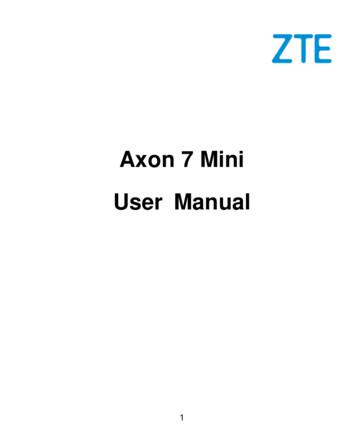ZTE Axon 7 Mini Manual - Save Money CellPhones.ca
Axon 7 MiniUser Manual1
About This ManualThank you for choosing this ZTE mobile device. In order to keepyour device in its best condition, please read this manual andkeep it for future reference.CopyrightCopyright 2016 ZTE CORPORATIONAll rights reserved.No part of this publication may be quoted, reproduced, translatedor used in any form or by any means, electronic or mechanical,including photocopying and microfilm, without the prior writtenpermission of ZTE Corporation.NoticeZTE Corporation reserves the right to make modifications on printerrors or update specifications in this guide without prior notice.This manual has been designed with the utmost care to ensurethe accuracy of its content. However, all statements, informationand recommendations contained therein do not constitute awarranty of any kind, either expressed or implied. Please refer toFor Your Safety to be sure to use your phone properly and safely.We offer self-service for our smartphone users. Please visit theZTE official website (at www.zteusa.com) for more information onself-service and supported product models. Information on thewebsite takes precedence.DisclaimerZTE Corporation expressly disclaims any liability for faults anddamages caused by unauthorized modifications of the software.2
Images and screenshots used in this manual may differ from theactual product. Content in this manual may differ from the actualproduct or software.TrademarksZTE and the ZTE logos are trademarks of ZTE Corporation.Google and Android are trademarks of Google, Inc.The Bluetooth trademark and logos are owned by the BluetoothSIG, Inc. and any use of such trademarks by ZTE Corporation isunder license.microSDXC Logo is a trademark of SD-3C, LLC.Manufactured under license from Dolby Laboratories. Dolby,Dolby Atmos, and the double-D symbol are trademarks of DolbyLaboratories.Qualcomm Snapdragon processors are products ofQualcomm Technologies, Inc.Qualcomm and Snapdragon are trademarks of QualcommIncorporated, registered in the United States and other countries.Used with permission.Other trademarks and trade names are the property of theirrespective owners.Version No.: R1.0Edition Time: September 20, 20163
ContentsGetting Started .7Getting to Know Your Phone . 7Knowing the Keys . 9Installing the nano-SIM Cards and Storage Card . 10Charging the Battery . 12Using the Touch Screen . 14Getting to Know the Home Screen . 17Personalizing. 19Using Do Not Disturb Mode . 19Applying New Wallpapers . 20Setting the Theme . 21Setting the Home Screen Transition Effect . 21Protecting Your Phone With Screen Locks . 22Protecting Your Phone With Sound Lock . 22Using Your Fingerprint . 23Knowing the Basics . 25Monitoring the Phone Status . 25Notification Icons . 26Connecting to Networks and Devices . 27Connecting to Mobile Networks . 27Connecting to Wi-Fi . 29Exchanging Data via NFC . 314
Using Tap & Pay . 31Using USB On-The-Go (OTG) . 33Phone Calls . 34Placing and Ending Calls . 34Answering or Rejecting Calls . 35Checking Voicemail . 35Contacts . 37Adding a New Contact. 37Add a Contact to Favorites . 38Email . 39Setting Up the First Email Account . 39Writing and Sending an Email . 39Replying to or Forward an Email . 40Messaging . 41Opening the Messaging Screen . 41Sending a Message . 41Replying to a Message . 42Camera . 43Capturing a Photo . 43Recording a Video. 45Using Other Camera Modes . 46For Your Safety . 48General Safety . 485
FCC RF Exposure Information (SAR). 49FCC Regulations . 51Hearing Aid Compatibility (HAC) regulations for MobilePhones . 52Distraction . 54Product Handling . 55Electrical Safety . 59Radio Frequency Interference . 61Explosive Environments . 636
Getting StartedGetting to Know Your PhoneEarpiece/SpeakerProximity & lightsensorFront cameraIndicator lightnano-SIM/microSDXCcard trayTouch screenSpeakerCharging/USBType-C jackMain microphone7
AuxiliarymicrophoneHeadset jackDual-flashBack cameraFingerprintsensorVolume keyPower key8
Knowing the KeysKeyFunction Press and hold to turn on or off airplanemode, control vibration, restart, or shut down. Press to turn off or on the screen display.Power keyVolume keyPress or hold either end of the key to turn thevolume up or down. Touch to return to the home screen from anyapplication or screen. Touch and hold to use Google Search. Touch to go to the previous screen.Back key Touch and hold when the screen is unlockedto use voice command.Recent apps keyTouch to see recently used apps.Home keyNOTE:The Home key, Back key, Recent apps key and Menu key arelocated at the bottom of the screen. You can touchthem, or swipe up from the bottom to restore them.9to hide
Installing the nano-SIM Cards andStorage CardYour phone supports two nano-SIM cards, or you can use onenano-SIM card and one microSDXC card (optional, not included).A microSDXC card can be installed or removed while the phoneis turned on. You need to unmount the microSDXC card beforeremoving it.WARNING!To avoid damage to the phone, do not use any other kind of SIMcards, or any non-standard nano-SIM card cut from a SIM card.You can get a standard nano-SIM card from your serviceprovider.1. Insert the tip of the tray eject tool into the hole next to thenano-SIM card tray on the left side of the phone.10
2. Place the nano-SIM/microSDXC card on the tray with thegold-colored contacts facing down.
permission of ZTE Corporation. Notice ZTE Corporation reserves the right to make modifications on print errors or update specifications in this guide without prior notice. This manual has been designed with the utmost care to ensure the accuracy of
Verizon Verizon Verizon Vtion Vtion Yiso ZTE ZTE ZTE ZTE ZTE ZTE ZTE Datang Datang Haier Hojy Huawei Lenovo Samsung ZTE U760 PX-500 UM150 UM175 EU930 E750 E751 E751 E752 E753 595U 598U AC595 AC597U AirCard580 U6-T U9R-T U598 U760 C6805 Q6085(CU189) UM100 UM150 UM175 ES720 PC5750 UM175 E1916 V1810 C893 AC2726
BLUE CHIP AXON AX-100 GUITAR TO MIDI CONVERTER 8 User manual AXON AX-100 / AX-100 SB Rear Panel AX-100 Rear Panel AX-100-SB Model number of your AXON from the factory. If there is ”SB” after the ”AXON AX 100”, your AXON is equipped with the internal sound board built in at the factory. You can of course opt to purchase the sound board .
ZTE MF 275R - User guide - English Bell Mobility Author: ZTE / Bell Mobility Subject: Get the user guide, instructions and information for using your Bell Mobility ZTE MF 275R. Keywords: manual; user instructions; guide; ZTE; MF275R Created Date: 10/29/2015 10:41:32 PM
LG SONY Xperia XZ Premium G Pro Lite 150,00 LG SONY Xperia XZ1 250,00 G2 150,00 LG SONY Xperia Z3 G2 mini 150,00 LG SONY Xperia Z3 Compact G3 150,00 LG SONY Xperia Z3 Plus G4 150,00 LG SONY Xperia Z5 G5 250,00 LG SONY Xperia Z5 Compact 150,00 G5 SE 250,00 LG SONY Xperia Z5 Premium G6 250,00 LG ZTE Axon 7 K10 150,00 LG ZTE Axon 7 mini Q6 250,00 .
ZTE Blade A7 2019 User Manual . 2 About This Manual Thank you for choosing this ZTE mobile device. In order to keep . ZTE Corporation expressly disclaims any liability for faults and . Images and screenshots used in this manual may differ from the actual product. Content in this manual may differ from the actual product or software. Trademarks
ZTE GRAND X Plus User Manual . 2 About This Manual Thank you for choosing this ZTE mobile device. In order to keep . ZTE Corporation expressly disclaims any liability for faults and . Images and screenshots used in this manual may differ from the actual product. Content in this manual may differ from the actual product or software. Trademarks
ZTE Blade A31 Lite User Manual . 2 About This Manual Thank you for choosing this ZTE mobile device. In order to keep your device in its best condition, please read this manual and keep it for future reference. . ZTE Corporation expressly disclaims any liability for faults and
THE 2012 REVISIONS These revised Level Descriptors (August 2012) supersede all previous versions including those in the SCQF Handbook: User Guide and the previously published A5 Level Descriptors booklet. More detailed information regarding the specific amendments that have been introduced can be accessed at www.scqf.org.uk,