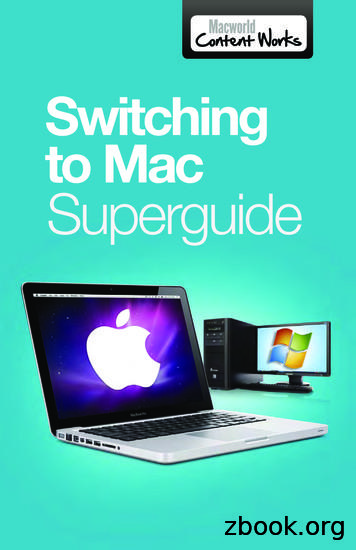WINDOWS 10: SUPERGUIDE
S E P T E M B E R 2015WINDOWS10:SUPERGUIDEEverything you need to know about the new OS
The Hunger Is campaign is a collaboration between TheSafeway Foundation and the Entertainment Industry Foundationto raise awareness and improve the health of hungry children.The Safeway Foundation and the Entertainment Industry Foundation are 501(c)(3) tax-exempt organizations. Photo by: Nigel Parry
SEPTEMBER 2015» DEPARTMENTSTABLE OFCONTENTS» FEATURE111 News7 Reviews & Ratings129 Here’s How52 Windows 10 superguide» COLUMNS140 Hassle-Free PC143 Answer Line118 Consumer Watch146 Tech Spotlight
nAbout /newsletters@pcworldCCO & SVP, U.S. MEDIA AT IDG John GallantEDITOR IN CHIEF, CONSUMER BRANDS Jon PhillipsDESIGN DIRECTOR Rob SchultzFollowJon’s tweets.EDITORIALEXECUTIVE EDITORS Melissa Riofrio, Gordon Mah UngSENIOR EDITORS Michael Brown, Brad Chacos, Mark HachmanASSOCIATE EDITOR Caitlin McGarrySTAFF WRITER Florence IonCOPY EDITOR Sue VoelkelDESIGNDESIGNER Monica LeeADVERTISING SALESSALES MANAGER Duane Hampson (415/978-3133)PRODUCTIONDIRECTOR, PRODUCTION Nancy JonathansSENIOR PRODUCTION MANAGER Tamara GargusFOUNDERSFOUNDER David BunnellFOUNDING EDITOR Andrew FluegelmanINTERNATIONAL DATA GROUP, INC.CHAIRMAN OF THE BOARD Walter BoydCEO, IDG COMMUNICATIONS Michael Friedenberg4www.facebook.com/PCWorld
REPRINTS AND PERMISSIONSYou must have permission before reproducing any material from PCWorld. Send emailrequests to permissions@pcworld.com; please include a phone number in your message.BACK ISSUESPCWorld back issues can be downloaded in digital format from www.zinio.com at 6.99 perissue. Back issues in print format (subject to availability) cost 8 per issue for U.S. delivery,and 12 for international delivery; prepayment in U.S. currency to PCWorld is required. Senda check or money order to PCWorld Back Issues, P.O. Box 37881, Boone, IA 50037-0781.SUBSCRIPTION SERVICESAccess your subscription account online—24 hours a day, 7 days a week. You can use onlinesubscription services to view your account status, change your address, pay your bill, renewyour subscription, get the answers to frequently asked questions, and more.WEB pcworld.com/supportEMAIL maghelp@pcworld.com(Send your full name and the address at which you subscribe; do not send attachments.)PHONE In the U.S. and Canada: 800/234-3498QUESTIONS AND COLUMNSSend material electronically to the appropriate online address listed below, or mail it toPCWorld. We reserve the right to edit letters.ANSWER LINE answer@pcworld.comMAILING LISTSOccasionally we make our magazine subscribers’ names available to other firms whoseproducts may interest you. To have your name excluded from these mailings, send a requestand your email address to PCWorld Subscriber Services at maghelp@pcworld.com.CONTACTPHONE 415/243-0500; FAX 415/442-1891MAIL Editorial: 501 Second Street #600, San Francisco, CA 94107STAFF ADDRESS To contact any PCWorld staff member, simply format the address asfollows: firstinitiallastname@idgcsmb.comPUBLICATION INFORMATIONVolume 33, number 09 PCWorld (ISSN 0737-8939) is published monthly at 24.95 for one year(12 issues) by IDG Consumer & SMB, Inc. Copyright 2015, IDG Consumer & SMB, Inc. All rightsreserved. PC World and Consumer Watch are registered trademarks of International Data Group,Inc., and used under license by IDG Consumer & SMB, Inc. Published in the United States.5
NOVELS ROCK ‘N’ ROLLSTAND-UP COMEDY JAZZVIDEO GAMES MOVIESCOMIC BOOKS TALK RADIOEVERY NEW ART FORM HAS ITS FIGHT FOR FREE SPEECH.OUR TIME IS NOWFIGHT FOR YOUR VIDEO GAMESV I D E O G A M E V O T E R S . O R G
REVIEWS& RATINGSCONTENTS8Windows 10: It’sfamiliar, it’s powerfuland PCWorld reviewsit all28The Edge browserhasn’t fully baked32Continuum: Windows10 on the go9Windows 10 willkeep evolving35Windows apps: Sparse,sometimes great14Hello: The new way tolog into Windows 1038(Groove) Music: let’sjazz it up a bit18Windows 10hidden depths44The Xbox app: Whereyou’ll go to relax22Meet Cortana, thedigital assistant ofthe future50Windows 10 charts abetter course25Task View/Virtualdesktops: A cool tool
REVIEWS& RATINGSWatch thevideo atgo.pcworld.com/windowsvidWindows 10: It’s familiar,it’s powerful, but the Edgebrowser falls shortMicrosoft has listened, and Windows 10 debuts with compellingnew features—Cortana, Task View, a familiar Start menu—wellworth the upgrade.BY MARK HACHMAN8
WINDOWS 10 REVIEWWindows 10 willkeep evolvingWE MAY AS well refer to Windows 10 as a date, or an hour, as much asan operating system. It’s a moment in time. A month from now, it willhave changed, evolved, improved. But right now? Microsoft hasshipped an operating system that was meticulously planned andexecuted with panache, but whose coat of fresh paint hides some9
sticks and baling wire. There’s a lot to cover, so feel free to dive in.Note that this review is not, and will never be, the review of the finalversion of Windows 10. Microsoft may have frozen its core operatingsystem in advance of the July 29launch, but the OS and its appswill be updated continually overtheir lifespan—which, in the caseof Windows 10 itself, will be 10years. We received multipleassurances, however, that whatwe reviewed was what existingWindows users received startingJuly 29 (remember, the rolloutwill be in phases), and what willbe installed on new PCs from a vendor like Lenovo or Dell. And thisreview also reflects updates that we made after testing against theJuly 29 “release” code.Let’s emphasize this—there is an incredible amount of activitygoing on right now. Microsoft is busy fixing bugs, hour by hour.Several issues which we noticed in a draft of this review wereresolved by the time the final draft was edited. We expect this willcontinue.Windows 10 is designed to welcome most Windows users. It willbe a free upgrade for users of both Windows 7 and Windows 8/8.1,assuming they switch within a year’s time. Don’t dilly-dally; it’sworth it.Several innovations sell Windows 10 by themselves. The new Startmenu blends Windows 7 and Windows 8 for maximum comfort.Cortana, Microsoft’s digital assistant, serves up relevant information.A new set of reminders and updates slide in from the side, thenvanish. A few quietly powerful apps, like Photos, show you thepotential of Microsoft’s new “Universal” mission. Task View, asomewhat obscure feature that creates virtual desktops, couldbecome a sleeper hit beyond the power users for whom it’s intended.Let’s emphasize this,Microsoft is busy fixingbugs, hour by hour.Several issues in a draft ofthis review were resolvedby final edit. We expectthis to continue.10
REVIEWS& RATINGSIn an ideal world, Windows 10 could have baked a little longer.Quite a bit of the operating system ably demonstrates the careMicrosoft took to listen to users and make substantive improvements.The UI designers also seem to have gone out of their way to makeWindows 10 less in-your-face than Windows 8 was, though arguablyit’s swung a bit too far in the direction of blah. But then there’s theragged Edge browser. It could use a livelier palette, but its real flawsare functional. Microsoft promised Edge would be our browser for themodern web, and it’s not—at least, not yet.Which Windows 10? Home vs. ProfessionalThe first two questions you should ask yourself are this: Which versionof Windows 10 is available for my computer? And which do I need?The first question is relatively easy to answer: if you’re upgradingfrom Windows 7 Home or the basic version of Windows 8, you’llreceive a free upgrade to Windows 10 Home (officially priced at 119).If you own a Surface Pro or a business PC, chances are you’ll upgrade toWindows 10 Professional ( 199). I tested both flavors of Windows 10,using a Microsoft Surface Pro 2 with a version of Windows 10Professional installed on it, as well as an HP Spectre x360 with theconsumer version of Windows 10.Microsoft’s professional version of Windows 10 differs from the11
consumer version in many ways, but three really matter: BitLockerencryption, Remote Access, and the ability to run Hyper-Vvirtualization on your PC. BitLocker encrypts entire storage volumeswith your hard drive and a password, with the option to print or save arecovery key to your OneDrive folder in case you forget it or are eatenby a grue. Remote Access allows you to take control of other PCs—such as those owned by relatives seeking tech support, for example—with the appropriate permissions and passwords. Hyper-V lets youcreate virtual partitions to test out future builds of Windows 10 (orother software), without the risk of borking your system.12Windows 10Professional andWindows 10Home are verysimilar, butBitLocker driveencryption is oneof the valueadded features ofWindows 10 Pro.
Welcome to Greenbot,a website forAndroid enthusiasts.We’ve got the ’droid info you’re looking for.Helpful tips, critical reviews, and expertanalysis for passionate Android usersof every experience level.www.greenbot.com
WINDOWS 10 REVIEWHello: The new way tolog in to Windows 10MICROSOFT BEGAN INSISTING on a login password with Windows 8,as an additional safeguard against losing your data. With Windows 10,Microsoft is raising the bar.During the installation process, you’ll be asked for your Microsoftusername and password, the key that unlocks your data withinMicrosoft’s ecosystem. But instead of using that password to log in everysession, Microsoft will encourage you to use a 4-digit PIN—treating yourPC, essentially, as a credit card. You’ll still have the option of using apassword, but a PIN is a much simpler option.A second option, Microsoft Hello, is both simpler and more secure. Usingbiometric security—either a fingerprint or your face—Hello will log youin, automatically. Fingerprint readers are fairly rare outside corporatemachines, but the depth cameras needed for face recognition are rarerstill, found only in new PCs.14
REVIEWS& RATINGSYou can either use a PIN,a traditional password, orWindows Hello to log into Windows 10.Still, Microsoft’s making Hello one of the features of their firstWindows 10 ads, and it’s not hard to see why. Windows Hello asksyou to put your face in its camera range for a few seconds to train it,with your glasses on and off if necessary. After that, logging in is assimple as approaching the PC with the camera active. If the cameracan see your face (with a Surface docking station, you may need tolean down a bit) you’ll be launched into Windows 10, withoutpushing a button.We’ve tested Hello fairly extensively, and are convinced that this isgoing to be one of Windows 10’s highlights, if you can find a PC withHello hardware installed. Setting up Hello and training it can be donein less than a minute, and the login process is nearly instantaneous. Idid find that after taking a shower, dressing, and sitting down at myPC, Hello failed to recognize me. It did one other time, as well. If thishappens, however, you can default to either a PIN or password andproceed normally.I tried snapping a selfie and holding it near the camera to try and15
fool it, but that didn’t work. I’m not going to say that Hello is foolproofand utterly secure, but I suspect you’re going to need some sort of amask to beat it.Keep in mind that Hello is always looking out for you. To keep yourPC from watching constantly, turn Hello off in the Settings menu.Meet the new-old Start menuWindows 10 newcomers, Microsoft has a treat for you. Click theWindows icon in the lower left corner, or tap the Windows key on thekeyboard. The new Start experience appears, combining elements ofboth Windows 7 and Windows 8. You’ll find a list of your mostfrequently used apps to the left, along with the tile-based Windows 8approach to the right. The live tiles periodically rotate, refreshingthemselves with new updates. It’s a motif that was a littleoverwhelming in Windows 8, but seems more appropriate in thiscontext.Right-clicking and pinning apps to the Start menu will be intuitivefor Windows 8 users, but it’s going to feel a little strange for longtime16The new Windows10 Start screen:For some Windows 8 users, itwill justify theupgrade all byitself.
REVIEWS& RATINGSWindows 7 devotees. You can’t manually add apps to the left-hand list;Windows 10 picks those for you, based on your most frequently usedapps. Fortunately, you can also launch apps by typing their names intothe Cortana search box at the bottom left, or scrolling all the waydown the left-hand list to the tiny All Apps link.Oddly, some apps don’t show up in the All Apps list—like Paint, thevenerable, quick-and-dirty image-editing app. I know it’s there, butWindows 10 doesn’t show it to me. (You can find it in the WindowsAccessories folder.)Microsoft will be judged on first impressions. However, not everyonewill find the new Start menu intuitive. The Get Started intro appshould probably be front and center to lead new users by the hand.Tips pop up occasionally, offering guidance, and the familiar toolbarsits at the bottom of the screen. There, you should see a row of iconsyou’ll recognize: the Cortana search bar, followed by the new TaskView, an Internet Explorer-like Edge icon, and more. But the Edge iconis the only visual hint that answers the critical question most newusers will ask: “So how do I get to the Internet?”17Still, Microsoft’searly vision for theWindows 10 Startscreen honestlylooked as good, orbetter, than thecurrent version.Note the flexibilityin adjusting theapps in the lefthand bar.
WINDOWS 10 REVIEWWindows10’s hiddendepthsDESPITE MICROSOFT’S EFFORTS tomeld the best of Windows 7 andWindows 8 into Windows 10, someaspects of the new operating systemare unfamiliar. Windows 7’s desktopgadgets are gone, for example. InWindows 8.1, you could access theSettings by swiping in from the rightto expose the Settings charm.Microsoft killed off the Charms in Windows 10, and settings can befound in multiple places.Let’s say you want to select a Wi-Fi hotspot to connect to. InWindows 8, you would swipe in from the right to expose the Settingscharm. In Windows 10, you can click the little Wi-Fi or networking iconin the bottom right corner. Job done. But wait: To the right of theWi-Fi icon is the Notifications icon. Click it, and it opens up a handyWindows 10 Mobile-ish array of shortcut icons, including a button tochoose the Wi-Fi network—and a button to select a VPN. Why wasn’tthat VPN option available in the networking shortcut? I don’t know.The Wi-Fi menu also includes a link to go to the Network Settingsportion of the Settings menu, where you can specify proxies, ormonitor data usage, or VPNs. By hitting Win X, you can pull up theControl Panel with even more settings.Whew. Yes, there’s definitely a “Who’s on First?” feeling to thevarious settings menus within Windows 10. But to be fair, the best18This Windows10 Mobile-likecollection ofshortcuts isuseful—if youknow that it’shidden at thebottom of theNotificationsscreen.
REVIEWS& RATINGSplace to start is with the Settings link in the Start menu. The reallynitty-gritty configuration work is left for the Control Panel, but themost frequently used options reside in the basic Settings, with userfriendly toggles and pull-down menus.Otherwise, Windows 10 automatically takes care of the basics,behind the scenes. I hooked up a number of USB peripherals to aWindows 10 machine with no issues, androutinely connected to either my work orhome router. I did have an instance or twowhen Comcast’s connection was flaky,however, and while other devices seemedto reinstate the connection, I had toreboot my PC. Since I’ve downloaded the“release” code, however, I’ve had no issues.Just be aware that there are levels toWindows 10 that the OS hides from you—including features (like abattery saver/monitor, for example) that I’d really rather see as adesktop widget. (Some vendors, like Lenovo do offer a utility thatcan be placed in the toolbar.)How does Windows 10 stack up against Windows 8.1? Well, if youlook at performance, it’s essentially a tie. We’ve run dozens ofbenchmarks on Windows 10 (go.pcworld.com/windowsbench), and itlooks like Windows 10 is slightly faster, but within the margin of error.Realistically, it’s a tie.Deep within Windows 10 lies DirectX 12, the latest version ofMicrosoft’s API that will power your system’s graphics card or chip.Those drivers ship with Windows 10, but Microsoft hasn’t reallypromoted them yet. DirectX 12 is potentially a very big deal, however,because our early benchmark scores show its performance could beincredibly fast (go.pcworld.com/directx12). Keep in mind that this is atheoretical benchmark, however, and testing on real game engineswon’t be possible for several months.A bug in Windows 10’s drivers may also cause a small reduction(about 10 percent) in battery life (go.pcworld.com/batlife) withThe most frequentlyused options reside inthe basic Settings, withuser-friendly toggles andpull-down menus19
3DMark API Comparison(Core i7-4770K & R9 290X)Dx11Single-Thread904,165Dx11 MultiThreaded935,77712,451,149MantleDx12 08,000,00010,000,000 12,000,000 14,000,000LONGER BARS INDICATE HIGHER PERFORMANCEWindows 10. Intel has promised that a patch will solve that problem,but it’s not clear whether it has been released. Some PC vendors arequietly warning that turning on Cortana’s active listening mode willdrain battery life, but it appears to have a small impact.Microsoft’s mediocre Windows Defender comes installed by default,handling anti-malware and firewall duties. That’s not a dig atMicrosoft—Defender is there to protect your PC in the absence ofanything else—but we’d recommend replacing it with another free orpaid anti-malware solution. Microsoft made one other security tweak,preventing you from deferring Windows updates as was allowed in thepast for Windows 10 Home users.Like Windows 8, Windows 10 didn’t initially include any basic Blu-rayor DVD playback support, but it does now, sort of. If you’re upgradingfrom a PC that included Windows Media Center you should see amodern UI app on your PC called Windows DVD Player. In our tests,however, it’s not great (go.pcworld.com/windvd). Instead, justdownload VLC—but not from the Store, which houses the crappymobile app. Instead, go right to the source, the VLC site (videolan.org/20DirectX12performancestacks up nicelyagainst the olderDX11 API.
REVIEWS& RATINGSvlc). One apparent plus: Region switching seems to be a thing of thepast. I swapped between a Region 1 and a Region 2 DVD I’d picked upin the U.K. Both played fine, and the region counter on my USB DVDdrive never budged.Windows 10 also introduces a Windows 95–era array of melodicalerts for various notifications. I’ve grown to like them.Given that we haven’t tested Windows 10 on a broad variety ofhardware, it’s difficult to gauge its stability. Patches and updates willbe routine, of course. Early bugs, including an annoying tendency formy Windows 10 HP Spectre x360 to lose its connection to an externalmonitor, appear to have been patched. Ditto for some problems that Ihad connecting a Microsoft Wireless Mouse 3500 (connected viadongle) and Logitech’s MX Anywhere 2 mouse to the PC. But otherWindows 10 bugs (go.pcworld.com/10bugs) have cropped up, andthere will probably be more, too.21If DVDs are, er,precious to you, usingVLC or another thirdparty app is the onlyticket that will allowentry to a DVD playerin Windows 10.
WINDOWS 10 REVIEWMeet Cortana,the digital assistantof the futurePOSSIBLY THE MOST significant addition to Windows 10 is Cortana,the digital assistant that made its debut in Windows Phone. The firstthing you should do is tap the Ask Me Anything search field in thelower left and set up Cortana. Yes, Cortana noses into all aspects ofyour digital life—your calendar, location, interests, email, and more—but it’s worth it.22
REVIEWS& RATINGSOn Windows 10’s lock screen, you can set up several apps
from Windows 7 Home or the basic version of Windows 8, you’ll receive a free upgrade to Windows 10 Home (officially priced at 119). If you own a Surface Pro or a business PC, chances are you’ll upgrade to Windows 10 Professional ( 199). I tested both flavors of Windows 10, using a Microsoft Surface Pro 2 with a version of Windows 10
The Windows The Windows Universe Universe Windows 3.1 Windows for Workgroups Windows 95 Windows 98 Windows 2000 1990 Today Business Consumer Windows Me Windows NT 3.51 Windows NT 4 Windows XP Pro/Home. 8 Windows XP Flavors Windows XP Professional Windows XP Home Windows 2003 Server
AutoCAD 2000 HDI 1.x.x Windows 95, 98, Me Windows NT4 Windows 2000 AutoCAD 2000i HDI 2.x.x Windows 95, 98, Me Windows NT4 Windows 2000 AutoCAD 2002 HDI 3.x.x Windows 98, Me Windows NT4 Windows 2000 Windows XP (with Autodesk update) AutoCAD 2004 HDI 4.x.x Windows NT4 Windows 2000 Windows XP AutoCAD 2005 HDI 5.x.x Windows 2000 Windows XP
AZ EGYETLEN WINDOWS PHONE SUPERGUIDE IDG HUNGARY KFT. 1075 Budapest Madách Imre út 13-14. A. épület (Madách Trade Center) (GPS: N 47.49880 E 19.05860) Telefon 577-4316 Fax 266-4343 www.idg.hu WP superguide EXTRA Farkas Viola kereskedelmi vezető Mobil: 36-70-339-4442 E-mail: vfarkas@idg.hu
A computer with at least a 450MHz Pentium CPU with 128 MB of RAM, running Windows 2000, Windows XP, Windows Server 2003, Windows Vista, Windows Server 2008, Windows 7, Windows 8/8.1, Windows 10, Windows Server 2012, Windows Server 2016 or Windows Server 2019 platforms. Instal
Windows 8.1 *6 Windows Server 2003 *7 Windows Server 2008 *8 Windows Server 2012 *9 Mac OS X *10: Supported *1 Printer drivers support both 32-bit and 64-bit Windows. *2 Microsoft Windows XP Professional Edition/Microsoft Windows XP Home Edition *3 Microsoft Windows Vista Ultimate/Microsoft Windows Vista Enterprise/Microsoft Windows Vista Business/
actually run Windows on a Mac? Here’s how to pick the best tools and setups. 81 Use Boot Camp Boot Camp is an Apple utility that lets you install a copy of Windows on your Mac. See how it works and decide if it’s the solution for you. 83 Use a Virtualization Program Other Windows-on-a-Mac solutions include the virtual-ization programs .
Microsoft Windows 7, 32-bit and 64-bit Microsoft Windows 8 & 8.1, 32-bit and 64-bit Microsoft Windows 10, 32-bit and 64-bit Microsoft Windows Server 2008 R2 Microsoft Windows Server 2012, 64-bit only RAM: Minimum 2 GB for the 32-bit versions of Microsoft Windows 7, Windows 8, Windows 8.1, and Windows 10.
Although adventure tourism is rapidly growing South Africa, research on the subject in this region is relatively limited. A few studies have examined issues and challenges facing the adventure tourism industry as a whole. Rogerson (2007) noted some of the challenges facing the development of adventure tourism in South Africa. One was the lack of marketing, particularly marketing South Africa .