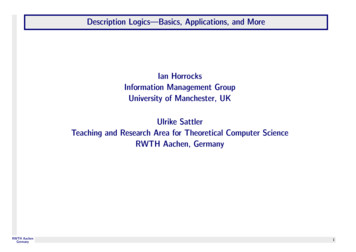200DL Underwater Housing For Sony Alpha A7, A7R, A7S
200DL Underwater Housing for Sony Alpha A7,A7R, A7SProduct # 71471Product RegistrationPlease register your product within 15 days of purchase. Our productregistration database is the quickest way for us to contact you in theevent of a product update.To register, send a photo of the above registration label to us viaikelite@ikelite.com along with your name, address, and phonenumber.
IntroductionThank you for your purchase of Ikelite products.Our primary focus is to provide quality, professional grade productsfor use in and under water. Our products are designed, manufactured,and distributed from our sole facility in Indianapolis, USA where westarted in 1962.We are available if you have any questions or want photo advice.Send us an email 24 hours a day to ikelite@ikelite.com. We strive toreply within 1 business day.An electronic version of this instruction manual is available fordownload via the product page on our website:https://www.ikelite.comIn the Box Housing Main O-ring # 0132.59 (installed) Port O-ring # 0132.45 (installed) Zoom Gear Retainer # 0072.42 (installed) Body Cap # 0200.92 (installed) Waterproof Bulkhead Cap # 9104.7 (installed) Base with Left-Hand Quick Release Handle (installed) Hardware Set for Base with Handle # 9523.23 (installed) Tool for Zoom Gear Retainer # 0945.06 .050” Hex Key # 0945.11 1/16” Hex Key # 0945.16 Silicone Lubricant # 0184.12
Important Notices»» This housing requires a compatible DL lens port for waterproofoperation (sold separately). The housing is not waterproofwithout a DL lens port attached.»» A bulkhead cap or sync cord must be attached to the housingbulkhead for waterproof operation. Never submerge thehousing in water without either a sync cord or bulkhead capattached.»» Do not pull the shutter trigger without a camera installed. Youmay accidentally detach or damage the control spring.»» Never leave a housing in a rinse tank, even if it is the onlysystem in the tank. Accidental damage may occur when theuser walks away from a housing while it is in the rinse tank.»» Do not use alcohol, cleaning agents, spray lubricants, Rain-X,or other solvents on the housing or lens port. Use of anincompatible chemical compound can damage the plastic ando-rings, and may result in leaking.»» If you will be using the system in strong surf it isrecommended to draw a vacuum on the housing using theoptional vacuum pump (sold separately).3
ContentsProduct Registration 1Introduction 2In the Box 2Important Notices 3Getting to Know Your Housing 6Base with Quick Release Handle 9Accessory Port 9Top Accessory Mount 10Vacuum Valve 10Trigger Extensions 10Setting Up Your Camera 11Pre-Installation Checklist 11Camera Settings 11Exposure Settings 11Back Button Focus 11Power Save 12Setting Up Your Housing 13Removing the Port Hole Cover 13Installing a Zoom or Focus Gear 14Opening the Housing 15Installing the Camera 16Attaching the Hotshoe 17Closing the Housing 17Turning the Camera On/Off 18Attaching a Lens Port 19Setting Up An External Strobe 21Installing the Lens and Port 19About Sync Cords 21Attaching a Sync Cord or TTL Converter 224
Getting in the Water 23Final Check 23Entering the Water 24Shooting Underwater 24Learning about Underwater Photography 25Maintaining Your Housing 25Post-Dive 25Lens Port 26Storage 26Servicing Recommendations 27Lubricating Controls 27Lubricating Push Buttons 28Lubricating Control Shafts 28Troubleshooting 30Spare Parts 32Limited Warranty 33Service and Repairs 33Contact Us 345
Getting to Know Your HousingZoom gearretainerPort hole coverBulkheadwith capZoom /FocusShutterTray mountsLensreleaseFront dial6Vacuum valve
ViewfinderMenuRear dialExposurecompsation -C2START/STOPMENUFnDISPISOSONY A7 A7R A7S / 200FTMADE IN USAO-ringAE/AF/AEL -C2 / EnlargeMOVIEC2START/STOPMENUFnUp / DISPSetRight / ISODownFnDISPLeft / drivemodeISOC3 / DeletePlaybackSONY A7 A7R A7S / 200FTMADE IN USAUp7
Port mountrecessTop mountPort mountFront o-ringAccessoryportC1Bulkheadwithout capPowerLid snap hookLid snap8Front dialMode
Base with Quick Release HandleThe hard anodized aluminum base plate attaches to your housing withthe two 1/4” nylon washers and 1/4-20 x 3/8” screws.Tripod mountIt is recommended to remove your base with quick release handle andthoroughly rinse the tray, housing, and hardware periodically.A central 1/4-20 threaded hole allows attachment of the base plate toa standard tripod.The base features additional mounting locations for attachment to avariety of Ikelite housings (hardware not included).Accessory PortThis housing features one spare accessory port which may be usedfor the attachment of optional accessories. This port accepts fittingsdesigned for a 1/2” through or 1/2-20 threaded hole. Visit ikelite.comfor an updated list of compatible products.»» Do not remove or loosen the accessory port plug unless youare installing a compatible accessory.9
Top Accessory MountThe housing features a 1/4-20 threaded top mount. Ball and flex typemounts are available for the attachment of a GoPro camera, focuslight, or other lightweight accessories.Vacuum ValveYour housing features a valve to check for leaks before entering thewater. Use of the vacuum valve requires a pump, sold separately.PlugValve lock»» DO NOT remove vacuum valve plug unless you are plugging ina vacuum pump.»» DO NOT submerge the housing without the plug installed. Thehousing will not be waterproof without the plug installed.Trigger ExtensionsThe shutter lever may be extended to be closer to your hands whenusing the optional Right-Hand Quick Release Handle # 4077.02. Thisrequires the Trigger Extension # 4077.93.Trigger extension and right-hand quick release handle are soldseparately.10
Setting Up Your CameraPre-Installation Checklist1. Insert a fully charged camera battery.2. Insert a properly formatted memory card.3. Remove lens cap and any attached lanyard or neck strap.Camera Settings Set Eye-Start AF to “Off.” Set FINDER/MONITOR to “Monitor.” Set Release button to use dial to “Yes”. This allows adjustmentsthat are normally made by holding a button and rotating a commanddial to be made instead by rotating the command dial after thebutton is released. Refer to your camera’s instruction manual formore information. Set Flash mode to “Fill flash” when using an external strobe.“Rear-curtain sync” may be used with compatible TTL converters. Set Red Eye Reduction to “Off” when using an external strobe. Set AF Illuminator to “Off” when using an external strobe.Exposure SettingsRefer to the Cheat Sheets in the Photo School section of our websitefor recommendations on exposure settings for a wide variety ofshooting etsBack Button FocusBack button focus takes some adjustment to get used to but can bevery valuable in a variety of shooting scenarios.11
Use the camera’s custom settings menu to set Pre-AF to “Off.” SetAF w/Shutter to “Off.” In the custom key settings, set AEL button to“AF-ON,” which initiates autofocus. Set AF/MF button to “AF/MF CntrlToggle.”The AEL button is conveniently accessed by a thumb lever on the sideof the housing. Instead of half-pressing the shutter to obtain focus andlock focus, press AEL.For super macro photography, you can use this technique instead of amanual focus gear. Press AEL to lock focus at the minimum focusingdistance of your lens. Then move slightly in or out until the subject isin focus.Other focus functions like Focus Mode and Focus Area may beassigned to the custom buttons on the camera for easy access.Power SaveThe camera’s power save function allows you to extend battery lifesignificantly and yet always be ready for the next shot.Instead of turning the camera off and on to conserve energy, thecamera will automatically sleep when not active. To wake the camera,simply press the shutter button to instantly return to full power.Use the camera’s setup menu to set Pwr Save Start Time to 1-5minutes depending on your average period of time between activeshooting intervals.12
Setting Up Your HousingRemoving the Port Hole Cover1. Align the zoom gear retainer tool with the notches in the zoomgear retainer.ToolRetainerPort holecoverPort mount2. Rotate the removal tool counter-clockwise until the retainer is freefrom the lens port mount.3. Remove the port hole cover from the housing.13
Installing a Zoom or Focus Gear1. Place the zoom or focus gear (sold separately) into the lens portmount opening with the gear teeth toward the inside of thehousing.RetainerZoom orfocus gear2. Place the gear retainer into the opening around the gear.14
3. Tighten the retainer by turning clockwise with the tool until snug.Do not overtighten.Opening the Housing1. Push the lid snap lock forward and lift the curved end away fromthe housing.Lock2. Lid snaps are designed to provide enough force to compress theo-ring for a proper seal. Keep firm pressure against the lid snapwhile lifting it away.3. Repeat with remaining lid snaps.4. Remove the housing back.15
Installing the Camera1. Remove any lanyard or neck strap which may be attached to thecamera.2. Check to see whether the camera’s lens will fit through the portopening of the housing. If not, the lens will need to be removedfrom the camera body and re-attached after the camera body isinstalled in the housing.3. Remove the camera mount plate from the housing.4. Line the mount screw up with the camera’s tripod socket. Use a flatscrewdriver to tighten the mount plate to the camera.Cameratripod socket1/4-20 tripodmountLENSMount screw5. Pull out on the housing control knobs to move the controls out ofthe way.6. Insert the mount plate into the slot on the inside bottom of thehousing. Push the camera all of the way forward until it stops.7. Push housing control knobs in and check orientation with thecamera.»» The camera may be attached to a tripod using the 1/4-2016threaded mounting hole on the bottom of the mount plate.
Attaching the Hotshoe1. Orient the hotshoe with the arrow on top pointing towards the frontof the camera.CamerahotshoemountHousinghotshoe2. Slide the housing hotshoe into camera’s hotshoe mount until itstops.»» The hotshoe must be all the way forward in the camera mountfor proper flash operation.Closing the Housing1. Make sure the o-ring is clean and in its proper location on the backof the housing. The rear housing o-ring does not require lubricantto make a seal.2. Place the back onto the housing front.3. Make sure no controls or wires are interfering with the o-ring or theback of the housing.4. Place each lid snap into the corresponding hook on the housingback.17
5. Push the lid snaps towards the housing until they are flat againstthe housing and the lock has engaged. Close opposing lid snaps atthe same time.6. Check the o-ring seal. The o-ring should form a uniform, solid linevisible through the back of the housing.7. Check control functions.8. Attach a lens to the camera body. If using a zoom gear with clamp,refer to the zoom gear instructions for information on interfacingthe clamp with the zoom gear.Turning the Camera On/Off1. The housing on/off lever acts like your finger pressing againstthe side of the camera’s control. Rotate the knob to operate thecontrol. The control will only operate in one direction depending onwhich side of the camera’s control the lever is sitting on.2. To reverse directions, lift and rotate the knob to move the lever tothe other side of the control.»» If the control knob stops and the desired effect hasn’toccurred, repeat step 2 to reverse directions.18
Attaching a Lens PortRefer to the appropriate lens port chart to find compatible lens portsfor a wide variety of popular wide angle, zoom, and macro lenses.Choose a dome port for wide angle and zoom lenses. Larger diameterdomes are better for split shots (half-in, half-out of the water) andprovide sharper images.Choose a flat port for macro lenses. Flat ports magnify the subjectunderwater. Flat ports are not recommended for wide angle or zoomlenses due to their limited field of view and risk of vignetting (darkshadows around the edges of the image).»» This housing requires a compatible DL lens port for waterproofoperation (sold separately). The housing is not waterproofwithout a DL lens port attached.Installing the Lens and Port1. Attach the lens to the camera. If using a zoom/focus gear set thatrequires a clamp, make sure the clamp slots are aligned with thegear tabs. Test the function before attaching the port.2. Check that the port sealing surface is clean and free of debris.3. Apply a very thin, even layer of lubricant to the exposed portion ofthe front o-ring and to the lens port sealing surface. Avoid dry spotsor uneven build-up of lubricant.19
4. Align the port thumbscrews with the recesses in the housing’s umbscrew5. Press the port firmly towards the housing until the base of theport is flush with the housing’s port mount. If there is resistance,remove the port and re-check that the thumbscrews are loosenedand the o-ring is properly lubricated.20
6. Tighten all three thumbscrews while holding the port firmly towardsthe housing. The thumbscrews should thread in completely untilthe head touches the port or extension body. If the screws aredifficult to turn and/or they bottom out before their heads are flush,it is an indication that the port is not properly aligned.»» Proper alignment is critical to waterproof operation. Checkthat your lens port is oriented correctly and fully seated beforeentering the water.»» Zoom/focus gear parts and installation vary depending on thelens you are using. Refer to the instructions included with thezoom or focus gear for detailed installation information.Setting Up An External StrobeWe recommend attaching an external strobe for the optimal color andclarity in a wide variety of photographic situations, including daylightphotography.This housing provides a direct electrical connection to the camera’sexternal flash hotshoe via a manual flash hotshoe. An external strobemay be triggered via electrical sync cord.About Sync CordsConnecting a strobe via electrical sync cord provides faster stroberecycle times as compared to a fiber optic connection, and prolongscamera battery life.21
»» To connect two strobes to the camera, you must use a dualsync cord.»» A second slave strobe may be triggered optically off of aprimary strobe connected by sync cord.Attaching a Sync Cord or TTL Converter1. Remove connector protectors and bulkhead caps from eachconnection.2. Apply a very thin, even layer of lubricant on all threads, sealingsurfaces, and the exposed portion of the plug o-ring. Do not allowlubricant to get into the pins and receptacles of the plug orbulkheads.BulkheadcapRetainingringBulkhead3. Align plug and insert into the housing bulkhead. Each male pinmates with a female receptacle. Failing to line up the contactsproperly before tightening may result in damage to the converterplug and/or housing bulkhead.4. Hand-tighten the retaining ring.22
5. Attach the other end of the sync cord to the bulkhead on yourstrobe.6. Turn on the strobe(s).7. Turn on the camera. Take a test photo to ensure that your strobe(s)are functioning properly.»» A bulkhead cap or sync cord must be attached to the housingfor waterproof operation. Never submerge the housing withouteither a sync cord or waterproof bulkhead cap attached.Getting in the WaterFinal Check1. Re-check the rear o-ring seal. The seal should form an even, solidline visible through the back of the housing.2. Turn on the camera and check all control functions.3. Make sure that the camera can obtain focus and take a photo. Ifusing a 4 diopter, your camera will only be able to obtain focus onsubjects at a distance of approximately 12” (0.3m) on the surface.4. Check camera battery level and available storage space on yourmemory card.5. We strongly recommend drawing a vacuum on the housing tocheck for leaks using the optional vacuum pump (sold separately).6. Submerge the housing in a fresh water tank dedicated tounderwater photography equipment. Visually confirm that there areno signs of water intrusion. One sign of water intrusion is a steadystream of bubbles coming from one of the housing’s seals.23
Entering the Water1. Before entering the water, turn the camera on and operate eachof the housing controls to get a feel for using the camera in thehousing.2. We recommend entering the water without your housing to ensureyou are comfortable and your life-saving equipment is in workingorder. Once you are stable, have someone pass your camerahousing to you.3. Submerge the housing at the surface of the water and visuallyconfirm that there are no signs of water intrusion. Look for waterdroplets or fogging inside of the housing, or a steady stream ofbubbles coming from one of the housing seals.4. Use your hand to gently flush away any small bubbles that may beon the face of the lens port. Bubbles will produce soft focus spotsin your photo or video.»» If water appears to be entering the housing, point the lens portdownward and return the housing to the surface immediately.Please observe all necessary safety precautions. NEVERascend faster than accepted safety limits.Shooting Underwater Get as close as possible to your subject. For the best results, onlyphotograph subjects that are less than 6’ (1.8m) away. Be careful not to stir up sand or silt. Photograph subjects straight on or at a slight upward angle. If you err in exposure, it is better to have the image slightlyunderexposed rather than overexposed. An overexposed imageis missing color information which cannot be adjusted in a photoprocessing program. A slightly underexposed image has colorinformation that can be adjusted.24
»» It is important to respect all living creatures underwater,including people, marine life, and coral. Get as close as youcan to your subjects when taking a photograph, but nevertouch or disturb the marine life.Learning about Underwater PhotographyVisit the Photo School section of ikelite.com for a wide range ofinformation on shooting underwater including: Product Tutorials and Videos Cheat Sheets with exposure setting recommendations for a widevariety of situations Advanced Techniques with in-depth articles on different shootingtechniques Frequently Asked Questions Photo Galleries showing examples of real results underwater Feature Articles and more!Maintaining Your HousingPost-Dive1. Rinse the housing in fresh water. Rotate the housing controls andpress each button several times while submerged in fresh water toflush out any salt or debris to ensure smooth operation on futuredives.2. NEVER leave your housing in a fresh water rinse tank, even if it isthe only system in the tank. Collisions with another person’s gearcan cause scratches or damage to your equipment. Accidentaldamage occurs most often in the rinse tank.3. Rinse off any residual residue from the rinse tank with clean,running fresh water.25
4. Stow the housing in a shaded place where it is protected fromimpact and overheating. If no shade is available, cover the housingwith a light colored towel or cloth.5. Check the memory card capacity and battery life of your cameraand strobe(s). Recharge as necessary.6. Always re-check o-ring seals after opening the housing orremoving the lens port.7. Detach the cord plug or bulkhead cap and lubricate the threads,o-ring(s) and sealing surface(s) every 2-3 days during continuoususe.Lens PortTreat the surface of the lens port like a camera lens. After use, rinseand gently dry the outside lens port to avoid water spotting. Use only amicrofiber lens cleaning cloth to avoid scratches. To clean, use a mildsoap solution.»» Do not rinse the inside of the lens port.»» Do not use alcohol, cleaning agents, spray lubricants, Rain-X,or other solvents on the housing or l
SONY A7 A7R A7S / 200FT MADE IN USA MENU START/ STOP C2 Fn DISP -Playback C3 / Delete Menu Viewfinder MOVIE O-ring ISO SONY A7 A7R A7S / 200FT MADE IN USA MENU START/ STOP C2 Fn DISP -Up Set Fn Left / drive mode Down C2 / Enlarge Up / DISP Right / ISO Rear dial Exposure compsation AE/AF/AEL
200DL Underwater Housing for Sony Alpha a7S III Product # 71475. 2 Introduction . SONY A7S III / 200 FT MADE IN USA MENU C3 AEL DISP Fn Playback C4 / Delete C3 Viewfinder AEL AF-ON O-ring . manual focus gear. Press AEL to lock focus at the minimum focusing distance of your lens. Then move slightly in or out until the subject is
LG SONY Xperia XZ Premium G Pro Lite 150,00 LG SONY Xperia XZ1 250,00 G2 150,00 LG SONY Xperia Z3 G2 mini 150,00 LG SONY Xperia Z3 Compact G3 150,00 LG SONY Xperia Z3 Plus G4 150,00 LG SONY Xperia Z5 G5 250,00 LG SONY Xperia Z5 Compact 150,00 G5 SE 250,00 LG SONY Xperia Z5 Premium G6 250,00 LG ZTE Axon 7 K10 150,00 LG ZTE Axon 7 mini Q6 250,00 .
CDX-GT100 car receiver pdf manual download. Also for: Cdx-gt10w, Cdx Manuals for CDX Series Sony USA Be among the first to get the latest Sony news sony cdx wiring harness eBay Find great deals on eBay for sony cdx wiring harness. Sony CDX-GT24W CD/MP3/WMA In Dash Receiver W/harness, Wiring Harness, Faceplate. C 59.51. or Best Offer. Support for CDX-GT100 Sony Canada CDX-GT100. FM/AM .
Bruksanvisning för bilstereo . Bruksanvisning for bilstereo . Instrukcja obsługi samochodowego odtwarzacza stereo . Operating Instructions for Car Stereo . 610-104 . SV . Bruksanvisning i original
2.1.1. Sony Cameras Model Camera Type Manufacturers OCP5 OCP Supported OCP5 Supported Setting CRIU Camera Type Setting Focal Point Proven OCP5 Proven DXC-30 - Sony D35 - - - DXC-35 - Sony D35 - - - DXC-50 - Sony D35 - - - BVP-550 - Sony 550 HDC1500 - BVP-570 - Sony 550 - - -
10 tips och tricks för att lyckas med ert sap-projekt 20 SAPSANYTT 2/2015 De flesta projektledare känner säkert till Cobb’s paradox. Martin Cobb verkade som CIO för sekretariatet för Treasury Board of Canada 1995 då han ställde frågan
service i Norge och Finland drivs inom ramen för ett enskilt företag (NRK. 1 och Yleisradio), fin ns det i Sverige tre: Ett för tv (Sveriges Television , SVT ), ett för radio (Sveriges Radio , SR ) och ett för utbildnings program (Sveriges Utbildningsradio, UR, vilket till följd av sin begränsade storlek inte återfinns bland de 25 största
Description Logic RWTH Aachen Germany 4. Introduction to DL I A Description Logic - mainly characterised by a set of constructors that allow to build complex concepts and roles from atomic ones, concepts correspond to classes / are interpreted as sets of objects, roles correspond to relations / are interpreted as binary relations on objects, Example: Happy Father in the DL ALC Manu (9has-child .